
How to Use STM32F0DISCOVEREY: Examples, Pinouts, and Specs
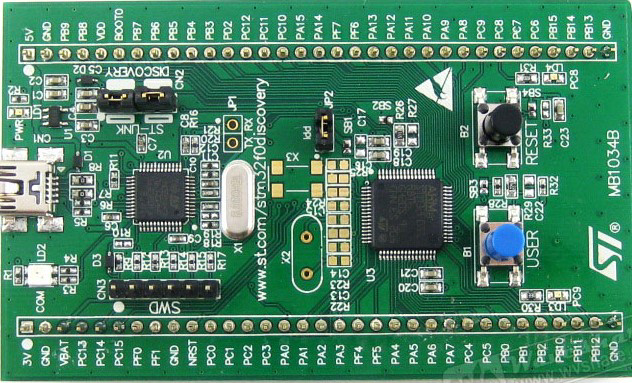
 Design with STM32F0DISCOVEREY in Cirkit Designer
Design with STM32F0DISCOVEREY in Cirkit DesignerIntroduction
The STM32F0DISCOVERY board is a development tool for the STM32 F0 series of microcontrollers from STMicroelectronics. This board is designed to help developers explore the capabilities of the STM32 F0 MCUs and develop applications quickly. The STM32 F0 series is known for its high performance in terms of processing power and efficiency, making it suitable for a wide range of applications including industrial control, motor drives, medical equipment, and consumer electronics.
Explore Projects Built with STM32F0DISCOVEREY

 Open Project in Cirkit Designer
Open Project in Cirkit Designer
 Open Project in Cirkit Designer
Open Project in Cirkit Designer
 Open Project in Cirkit Designer
Open Project in Cirkit Designer
 Open Project in Cirkit Designer
Open Project in Cirkit DesignerExplore Projects Built with STM32F0DISCOVEREY

 Open Project in Cirkit Designer
Open Project in Cirkit Designer
 Open Project in Cirkit Designer
Open Project in Cirkit Designer
 Open Project in Cirkit Designer
Open Project in Cirkit Designer
 Open Project in Cirkit Designer
Open Project in Cirkit DesignerTechnical Specifications
Key Technical Details
- Microcontroller: STM32F051R8T6
- Core: ARM® Cortex®-M0
- Operating Voltage: 2.0 to 3.6 V
- Flash Memory: 64 KB
- SRAM: 8 KB
- Clock Speed: Up to 48 MHz
- Debugging: On-board ST-LINK/V2 for programming and debugging
Pin Configuration and Descriptions
| Pin Number | Pin Name | Description |
|---|---|---|
| 1 | VDD | Power supply (2.0 to 3.6 V) |
| 2 | GND | Ground reference |
| 3 | NRST | Reset pin (active low) |
| ... | ... | ... |
| n | IOx | General-purpose input/output pin |
Note: This is a simplified representation. The actual STM32F0DISCOVERY board has multiple pins for each function, and the pinout should be consulted in the datasheet for detailed information.
Usage Instructions
How to Use the Component in a Circuit
- Power Supply: Connect a stable power source to the VDD pins and ground to the GND pins.
- Programming: Use the onboard ST-LINK/V2 to upload firmware. You can connect it to your PC via a mini-USB cable.
- GPIO Configuration: Configure the I/O pins according to your application needs using STM32CubeMX or direct register programming.
- Peripheral Setup: Initialize the required onboard peripherals (e.g., ADC, timers, UART) using the HAL libraries provided by ST.
Important Considerations and Best Practices
- Always ensure that the power supply is within the specified range to prevent damage.
- Use bypass capacitors near the power pins to filter out noise.
- Avoid drawing more current than the maximum specified for each I/O pin and the total for the microcontroller.
- Utilize the extensive power-saving modes available on the STM32 F0 series for battery-powered applications.
Troubleshooting and FAQs
Common Issues
- Board not recognized by the computer: Ensure that the mini-USB cable is properly connected and that the drivers for the ST-LINK/V2 are installed.
- Unable to program the microcontroller: Check the connections and ensure that the correct board and port are selected in your development environment.
- Unexpected behavior in peripherals: Verify that the clock settings and peripheral configurations are correct.
Solutions and Tips for Troubleshooting
- Always start with a simple blinky program to ensure that the basic setup is working.
- Use the STM32CubeMX tool to generate initialization code, which can help avoid configuration errors.
- Consult the STM32F0DISCOVERY user manual and datasheets for detailed information on pinouts and peripheral configurations.
Example Code for Arduino UNO Connectivity
// Example code to blink an LED connected to pin PA5 on the STM32F0DISCOVERY
#include "stm32f0xx.h"
void delay(uint32_t time) {
while(time--);
}
int main(void) {
RCC->AHBENR |= RCC_AHBENR_GPIOAEN; // Enable clock for GPIOA
GPIOA->MODER |= GPIO_MODER_MODER5_0; // Set PA5 as output
while(1) {
GPIOA->ODR ^= GPIO_ODR_5; // Toggle PA5
delay(1000000); // Simple delay
}
}
Note: This code is for illustrative purposes and assumes that the appropriate environment is set up for STM32 development. It does not run on an Arduino UNO but demonstrates how you might control an I/O pin on the STM32F0DISCOVERY.
Remember to consult the official STMicroelectronics documentation for the STM32F0DISCOVERY board for comprehensive information, including the full datasheet, reference manual, and user manual.