
How to Use XKC-Y26-V: Examples, Pinouts, and Specs

 Design with XKC-Y26-V in Cirkit Designer
Design with XKC-Y26-V in Cirkit DesignerIntroduction
The XKC-Y26-V is a digital temperature and humidity sensor designed for accurate environmental monitoring. Its compact design and dual communication interfaces (I2C and UART) make it versatile and easy to integrate into a wide range of applications. The sensor is ideal for IoT devices, smart home systems, weather stations, and industrial automation projects. With its reliable performance and low power consumption, the XKC-Y26-V is a popular choice for both hobbyists and professionals.
Explore Projects Built with XKC-Y26-V

 Open Project in Cirkit Designer
Open Project in Cirkit Designer
 Open Project in Cirkit Designer
Open Project in Cirkit Designer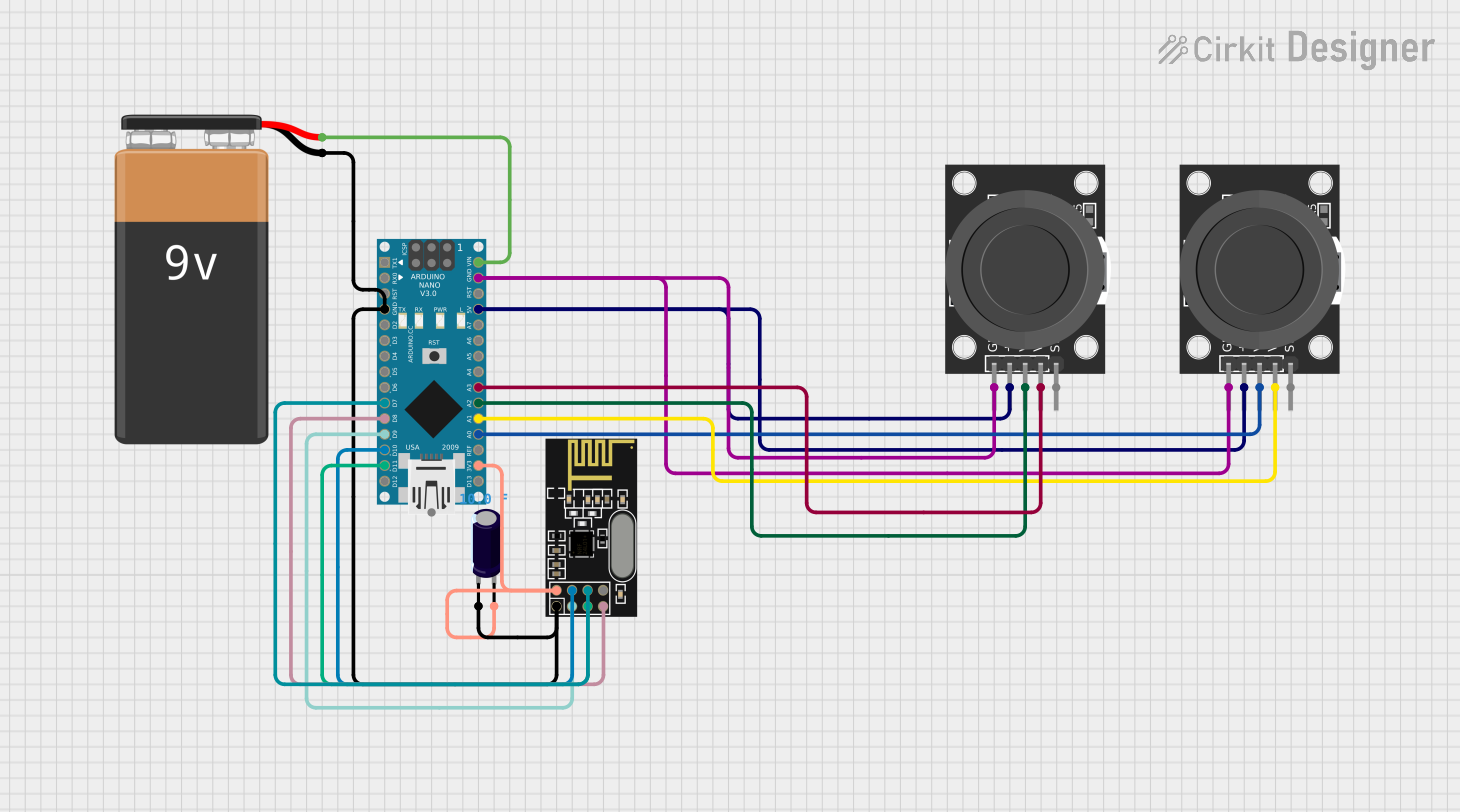
 Open Project in Cirkit Designer
Open Project in Cirkit Designer
 Open Project in Cirkit Designer
Open Project in Cirkit DesignerExplore Projects Built with XKC-Y26-V

 Open Project in Cirkit Designer
Open Project in Cirkit Designer
 Open Project in Cirkit Designer
Open Project in Cirkit Designer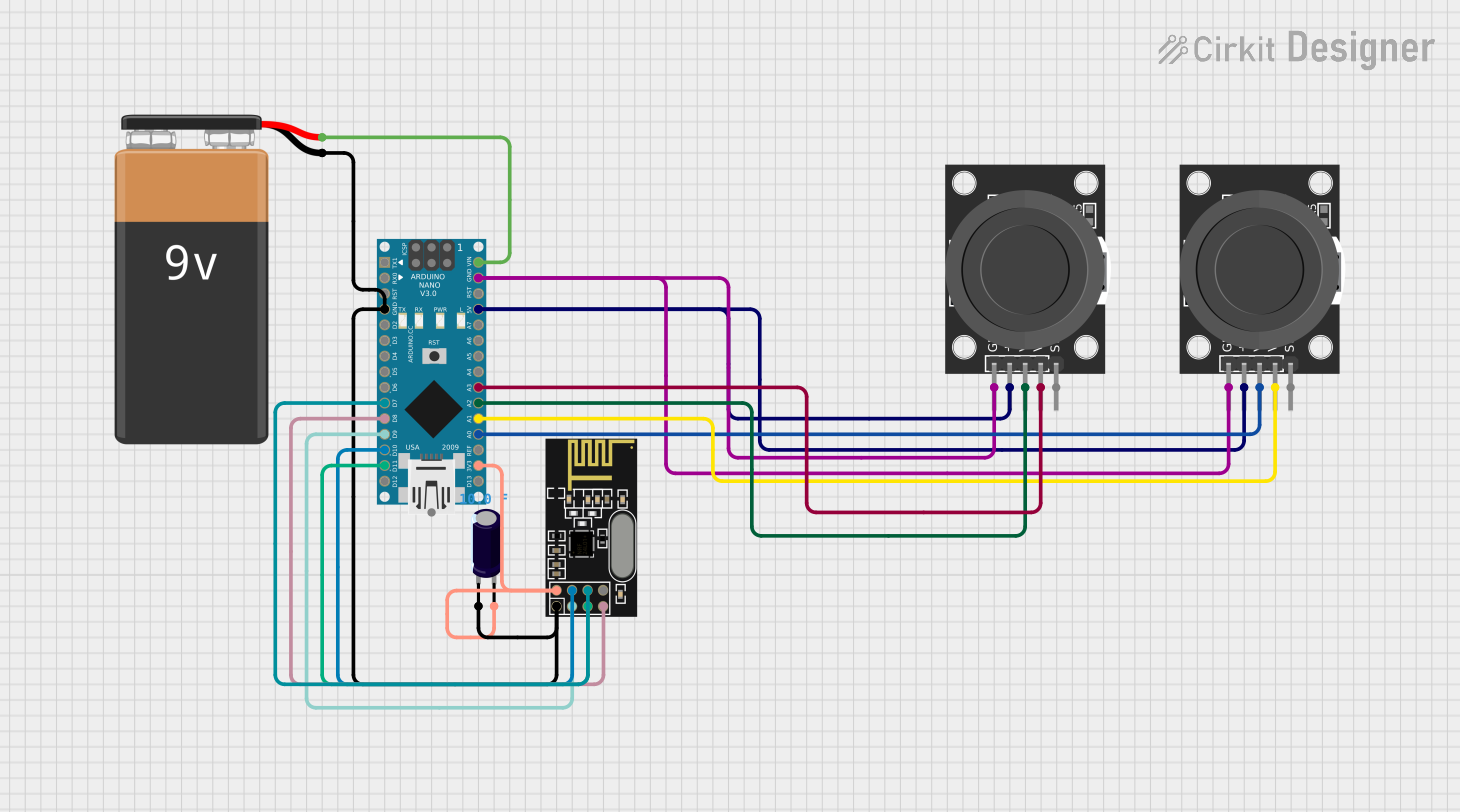
 Open Project in Cirkit Designer
Open Project in Cirkit Designer
 Open Project in Cirkit Designer
Open Project in Cirkit DesignerTechnical Specifications
- Temperature Range: -40°C to 85°C
- Humidity Range: 0% to 100% RH
- Temperature Accuracy: ±0.3°C
- Humidity Accuracy: ±2% RH
- Operating Voltage: 3.3V to 5V
- Communication Interfaces: I2C, UART
- Power Consumption: <2mA (active mode)
- Dimensions: 15mm x 10mm x 5mm
Pin Configuration and Descriptions
The XKC-Y26-V sensor has 4 pins, as described in the table below:
| Pin Number | Pin Name | Description |
|---|---|---|
| 1 | VCC | Power supply input (3.3V to 5V) |
| 2 | GND | Ground |
| 3 | SDA/Tx | I2C data line / UART transmit line |
| 4 | SCL/Rx | I2C clock line / UART receive line |
Usage Instructions
Connecting the XKC-Y26-V to a Circuit
- Power Supply: Connect the VCC pin to a 3.3V or 5V power source and the GND pin to ground.
- Communication Interface:
- For I2C: Connect the SDA pin to the microcontroller's SDA pin and the SCL pin to the microcontroller's SCL pin. Use pull-up resistors (typically 4.7kΩ) on both SDA and SCL lines if not already present.
- For UART: Connect the Tx pin to the microcontroller's Rx pin and the Rx pin to the microcontroller's Tx pin.
- Initialization: Configure the microcontroller to use the appropriate communication protocol (I2C or UART) and set the correct baud rate (if using UART).
Important Considerations
- Ensure the operating voltage matches the sensor's requirements (3.3V to 5V).
- Avoid placing the sensor in environments with condensation or direct water exposure, as this may affect accuracy.
- For I2C communication, ensure the device address matches the default address of the XKC-Y26-V (typically
0x40for I2C).
Example Code for Arduino UNO (I2C)
Below is an example of how to use the XKC-Y26-V with an Arduino UNO via I2C:
#include <Wire.h>
// Define the I2C address of the XKC-Y26-V sensor
#define SENSOR_ADDRESS 0x40
void setup() {
Wire.begin(); // Initialize I2C communication
Serial.begin(9600); // Initialize serial communication for debugging
Serial.println("XKC-Y26-V Sensor Initialization...");
}
void loop() {
Wire.beginTransmission(SENSOR_ADDRESS); // Start communication with the sensor
Wire.write(0x00); // Command to request temperature and humidity data
Wire.endTransmission();
delay(50); // Wait for the sensor to process the request
Wire.requestFrom(SENSOR_ADDRESS, 4); // Request 4 bytes of data
if (Wire.available() == 4) {
uint16_t rawTemp = (Wire.read() << 8) | Wire.read(); // Read temperature
uint16_t rawHumidity = (Wire.read() << 8) | Wire.read(); // Read humidity
float temperature = rawTemp / 100.0; // Convert to Celsius
float humidity = rawHumidity / 100.0; // Convert to percentage
Serial.print("Temperature: ");
Serial.print(temperature);
Serial.println(" °C");
Serial.print("Humidity: ");
Serial.print(humidity);
Serial.println(" %");
} else {
Serial.println("Error: No data received from sensor.");
}
delay(1000); // Wait 1 second before the next reading
}
Best Practices
- Use decoupling capacitors (e.g., 0.1µF) near the VCC pin to reduce noise.
- Keep the sensor away from heat sources or high humidity areas to ensure accurate readings.
- If using UART, ensure the baud rate matches the sensor's default setting (typically 9600 bps).
Troubleshooting and FAQs
Common Issues
No Data Received:
- Ensure the wiring is correct and matches the selected communication protocol.
- Check that the I2C address or UART baud rate is correctly configured in the code.
Inaccurate Readings:
- Verify that the sensor is not exposed to condensation or extreme environmental conditions.
- Ensure the power supply voltage is stable and within the specified range.
Sensor Not Detected:
- For I2C, check the pull-up resistors on the SDA and SCL lines.
- For UART, ensure the Tx and Rx lines are not swapped.
FAQs
Q: Can the XKC-Y26-V operate at 3.3V?
A: Yes, the sensor supports an operating voltage range of 3.3V to 5V.
Q: What is the default I2C address of the XKC-Y26-V?
A: The default I2C address is 0x40.
Q: Can I use the XKC-Y26-V in outdoor environments?
A: While the sensor can operate in a wide temperature and humidity range, it is not waterproof. Use a protective enclosure for outdoor applications.
Q: How often can I read data from the sensor?
A: The sensor can provide readings as frequently as every 1 second, but avoid excessive polling to reduce power consumption.
Q: Does the sensor require calibration?
A: The XKC-Y26-V is factory-calibrated and does not require additional calibration under normal conditions.