
How to Use GP2Y1010AU0F: Examples, Pinouts, and Specs
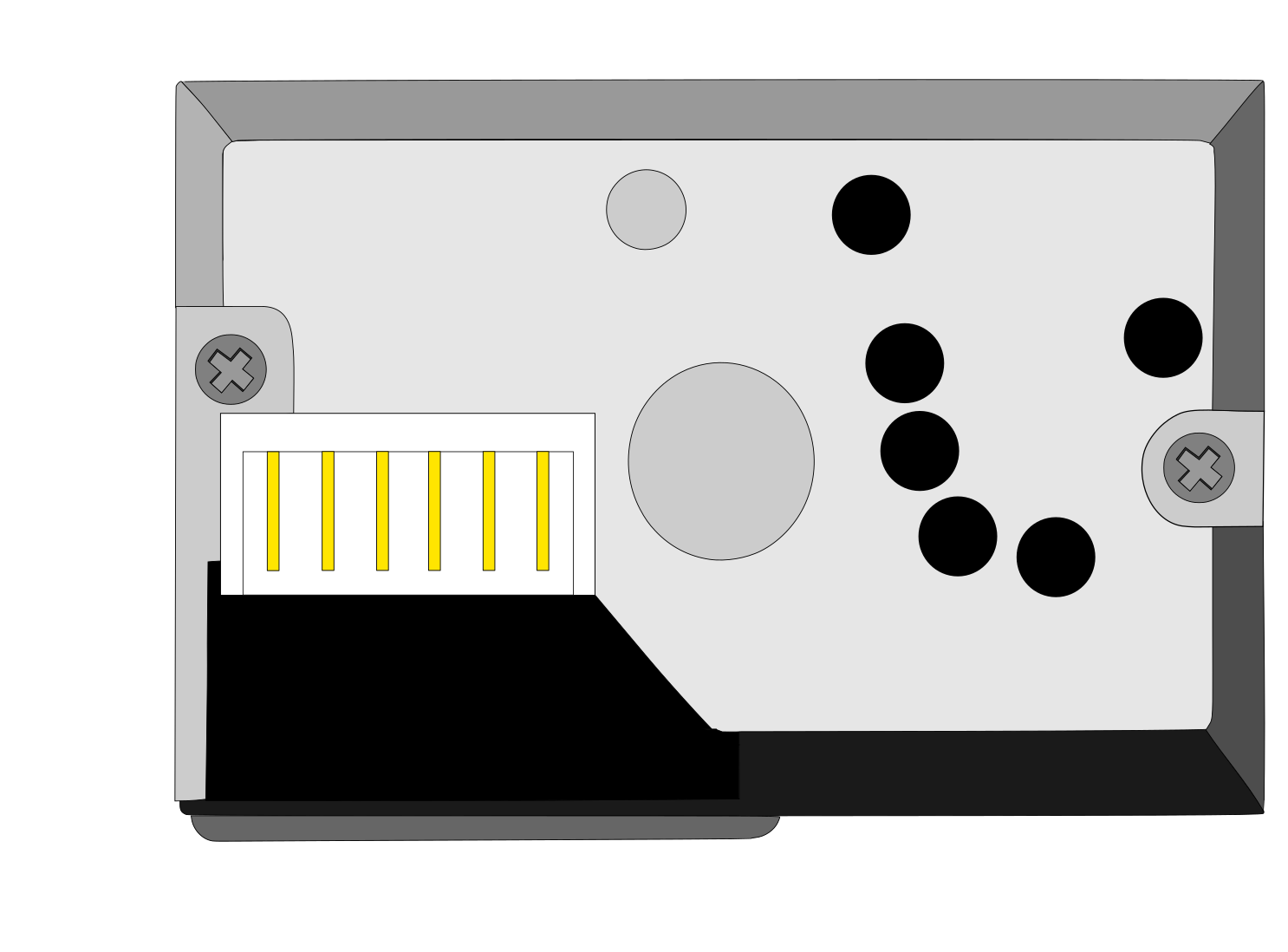
 Design with GP2Y1010AU0F in Cirkit Designer
Design with GP2Y1010AU0F in Cirkit DesignerIntroduction
The GP2Y1010AU0F is a compact optical dust sensor designed to detect airborne particles using infrared light. It measures the concentration of dust in the air and provides an analog voltage output proportional to the detected particle density. This sensor is highly sensitive to fine particles, such as cigarette smoke, and is widely used in air quality monitoring systems.
Explore Projects Built with GP2Y1010AU0F

 Open Project in Cirkit Designer
Open Project in Cirkit Designer
 Open Project in Cirkit Designer
Open Project in Cirkit Designer
 Open Project in Cirkit Designer
Open Project in Cirkit Designer
 Open Project in Cirkit Designer
Open Project in Cirkit DesignerExplore Projects Built with GP2Y1010AU0F

 Open Project in Cirkit Designer
Open Project in Cirkit Designer
 Open Project in Cirkit Designer
Open Project in Cirkit Designer
 Open Project in Cirkit Designer
Open Project in Cirkit Designer
 Open Project in Cirkit Designer
Open Project in Cirkit DesignerCommon Applications
- Air purifiers
- HVAC systems
- Air quality monitoring devices
- Environmental monitoring systems
- IoT-based pollution detection systems
Technical Specifications
The GP2Y1010AU0F is a reliable and efficient sensor with the following key specifications:
| Parameter | Value |
|---|---|
| Operating Voltage | 5V DC |
| Operating Current | 20 mA (typical) |
| Output Voltage Range | 0.9V to 3.4V (analog output) |
| Sensitivity | 0.5V/(0.1 mg/m³) |
| Detection Range | 0 to 0.6 mg/m³ |
| Operating Temperature | -10°C to +65°C |
| Storage Temperature | -20°C to +80°C |
| Dimensions | 46 mm × 30 mm × 17.6 mm |
| Weight | Approximately 15 g |
Pin Configuration and Descriptions
The GP2Y1010AU0F has a 6-pin connector. The pinout and their functions are as follows:
| Pin Number | Pin Name | Description |
|---|---|---|
| 1 | VLED | Power supply for the internal LED (5V DC) |
| 2 | LED-GND | Ground for the internal LED |
| 3 | LED | LED control pin (active HIGH) |
| 4 | VOUT | Analog output voltage proportional to dust density |
| 5 | GND | Ground for the sensor |
| 6 | VCC | Power supply for the sensor (5V DC) |
Usage Instructions
How to Use the GP2Y1010AU0F in a Circuit
- Power Supply: Connect the
VCCpin to a 5V DC power source and theGNDpin to ground. Similarly, connect theVLEDpin to 5V andLED-GNDto ground to power the internal LED. - LED Control: Use the
LEDpin to control the internal LED. Set this pin HIGH to activate the LED and LOW to turn it off. The LED should be pulsed for accurate readings. - Analog Output: The
VOUTpin provides an analog voltage proportional to the dust concentration. Connect this pin to an analog input of a microcontroller (e.g., Arduino) to read the sensor's output.
Important Considerations and Best Practices
- Sampling Time: Pulse the
LEDpin for 0.32 ms and read theVOUTpin after 0.28 ms for accurate measurements. - Placement: Install the sensor in a location where airflow is unobstructed for optimal performance.
- Calibration: The sensor's output may vary slightly between units. Perform calibration using a known dust concentration for precise measurements.
- Avoid Contamination: Prevent dust or debris from accumulating on the sensor's optical components to maintain accuracy.
Example Code for Arduino UNO
The following code demonstrates how to interface the GP2Y1010AU0F with an Arduino UNO:
// GP2Y1010AU0F Dust Sensor Example Code
// Connect the sensor's VOUT to Arduino A0, LED to D2, and power pins to 5V/GND.
const int ledPin = 2; // Pin connected to the sensor's LED control
const int analogPin = A0; // Pin connected to the sensor's VOUT
float dustDensity = 0; // Variable to store dust density
void setup() {
pinMode(ledPin, OUTPUT); // Set LED pin as output
digitalWrite(ledPin, LOW); // Turn off LED initially
Serial.begin(9600); // Initialize serial communication
}
void loop() {
digitalWrite(ledPin, HIGH); // Turn on the LED
delayMicroseconds(280); // Wait for 280 microseconds
int sensorValue = analogRead(analogPin); // Read analog value
digitalWrite(ledPin, LOW); // Turn off the LED
// Convert the analog value to voltage (assuming 5V reference)
float voltage = sensorValue * (5.0 / 1023.0);
// Calculate dust density (in mg/m³) using the sensor's sensitivity
dustDensity = (voltage - 0.9) / 0.5;
// Print the dust density to the Serial Monitor
Serial.print("Dust Density: ");
Serial.print(dustDensity);
Serial.println(" mg/m³");
delay(1000); // Wait for 1 second before the next reading
}
Troubleshooting and FAQs
Common Issues and Solutions
No Output or Incorrect Readings:
- Ensure all connections are secure and correct.
- Verify that the
VCCandVLEDpins are supplied with 5V DC. - Check if the
LEDpin is being pulsed correctly.
Fluctuating or Unstable Readings:
- Ensure the sensor is placed in a stable environment with consistent airflow.
- Use a capacitor (e.g., 10 µF) across the power supply pins to reduce noise.
Low Sensitivity:
- Clean the sensor's optical components carefully with a soft, dry cloth.
- Avoid exposing the sensor to excessive dust or moisture.
Arduino Code Not Working:
- Verify that the correct pins are connected to the Arduino.
- Check the serial monitor settings (baud rate: 9600).
FAQs
Q1: Can the GP2Y1010AU0F detect gases or odors?
No, this sensor is specifically designed to detect particulate matter (dust) and cannot detect gases or odors.
Q2: How often should the sensor be cleaned?
The cleaning frequency depends on the environment. In dusty environments, inspect and clean the sensor every few months.
Q3: Can the sensor operate at 3.3V?
No, the GP2Y1010AU0F requires a 5V power supply for proper operation.
Q4: Is the sensor suitable for outdoor use?
The sensor is not weatherproof and should be used in controlled environments. If used outdoors, ensure it is housed in a protective enclosure.