
How to Use 741: Examples, Pinouts, and Specs
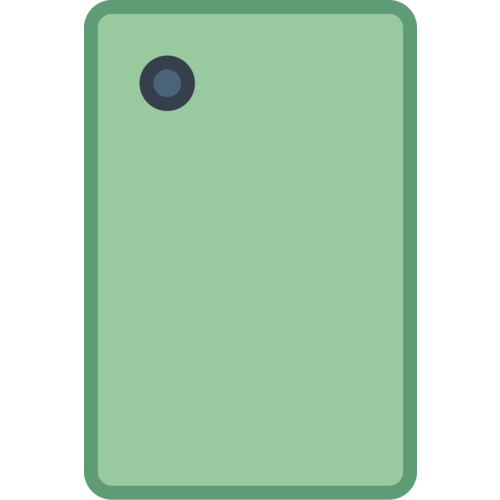
 Design with 741 in Cirkit Designer
Design with 741 in Cirkit DesignerIntroduction
The LM741 is a versatile and widely used operational amplifier (op-amp) integrated circuit (IC). It is designed for a broad range of analog applications, such as amplification, filtering, and signal conditioning. The high gain, high input impedance, and low output impedance characteristics of the LM741 make it a staple in electronic design and education.
Explore Projects Built with 741

 Open Project in Cirkit Designer
Open Project in Cirkit Designer
 Open Project in Cirkit Designer
Open Project in Cirkit Designer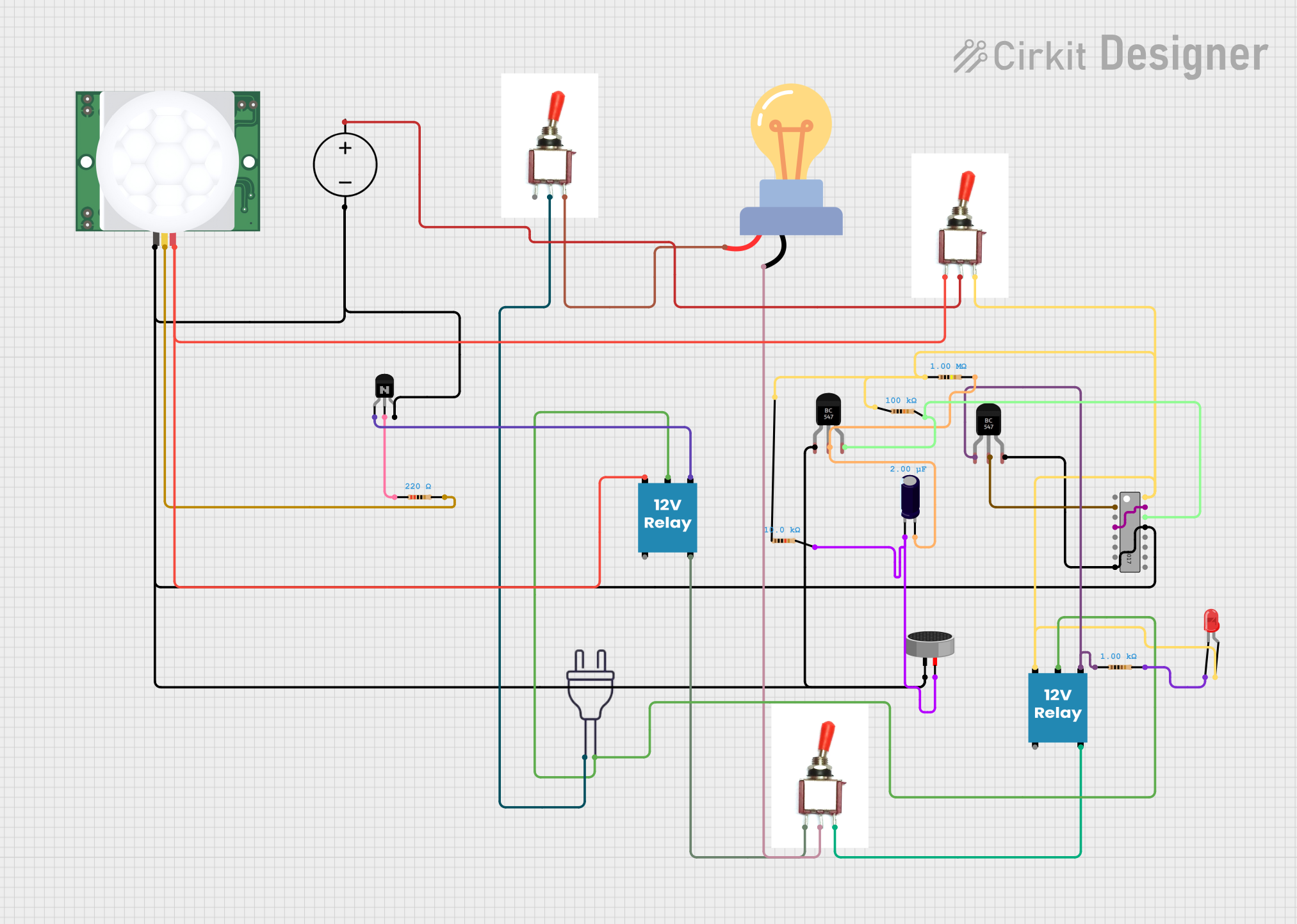
 Open Project in Cirkit Designer
Open Project in Cirkit Designer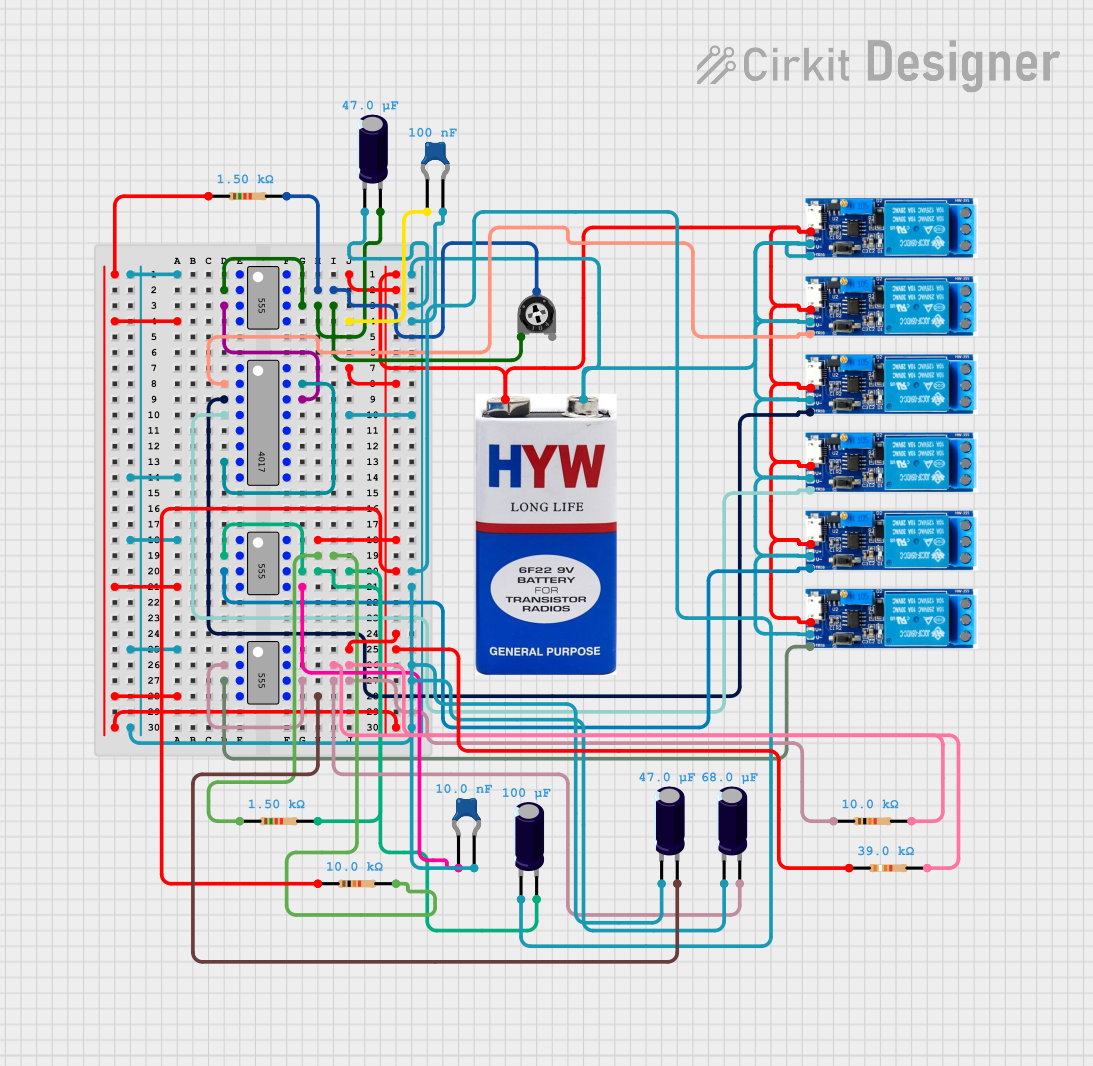
 Open Project in Cirkit Designer
Open Project in Cirkit DesignerExplore Projects Built with 741

 Open Project in Cirkit Designer
Open Project in Cirkit Designer
 Open Project in Cirkit Designer
Open Project in Cirkit Designer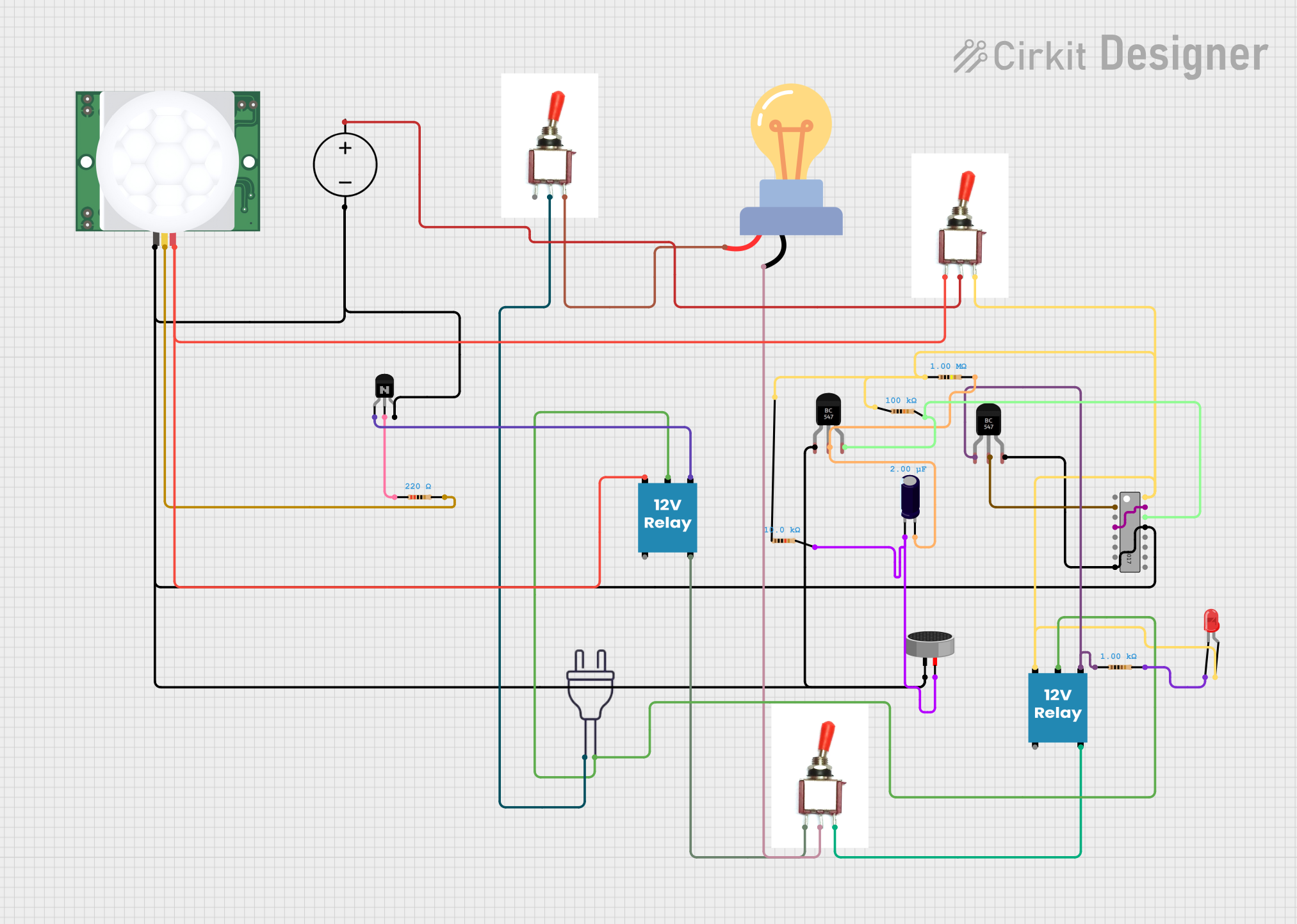
 Open Project in Cirkit Designer
Open Project in Cirkit Designer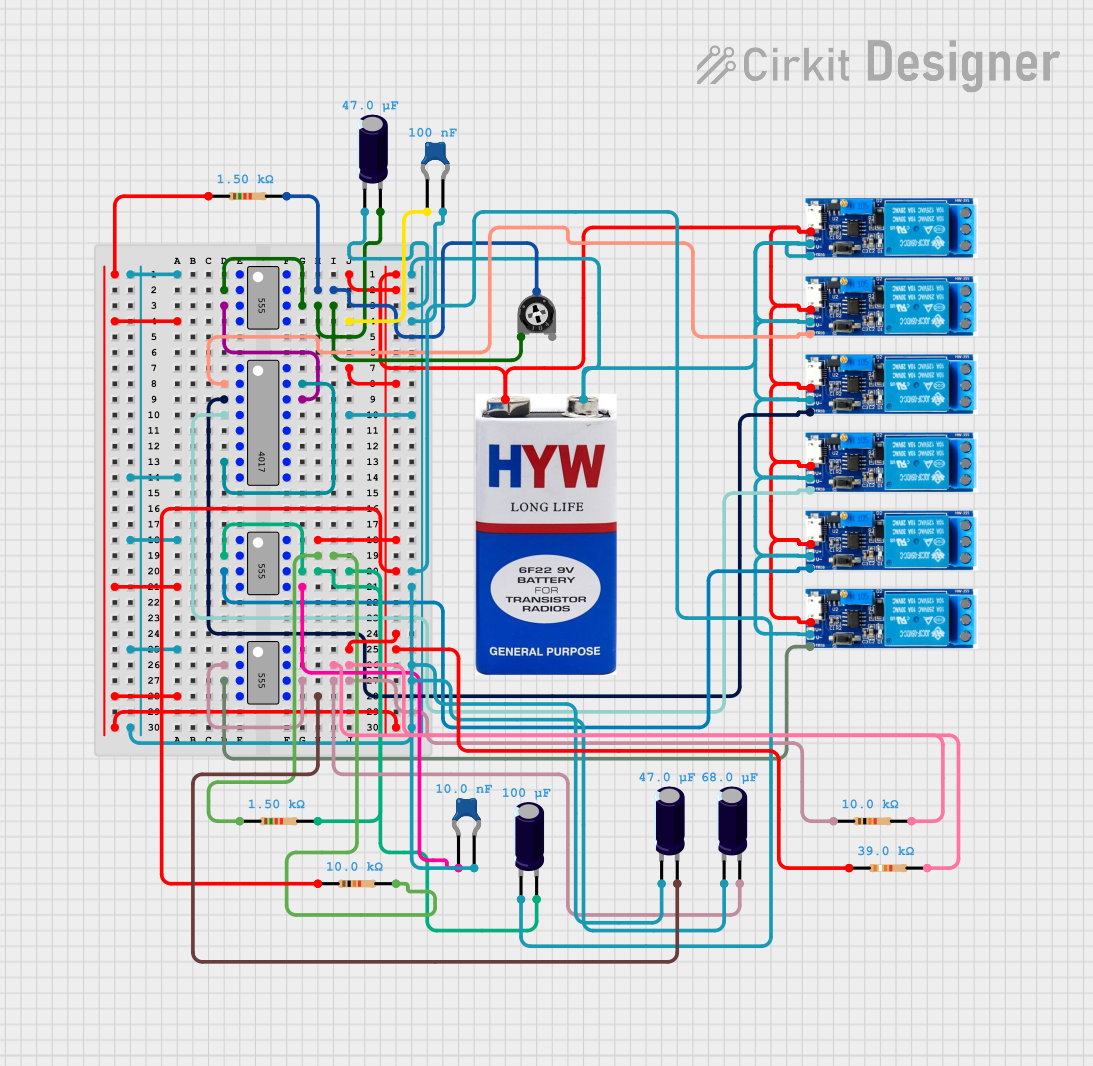
 Open Project in Cirkit Designer
Open Project in Cirkit DesignerCommon Applications and Use Cases
- Voltage amplifiers
- Active filters
- Oscillators
- Comparators
- Voltage followers (buffers)
- Integrators and differentiators
Technical Specifications
Key Technical Details
- Supply Voltage (V): ±5V to ±18V
- Input Offset Voltage: 1mV (max)
- Input Bias Current: 80nA (typical)
- Input Resistance: 2MΩ (typical)
- Output Short-Circuit Current: 25mA (typical)
- Slew Rate: 0.5V/µs (typical)
- Gain Bandwidth Product: 1MHz (typical)
Pin Configuration and Descriptions
| Pin Number | Name | Description |
|---|---|---|
| 1 | Offset Null | Used for offset nulling |
| 2 | Inverting Input | Negative input for feedback |
| 3 | Non-Inverting Input | Positive input for feedback |
| 4 | V- (Negative Supply) | Negative power supply voltage |
| 5 | Offset Null | Used for offset nulling |
| 6 | Output | Amplified signal output |
| 7 | V+ (Positive Supply) | Positive power supply voltage |
| 8 | NC (No Connection) | Not internally connected |
Usage Instructions
How to Use the Component in a Circuit
- Power Supply: Connect the positive and negative power supply voltages to pins 7 and 4, respectively.
- Input Signal: Apply the input signal to the non-inverting input (pin 3) for a non-inverted output or to the inverting input (pin 2) for an inverted output.
- Feedback: Connect a feedback resistor between the output (pin 6) and the inverting input (pin 2) to set the gain of the amplifier.
- Output: The amplified signal can be taken from the output pin (pin 6).
Important Considerations and Best Practices
- Bypass capacitors (typically 0.1µF) should be placed close to the power supply pins to filter out noise.
- Use proper grounding techniques to minimize noise and interference.
- Avoid exceeding the maximum supply voltage to prevent damage to the IC.
- Ensure that the input signal voltage does not exceed the supply voltage range.
Troubleshooting and FAQs
Common Issues Users Might Face
- Output Not as Expected: Check the power supply voltages, input connections, and feedback network.
- Oscillation or Instability: Ensure that the bypass capacitors are in place and that the layout minimizes parasitic capacitances.
- Excessive Offset Voltage: Adjust the offset nulling pins (1 and 5) with a potentiometer if precise voltage levels are critical.
Solutions and Tips for Troubleshooting
- Verify that the power supply is within the specified range and is stable.
- Check for proper soldering and connections in the circuit.
- Use an oscilloscope to check for oscillations and ensure the signal integrity at the output.
FAQs
Q: Can the LM741 be used with a single power supply? A: Yes, but a virtual ground must be created at half the supply voltage for proper operation.
Q: What is the purpose of the offset null pins? A: They are used to adjust the offset voltage to zero, which is useful in precision applications.
Q: Is the LM741 suitable for high-frequency applications? A: The LM741 has a limited bandwidth and slew rate, making it less suitable for high-frequency applications.
Example Connection with Arduino UNO
The following example demonstrates how to use the LM741 as a simple non-inverting amplifier with an Arduino UNO.
// Define the analog input and output pins
const int analogInPin = A0; // Analog input pin connected to the op-amp
const int analogOutPin = 9; // PWM output pin connected to the LED
int sensorValue = 0; // Value read from the op-amp
int outputValue = 0; // Value output to the PWM (LED)
void setup() {
// Initialize serial communications at 9600 bps:
Serial.begin(9600);
}
void loop() {
// Read the analog value from the op-amp output
sensorValue = analogRead(analogInPin);
// Map it to the range of the analog out:
outputValue = map(sensorValue, 0, 1023, 0, 255);
// Change the analog out value:
analogWrite(analogOutPin, outputValue);
// Print the results to the serial monitor:
Serial.print("sensor = ");
Serial.print(sensorValue);
Serial.print("\t output = ");
Serial.println(outputValue);
// Wait 2 milliseconds before the next loop
// for the analog-to-digital converter to settle
// after the last reading:
delay(2);
}
In this example, the Arduino reads an analog voltage from the output of the LM741, maps the value to a range suitable for PWM, and then outputs it to an LED connected to pin 9. The serial monitor prints the sensor and output values for debugging purposes. Remember to configure the LM741 in a non-inverting amplifier configuration with the appropriate feedback resistors to set the desired gain.