
How to Use Human Presence Sensor: Examples, Pinouts, and Specs
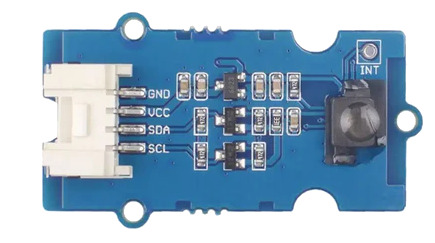
 Design with Human Presence Sensor in Cirkit Designer
Design with Human Presence Sensor in Cirkit DesignerIntroduction
The Grove - Human Presence Sensor (AK9753) is a sophisticated device designed to detect the presence of a human in a specific area. Utilizing advanced infrared technology, it senses body heat or motion, making it ideal for a variety of applications. This sensor is commonly used in security systems, smart home automation, energy-saving systems, and interactive installations.
Explore Projects Built with Human Presence Sensor
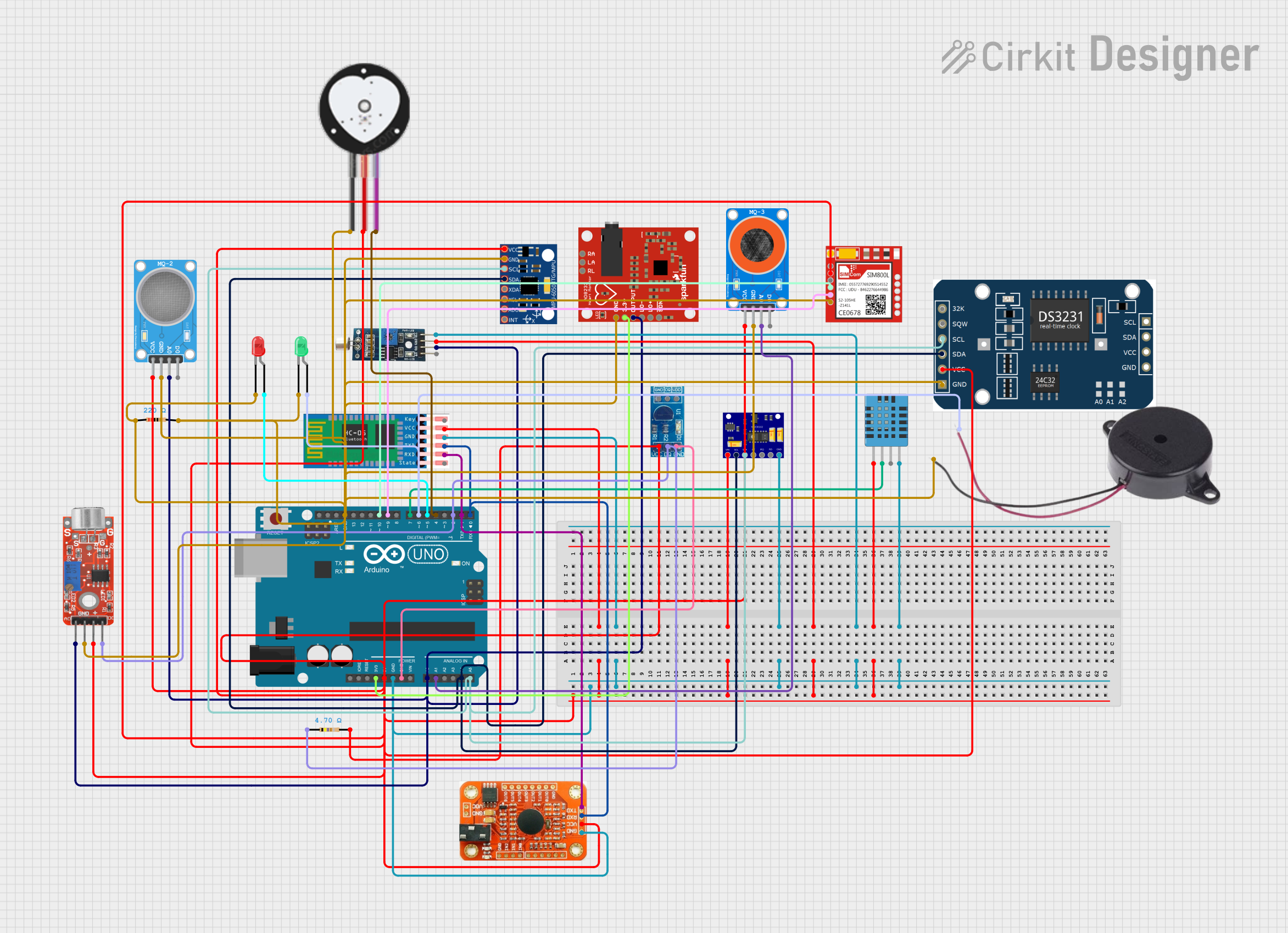
 Open Project in Cirkit Designer
Open Project in Cirkit Designer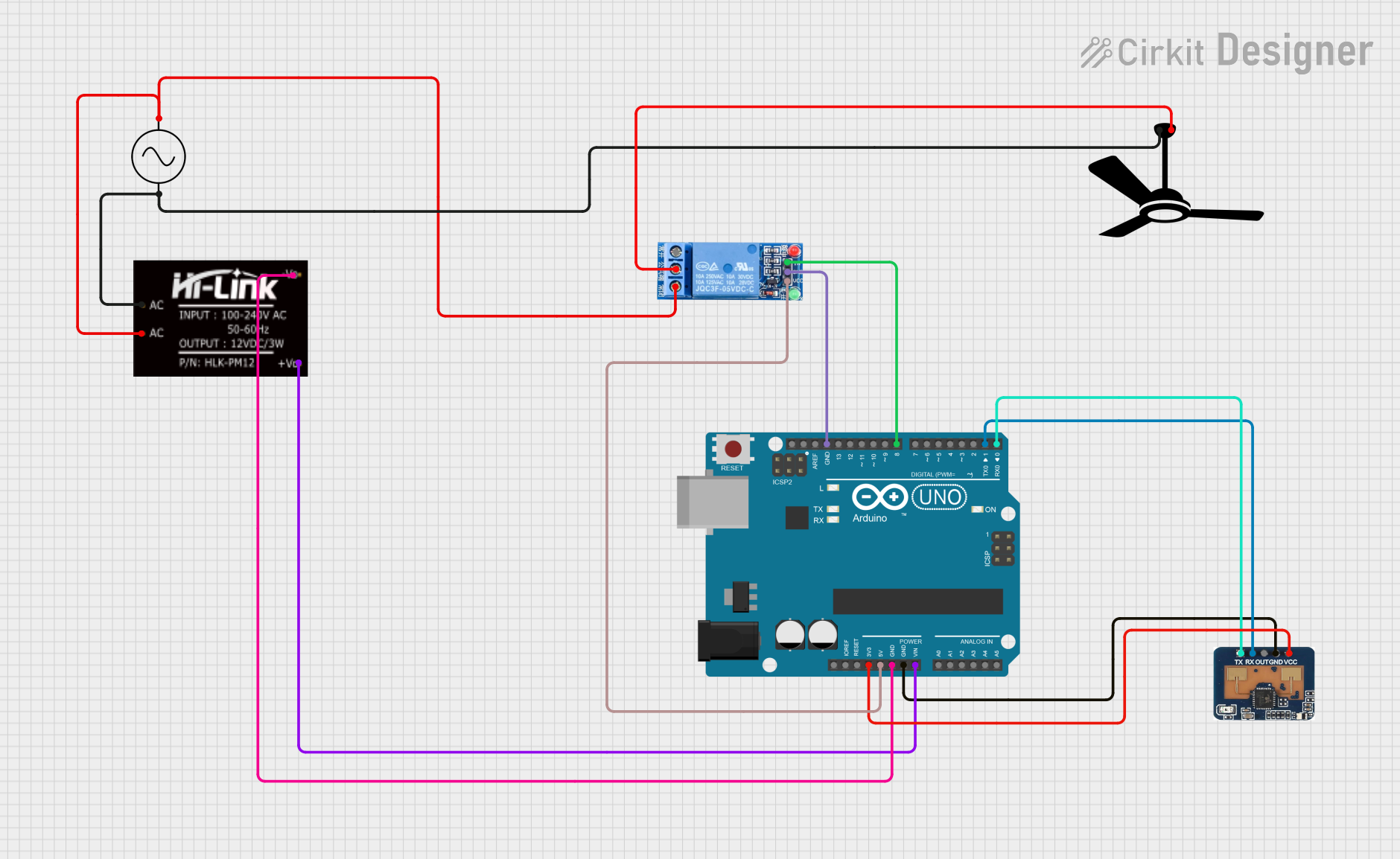
 Open Project in Cirkit Designer
Open Project in Cirkit Designer
 Open Project in Cirkit Designer
Open Project in Cirkit Designer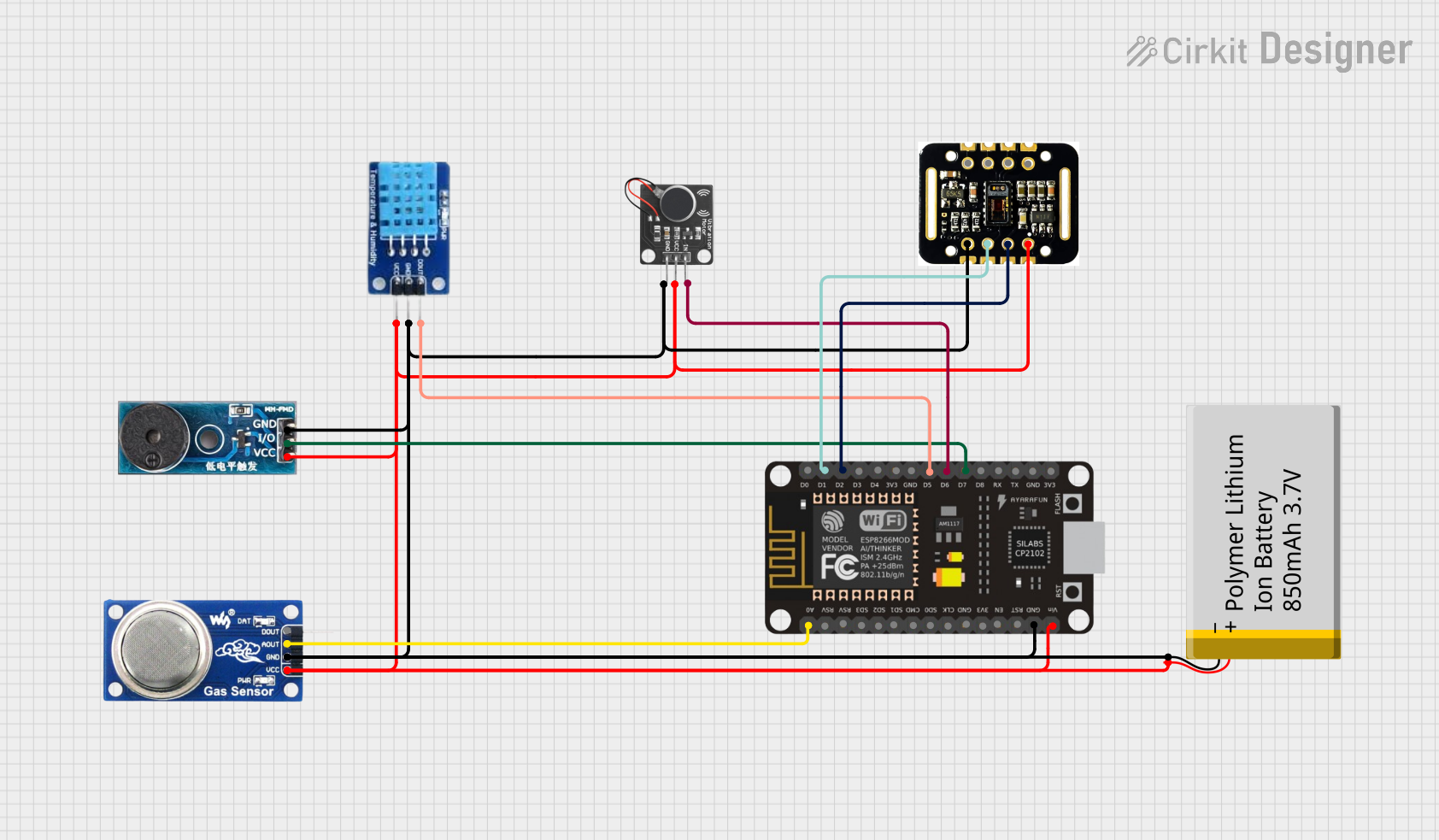
 Open Project in Cirkit Designer
Open Project in Cirkit DesignerExplore Projects Built with Human Presence Sensor
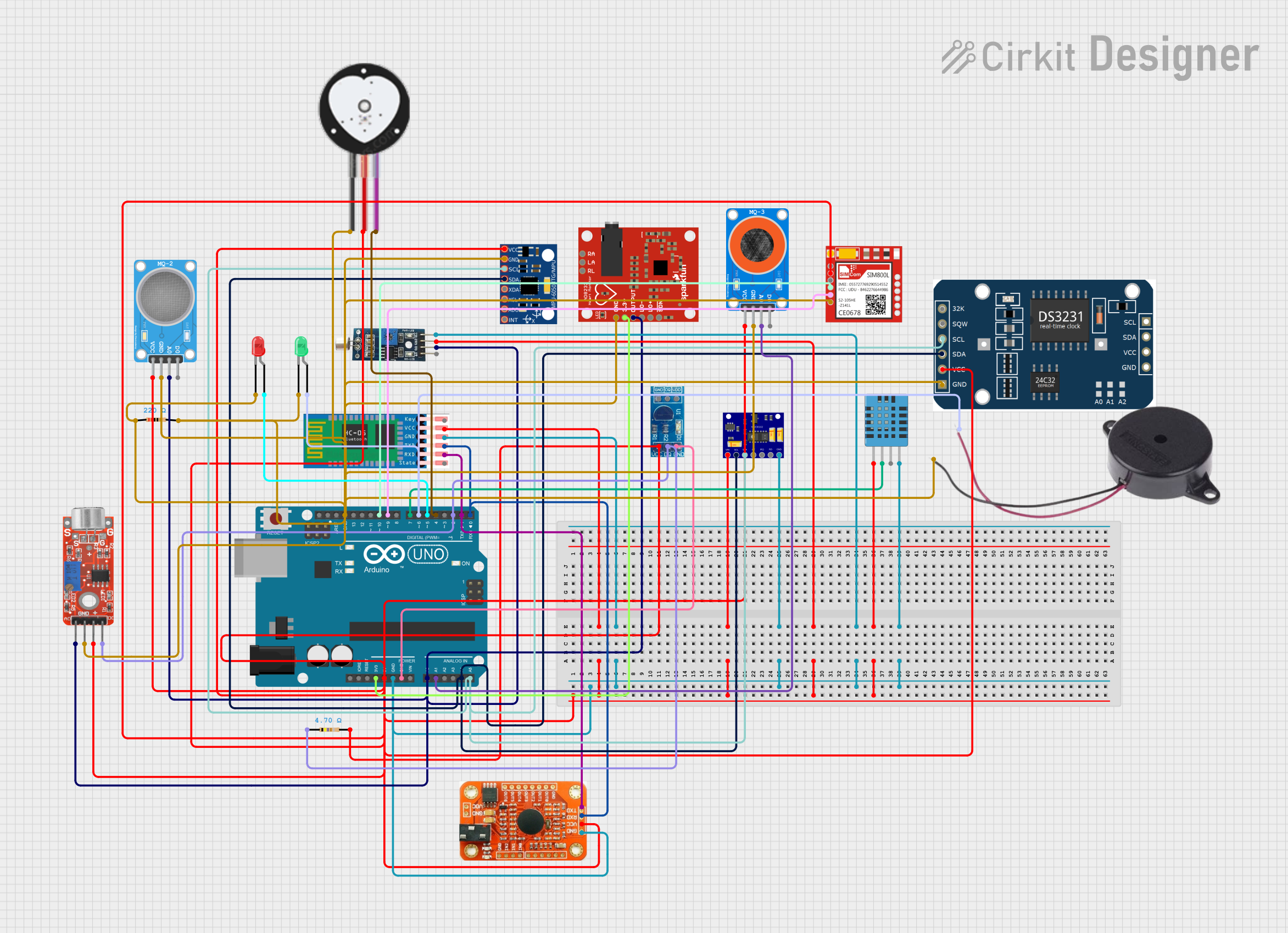
 Open Project in Cirkit Designer
Open Project in Cirkit Designer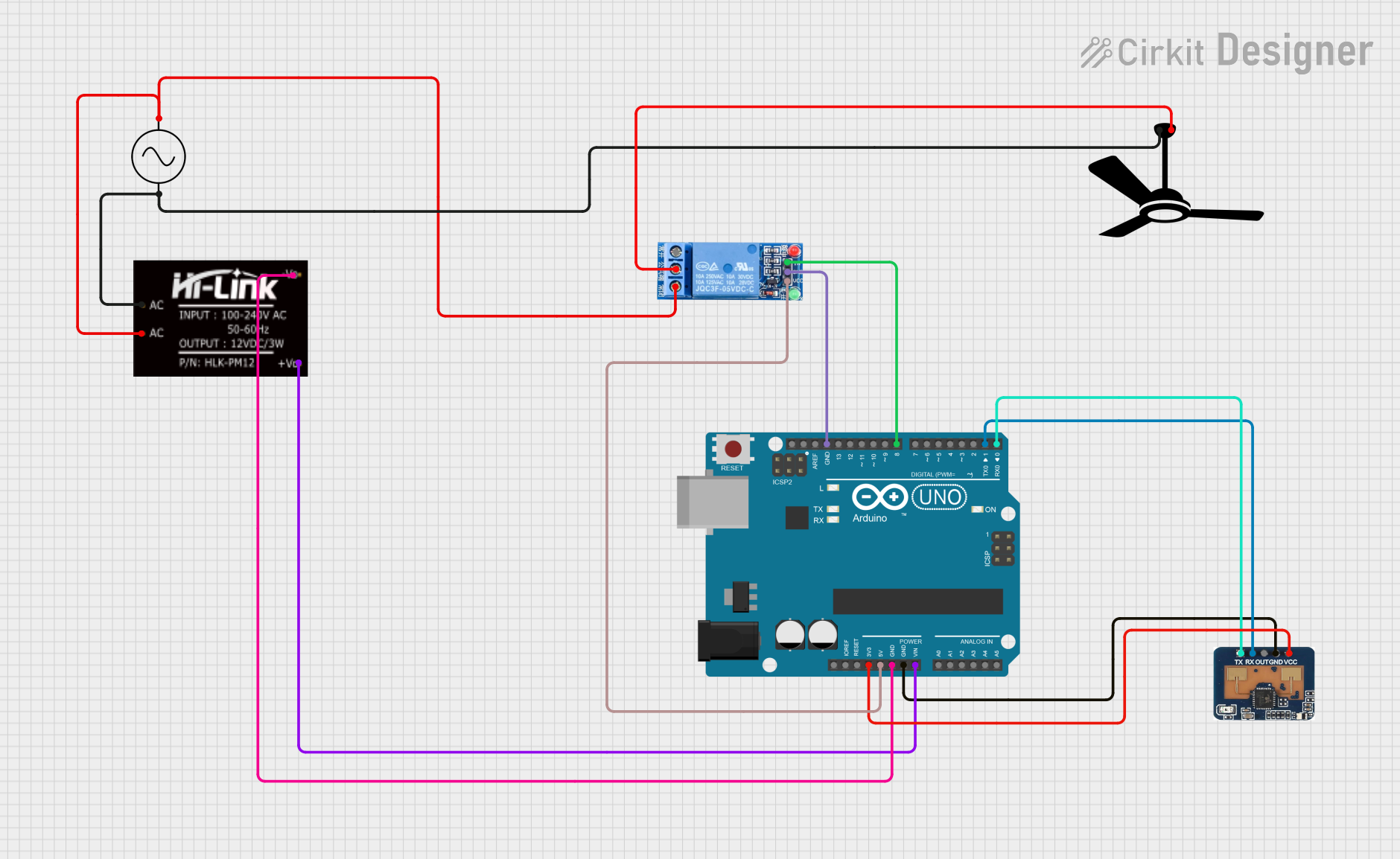
 Open Project in Cirkit Designer
Open Project in Cirkit Designer
 Open Project in Cirkit Designer
Open Project in Cirkit Designer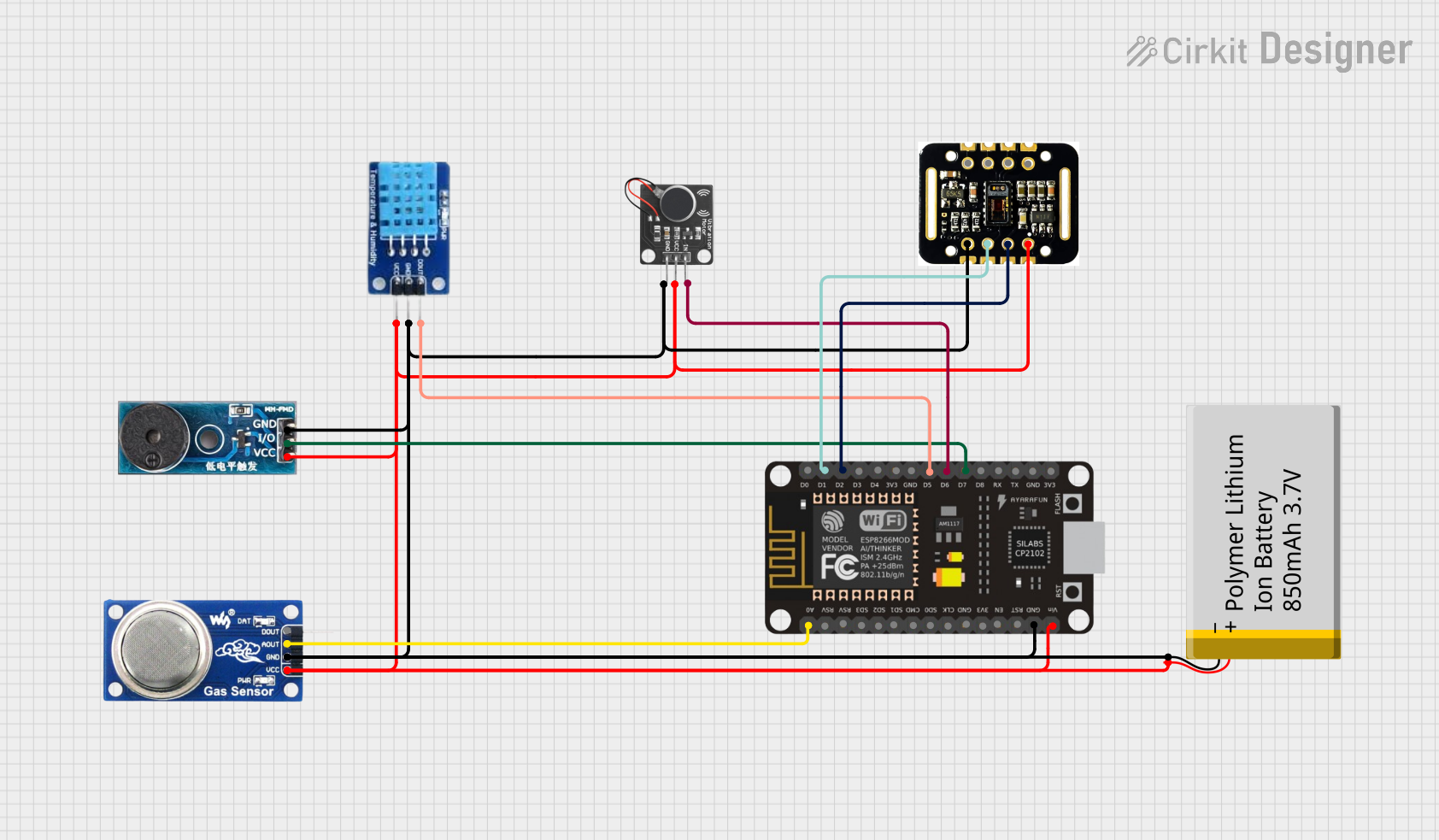
 Open Project in Cirkit Designer
Open Project in Cirkit DesignerTechnical Specifications
Key Technical Details
| Specification | Value |
|---|---|
| Manufacturer | Grove |
| Part ID | AK9753 |
| Operating Voltage | 3.3V - 5V |
| Current Consumption | 1.5mA (typical) |
| Detection Range | Up to 5 meters |
| Interface | I2C |
| Operating Temperature | -10°C to 60°C |
| Dimensions | 20mm x 40mm |
Pin Configuration and Descriptions
| Pin Number | Pin Name | Description |
|---|---|---|
| 1 | VCC | Power supply (3.3V - 5V) |
| 2 | GND | Ground |
| 3 | SDA | I2C data line |
| 4 | SCL | I2C clock line |
| 5 | INT | Interrupt output (optional) |
Usage Instructions
How to Use the Component in a Circuit
- Power Supply: Connect the VCC pin to a 3.3V or 5V power supply and the GND pin to the ground.
- I2C Communication: Connect the SDA and SCL pins to the corresponding I2C pins on your microcontroller (e.g., Arduino UNO).
- Interrupt (Optional): If you want to use the interrupt feature, connect the INT pin to a digital input pin on your microcontroller.
Important Considerations and Best Practices
- Power Supply: Ensure that the power supply voltage is within the specified range (3.3V - 5V) to avoid damaging the sensor.
- I2C Address: The default I2C address for the AK9753 is 0x64. Make sure this address does not conflict with other I2C devices on the same bus.
- Placement: For optimal performance, place the sensor in a location where it has a clear line of sight to the area you want to monitor.
- Interference: Avoid placing the sensor near sources of heat or direct sunlight, as these can interfere with its ability to detect human presence accurately.
Example Code for Arduino UNO
#include <Wire.h>
#define AK9753_I2C_ADDRESS 0x64
void setup() {
Serial.begin(9600);
Wire.begin(); // Initialize I2C communication
// Configure the sensor (if needed)
// For example, setting up the interrupt pin
pinMode(2, INPUT); // Assuming INT pin is connected to digital pin 2
}
void loop() {
Wire.beginTransmission(AK9753_I2C_ADDRESS);
Wire.write(0x00); // Register address to read data
Wire.endTransmission();
Wire.requestFrom(AK9753_I2C_ADDRESS, 2); // Request 2 bytes of data
if (Wire.available() == 2) {
int data = Wire.read() << 8 | Wire.read();
Serial.print("Presence detected: ");
Serial.println(data);
}
delay(1000); // Wait for 1 second before next reading
}
Troubleshooting and FAQs
Common Issues Users Might Face
No Detection: The sensor does not detect any presence.
- Solution: Ensure the sensor is powered correctly and the connections are secure. Check for any obstructions in the sensor's line of sight.
False Positives: The sensor detects presence when there is none.
- Solution: Avoid placing the sensor near heat sources or in direct sunlight. Adjust the sensor's sensitivity if possible.
I2C Communication Failure: The microcontroller cannot communicate with the sensor.
- Solution: Verify the I2C connections (SDA and SCL). Ensure the I2C address (0x64) is correct and not conflicting with other devices.
Solutions and Tips for Troubleshooting
- Check Connections: Ensure all connections are secure and correctly oriented.
- Power Supply: Verify that the power supply voltage is within the specified range.
- I2C Scanner: Use an I2C scanner sketch to confirm the sensor's address and ensure it is detected on the I2C bus.
- Sensor Placement: Reposition the sensor to avoid interference from heat sources or direct sunlight.
By following this documentation, users can effectively integrate the Grove - Human Presence Sensor (AK9753) into their projects, ensuring reliable and accurate human presence detection.