
How to Use gx12 - 7 pin male connector: Examples, Pinouts, and Specs
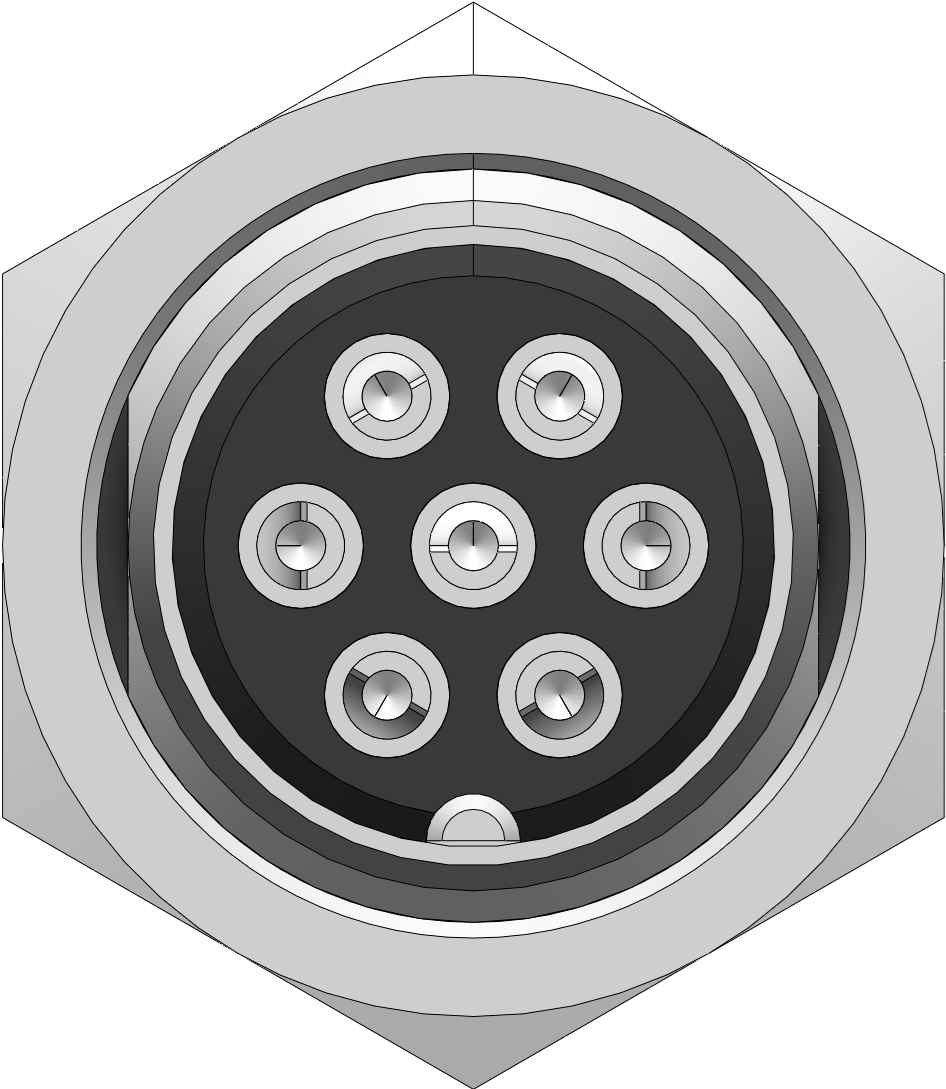
 Design with gx12 - 7 pin male connector in Cirkit Designer
Design with gx12 - 7 pin male connector in Cirkit DesignerIntroduction
The GX12-7 pin male connector is a circular electrical connector featuring 7 pins. It is widely used for connecting power and signal lines in various electronic applications. Its robust design and secure locking mechanism make it ideal for industrial environments, lighting systems, and other equipment requiring reliable electrical connections. The connector is often paired with its female counterpart to establish a secure and durable connection.
Explore Projects Built with gx12 - 7 pin male connector

 Open Project in Cirkit Designer
Open Project in Cirkit Designer
 Open Project in Cirkit Designer
Open Project in Cirkit Designer
 Open Project in Cirkit Designer
Open Project in Cirkit Designer
 Open Project in Cirkit Designer
Open Project in Cirkit DesignerExplore Projects Built with gx12 - 7 pin male connector

 Open Project in Cirkit Designer
Open Project in Cirkit Designer
 Open Project in Cirkit Designer
Open Project in Cirkit Designer
 Open Project in Cirkit Designer
Open Project in Cirkit Designer
 Open Project in Cirkit Designer
Open Project in Cirkit DesignerCommon Applications:
- Industrial equipment and machinery
- LED lighting systems
- Robotics and automation
- Audio and video equipment
- DIY electronics projects
Technical Specifications
Key Technical Details:
- Connector Type: Circular, 7-pin male
- Material: Metal shell with nickel plating (corrosion-resistant)
- Pin Material: Brass with silver or gold plating (for better conductivity)
- Rated Voltage: 250V AC/DC
- Rated Current: 5A per pin
- Operating Temperature Range: -20°C to +85°C
- Mounting Style: Panel mount or cable mount
- Locking Mechanism: Threaded coupling for secure connections
- Contact Resistance: ≤ 5 mΩ
- Insulation Resistance: ≥ 1000 MΩ at 500V DC
Pin Configuration and Descriptions:
The GX12-7 pin male connector has 7 pins arranged in a circular pattern. Below is the pinout description:
| Pin Number | Description | Common Use |
|---|---|---|
| 1 | Power Supply (+) | Positive voltage input |
| 2 | Power Supply (-) | Ground or negative voltage |
| 3 | Signal Line 1 | Data or control signal |
| 4 | Signal Line 2 | Data or control signal |
| 5 | Signal Line 3 | Data or control signal |
| 6 | Signal Line 4 | Data or control signal |
| 7 | Signal Line 5 | Data or control signal |
Note: The actual pin assignments may vary depending on the application. Always refer to the specific wiring diagram for your project.
Usage Instructions
How to Use the GX12-7 Pin Male Connector in a Circuit:
Wiring the Connector:
- Solder the wires to the appropriate pins on the back of the connector. Ensure proper insulation to avoid short circuits.
- Use heat shrink tubing or electrical tape to secure and protect the soldered connections.
Mounting the Connector:
- For panel mounting, drill a hole in the panel to fit the connector's diameter (12mm).
- Secure the connector using the provided nut and washer.
Connecting to the Female Connector:
- Align the male and female connectors using the alignment notch.
- Screw the threaded coupling to lock the connectors securely.
Testing the Connection:
- Use a multimeter to verify continuity and ensure proper connections before powering the circuit.
Important Considerations and Best Practices:
- Polarity: Double-check the polarity of power connections to avoid damage to the circuit.
- Strain Relief: Use strain relief mechanisms to prevent stress on the wires and solder joints.
- Environmental Protection: If used in harsh environments, consider sealing the connector with waterproofing materials.
- Pinout Verification: Always verify the pinout with the datasheet or wiring diagram specific to your application.
Example: Connecting to an Arduino UNO
The GX12-7 pin male connector can be used to interface multiple signals with an Arduino UNO. Below is an example of how to connect the connector to an Arduino for reading multiple sensor inputs:
Wiring:
- Pin 1: Connect to Arduino 5V
- Pin 2: Connect to Arduino GND
- Pins 3-7: Connect to Arduino digital pins (e.g., D2, D3, D4, D5, D6)
Sample Code:
// Example code for reading signals from a GX12-7 pin connector
// connected to an Arduino UNO. Pins 3-7 are used for digital inputs.
const int pin3 = 2; // Signal Line 1 connected to Arduino pin D2
const int pin4 = 3; // Signal Line 2 connected to Arduino pin D3
const int pin5 = 4; // Signal Line 3 connected to Arduino pin D4
const int pin6 = 5; // Signal Line 4 connected to Arduino pin D5
const int pin7 = 6; // Signal Line 5 connected to Arduino pin D6
void setup() {
// Initialize pins as inputs
pinMode(pin3, INPUT);
pinMode(pin4, INPUT);
pinMode(pin5, INPUT);
pinMode(pin6, INPUT);
pinMode(pin7, INPUT);
// Start serial communication for debugging
Serial.begin(9600);
}
void loop() {
// Read the state of each pin and print to the Serial Monitor
int signal1 = digitalRead(pin3);
int signal2 = digitalRead(pin4);
int signal3 = digitalRead(pin5);
int signal4 = digitalRead(pin6);
int signal5 = digitalRead(pin7);
Serial.print("Signal 1: "); Serial.println(signal1);
Serial.print("Signal 2: "); Serial.println(signal2);
Serial.print("Signal 3: "); Serial.println(signal3);
Serial.print("Signal 4: "); Serial.println(signal4);
Serial.print("Signal 5: "); Serial.println(signal5);
delay(1000); // Wait for 1 second before reading again
}
Troubleshooting and FAQs
Common Issues and Solutions:
Loose Connection:
- Ensure the threaded coupling is tightly secured.
- Check for proper alignment of the male and female connectors.
No Signal or Power:
- Verify the soldered connections for continuity using a multimeter.
- Check the power supply and ensure correct polarity.
Short Circuits:
- Inspect for solder bridges between adjacent pins.
- Use heat shrink tubing to insulate exposed wires.
Corrosion or Oxidation:
- Clean the connector pins with isopropyl alcohol and a soft brush.
- Store the connector in a dry environment when not in use.
FAQs:
Q1: Can the GX12-7 pin connector handle high currents?
A1: The connector is rated for a maximum current of 5A per pin. For higher currents, consider using a connector with a higher current rating.
Q2: Is the GX12-7 pin connector waterproof?
A2: The standard GX12-7 pin connector is not waterproof. However, you can use additional sealing materials or choose a waterproof variant if required.
Q3: Can I use the GX12-7 pin connector for audio signals?
A3: Yes, the connector can be used for audio signals, but ensure proper shielding to minimize interference.
Q4: How do I identify the pin numbers?
A4: The pin numbers are usually marked on the back of the connector near the soldering points. Refer to the datasheet for detailed diagrams.
By following this documentation, you can effectively use the GX12-7 pin male connector in your projects and troubleshoot common issues with ease.