
How to Use HMC5883L compass: Examples, Pinouts, and Specs
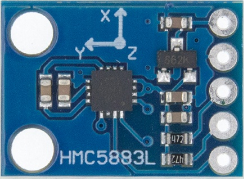
 Design with HMC5883L compass in Cirkit Designer
Design with HMC5883L compass in Cirkit DesignerIntroduction
The HMC5883L is a digital compass module that utilizes a magnetometer to sense magnetic fields, allowing it to determine the Earth's magnetic headings. This small and low-cost module is commonly used in navigation systems for drones, robotics, and handheld compasses. Its ability to provide precise heading information makes it an essential component in orientation and position detection applications.
Explore Projects Built with HMC5883L compass
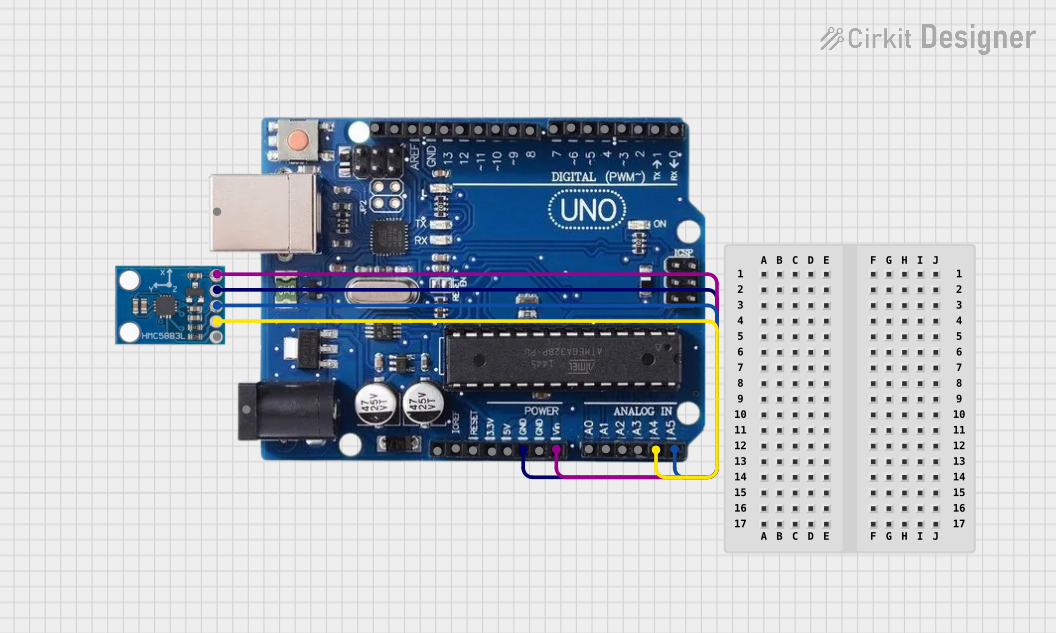
 Open Project in Cirkit Designer
Open Project in Cirkit Designer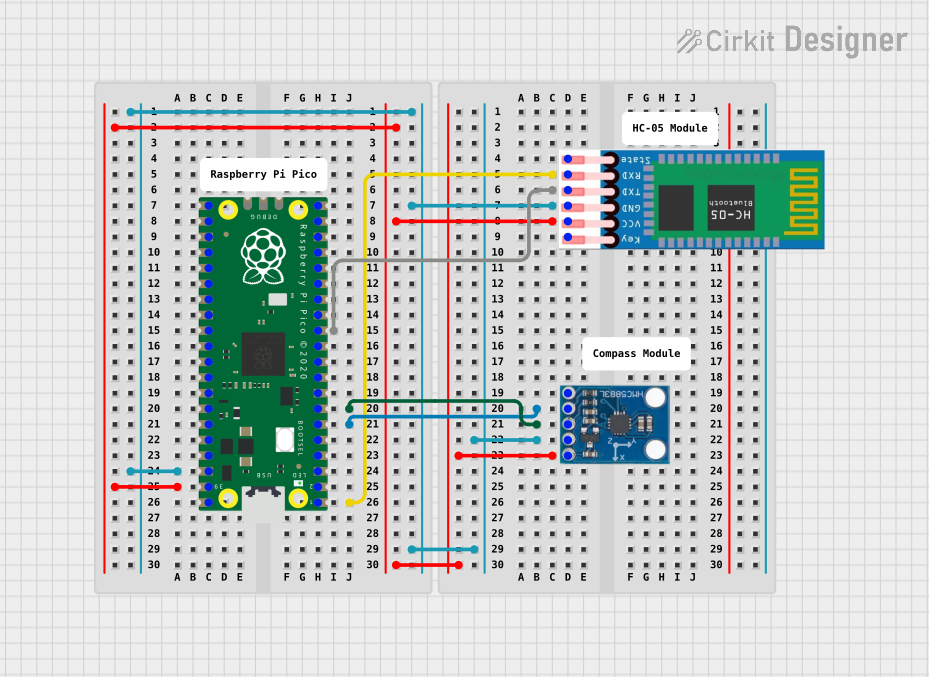
 Open Project in Cirkit Designer
Open Project in Cirkit Designer
 Open Project in Cirkit Designer
Open Project in Cirkit Designer
 Open Project in Cirkit Designer
Open Project in Cirkit DesignerExplore Projects Built with HMC5883L compass
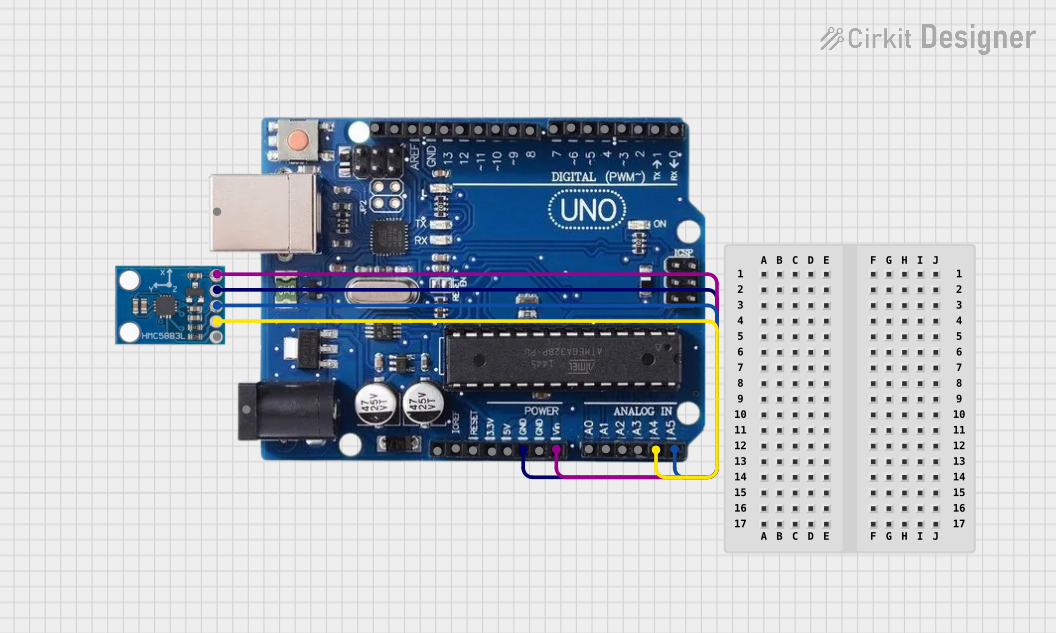
 Open Project in Cirkit Designer
Open Project in Cirkit Designer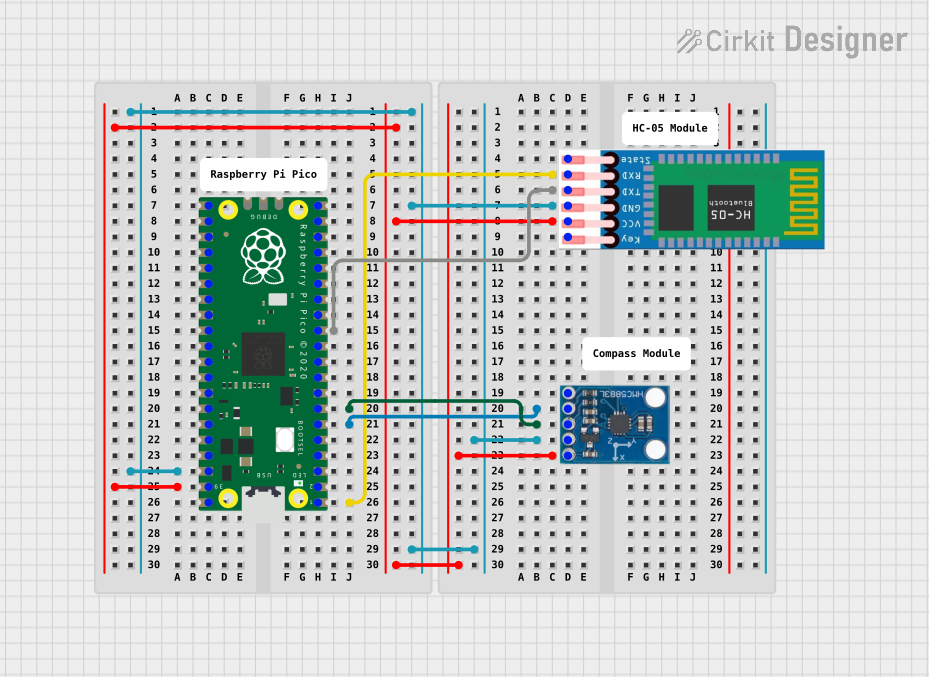
 Open Project in Cirkit Designer
Open Project in Cirkit Designer
 Open Project in Cirkit Designer
Open Project in Cirkit Designer
 Open Project in Cirkit Designer
Open Project in Cirkit DesignerTechnical Specifications
Key Technical Details
- Supply Voltage (Vdd): 2.16V to 3.6V
- Input Voltage (Vi): -0.3V to Vdd +0.3V
- Measuring Range: ±1.3-8 Gauss
- Resolution: 5 milli-Gauss
- Communication: I2C (up to 400kHz)
- Operating Temperature: -30°C to +85°C
Pin Configuration and Descriptions
| Pin Number | Name | Description |
|---|---|---|
| 1 | VCC | Power supply (2.16V to 3.6V) |
| 2 | GND | Ground |
| 3 | SCL | Serial Clock Line for I2C |
| 4 | SDA | Serial Data Line for I2C |
| 5 | DRDY | Data Ready (optional, active low) |
Usage Instructions
Integration with a Circuit
To use the HMC5883L in a circuit:
- Connect VCC to a 2.16V to 3.6V power supply.
- Connect GND to the ground of the power supply.
- Connect SCL to the I2C clock line.
- Connect SDA to the I2C data line.
- (Optional) Connect DRDY to a digital input pin if you wish to use the data ready feature.
Best Practices
- Use pull-up resistors on the I2C lines (SCL and SDA).
- Keep the power supply stable and within the specified range.
- Place the module away from magnetic fields created by other electronic components.
- Calibrate the compass for accurate readings in its final position within the application.
Example Code for Arduino UNO
#include <Wire.h>
// HMC5883L I2C address is 0x1E
#define Addr 0x1E
void setup() {
// Initialise I2C communication as MASTER
Wire.begin();
// Initialise serial communication, set baud rate = 9600
Serial.begin(9600);
// Configure the HMC5883L
Wire.beginTransmission(Addr);
// Select mode register
Wire.write(0x02);
// Continuous measurement mode
Wire.write(0x00);
Wire.endTransmission();
delay(300);
}
void loop() {
int data[6];
// Start I2C Transmission
Wire.beginTransmission(Addr);
// Select data register
Wire.write(0x03);
Wire.endTransmission();
// Request 6 bytes of data
Wire.requestFrom(Addr, 6);
// Read 6 bytes of data
// xMag msb, xMag lsb, zMag msb, zMag lsb, yMag msb, yMag lsb
if (Wire.available() == 6) {
data[0] = Wire.read() << 8;
data[0] |= Wire.read();
data[1] = Wire.read() << 8;
data[1] |= Wire.read();
data[2] = Wire.read() << 8;
data[2] |= Wire.read();
}
// Convert the data
int xMag = data[0];
int zMag = data[1];
int yMag = data[2];
// Output data to serial monitor
Serial.print("Magnetic field in X-Axis: ");
Serial.println(xMag);
Serial.print("Magnetic field in Z-Axis: ");
Serial.println(zMag);
Serial.print("Magnetic field in Y-Axis: ");
Serial.println(yMag);
delay(500);
}
Troubleshooting and FAQs
Common Issues
- Inaccurate Readings: Ensure that the compass is calibrated and that there are no nearby magnetic sources affecting the readings.
- No Data on I2C: Check the connections and ensure pull-up resistors are in place on the SCL and SDA lines.
- Intermittent Communication: Ensure that the power supply is stable and within the specified voltage range.
FAQs
Q: How do I calibrate the HMC5883L? A: Calibration typically involves rotating the compass in all three axes and using software to find the calibration constants.
Q: Can the HMC5883L work with 5V systems? A: Directly connecting to a 5V system may damage the module. Use a level shifter or voltage divider for compatibility with 5V systems.
Q: How can I check if the HMC5883L is functioning properly? A: Run the example code provided and check the serial monitor for changing magnetic field values as you rotate the sensor.
Q: What is the purpose of the DRDY pin? A: The DRDY pin is an optional feature that signals when new data is available for reading, which can be useful for power-saving strategies or synchronizing readings.
Remember to always consult the HMC5883L datasheet for the most detailed and specific information regarding the operation and specifications of the component.