
How to Use 18650 powerbank module BIG: Examples, Pinouts, and Specs
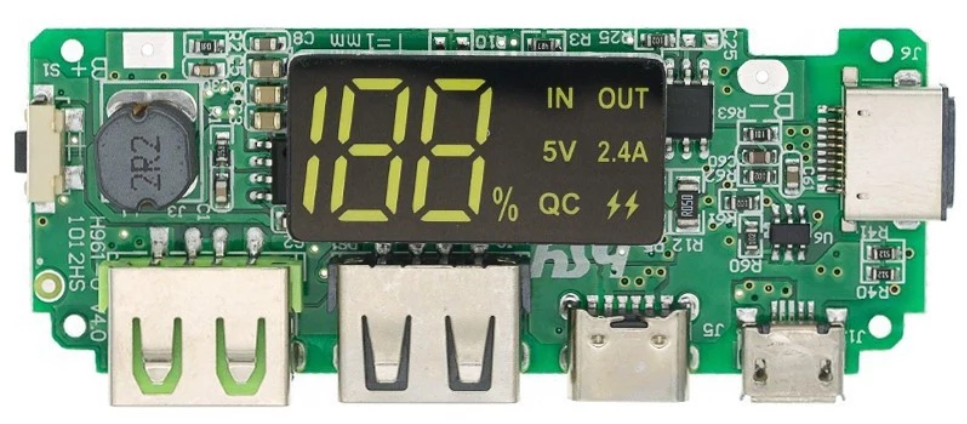
 Design with 18650 powerbank module BIG in Cirkit Designer
Design with 18650 powerbank module BIG in Cirkit Designer18650 Powerbank Module BIG Documentation
Manufacturer: ALLAN
Part ID: 18650
1. Introduction
The 18650 Powerbank Module BIG by ALLAN is a versatile and compact powerbank module designed to house one or more 18650 lithium-ion batteries. It provides a portable and efficient power source for charging USB-powered devices such as smartphones, tablets, and small electronics. The module integrates essential features like USB output, charging circuitry, and battery management systems (BMS) to ensure safe and reliable operation.
Common Applications
- Portable powerbanks for charging mobile devices.
- DIY electronics projects requiring a rechargeable power source.
- Backup power for small IoT devices or microcontroller-based systems (e.g., Arduino).
- Educational projects for learning about battery management and power systems.
2. Technical Specifications
The following table outlines the key technical details of the 18650 Powerbank Module BIG:
| Parameter | Specification |
|---|---|
| Input Voltage | 5V DC (via micro-USB or USB-C port) |
| Output Voltage | 5V DC (via USB-A port) |
| Output Current | 1A to 2.1A (depending on load and battery) |
| Battery Type | 18650 Lithium-Ion (not included) |
| Battery Configuration | Single-cell or multiple cells in parallel |
| Charging Current | 1A (typical) |
| Protection Features | Overcharge, over-discharge, short-circuit |
| Dimensions | Varies by model (e.g., 90mm x 30mm x 20mm) |
Pin Configuration and Descriptions
| Pin/Port | Description |
|---|---|
| Micro-USB Port | Input for charging the 18650 battery using a 5V DC power source. |
| USB-C Port | Alternative input for charging the battery (if supported by the module). |
| USB-A Port | Output port for powering/charging external devices (5V DC). |
| Battery Terminals | Positive (+) and Negative (-) terminals for connecting the 18650 battery. |
| Indicator LEDs | Status LEDs for charging, discharging, and battery level indication. |
3. Usage Instructions
Step-by-Step Guide to Using the Module
Install the 18650 Battery:
- Insert one or more 18650 lithium-ion batteries into the module's battery holder.
- Ensure correct polarity: connect the positive (+) and negative (-) terminals as marked.
Charge the Battery:
- Connect a 5V DC power source (e.g., USB charger or power adapter) to the micro-USB or USB-C port.
- The charging indicator LED will light up to show the charging status.
Power External Devices:
- Connect your device to the USB-A output port using a USB cable.
- The module will automatically supply 5V DC to the connected device.
Monitor Battery Status:
- Use the indicator LEDs to check the battery level and charging/discharging status.
Important Considerations and Best Practices
- Battery Selection: Use only high-quality, protected 18650 lithium-ion batteries to ensure safety.
- Polarity Check: Always verify the battery polarity before installation to avoid damage.
- Heat Management: Avoid using the module in high-temperature environments to prevent overheating.
- Load Limit: Do not exceed the maximum output current (2.1A) to prevent overloading the module.
- Storage: Remove the battery if the module will not be used for an extended period.
4. Example Application with Arduino UNO
The 18650 Powerbank Module BIG can be used as a portable power source for Arduino-based projects. Below is an example of powering an Arduino UNO using the module:
Circuit Connection
- Connect the USB-A output port of the powerbank module to the Arduino UNO's USB input port using a USB cable.
- Ensure the 18650 battery is fully charged before powering the Arduino.
Example Code: Blinking LED
// Example code for Arduino UNO: Blinking an LED
// This code demonstrates a simple LED blink program
// powered by the 18650 Powerbank Module BIG.
const int ledPin = 13; // Pin 13 is connected to the onboard LED
void setup() {
pinMode(ledPin, OUTPUT); // Set pin 13 as an output
}
void loop() {
digitalWrite(ledPin, HIGH); // Turn the LED on
delay(1000); // Wait for 1 second
digitalWrite(ledPin, LOW); // Turn the LED off
delay(1000); // Wait for 1 second
}
5. Troubleshooting and FAQs
Common Issues and Solutions
| Issue | Possible Cause | Solution |
|---|---|---|
| Module does not power on. | Battery not installed or installed incorrectly. | Check battery polarity and ensure proper installation. |
| Device does not charge via USB-A port. | Insufficient battery charge. | Recharge the 18650 battery using the micro-USB or USB-C input. |
| Module overheats during operation. | Excessive load or poor ventilation. | Reduce the load and ensure proper airflow around the module. |
| Indicator LEDs not functioning. | Faulty LEDs or damaged circuitry. | Inspect the module for damage and replace if necessary. |
Frequently Asked Questions
Can I use multiple 18650 batteries in this module?
- Yes, if the module supports parallel battery configurations. Check the manufacturer's specifications.
What is the maximum output current of the module?
- The module can supply up to 2.1A, depending on the load and battery capacity.
Is the module safe to use with unprotected 18650 batteries?
- It is recommended to use protected 18650 batteries for added safety.
Can I charge the battery and power a device simultaneously?
- Yes, the module supports pass-through charging, but performance may vary depending on the load.
6. Conclusion
The 18650 Powerbank Module BIG by ALLAN is a reliable and user-friendly solution for creating portable powerbanks or powering small electronic projects. Its integrated safety features and compatibility with 18650 lithium-ion batteries make it an excellent choice for DIY enthusiasts and professionals alike.
For further assistance, refer to the manufacturer's datasheet or contact customer support.
Explore Projects Built with 18650 powerbank module BIG

 Open Project in Cirkit Designer
Open Project in Cirkit Designer
 Open Project in Cirkit Designer
Open Project in Cirkit Designer
 Open Project in Cirkit Designer
Open Project in Cirkit Designer
 Open Project in Cirkit Designer
Open Project in Cirkit DesignerExplore Projects Built with 18650 powerbank module BIG

 Open Project in Cirkit Designer
Open Project in Cirkit Designer
 Open Project in Cirkit Designer
Open Project in Cirkit Designer
 Open Project in Cirkit Designer
Open Project in Cirkit Designer
 Open Project in Cirkit Designer
Open Project in Cirkit Designer