
How to Use 2ch relay: Examples, Pinouts, and Specs
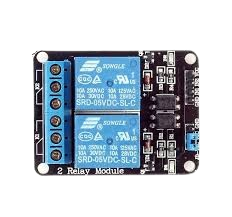
 Design with 2ch relay in Cirkit Designer
Design with 2ch relay in Cirkit DesignerIntroduction
A 2-channel relay module is an electronic device that allows a low-power signal to control two separate high-power circuits. It acts as an electrically operated switch and is commonly used in automation systems, where it is necessary to control devices like motors, lights, and other appliances. Each channel on the relay can be controlled independently, allowing for versatile control schemes in various applications.
Explore Projects Built with 2ch relay

 Open Project in Cirkit Designer
Open Project in Cirkit Designer
 Open Project in Cirkit Designer
Open Project in Cirkit Designer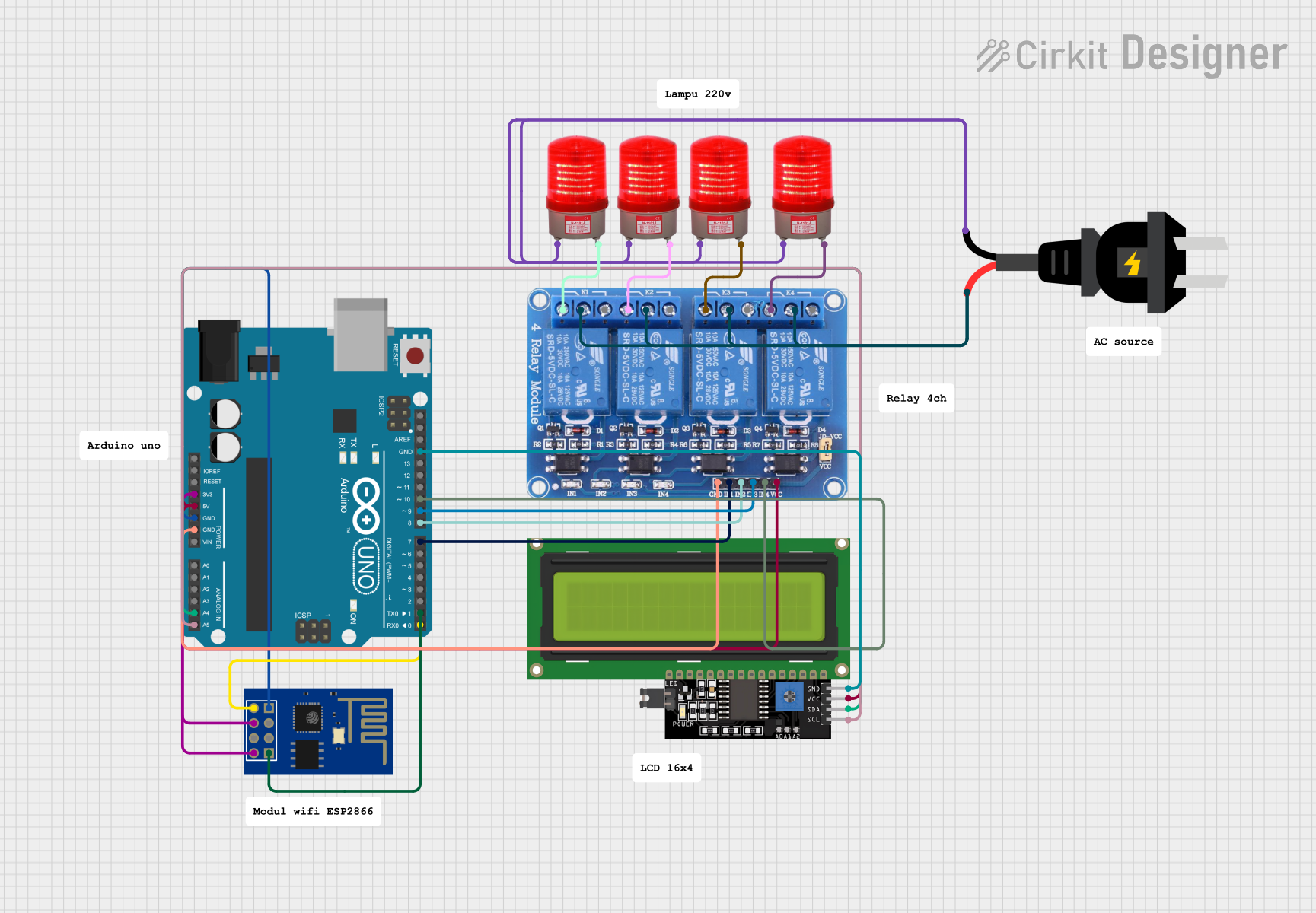
 Open Project in Cirkit Designer
Open Project in Cirkit Designer
 Open Project in Cirkit Designer
Open Project in Cirkit DesignerExplore Projects Built with 2ch relay

 Open Project in Cirkit Designer
Open Project in Cirkit Designer
 Open Project in Cirkit Designer
Open Project in Cirkit Designer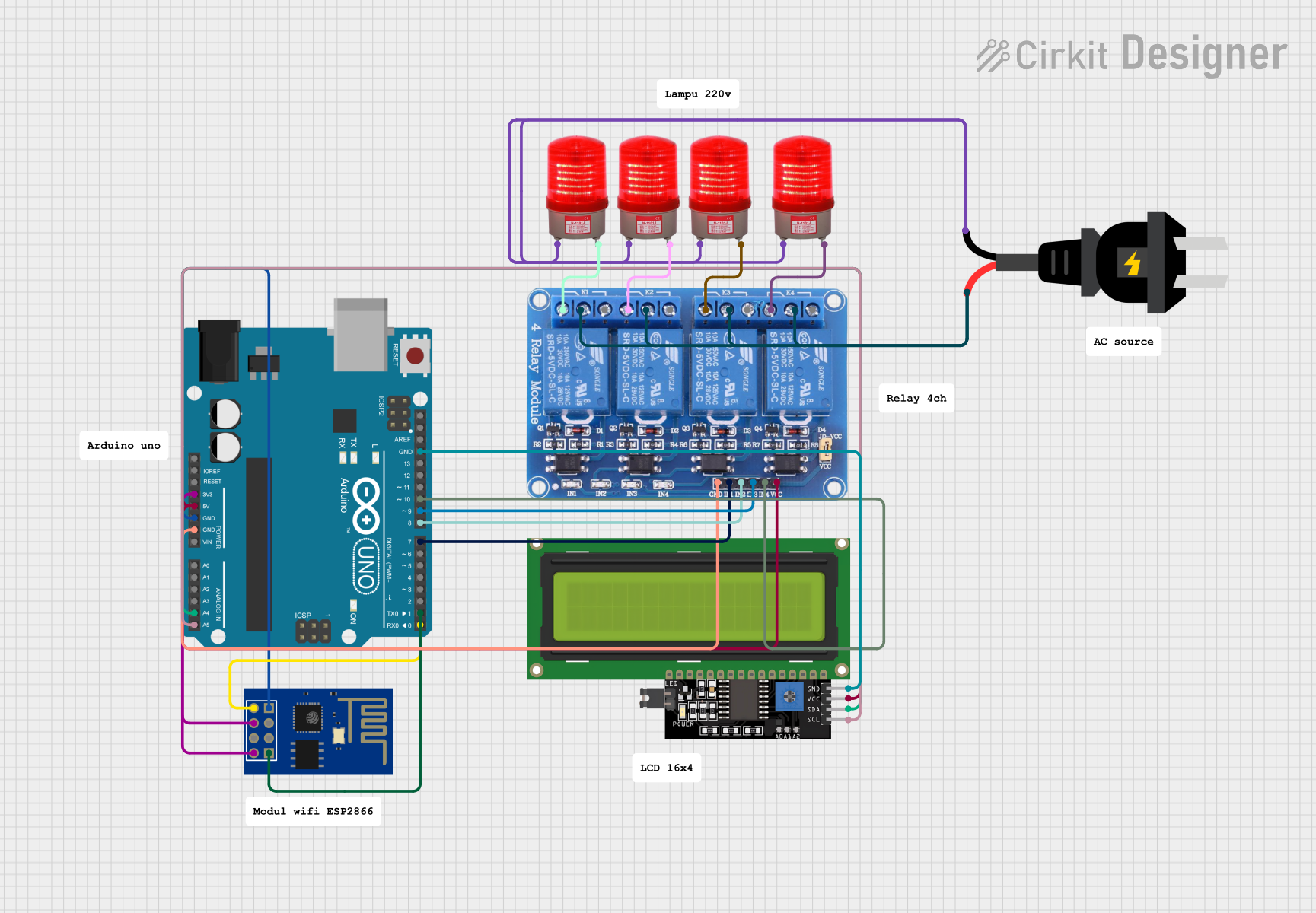
 Open Project in Cirkit Designer
Open Project in Cirkit Designer
 Open Project in Cirkit Designer
Open Project in Cirkit DesignerCommon Applications and Use Cases
- Home automation (e.g., controlling lights, fans, and other home appliances)
- Industrial controls (e.g., starting/stopping motors, opening/closing valves)
- Automotive electronics (e.g., controlling headlights, alarm systems)
- Robotics (e.g., actuating motors or solenoids)
Technical Specifications
Key Technical Details
- Operating Voltage (Vcc): 5V DC
- Trigger Voltage: Typically 3.3V to 5V DC
- Switching Voltage: Up to 250V AC or 30V DC
- Switching Current: Up to 10A per channel
- Isolation: Opto-isolated inputs
Pin Configuration and Descriptions
| Pin Name | Description |
|---|---|
| VCC | Connect to 5V power supply |
| GND | Connect to ground |
| IN1 | Control signal for relay channel 1 |
| IN2 | Control signal for relay channel 2 |
| NO1 | Normally open contact for relay channel 1 |
| COM1 | Common contact for relay channel 1 |
| NC1 | Normally closed contact for relay channel 1 |
| NO2 | Normally open contact for relay channel 2 |
| COM2 | Common contact for relay channel 2 |
| NC2 | Normally closed contact for relay channel 2 |
Usage Instructions
How to Use the Component in a Circuit
Powering the Module:
- Connect the VCC pin to a 5V power supply.
- Connect the GND pin to the ground of the power supply.
Connecting the Control Signal:
- Connect the IN1 and IN2 pins to the digital outputs of a microcontroller, such as an Arduino UNO.
Connecting the Load:
- For each channel, connect the device you want to control between the common (COM) and normally open (NO) contacts if you want the device to be off when the relay is not energized.
- Use the normally closed (NC) contact if you want the device to be on when the relay is not energized.
Important Considerations and Best Practices
- Ensure that the power ratings of the relay match the requirements of the load you are controlling.
- Always consider the safety implications when working with high voltage and/or current.
- Use flyback diodes across inductive loads to prevent back EMF damage.
- Avoid running high-voltage wires close to low-voltage control wires to minimize interference.
Example Code for Arduino UNO
// Define relay control pins
#define RELAY1_PIN 7
#define RELAY2_PIN 8
void setup() {
// Set relay pins as outputs
pinMode(RELAY1_PIN, OUTPUT);
pinMode(RELAY2_PIN, OUTPUT);
}
void loop() {
// Turn on relay channel 1
digitalWrite(RELAY1_PIN, HIGH);
delay(1000); // Wait for 1 second
// Turn off relay channel 1
digitalWrite(RELAY1_PIN, LOW);
delay(1000); // Wait for 1 second
// Turn on relay channel 2
digitalWrite(RELAY2_PIN, HIGH);
delay(1000); // Wait for 1 second
// Turn off relay channel 2
digitalWrite(RELAY2_PIN, LOW);
delay(1000); // Wait for 1 second
}
Troubleshooting and FAQs
Common Issues Users Might Face
- Relay does not switch: Check the control signal voltage and connections.
- Intermittent operation: Ensure solid connections and that the power supply can handle the current draw.
- Noise issues: Use shielded cables for high-voltage connections and keep them away from low-voltage control lines.
Solutions and Tips for Troubleshooting
- Verify that the power supply voltage and current ratings are adequate.
- Check for proper wiring of the control signal, power supply, and load.
- Ensure that the load does not exceed the relay's maximum voltage and current ratings.
- If the relay is not responding to the control signal, check the microcontroller's code and connections.
FAQs
Q: Can I control the 2-channel relay module with a 3.3V microcontroller? A: Yes, most 2-channel relay modules can be triggered with a 3.3V signal.
Q: Is it necessary to use a separate power supply for the relay module? A: It depends on the current requirements of the relay coil and the capacity of your microcontroller's power supply. If the relay draws more current than the microcontroller can supply, a separate power source is needed.
Q: Can I use the relay module with AC loads? A: Yes, the relay module can switch AC loads up to the specified voltage and current ratings. Always ensure safety when working with AC circuits.