
How to Use Small GND: Examples, Pinouts, and Specs
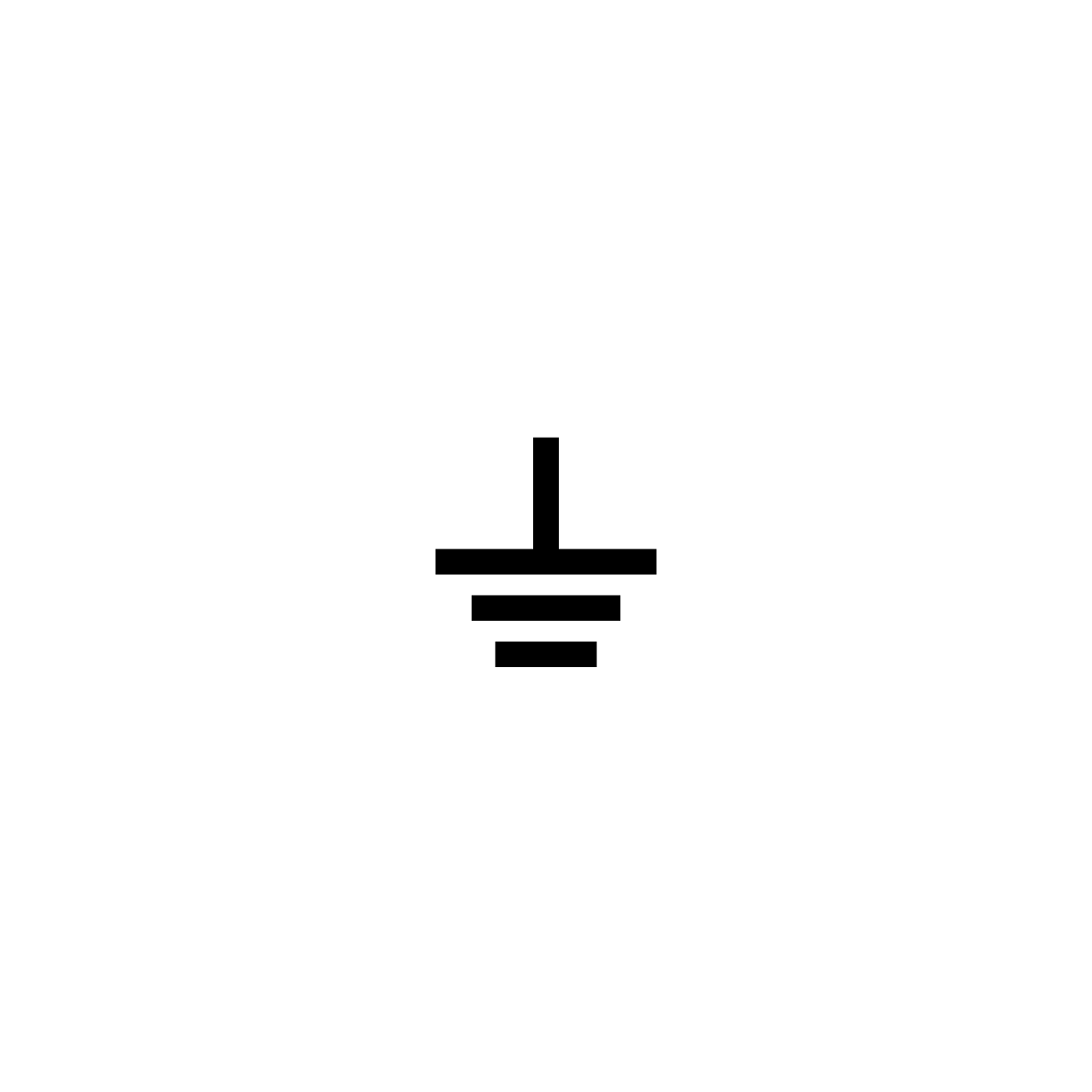
 Design with Small GND in Cirkit Designer
Design with Small GND in Cirkit DesignerIntroduction
The Small GND, or Small Ground Connection, is an essential component in electronic circuits. It serves as a common reference point for voltage levels within the circuit, ensuring that all parts of the circuit have a common understanding of what "zero voltage" means. This is crucial for the proper functioning of the circuit, as it allows for the correct operation of components that rely on specific voltage levels.
Explore Projects Built with Small GND

 Open Project in Cirkit Designer
Open Project in Cirkit Designer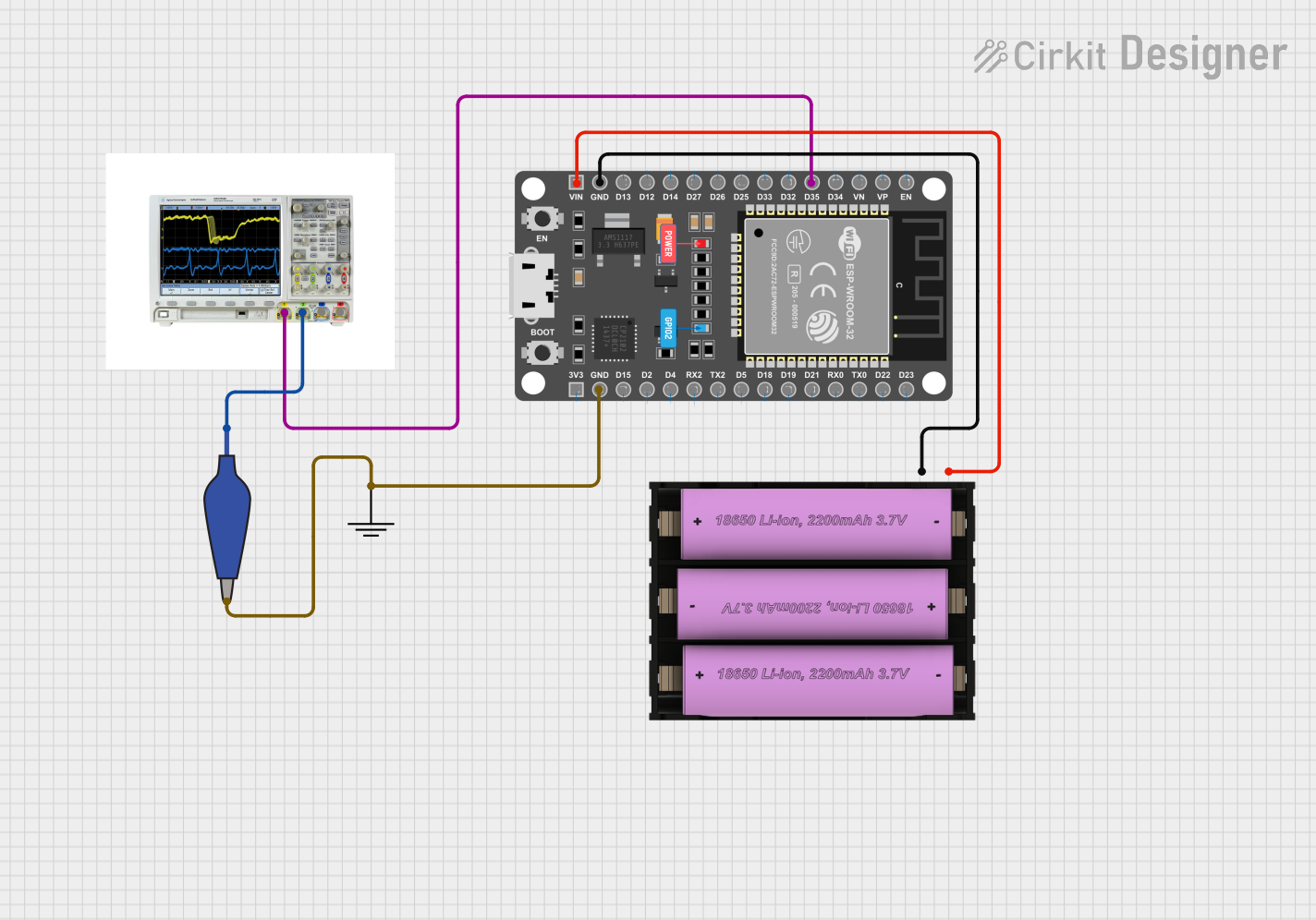
 Open Project in Cirkit Designer
Open Project in Cirkit Designer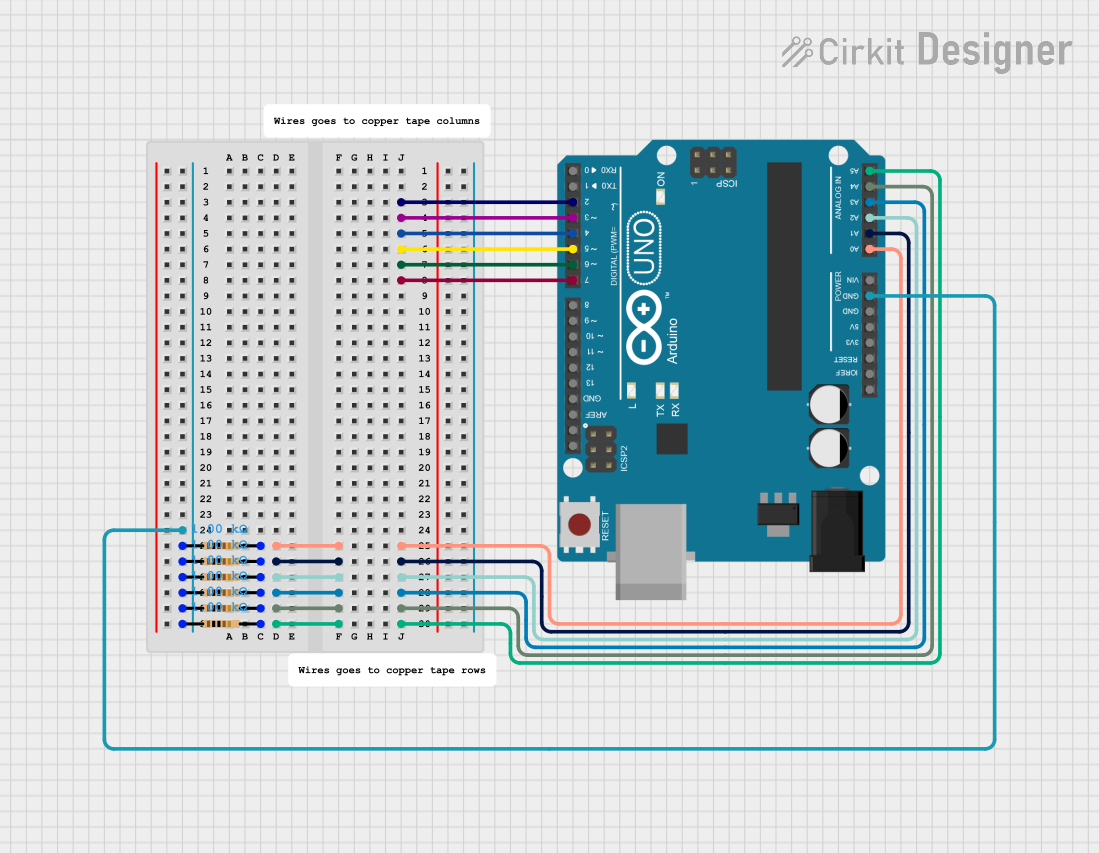
 Open Project in Cirkit Designer
Open Project in Cirkit Designer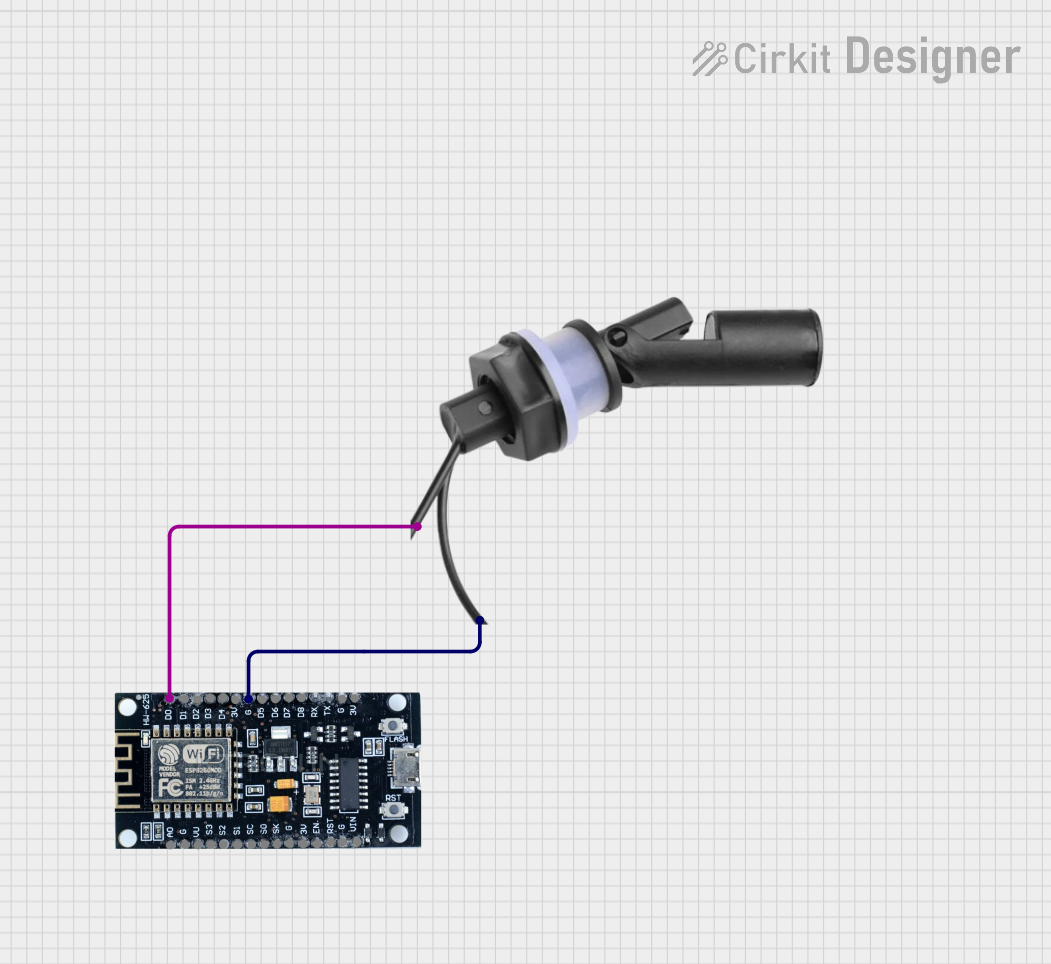
 Open Project in Cirkit Designer
Open Project in Cirkit DesignerExplore Projects Built with Small GND

 Open Project in Cirkit Designer
Open Project in Cirkit Designer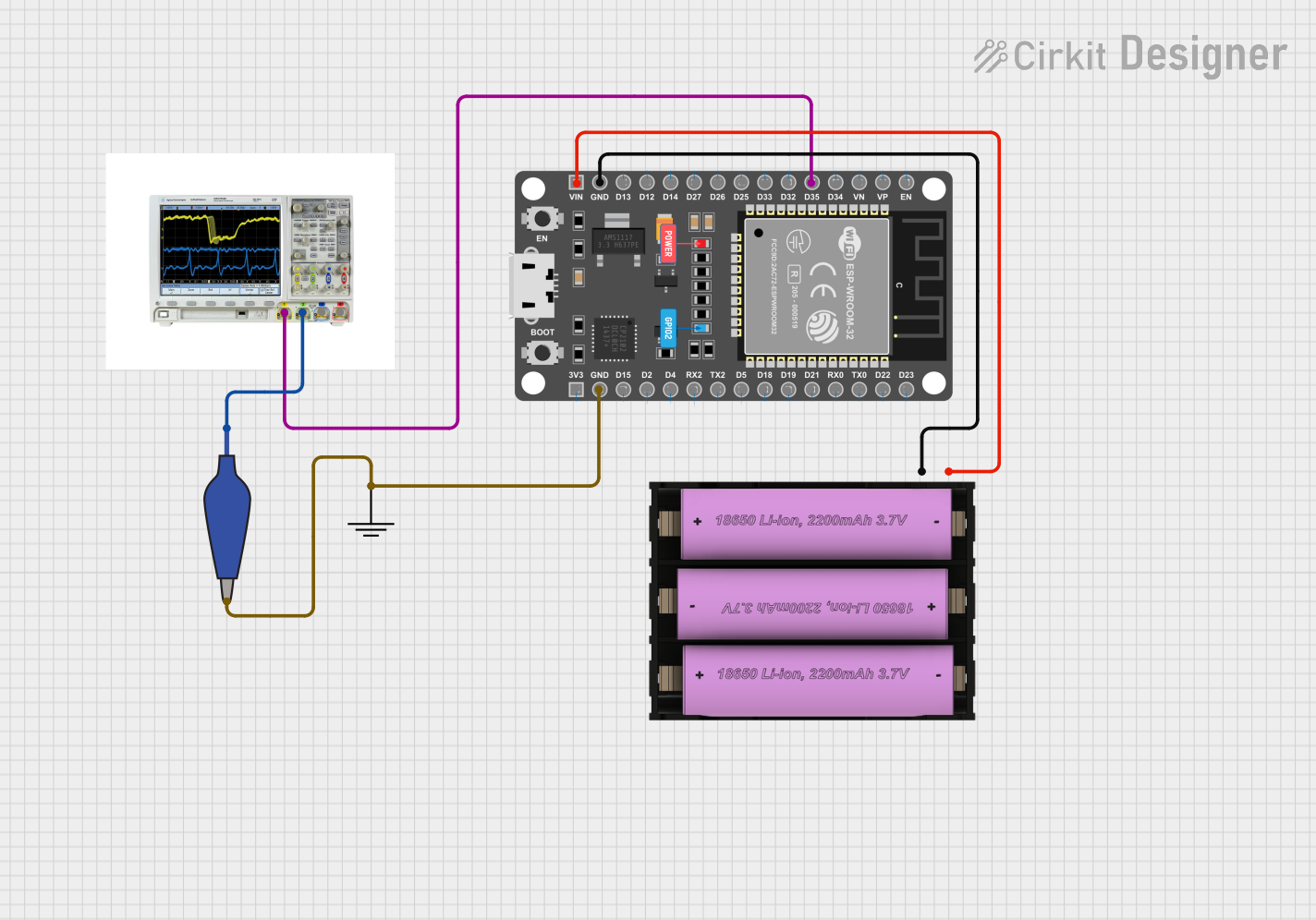
 Open Project in Cirkit Designer
Open Project in Cirkit Designer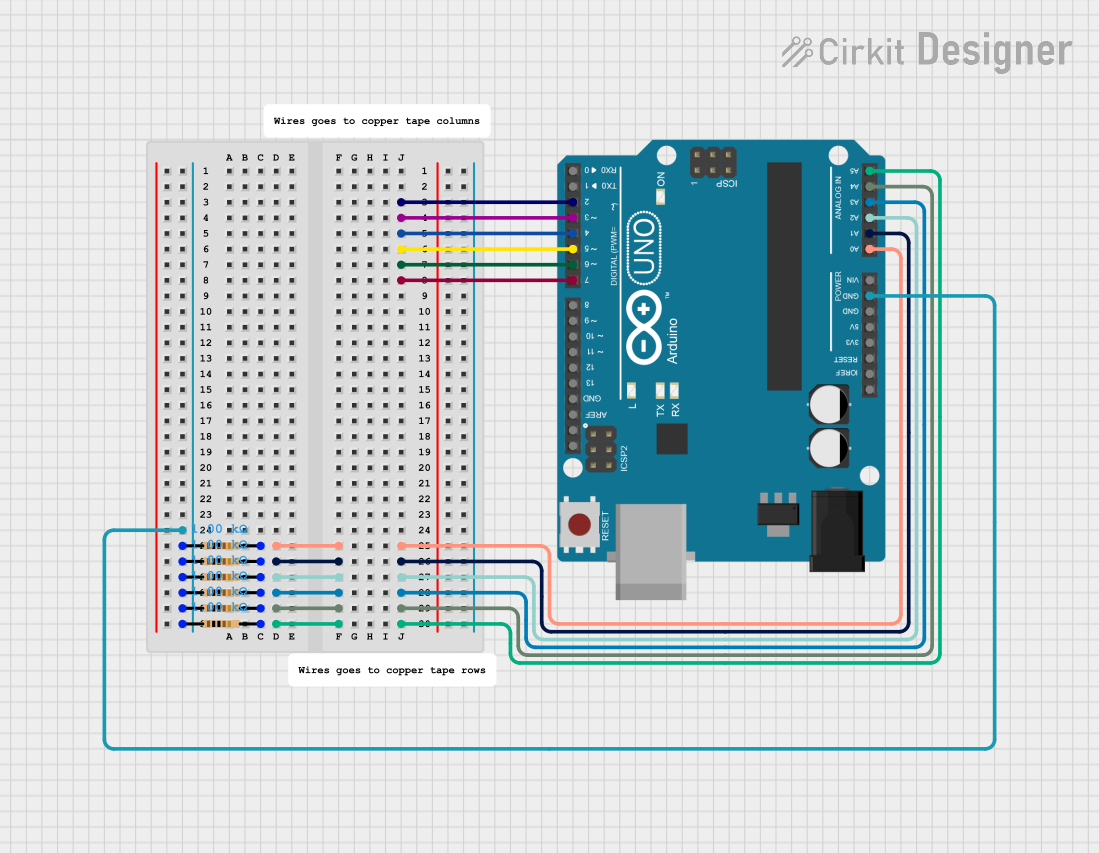
 Open Project in Cirkit Designer
Open Project in Cirkit Designer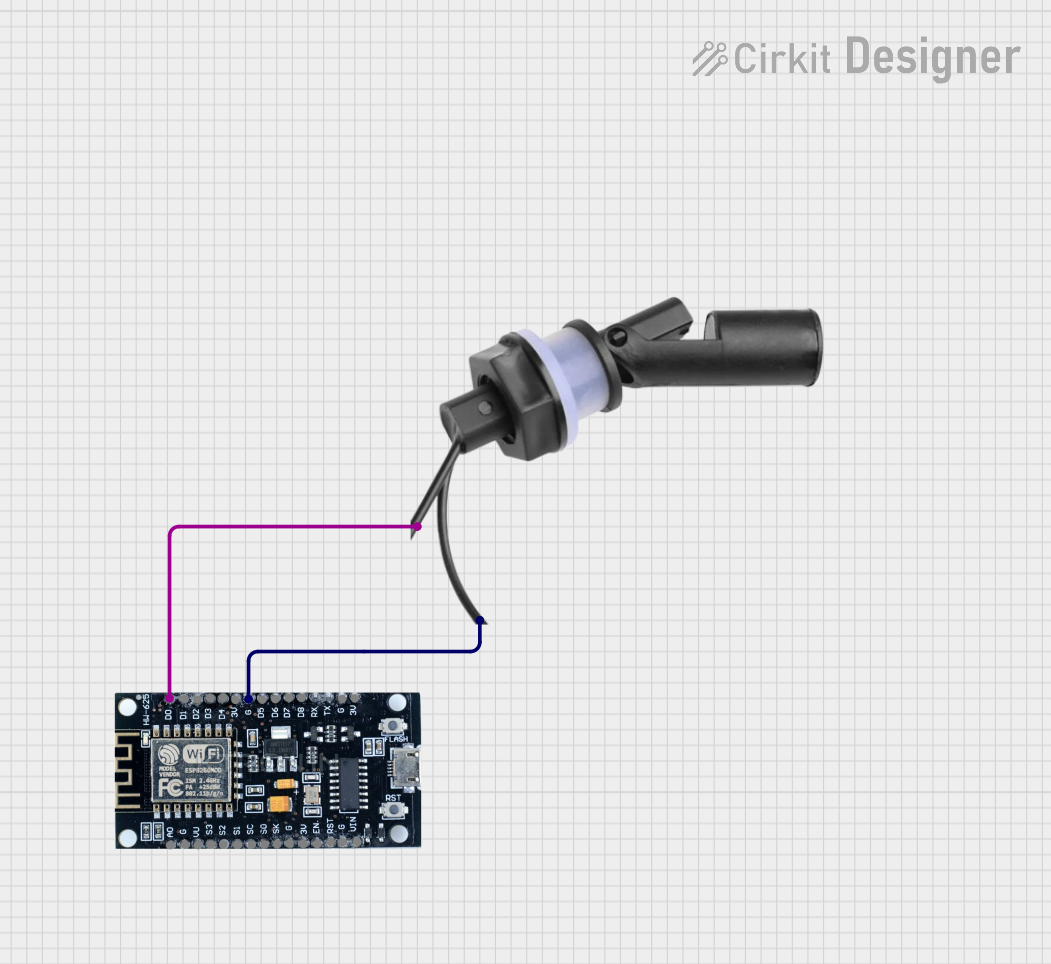
 Open Project in Cirkit Designer
Open Project in Cirkit DesignerCommon Applications and Use Cases
- Grounding sensors and modules in microcontroller-based projects
- Establishing a common ground in multi-voltage systems
- Noise reduction in analog signal circuits
- Safety grounding in high-power and mains-connected circuits
Technical Specifications
Key Technical Details
- Function: Provides a reference voltage point
- Material: Typically copper or a copper alloy for good conductivity
- Compatibility: Can be used with various electronic components and systems
Pin Configuration and Descriptions
| Pin Name | Description |
|---|---|
| GND | The ground pin is the terminal that connects to the ground plane of the circuit board or the negative terminal of the power supply. |
Usage Instructions
How to Use the Component in a Circuit
- Identify the ground (GND) terminal on the Small GND component.
- Connect the GND terminal to the ground plane of your circuit board or the negative terminal of your power supply.
- Ensure that all other components in your circuit that require a ground connection are also connected to the same ground reference.
Important Considerations and Best Practices
- Consistency: All components in a circuit should share the same ground to avoid potential differences that could lead to erratic behavior or damage.
- Wire Size: Use an appropriate wire size for the ground connection to handle the expected current without excessive voltage drop.
- Short Paths: Keep ground paths as short as possible to reduce inductance and noise.
- Star Grounding: In complex circuits, a star grounding scheme can help minimize ground loops and interference.
Troubleshooting and FAQs
Common Issues Users Might Face
- Ground Loops: Unintended current paths can create ground loops, leading to noise and interference in the circuit.
- Voltage Drops: Long ground wires or insufficient wire gauge can cause voltage drops, affecting the performance of sensitive components.
Solutions and Tips for Troubleshooting
- Check Connections: Ensure all ground connections are secure and making good contact.
- Wire Gauge: Increase the wire gauge if voltage drops are observed due to high current.
- Ground Scheme: Re-evaluate the grounding scheme if experiencing noise issues; consider implementing a star ground layout.
FAQs
Q: Can I connect multiple grounds together? A: Yes, all grounds should be connected to create a common reference point.
Q: What happens if I don't ground my circuit properly? A: Improper grounding can lead to erratic behavior, potential damage to components, and safety hazards.
Q: Is the Small GND component necessary if my board already has a ground plane? A: The Small GND component ensures a dedicated and easily identifiable ground connection point, which can be particularly useful in complex or modular circuits.
Example Code for Arduino UNO
// Example code to demonstrate a ground connection with an Arduino UNO
void setup() {
// Initialize digital pin LED_BUILTIN as an output.
pinMode(LED_BUILTIN, OUTPUT);
}
void loop() {
// Turn the LED on (HIGH is the voltage level)
digitalWrite(LED_BUILTIN, HIGH);
// Wait for a second
delay(1000);
// Turn the LED off by making the voltage LOW
digitalWrite(LED_BUILTIN, LOW);
// Wait for a second
delay(1000);
}
// Note: The LED_BUILTIN is internally connected to a digital pin that
// has a ground reference. The Small GND component would be used in a similar
// manner to provide a ground reference for other components in the circuit.
Remember to connect the GND pin of the Arduino to the Small GND component to establish a common ground for your circuit.