
How to Use ESP32 WROVER CAM FREENOVE: Examples, Pinouts, and Specs
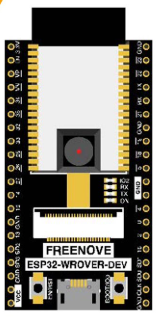
 Design with ESP32 WROVER CAM FREENOVE in Cirkit Designer
Design with ESP32 WROVER CAM FREENOVE in Cirkit DesignerIntroduction
The ESP32 WROVER CAM FREENOVE is a powerful and versatile Wi-Fi and Bluetooth-enabled microcontroller module with an integrated camera. It is designed for IoT applications, image processing, and video streaming. This module combines the ESP32 microcontroller with a camera module, making it ideal for projects requiring image capture, facial recognition, or video surveillance.
Explore Projects Built with ESP32 WROVER CAM FREENOVE

 Open Project in Cirkit Designer
Open Project in Cirkit Designer
 Open Project in Cirkit Designer
Open Project in Cirkit Designer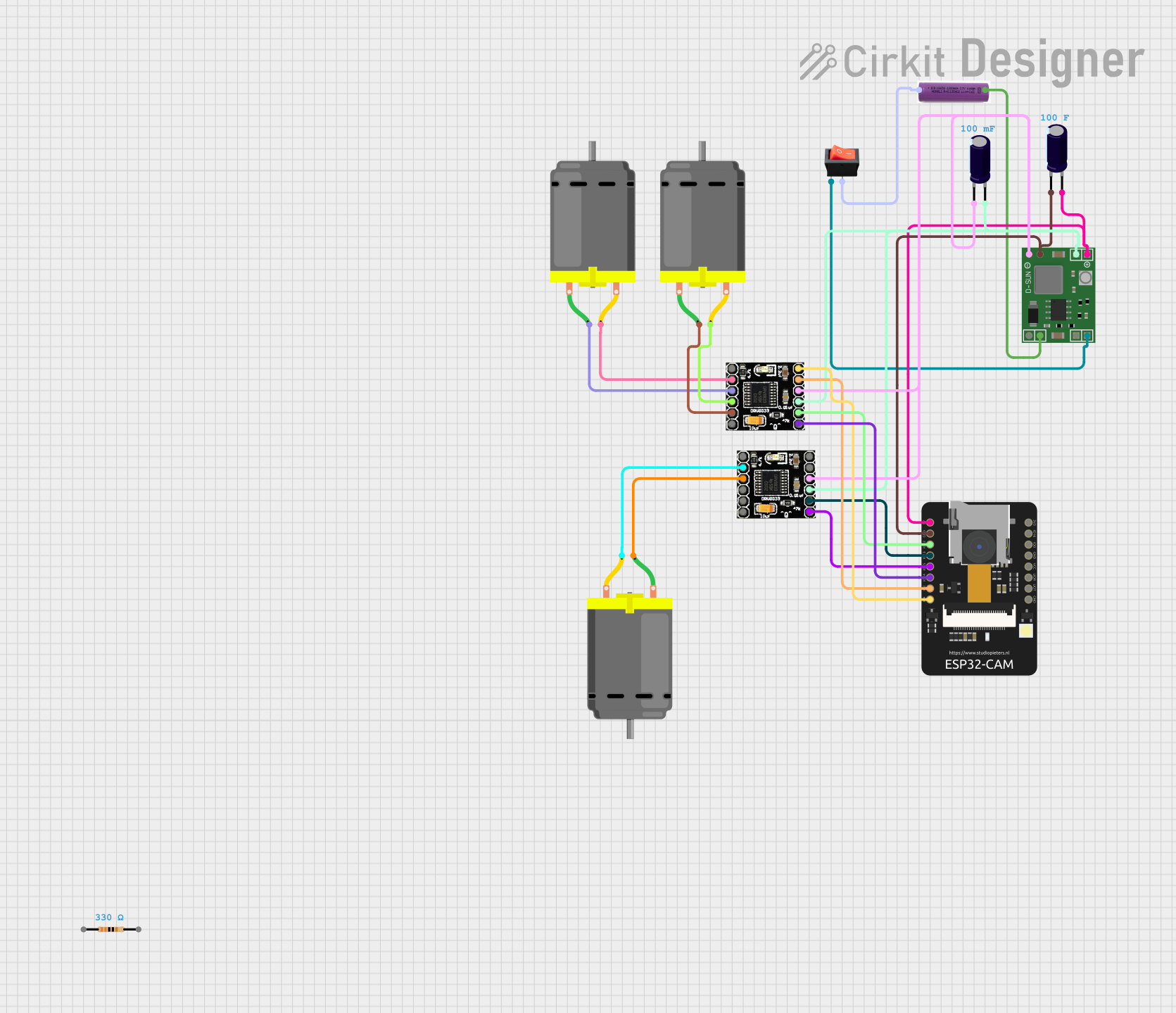
 Open Project in Cirkit Designer
Open Project in Cirkit Designer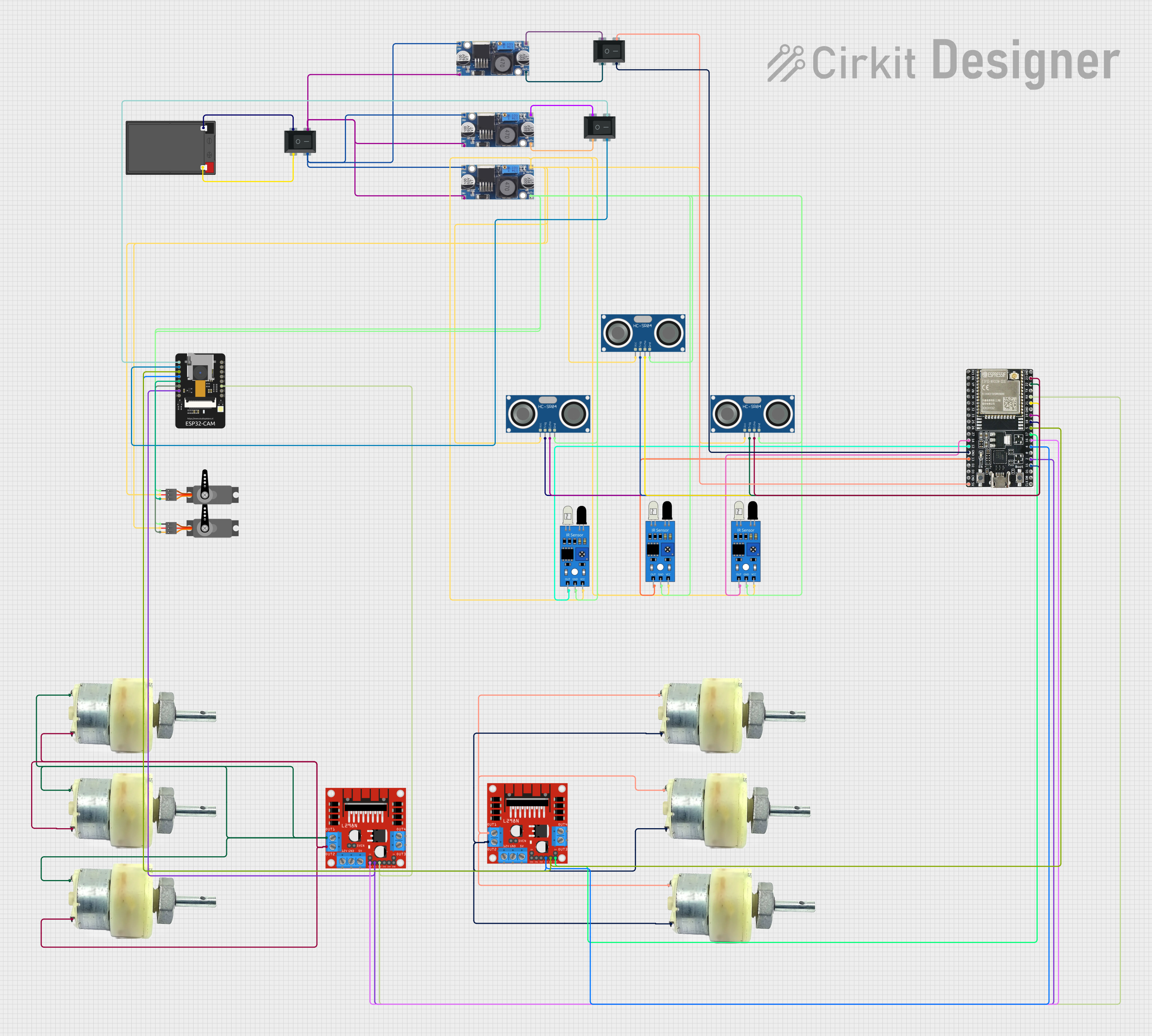
 Open Project in Cirkit Designer
Open Project in Cirkit DesignerExplore Projects Built with ESP32 WROVER CAM FREENOVE

 Open Project in Cirkit Designer
Open Project in Cirkit Designer
 Open Project in Cirkit Designer
Open Project in Cirkit Designer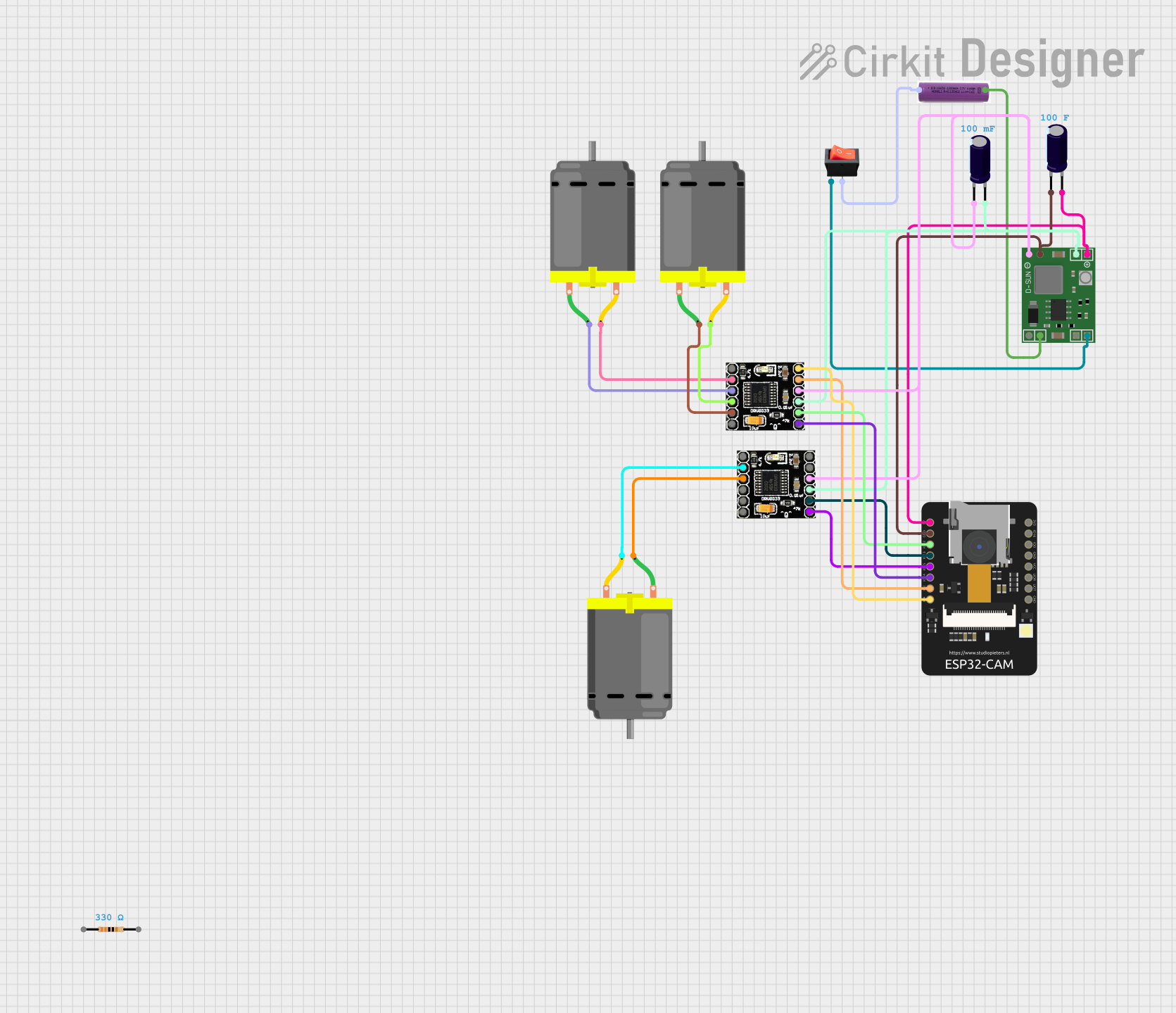
 Open Project in Cirkit Designer
Open Project in Cirkit Designer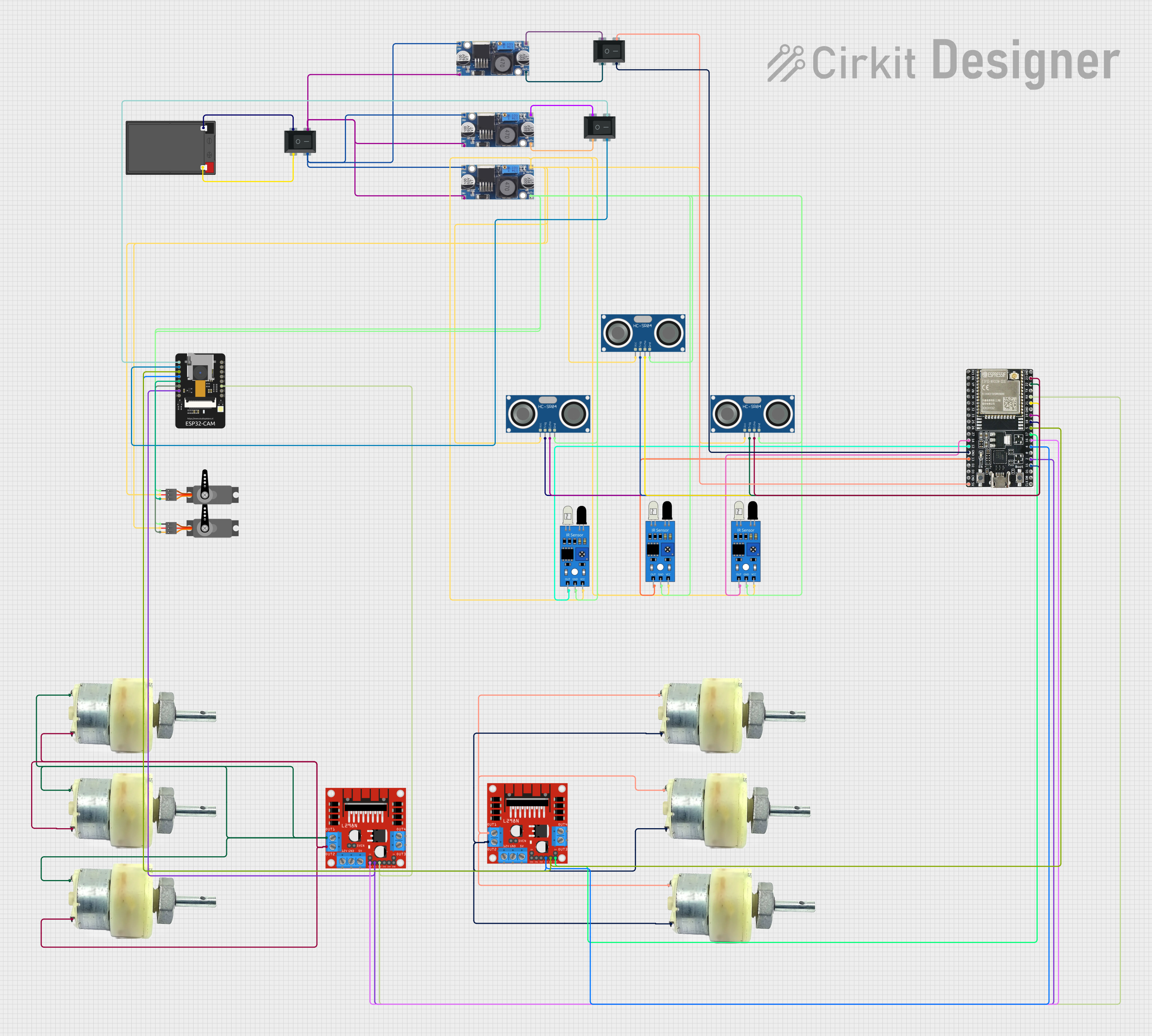
 Open Project in Cirkit Designer
Open Project in Cirkit DesignerCommon Applications and Use Cases
- Home security systems with video streaming
- Smart doorbells with facial recognition
- IoT devices requiring image or video processing
- Remote monitoring and surveillance
- Machine vision and AI-based image recognition projects
Technical Specifications
Key Technical Details
- Microcontroller: ESP32 dual-core processor with Wi-Fi and Bluetooth
- Camera: OV2640 2MP camera module
- Flash Memory: 4MB PSRAM and 4MB Flash
- Operating Voltage: 3.3V
- Power Consumption: ~160mA (active mode)
- Wireless Connectivity: 802.11 b/g/n Wi-Fi, Bluetooth 4.2
- GPIO Pins: 9 available for user applications
- Interfaces: UART, SPI, I2C, PWM
- Dimensions: 27mm x 40.5mm
Pin Configuration and Descriptions
The ESP32 WROVER CAM FREENOVE has a specific pinout for connecting peripherals. Below is the pin configuration:
| Pin Name | Description |
|---|---|
| GND | Ground |
| 3V3 | 3.3V Power Supply |
| GPIO0 | Boot mode selection (connect to GND for flashing) |
| GPIO1 | UART TX (Serial communication) |
| GPIO3 | UART RX (Serial communication) |
| GPIO12 | Camera D6 |
| GPIO13 | Camera D7 |
| GPIO14 | Camera D3 |
| GPIO15 | Camera D4 |
| GPIO16 | Camera D5 |
| GPIO17 | Camera D2 |
| GPIO18 | Camera D1 |
| GPIO19 | Camera D0 |
| GPIO21 | Camera XCLK |
| GPIO22 | I2C SCL |
| GPIO23 | I2C SDA |
| GPIO25 | Camera PCLK |
| GPIO26 | Camera VSYNC |
| GPIO27 | Camera HREF |
| GPIO32 | LED Flash Control |
| GPIO33 | Camera Power Enable |
Usage Instructions
How to Use the Component in a Circuit
- Power Supply: Connect the 3V3 pin to a 3.3V power source and GND to ground.
- Camera Connection: The OV2640 camera module is pre-attached to the ESP32 WROVER CAM. Ensure the ribbon cable is securely connected.
- Flashing Firmware:
- Connect GPIO0 to GND to enable boot mode.
- Use a USB-to-serial adapter to connect the module to your computer.
- Flash the firmware using the ESP32 development tools (e.g., Arduino IDE or ESP-IDF).
- Programming: Use the Arduino IDE or ESP-IDF to write and upload code. Ensure the correct board and port are selected in the IDE.
Important Considerations and Best Practices
- Power Supply: Use a stable 3.3V power source to avoid damage to the module.
- Heat Management: The ESP32 can get warm during operation. Ensure proper ventilation.
- Camera Orientation: Ensure the camera is securely connected and oriented correctly.
- GPIO Usage: Avoid using GPIO pins reserved for the camera or other internal functions.
Example Code for Arduino UNO
Below is an example code to capture and stream video using the ESP32 WROVER CAM:
#include <WiFi.h>
#include <esp_camera.h>
// Replace with your Wi-Fi credentials
const char* ssid = "Your_SSID";
const char* password = "Your_PASSWORD";
// Camera configuration
#define PWDN_GPIO_NUM -1
#define RESET_GPIO_NUM -1
#define XCLK_GPIO_NUM 21
#define SIOD_GPIO_NUM 22
#define SIOC_GPIO_NUM 23
#define Y9_GPIO_NUM 19
#define Y8_GPIO_NUM 18
#define Y7_GPIO_NUM 5
#define Y6_GPIO_NUM 4
#define Y5_GPIO_NUM 15
#define Y4_GPIO_NUM 14
#define Y3_GPIO_NUM 13
#define Y2_GPIO_NUM 12
#define VSYNC_GPIO_NUM 25
#define HREF_GPIO_NUM 27
#define PCLK_GPIO_NUM 26
void startCameraServer();
void setup() {
Serial.begin(115200);
Serial.println();
// Connect to Wi-Fi
WiFi.begin(ssid, password);
while (WiFi.status() != WL_CONNECTED) {
delay(500);
Serial.print(".");
}
Serial.println("");
Serial.println("WiFi connected");
// Configure camera
camera_config_t config;
config.ledc_channel = LEDC_CHANNEL_0;
config.ledc_timer = LEDC_TIMER_0;
config.pin_d0 = Y2_GPIO_NUM;
config.pin_d1 = Y3_GPIO_NUM;
config.pin_d2 = Y4_GPIO_NUM;
config.pin_d3 = Y5_GPIO_NUM;
config.pin_d4 = Y6_GPIO_NUM;
config.pin_d5 = Y7_GPIO_NUM;
config.pin_d6 = Y8_GPIO_NUM;
config.pin_d7 = Y9_GPIO_NUM;
config.pin_xclk = XCLK_GPIO_NUM;
config.pin_pclk = PCLK_GPIO_NUM;
config.pin_vsync = VSYNC_GPIO_NUM;
config.pin_href = HREF_GPIO_NUM;
config.pin_sscb_sda = SIOD_GPIO_NUM;
config.pin_sscb_scl = SIOC_GPIO_NUM;
config.pin_pwdn = PWDN_GPIO_NUM;
config.pin_reset = RESET_GPIO_NUM;
config.xclk_freq_hz = 20000000;
config.pixel_format = PIXFORMAT_JPEG;
// Initialize the camera
if (esp_camera_init(&config) != ESP_OK) {
Serial.println("Camera init failed");
return;
}
// Start the camera server
startCameraServer();
Serial.println("Camera ready! Use the IP address to view the stream.");
}
void loop() {
// Main loop does nothing; camera server handles requests
}
Troubleshooting and FAQs
Common Issues and Solutions
Camera Initialization Failed:
- Ensure the ribbon cable is securely connected to the module.
- Verify the camera configuration in the code matches the hardware.
Wi-Fi Connection Issues:
- Double-check the SSID and password in the code.
- Ensure the Wi-Fi network is within range.
Overheating:
- Provide adequate ventilation or use a heatsink if necessary.
Flashing Errors:
- Ensure GPIO0 is connected to GND during flashing.
- Use a reliable USB-to-serial adapter and check the connections.
FAQs
Can I use a different camera module? No, the ESP32 WROVER CAM is designed specifically for the OV2640 camera.
What is the maximum resolution supported? The OV2640 camera supports up to 1600x1200 resolution.
Can I power the module with 5V? No, the module requires a 3.3V power supply. Use a voltage regulator if needed.