
How to Use Adafruit AS7262 Visible Spectral Sensor: Examples, Pinouts, and Specs
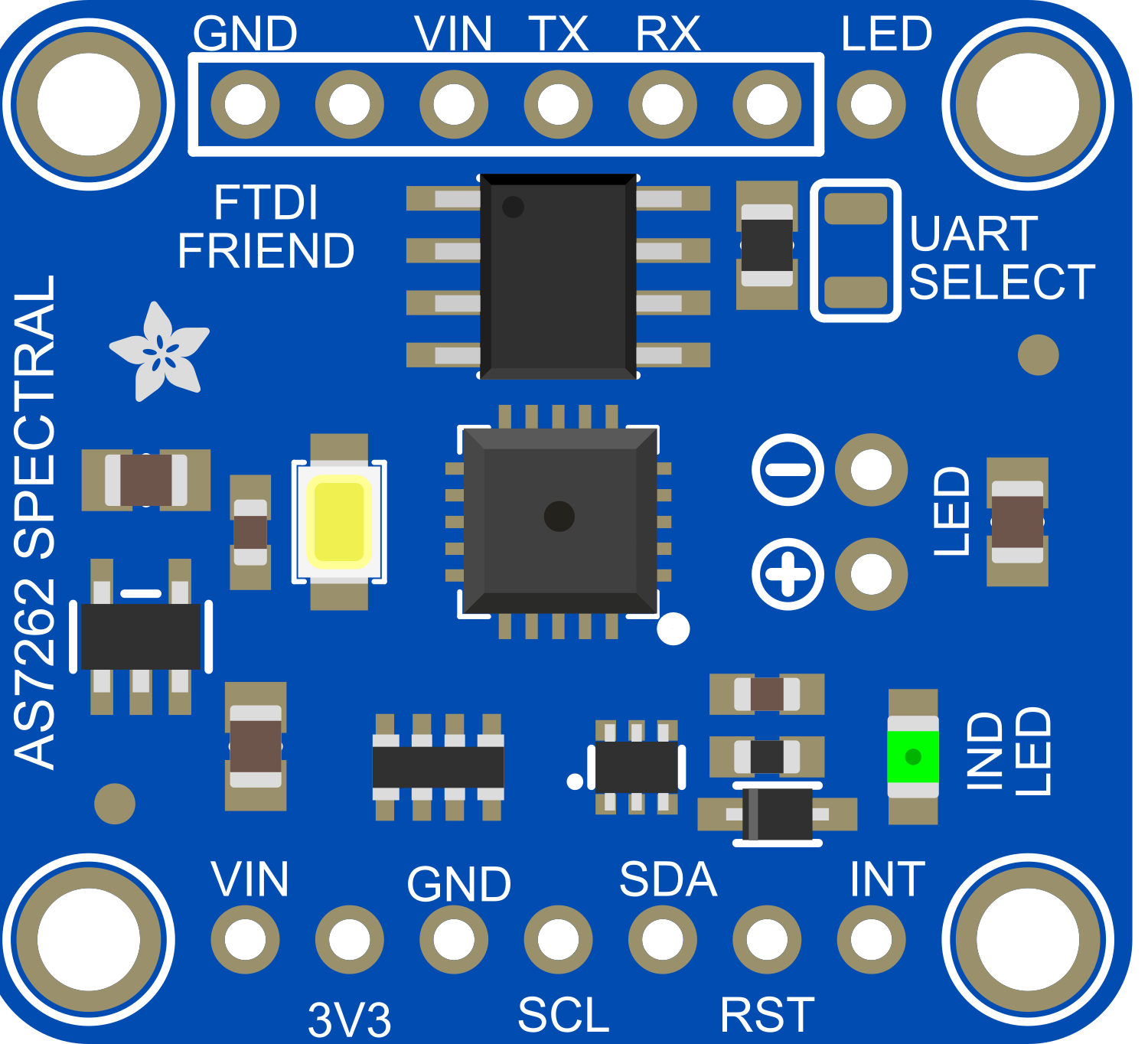
 Design with Adafruit AS7262 Visible Spectral Sensor in Cirkit Designer
Design with Adafruit AS7262 Visible Spectral Sensor in Cirkit DesignerIntroduction
The Adafruit AS7262 is a sophisticated spectral sensor module capable of detecting visible light across six distinct channels. It provides precise measurement and analysis of light wavelengths ranging from approximately 410nm to 675nm. This sensor is particularly useful in a variety of applications, including color sensing, material identification, and light source characterization. Its versatility makes it an ideal component for hobbyists, researchers, and professionals working in fields such as environmental monitoring, quality control, and health-related technologies.
Explore Projects Built with Adafruit AS7262 Visible Spectral Sensor

 Open Project in Cirkit Designer
Open Project in Cirkit Designer
 Open Project in Cirkit Designer
Open Project in Cirkit Designer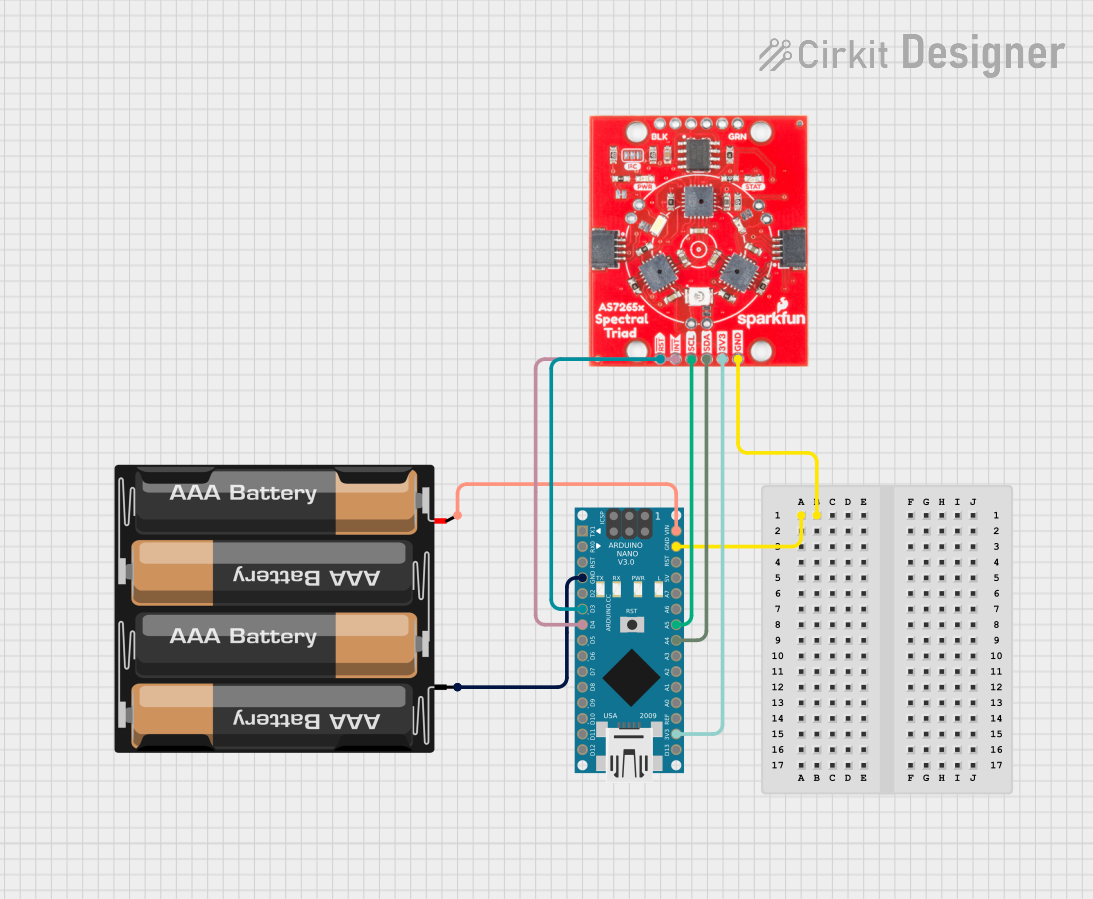
 Open Project in Cirkit Designer
Open Project in Cirkit Designer
 Open Project in Cirkit Designer
Open Project in Cirkit DesignerExplore Projects Built with Adafruit AS7262 Visible Spectral Sensor

 Open Project in Cirkit Designer
Open Project in Cirkit Designer
 Open Project in Cirkit Designer
Open Project in Cirkit Designer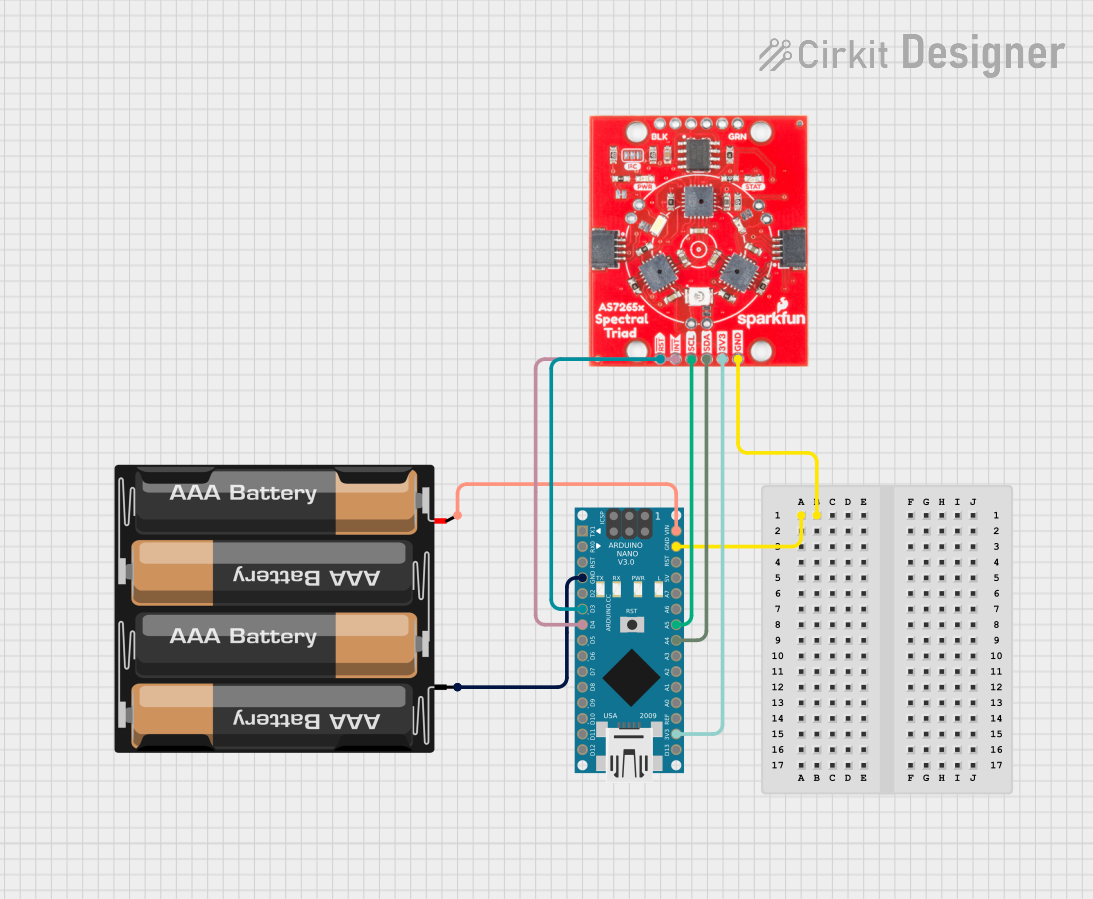
 Open Project in Cirkit Designer
Open Project in Cirkit Designer
 Open Project in Cirkit Designer
Open Project in Cirkit DesignerTechnical Specifications
Key Features
- Six-channel visible light sensor with spectral response from 410nm to 675nm
- 16-bit digital output per channel via an I2C interface
- Programmable LED drivers for light source control
- Onboard temperature sensor for calibration
- 3.3V power supply with low power consumption
Pin Configuration and Descriptions
| Pin Number | Name | Description |
|---|---|---|
| 1 | VIN | Supply voltage (3.3V - 5V) |
| 2 | GND | Ground connection |
| 3 | SCL | I2C clock line |
| 4 | SDA | I2C data line |
| 5 | INT | Interrupt output (active low) |
| 6 | RST | Reset input (active low) |
Usage Instructions
Integration with a Circuit
To use the AS7262 sensor in a circuit, connect the VIN pin to a 3.3V or 5V power supply, and the GND pin to the common ground. The SCL and SDA pins should be connected to the corresponding I2C clock and data lines on your microcontroller, such as an Arduino UNO. If you wish to use the interrupt or reset features, connect the INT and RST pins to available digital pins on your microcontroller.
Best Practices
- Ensure that the power supply is stable and within the specified voltage range.
- Use pull-up resistors on the I2C lines if they are not already present on your microcontroller board.
- Avoid exposing the sensor to direct sunlight or high-intensity light sources that could saturate the sensor.
- Calibrate the sensor using the onboard temperature sensor to account for environmental variations.
Example Code for Arduino UNO
#include <Wire.h>
#include <Adafruit_AS726x.h>
Adafruit_AS726x as7262;
void setup() {
Serial.begin(115200);
// Wait for serial monitor to open
while (!Serial) { delay(10); }
Serial.println("AS7262 Test");
if (!as7262.begin()) {
Serial.println("Failed to initialize sensor.");
while (1);
}
}
void loop() {
// Take measurements
as7262.takeMeasurements();
// Print out the values
Serial.print("Channel 1 (410nm): "); Serial.println(as7262.getViolet());
Serial.print("Channel 2 (435nm): "); Serial.println(as7262.getBlue());
Serial.print("Channel 3 (460nm): "); Serial.println(as7262.getGreen());
Serial.print("Channel 4 (510nm): "); Serial.println(as7262.getYellow());
Serial.print("Channel 5 (550nm): "); Serial.println(as7262.getOrange());
Serial.print("Channel 6 (570nm): "); Serial.println(as7262.getRed());
// Wait a bit before taking new measurements
delay(1000);
}
Troubleshooting and FAQs
Common Issues
- Sensor Not Responding: Ensure that the sensor is properly powered and that the I2C connections are correct. Check for the presence of pull-up resistors on the I2C lines.
- Inaccurate Readings: Verify that the sensor is not exposed to intense light that could saturate the channels. Calibrate the sensor using the onboard temperature sensor.
- I2C Communication Errors: Confirm that the I2C address is correct and that there are no conflicts with other devices on the I2C bus.
FAQs
Q: Can the AS7262 sensor be used with a 5V microcontroller like the Arduino UNO?
A: Yes, the AS7262 can be interfaced with a 5V microcontroller. However, ensure that the I2C lines are level-shifted to be compatible with the sensor's voltage levels.
Q: How can I calibrate the sensor for accurate readings?
A: Use the onboard temperature sensor to calibrate the AS7262. The Adafruit AS726x library provides functions to facilitate this process.
Q: What is the maximum I2C speed the AS7262 can handle?
A: The AS7262 supports standard (100kHz) and fast (400kHz) I2C speeds. Ensure that your microcontroller's I2C bus is configured accordingly.
For further assistance, consult the Adafruit AS7262 datasheet and the Adafruit support forums.