
How to Use KY 038: Examples, Pinouts, and Specs
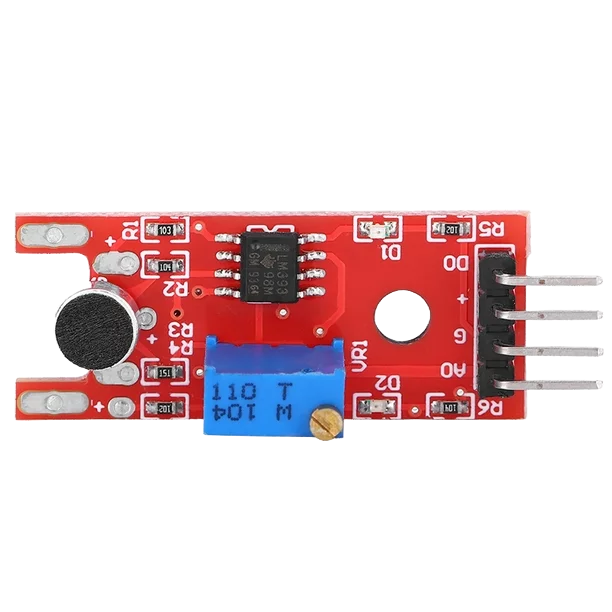
 Design with KY 038 in Cirkit Designer
Design with KY 038 in Cirkit DesignerIntroduction
The KY-038 Sound Sensor Module is a compact and sensitive module designed for detecting sound levels in the environment. It is equipped with a microphone and an onboard amplifier circuit, making it capable of converting acoustic sound into an electrical signal. This module is commonly used in noise detection, voice-activated systems, and simple audio monitoring applications.
Explore Projects Built with KY 038
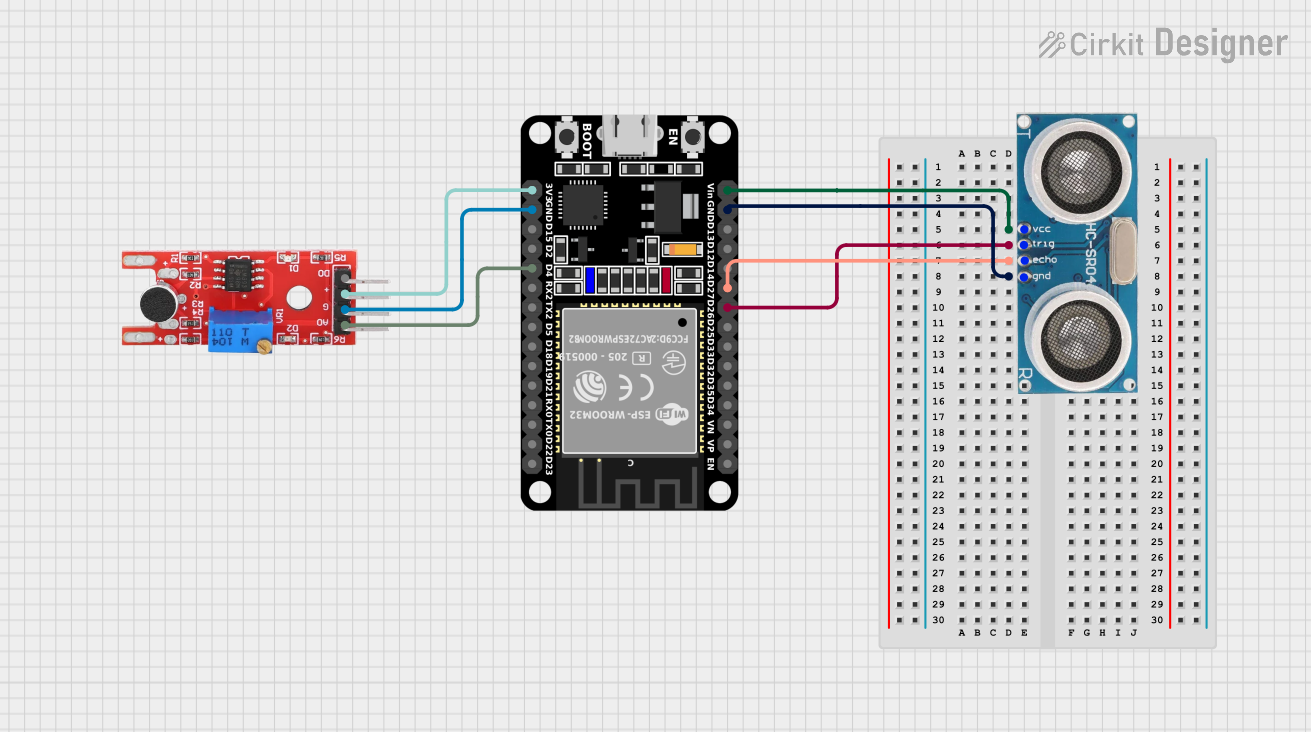
 Open Project in Cirkit Designer
Open Project in Cirkit Designer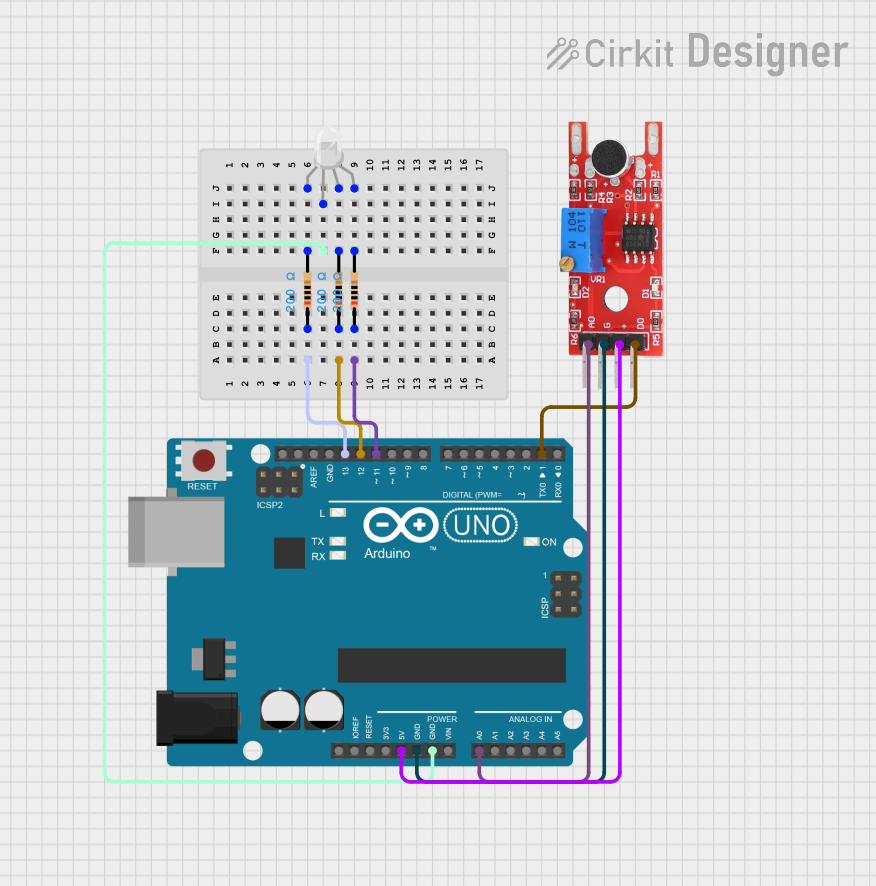
 Open Project in Cirkit Designer
Open Project in Cirkit Designer
 Open Project in Cirkit Designer
Open Project in Cirkit Designer
 Open Project in Cirkit Designer
Open Project in Cirkit DesignerExplore Projects Built with KY 038
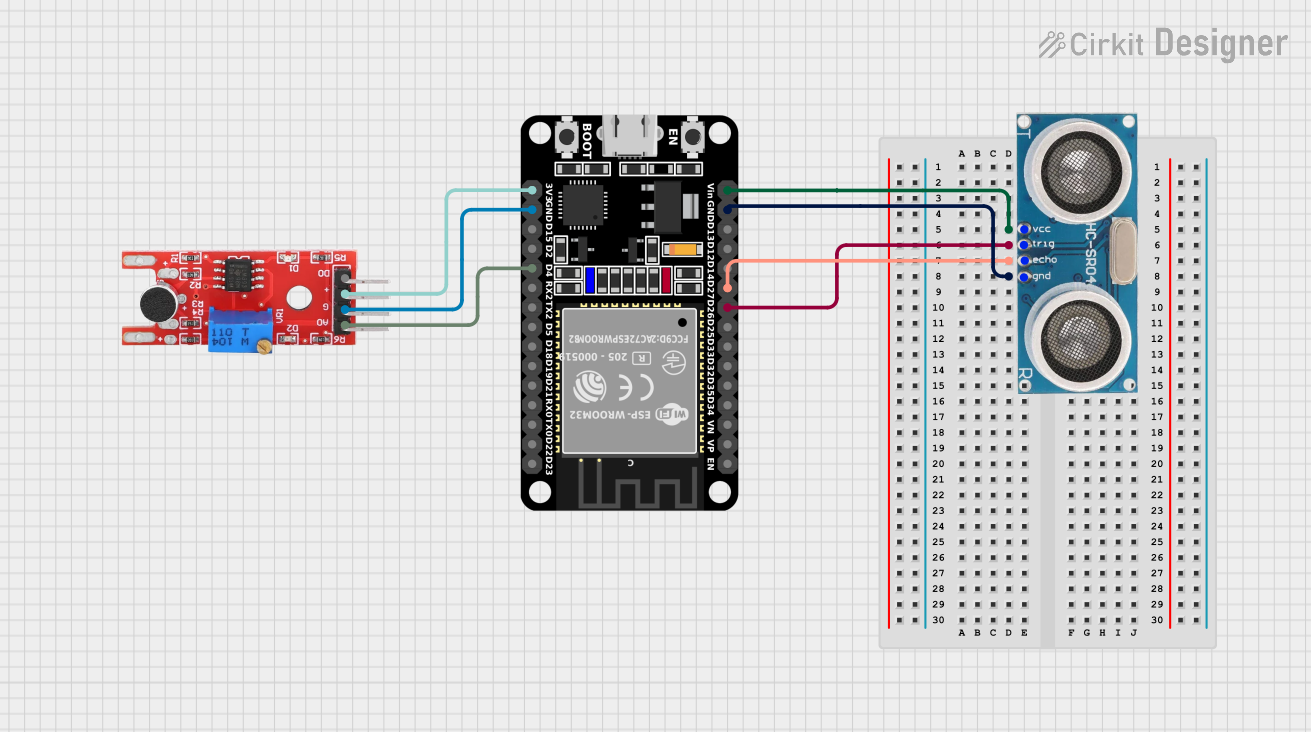
 Open Project in Cirkit Designer
Open Project in Cirkit Designer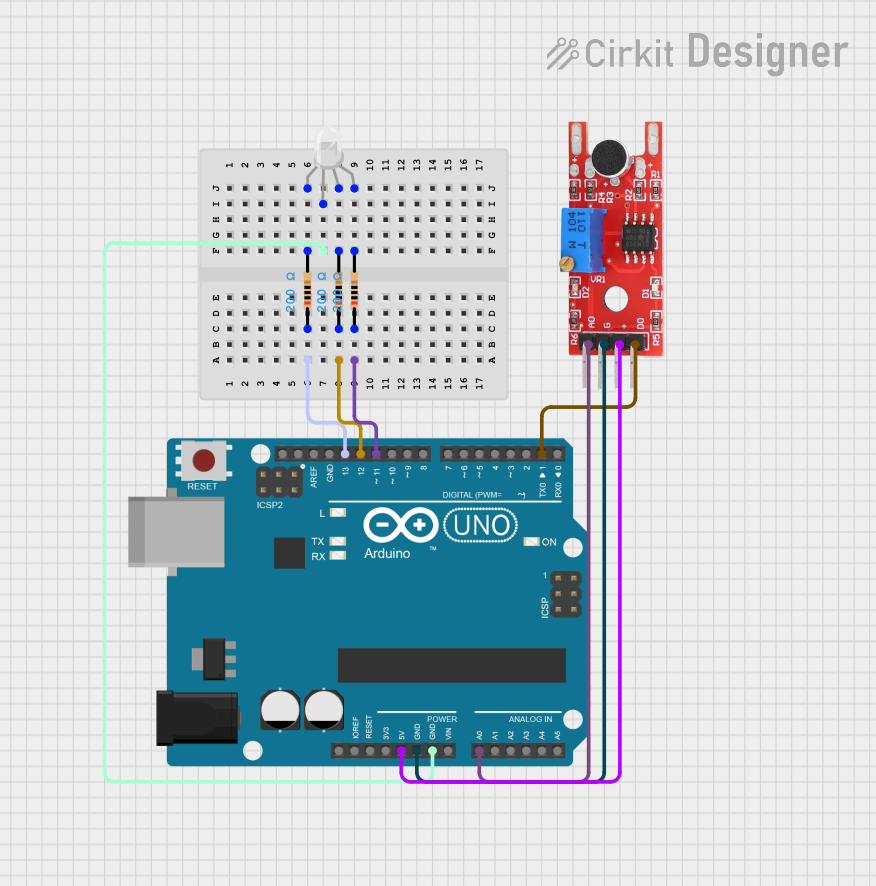
 Open Project in Cirkit Designer
Open Project in Cirkit Designer
 Open Project in Cirkit Designer
Open Project in Cirkit Designer
 Open Project in Cirkit Designer
Open Project in Cirkit DesignerCommon Applications and Use Cases
- Sound level measurement
- Security systems (e.g., voice recognition to trigger an alarm)
- Interactive voice-controlled devices
- Environmental monitoring (e.g., monitoring noise pollution)
- Hobbyist projects involving sound detection, such as clap switches
Technical Specifications
Key Technical Details
- Operating Voltage: 3.3V to 5V DC
- Output: Analog and Digital
- Sensitivity: Adjustable via onboard potentiometer
- Frequency Response: Approximately 50Hz to 20kHz
Pin Configuration and Descriptions
| Pin | Description |
|---|---|
| VCC | Connect to 3.3V to 5V power supply |
| GND | Connect to ground |
| AO | Analog output, provides a real-time output voltage signal of the microphone |
| DO | Digital output, outputs high and low signals based on the threshold set by the onboard potentiometer |
Usage Instructions
How to Use the Component in a Circuit
- Connect the VCC pin to a 3.3V to 5V power supply.
- Connect the GND pin to the ground of the power supply.
- Connect the AO pin to an analog input pin on your microcontroller if you need to measure the intensity of the sound.
- Connect the DO pin to a digital input pin on your microcontroller if you want to detect sound presence above a certain threshold.
Important Considerations and Best Practices
- Ensure that the power supply voltage matches the module's requirements (3.3V to 5V).
- Adjust the sensitivity of the module using the onboard potentiometer to set the threshold for the digital output.
- Place the module away from noise sources like motors or high-frequency electronics to avoid interference.
- Use shielded cables for connections, especially in environments with high electromagnetic interference.
Example Code for Arduino UNO
// KY-038 Sound Sensor example with Arduino UNO
const int analogPin = A0; // Analog output from the KY-038
const int digitalPin = 2; // Digital output from the KY-038
void setup() {
Serial.begin(9600);
pinMode(digitalPin, INPUT);
}
void loop() {
int analogValue = analogRead(analogPin); // Read the analog value
int digitalValue = digitalRead(digitalPin); // Read the digital value
// Print the results to the Serial Monitor
Serial.print("Analog Value: ");
Serial.print(analogValue);
Serial.print(" | Digital Value: ");
Serial.println(digitalValue);
delay(100); // Delay for a short period to avoid overwhelming the Serial Monitor
}
Troubleshooting and FAQs
Common Issues Users Might Face
- Inconsistent Readings: If the sensor provides inconsistent readings, check for loose connections and ensure the potentiometer is correctly adjusted.
- No Output Signal: Verify that the power supply is within the specified range and that all connections are secure.
- High Noise Levels: Electromagnetic interference or nearby noise sources can affect readings. Relocate the sensor or use shielded cables.
Solutions and Tips for Troubleshooting
- Adjust the sensitivity using the onboard potentiometer to fine-tune the threshold for the digital output.
- Ensure that the module is mounted securely to prevent vibrations from affecting the readings.
- Use a decoupling capacitor across the power supply pins to minimize power supply noise.
FAQs
Q: Can the KY-038 detect the direction of sound? A: No, the KY-038 can only detect the presence and intensity of sound, not its direction.
Q: What is the difference between AO and DO? A: AO provides a continuous analog signal based on the sound intensity, while DO provides a digital signal when the sound intensity exceeds a certain threshold.
Q: How do I adjust the sensitivity of the module? A: Turn the onboard potentiometer clockwise to increase sensitivity and counterclockwise to decrease it.
Q: Can the KY-038 be used with a 3.3V system? A: Yes, the KY-038 can operate at 3.3V, making it compatible with both 5V and 3.3V microcontrollers.