
How to Use LR7843 Module: Examples, Pinouts, and Specs
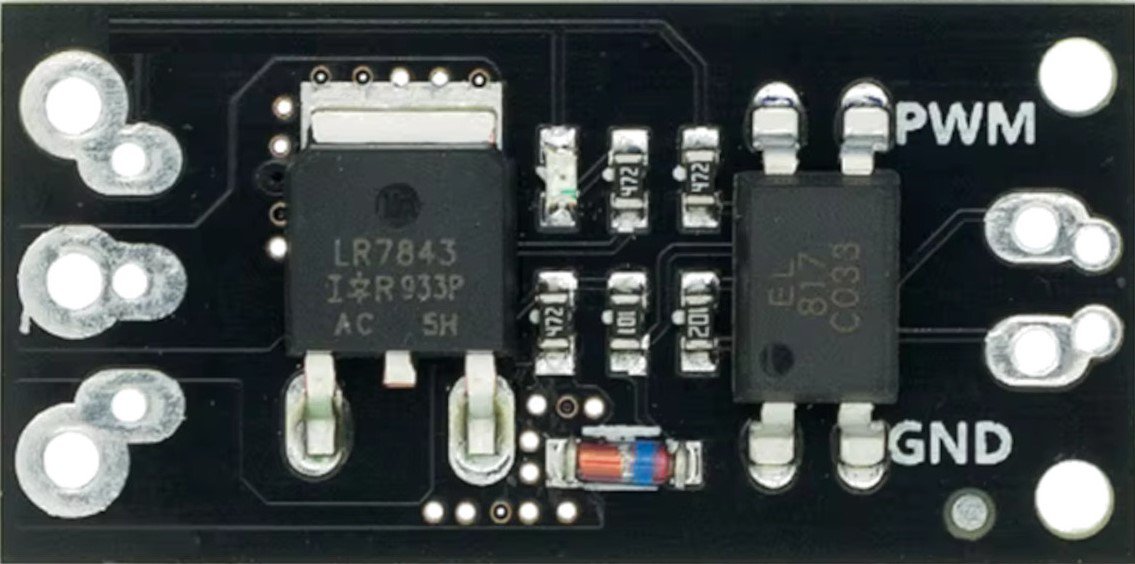
 Design with LR7843 Module in Cirkit Designer
Design with LR7843 Module in Cirkit DesignerIntroduction
The LR7843 Module is a high-efficiency, low-dropout linear regulator designed for applications requiring low noise and precise voltage regulation. It is commonly used in power management circuits for sensitive electronic devices. This module ensures stable voltage output, making it ideal for use in audio equipment, RF applications, and other sensitive electronic devices.
Explore Projects Built with LR7843 Module

 Open Project in Cirkit Designer
Open Project in Cirkit Designer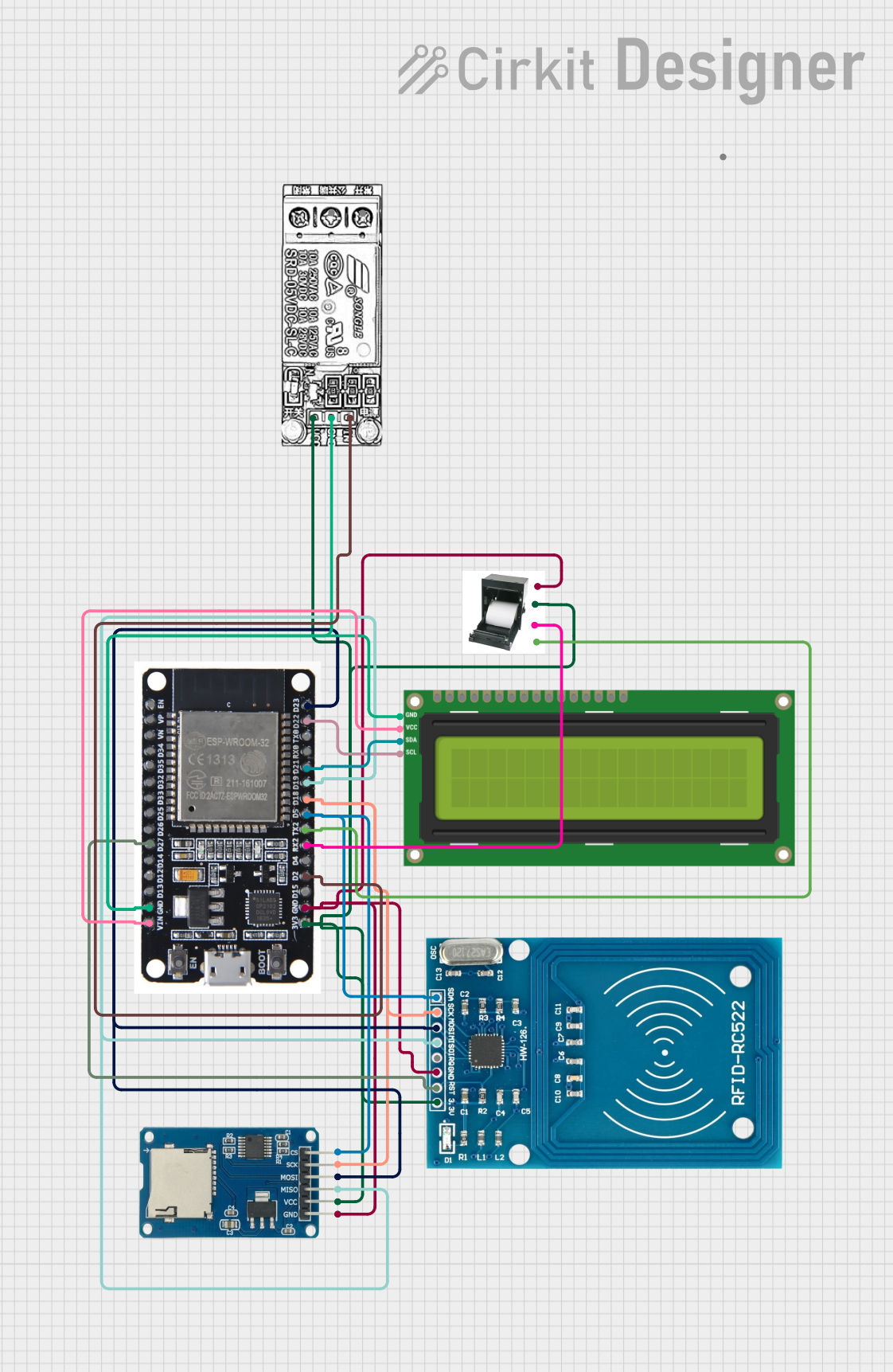
 Open Project in Cirkit Designer
Open Project in Cirkit Designer
 Open Project in Cirkit Designer
Open Project in Cirkit Designer
 Open Project in Cirkit Designer
Open Project in Cirkit DesignerExplore Projects Built with LR7843 Module

 Open Project in Cirkit Designer
Open Project in Cirkit Designer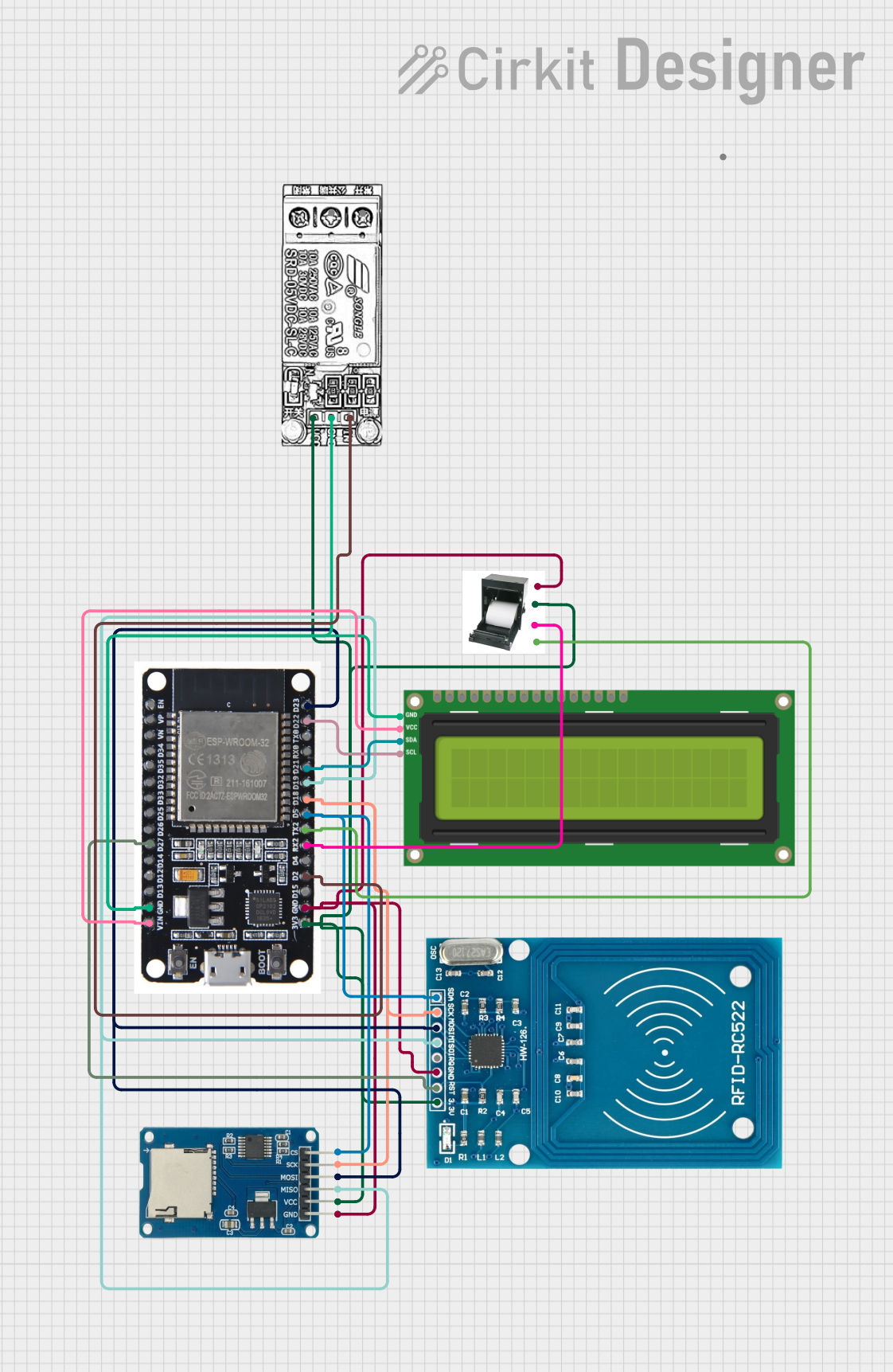
 Open Project in Cirkit Designer
Open Project in Cirkit Designer
 Open Project in Cirkit Designer
Open Project in Cirkit Designer
 Open Project in Cirkit Designer
Open Project in Cirkit DesignerTechnical Specifications
Key Technical Details
| Parameter | Value |
|---|---|
| Input Voltage | 2.5V to 6V |
| Output Voltage | 1.2V to 5V (adjustable) |
| Output Current | Up to 1.5A |
| Dropout Voltage | 0.3V at 1A |
| Quiescent Current | 50µA |
| Output Noise | 40µV RMS (10Hz to 100kHz) |
| Operating Temp. | -40°C to +125°C |
| Package Type | SOT-223, TO-252 |
Pin Configuration and Descriptions
SOT-223 Package
| Pin Number | Pin Name | Description |
|---|---|---|
| 1 | VIN | Input Voltage |
| 2 | GND | Ground |
| 3 | VOUT | Output Voltage |
| 4 | ADJ | Adjust (for setting output voltage) |
TO-252 Package
| Pin Number | Pin Name | Description |
|---|---|---|
| 1 | VIN | Input Voltage |
| 2 | GND | Ground |
| 3 | VOUT | Output Voltage |
| 4 | ADJ | Adjust (for setting output voltage) |
Usage Instructions
How to Use the LR7843 Module in a Circuit
Power Supply Connection:
- Connect the input voltage (2.5V to 6V) to the VIN pin.
- Connect the ground (GND) to the GND pin.
Output Voltage Configuration:
- Connect the VOUT pin to the load where the regulated voltage is required.
- Use a resistor divider network between the VOUT and ADJ pins to set the desired output voltage. The output voltage can be calculated using the formula: [ V_{OUT} = V_{REF} \left(1 + \frac{R1}{R2}\right) + I_{ADJ} \times R1 ] where ( V_{REF} ) is typically 1.25V, ( R1 ) and ( R2 ) are the resistors in the divider network, and ( I_{ADJ} ) is the adjust pin current (usually negligible).
Capacitor Selection:
- Place a capacitor (typically 10µF) between the VIN and GND pins to stabilize the input voltage.
- Place a capacitor (typically 10µF) between the VOUT and GND pins to stabilize the output voltage.
Important Considerations and Best Practices
- Thermal Management: Ensure proper heat dissipation by using a heatsink or adequate PCB layout to avoid overheating.
- Noise Reduction: Use low ESR capacitors to minimize output noise.
- Load Regulation: Ensure the load current does not exceed the maximum output current rating of 1.5A.
- PCB Layout: Keep the input and output capacitors as close to the module as possible to minimize noise and improve stability.
Troubleshooting and FAQs
Common Issues and Solutions
No Output Voltage:
- Check Connections: Ensure all connections are secure and correct.
- Input Voltage: Verify that the input voltage is within the specified range (2.5V to 6V).
- Component Failure: Check for any damaged components or solder joints.
Output Voltage Too High/Low:
- Resistor Network: Verify the resistor values in the voltage divider network.
- Adjust Pin: Ensure the ADJ pin is properly connected and not floating.
Overheating:
- Heat Dissipation: Ensure proper thermal management with heatsinks or adequate PCB layout.
- Load Current: Verify that the load current does not exceed 1.5A.
FAQs
Q1: Can the LR7843 Module be used with an Arduino UNO?
- A1: Yes, the LR7843 Module can be used to provide a stable voltage supply to an Arduino UNO or other microcontroller boards.
Q2: How do I calculate the output voltage?
- A2: Use the formula ( V_{OUT} = V_{REF} \left(1 + \frac{R1}{R2}\right) + I_{ADJ} \times R1 ), where ( V_{REF} ) is typically 1.25V.
Q3: What type of capacitors should I use?
- A3: Use low ESR capacitors, typically 10µF, for both input and output stabilization.
Example Code for Arduino UNO
// Example code to read the regulated voltage from the LR7843 Module
// and display it on the Serial Monitor
const int analogPin = A0; // Pin connected to the output of LR7843
float voltage = 0.0;
void setup() {
Serial.begin(9600); // Initialize serial communication
}
void loop() {
int sensorValue = analogRead(analogPin); // Read the analog input
voltage = sensorValue * (5.0 / 1023.0); // Convert the analog reading to voltage
Serial.print("Voltage: ");
Serial.print(voltage);
Serial.println(" V");
delay(1000); // Wait for 1 second before the next reading
}
This code reads the output voltage from the LR7843 Module connected to an analog pin on the Arduino UNO and displays it on the Serial Monitor. Ensure the output voltage of the LR7843 is within the range that the Arduino can read (0-5V).
This documentation provides a comprehensive guide to understanding, using, and troubleshooting the LR7843 Module. Whether you are a beginner or an experienced user, this guide aims to help you effectively integrate the LR7843 Module into your projects.