
How to Use Reflectance Sensor Array 9 pin: Examples, Pinouts, and Specs
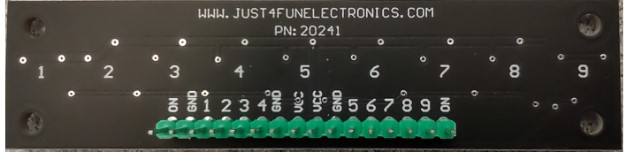
 Design with Reflectance Sensor Array 9 pin in Cirkit Designer
Design with Reflectance Sensor Array 9 pin in Cirkit DesignerIntroduction
The Reflectance Sensor Array from Just4FunElectronics is an electronic component designed to detect the reflectance of a surface, which allows it to determine the presence and alignment of objects. This sensor is commonly used in line-following robots, edge detection, and surface monitoring applications.
Explore Projects Built with Reflectance Sensor Array 9 pin
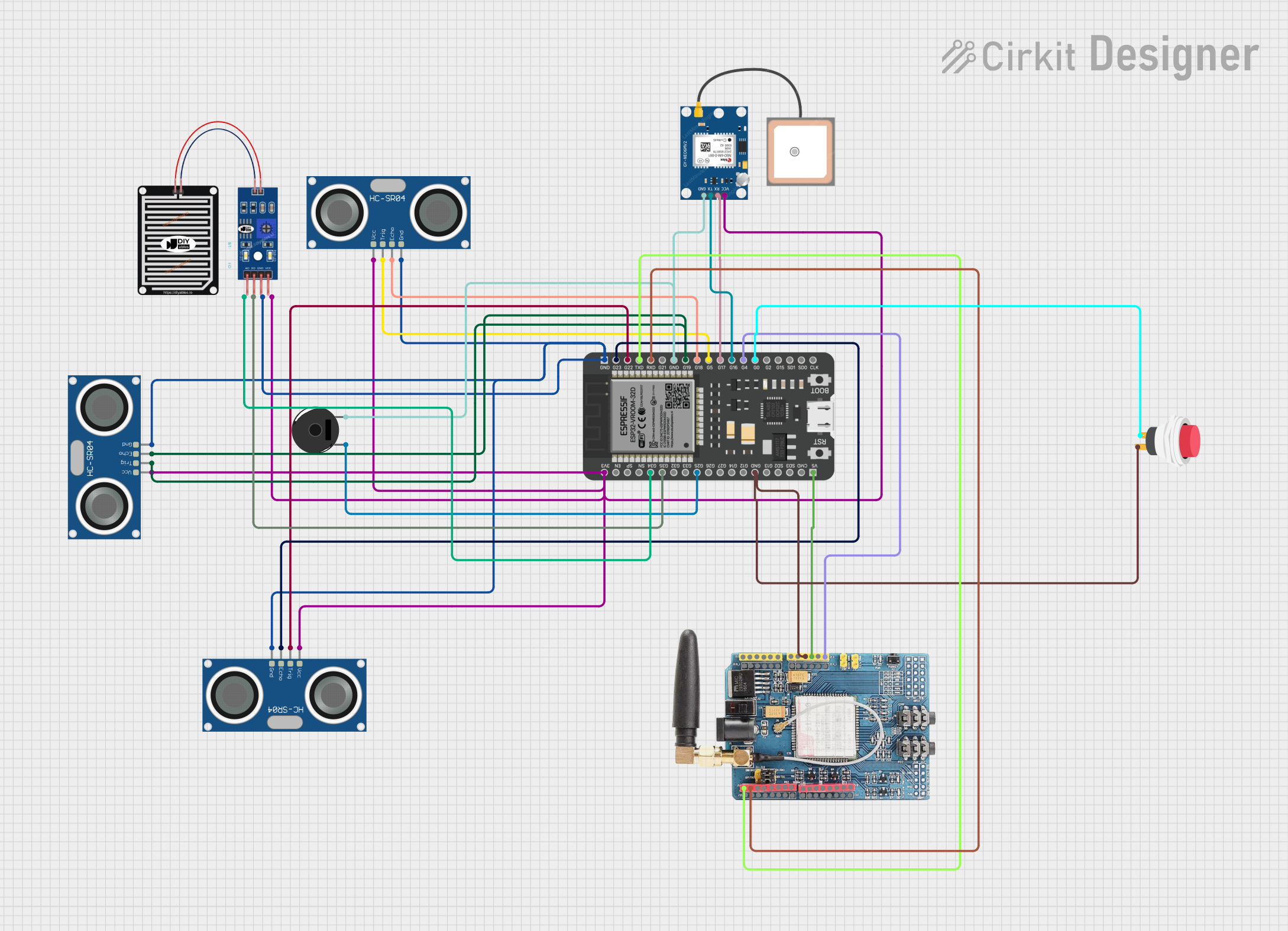
 Open Project in Cirkit Designer
Open Project in Cirkit Designer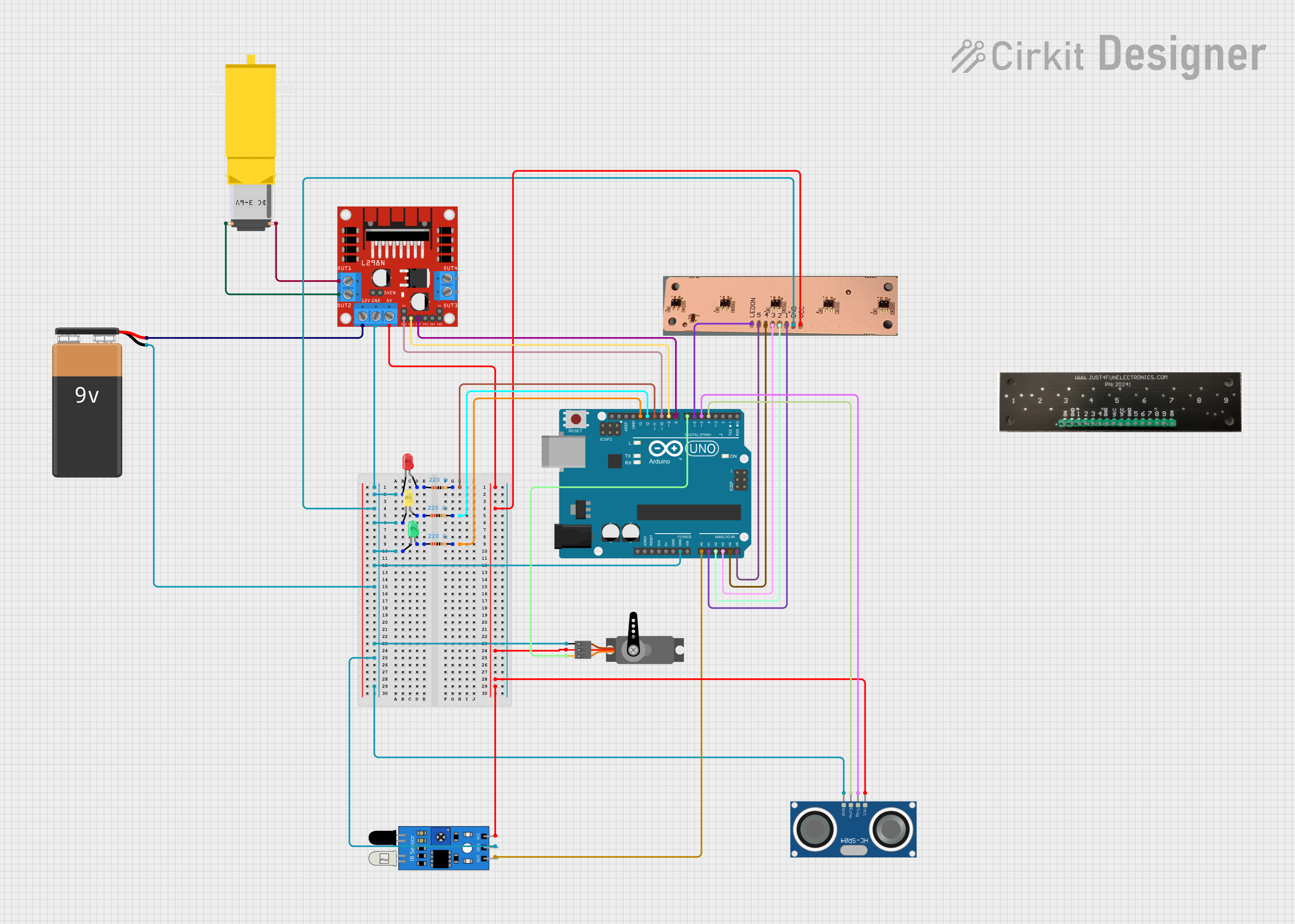
 Open Project in Cirkit Designer
Open Project in Cirkit Designer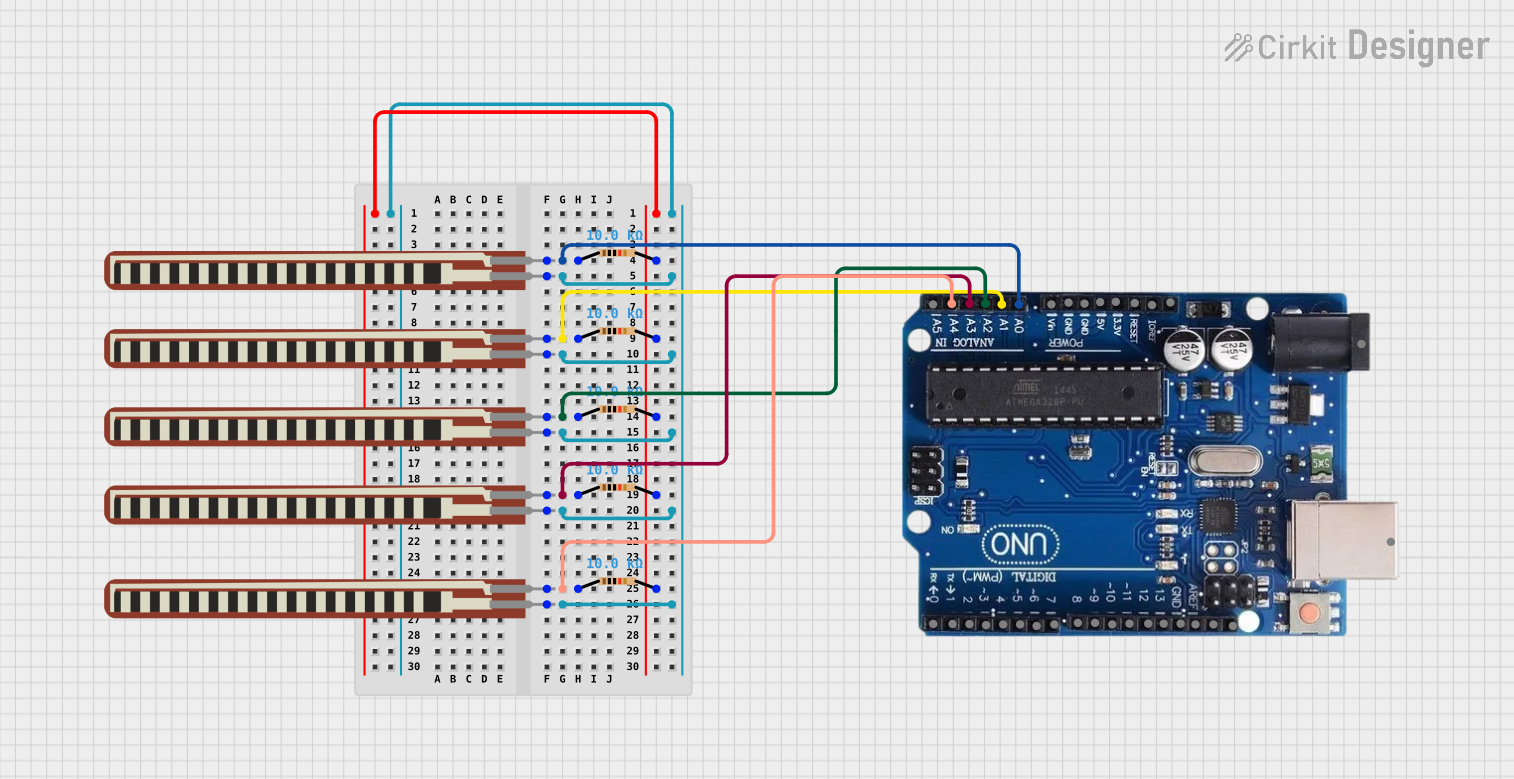
 Open Project in Cirkit Designer
Open Project in Cirkit Designer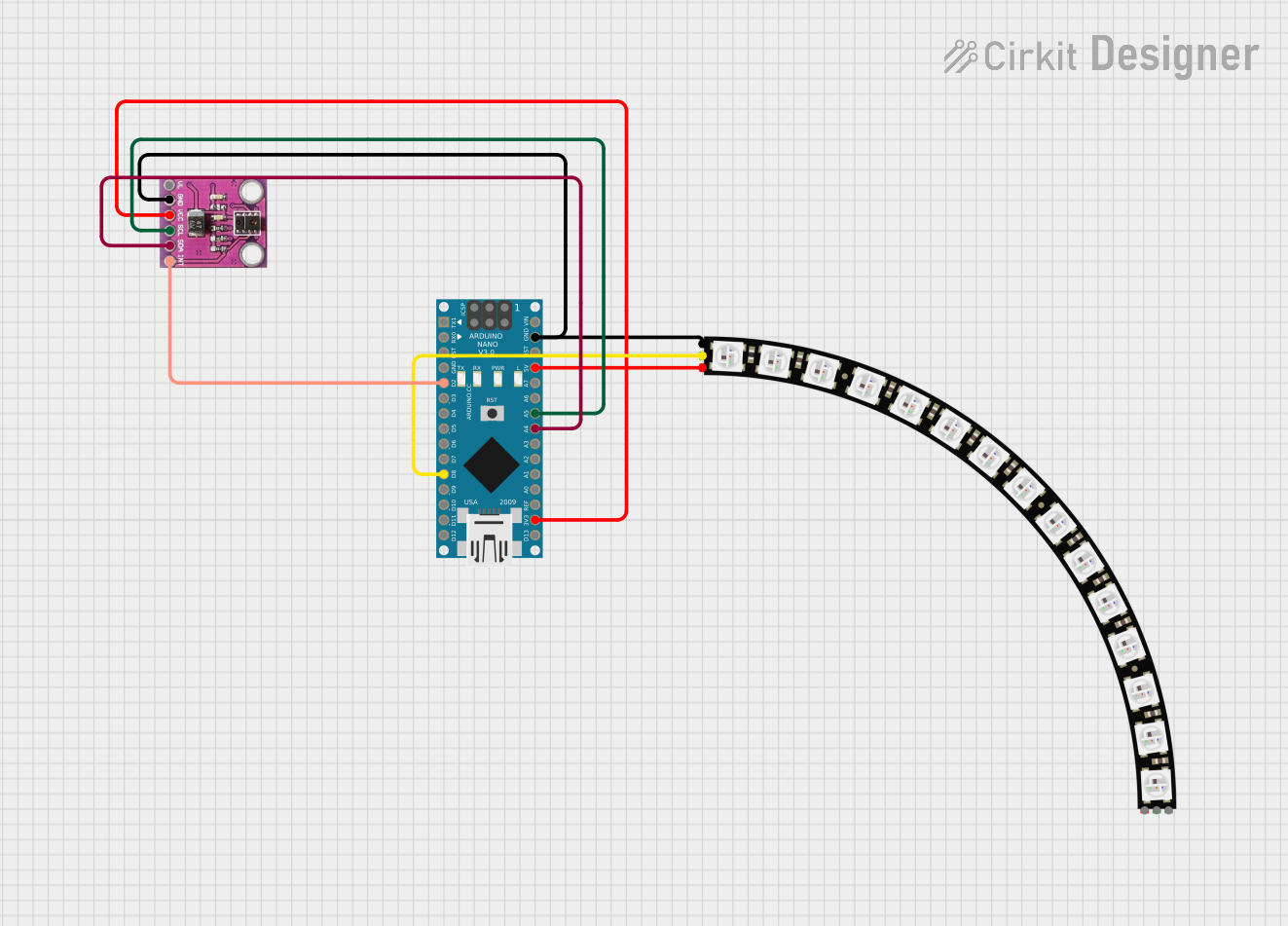
 Open Project in Cirkit Designer
Open Project in Cirkit DesignerExplore Projects Built with Reflectance Sensor Array 9 pin
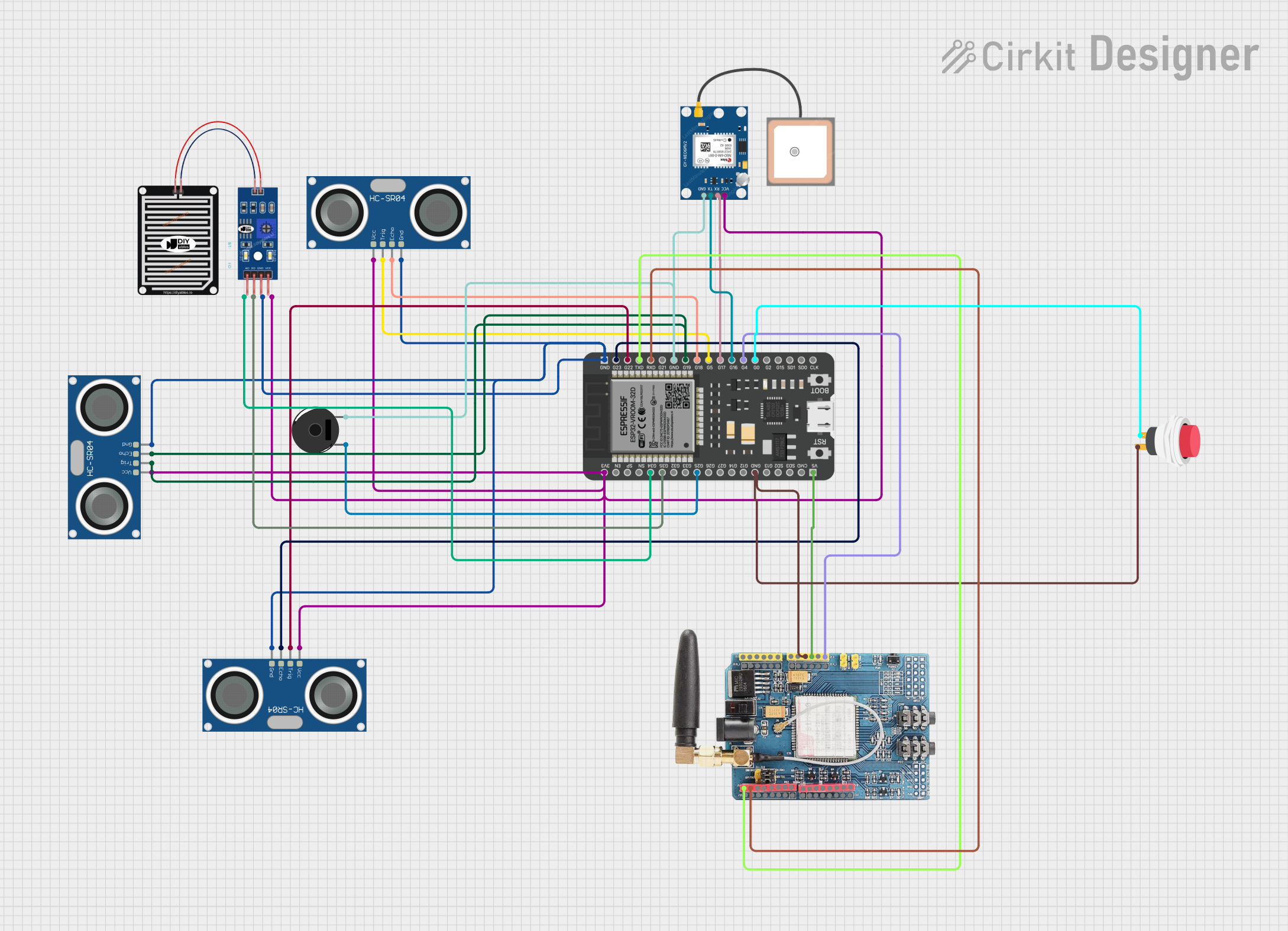
 Open Project in Cirkit Designer
Open Project in Cirkit Designer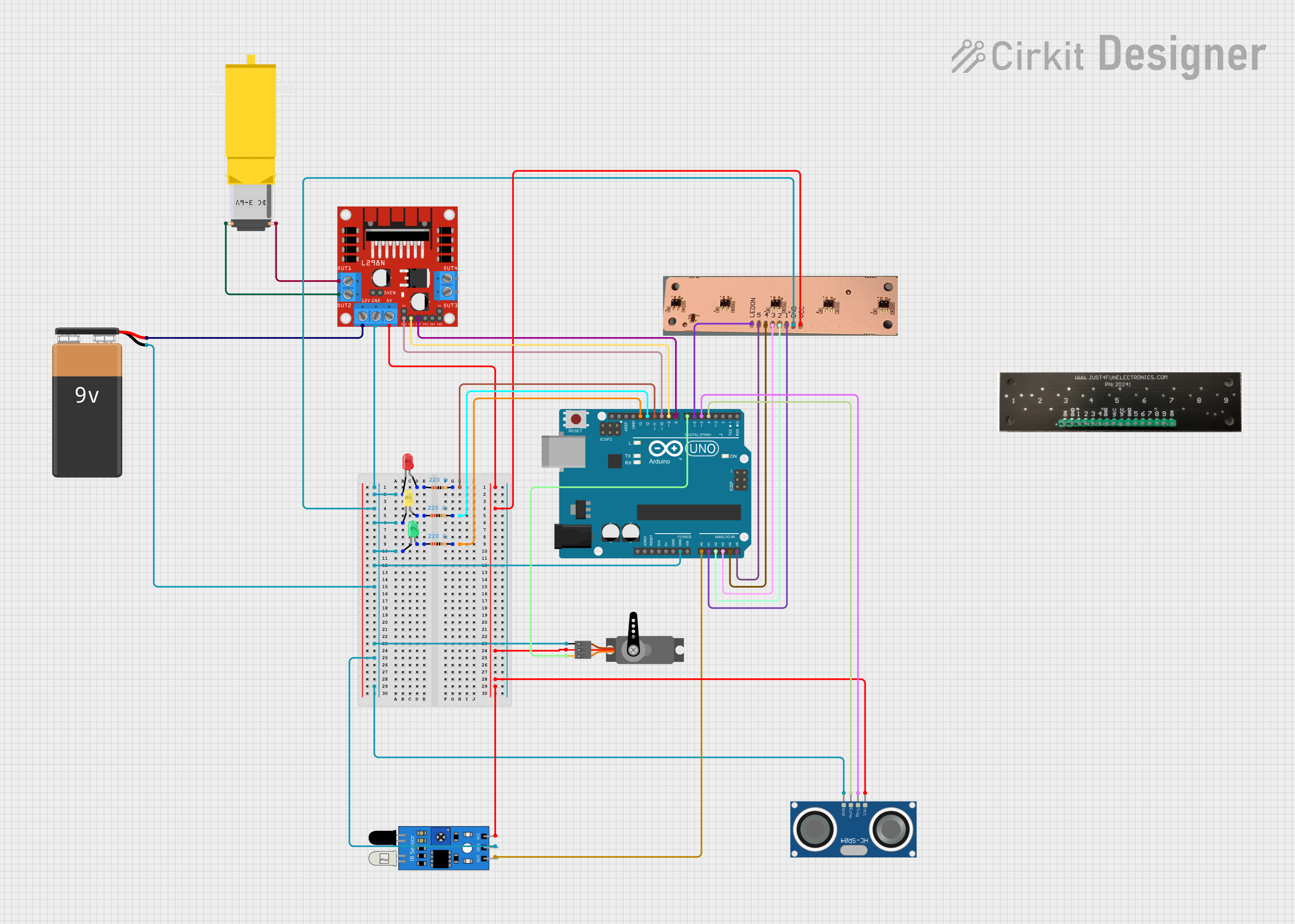
 Open Project in Cirkit Designer
Open Project in Cirkit Designer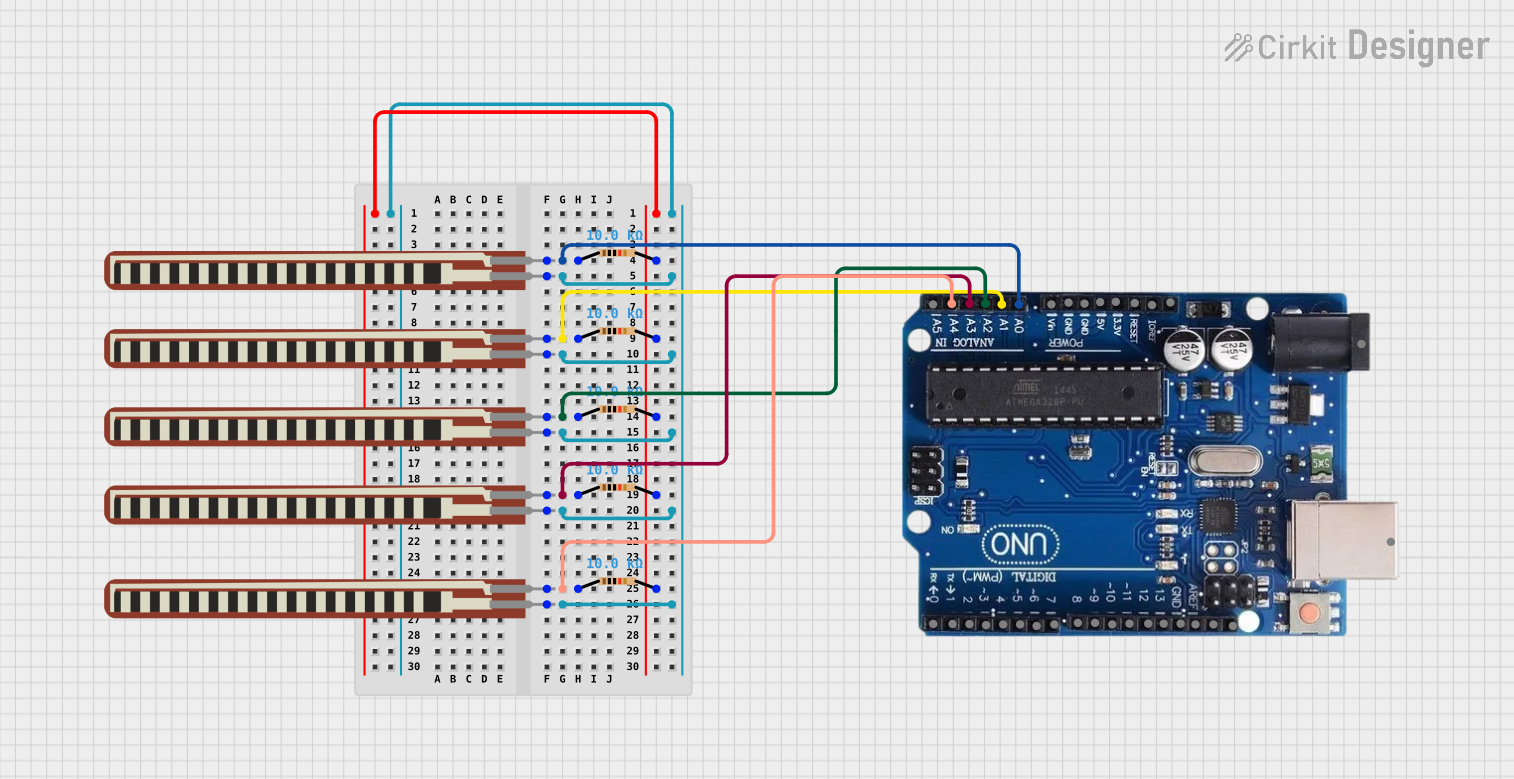
 Open Project in Cirkit Designer
Open Project in Cirkit Designer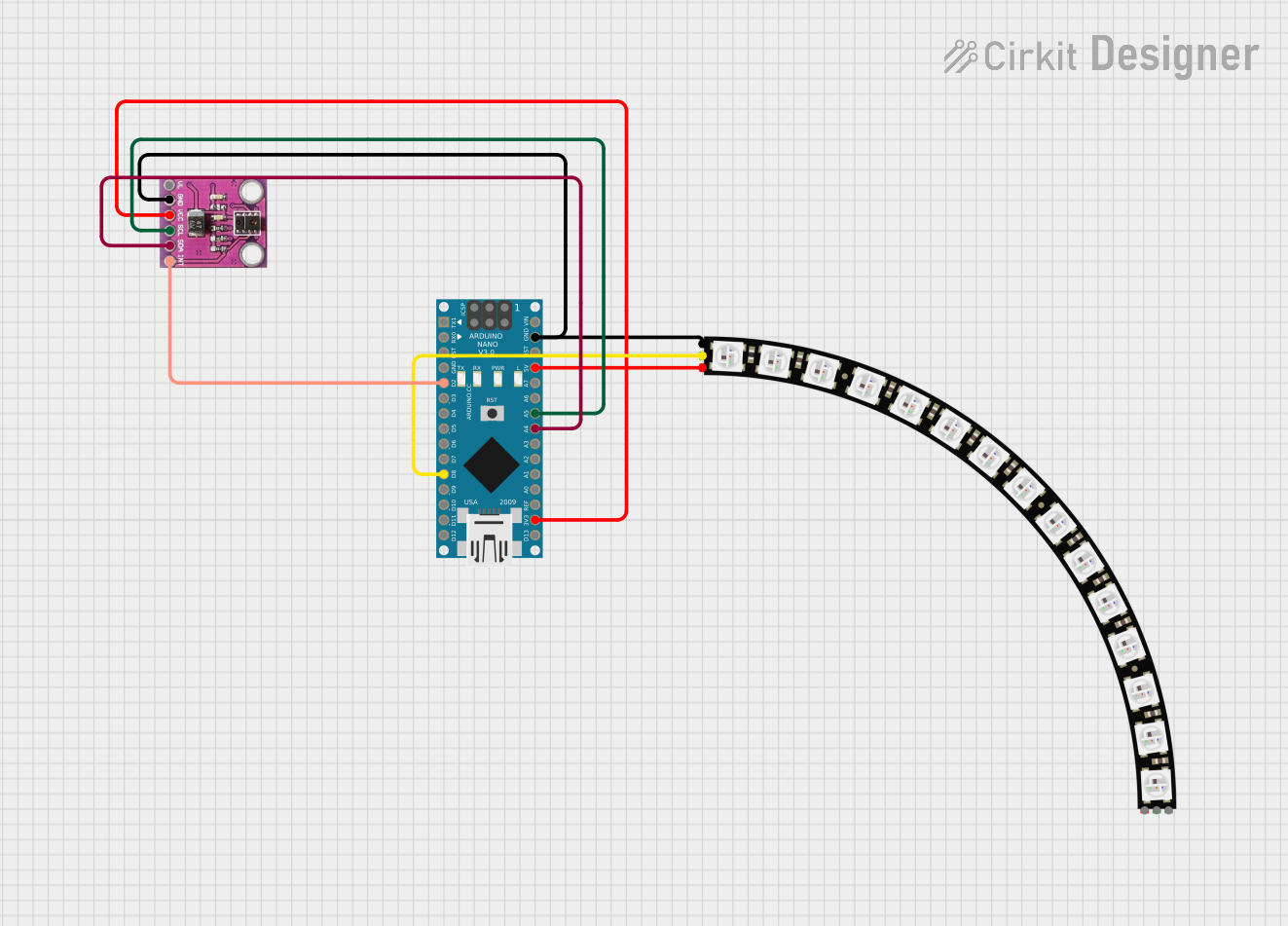
 Open Project in Cirkit Designer
Open Project in Cirkit DesignerCommon Applications
- Line-following robots
- Edge detection in conveyor systems
- Object alignment in manufacturing processes
- Surface reflectivity measurement
Technical Specifications
Key Technical Details
- Operating Voltage: 3.3V to 5V
- Current Consumption: 20mA (typical)
- Output Type: Digital I/O compatible
- Response Time: 5µs (typical)
- Ambient Light Rejection: Good
Pin Configuration and Descriptions
| Pin Number | Description | Notes |
|---|---|---|
| 1 | VCC | Connect to 3.3V or 5V power |
| 2 | GND | Ground |
| 3 | OUT1 | Digital output for sensor 1 |
| 4 | OUT2 | Digital output for sensor 2 |
| 5 | OUT3 | Digital output for sensor 3 |
| 6 | OUT4 | Digital output for sensor 4 |
| 7 | OUT5 | Digital output for sensor 5 |
| 8 | OUT6 | Digital output for sensor 6 |
| 9 | OUT7 | Digital output for sensor 7 |
Usage Instructions
How to Use the Component in a Circuit
- Connect the VCC pin to a 3.3V or 5V power supply.
- Connect the GND pin to the ground of your power supply.
- Connect OUT1 to OUT7 pins to the digital input pins on your microcontroller, such as an Arduino UNO.
- Place the sensor array close to the surface to detect its reflectance.
Important Considerations and Best Practices
- Ensure that the sensor array is mounted at a consistent height from the surface for accurate readings.
- Avoid exposing the sensor to direct sunlight or strong artificial light to prevent interference.
- Calibrate the sensor for the specific surface type and ambient light conditions for optimal performance.
Example Code for Arduino UNO
// Define sensor pins
const int sensorPins[] = {2, 3, 4, 5, 6, 7, 8}; // OUT1 to OUT7 connected to digital pins 2 to 8
const int numSensors = 7;
void setup() {
// Initialize each sensor pin as an input
for (int i = 0; i < numSensors; i++) {
pinMode(sensorPins[i], INPUT);
}
Serial.begin(9600);
}
void loop() {
// Read and print the value of each sensor
for (int i = 0; i < numSensors; i++) {
int sensorValue = digitalRead(sensorPins[i]);
Serial.print("Sensor ");
Serial.print(i + 1);
Serial.print(": ");
Serial.println(sensorValue);
}
delay(100); // Short delay before next reading
}
Troubleshooting and FAQs
Common Issues
- Inconsistent Readings: Ensure the sensor array is mounted at a consistent height and the surface is clean.
- No Readings: Check the power supply connections and ensure the pins are connected to the correct digital inputs on your microcontroller.
- Interference from Ambient Light: Calibrate the sensor to the current lighting conditions or shield the sensor from external light sources.
Solutions and Tips for Troubleshooting
- If the sensor is not responding, verify that all connections are secure and the microcontroller is powered on.
- Use serial output to debug and monitor sensor values in real-time.
- Adjust the height of the sensor array for optimal performance; typically, closer proximity to the surface yields better results.
FAQs
Q: Can the sensor array work with both 3.3V and 5V systems? A: Yes, the sensor array is compatible with both 3.3V and 5V power supplies.
Q: How can I improve the accuracy of the sensor? A: Ensure proper calibration, consistent sensor height, and minimal exposure to external light sources.
Q: Is it possible to use this sensor array outdoors? A: While the sensor has good ambient light rejection, it is best used in controlled lighting conditions for maximum reliability.