
How to Use MT3608: Examples, Pinouts, and Specs
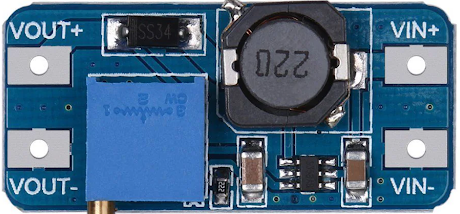
 Design with MT3608 in Cirkit Designer
Design with MT3608 in Cirkit DesignerIntroduction
The MT3608 is a high-efficiency step-up (boost) DC-DC converter designed to increase an input voltage to a higher output voltage. It is widely used in applications where a stable, higher voltage is required from a lower voltage source, such as in battery-powered devices. The MT3608 is compact, cost-effective, and highly efficient, making it a popular choice for portable electronics, LED drivers, and small power supply circuits.
Explore Projects Built with MT3608
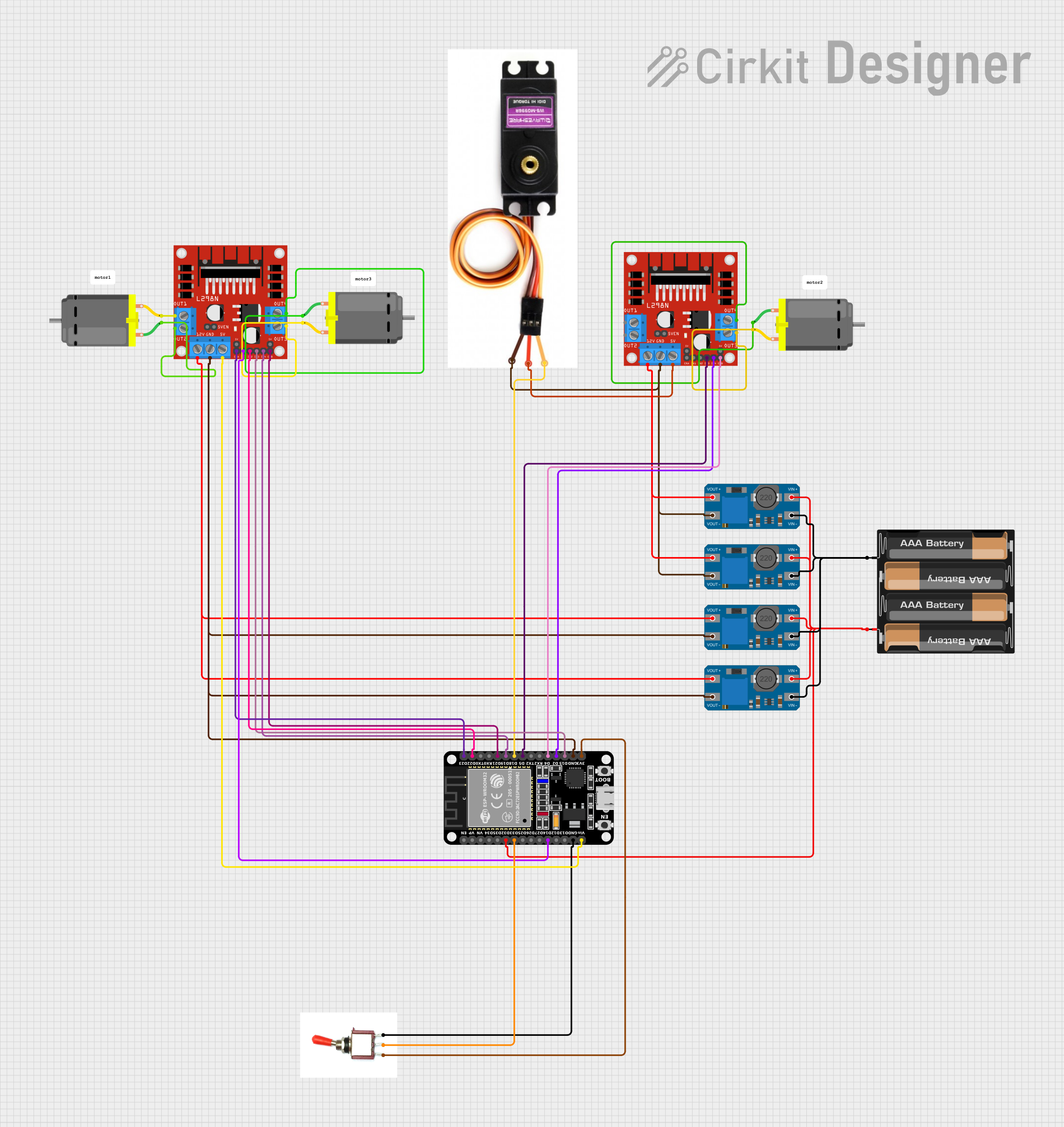
 Open Project in Cirkit Designer
Open Project in Cirkit Designer
 Open Project in Cirkit Designer
Open Project in Cirkit Designer
 Open Project in Cirkit Designer
Open Project in Cirkit Designer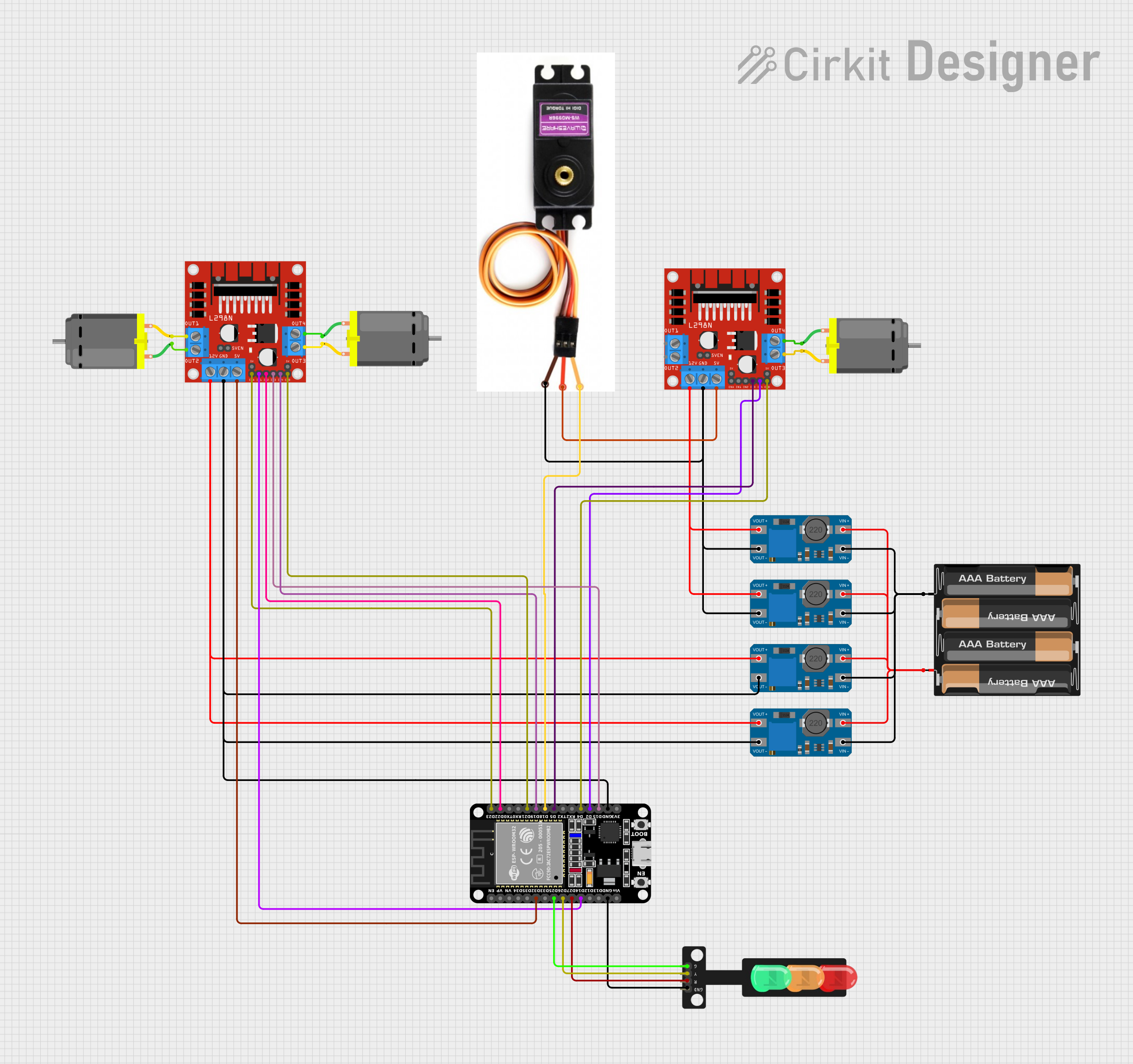
 Open Project in Cirkit Designer
Open Project in Cirkit DesignerExplore Projects Built with MT3608
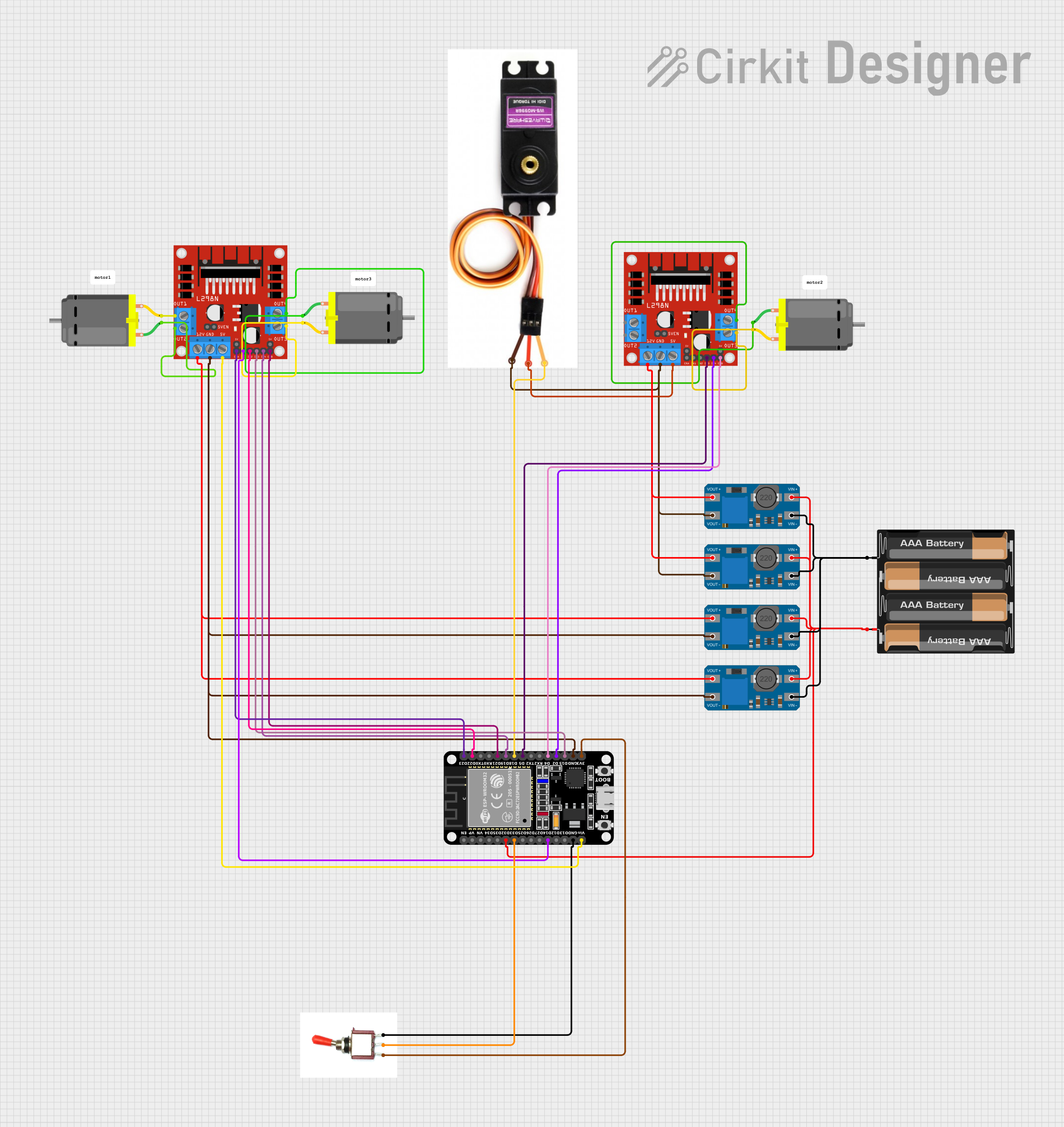
 Open Project in Cirkit Designer
Open Project in Cirkit Designer
 Open Project in Cirkit Designer
Open Project in Cirkit Designer
 Open Project in Cirkit Designer
Open Project in Cirkit Designer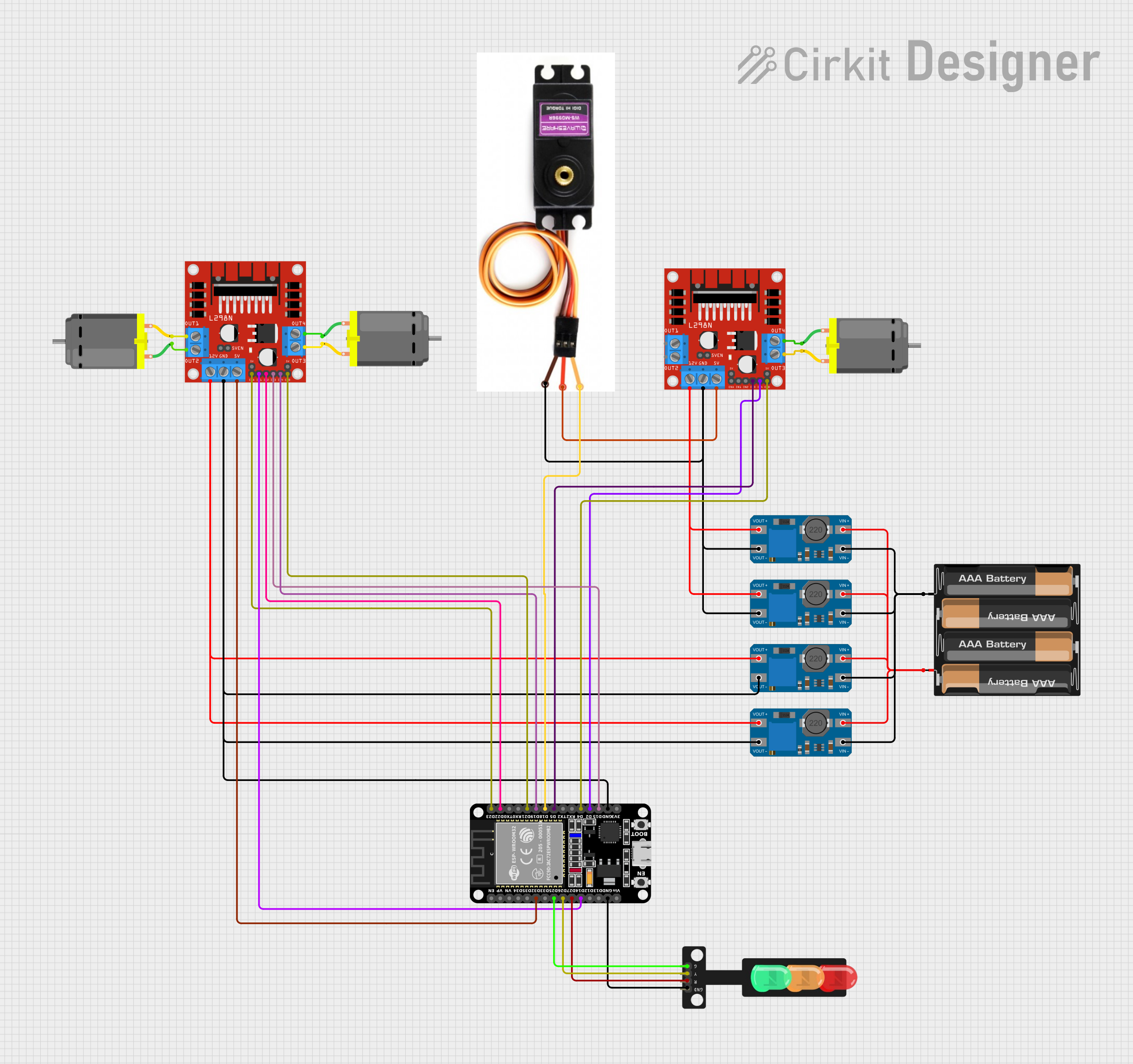
 Open Project in Cirkit Designer
Open Project in Cirkit DesignerCommon Applications
- Powering microcontrollers and sensors from a single-cell battery
- LED lighting systems
- Portable power banks
- Charging circuits for devices requiring higher voltage
- DIY electronics projects requiring voltage conversion
Technical Specifications
The MT3608 is available as an integrated circuit (IC) or as a pre-assembled module. Below are its key technical details:
Key Specifications
| Parameter | Value |
|---|---|
| Input Voltage Range | 2V to 24V |
| Output Voltage Range | 2V to 28V (adjustable) |
| Maximum Output Current | 2A (depends on input/output voltage and efficiency) |
| Efficiency | Up to 93% |
| Switching Frequency | 1.2 MHz |
| Operating Temperature | -40°C to +85°C |
Pin Configuration (IC Version)
| Pin Number | Pin Name | Description |
|---|---|---|
| 1 | SW | Switching node (connects to inductor) |
| 2 | GND | Ground |
| 3 | FB | Feedback pin (used to set output voltage) |
| 4 | EN | Enable pin (active high, enables the converter) |
| 5 | VIN | Input voltage supply |
| 6 | VOUT | Output voltage |
Pin Configuration (Module Version)
The MT3608 module typically has the following pins:
| Pin Name | Description |
|---|---|
| VIN | Input voltage (2V to 24V) |
| GND | Ground |
| VOUT | Output voltage (adjustable via onboard potentiometer) |
Usage Instructions
How to Use the MT3608 in a Circuit
Connect the Input Voltage (VIN):
- Attach the positive terminal of your power source (e.g., battery) to the VIN pin.
- Connect the negative terminal to the GND pin.
Set the Output Voltage (VOUT):
- For the module version, adjust the onboard potentiometer to set the desired output voltage.
- Use a multimeter to measure the output voltage while adjusting the potentiometer.
Connect the Load:
- Attach the positive terminal of your load to the VOUT pin.
- Connect the negative terminal of your load to the GND pin.
Enable the Converter (if applicable):
- For the IC version, ensure the EN pin is pulled high to enable the converter.
- If unused, the EN pin can be tied to VIN.
Important Considerations
- Input Voltage Range: Ensure the input voltage is within the specified range (2V to 24V). Exceeding this range may damage the component.
- Output Voltage Limit: Do not exceed the maximum output voltage of 28V.
- Current Limitations: The maximum output current depends on the input voltage, output voltage, and efficiency. Avoid overloading the module.
- Heat Dissipation: At high currents, the MT3608 may generate heat. Use proper heat management techniques, such as adding a heatsink or ensuring adequate ventilation.
Example: Using MT3608 with Arduino UNO
The MT3608 can be used to power an Arduino UNO from a lower voltage source, such as a 3.7V Li-ion battery. Below is an example circuit and code:
Circuit Connections
- Connect the battery's positive terminal to the MT3608's VIN pin and the negative terminal to GND.
- Adjust the MT3608's output voltage to 5V using the potentiometer.
- Connect the MT3608's VOUT pin to the Arduino UNO's 5V pin and GND to GND.
Arduino Code Example
// Example code to blink an LED using Arduino UNO powered by MT3608
// Ensure the MT3608 output is set to 5V before connecting to the Arduino
int ledPin = 13; // Pin connected to the onboard LED
void setup() {
pinMode(ledPin, OUTPUT); // Set the LED pin as an output
}
void loop() {
digitalWrite(ledPin, HIGH); // Turn the LED on
delay(1000); // Wait for 1 second
digitalWrite(ledPin, LOW); // Turn the LED off
delay(1000); // Wait for 1 second
}
Troubleshooting and FAQs
Common Issues
No Output Voltage:
- Cause: Input voltage is too low or not connected properly.
- Solution: Verify the input voltage is within the 2V to 24V range and check connections.
Output Voltage Not Adjustable:
- Cause: Faulty potentiometer or incorrect adjustment.
- Solution: Ensure the potentiometer is functional and adjust it slowly while monitoring the output voltage.
Overheating:
- Cause: Excessive current draw or poor ventilation.
- Solution: Reduce the load current or improve heat dissipation.
Output Voltage Drops Under Load:
- Cause: Input power source cannot supply enough current.
- Solution: Use a power source with sufficient current capacity.
FAQs
Q: Can the MT3608 be used to power a Raspberry Pi?
A: Yes, but ensure the output voltage is set to 5V and the current demand of the Raspberry Pi does not exceed the MT3608's capacity.
Q: How do I calculate the output current?
A: The output current depends on the input voltage, output voltage, and efficiency. Use the formula:
[
I_{out} = I_{in} \times \frac{V_{in}}{V_{out}} \times \text{Efficiency}
]
Ensure the input current does not exceed the source's capacity.
Q: Can I use the MT3608 with a solar panel?
A: Yes, as long as the solar panel's output voltage is within the MT3608's input range and provides sufficient current.