
How to Use MCP2551: Examples, Pinouts, and Specs

 Design with MCP2551 in Cirkit Designer
Design with MCP2551 in Cirkit DesignerIntroduction
The MCP2551 is a high-speed CAN (Controller Area Network) transceiver manufactured by Microchip Technology. It serves as the interface between a CAN protocol controller and the physical CAN bus, enabling robust communication in automotive and industrial environments. The MCP2551 is designed to meet the high-performance requirements of modern CAN systems, offering low power consumption, high noise immunity, and support for data rates up to 1 Mbps.
Explore Projects Built with MCP2551
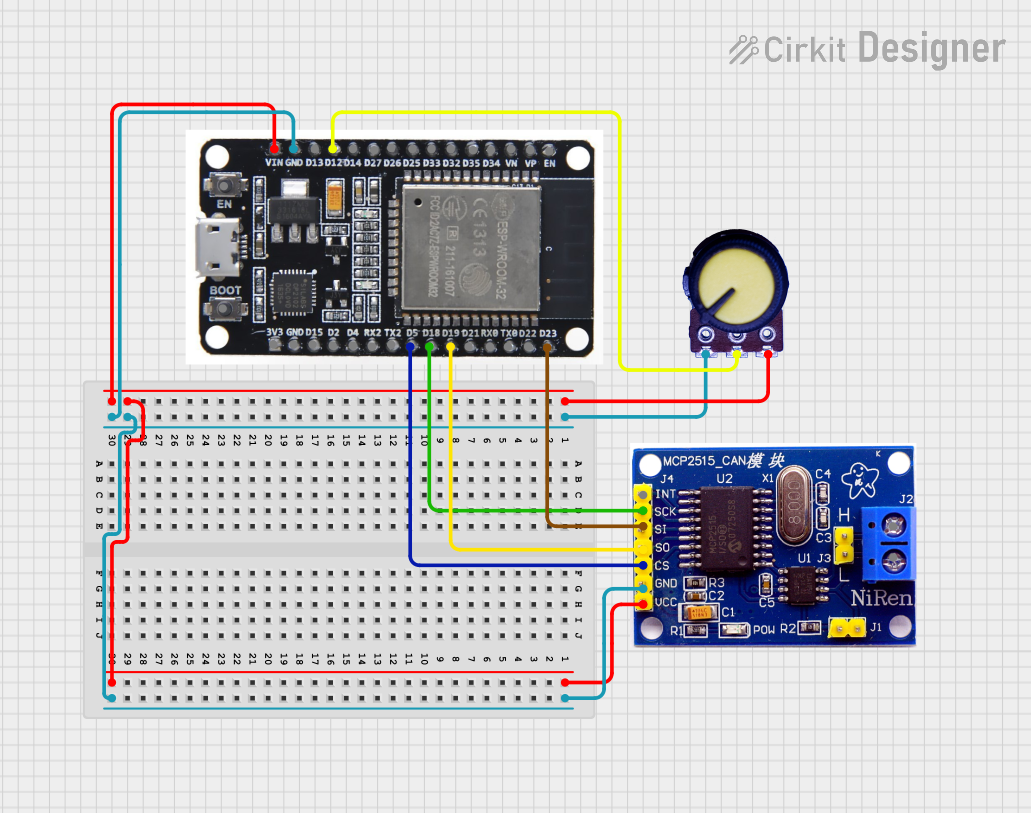
 Open Project in Cirkit Designer
Open Project in Cirkit Designer
 Open Project in Cirkit Designer
Open Project in Cirkit Designer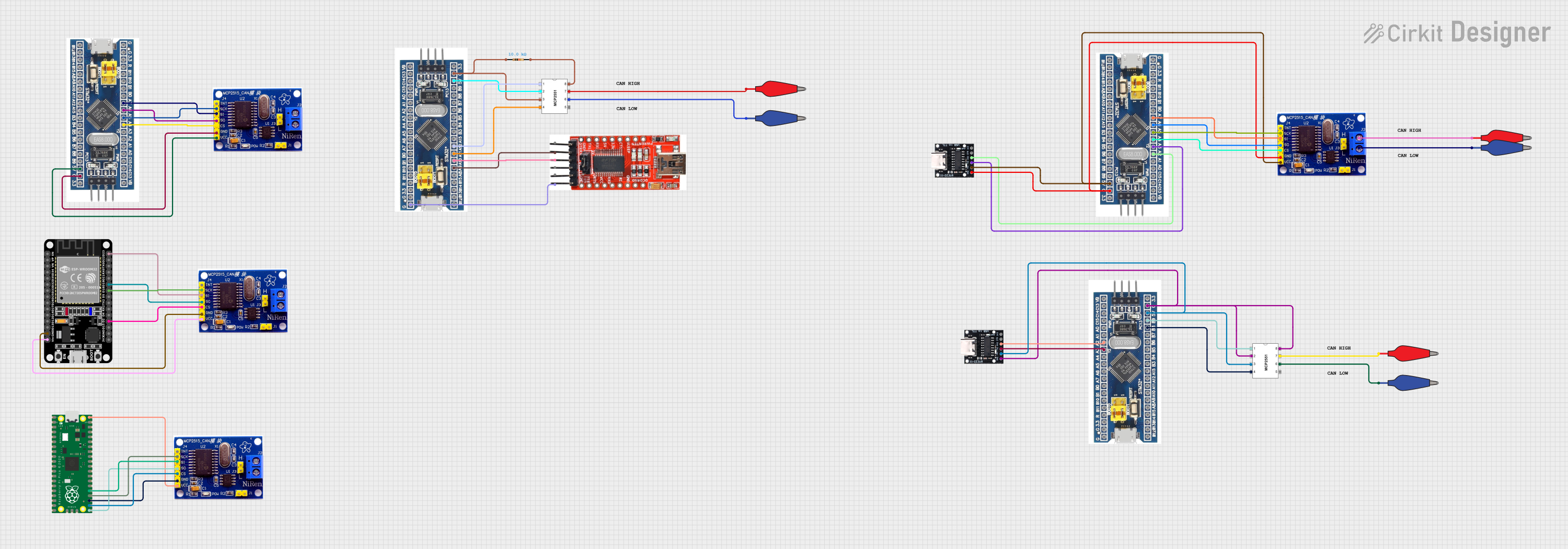
 Open Project in Cirkit Designer
Open Project in Cirkit Designer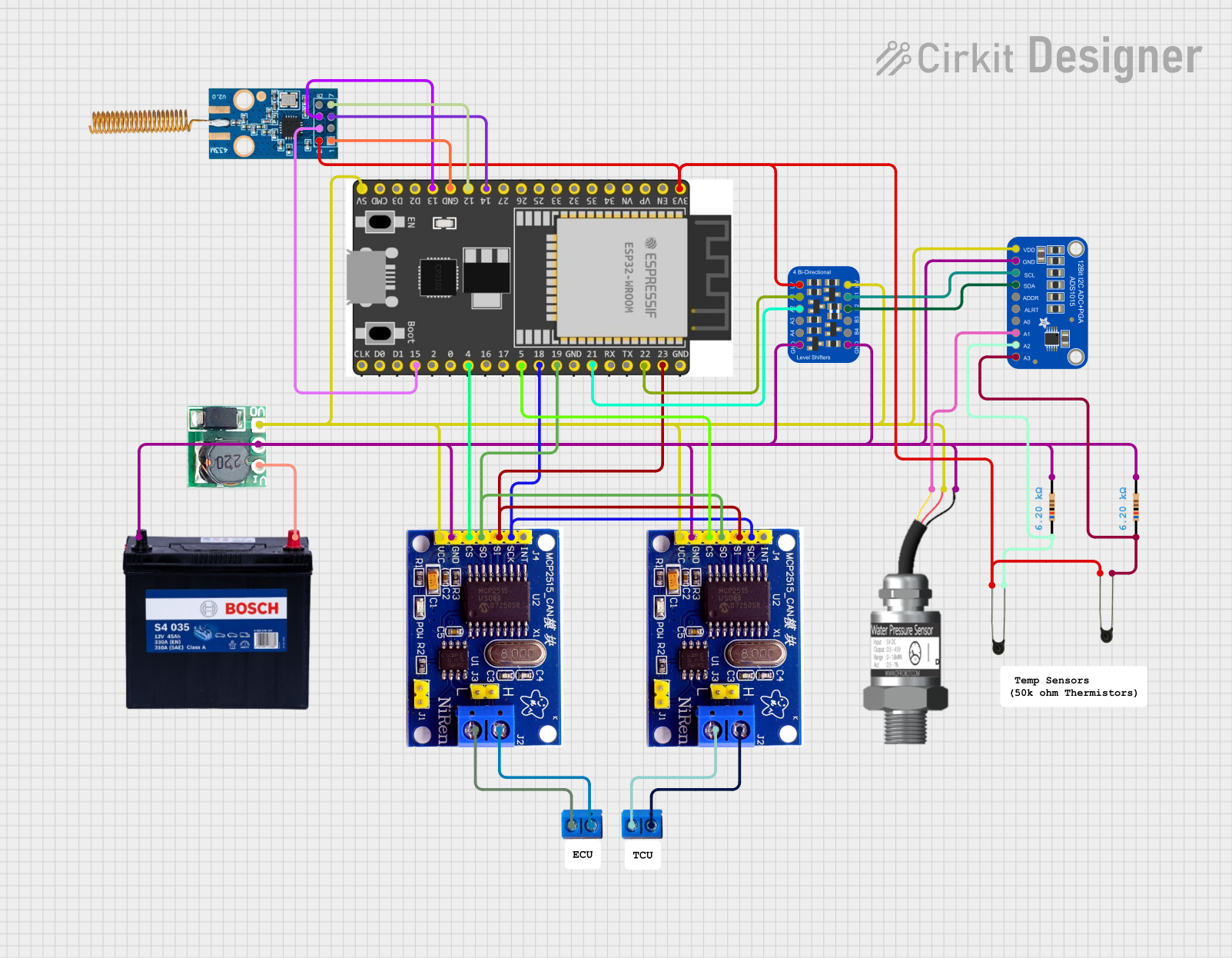
 Open Project in Cirkit Designer
Open Project in Cirkit DesignerExplore Projects Built with MCP2551
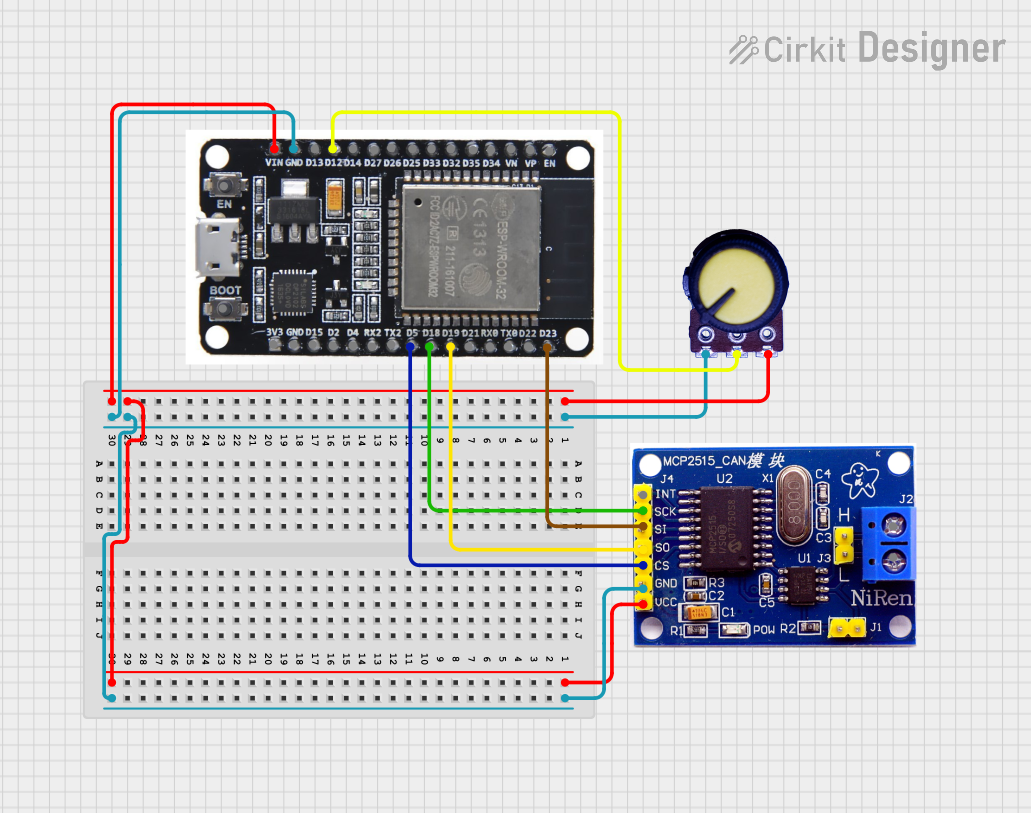
 Open Project in Cirkit Designer
Open Project in Cirkit Designer
 Open Project in Cirkit Designer
Open Project in Cirkit Designer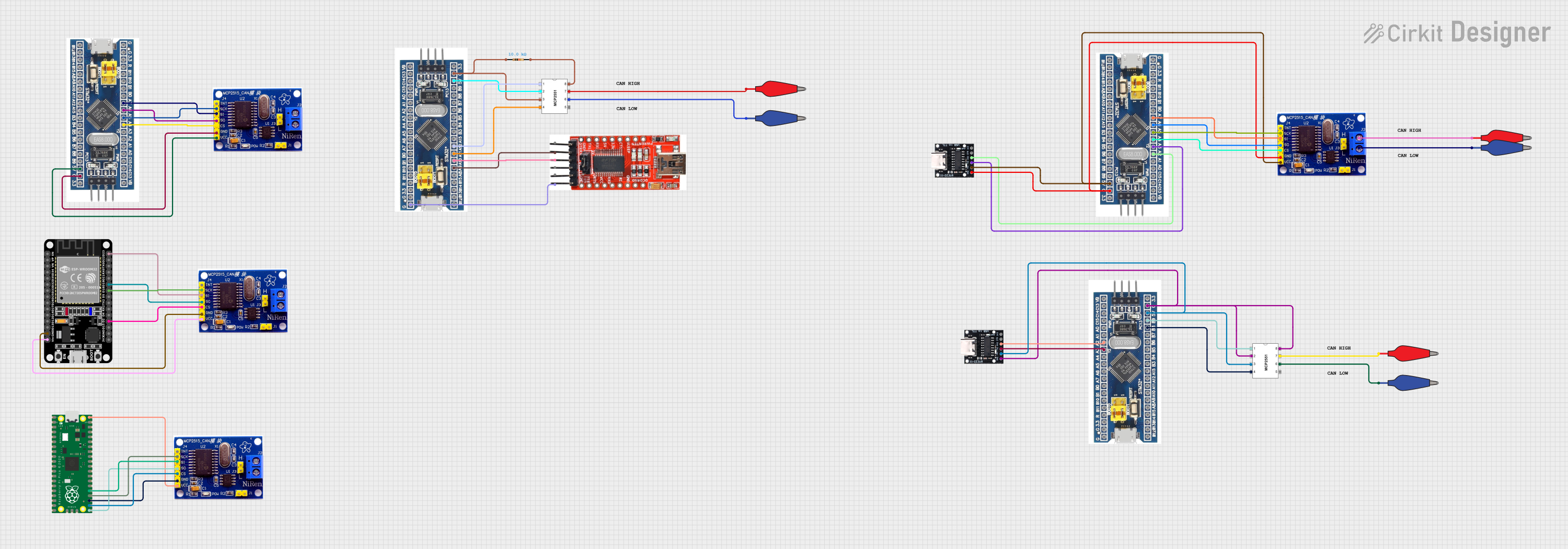
 Open Project in Cirkit Designer
Open Project in Cirkit Designer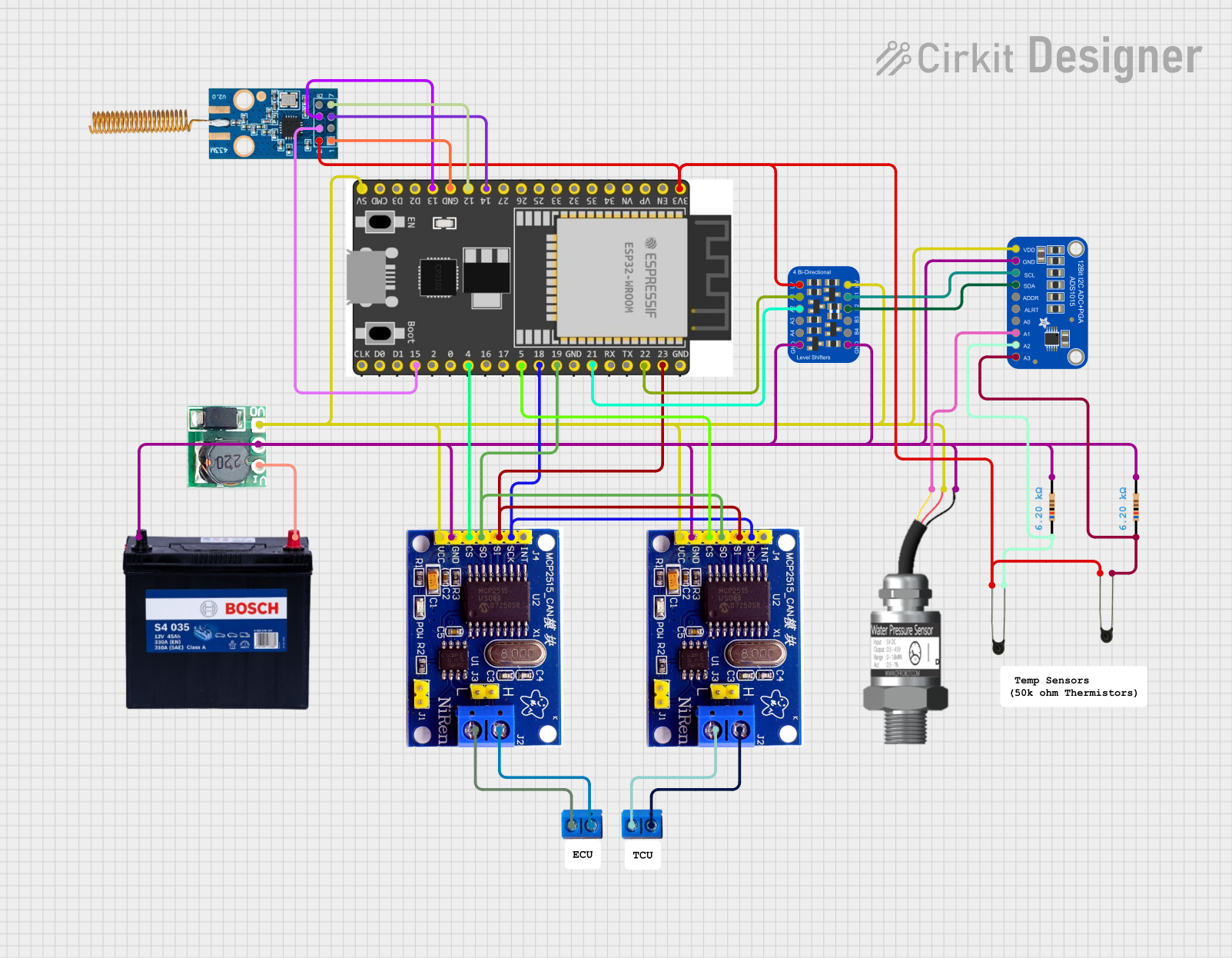
 Open Project in Cirkit Designer
Open Project in Cirkit DesignerCommon Applications and Use Cases
- Automotive systems (e.g., engine control units, body control modules)
- Industrial automation and control
- Building automation (e.g., HVAC systems)
- Medical devices
- Robotics and embedded systems requiring CAN communication
Technical Specifications
Key Technical Details
- Supply Voltage (VDD): 4.5V to 5.5V
- Data Rate: Up to 1 Mbps
- Bus Voltage Range: -7V to +12V
- Standby Current: 1 µA (typical)
- Operating Temperature Range: -40°C to +125°C
- ESD Protection: ±4 kV (Human Body Model)
- Propagation Delay (High-Speed Mode): 120 ns (typical)
- Package Options: PDIP-8, SOIC-8
Pin Configuration and Descriptions
The MCP2551 is an 8-pin device. Below is the pinout and description:
| Pin Number | Pin Name | Description |
|---|---|---|
| 1 | TXD | Transmit Data Input: Connected to the CAN controller's transmit output. |
| 2 | VSS | Ground: Connect to system ground. |
| 3 | VDD | Supply Voltage: Connect to a 5V power supply. |
| 4 | RXD | Receive Data Output: Outputs the received CAN bus data to the CAN controller. |
| 5 | VREF | Reference Voltage Output: Provides a reference voltage (typically VDD/2). |
| 6 | CANL | CAN Low: Connect to the CAN bus low line. |
| 7 | CANH | CAN High: Connect to the CAN bus high line. |
| 8 | RS | Slope Control Input: Controls the slew rate of the CANH and CANL signals. |
Usage Instructions
How to Use the MCP2551 in a Circuit
Power Supply:
- Connect the VDD pin to a regulated 5V power supply.
- Connect the VSS pin to the system ground.
CAN Bus Connection:
- Connect the CANH and CANL pins to the corresponding lines of the CAN bus.
- Use a 120-ohm termination resistor between CANH and CANL at each end of the bus.
Controller Interface:
- Connect the TXD pin to the CAN controller's transmit output.
- Connect the RXD pin to the CAN controller's receive input.
Slope Control:
- Connect the RS pin to ground for high-speed operation.
- For reduced EMI, connect the RS pin to a resistor-capacitor (RC) network to control the slew rate.
Reference Voltage:
- The VREF pin provides a reference voltage (VDD/2) and can be used for biasing purposes.
Important Considerations and Best Practices
- Ensure proper termination of the CAN bus with 120-ohm resistors at both ends to prevent signal reflections.
- Keep the CANH and CANL lines as short and twisted as possible to minimize noise and maintain signal integrity.
- Avoid placing the MCP2551 near high-frequency or high-power components to reduce interference.
- Use decoupling capacitors (e.g., 0.1 µF) close to the VDD pin to stabilize the power supply.
Example: Connecting MCP2551 to an Arduino UNO
Below is an example of how to connect the MCP2551 to an Arduino UNO for CAN communication:
Circuit Connections
- MCP2551 TXD → Arduino Digital Pin 10 (CAN Controller TX)
- MCP2551 RXD → Arduino Digital Pin 11 (CAN Controller RX)
- MCP2551 VDD → Arduino 5V
- MCP2551 VSS → Arduino GND
- MCP2551 CANH → CAN Bus High Line
- MCP2551 CANL → CAN Bus Low Line
- MCP2551 RS → GND (for high-speed mode)
Arduino Code Example
#include <SPI.h>
#include <mcp_can.h>
// Define the SPI CS pin for the MCP2515 CAN controller
#define CAN_CS_PIN 10
// Initialize the MCP_CAN object
MCP_CAN CAN(CAN_CS_PIN);
void setup() {
Serial.begin(115200);
while (!Serial);
// Initialize the CAN bus at 500 kbps
if (CAN.begin(MCP_ANY, CAN_500KBPS, MCP_8MHZ) == CAN_OK) {
Serial.println("CAN bus initialized successfully!");
} else {
Serial.println("Error initializing CAN bus.");
while (1);
}
// Set the MCP2551 to normal mode
CAN.setMode(MCP_NORMAL);
Serial.println("MCP2551 set to normal mode.");
}
void loop() {
// Example: Send a CAN message
byte data[8] = {0x01, 0x02, 0x03, 0x04, 0x05, 0x06, 0x07, 0x08};
if (CAN.sendMsgBuf(0x100, 0, 8, data) == CAN_OK) {
Serial.println("Message sent successfully!");
} else {
Serial.println("Error sending message.");
}
delay(1000); // Wait 1 second before sending the next message
}
Troubleshooting and FAQs
Common Issues and Solutions
No Communication on the CAN Bus:
- Verify that the CANH and CANL lines are properly connected and terminated with 120-ohm resistors.
- Check the power supply voltage (VDD) and ensure it is within the 4.5V to 5.5V range.
- Ensure the TXD and RXD pins are correctly connected to the CAN controller.
High Noise or Signal Distortion:
- Use twisted-pair cables for the CANH and CANL lines to reduce noise.
- Add an RC network to the RS pin to control the slew rate and minimize EMI.
Device Overheating:
- Check for short circuits on the CANH and CANL lines.
- Ensure the MCP2551 is not exposed to temperatures beyond its operating range (-40°C to +125°C).
FAQs
Q: Can the MCP2551 operate at 3.3V?
A: No, the MCP2551 requires a supply voltage between 4.5V and 5.5V. For 3.3V systems, consider using a level shifter or a different transceiver designed for 3.3V operation.Q: What is the maximum cable length for the CAN bus?
A: The maximum cable length depends on the data rate. For example, at 1 Mbps, the maximum length is approximately 40 meters. For lower data rates, longer cable lengths are possible.Q: Can I use the MCP2551 in a multi-node CAN network?
A: Yes, the MCP2551 supports multi-node networks. Ensure proper termination and avoid exceeding the maximum number of nodes specified by the CAN standard.
This concludes the documentation for the MCP2551.