
How to Use Adafruit Ultimate GPS USB: Examples, Pinouts, and Specs
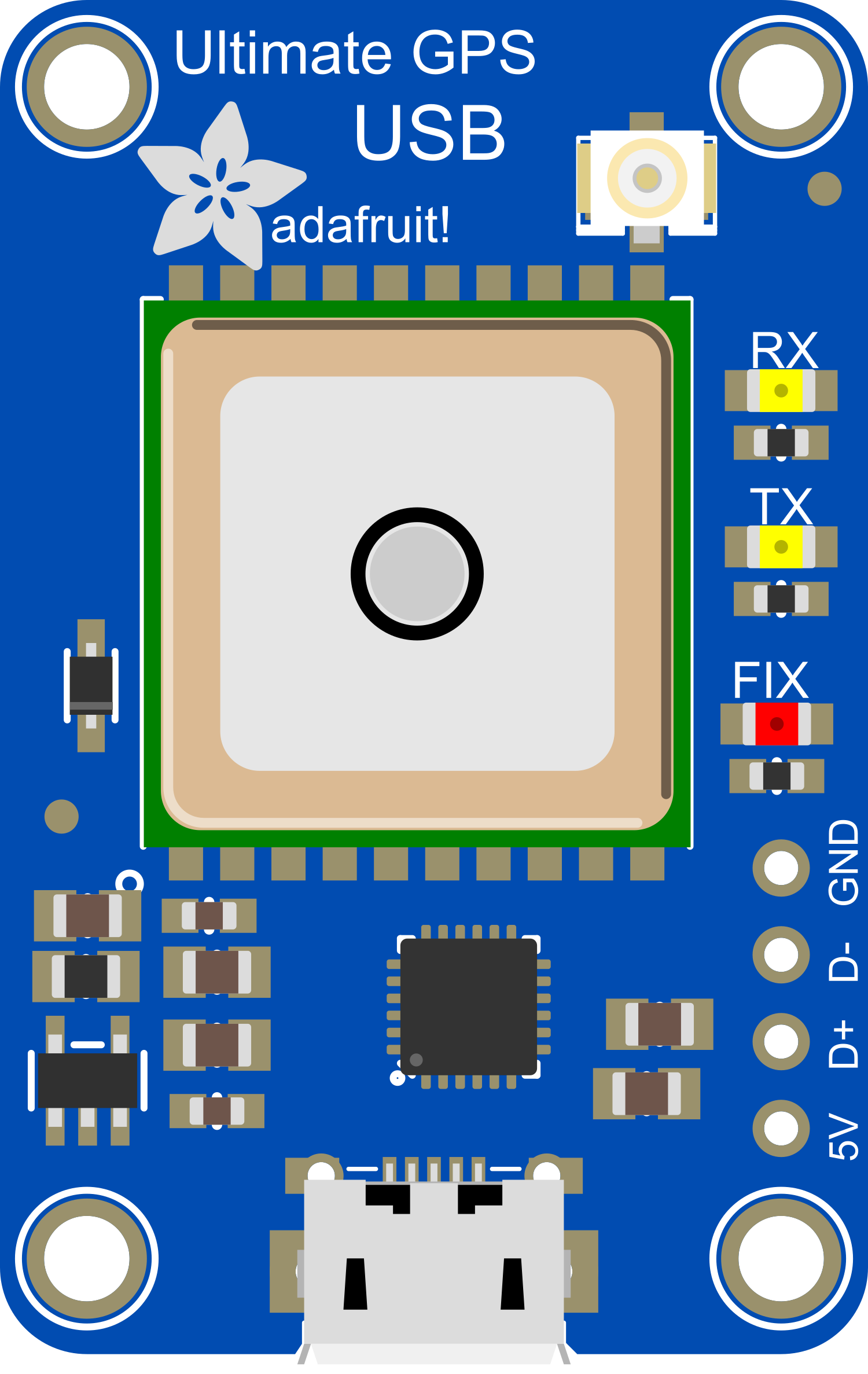
 Design with Adafruit Ultimate GPS USB in Cirkit Designer
Design with Adafruit Ultimate GPS USB in Cirkit DesignerIntroduction
The Adafruit Ultimate GPS USB is a high-performance GPS module that offers precise location and timing data. Utilizing the MediaTek MT3339 chipset, it supports various satellite systems, including GPS, GLONASS, QZSS, and more, ensuring global coverage. This module is ideal for a wide range of applications such as asset tracking, navigation, time synchronization, and DIY projects. Its USB interface simplifies connectivity to computers and microcontrollers, making it a versatile choice for both hobbyists and professionals.
Explore Projects Built with Adafruit Ultimate GPS USB
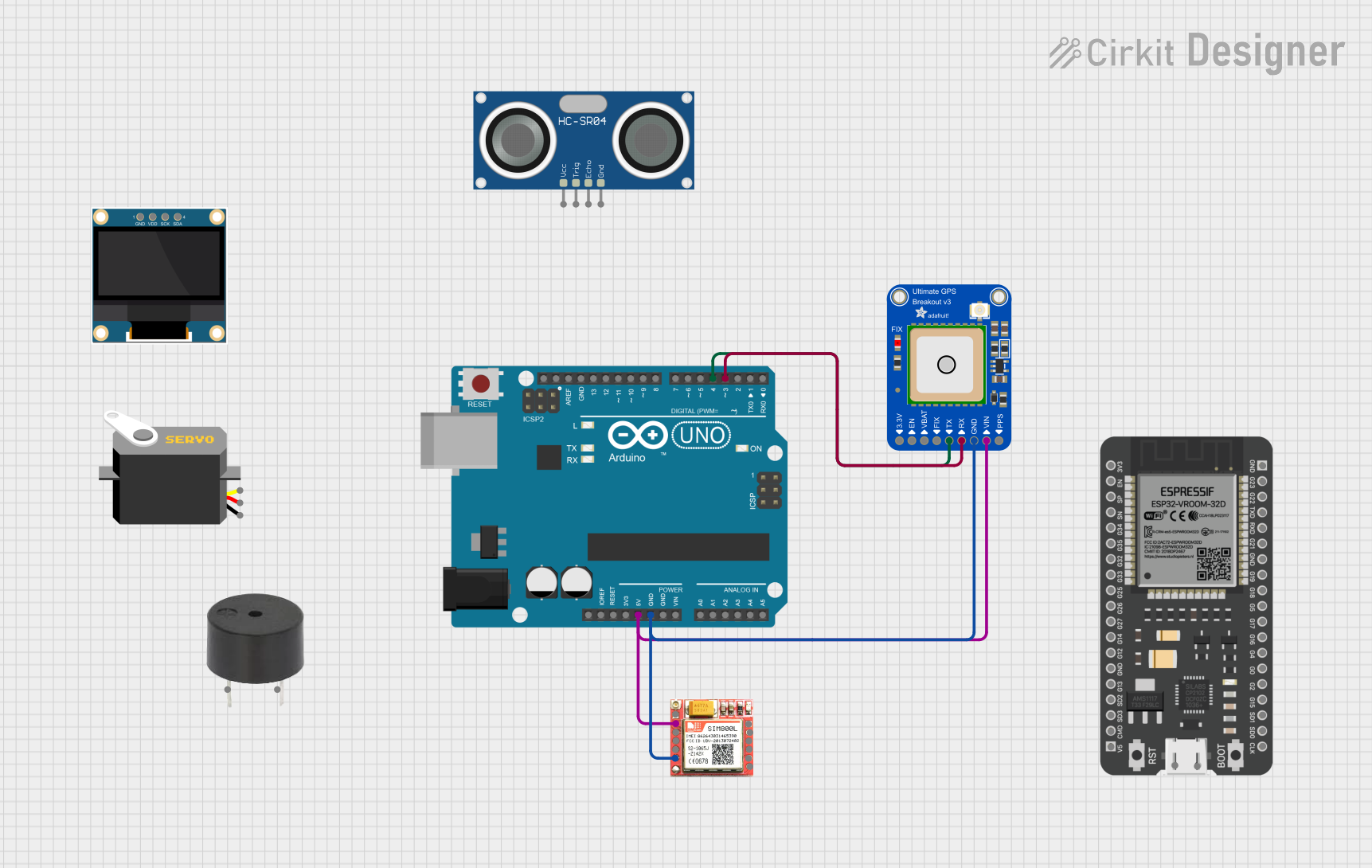
 Open Project in Cirkit Designer
Open Project in Cirkit Designer
 Open Project in Cirkit Designer
Open Project in Cirkit Designer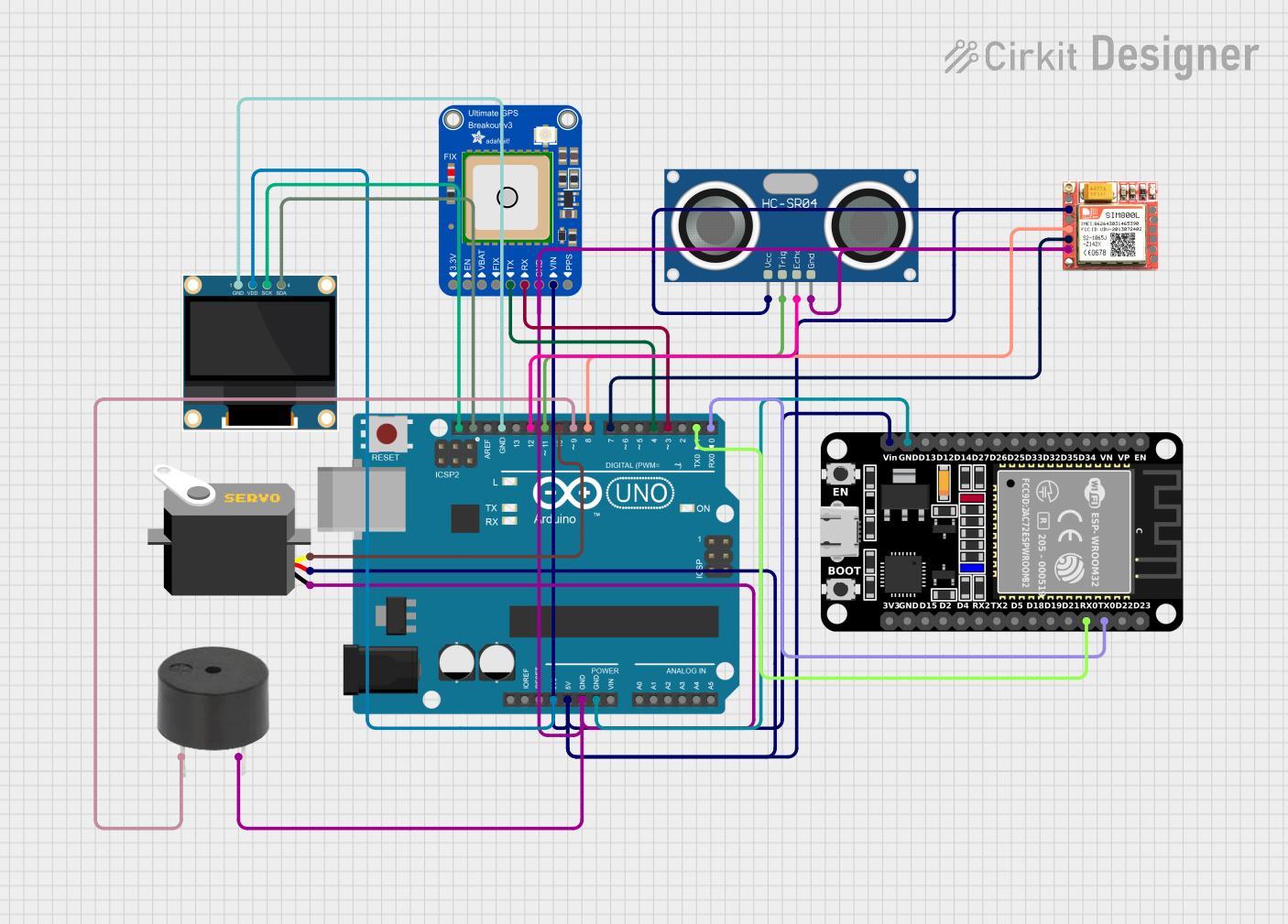
 Open Project in Cirkit Designer
Open Project in Cirkit Designer
 Open Project in Cirkit Designer
Open Project in Cirkit DesignerExplore Projects Built with Adafruit Ultimate GPS USB
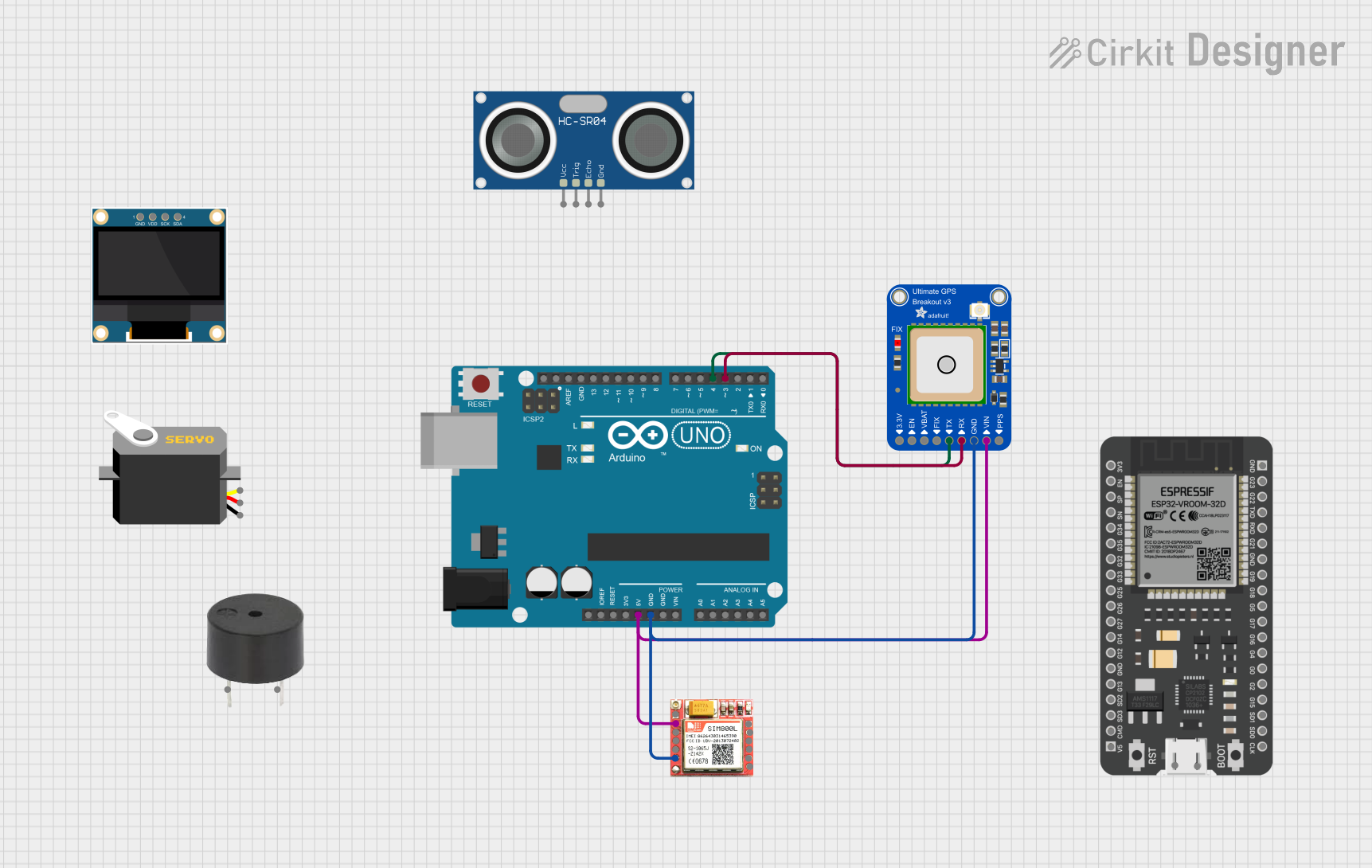
 Open Project in Cirkit Designer
Open Project in Cirkit Designer
 Open Project in Cirkit Designer
Open Project in Cirkit Designer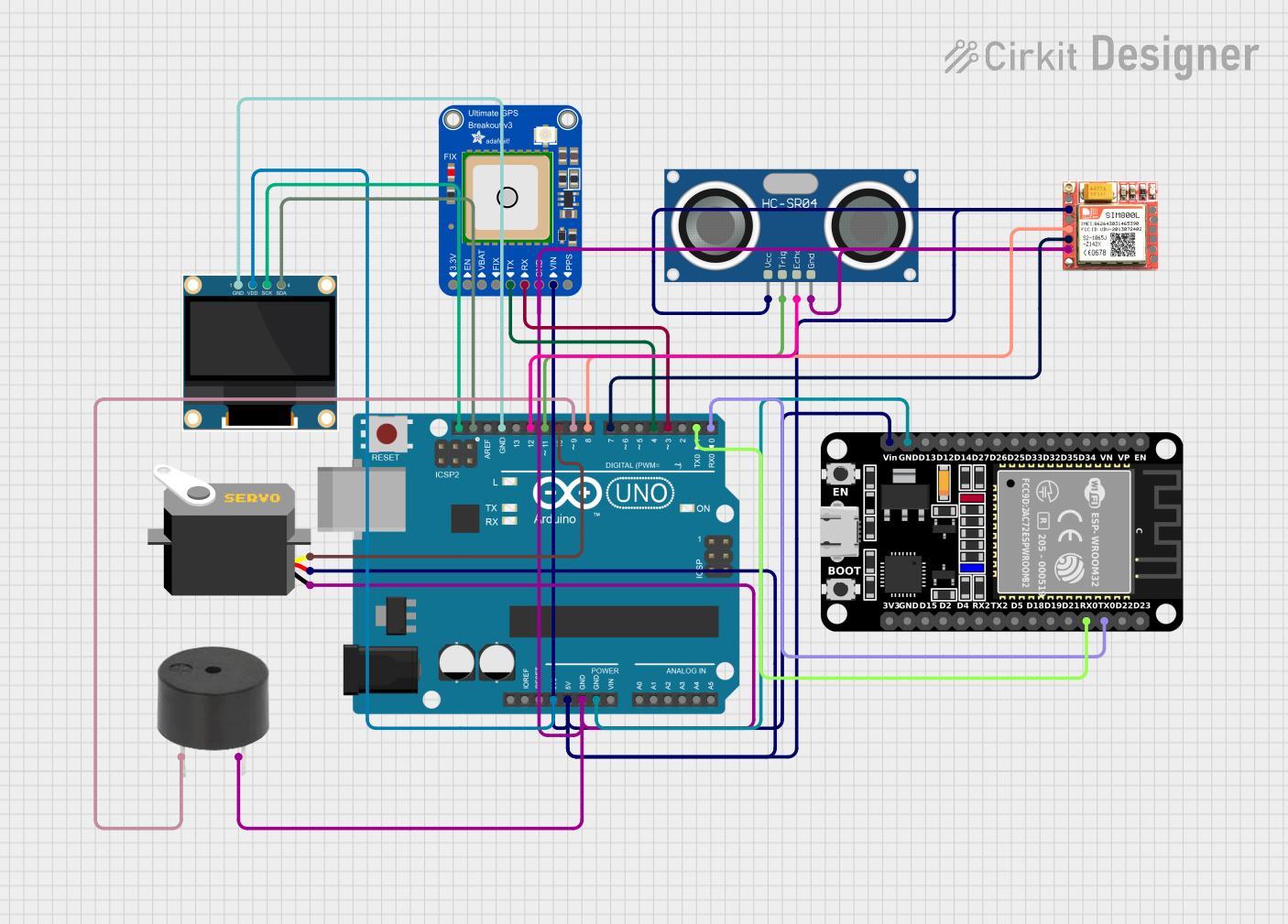
 Open Project in Cirkit Designer
Open Project in Cirkit Designer
 Open Project in Cirkit Designer
Open Project in Cirkit DesignerTechnical Specifications
Key Features
- Chipset: MediaTek MT3339
- Update Rate: Up to 10 Hz
- Channels: 66 searching, 22 simultaneous tracking
- Sensitivity: -165 dBm
- Accuracy: 3 meters (without DGPS), 2.5 meters (with DGPS)
- Hot Start: 1 second
- Warm Start: 34 seconds
- Cold Start: 35 seconds
- Altitude Limit: 18,000 meters (60,000 feet) max
- Velocity Limit: 515 meters/second (1000 knots) max
- Acceleration Limit: Less than 4g
- Interface: USB
- Operating Voltage: 5V DC
- Operating Temperature: -40°C to 85°C
Pin Configuration and Descriptions
| Pin Number | Name | Description |
|---|---|---|
| 1 | VCC | Power supply (5V input) |
| 2 | GND | Ground connection |
| 3 | TX | Transmit data out (GPS to USB/Computer) |
| 4 | RX | Receive data in (USB/Computer to GPS) |
Usage Instructions
Connecting to a Computer
- Power Supply: Connect the VCC pin to a 5V USB power source and the GND pin to the ground.
- Data Transfer: Connect the TX and RX pins to a USB-to-serial converter if not using the direct USB connection.
- Drivers: Ensure that the appropriate drivers are installed on your computer for the USB-to-serial converter if required.
- Software: Use software like Adafruit's GPS library or other serial port tools to communicate with the GPS module.
Connecting to an Arduino UNO
- Power Supply: Connect the VCC pin to the 5V output on the Arduino and the GND pin to one of the ground pins on the Arduino.
- Data Transfer: Connect the TX pin of the GPS module to the RX pin of the Arduino and vice versa if you are not using the direct USB connection.
- Library: Include the Adafruit GPS library in your Arduino sketch.
- Code: Use the following sample code to read data from the GPS module:
#include <Adafruit_GPS.h>
#include <SoftwareSerial.h>
// If using software serial (i.e., not the direct USB connection)
SoftwareSerial mySerial(3, 2); // RX, TX
Adafruit_GPS GPS(&mySerial);
void setup() {
// Start the serial communication
Serial.begin(115200);
GPS.begin(9600);
// Uncomment this line to enable RMC (recommended minimum) and GGA (fix data) including altitude
GPS.sendCommand(PMTK_SET_NMEA_OUTPUT_RMCGGA);
// Set the update rate
GPS.sendCommand(PMTK_SET_NMEA_UPDATE_1HZ); // 1 Hz update rate
}
void loop() {
// Read data from the GPS
char c = GPS.read();
// If a sentence is received, check if it's a valid fix
if (GPS.newNMEAreceived()) {
if (!GPS.parse(GPS.lastNMEA())) {
return; // Skip this loop if the sentence isn't valid
}
}
// Check if we have a valid GPS fix
if (GPS.fix) {
Serial.print("Location: ");
Serial.print(GPS.latitude, 4); Serial.print(GPS.lat);
Serial.print(", ");
Serial.print(GPS.longitude, 4); Serial.println(GPS.lon);
Serial.print("Speed (knots): "); Serial.println(GPS.speed);
Serial.print("Angle: "); Serial.println(GPS.angle);
Serial.print("Altitude: "); Serial.println(GPS.altitude);
Serial.print("Satellites: "); Serial.println((int)GPS.satellites);
}
}
Important Considerations and Best Practices
- Ensure that the GPS antenna has a clear view of the sky for optimal performance.
- Avoid placing the GPS module near devices that emit RF noise, as this can interfere with signal reception.
- Use a USB extension cable if necessary to position the GPS module away from the computer or power source to reduce potential interference.
- When using with a microcontroller, ensure that the serial communication baud rates of the GPS module and the microcontroller match.
Troubleshooting and FAQs
Common Issues
- No Fix: Ensure the antenna has a clear view of the sky. It may take longer to get a fix if the module is indoors or obstructed.
- Intermittent Data: Check the USB or serial connections for loose wires or bad solder joints.
- Incorrect Data: Ensure that the baud rate of the serial communication matches between the GPS module and the computer or microcontroller.
Solutions and Tips
- Cold Start: If the GPS has trouble getting a fix after being off for a long time, leave it powered on with a clear view of the sky for up to 35 seconds.
- Baud Rate Mismatch: Double-check the baud rate settings in your software and ensure they match the GPS module's default rate of 9600 bps.
- Driver Issues: If the GPS is not recognized by the computer, reinstall the drivers for the USB-to-serial converter or check the manufacturer's website for updates.
FAQs
Q: Can I use the Adafruit Ultimate GPS USB with a Raspberry Pi? A: Yes, you can connect the GPS module to a Raspberry Pi via USB or serial connection, but you will need to configure the serial port and install appropriate libraries to communicate with the GPS.
Q: How can I improve the time to first fix (TTFF)? A: Ensure the GPS module has an unobstructed view of the sky. Additionally, using the module in the same location can help improve TTFF as the GPS can store satellite information.
Q: What is the power consumption of the module? A: The module typically consumes around 20mA during navigation, but this can vary based on the update rate and other factors.
Q: Does the module have a built-in battery for memory backup? A: Yes, the Adafruit Ultimate GPS USB has a built-in rechargeable battery that maintains the time and satellite data to help achieve a faster fix next time it's powered on.
For further assistance or more detailed inquiries, please refer to the Adafruit Ultimate GPS USB official documentation or contact Adafruit's support.