
How to Use VL53L0X: Examples, Pinouts, and Specs

 Design with VL53L0X in Cirkit Designer
Design with VL53L0X in Cirkit DesignerIntroduction
The VL53L0X is a time-of-flight (ToF) distance sensor that uses laser technology to measure distances with high accuracy. It operates by emitting a laser pulse and measuring the time it takes for the pulse to reflect back from an object. This sensor can measure distances ranging from 30 mm to 2 meters, making it ideal for applications requiring precise distance measurements.
Explore Projects Built with VL53L0X

 Open Project in Cirkit Designer
Open Project in Cirkit Designer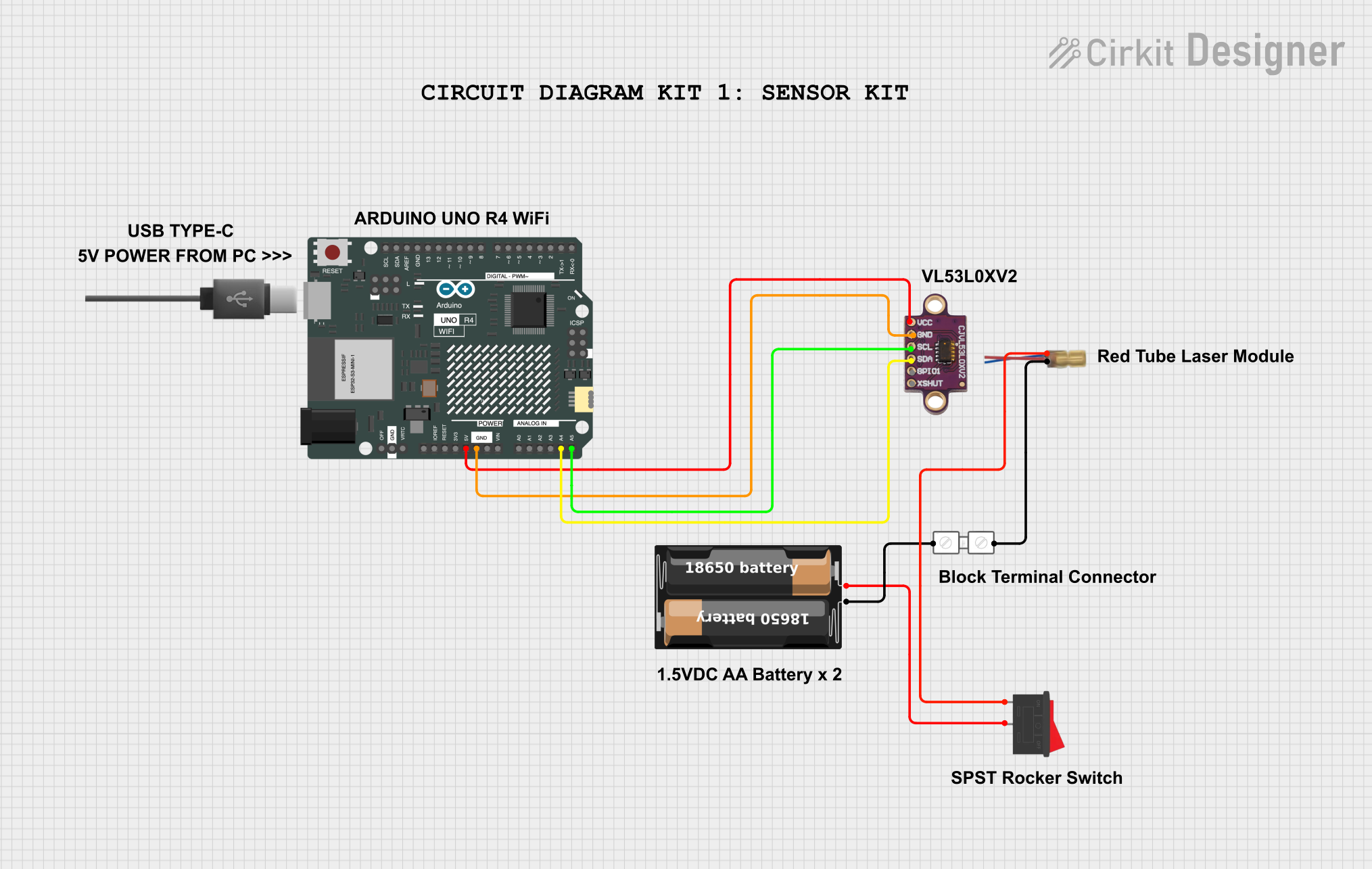
 Open Project in Cirkit Designer
Open Project in Cirkit Designer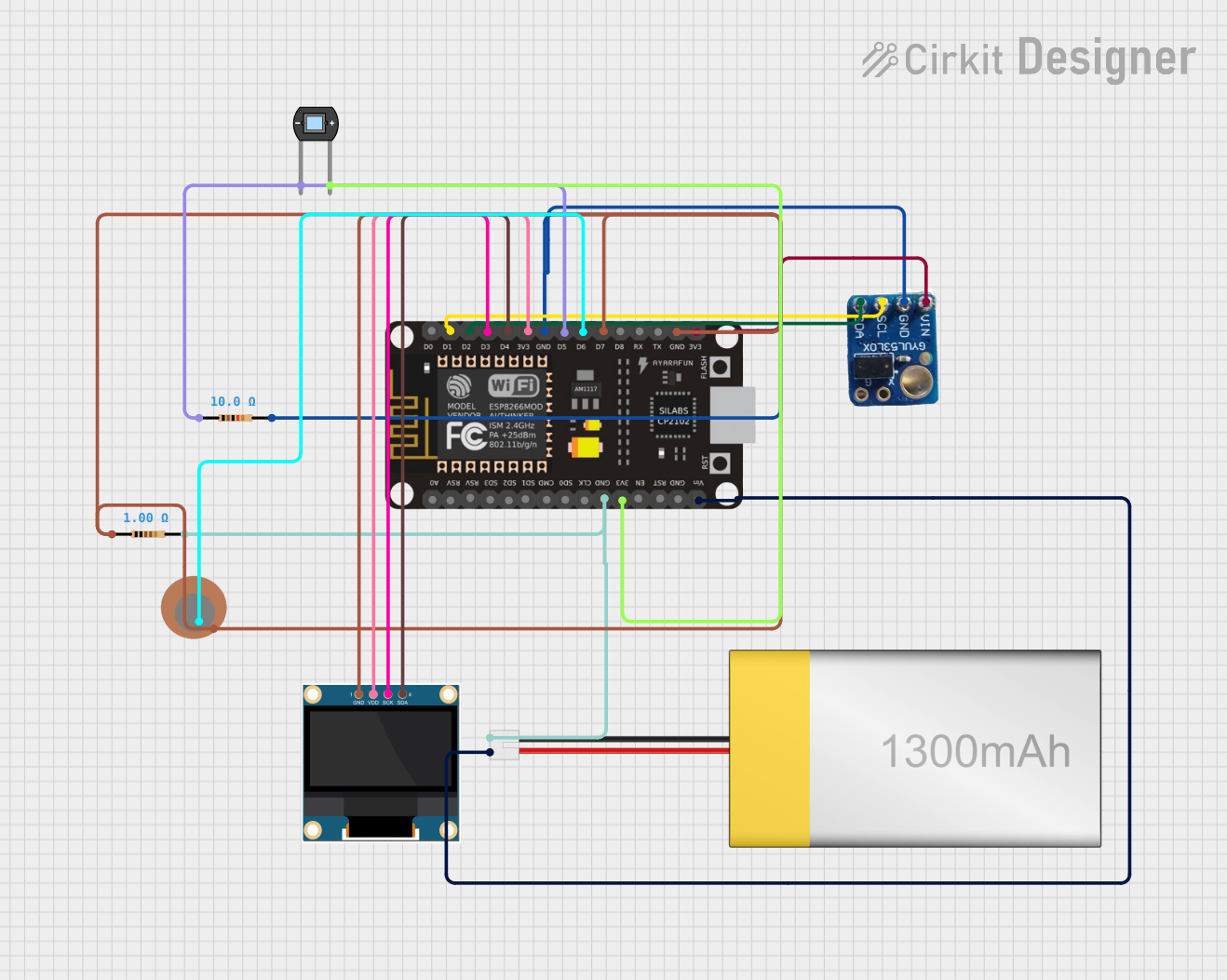
 Open Project in Cirkit Designer
Open Project in Cirkit Designer
 Open Project in Cirkit Designer
Open Project in Cirkit DesignerExplore Projects Built with VL53L0X

 Open Project in Cirkit Designer
Open Project in Cirkit Designer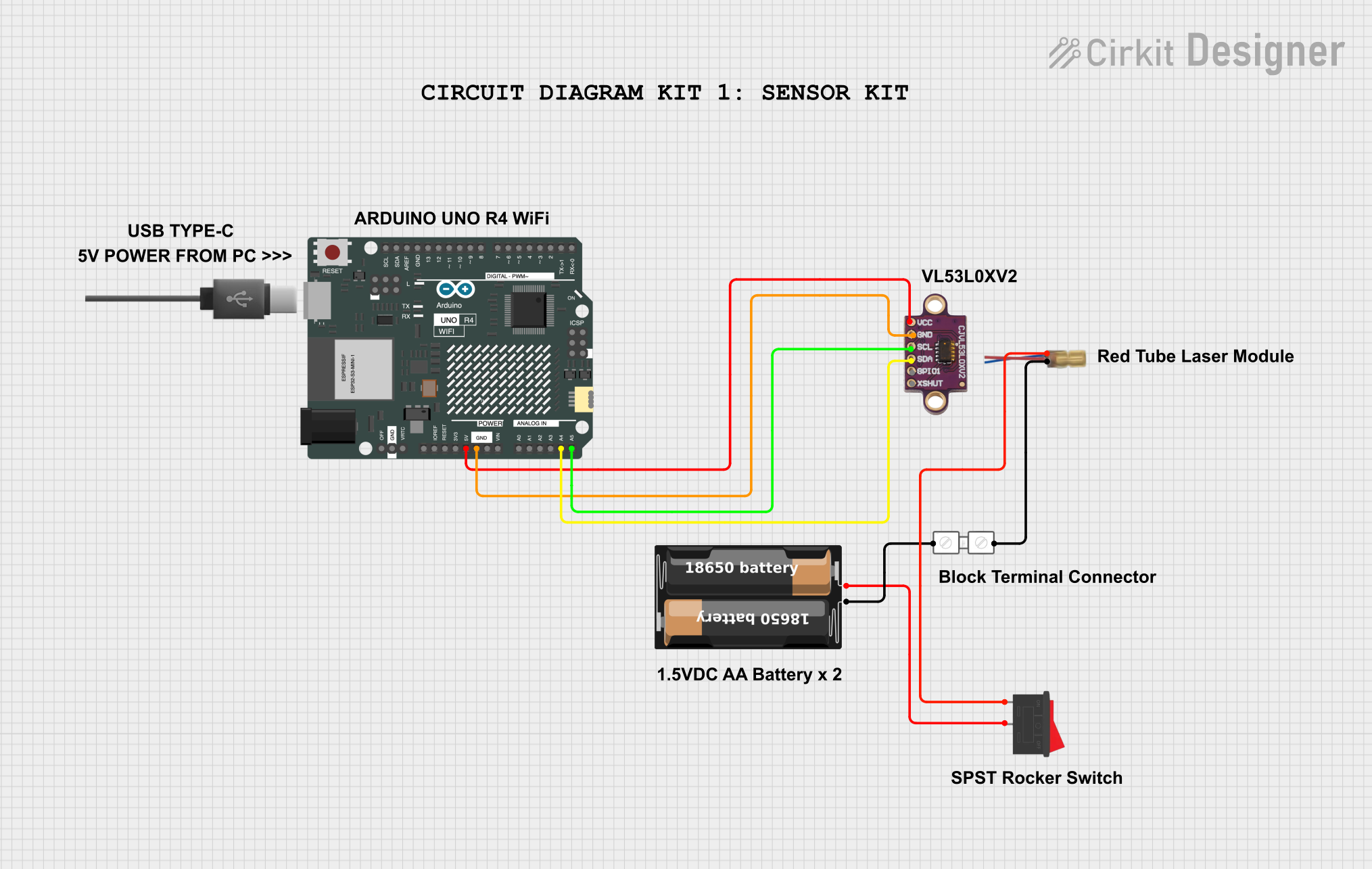
 Open Project in Cirkit Designer
Open Project in Cirkit Designer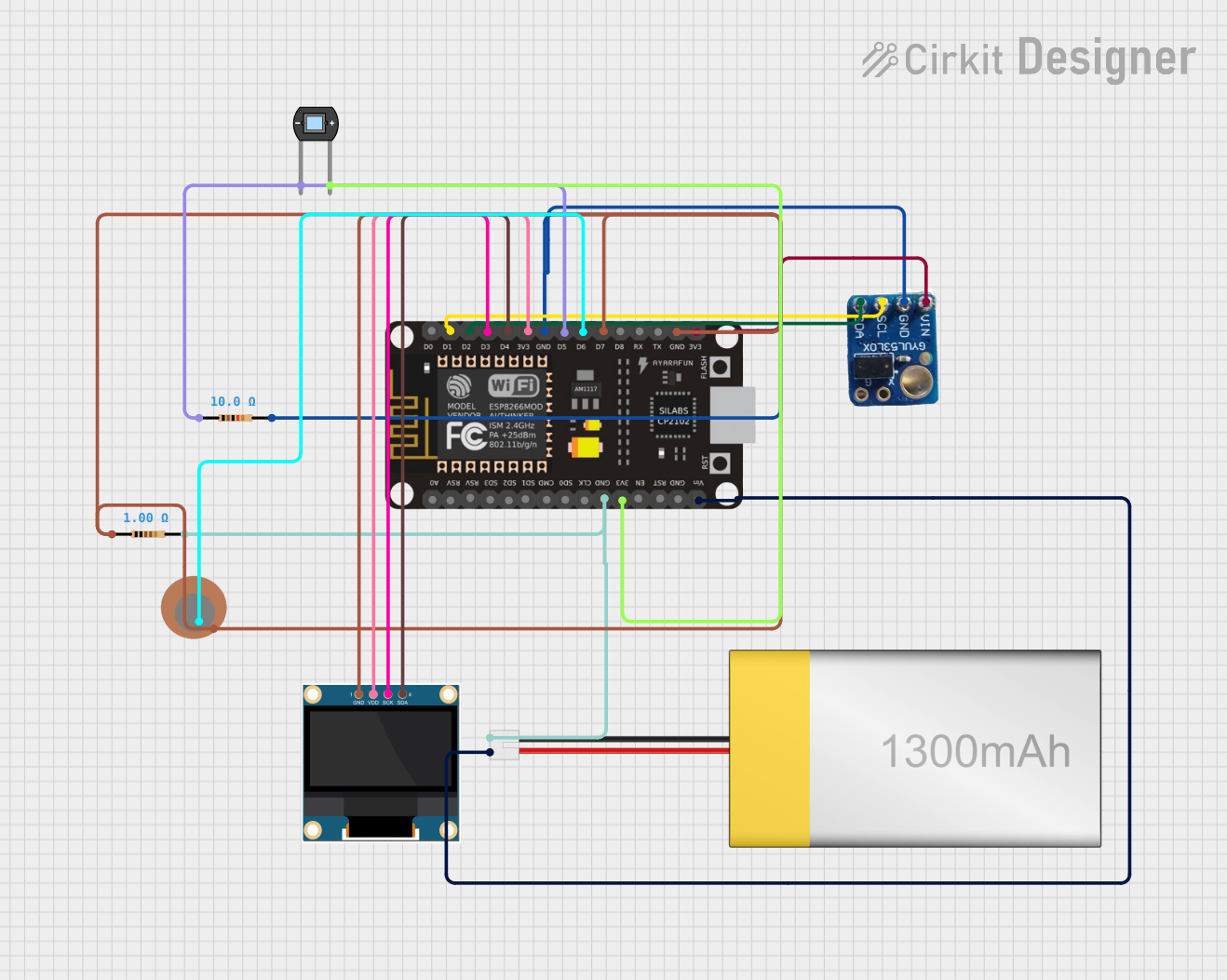
 Open Project in Cirkit Designer
Open Project in Cirkit Designer
 Open Project in Cirkit Designer
Open Project in Cirkit DesignerCommon Applications and Use Cases
- Obstacle detection in robotics
- Proximity sensing in automation systems
- Gesture recognition
- Object tracking
- Distance measurement in drones and autonomous vehicles
Technical Specifications
The VL53L0X is a compact and efficient sensor with the following key specifications:
| Parameter | Value |
|---|---|
| Operating Voltage | 2.6V to 3.5V |
| Communication Interface | I²C |
| Measuring Range | 30 mm to 2000 mm |
| Accuracy | ±3% |
| Field of View (FoV) | 25° |
| Operating Temperature | -20°C to +70°C |
| Power Consumption | 20 mW (typical) |
| Dimensions | 4.4 mm x 2.4 mm x 1.0 mm |
Pin Configuration and Descriptions
The VL53L0X sensor typically comes in a breakout board format. Below is the pinout for the breakout board:
| Pin Name | Description |
|---|---|
| VIN | Power supply input (2.6V to 5V) |
| GND | Ground |
| SDA | I²C data line |
| SCL | I²C clock line |
| XSHUT | Shutdown pin (active low, optional) |
| GPIO1 | Interrupt output (optional) |
Usage Instructions
How to Use the VL53L0X in a Circuit
- Power the Sensor: Connect the VIN pin to a 3.3V or 5V power source and the GND pin to ground.
- I²C Communication: Connect the SDA and SCL pins to the corresponding I²C pins on your microcontroller. Use pull-up resistors (typically 4.7 kΩ) if not already present on the breakout board.
- Optional Pins:
- Connect the XSHUT pin to a GPIO pin on your microcontroller if you need to enable/disable the sensor programmatically.
- Use the GPIO1 pin for interrupt-based distance measurement if required.
Important Considerations and Best Practices
- Ambient Light: Avoid exposing the sensor to direct sunlight or strong ambient light, as it may affect accuracy.
- Reflective Surfaces: Highly reflective or transparent surfaces may cause inaccurate readings.
- Mounting: Ensure the sensor is mounted securely and aligned properly for accurate measurements.
- I²C Address: The default I²C address of the VL53L0X is
0x29. If using multiple sensors, you must change their addresses programmatically.
Example Code for Arduino UNO
Below is an example of how to use the VL53L0X with an Arduino UNO. This code uses the Adafruit VL53L0X library, which can be installed via the Arduino Library Manager.
#include <Wire.h>
#include <Adafruit_VL53L0X.h>
// Create an instance of the VL53L0X sensor
Adafruit_VL53L0X lox = Adafruit_VL53L0X();
void setup() {
Serial.begin(9600); // Initialize serial communication
while (!Serial) {
delay(10); // Wait for the serial port to be ready
}
Serial.println("VL53L0X Test");
// Initialize the sensor
if (!lox.begin()) {
Serial.println("Failed to initialize VL53L0X! Check connections.");
while (1); // Halt execution if initialization fails
}
}
void loop() {
VL53L0X_RangingMeasurementData_t measure;
// Perform a distance measurement
lox.rangingTest(&measure, false);
// Check if the measurement is valid
if (measure.RangeStatus != 4) { // 4 indicates an out-of-range error
Serial.print("Distance (mm): ");
Serial.println(measure.RangeMilliMeter);
} else {
Serial.println("Out of range");
}
delay(100); // Wait before the next measurement
}
Troubleshooting and FAQs
Common Issues and Solutions
Sensor Not Detected on I²C Bus:
- Ensure the SDA and SCL lines are connected properly.
- Check for pull-up resistors on the I²C lines.
- Verify the sensor's I²C address (
0x29by default).
Inaccurate Distance Measurements:
- Avoid using the sensor in environments with strong ambient light.
- Ensure the target object is within the sensor's measurement range (30 mm to 2 m).
- Check for obstructions or misalignment of the sensor.
Sensor Not Responding:
- Verify the power supply voltage (2.6V to 5V).
- Ensure the XSHUT pin is not held low (if used).
FAQs
Q: Can I use multiple VL53L0X sensors on the same I²C bus?
A: Yes, but you must change the I²C address of each sensor programmatically. This can be done by pulling the XSHUT pin low for all but one sensor, initializing it, and assigning a new address.
Q: What is the maximum range of the VL53L0X?
A: The sensor can measure distances up to 2 meters under optimal conditions.
Q: Does the VL53L0X work in complete darkness?
A: Yes, the sensor uses an infrared laser for measurements and does not rely on ambient light.
Q: Is the laser safe for human eyes?
A: Yes, the VL53L0X uses a Class 1 laser, which is safe under normal operating conditions.