
How to Use SenseAir S8 CO2 Sensor: Examples, Pinouts, and Specs

 Design with SenseAir S8 CO2 Sensor in Cirkit Designer
Design with SenseAir S8 CO2 Sensor in Cirkit DesignerIntroduction
The SenseAir S8 CO2 Sensor is a compact and reliable sensor designed to measure the concentration of carbon dioxide (CO2) in the air. This sensor is widely used in HVAC systems, indoor air quality monitoring, and other applications where monitoring CO2 levels is essential for health and energy efficiency. Its non-dispersive infrared (NDIR) technology ensures long-term stability and calibration-free operation.
Explore Projects Built with SenseAir S8 CO2 Sensor
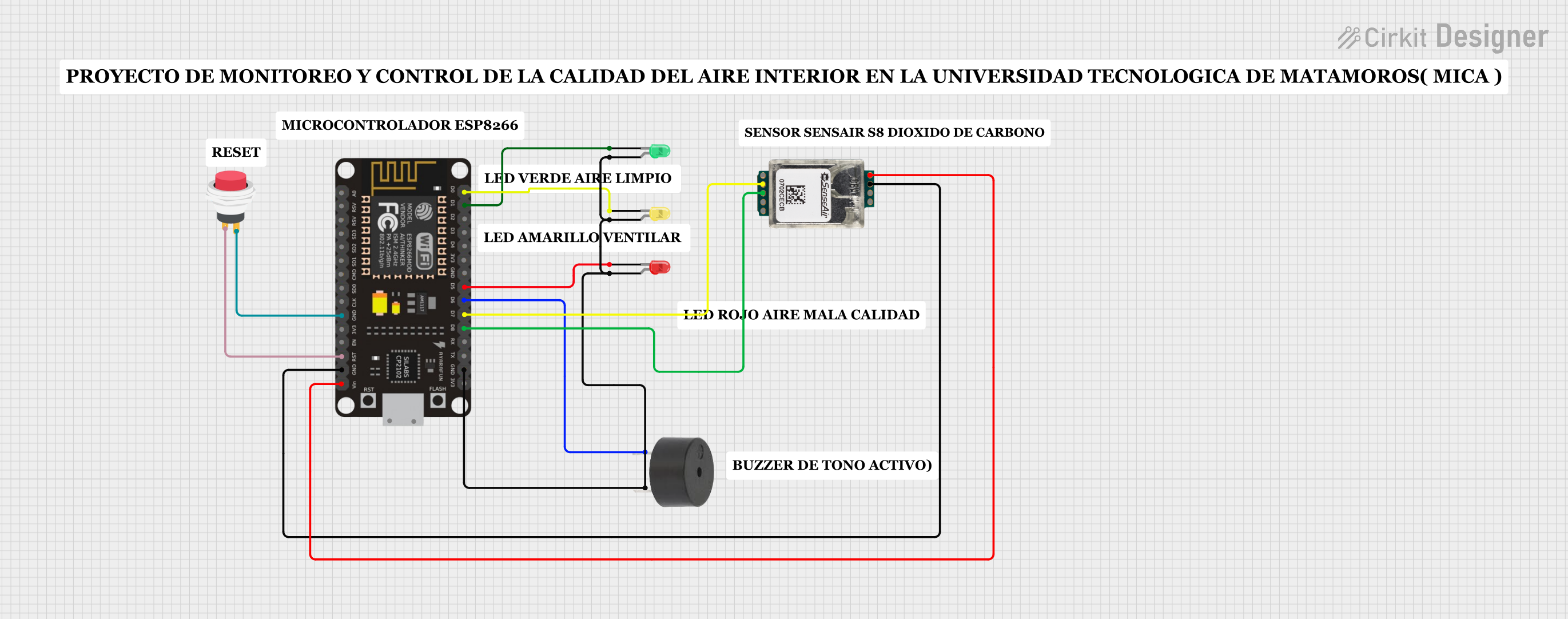
 Open Project in Cirkit Designer
Open Project in Cirkit Designer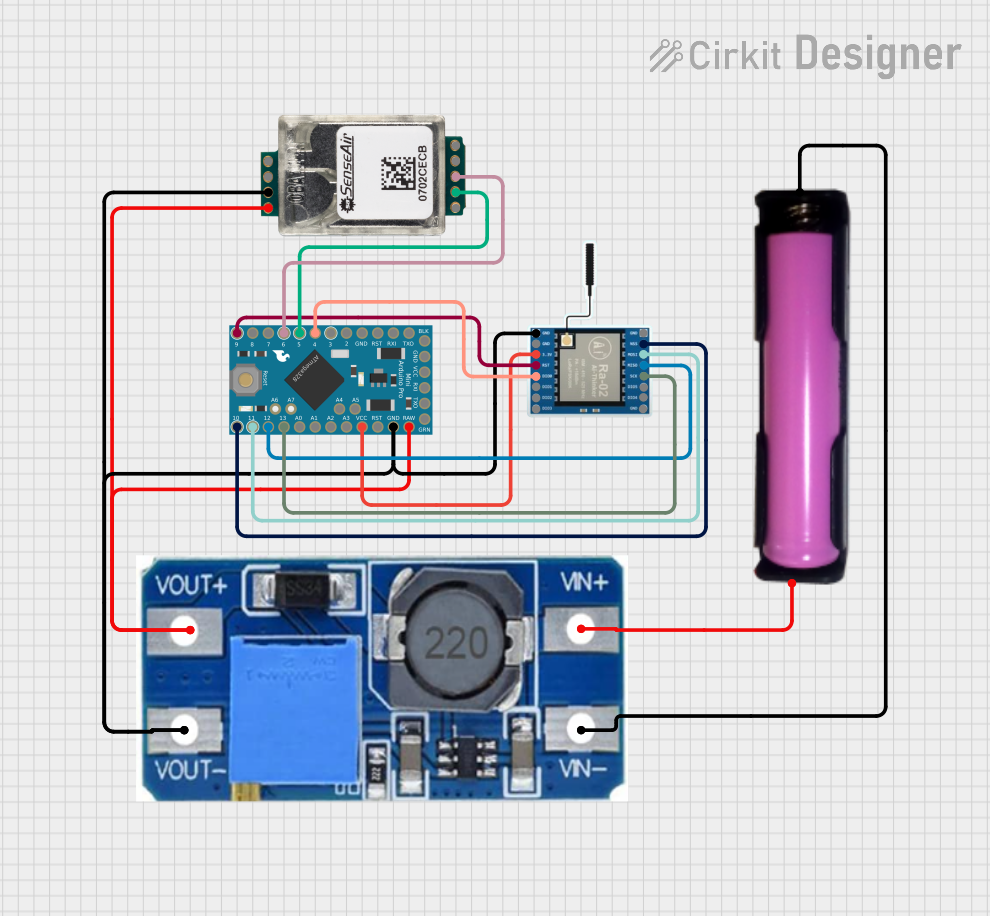
 Open Project in Cirkit Designer
Open Project in Cirkit Designer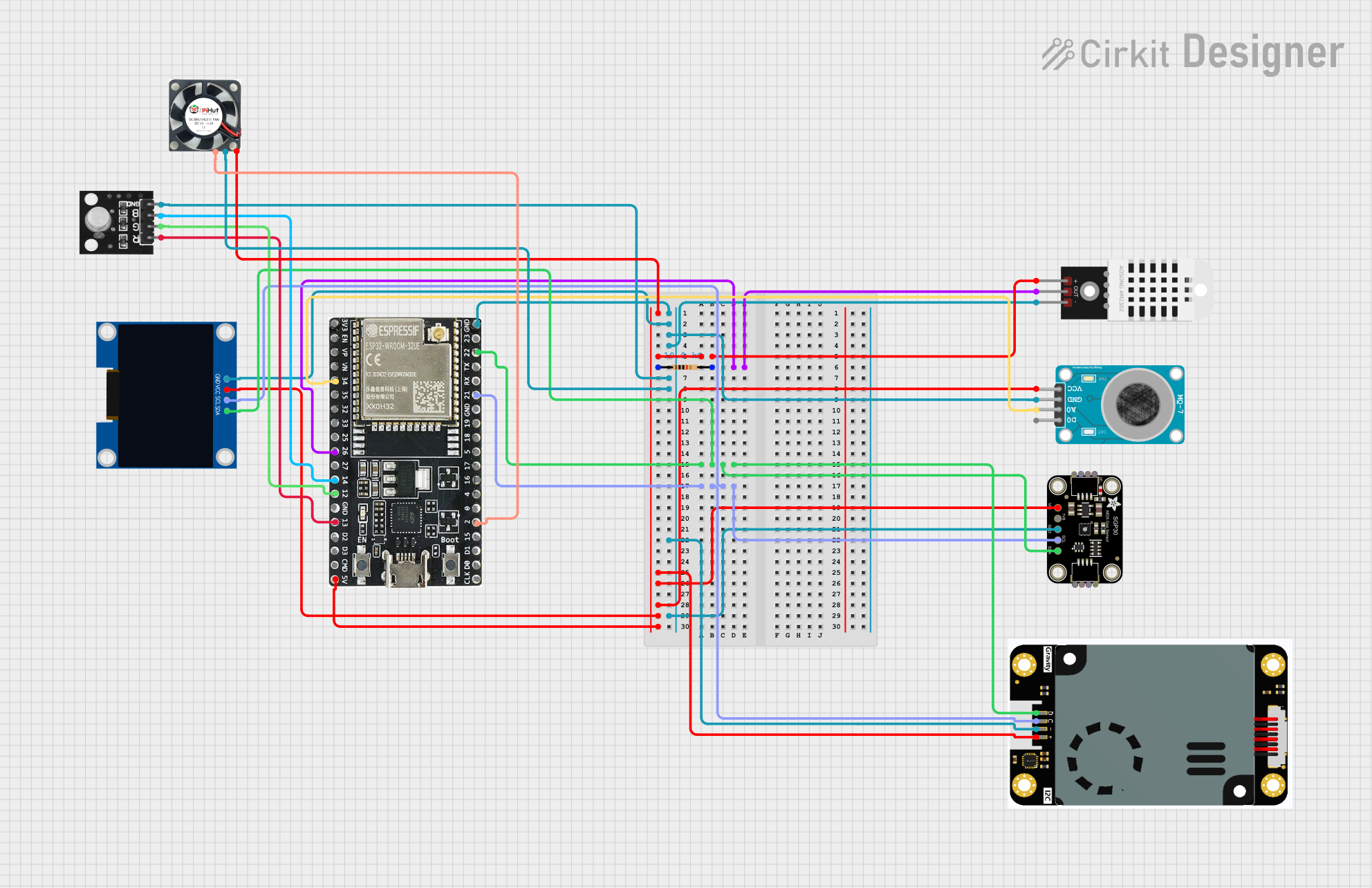
 Open Project in Cirkit Designer
Open Project in Cirkit Designer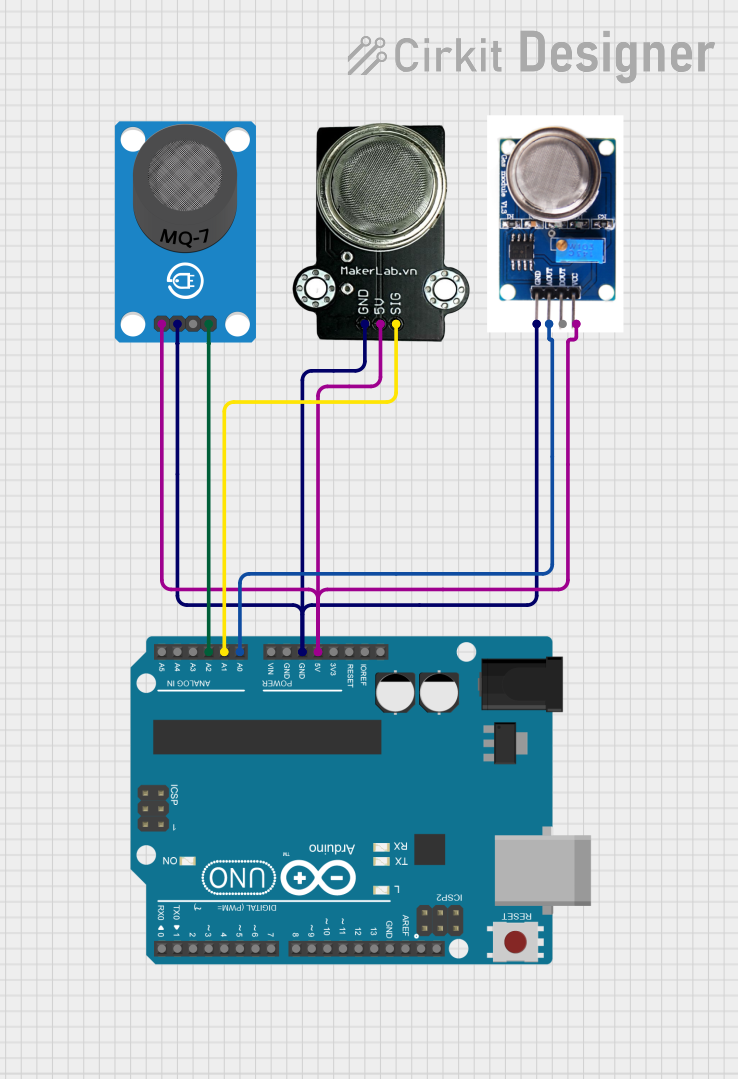
 Open Project in Cirkit Designer
Open Project in Cirkit DesignerExplore Projects Built with SenseAir S8 CO2 Sensor
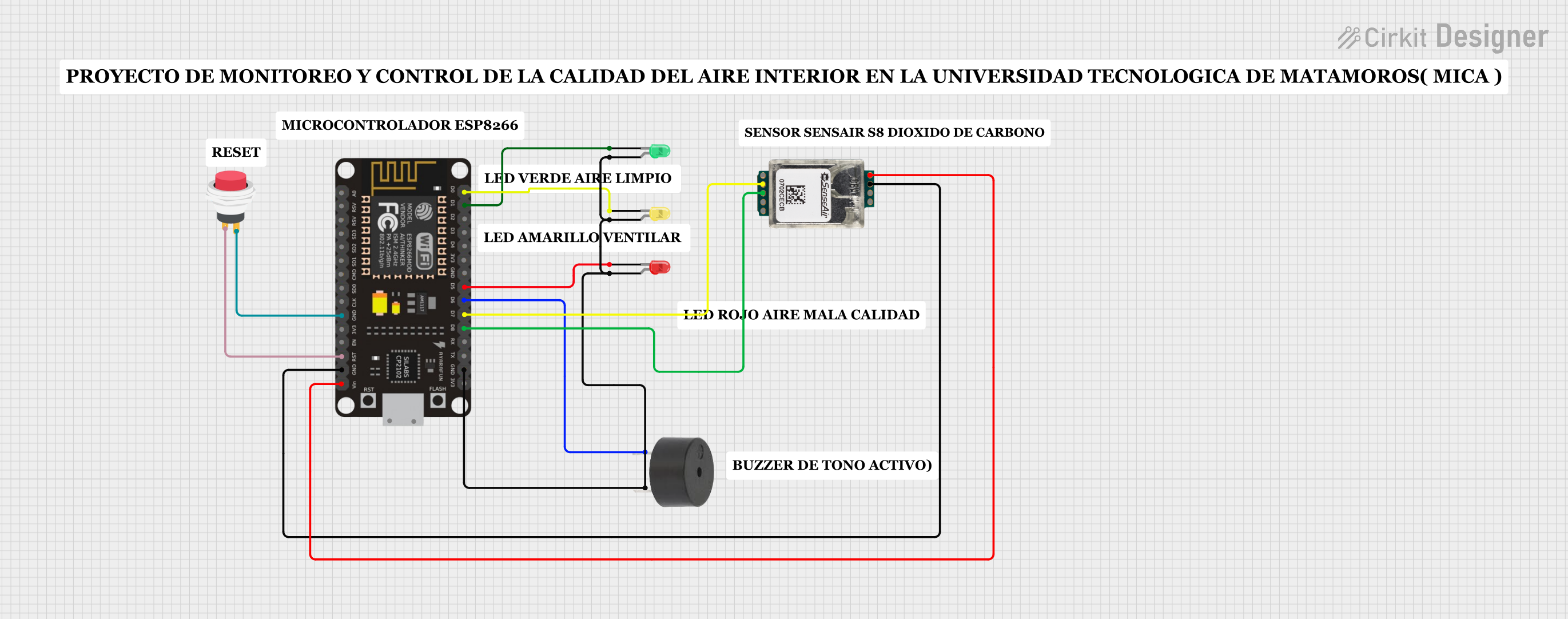
 Open Project in Cirkit Designer
Open Project in Cirkit Designer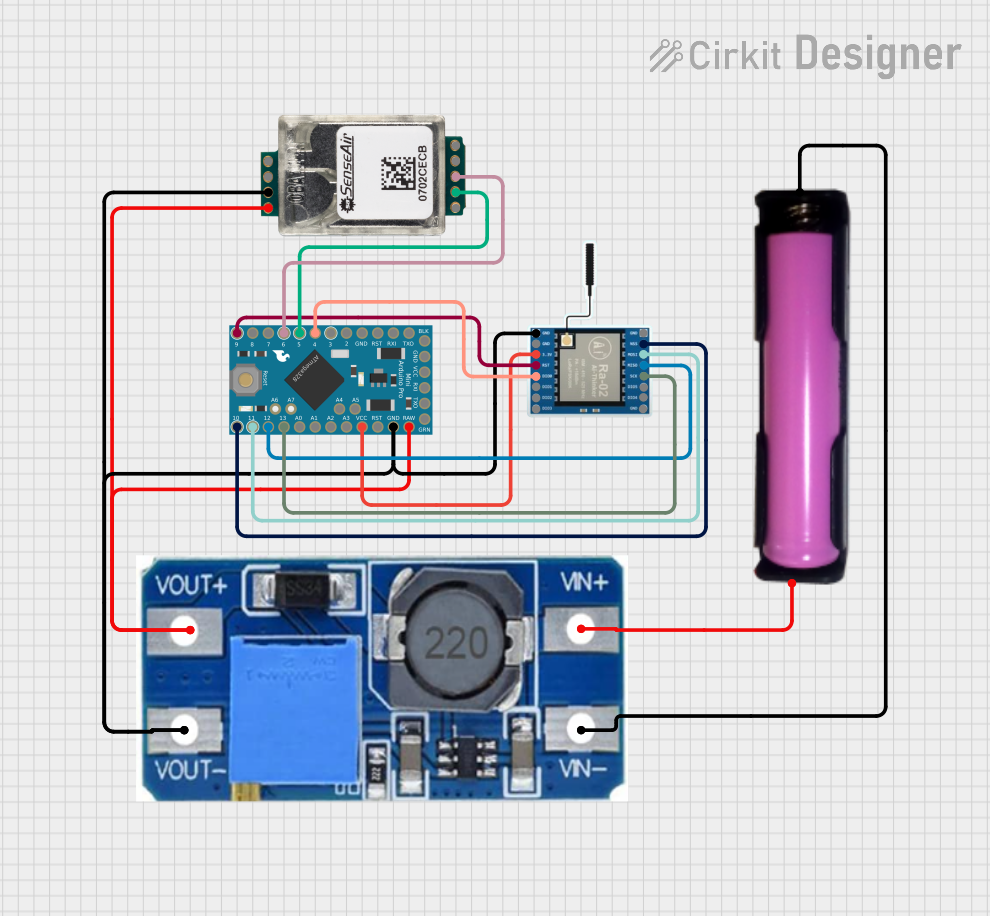
 Open Project in Cirkit Designer
Open Project in Cirkit Designer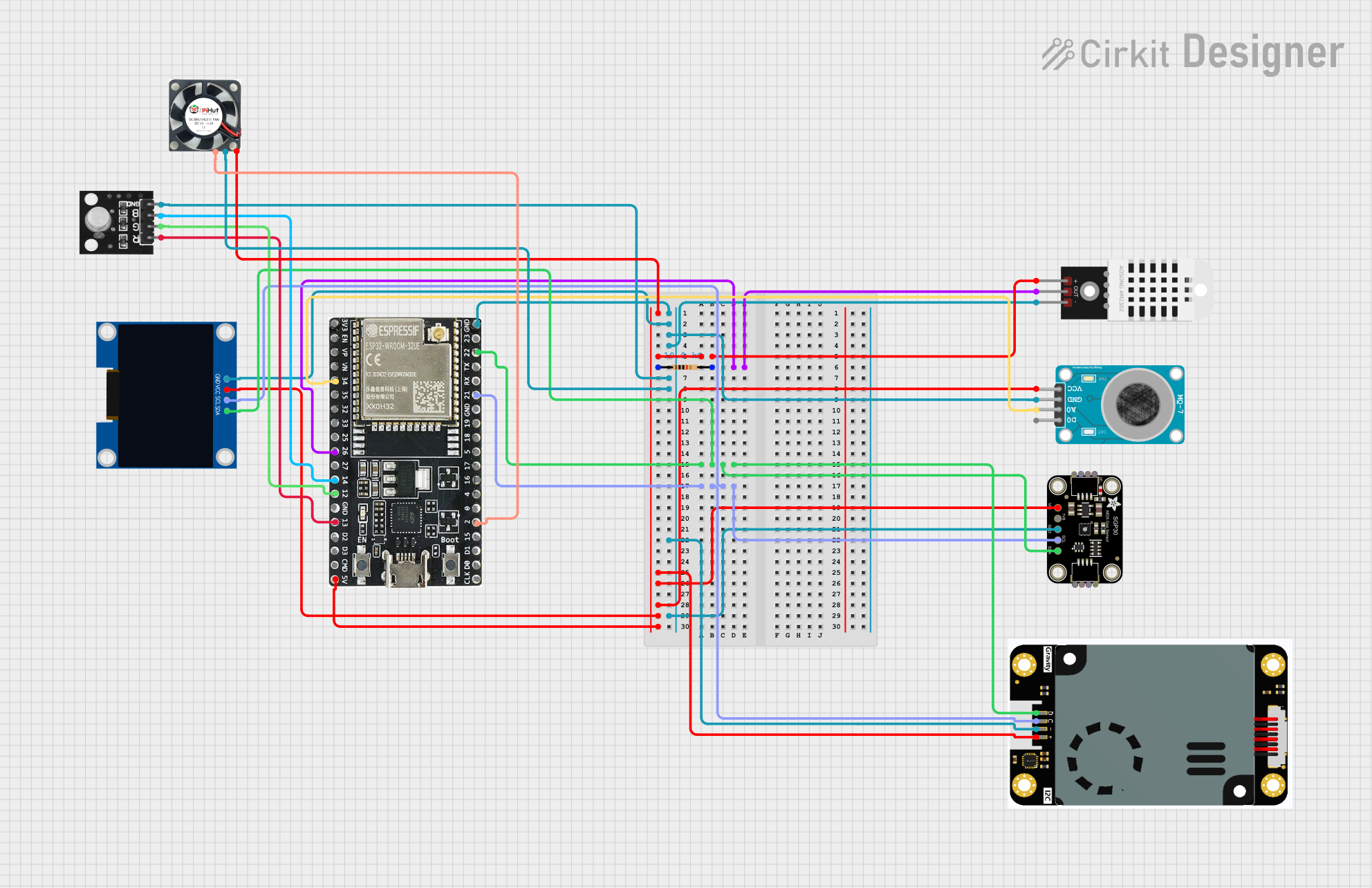
 Open Project in Cirkit Designer
Open Project in Cirkit Designer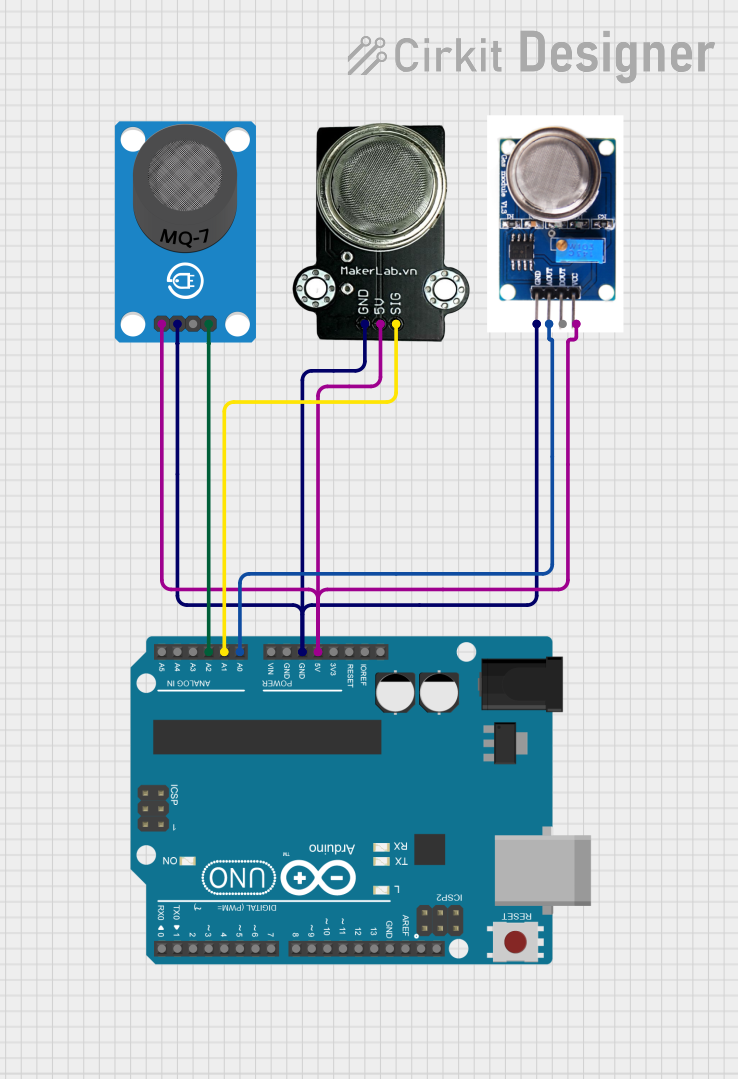
 Open Project in Cirkit Designer
Open Project in Cirkit DesignerTechnical Specifications
Key Technical Details
- Measurement Range: 400 to 2000 ppm CO2
- Accuracy: ±40 ppm ±3% of reading
- Operating Voltage: 4.5 to 5.25 VDC
- Average Current Consumption: 33 mA
- Peak Current Consumption: 150 mA (during measurement)
- Interface: UART (serial)
- Warm-up Time: < 30 seconds
- Operating Temperature Range: 0 to 50°C
- Dimensions: 51 x 57 x 14 mm
Pin Configuration and Descriptions
| Pin Number | Name | Description |
|---|---|---|
| 1 | VDD | Supply Voltage (4.5 to 5.25 VDC) |
| 2 | GND | Ground |
| 3 | TX | Transmitting pin for UART communication |
| 4 | RX | Receiving pin for UART communication |
Usage Instructions
Integration with a Circuit
To use the SenseAir S8 CO2 Sensor in a circuit:
- Connect the VDD pin to a 5V power supply.
- Connect the GND pin to the ground of the power supply.
- Connect the TX and RX pins to a microcontroller or computer capable of UART communication.
Best Practices
- Ensure that the sensor is placed in an area with good air circulation.
- Avoid placing the sensor near CO2 sources to prevent false readings.
- Allow the sensor to warm up for at least 30 seconds before taking measurements.
- Use a stable power supply to prevent measurement inaccuracies.
Example Code for Arduino UNO
#include <SoftwareSerial.h>
SoftwareSerial mySerial(10, 11); // RX, TX
void setup() {
// Start the built-in serial port, for debugging
Serial.begin(9600);
// Start the software serial port, to communicate with the S8
mySerial.begin(9600);
}
void loop() {
if (mySerial.available()) {
// Read the incoming byte from the S8 sensor
byte incomingByte = mySerial.read();
// Display the incoming byte in the Serial Monitor
Serial.print("Received: ");
Serial.println(incomingByte, HEX);
}
// Send a command to the S8 sensor to get CO2 concentration
// The command must be sent according to the sensor's datasheet
// For example, to request a reading, you might send a specific byte sequence
// Refer to the sensor's datasheet for the correct command sequence
// Delay between readings
delay(2000);
}
Note: The above code is a simple example to demonstrate UART communication with the SenseAir S8 sensor. For actual CO2 concentration readings, refer to the sensor's datasheet for the correct command sequence and data parsing.
Troubleshooting and FAQs
Common Issues
- Sensor not responding: Ensure that the wiring is correct and the power supply is stable.
- Inaccurate readings: Check for sources of CO2 near the sensor and ensure proper calibration if necessary.
- No data on UART: Verify the baud rate and that the TX/RX connections are correct.
FAQs
Q: How often should the sensor be calibrated? A: The SenseAir S8 is designed to be maintenance-free and should not require regular calibration.
Q: Can the sensor measure CO2 levels outside the specified range? A: The sensor is optimized for the specified range of 400 to 2000 ppm. Measurements outside this range may not be accurate.
Q: Is the sensor affected by humidity? A: The SenseAir S8 has built-in compensation for humidity, but extreme conditions may affect readings.
For further assistance, consult the manufacturer's detailed datasheet and technical support resources.