
How to Use HW-601: Examples, Pinouts, and Specs

 Design with HW-601 in Cirkit Designer
Design with HW-601 in Cirkit DesignerIntroduction
The HW-601 is a versatile electronic component widely used in signal processing and control systems. Its compact design makes it ideal for integration into a variety of devices, ranging from consumer electronics to industrial equipment. The HW-601 is known for its reliability, ease of use, and compatibility with numerous microcontroller platforms, making it a popular choice for engineers and hobbyists alike.
Explore Projects Built with HW-601

 Open Project in Cirkit Designer
Open Project in Cirkit Designer
 Open Project in Cirkit Designer
Open Project in Cirkit Designer
 Open Project in Cirkit Designer
Open Project in Cirkit Designer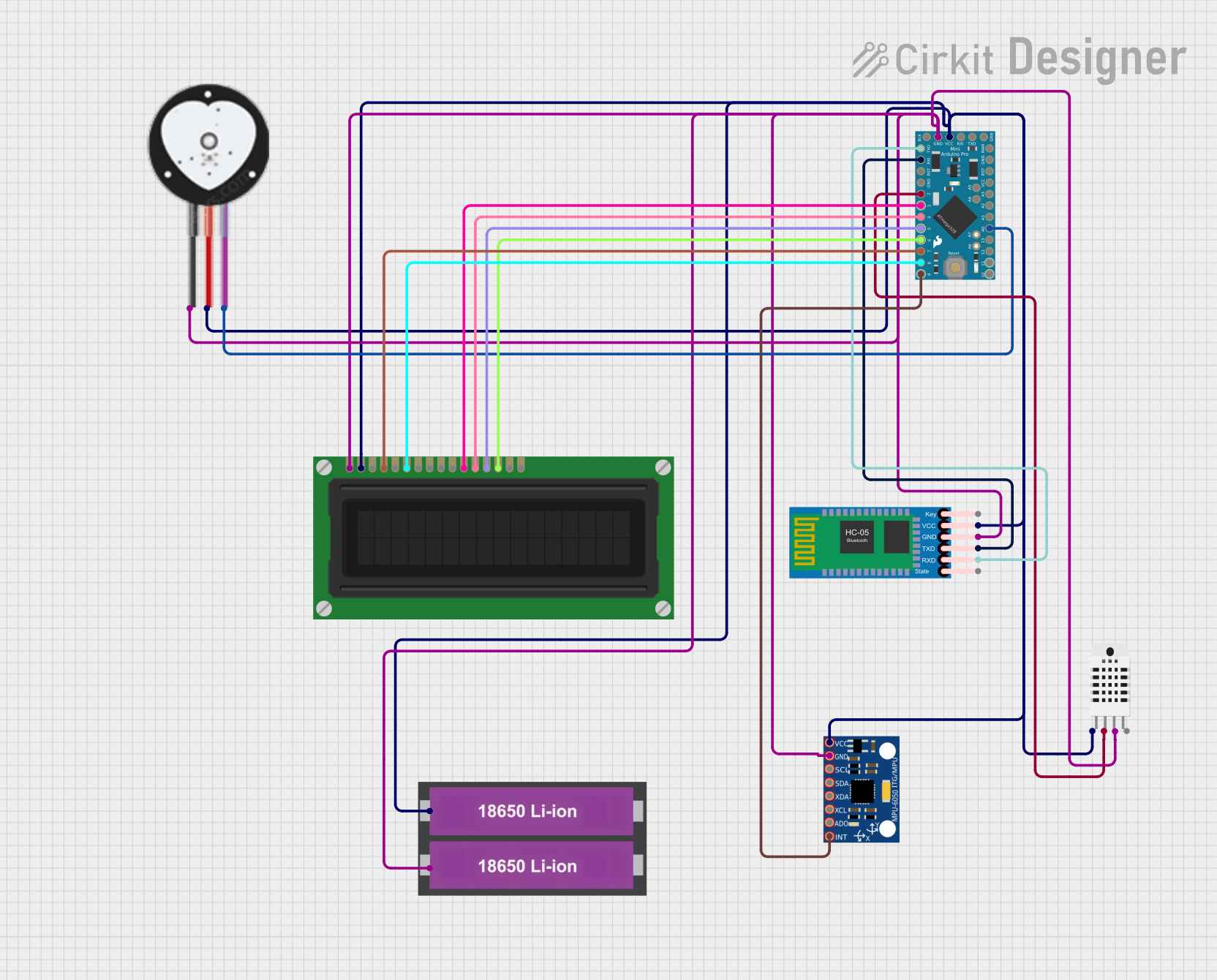
 Open Project in Cirkit Designer
Open Project in Cirkit DesignerExplore Projects Built with HW-601

 Open Project in Cirkit Designer
Open Project in Cirkit Designer
 Open Project in Cirkit Designer
Open Project in Cirkit Designer
 Open Project in Cirkit Designer
Open Project in Cirkit Designer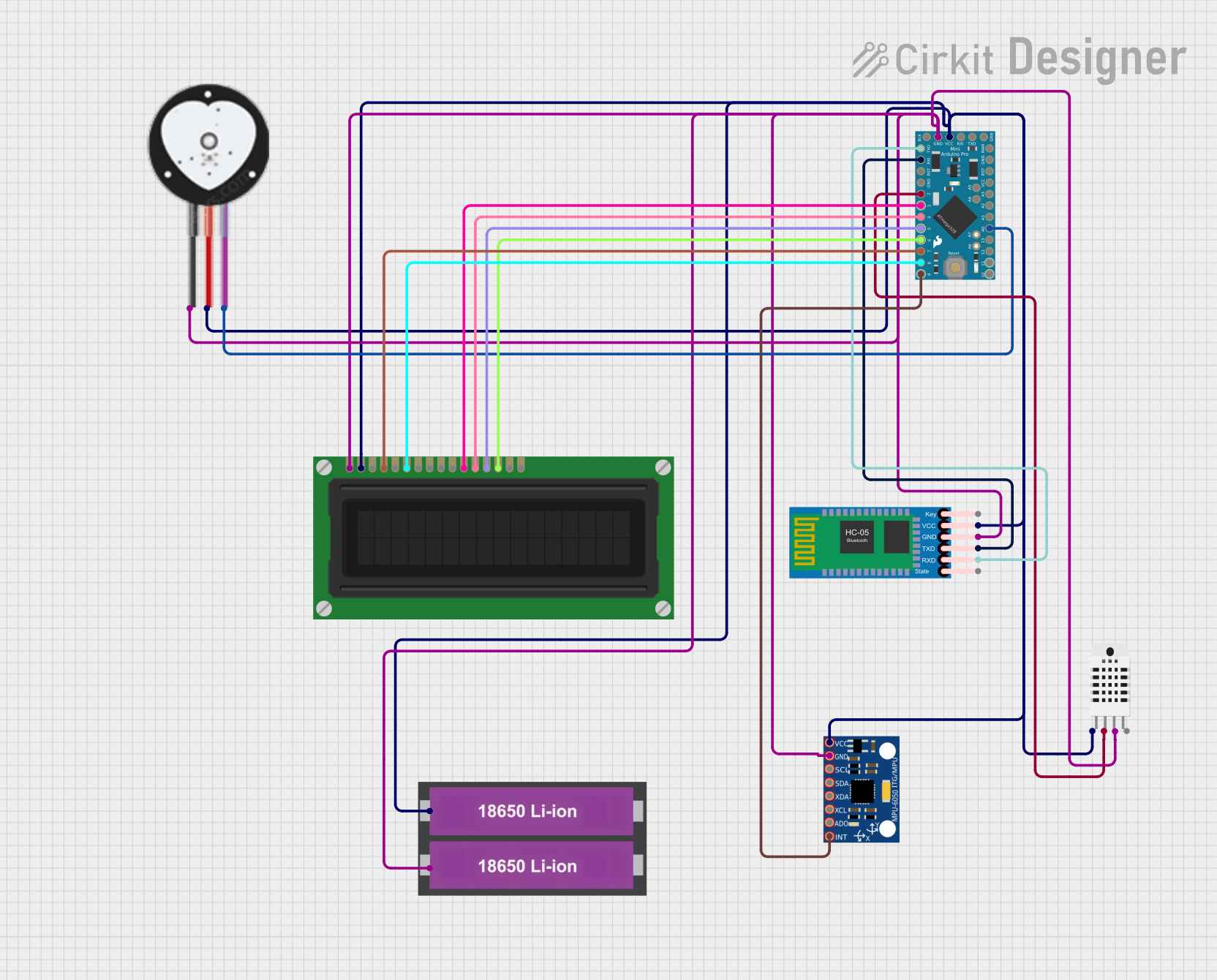
 Open Project in Cirkit Designer
Open Project in Cirkit DesignerCommon Applications
- Signal amplification and conditioning
- Control systems in industrial automation
- Audio processing circuits
- Sensor interfacing and data acquisition
- Embedded systems and IoT devices
Technical Specifications
The HW-601 is designed to operate efficiently in a wide range of applications. Below are its key technical details:
General Specifications
| Parameter | Value |
|---|---|
| Operating Voltage | 3.3V to 5V |
| Maximum Current | 50mA |
| Signal Frequency Range | 20Hz to 20kHz |
| Operating Temperature | -20°C to 85°C |
| Dimensions | 25mm x 15mm x 5mm |
Pin Configuration
The HW-601 features a simple pinout for easy integration into circuits. Below is the pin configuration:
| Pin Number | Pin Name | Description |
|---|---|---|
| 1 | VCC | Power supply input (3.3V to 5V) |
| 2 | GND | Ground connection |
| 3 | IN | Signal input |
| 4 | OUT | Signal output |
| 5 | EN | Enable pin (active HIGH to enable the component) |
Usage Instructions
The HW-601 is straightforward to use in a variety of circuits. Follow the steps below to integrate it into your project:
Basic Circuit Connection
- Power Supply: Connect the
VCCpin to a 3.3V or 5V power source and theGNDpin to the ground of your circuit. - Signal Input: Feed the input signal to the
INpin. Ensure the signal voltage is within the operating range of the HW-601. - Signal Output: Connect the
OUTpin to the desired load or the next stage of your circuit. - Enable Pin: To activate the HW-601, set the
ENpin HIGH. If unused, connect it toVCCto keep the component enabled.
Important Considerations
- Power Supply: Ensure a stable power supply to avoid noise or instability in the output signal.
- Signal Conditioning: Use appropriate resistors or capacitors if the input signal requires filtering or impedance matching.
- Thermal Management: Operate the HW-601 within its specified temperature range to prevent overheating.
Example: Using HW-601 with Arduino UNO
The HW-601 can be easily interfaced with an Arduino UNO for signal processing tasks. Below is an example of how to use it:
Circuit Connections
- Connect the
VCCpin of the HW-601 to the 5V pin of the Arduino. - Connect the
GNDpin of the HW-601 to the GND pin of the Arduino. - Connect the
INpin to an analog signal source (e.g., a sensor). - Connect the
OUTpin to an analog input pin on the Arduino (e.g., A0). - Connect the
ENpin to a digital output pin on the Arduino (e.g., D2).
Arduino Code
// Example code to read and process a signal using the HW-601 with Arduino UNO
const int enablePin = 2; // Digital pin connected to HW-601 EN pin
const int inputPin = A0; // Analog pin connected to HW-601 OUT pin
void setup() {
pinMode(enablePin, OUTPUT); // Set enable pin as output
digitalWrite(enablePin, HIGH); // Enable the HW-601
Serial.begin(9600); // Initialize serial communication
}
void loop() {
int signalValue = analogRead(inputPin); // Read the signal from HW-601
float voltage = (signalValue / 1023.0) * 5.0; // Convert to voltage
// Print the signal voltage to the Serial Monitor
Serial.print("Signal Voltage: ");
Serial.print(voltage);
Serial.println(" V");
delay(500); // Wait for 500ms before the next reading
}
Troubleshooting and FAQs
Common Issues
No Output Signal
- Cause: The
ENpin is not set HIGH. - Solution: Ensure the
ENpin is connected toVCCor a HIGH digital output.
- Cause: The
Distorted Output Signal
- Cause: Input signal exceeds the operating range.
- Solution: Verify the input signal voltage and use a voltage divider if necessary.
Component Overheating
- Cause: Operating outside the specified voltage or temperature range.
- Solution: Check the power supply and ensure proper thermal management.
Unstable Output
- Cause: Noise in the power supply or input signal.
- Solution: Use decoupling capacitors near the
VCCandGNDpins.
FAQs
Q1: Can the HW-601 operate at 12V?
A1: No, the HW-601 is designed to operate within a voltage range of 3.3V to 5V. Exceeding this range may damage the component.
Q2: Is the HW-601 compatible with 3.3V microcontrollers?
A2: Yes, the HW-601 can operate at 3.3V, making it compatible with 3.3V microcontrollers like the ESP32 or STM32.
Q3: Can I leave the EN pin unconnected?
A3: No, the EN pin must be connected to VCC or a HIGH signal to enable the component. Leaving it unconnected will disable the HW-601.
Q4: What is the maximum input signal voltage?
A4: The input signal voltage should not exceed the operating voltage of the HW-601 (3.3V or 5V). Use a voltage divider if necessary.