
How to Use max30100: Examples, Pinouts, and Specs
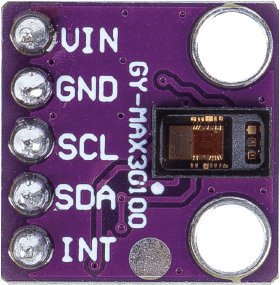
 Design with max30100 in Cirkit Designer
Design with max30100 in Cirkit DesignerIntroduction
The MAX30100 is an integrated pulse oximetry and heart-rate monitor sensor solution. It combines two LEDs, a photodetector, optimized optics, and low-noise analog signal processing to detect pulse rate and blood oxygen saturation levels (SpO2). This sensor is widely used in wearable health devices, fitness assistants, and medical monitoring devices.
Explore Projects Built with max30100

 Open Project in Cirkit Designer
Open Project in Cirkit Designer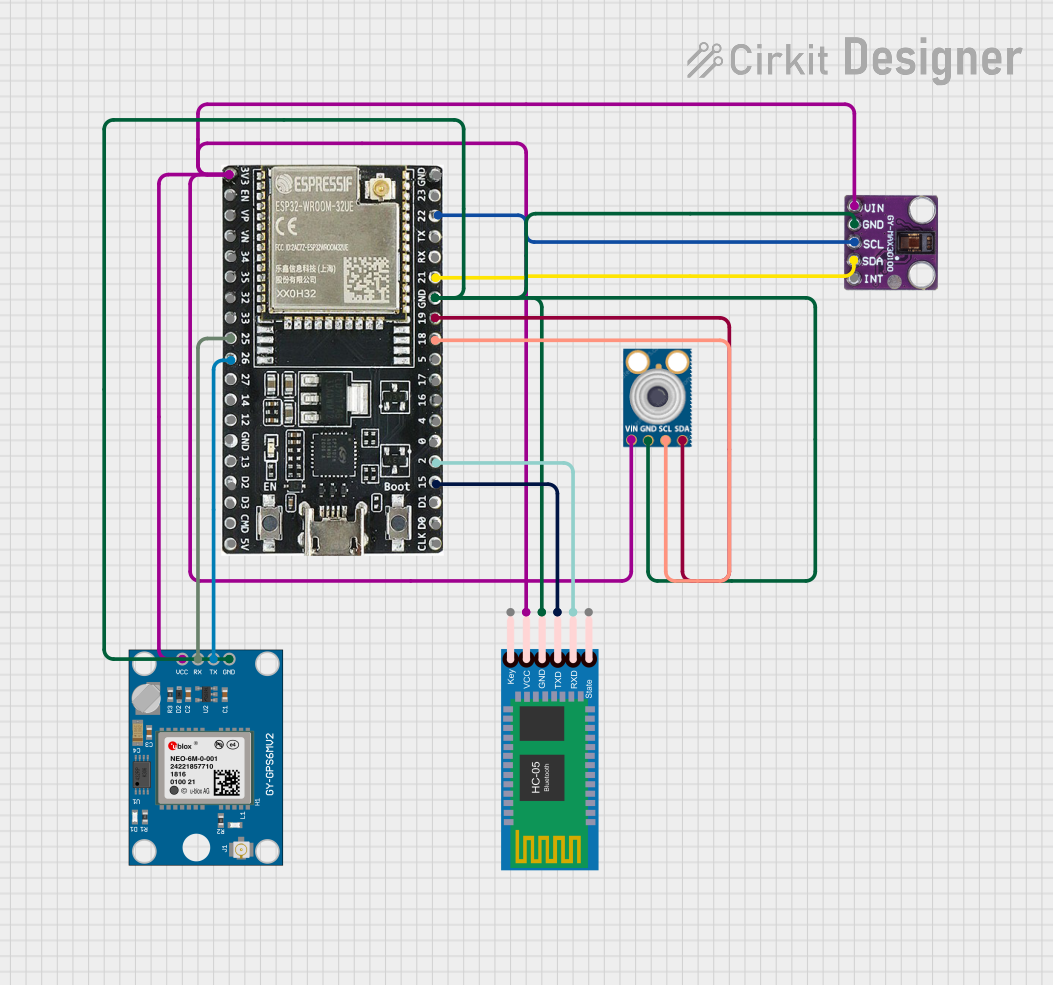
 Open Project in Cirkit Designer
Open Project in Cirkit Designer
 Open Project in Cirkit Designer
Open Project in Cirkit Designer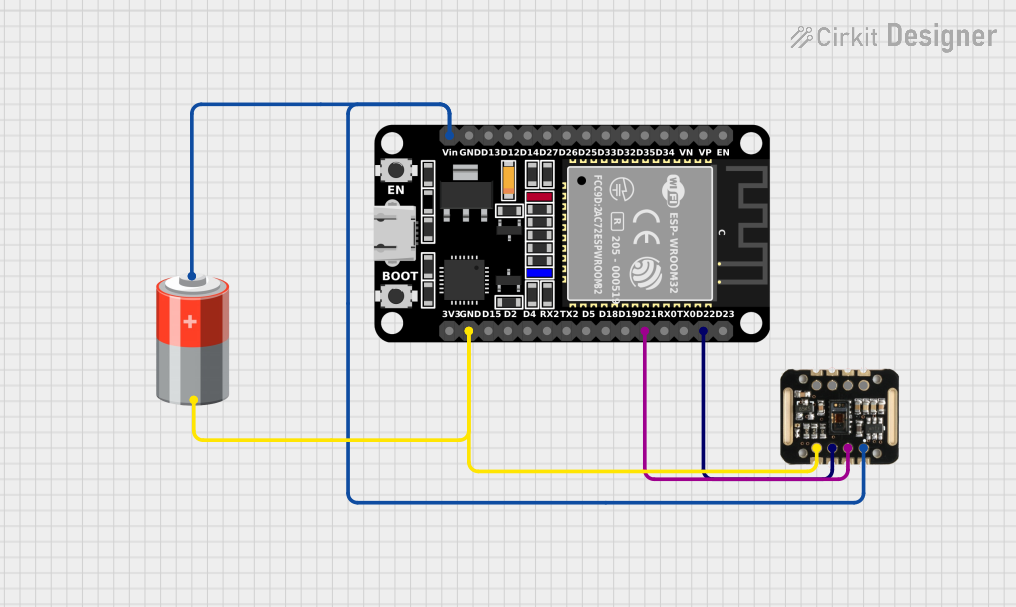
 Open Project in Cirkit Designer
Open Project in Cirkit DesignerExplore Projects Built with max30100

 Open Project in Cirkit Designer
Open Project in Cirkit Designer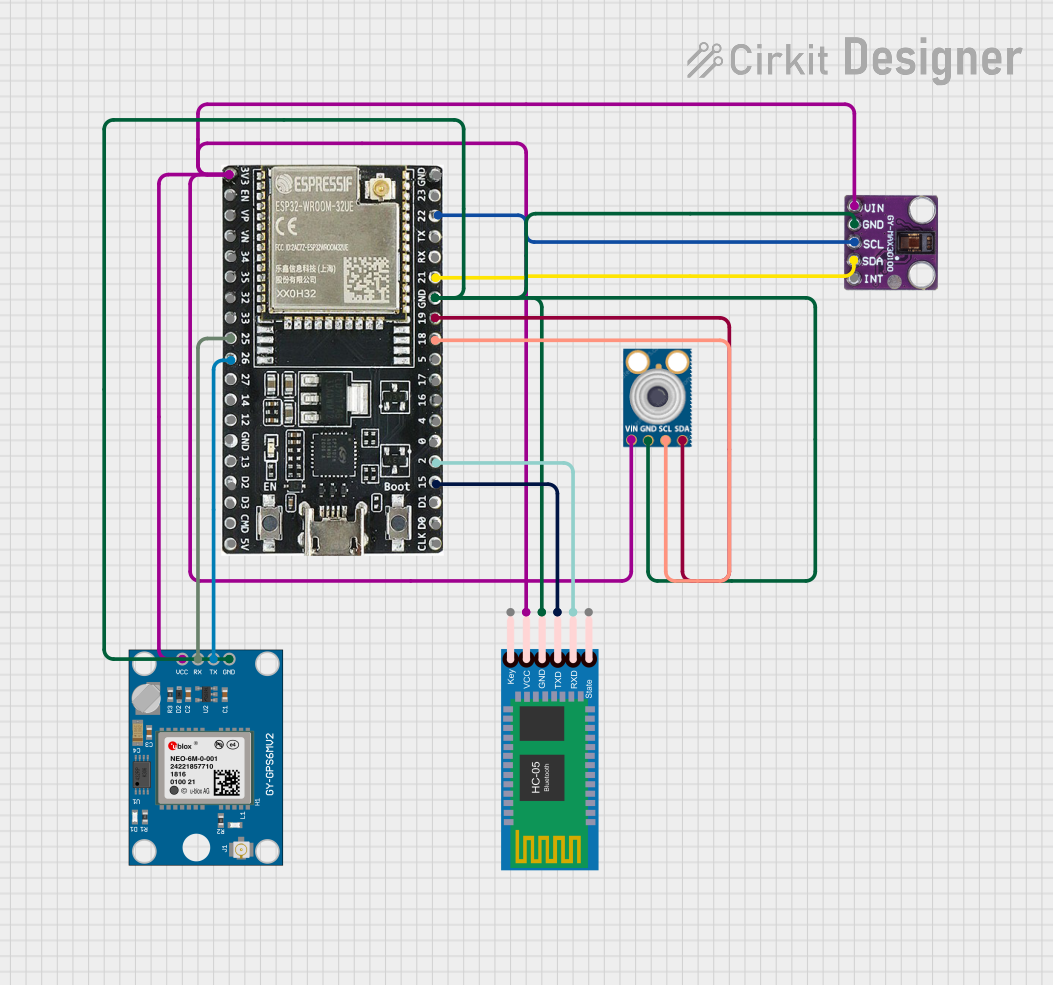
 Open Project in Cirkit Designer
Open Project in Cirkit Designer
 Open Project in Cirkit Designer
Open Project in Cirkit Designer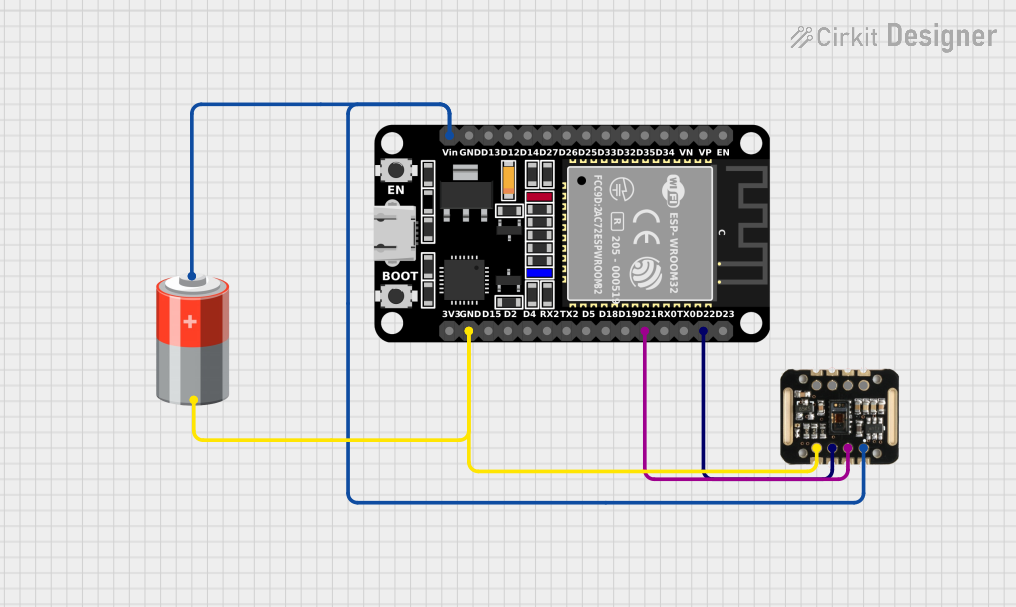
 Open Project in Cirkit Designer
Open Project in Cirkit DesignerCommon Applications and Use Cases
- Wearable devices for fitness tracking
- Medical monitoring equipment
- Sleep monitoring systems
- Remote patient monitoring
Technical Specifications
Key Technical Details
- Operating Voltage: 1.8V to 3.3V
- LED Peak Wavelength: 660nm (Red), 940nm (IR)
- Operating Current: 4mA (typical) during LED pulsing
- Communication Interface: I2C (up to 400kHz)
- Operating Temperature Range: -40°C to +85°C
- Resolution: 16-bit ADC for each LED channel
Pin Configuration and Descriptions
| Pin Number | Name | Description |
|---|---|---|
| 1 | VIN | Supply voltage (1.8V to 3.3V) |
| 2 | SCL | I2C clock line |
| 3 | SDA | I2C data line |
| 4 | INT | Interrupt pin (active low) |
| 5 | RD | Red LED cathode |
| 6 | IRD | IR LED cathode |
| 7 | GND | Ground |
Usage Instructions
How to Use the Component in a Circuit
- Power Supply: Connect the VIN pin to a 1.8V to 3.3V power source and GND to the ground.
- I2C Communication: Connect SCL and SDA to the I2C clock and data lines, respectively. Ensure pull-up resistors are in place as required for your microcontroller's I2C bus.
- Interrupts (Optional): The INT pin can be connected to a digital input on your microcontroller if you wish to use interrupt-driven measurements.
Important Considerations and Best Practices
- Ensure that the power supply is stable and within the specified voltage range.
- Avoid exposing the sensor to direct sunlight or strong infrared sources to prevent inaccurate readings.
- Place the sensor firmly against the skin to get reliable pulse readings.
- Use proper decoupling capacitors close to the sensor's power supply pins to minimize noise.
Example Code for Arduino UNO
#include <Wire.h>
#include "MAX30100_PulseOximeter.h"
PulseOximeter pox;
uint32_t tsLastReport = 0;
void setup() {
Serial.begin(115200);
// Initialize the PulseOximeter instance
if (!pox.begin()) {
Serial.println("Failed to initialize the pulse oximeter!");
for(;;);
} else {
Serial.println("Pulse oximeter initialized.");
}
}
void loop() {
// Make sure to call update as fast as possible
pox.update();
if (millis() - tsLastReport > 1000) { // Report every 1 second
Serial.print("Heart rate:");
Serial.print(pox.getHeartRate());
Serial.print("bpm / SpO2:");
Serial.print(pox.getSpO2());
Serial.println("%");
tsLastReport = millis();
}
}
Note: This example assumes the use of a MAX30100 library, such as the one provided by SparkFun or similar. Make sure to install the library through the Arduino IDE before uploading the code.
Troubleshooting and FAQs
Common Issues Users Might Face
- Inaccurate Readings: Ensure that the sensor is properly placed on the body and that there is no movement that could interfere with the sensor's readings.
- No Data on I2C: Check the connections and ensure that the correct I2C address is being used. Also, verify that pull-up resistors are installed if they are not built into the microcontroller board.
- Device Not Powering On: Ensure that the power supply is within the specified range and that all connections are secure.
Solutions and Tips for Troubleshooting
- Sensor Placement: Make sure the sensor is in direct contact with the skin and that the skin is not too thick.
- Ambient Light: Shield the sensor from ambient light, as it can interfere with the sensor's ability to accurately measure blood oxygen levels.
- Check Connections: Revisit all connections, including power and I2C lines, for any loose wires or soldering issues.
FAQs:
Q: Can the MAX30100 be used on any part of the body?
- A: The MAX30100 is typically used on the fingertip or earlobe where the skin is thin enough for the sensor to detect changes in blood color.
Q: What is the I2C address of the MAX30100?
- A: The I2C address for the MAX30100 is 0x57.
Q: How can I calibrate the MAX30100?
- A: The MAX30100 does not require calibration for normal use. However, you can adjust the LED current and sampling rate to optimize performance for specific applications.
This documentation provides an overview of the MAX30100 sensor module, its usage, and troubleshooting tips. For more detailed information, refer to the datasheet provided by the manufacturer.