
Cirkit Designer
Your all-in-one circuit design IDE
Home /
Component Documentation
How to Use ESP32 S3 N32R8V: Examples, Pinouts, and Specs
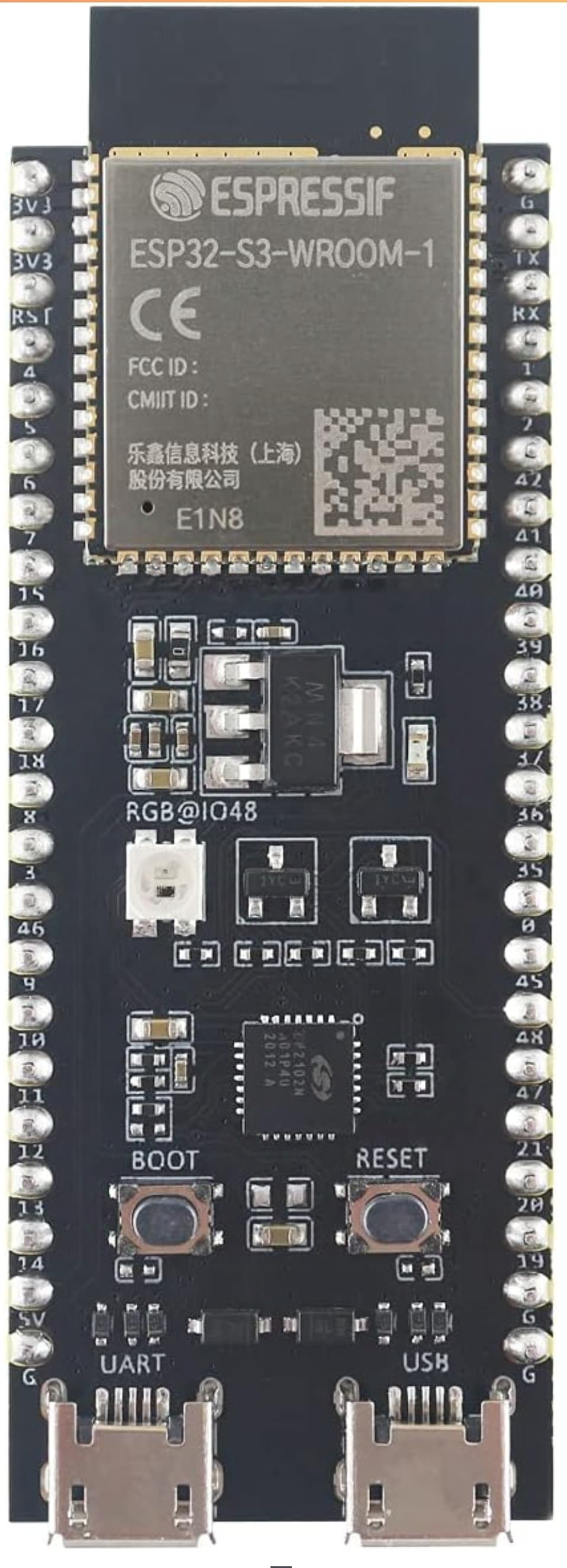
 Design with ESP32 S3 N32R8V in Cirkit Designer
Design with ESP32 S3 N32R8V in Cirkit DesignerIntroduction
The ESP32 S3 N32R8V is a versatile and powerful Wi-Fi & Bluetooth MCU module designed by Espressif. It is equipped with a dual-core Xtensa LX7 CPU and an ultra-low-power co-processor, which makes it suitable for a wide range of Internet of Things (IoT) applications. The module comes with a built-in 2.4 GHz antenna and supports a variety of peripherals, offering a cost-effective solution for connected devices.
Explore Projects Built with ESP32 S3 N32R8V
ESP32-S3 Based Environmental Monitoring and Control System with Data Logging

This circuit features an ESP32-S3 microcontroller interfaced with various sensors and modules, including a DHT22 temperature and humidity sensor, an HC-SR04 ultrasonic sensor, an SGP41 VOC and NOx sensor, and an Adafruit INA260 current and power sensor. The ESP32-S3 also controls a DC motor via a relay and communicates with an SD card and an OLED display. An Arduino UNO is used to read inputs from a rotary encoder, and a step-down buck converter is used to regulate voltage from a 12V battery to power the components.
 Open Project in Cirkit Designer
Open Project in Cirkit DesignerESP32-S3 GPS and Wind Speed Logger with Dual OLED Displays and CAN Bus

This circuit features an ESP32-S3 microcontroller interfaced with an SD card module, two OLED displays, a GPS module, and a CAN bus module. The ESP32-S3 records GPS data to the SD card, displays speed on one OLED, and shows wind speed from the CAN bus on the other OLED, providing a comprehensive data logging and display system.
 Open Project in Cirkit Designer
Open Project in Cirkit DesignerESP32-S3 Based Automated Watering System with Ultrasonic Sensing and Data Logging
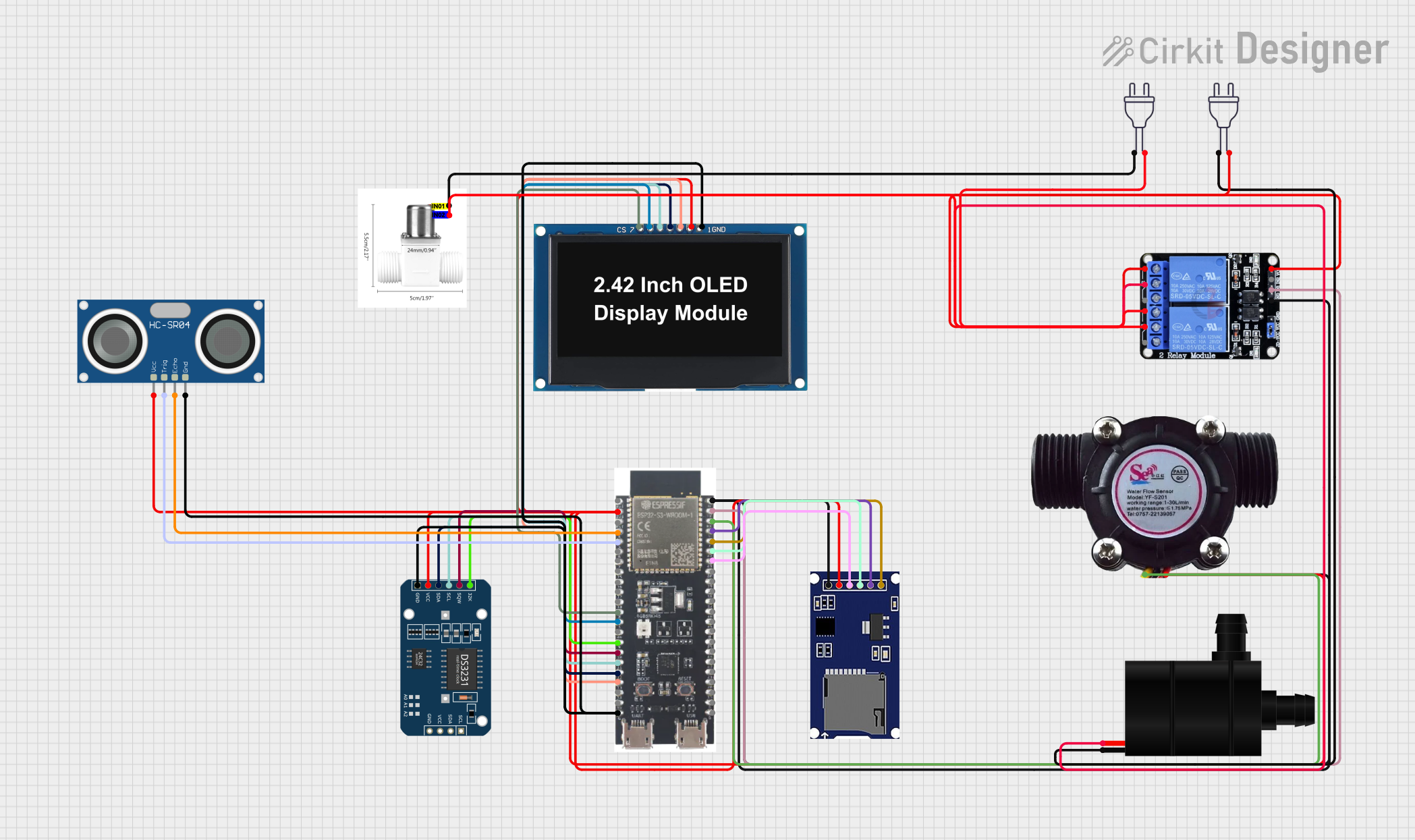
This circuit features an ESP32-S3 microcontroller connected to various peripherals including an HC-SR04 ultrasonic sensor, a water flow sensor, an OLED display, a DS3231 real-time clock (RTC), an SD card module, a water pump, a two-channel relay, and a valve solenoid. The ESP32-S3 manages sensor readings, data logging, and controls the water pump and valve via the relay based on sensor inputs. The circuit is designed for monitoring and controlling water flow, likely in an automated irrigation or fluid management system.
 Open Project in Cirkit Designer
Open Project in Cirkit DesignerESP32-S3 Based Vibration Detection System with TFT Display and Power Backup

This circuit features an ESP32-S3 microcontroller connected to various peripherals including an ADXL355 accelerometer, an SW-420 vibration sensor, a buzzer module, and an ILI9341 TFT display. The ESP32-S3 manages sensor inputs and provides output to the display and buzzer. Power management is handled by a 12V to 5V step-down converter, and a UPS ensures uninterrupted power supply, with a rocker switch to control the power flow.
 Open Project in Cirkit Designer
Open Project in Cirkit DesignerExplore Projects Built with ESP32 S3 N32R8V

ESP32-S3 Based Environmental Monitoring and Control System with Data Logging
This circuit features an ESP32-S3 microcontroller interfaced with various sensors and modules, including a DHT22 temperature and humidity sensor, an HC-SR04 ultrasonic sensor, an SGP41 VOC and NOx sensor, and an Adafruit INA260 current and power sensor. The ESP32-S3 also controls a DC motor via a relay and communicates with an SD card and an OLED display. An Arduino UNO is used to read inputs from a rotary encoder, and a step-down buck converter is used to regulate voltage from a 12V battery to power the components.
 Open Project in Cirkit Designer
Open Project in Cirkit Designer
ESP32-S3 GPS and Wind Speed Logger with Dual OLED Displays and CAN Bus
This circuit features an ESP32-S3 microcontroller interfaced with an SD card module, two OLED displays, a GPS module, and a CAN bus module. The ESP32-S3 records GPS data to the SD card, displays speed on one OLED, and shows wind speed from the CAN bus on the other OLED, providing a comprehensive data logging and display system.
 Open Project in Cirkit Designer
Open Project in Cirkit Designer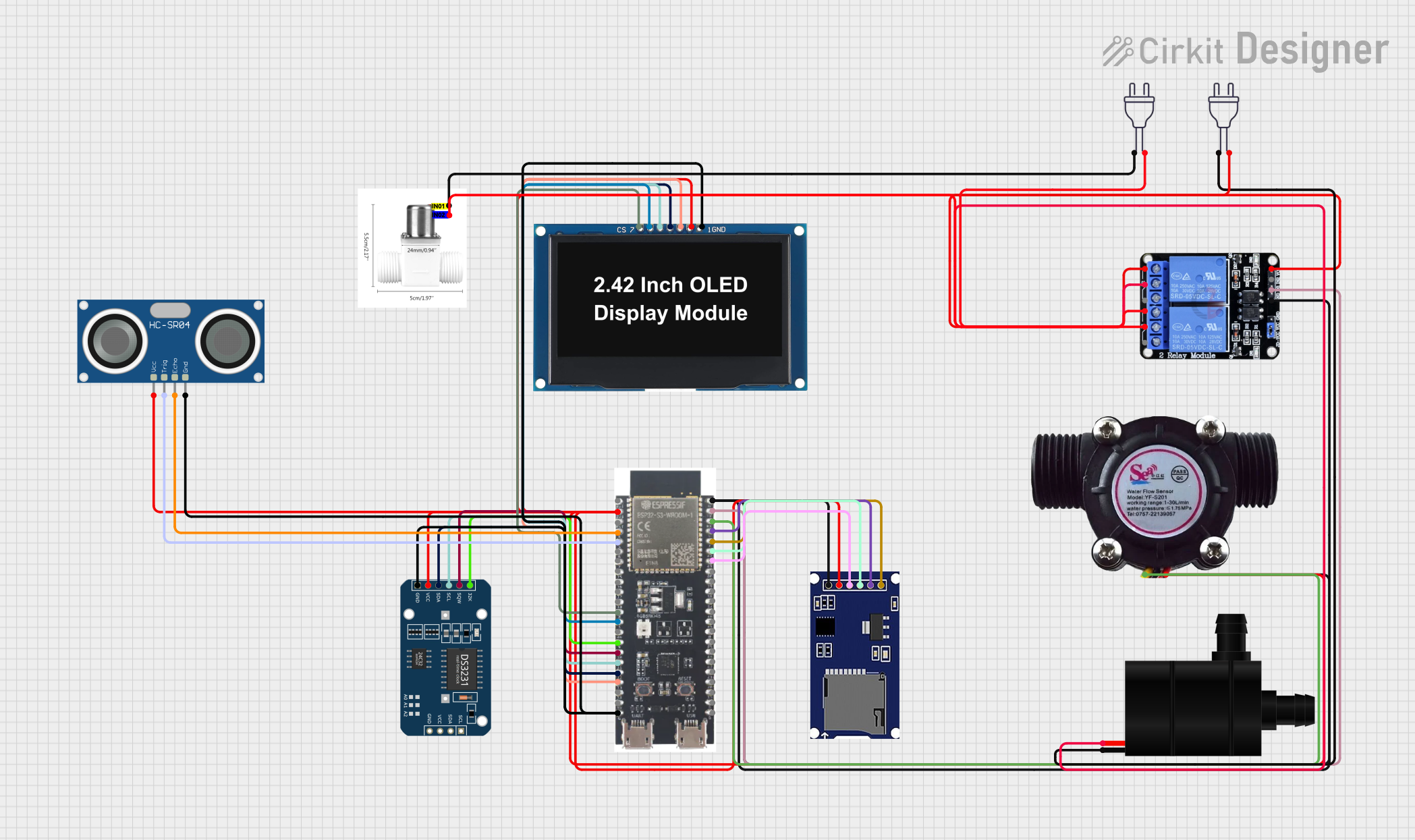
ESP32-S3 Based Automated Watering System with Ultrasonic Sensing and Data Logging
This circuit features an ESP32-S3 microcontroller connected to various peripherals including an HC-SR04 ultrasonic sensor, a water flow sensor, an OLED display, a DS3231 real-time clock (RTC), an SD card module, a water pump, a two-channel relay, and a valve solenoid. The ESP32-S3 manages sensor readings, data logging, and controls the water pump and valve via the relay based on sensor inputs. The circuit is designed for monitoring and controlling water flow, likely in an automated irrigation or fluid management system.
 Open Project in Cirkit Designer
Open Project in Cirkit Designer
ESP32-S3 Based Vibration Detection System with TFT Display and Power Backup
This circuit features an ESP32-S3 microcontroller connected to various peripherals including an ADXL355 accelerometer, an SW-420 vibration sensor, a buzzer module, and an ILI9341 TFT display. The ESP32-S3 manages sensor inputs and provides output to the display and buzzer. Power management is handled by a 12V to 5V step-down converter, and a UPS ensures uninterrupted power supply, with a rocker switch to control the power flow.
 Open Project in Cirkit Designer
Open Project in Cirkit DesignerCommon Applications and Use Cases
- Smart home devices
- Wearable electronics
- Wireless sensors and actuators
- IoT gateways
- Voice and music streaming devices
Technical Specifications
Key Technical Details
- CPU: Dual-core Xtensa LX7
- Co-Processor: Ultra-low-power RISC-V
- Operating Voltage: 3.0 to 3.6V
- IO Voltage: 1.8V to 3.3V
- Flash Memory: 8MB
- SRAM: 512KB
- Wi-Fi: 802.11 b/g/n (2.4 GHz)
- Bluetooth: v5.0 with BLE
- Temperature Range: -40°C to 125°C
Pin Configuration and Descriptions
| Pin Number | Name | Type | Description |
|---|---|---|---|
| 1 | GND | P | Ground |
| 2 | 3V3 | P | 3.3V Power Supply |
| 3 | EN | I | Chip Enable |
| ... | ... | ... | ... |
| n | IOx | I/O | General Purpose IO |
(P: Power, I: Input, O: Output, I/O: Input/Output)
Usage Instructions
How to Use the Component in a Circuit
- Power Supply: Ensure that the ESP32 S3 N32R8V is powered with a stable 3.3V supply.
- Antenna: Utilize the built-in 2.4 GHz antenna for Wi-Fi and Bluetooth connectivity.
- GPIO: Connect the general-purpose IO pins as required for your application, ensuring they are configured correctly in software.
- Programming: Use the serial bootloader or SPI flash for programming the module.
Important Considerations and Best Practices
- Avoid exposing the module to temperatures outside the specified range.
- Ensure that the power supply is clean and free from noise to prevent unexpected behavior.
- Use proper ESD precautions when handling the module to prevent damage.
- Follow the antenna design considerations as per Espressif's guidelines for optimal wireless performance.
Troubleshooting and FAQs
Common Issues Users Might Face
- Power Issues: The module does not power up or resets intermittently.
- Solution: Check the power supply for stability and correct voltage.
- Connectivity Issues: Difficulty in establishing Wi-Fi or Bluetooth connections.
- Solution: Verify the antenna placement and ensure there are no obstructions or interference sources nearby.
Solutions and Tips for Troubleshooting
- Firmware Update: Ensure the module's firmware is up to date with the latest version from Espressif.
- Signal Integrity: Check the integrity of the signal lines, especially for high-speed interfaces.
- Documentation: Refer to Espressif's detailed datasheets and application notes for in-depth troubleshooting.
FAQs
Q: Can the ESP32 S3 N32R8V be used with a battery?
- A: Yes, but ensure the battery can provide a stable 3.3V output and consider the power consumption for your application.
Q: What development environments are supported?
- A: The ESP32 S3 N32R8V is supported by the ESP-IDF, Arduino IDE, and other popular development platforms.
Example Code for Arduino UNO
#include <WiFi.h>
// Replace with your network credentials
const char* ssid = "your_SSID";
const char* password = "your_PASSWORD";
void setup() {
Serial.begin(115200);
// Connect to Wi-Fi
WiFi.begin(ssid, password);
while (WiFi.status() != WL_CONNECTED) {
delay(500);
Serial.println("Connecting to WiFi...");
}
Serial.println("Connected to WiFi");
}
void loop() {
// Put your main code here, to run repeatedly:
}
Note: This example demonstrates how to connect the ESP32 S3 N32R8V to a Wi-Fi network. Ensure that you have the appropriate board and port selected in the Arduino IDE.