
How to Use ESP-PROG: Examples, Pinouts, and Specs
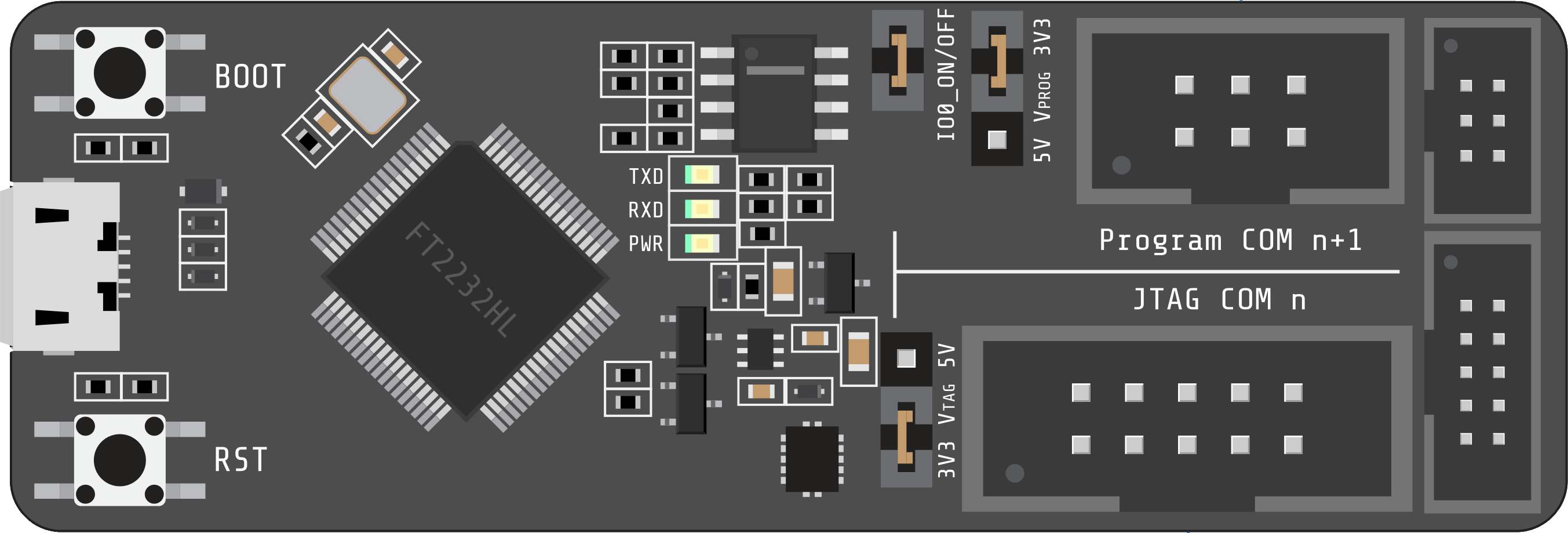
 Design with ESP-PROG in Cirkit Designer
Design with ESP-PROG in Cirkit DesignerIntroduction
The ESP-PROG is a programming and debugging tool designed by Espressif for use with ESP32 and ESP8266 microcontrollers. It provides a reliable USB interface for flashing firmware and debugging applications, making it an essential tool for developers working with Espressif's microcontroller platforms. The ESP-PROG supports JTAG debugging and UART communication, enabling efficient development and troubleshooting of embedded systems.
Explore Projects Built with ESP-PROG
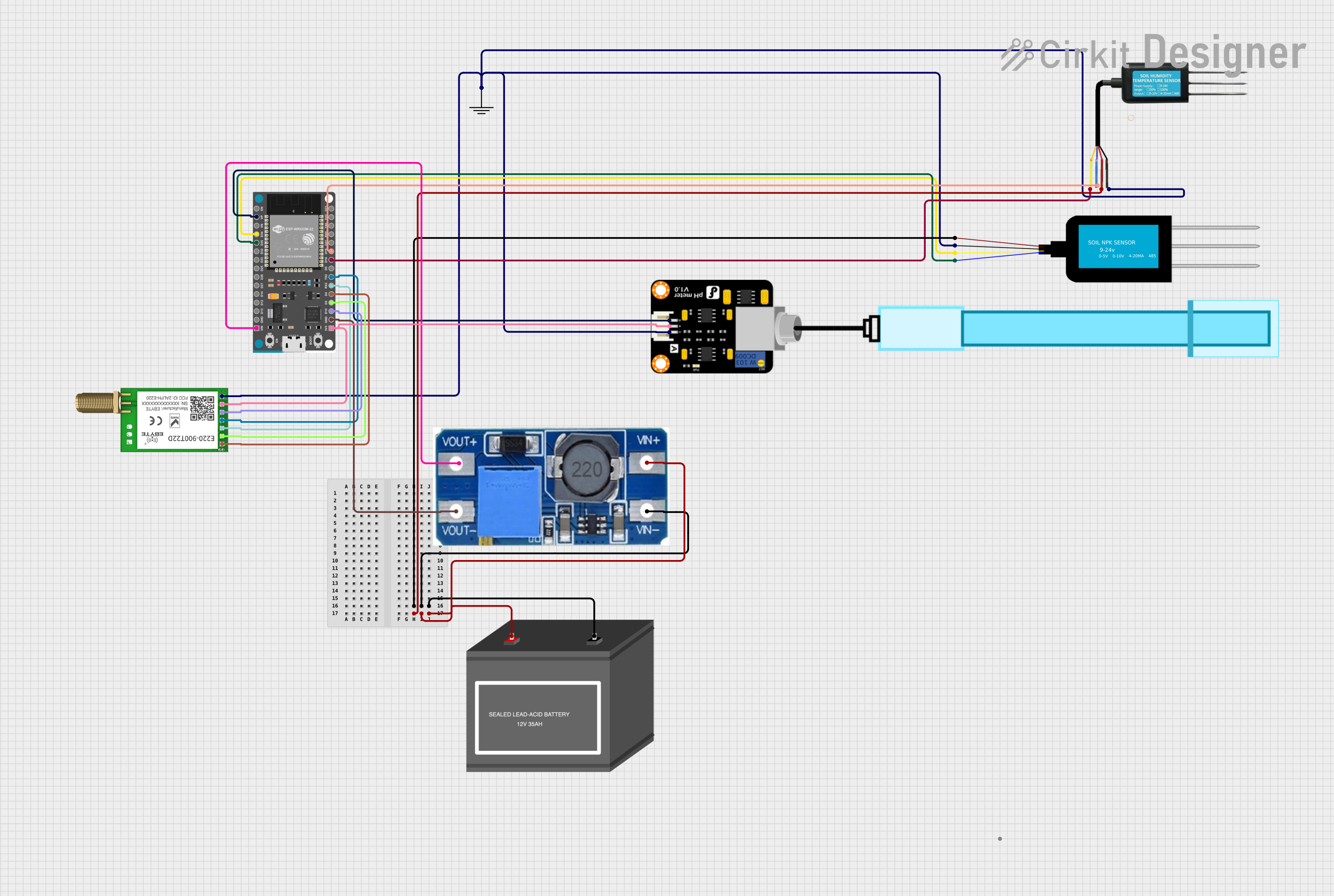
 Open Project in Cirkit Designer
Open Project in Cirkit Designer
 Open Project in Cirkit Designer
Open Project in Cirkit Designer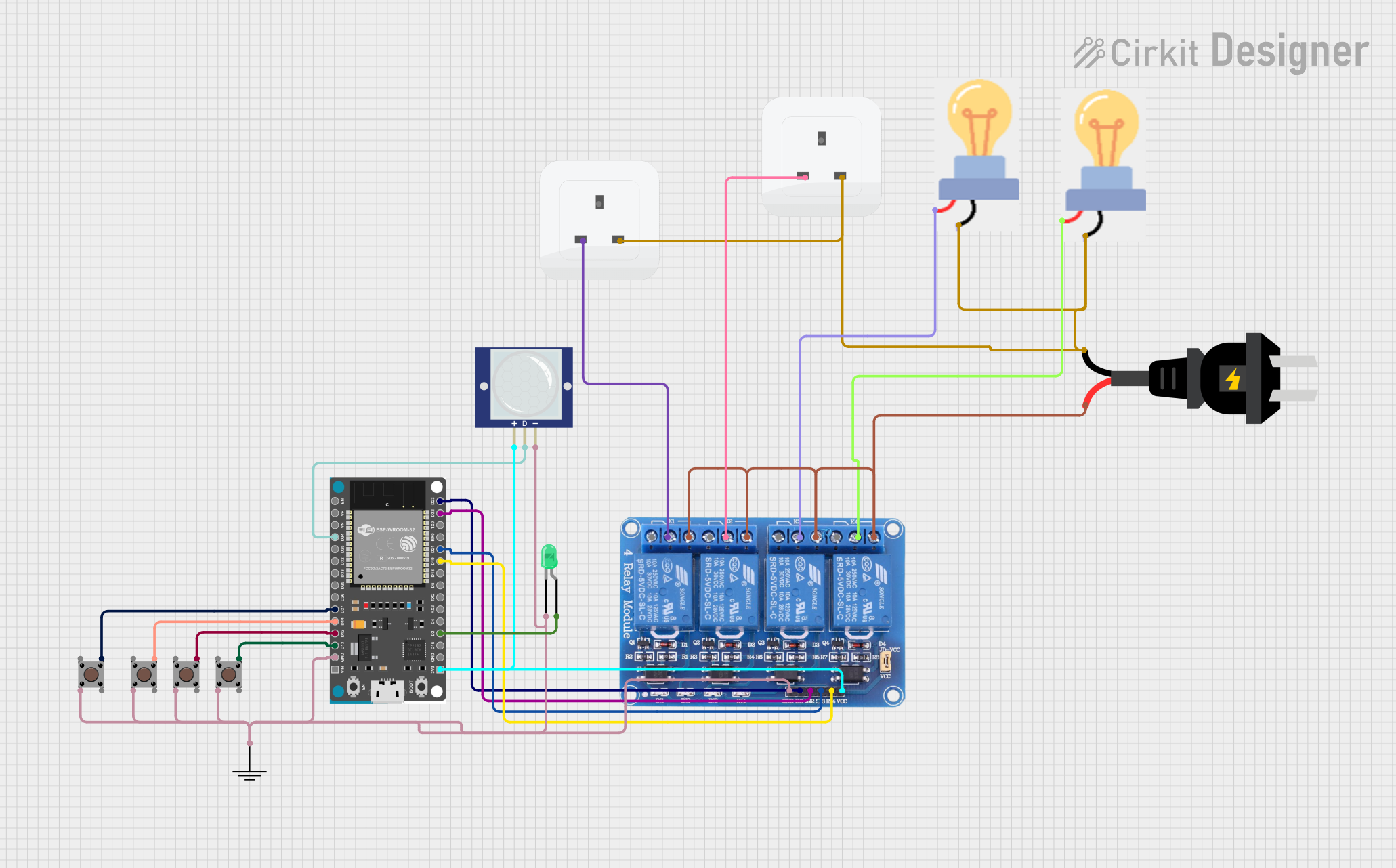
 Open Project in Cirkit Designer
Open Project in Cirkit Designer
 Open Project in Cirkit Designer
Open Project in Cirkit DesignerExplore Projects Built with ESP-PROG
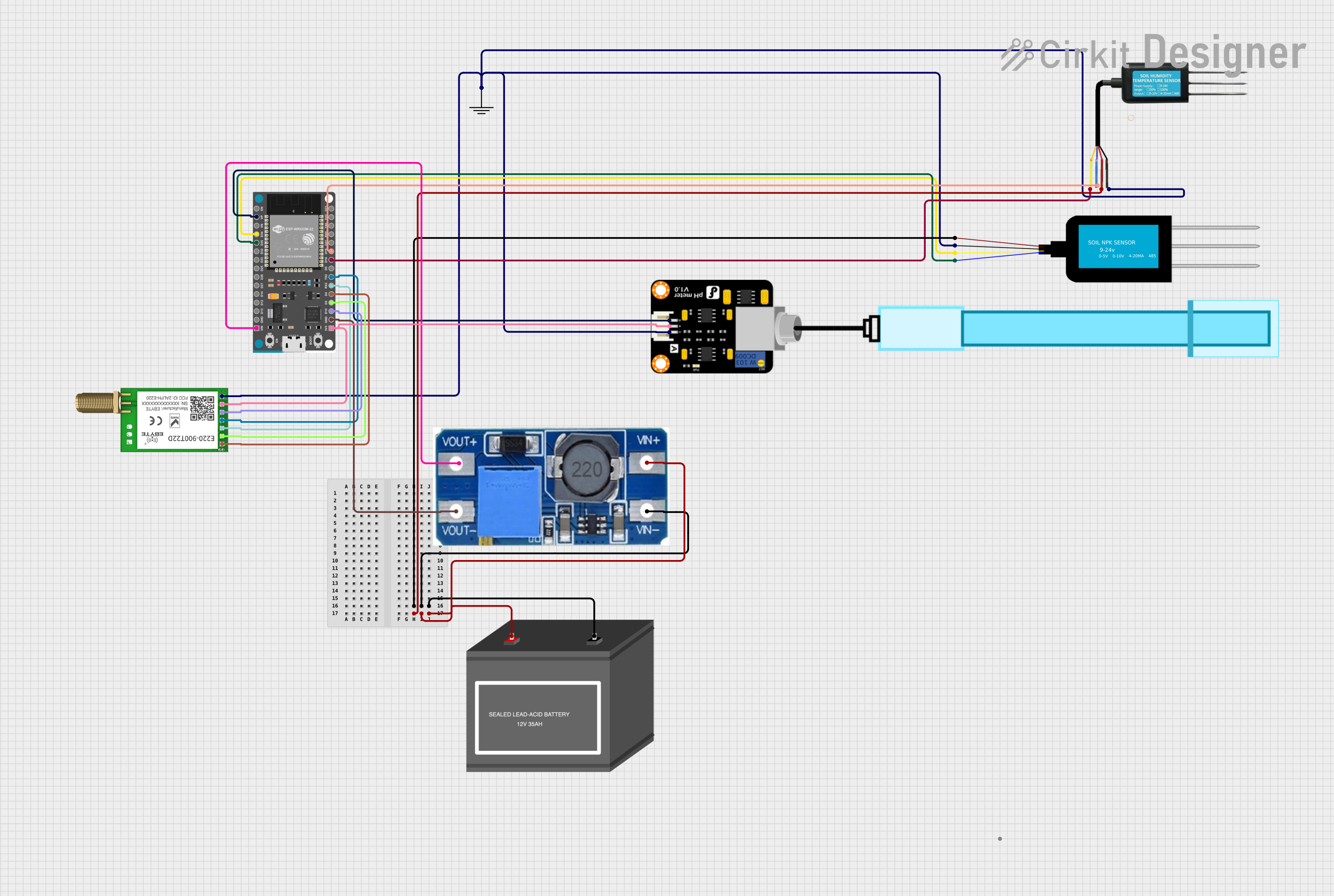
 Open Project in Cirkit Designer
Open Project in Cirkit Designer
 Open Project in Cirkit Designer
Open Project in Cirkit Designer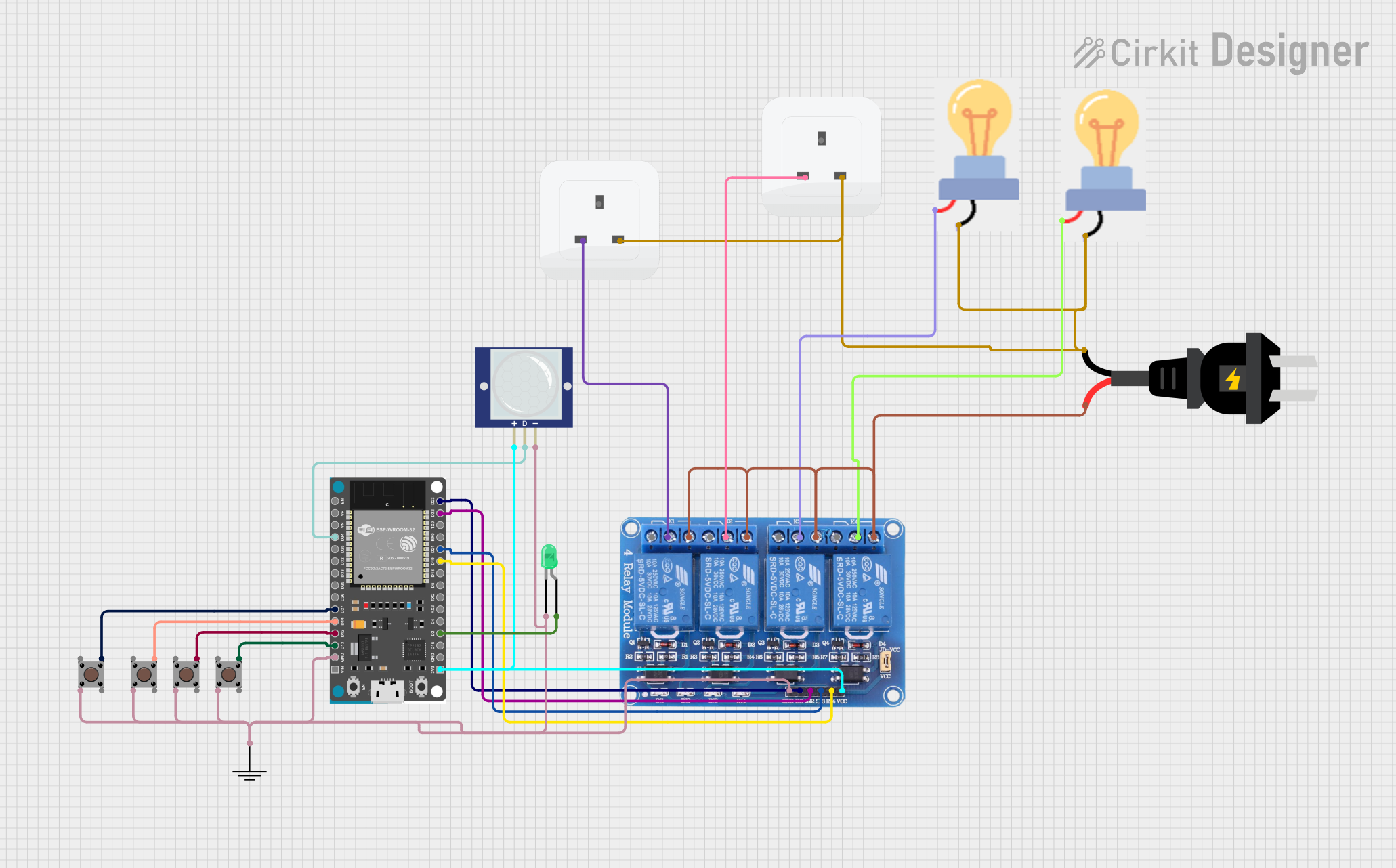
 Open Project in Cirkit Designer
Open Project in Cirkit Designer
 Open Project in Cirkit Designer
Open Project in Cirkit DesignerCommon Applications and Use Cases
- Flashing firmware onto ESP32 and ESP8266 microcontrollers.
- Debugging applications using JTAG.
- Serial communication with ESP32/ESP8266 via UART.
- Development of IoT devices and embedded systems.
- Educational purposes for learning microcontroller programming and debugging.
Technical Specifications
Key Technical Details
- Manufacturer Part ID: ESP-PROG
- Supported Microcontrollers: ESP32, ESP8266
- Interface: USB 2.0
- Debugging Protocol: JTAG
- Communication Protocol: UART
- Power Supply: 5V via USB
- Dimensions: 64mm x 25mm
- Operating Temperature: -20°C to 85°C
Pin Configuration and Descriptions
The ESP-PROG has multiple connectors for JTAG and UART interfaces. Below is the pin configuration for each interface:
JTAG Interface
| Pin Number | Pin Name | Description |
|---|---|---|
| 1 | TCK | JTAG Test Clock |
| 2 | TDO | JTAG Test Data Out |
| 3 | TDI | JTAG Test Data In |
| 4 | TMS | JTAG Test Mode Select |
| 5 | GND | Ground |
| 6 | 3.3V | 3.3V Power Output (for target board) |
UART Interface
| Pin Number | Pin Name | Description |
|---|---|---|
| 1 | TXD | UART Transmit Data |
| 2 | RXD | UART Receive Data |
| 3 | GND | Ground |
| 4 | 3.3V | 3.3V Power Output (for target board) |
Usage Instructions
How to Use the ESP-PROG in a Circuit
Connect the ESP-PROG to Your Computer:
- Use a USB cable to connect the ESP-PROG to your computer. Ensure the necessary drivers are installed (e.g., FTDI drivers for USB-to-serial communication).
Connect to the Target Microcontroller:
- For JTAG debugging, connect the JTAG pins (TCK, TDO, TDI, TMS, GND, and 3.3V) on the ESP-PROG to the corresponding pins on the ESP32/ESP8266.
- For UART communication, connect the TXD, RXD, GND, and 3.3V pins to the target microcontroller.
Flashing Firmware:
- Use Espressif's esptool.py or the ESP-IDF development framework to flash firmware onto the microcontroller. For example:
esptool.py --chip esp32 --port /dev/ttyUSB0 write_flash 0x1000 firmware.bin
- Use Espressif's esptool.py or the ESP-IDF development framework to flash firmware onto the microcontroller. For example:
Debugging Applications:
- Install a JTAG debugger (e.g., OpenOCD) and configure it for the ESP32/ESP8266. Use an IDE like Visual Studio Code or Eclipse with the ESP-IDF plugin for debugging.
Powering the Target Board:
- The ESP-PROG can supply 3.3V to the target microcontroller. Ensure the target board's power requirements match the ESP-PROG's output.
Important Considerations and Best Practices
- Driver Installation: Ensure the FTDI drivers are installed on your computer for proper USB-to-serial communication.
- Voltage Compatibility: The ESP-PROG operates at 3.3V. Do not connect it to devices that require higher voltages without proper level shifting.
- Cable Length: Use short, high-quality cables to minimize signal degradation, especially for JTAG connections.
- Firmware Updates: Keep the ESP-PROG firmware updated to ensure compatibility with the latest ESP32/ESP8266 features.
Example: Using ESP-PROG with Arduino UNO
The ESP-PROG is not directly compatible with Arduino UNO, as it is designed for ESP32/ESP8266. However, you can use it to program ESP32/ESP8266 boards that are integrated into Arduino projects.
Example Code for ESP32 with Arduino IDE
// Example: Blink an LED on ESP32 using Arduino IDE
// Connect an LED to GPIO2 on the ESP32 board
void setup() {
pinMode(2, OUTPUT); // Set GPIO2 as an output pin
}
void loop() {
digitalWrite(2, HIGH); // Turn the LED on
delay(1000); // Wait for 1 second
digitalWrite(2, LOW); // Turn the LED off
delay(1000); // Wait for 1 second
}
Troubleshooting and FAQs
Common Issues and Solutions
ESP-PROG Not Detected by Computer:
- Cause: Missing or incorrect drivers.
- Solution: Install the FTDI drivers from the official Espressif website or FTDI's website.
Unable to Flash Firmware:
- Cause: Incorrect port or connection.
- Solution: Verify the USB port and ensure the ESP-PROG is properly connected to the target microcontroller.
JTAG Debugging Not Working:
- Cause: Incorrect JTAG pin connections or configuration.
- Solution: Double-check the JTAG connections and ensure the debugger software is configured correctly.
Target Microcontroller Not Powering On:
- Cause: Insufficient power supply.
- Solution: Ensure the ESP-PROG's 3.3V output is sufficient for the target board. Use an external power source if needed.
FAQs
Q1: Can the ESP-PROG be used with microcontrollers other than ESP32/ESP8266?
A1: The ESP-PROG is specifically designed for ESP32 and ESP8266. It may not be compatible with other microcontrollers without significant modifications.
Q2: What software is required to use the ESP-PROG?
A2: You can use Espressif's esptool.py, ESP-IDF, or third-party tools like OpenOCD for debugging and flashing.
Q3: Can the ESP-PROG power the target board?
A3: Yes, the ESP-PROG provides a 3.3V output that can power the target microcontroller, provided the current requirements are within the ESP-PROG's limits.
Q4: Is the ESP-PROG compatible with macOS and Linux?
A4: Yes, the ESP-PROG is compatible with Windows, macOS, and Linux. Ensure the appropriate drivers are installed for your operating system.