
How to Use Solar Cell 18V 60W: Examples, Pinouts, and Specs

 Design with Solar Cell 18V 60W in Cirkit Designer
Design with Solar Cell 18V 60W in Cirkit DesignerIntroduction
The Solar Cell 18V 60W is a photovoltaic device designed to convert sunlight into electrical energy. With a maximum output of 18 volts and 60 watts, this solar cell is ideal for renewable energy projects, off-grid systems, and portable power solutions. Its high efficiency and robust design make it suitable for both residential and commercial applications.
Explore Projects Built with Solar Cell 18V 60W

 Open Project in Cirkit Designer
Open Project in Cirkit Designer
 Open Project in Cirkit Designer
Open Project in Cirkit Designer
 Open Project in Cirkit Designer
Open Project in Cirkit Designer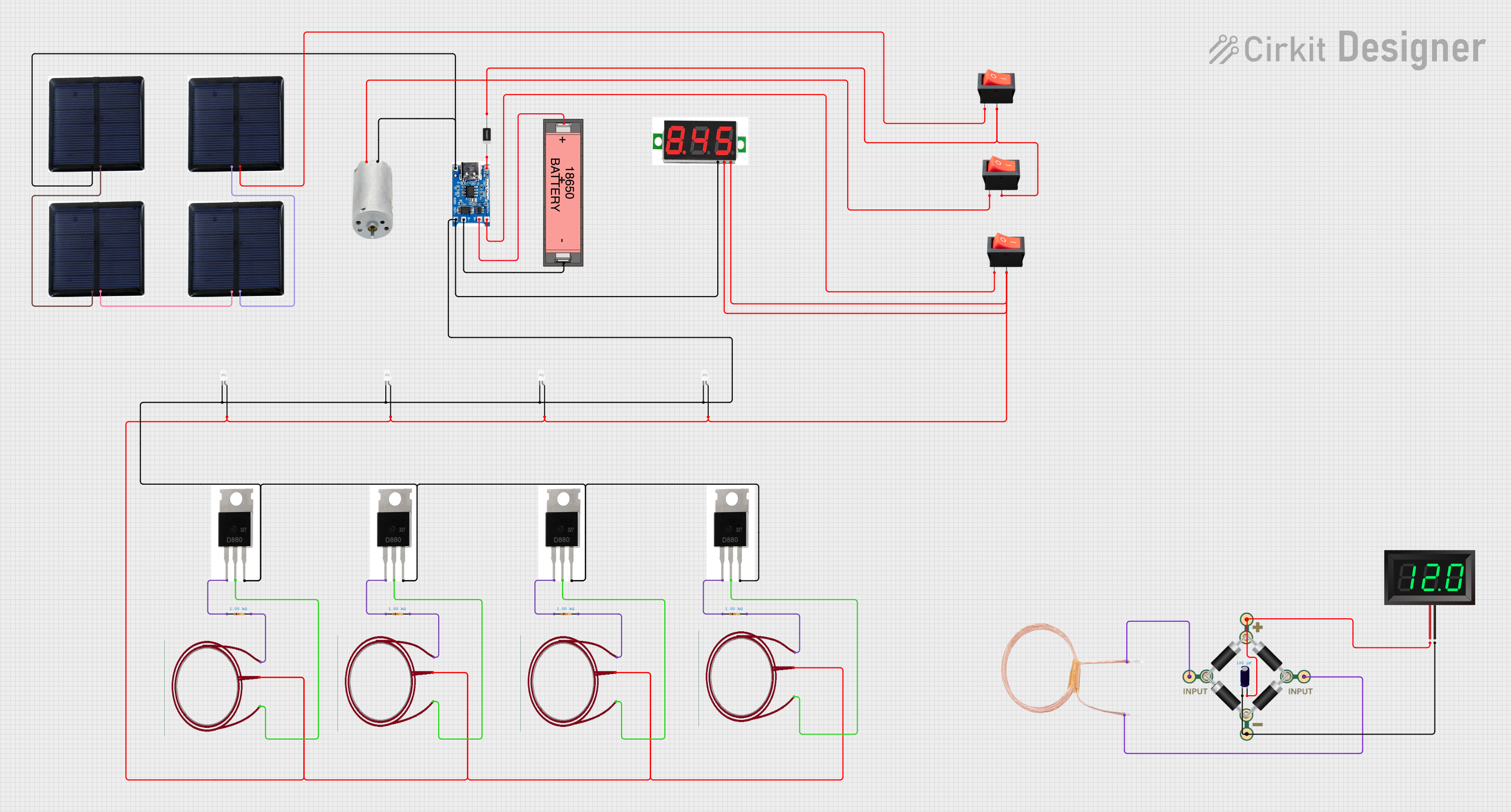
 Open Project in Cirkit Designer
Open Project in Cirkit DesignerExplore Projects Built with Solar Cell 18V 60W

 Open Project in Cirkit Designer
Open Project in Cirkit Designer
 Open Project in Cirkit Designer
Open Project in Cirkit Designer
 Open Project in Cirkit Designer
Open Project in Cirkit Designer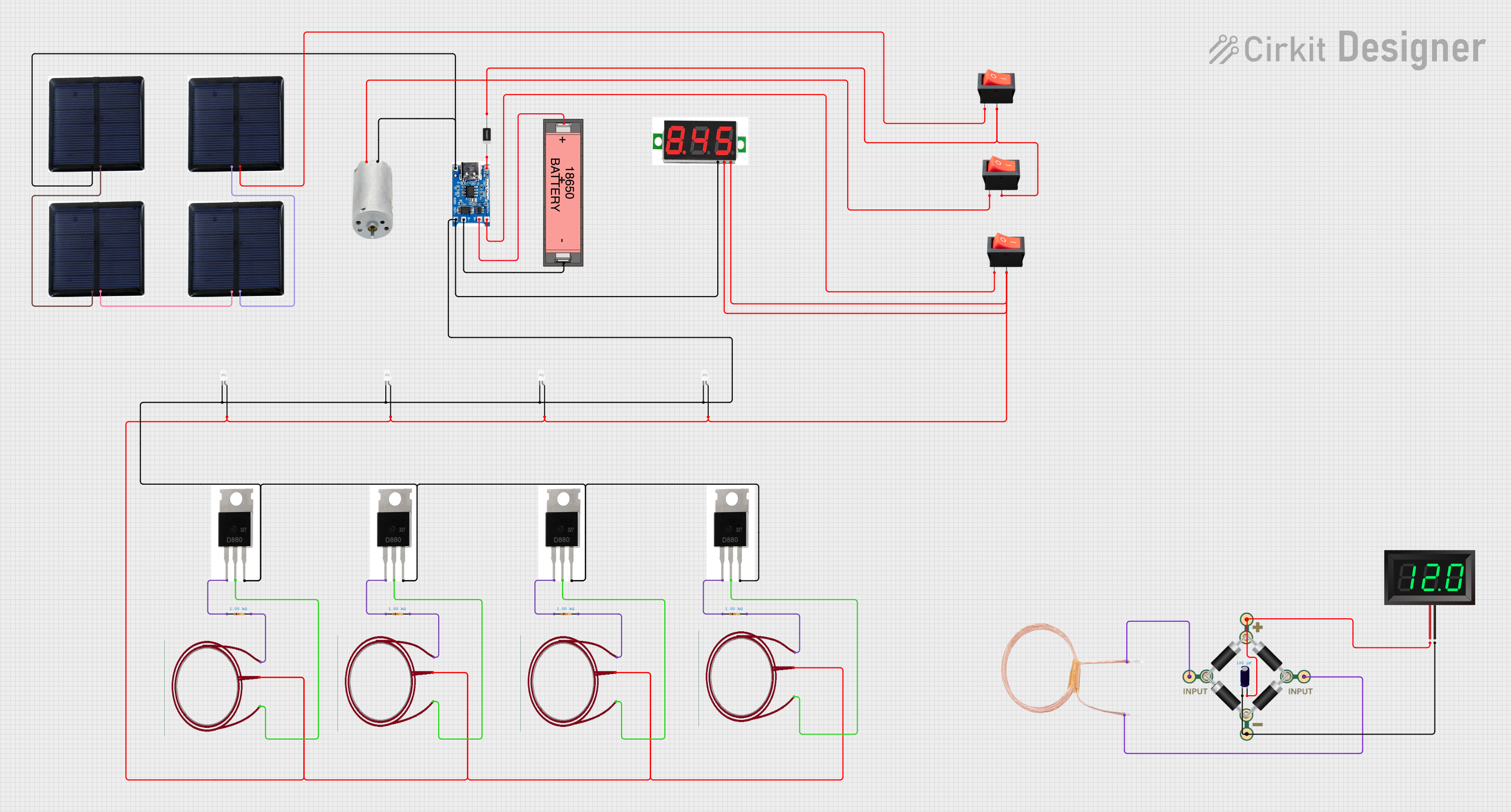
 Open Project in Cirkit Designer
Open Project in Cirkit DesignerCommon Applications and Use Cases
- Charging batteries in off-grid solar systems
- Powering small appliances and devices
- Integrating into solar-powered DIY projects
- Supplementing energy needs in hybrid systems
- Educational projects and renewable energy demonstrations
Technical Specifications
The following table outlines the key technical details of the Solar Cell 18V 60W:
| Parameter | Value |
|---|---|
| Maximum Power (Pmax) | 60W |
| Maximum Voltage (Vmp) | 18V |
| Maximum Current (Imp) | 3.33A |
| Open Circuit Voltage (Voc) | 21.6V |
| Short Circuit Current (Isc) | 3.6A |
| Efficiency | ~18% |
| Dimensions | 670mm x 540mm x 30mm |
| Weight | ~3.5kg |
| Operating Temperature | -40°C to +85°C |
| Connector Type | MC4 or bare wire leads |
Pin Configuration and Descriptions
The Solar Cell 18V 60W typically comes with two output terminals or wires:
| Pin/Terminal | Description |
|---|---|
| Positive (+) | Outputs the positive DC voltage |
| Negative (-) | Outputs the negative DC voltage |
Note: Ensure proper polarity when connecting the solar cell to a load or charge controller to avoid damage.
Usage Instructions
How to Use the Solar Cell in a Circuit
- Positioning the Solar Cell: Place the solar cell in direct sunlight for optimal performance. Ensure it is angled correctly based on your geographic location to maximize energy capture.
- Connecting to a Load:
- Use a charge controller when connecting the solar cell to a battery to prevent overcharging.
- Connect the positive terminal of the solar cell to the positive input of the load or charge controller, and the negative terminal to the negative input.
- Wiring Considerations: Use appropriate gauge wires to handle the current output of the solar cell. For longer distances, use thicker wires to minimize voltage drop.
- Protection: Install a blocking diode if the solar cell does not already include one, to prevent reverse current flow at night.
Important Considerations and Best Practices
- Avoid Shading: Even partial shading can significantly reduce the output of the solar cell.
- Overvoltage Protection: Use a voltage regulator or charge controller to protect connected devices from overvoltage.
- Cleaning: Regularly clean the surface of the solar cell with a soft cloth and water to remove dirt and debris, ensuring maximum efficiency.
- Temperature Effects: Be aware that high temperatures can slightly reduce the efficiency of the solar cell.
Example: Connecting to an Arduino UNO
The Solar Cell 18V 60W can be used to power an Arduino UNO via a battery and a voltage regulator. Below is an example of how to monitor the solar cell's voltage using the Arduino:
Circuit Setup
- Connect the solar cell to a 12V battery through a charge controller.
- Use a voltage divider circuit to step down the voltage to a range suitable for the Arduino's analog input (0-5V).
- Connect the output of the voltage divider to an analog pin on the Arduino.
Arduino Code
// Solar Cell Voltage Monitoring with Arduino UNO
// This code reads the voltage from the solar cell and displays it on the Serial Monitor.
const int analogPin = A0; // Analog pin connected to the voltage divider
const float voltageDividerRatio = 5.7; // Adjust based on your resistor values
const float referenceVoltage = 5.0; // Arduino's reference voltage (5V)
void setup() {
Serial.begin(9600); // Initialize serial communication at 9600 baud
}
void loop() {
int sensorValue = analogRead(analogPin); // Read the analog input
float voltage = (sensorValue * referenceVoltage / 1023.0) * voltageDividerRatio;
// Print the measured voltage to the Serial Monitor
Serial.print("Solar Cell Voltage: ");
Serial.print(voltage);
Serial.println(" V");
delay(1000); // Wait for 1 second before the next reading
}
Note: Ensure the voltage divider is correctly calculated to prevent exceeding the Arduino's input voltage limit.
Troubleshooting and FAQs
Common Issues and Solutions
Low or No Output Voltage
- Cause: Insufficient sunlight or shading.
- Solution: Ensure the solar cell is in direct sunlight and free from obstructions.
Overheating
- Cause: Prolonged exposure to high temperatures.
- Solution: Provide adequate ventilation and avoid placing the solar cell on heat-absorbing surfaces.
Reverse Current at Night
- Cause: Absence of a blocking diode.
- Solution: Install a blocking diode to prevent reverse current flow.
Voltage Drop in Long Wires
- Cause: High resistance in long or thin wires.
- Solution: Use thicker wires to reduce resistance and voltage drop.
FAQs
Q: Can I connect the solar cell directly to a battery?
A: It is not recommended. Use a charge controller to prevent overcharging and damage to the battery.Q: What happens if the solar cell is partially shaded?
A: Partial shading can significantly reduce the output power. Ensure the solar cell is fully exposed to sunlight.Q: Can this solar cell be used indoors?
A: The solar cell requires direct sunlight for optimal performance. Indoor use under artificial light will result in minimal output.Q: How do I calculate the power output of the solar cell?
A: Multiply the measured voltage (V) by the current (I) to calculate the power (P = V × I).
By following this documentation, you can effectively integrate the Solar Cell 18V 60W into your renewable energy projects and ensure optimal performance.