
How to Use Tiny AVR Programmer: Examples, Pinouts, and Specs
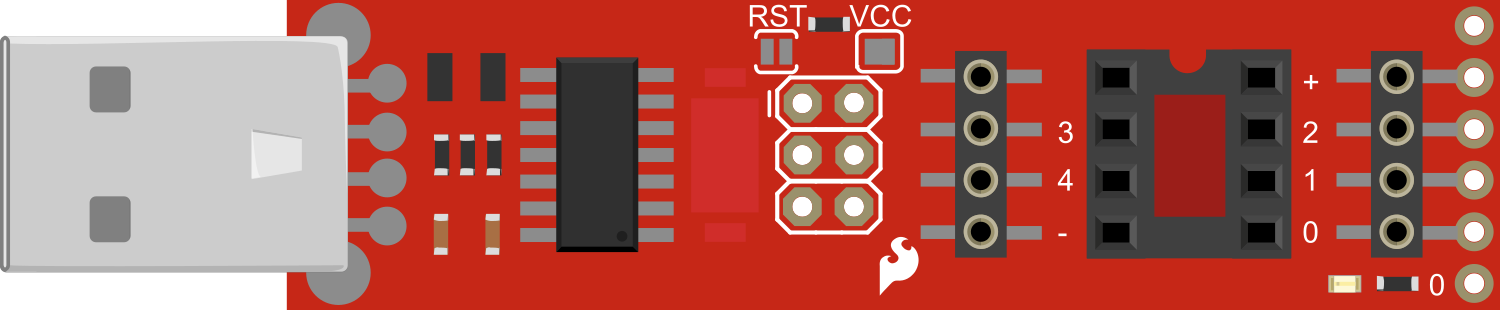
 Design with Tiny AVR Programmer in Cirkit Designer
Design with Tiny AVR Programmer in Cirkit DesignerIntroduction
The Tiny AVR Programmer is a versatile tool designed for programming and debugging Atmel AVR microcontrollers. It is a compact device that supports a range of programming interfaces, making it compatible with a variety of AVR chips. This programmer is particularly useful for hobbyists, educators, and professionals who require a simple and efficient way to program AVR microcontrollers. Common applications include embedded systems development, DIY electronics projects, and educational purposes where learning microcontroller programming is essential.
Explore Projects Built with Tiny AVR Programmer

 Open Project in Cirkit Designer
Open Project in Cirkit Designer
 Open Project in Cirkit Designer
Open Project in Cirkit Designer
 Open Project in Cirkit Designer
Open Project in Cirkit Designer
 Open Project in Cirkit Designer
Open Project in Cirkit DesignerExplore Projects Built with Tiny AVR Programmer

 Open Project in Cirkit Designer
Open Project in Cirkit Designer
 Open Project in Cirkit Designer
Open Project in Cirkit Designer
 Open Project in Cirkit Designer
Open Project in Cirkit Designer
 Open Project in Cirkit Designer
Open Project in Cirkit DesignerTechnical Specifications
Key Technical Details
- Supported Microcontrollers: Atmel AVR 8-bit microcontrollers
- Programming Interfaces: ISP (In-System Programming), PDI (Program and Debug Interface)
- Operating Voltage: 5V (powered via USB)
- Connectivity: USB interface for connection to a computer
- Dimensions: Compact and portable design
Pin Configuration and Descriptions
| Pin Number | Description | Notes |
|---|---|---|
| 1 | MISO (Master In Slave Out) | Data output from AVR to programmer |
| 2 | VCC | 5V power supply |
| 3 | SCK (Serial Clock) | Clock signal for programming |
| 4 | MOSI (Master Out Slave In) | Data input to AVR from programmer |
| 5 | RESET | Resets the AVR microcontroller |
| 6 | GND (Ground) | Common ground reference |
Usage Instructions
How to Use the Component in a Circuit
Connecting the Programmer:
- Connect the Tiny AVR Programmer to the AVR microcontroller using a 6-pin ISP connector.
- Ensure that the pin 1 indicator on the programmer aligns with the pin 1 marking on the microcontroller's ISP header.
Powering the Programmer:
- The Tiny AVR Programmer is powered via the USB connection to your computer.
- Ensure that the microcontroller is also powered appropriately, either through the programmer (if supported) or via an external power source.
Programming the Microcontroller:
- Open your preferred development software, such as the Arduino IDE.
- Select the correct board and port for the AVR microcontroller you are programming.
- Write or load the desired program (firmware) into the development software.
- Initiate the programming process through the software interface.
Important Considerations and Best Practices
- Check Compatibility: Verify that the AVR microcontroller you intend to program is supported by the Tiny AVR Programmer.
- Firmware Backup: Always backup existing firmware before reprogramming, if possible.
- Connection Check: Double-check all connections before powering up to prevent damage to the programmer or microcontroller.
- ESD Precautions: Use proper electrostatic discharge (ESD) precautions to avoid damaging sensitive components.
Troubleshooting and FAQs
Common Issues
- Programmer Not Recognized: Ensure that the drivers are correctly installed and that the USB cable is functioning.
- Programming Errors: Check the connections between the programmer and the microcontroller. Verify that the correct device and programming settings are selected in the software.
- Power Issues: If the microcontroller does not power on, check the power supply and connections.
Solutions and Tips for Troubleshooting
- Driver Installation: Make sure that the latest drivers for the Tiny AVR Programmer are installed on your computer.
- Cable Check: Use a different USB cable if the programmer is not recognized or if there are intermittent connection issues.
- Software Configuration: Recheck all software settings, including board type and port selection, to ensure they match the connected AVR microcontroller.
FAQs
Q: Can the Tiny AVR Programmer be used with all AVR microcontrollers? A: The programmer supports a wide range of Atmel AVR 8-bit microcontrollers. However, it is important to check the compatibility list for your specific model.
Q: Do I need external power for the microcontroller when using the Tiny AVR Programmer? A: It depends on the microcontroller and the programmer's capabilities. Some setups allow the programmer to power the microcontroller, while others require an external power source.
Q: How do I know if my AVR microcontroller is properly programmed? A: After programming, verify the functionality by running a test program or checking the output signals of the microcontroller.
Example Code for Arduino UNO
// This example code is designed to be used with an Arduino UNO as the target microcontroller.
#include <avr/io.h>
int main(void) {
// Set up Port B pin 5 mode to output
DDRB |= (1 << DDB5);
while (1) {
// Toggle Port B pin 5 output state
PORTB ^= (1 << PORTB5);
// Introduce a delay
for (volatile int i = 0; i < 10000; i++);
}
}
// Note: This code is a simple blink example that toggles an LED connected to pin 13 on the Arduino UNO.
// It is written in plain AVR C code and should be compiled with an AVR toolchain.
Remember to use the appropriate development environment and toolchain for AVR programming when working with the Tiny AVR Programmer. The Arduino IDE can be used for certain AVR microcontrollers, but for others, you may need to use Atmel Studio or other AVR-specific development tools.