
How to Use ESP32-C3-MINI LaskaKit Meteo Mini: Examples, Pinouts, and Specs
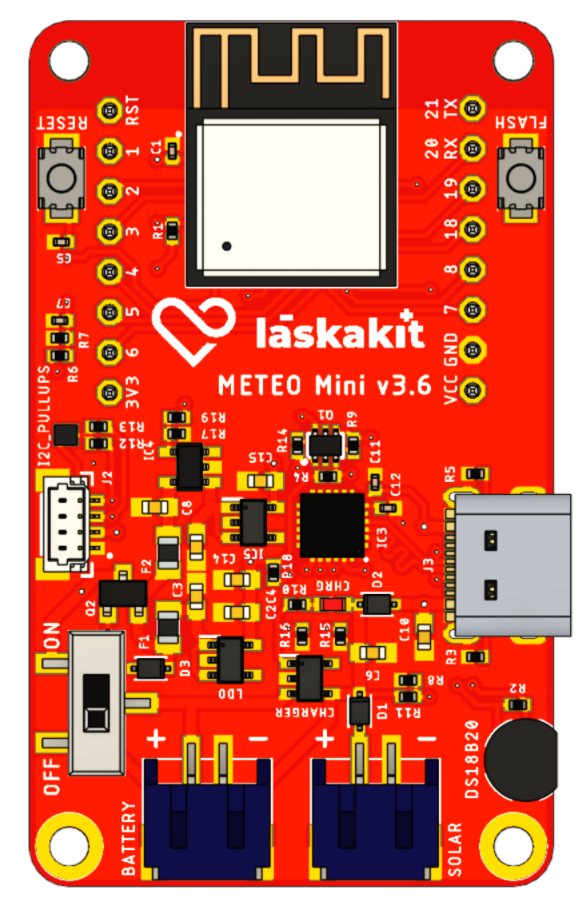
 Design with ESP32-C3-MINI LaskaKit Meteo Mini in Cirkit Designer
Design with ESP32-C3-MINI LaskaKit Meteo Mini in Cirkit DesignerIntroduction
The ESP32-C3-MINI LaskaKit Meteo Mini is a compact weather station kit designed for measuring temperature, humidity, and atmospheric pressure. Built around the ESP32-C3-MINI microcontroller, this module is ideal for educational purposes, DIY projects, and IoT applications. Its small form factor and integrated sensors make it a versatile tool for hobbyists and professionals alike.
Explore Projects Built with ESP32-C3-MINI LaskaKit Meteo Mini

 Open Project in Cirkit Designer
Open Project in Cirkit Designer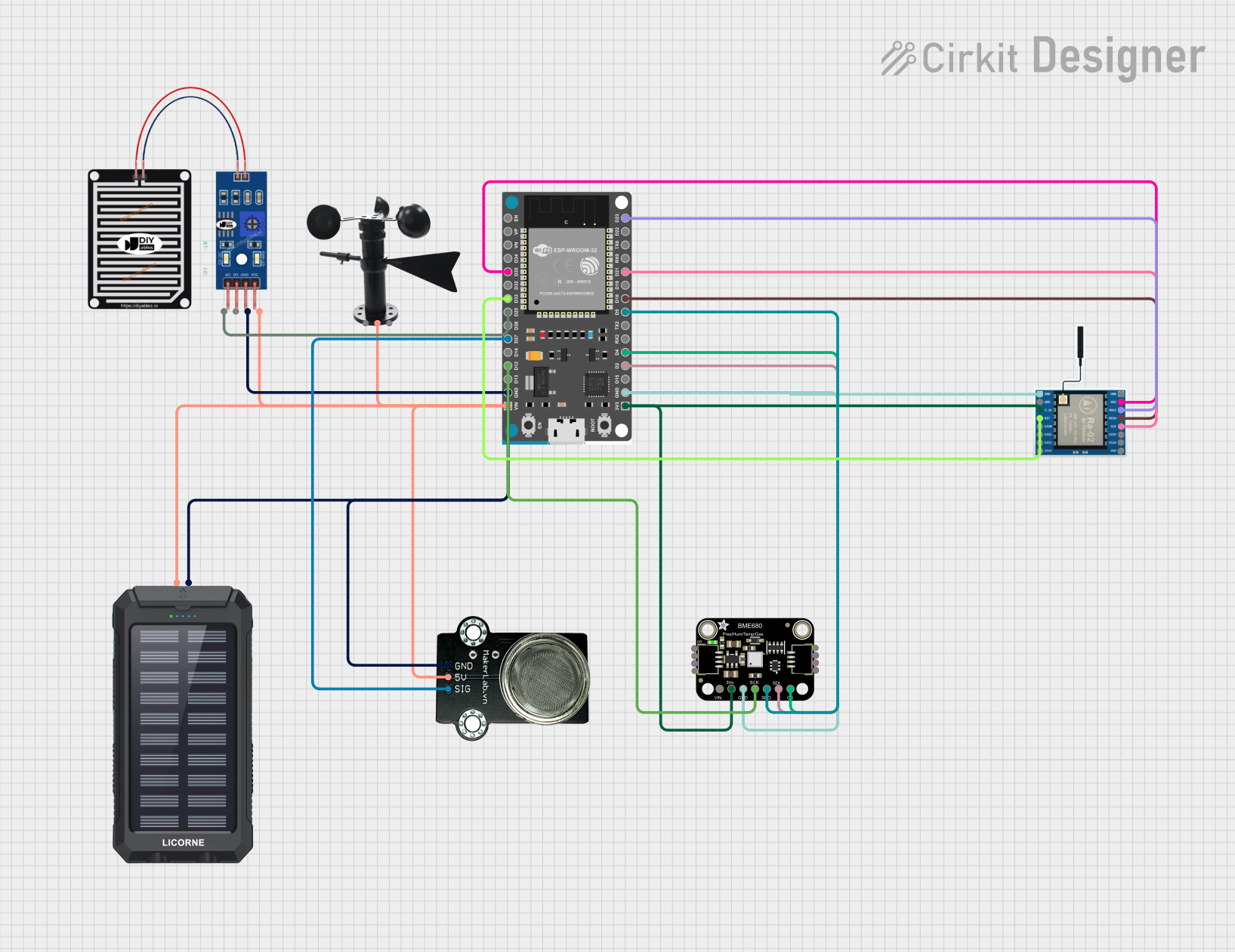
 Open Project in Cirkit Designer
Open Project in Cirkit Designer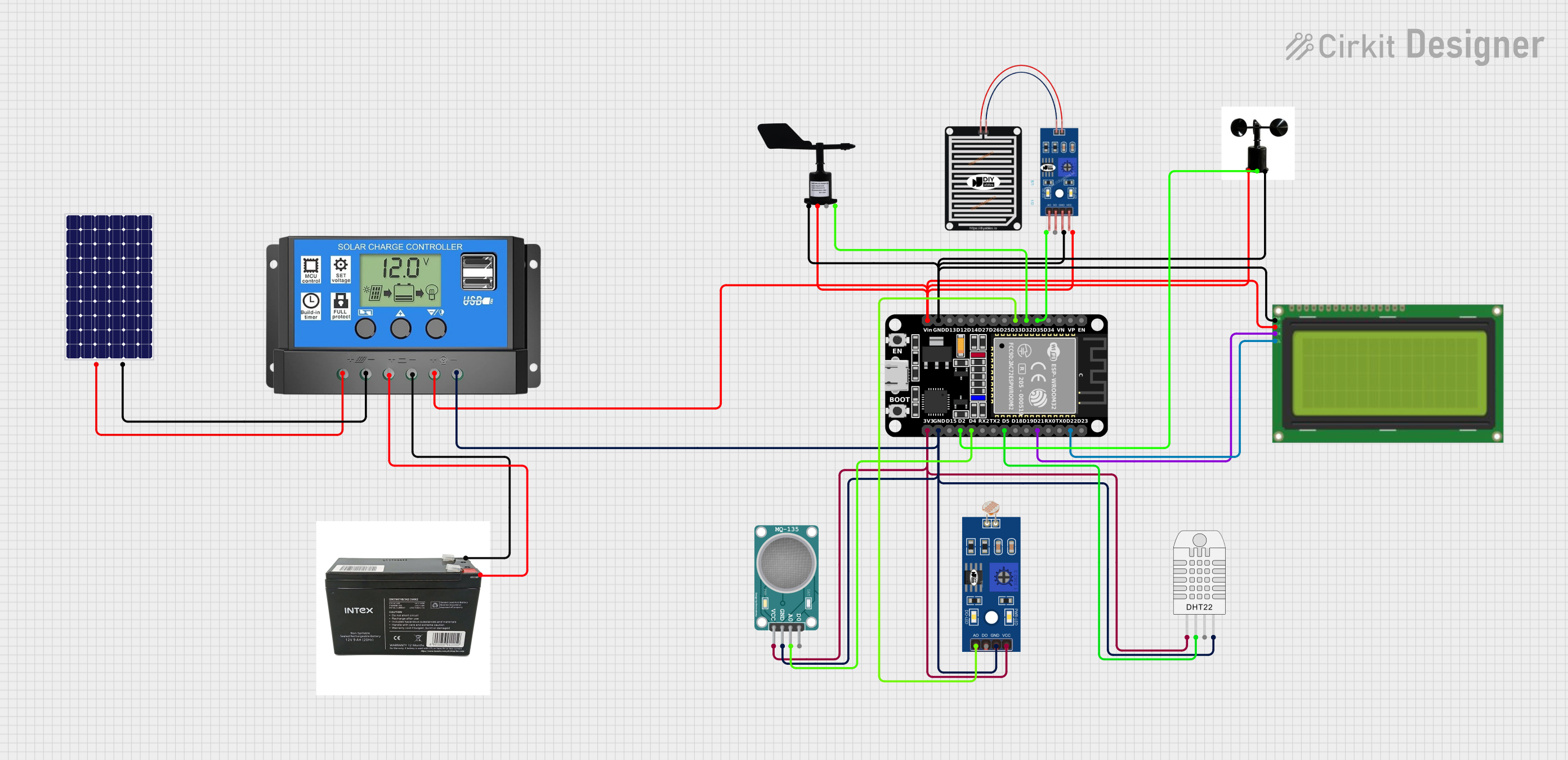
 Open Project in Cirkit Designer
Open Project in Cirkit Designer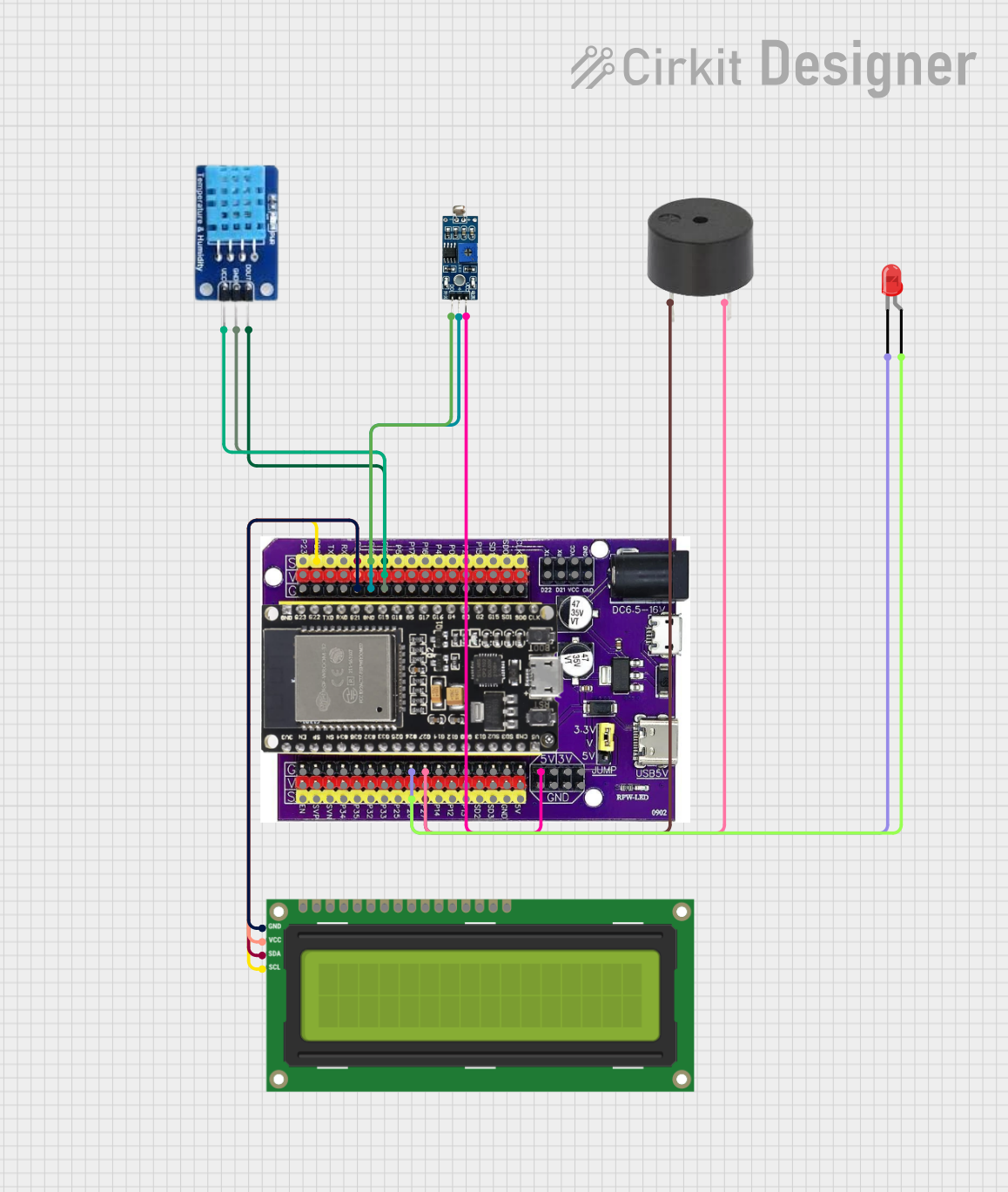
 Open Project in Cirkit Designer
Open Project in Cirkit DesignerExplore Projects Built with ESP32-C3-MINI LaskaKit Meteo Mini

 Open Project in Cirkit Designer
Open Project in Cirkit Designer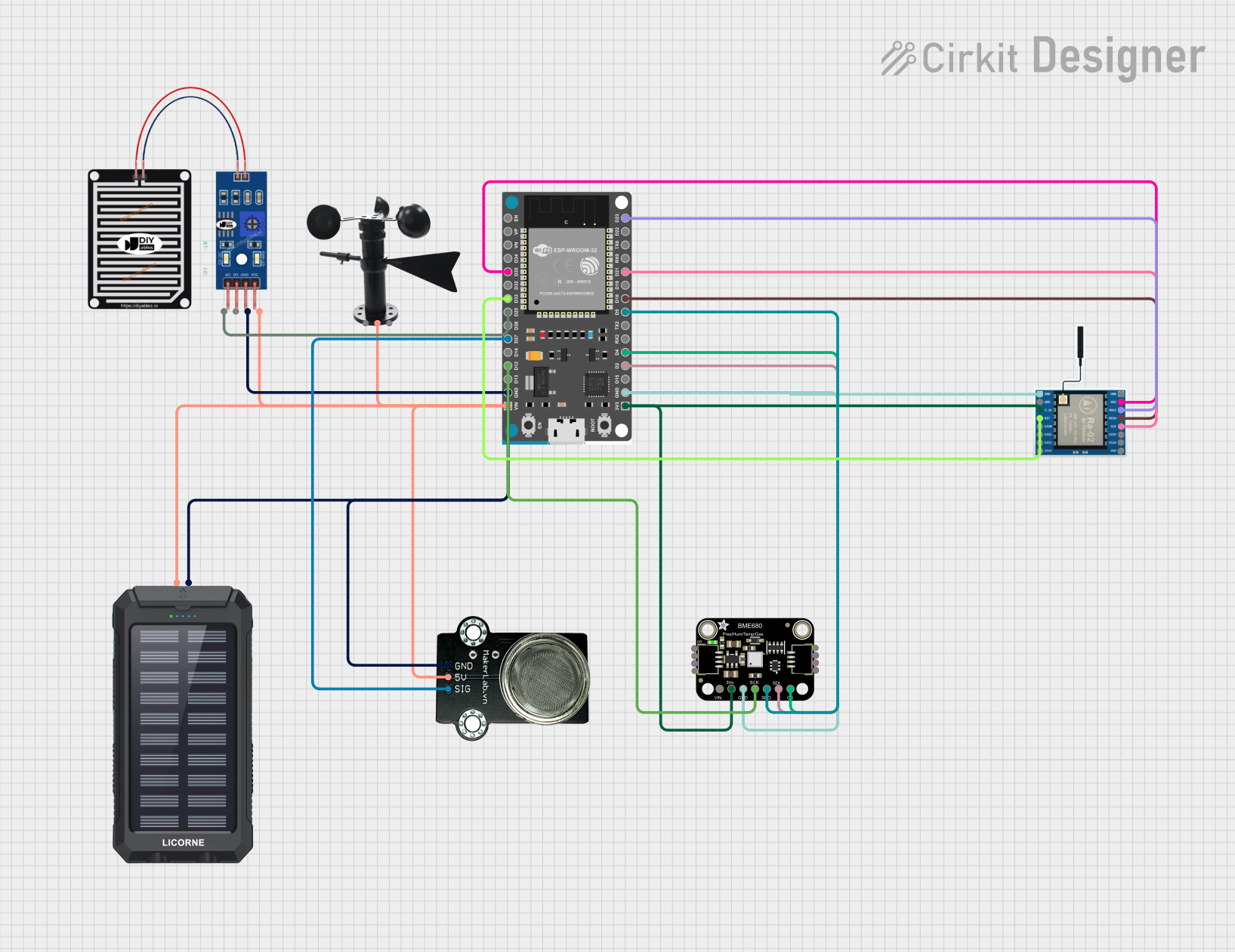
 Open Project in Cirkit Designer
Open Project in Cirkit Designer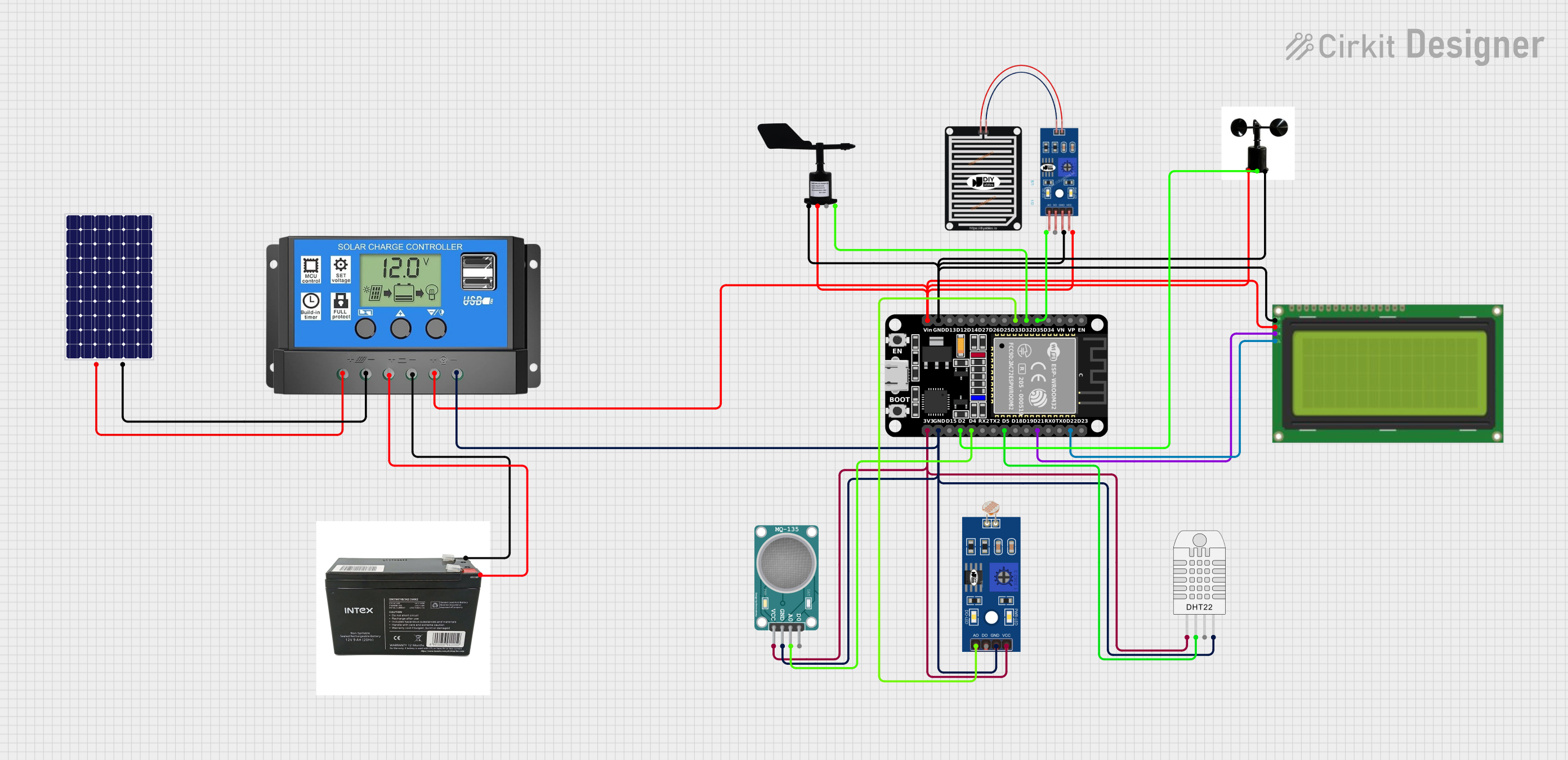
 Open Project in Cirkit Designer
Open Project in Cirkit Designer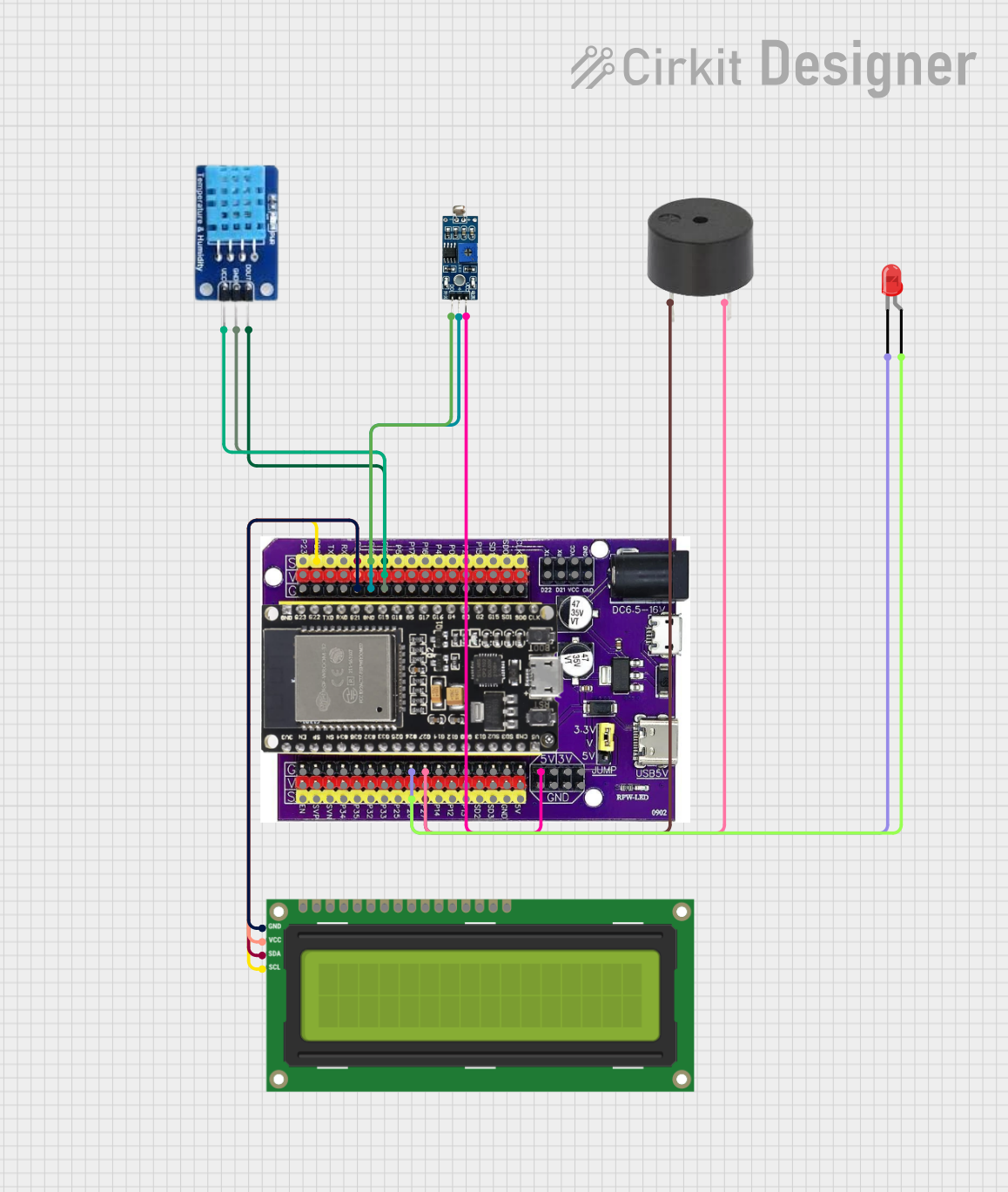
 Open Project in Cirkit Designer
Open Project in Cirkit DesignerCommon Applications and Use Cases
- DIY weather monitoring stations
- IoT-based environmental data logging
- Educational projects for learning about sensors and microcontrollers
- Smart home automation systems
- Agricultural and greenhouse monitoring
Technical Specifications
Key Technical Details
| Parameter | Specification |
|---|---|
| Manufacturer | LaskaKit |
| Part ID | LaskaKit_METEO_MINI_v_3_5 |
| Microcontroller | ESP32-C3-MINI |
| Wireless Connectivity | Wi-Fi (802.11 b/g/n) and Bluetooth Low Energy |
| Operating Voltage | 3.3V |
| Power Supply | USB-C (5V) or external 3.3V source |
| Temperature Sensor | ±0.3°C accuracy (range: -40°C to +85°C) |
| Humidity Sensor | ±2% RH accuracy (range: 0% to 100% RH) |
| Pressure Sensor | ±1 hPa accuracy (range: 300 hPa to 1100 hPa) |
| Dimensions | 40mm x 25mm x 10mm |
| Operating Temperature | -40°C to +85°C |
| GPIO Pins | 6 (configurable for digital/analog input/output) |
| Communication Protocols | I2C, SPI, UART |
Pin Configuration and Descriptions
| Pin Name | Pin Number | Description |
|---|---|---|
| VIN | 1 | Power input (5V via USB-C or external 3.3V source) |
| GND | 2 | Ground connection |
| SDA | 3 | I2C data line |
| SCL | 4 | I2C clock line |
| GPIO0 | 5 | General-purpose I/O pin (configurable) |
| GPIO1 | 6 | General-purpose I/O pin (configurable) |
| GPIO2 | 7 | General-purpose I/O pin (configurable) |
| GPIO3 | 8 | General-purpose I/O pin (configurable) |
Usage Instructions
How to Use the Component in a Circuit
Powering the Module:
- Connect the VIN pin to a 5V USB-C power source or an external 3.3V regulated power supply.
- Connect the GND pin to the ground of your power source.
Connecting to Sensors:
- The onboard sensors (temperature, humidity, and pressure) are pre-wired to the ESP32-C3-MINI via the I2C bus.
- Use the SDA and SCL pins to connect additional I2C devices if needed.
Programming the ESP32-C3-MINI:
- Use the Arduino IDE or ESP-IDF to program the module.
- Install the necessary libraries for the onboard sensors (e.g., Adafruit BME280 library for pressure, temperature, and humidity).
Data Logging and Communication:
- Use Wi-Fi or Bluetooth to transmit sensor data to a cloud platform or local device.
- Alternatively, log data to an SD card or display it on an OLED screen.
Important Considerations and Best Practices
- Ensure the power supply is stable and within the specified voltage range to avoid damaging the module.
- Avoid exposing the module to extreme environmental conditions beyond its operating range.
- Use pull-up resistors (typically 4.7kΩ) on the SDA and SCL lines if additional I2C devices are connected.
- When programming, ensure the correct board and port are selected in the Arduino IDE or ESP-IDF.
Example Code for Arduino UNO
Below is an example code snippet to read temperature, humidity, and pressure data from the onboard sensors and print it to the serial monitor.
#include <Wire.h>
#include <Adafruit_Sensor.h>
#include <Adafruit_BME280.h>
// Create an instance of the BME280 sensor
Adafruit_BME280 bme;
// Define I2C address for the BME280 sensor
#define BME280_I2C_ADDRESS 0x76
void setup() {
Serial.begin(115200); // Initialize serial communication
while (!Serial); // Wait for the serial port to connect
// Initialize the BME280 sensor
if (!bme.begin(BME280_I2C_ADDRESS)) {
Serial.println("Error: Could not find BME280 sensor!");
while (1); // Halt execution if sensor initialization fails
}
Serial.println("BME280 sensor initialized successfully.");
}
void loop() {
// Read temperature, humidity, and pressure from the sensor
float temperature = bme.readTemperature();
float humidity = bme.readHumidity();
float pressure = bme.readPressure() / 100.0F; // Convert to hPa
// Print the sensor data to the serial monitor
Serial.print("Temperature: ");
Serial.print(temperature);
Serial.println(" °C");
Serial.print("Humidity: ");
Serial.print(humidity);
Serial.println(" %");
Serial.print("Pressure: ");
Serial.print(pressure);
Serial.println(" hPa");
delay(2000); // Wait 2 seconds before the next reading
}
Troubleshooting and FAQs
Common Issues and Solutions
The module does not power on:
- Verify that the power supply is providing the correct voltage (5V via USB-C or 3.3V).
- Check the connections to the VIN and GND pins.
Sensor readings are incorrect or not updating:
- Ensure the onboard sensors are properly initialized in the code.
- Verify the I2C address of the sensors (default is
0x76for the BME280). - Check for loose or faulty connections on the SDA and SCL lines.
Wi-Fi or Bluetooth connectivity issues:
- Ensure the ESP32-C3-MINI is within range of the Wi-Fi router or Bluetooth device.
- Double-check the SSID and password in your code for Wi-Fi connections.
Arduino IDE cannot detect the module:
- Install the ESP32 board package in the Arduino IDE.
- Select the correct board (
ESP32C3 Dev Module) and COM port in the Tools menu.
FAQs
Q: Can I use this module with a battery?
A: Yes, you can power the module with a 3.7V LiPo battery and a 3.3V regulator. Ensure the battery provides sufficient current for the ESP32-C3-MINI and sensors.
Q: What is the maximum range for Wi-Fi connectivity?
A: The Wi-Fi range depends on environmental factors but typically extends up to 30 meters indoors and 100 meters outdoors.
Q: Can I add external sensors to this module?
A: Yes, you can connect additional sensors via the I2C, SPI, or GPIO pins, provided they are within the module's voltage and current limits.
Q: Is the module compatible with other microcontrollers?
A: While designed around the ESP32-C3-MINI, the onboard sensors can be interfaced with other microcontrollers using I2C or SPI communication.