
How to Use 3 way Switch: Examples, Pinouts, and Specs

 Design with 3 way Switch in Cirkit Designer
Design with 3 way Switch in Cirkit DesignerIntroduction
A 3-way switch is an electronic component that enables control of a light fixture or other electrical load from two different locations. This type of switch is commonly used in residential and commercial settings, particularly in areas such as staircases, hallways, and large rooms where multi-point control is convenient for users. The 3-way switch is an essential component in modern electrical installations, providing both functionality and flexibility.
Explore Projects Built with 3 way Switch

 Open Project in Cirkit Designer
Open Project in Cirkit Designer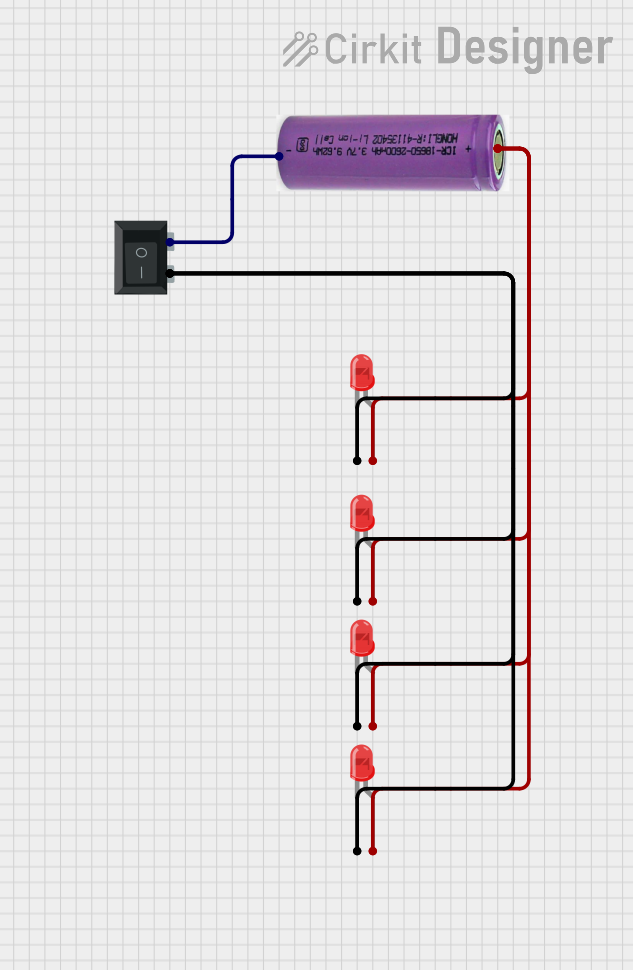
 Open Project in Cirkit Designer
Open Project in Cirkit Designer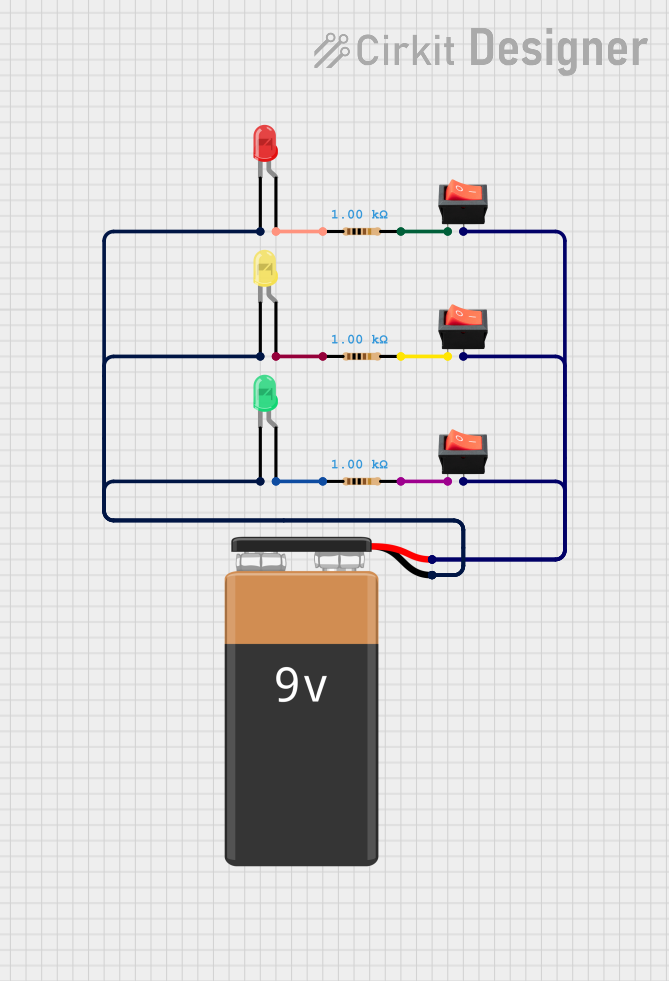
 Open Project in Cirkit Designer
Open Project in Cirkit Designer
 Open Project in Cirkit Designer
Open Project in Cirkit DesignerExplore Projects Built with 3 way Switch

 Open Project in Cirkit Designer
Open Project in Cirkit Designer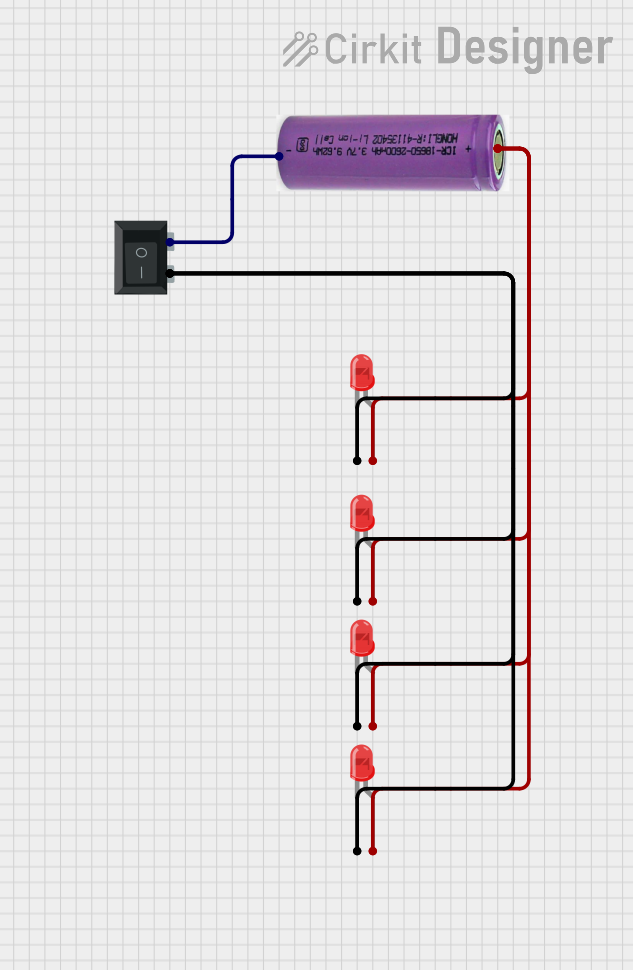
 Open Project in Cirkit Designer
Open Project in Cirkit Designer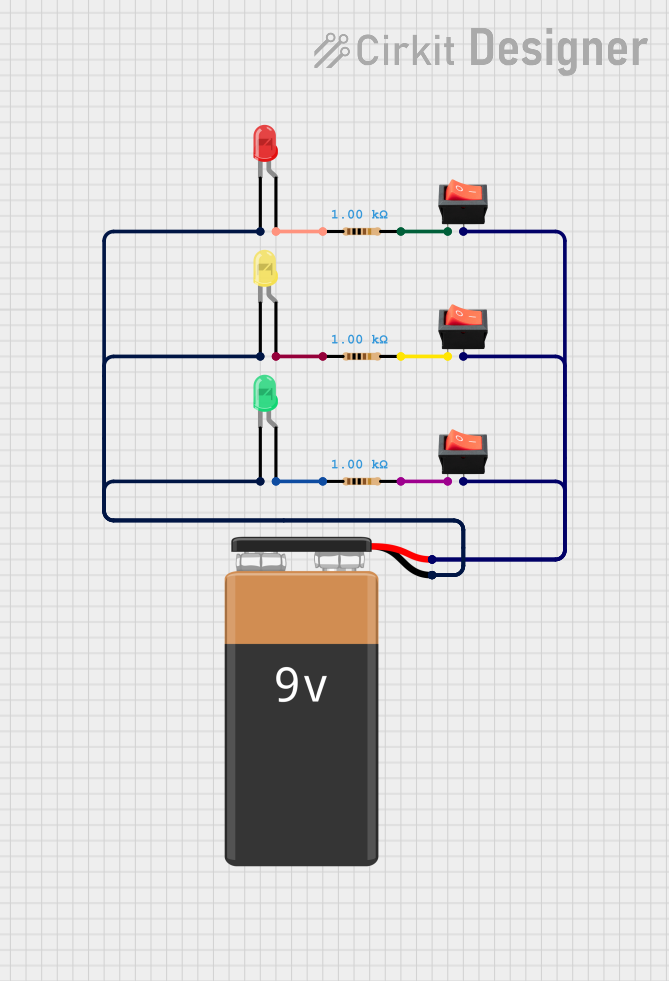
 Open Project in Cirkit Designer
Open Project in Cirkit Designer
 Open Project in Cirkit Designer
Open Project in Cirkit DesignerTechnical Specifications
General Characteristics
- Manufacturer: Nam
- Part ID: 3 way
- Type: Mechanical Switch
- Ratings:
- Voltage: Typically rated for 120VAC or 240VAC (depending on the region)
- Current: Commonly rated for 15A or 20A
- Terminal Type: Screw terminals or push-in terminals
- Switch Configuration: SPDT (Single Pole, Double Throw)
Pin Configuration and Descriptions
| Pin Number | Description | Notes |
|---|---|---|
| 1 | Common Terminal | Connects to the live wire or the load |
| 2 | Traveler Terminal 1 | Interchangeable with Pin 3 |
| 3 | Traveler Terminal 2 | Interchangeable with Pin 2 |
Note: The traveler terminals are used to connect the switch to another 3-way switch, allowing for control of the load from two locations.
Usage Instructions
Wiring the 3-Way Switch
- Turn Off Power: Ensure that the power supply to the circuit is turned off at the breaker box to prevent electric shock.
- Identify Wires: Locate the common wire (usually marked or a different color) and the traveler wires in your electrical box.
- Connect Common Wire: Attach the common wire to the common terminal of the switch (Pin 1).
- Connect Traveler Wires: Connect the two traveler wires to the traveler terminals (Pins 2 and 3). The order does not matter.
- Grounding: If available, connect the ground wire to the grounding screw on the switch.
- Mount Switch: Secure the switch in the electrical box and attach the faceplate.
- Test the Circuit: Turn the power back on and test the switch from both locations to ensure proper operation.
Best Practices
- Always follow local electrical codes and regulations.
- Use a voltage tester to confirm power is off before working on the circuit.
- Ensure wire connections are tight and secure.
- Use wire nuts or electrical tape to cover any exposed wire connections outside of the switch terminals.
Troubleshooting and FAQs
Common Issues
- Light Does Not Turn On: Check the connections at both switches and the light fixture. Ensure the common and traveler wires are correctly connected.
- Switch Only Works from One Location: This usually indicates that the traveler wires are not connected properly. Verify that the traveler wires are connected to the correct terminals.
FAQs
Q: Can I use a 3-way switch as a single-pole switch? A: Yes, you can use a 3-way switch as a single-pole switch by using only the common terminal and one of the traveler terminals.
Q: What happens if I mix up the traveler wires? A: Mixing up the traveler wires will not harm the circuit, but the switches may not operate correctly. Ensure the traveler wires are connected to the correct terminals as per the wiring diagram.
Q: Can I use a 3-way switch with an Arduino UNO? A: While it's not a common application, you can use a 3-way switch with an Arduino UNO to detect switch positions. You would treat it like a regular switch in your code.
Example Arduino Code
// Define the pin connected to the common terminal of the switch
const int switchPin = 2;
void setup() {
pinMode(switchPin, INPUT_PULLUP); // Enable internal pull-up resistor
Serial.begin(9600);
}
void loop() {
int switchState = digitalRead(switchPin);
// Output the state of the switch: LOW when the switch is closed
Serial.println(switchState);
delay(500); // Debounce delay
}
Note: In this example, the Arduino's internal pull-up resistor is used, so the switch should connect to ground when activated. The serial output will show 0 when the switch is in the position connecting the common terminal to the switch pin.
This documentation provides a comprehensive overview of the 3-way switch, including its technical specifications, usage instructions, and troubleshooting tips. Always ensure safety by following proper electrical standards and practices.