
How to Use Rain Gauge: Examples, Pinouts, and Specs

 Design with Rain Gauge in Cirkit Designer
Design with Rain Gauge in Cirkit DesignerIntroduction
A rain gauge is an essential instrument used in meteorology to measure the amount of precipitation that falls over a specific area during a given period. This DIY Rain Gauge (Part ID: 1) is designed for hobbyists, researchers, and weather enthusiasts who wish to monitor rainfall patterns for agricultural, hydrological, or climatological purposes.
Explore Projects Built with Rain Gauge
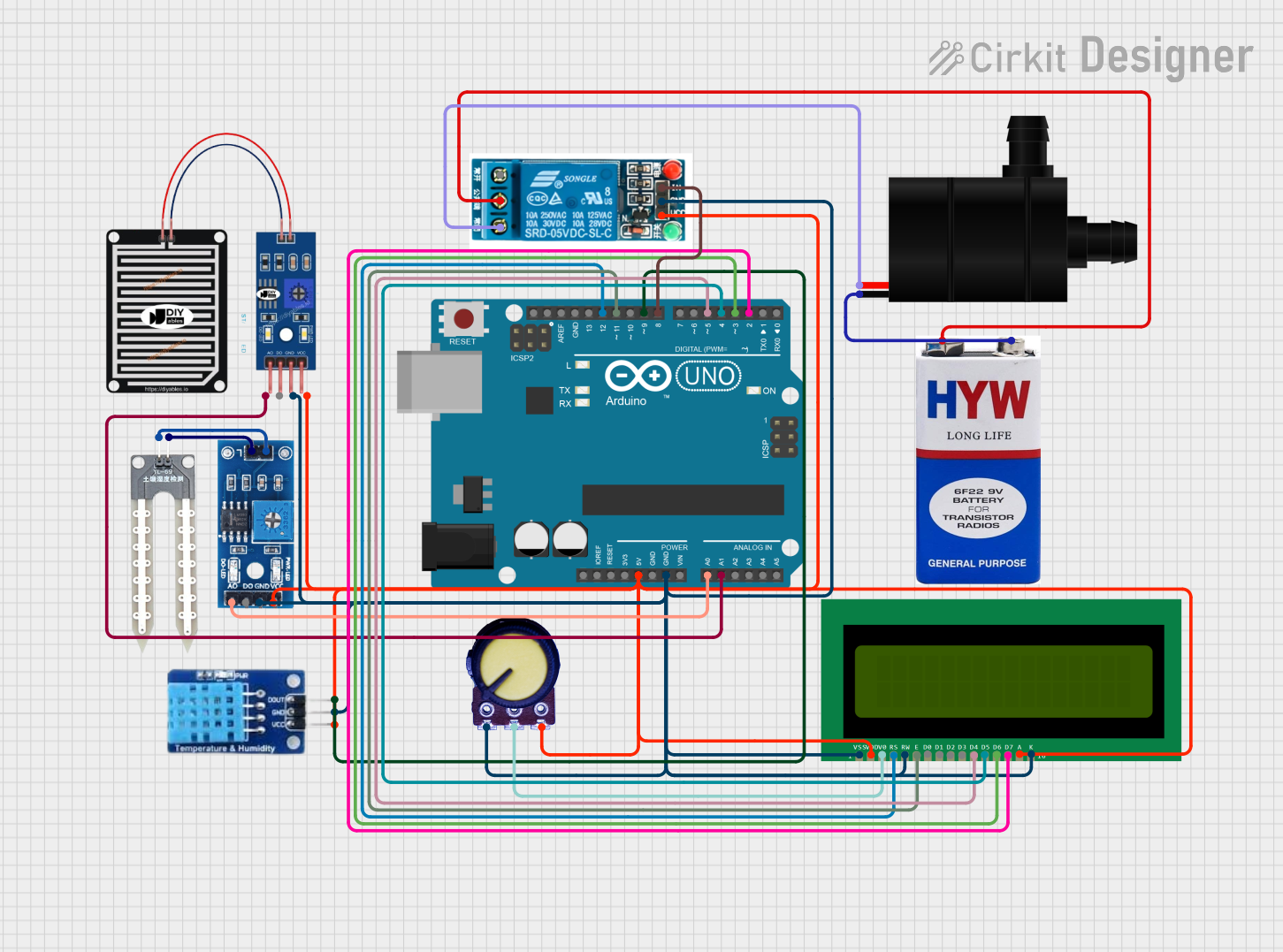
 Open Project in Cirkit Designer
Open Project in Cirkit Designer
 Open Project in Cirkit Designer
Open Project in Cirkit Designer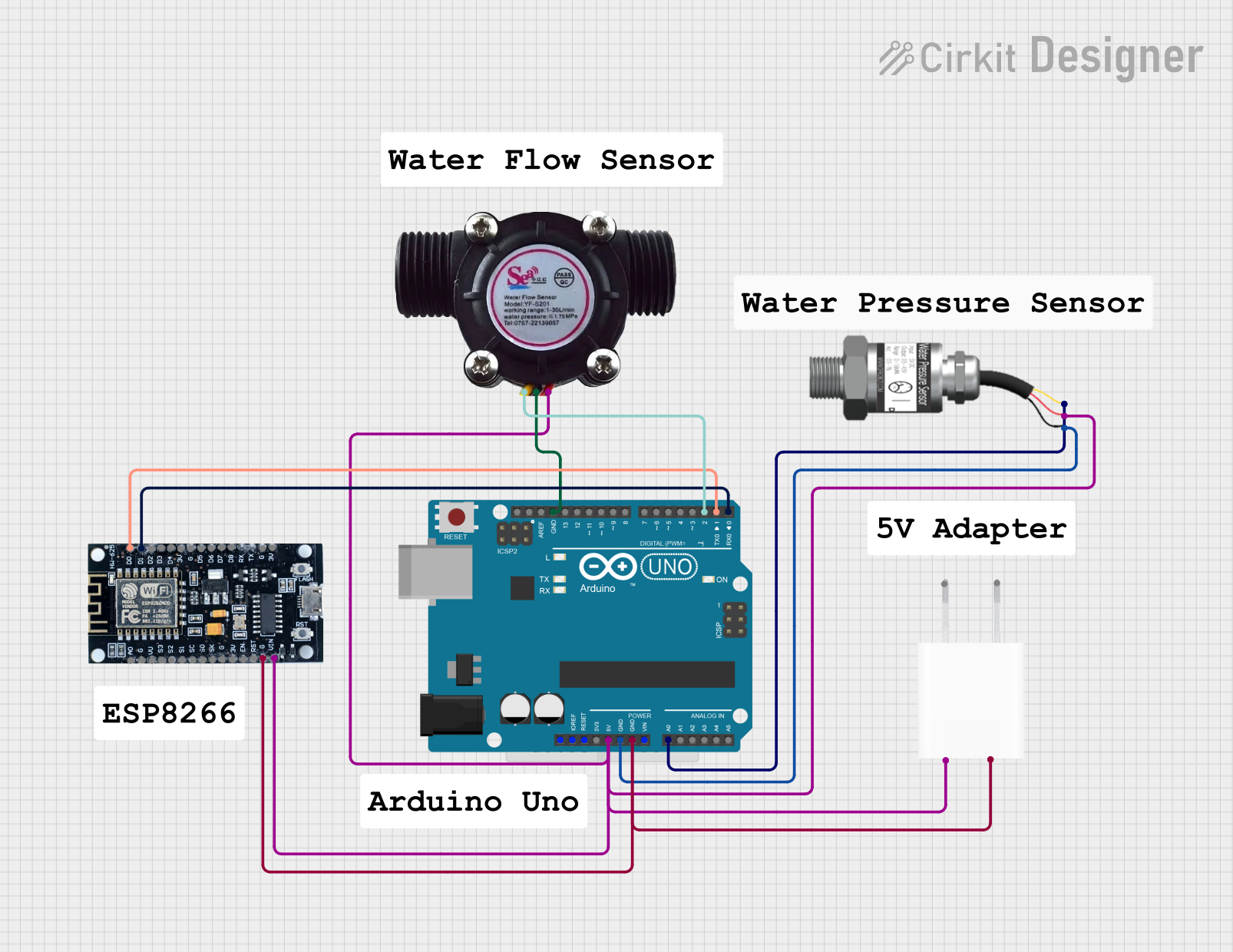
 Open Project in Cirkit Designer
Open Project in Cirkit Designer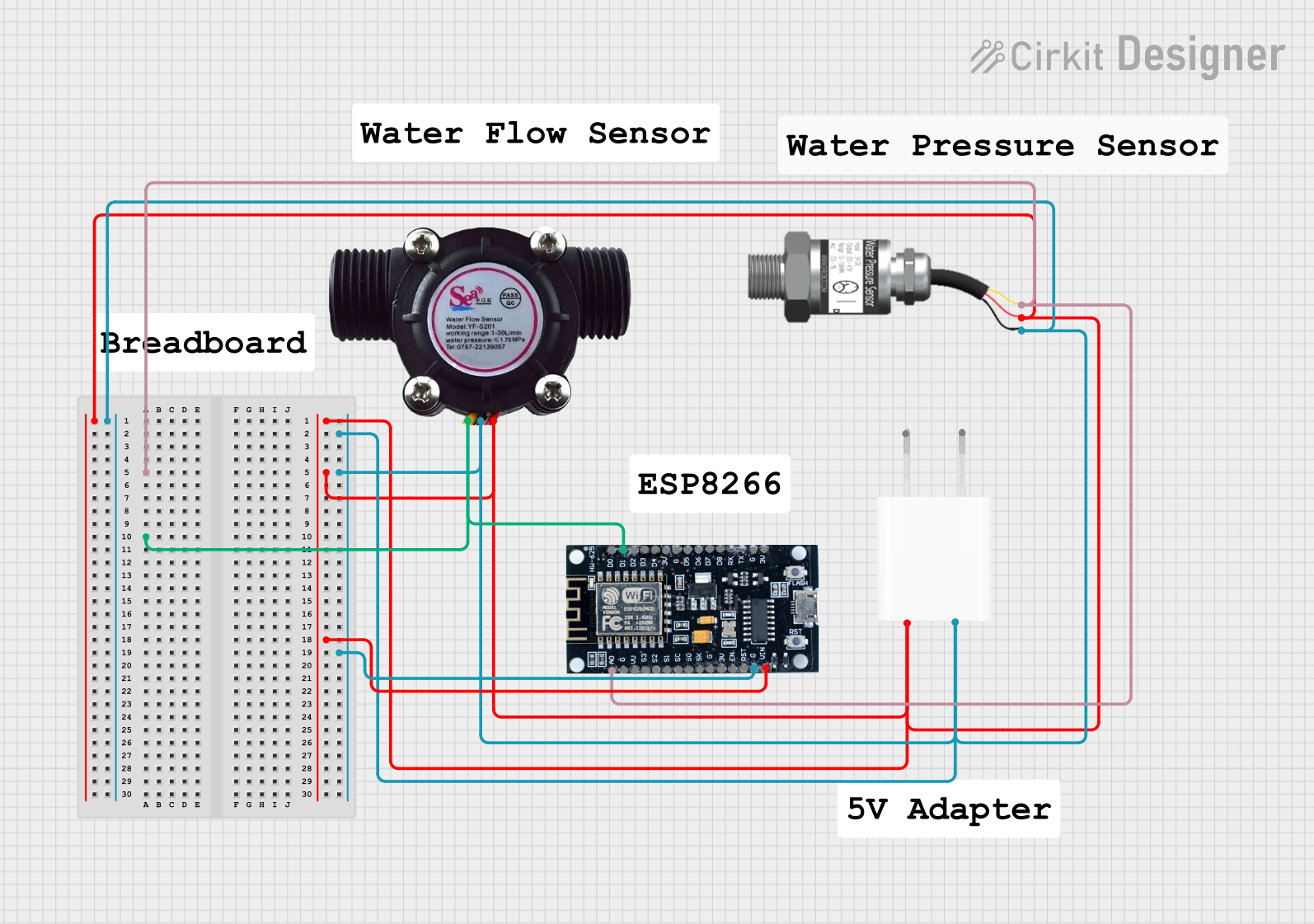
 Open Project in Cirkit Designer
Open Project in Cirkit DesignerExplore Projects Built with Rain Gauge
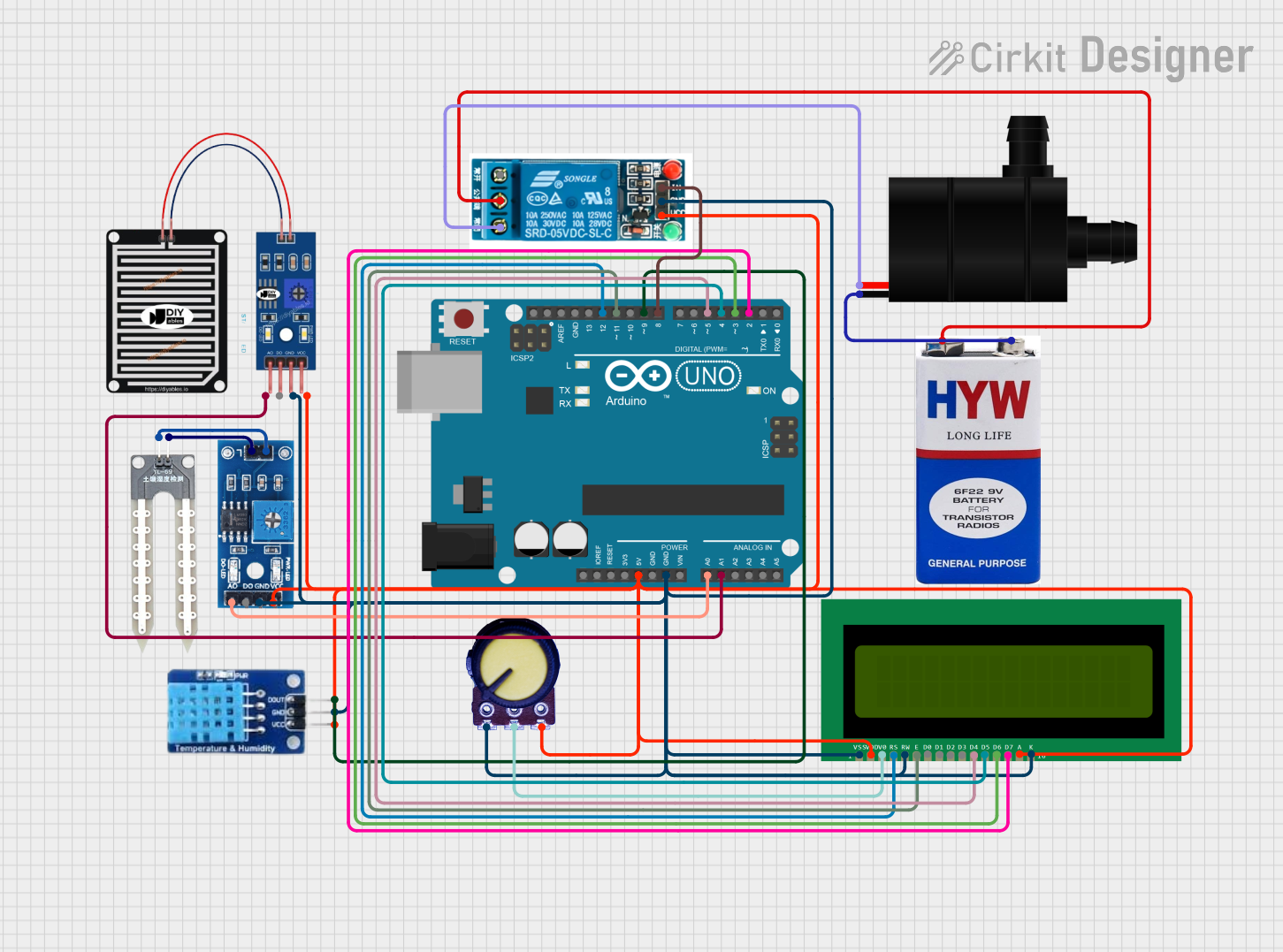
 Open Project in Cirkit Designer
Open Project in Cirkit Designer
 Open Project in Cirkit Designer
Open Project in Cirkit Designer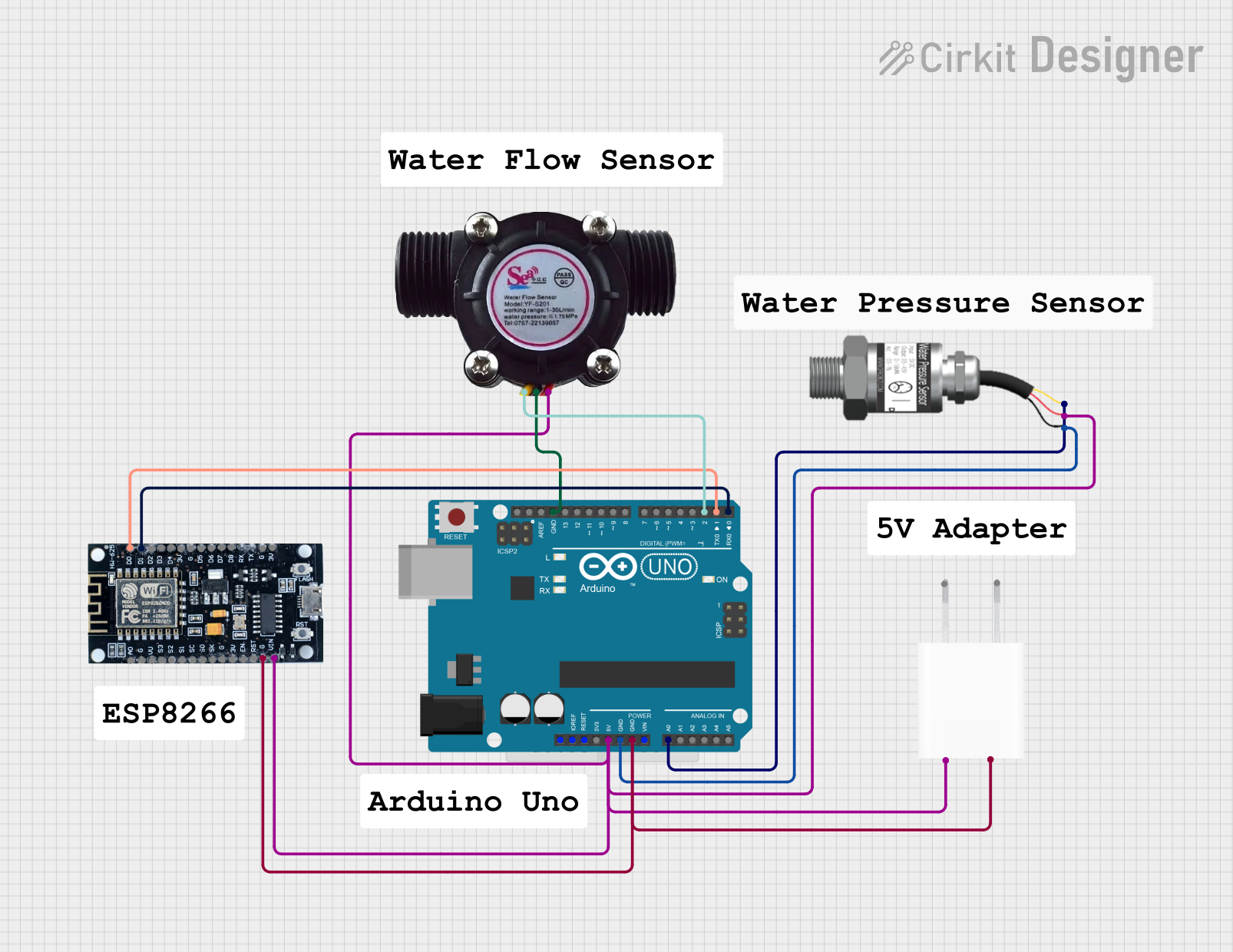
 Open Project in Cirkit Designer
Open Project in Cirkit Designer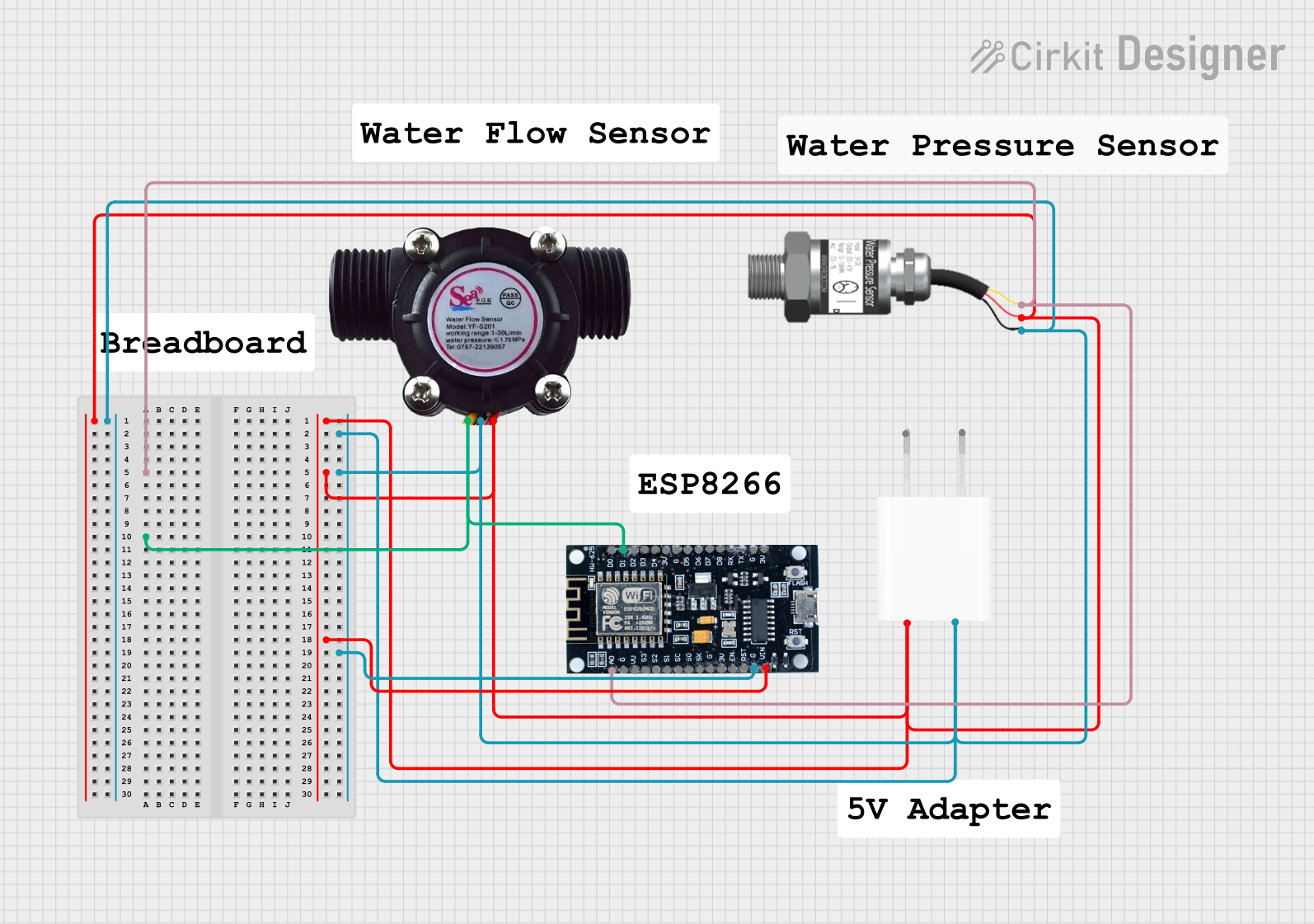
 Open Project in Cirkit Designer
Open Project in Cirkit DesignerCommon Applications and Use Cases
- Agriculture: Determining irrigation needs based on rainfall.
- Hydrology: Monitoring and managing water resources.
- Meteorology: Studying weather patterns and contributing to climate data.
- Education: Teaching students about weather and environmental science.
- Personal Interest: For individuals interested in weather patterns and gardening.
Technical Specifications
Key Technical Details
- Measurement Range: 0 to 9999 mm
- Resolution: 0.1 mm
- Accuracy: ±1%
- Operating Temperature: -10°C to +50°C
- Material: UV-resistant plastic
Pin Configuration and Descriptions
| Pin Number | Description | Type |
|---|---|---|
| 1 | Signal Output | Digital |
| 2 | Power Supply (VCC) | Power |
| 3 | Ground (GND) | Power |
Usage Instructions
How to Use the Component in a Circuit
- Power Supply: Connect the VCC pin to a 5V power supply.
- Ground: Connect the GND pin to the ground of the power supply.
- Signal Output: Connect the Signal Output pin to a digital input pin on a microcontroller, such as an Arduino UNO.
Important Considerations and Best Practices
- Ensure the rain gauge is mounted level and in an open area to accurately collect rain.
- Avoid placing near trees or buildings that may block or divert rainfall.
- Regularly clean the collection funnel and the tipping bucket mechanism to prevent debris from affecting measurements.
- Calibrate the device periodically to maintain accuracy.
Example Arduino Code
// Define the digital pin connected to the rain gauge
const int rainGaugePin = 2;
// Variable to store rainfall count
volatile unsigned int rainCount = 0;
// Interrupt service routine for the tipping bucket
void rainISR() {
rainCount++;
}
void setup() {
// Initialize the serial communication
Serial.begin(9600);
// Set the rain gauge pin as an input
pinMode(rainGaugePin, INPUT_PULLUP);
// Attach an interrupt to the rain gauge pin
attachInterrupt(digitalPinToInterrupt(rainGaugePin), rainISR, FALLING);
}
void loop() {
// Disable interrupts to read rainCount safely
noInterrupts();
unsigned int rainCountCopy = rainCount;
rainCount = 0;
interrupts();
// Calculate the amount of rainfall in mm
float rainfall = rainCountCopy * 0.1; // Each tip is 0.1mm of rain
// Print the rainfall amount
Serial.print("Rainfall: ");
Serial.print(rainfall);
Serial.println(" mm");
// Reset the rain count
rainCount = 0;
// Wait for 1 second before the next loop
delay(1000);
}
Troubleshooting and FAQs
Common Issues
- Inaccurate Readings: Ensure the rain gauge is level and free from obstructions.
- No Readings: Check the wiring and ensure the interrupt pin is correctly configured.
- Erratic Readings: Debris may be interfering with the tipping mechanism; clean the gauge.
Solutions and Tips for Troubleshooting
- Calibration: Periodically calibrate the rain gauge by simulating rainfall and adjusting the count as necessary.
- Maintenance: Regularly clean the rain gauge to prevent debris from affecting the readings.
- Wiring Check: Revisit the connections to ensure they are secure and free from corrosion.
FAQs
Q: How often should I clean the rain gauge? A: Clean the rain gauge at least once a month or more frequently if located in a dusty or leafy environment.
Q: Can I use a longer cable to connect the rain gauge to the Arduino? A: Yes, but ensure that the cable is of high quality to prevent signal degradation, and consider using shielded cable for long distances.
Q: What should I do if the rain gauge is not responding? A: Check the power supply, ensure the gauge is clean, and verify that the interrupt service routine is correctly configured in your code.