
How to Use Dracal I2C Sensor: Examples, Pinouts, and Specs
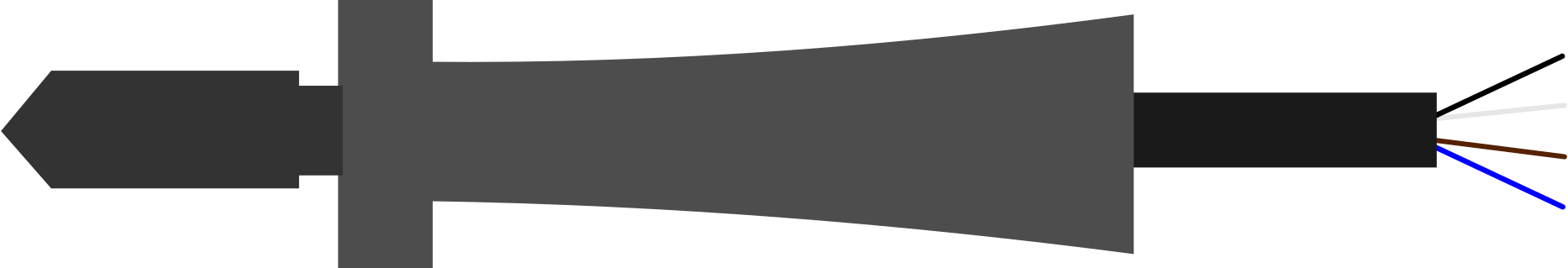
 Design with Dracal I2C Sensor in Cirkit Designer
Design with Dracal I2C Sensor in Cirkit DesignerIntroduction
The Dracal I2C Sensor is a versatile digital sensor designed to communicate using the I2C protocol. This feature makes it highly compatible with a wide range of microcontrollers, including Arduino, Raspberry Pi, and other embedded systems. The sensor is ideal for applications requiring precise data acquisition, such as environmental monitoring, industrial automation, and IoT projects.
Explore Projects Built with Dracal I2C Sensor
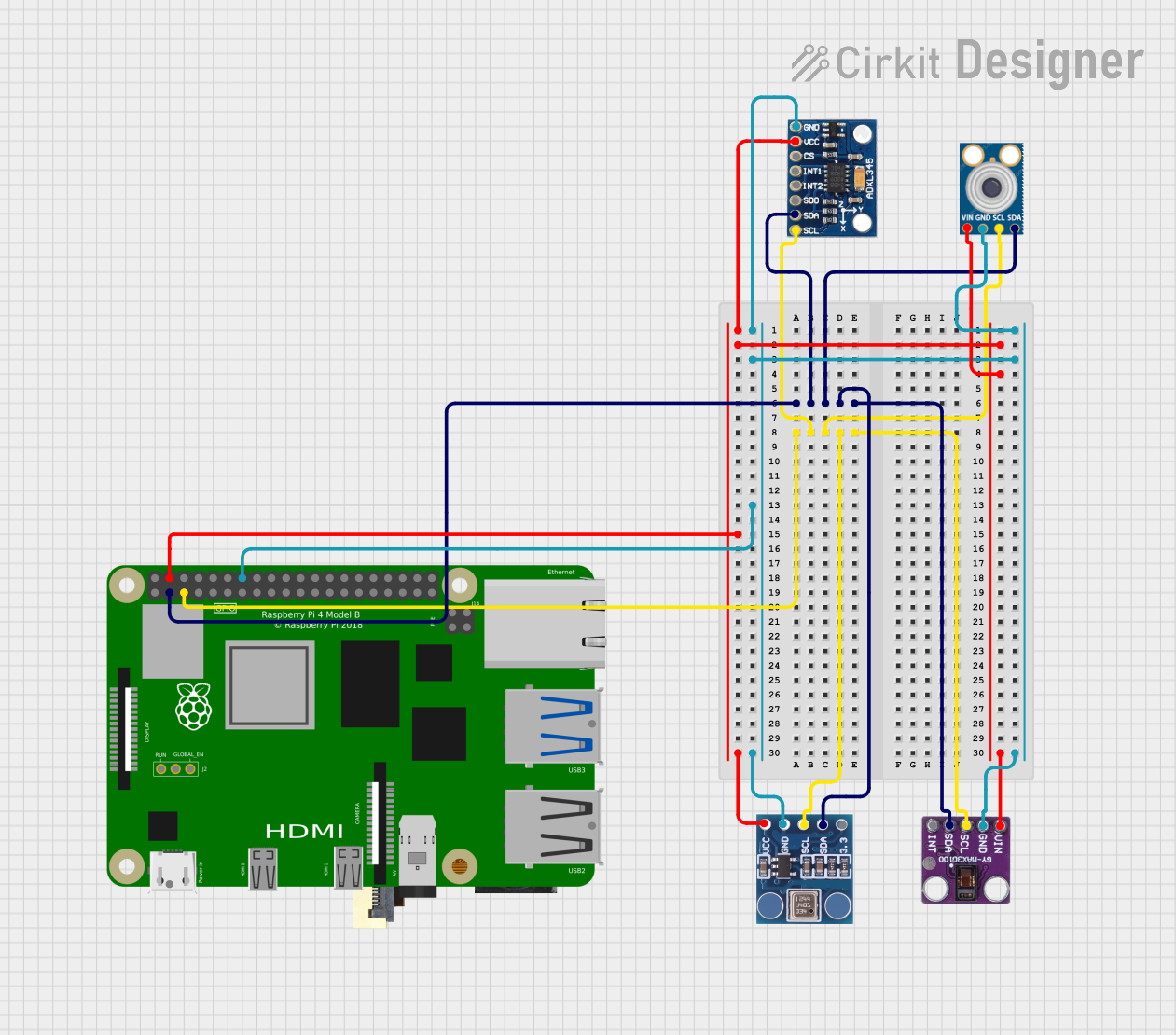
 Open Project in Cirkit Designer
Open Project in Cirkit Designer
 Open Project in Cirkit Designer
Open Project in Cirkit Designer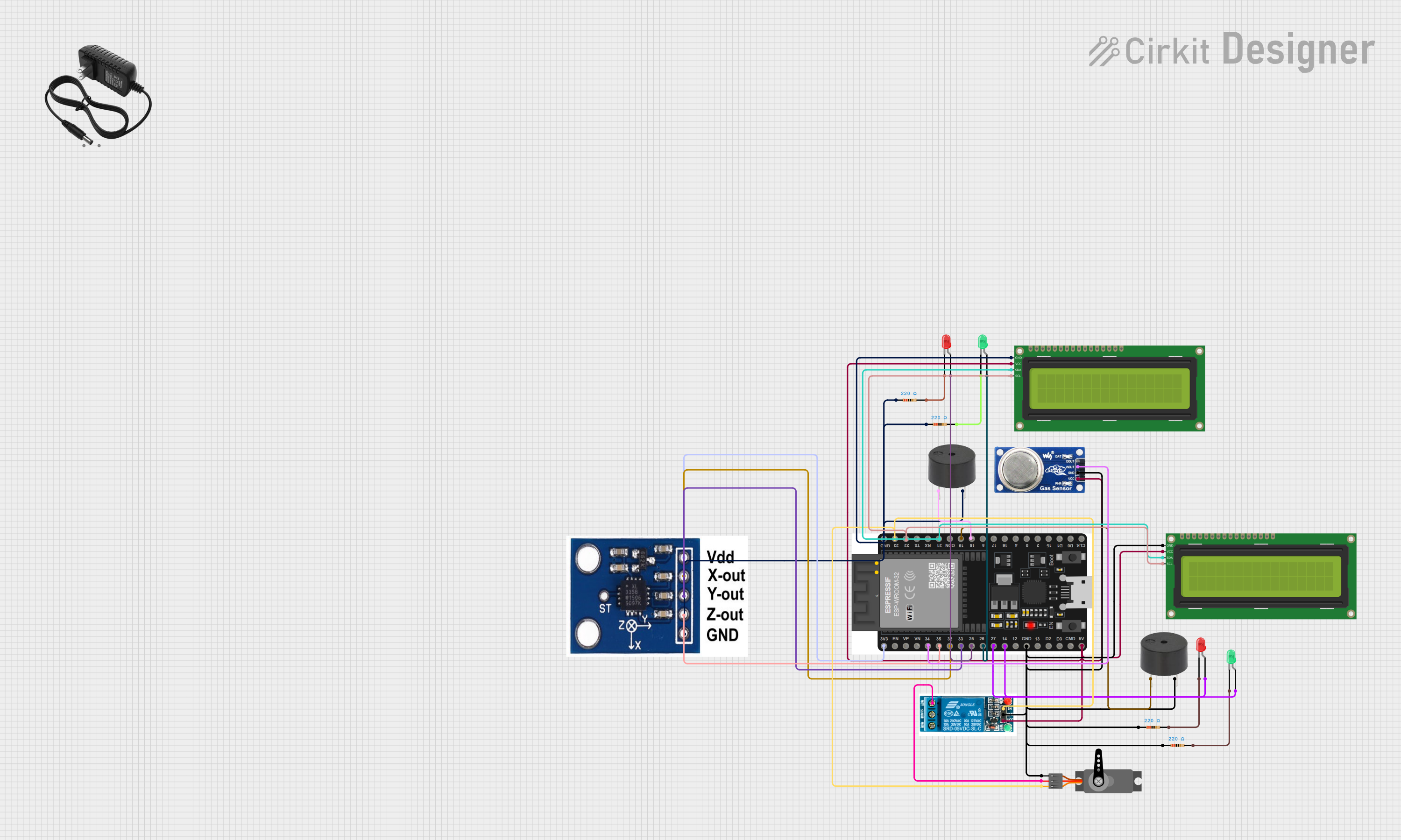
 Open Project in Cirkit Designer
Open Project in Cirkit Designer
 Open Project in Cirkit Designer
Open Project in Cirkit DesignerExplore Projects Built with Dracal I2C Sensor
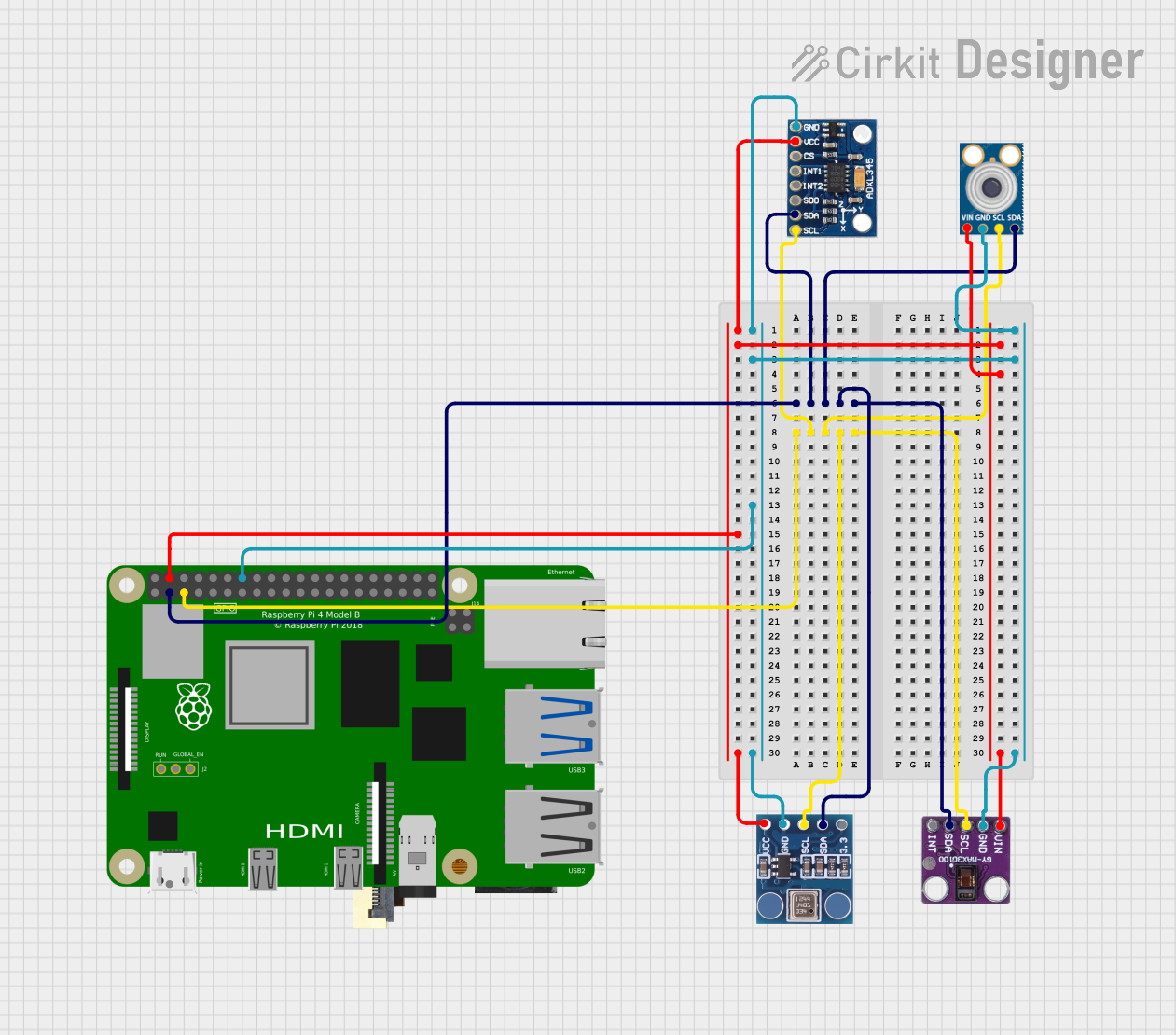
 Open Project in Cirkit Designer
Open Project in Cirkit Designer
 Open Project in Cirkit Designer
Open Project in Cirkit Designer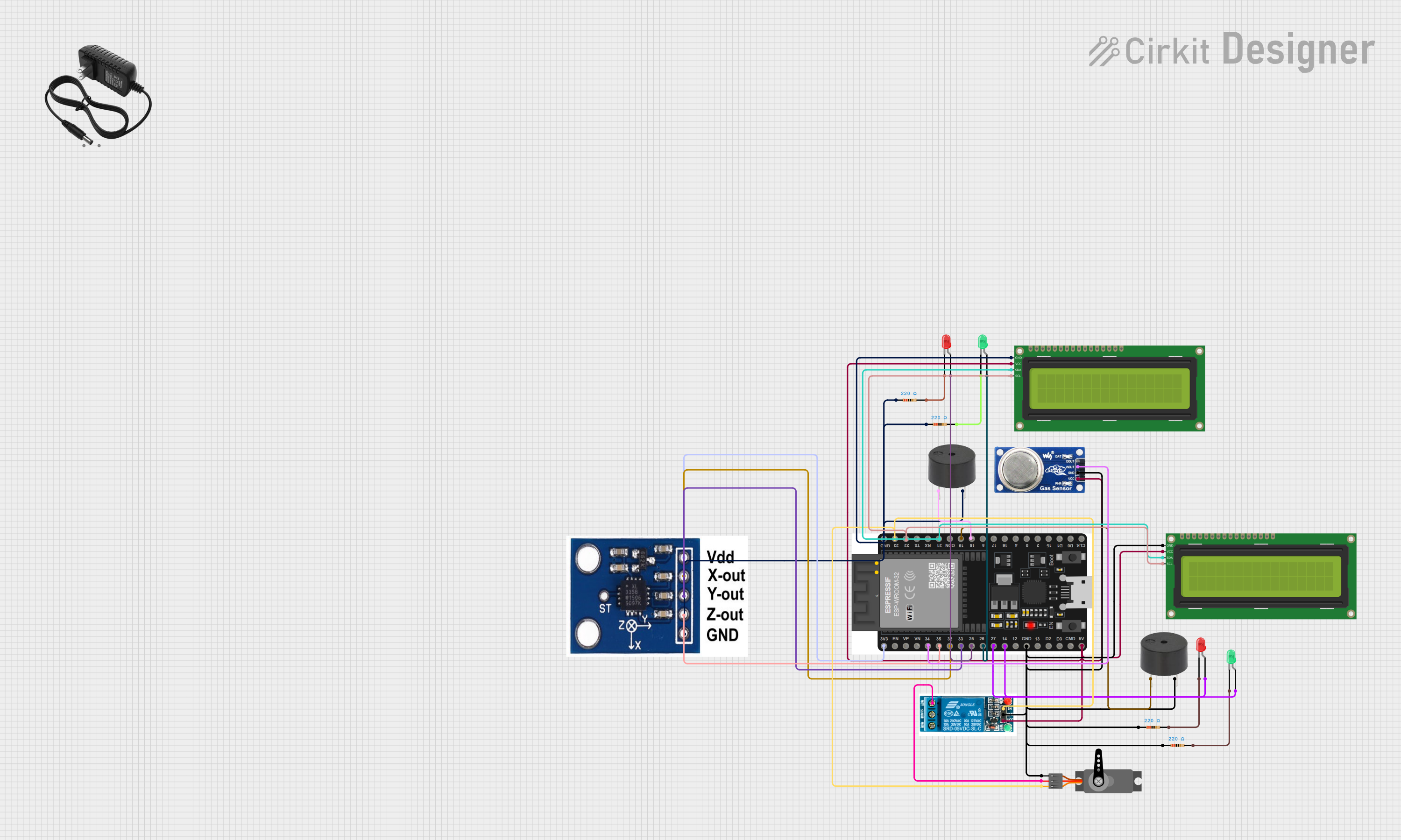
 Open Project in Cirkit Designer
Open Project in Cirkit Designer
 Open Project in Cirkit Designer
Open Project in Cirkit DesignerCommon Applications and Use Cases
- Environmental monitoring (e.g., temperature, humidity, or pressure sensing)
- Industrial automation systems
- IoT devices for smart homes and cities
- Data logging and scientific experiments
- Educational projects and prototyping
Technical Specifications
The Dracal I2C Sensor is designed for reliable and efficient operation. Below are its key technical details:
| Parameter | Value |
|---|---|
| Operating Voltage | 3.3V to 5V |
| Communication Protocol | I2C |
| I2C Address Range | 0x20 to 0x27 (configurable) |
| Operating Temperature | -40°C to +85°C |
| Power Consumption | < 10 mA |
| Data Resolution | 16-bit |
| Sampling Rate | Up to 10 Hz |
Pin Configuration and Descriptions
The Dracal I2C Sensor has a standard 4-pin interface for easy integration:
| Pin | Name | Description |
|---|---|---|
| 1 | VCC | Power supply input (3.3V to 5V) |
| 2 | GND | Ground connection |
| 3 | SDA | I2C data line (connect to microcontroller's SDA pin) |
| 4 | SCL | I2C clock line (connect to microcontroller's SCL pin) |
Usage Instructions
How to Use the Dracal I2C Sensor in a Circuit
- Power the Sensor: Connect the VCC pin to a 3.3V or 5V power source and the GND pin to the ground.
- Connect I2C Lines:
- Connect the SDA pin of the sensor to the SDA pin of your microcontroller.
- Connect the SCL pin of the sensor to the SCL pin of your microcontroller.
- Pull-Up Resistors: Ensure that the I2C bus has pull-up resistors (typically 4.7kΩ) on the SDA and SCL lines if not already present on your microcontroller board.
- Address Configuration: If using multiple sensors, configure their I2C addresses to avoid conflicts. This can be done via hardware or software, depending on the sensor model.
Important Considerations and Best Practices
- Voltage Compatibility: Ensure the sensor's operating voltage matches your microcontroller's I2C voltage level.
- Cable Length: Keep I2C cable lengths short to avoid signal degradation.
- Noise Reduction: Use decoupling capacitors (e.g., 0.1µF) near the sensor's power pins to reduce noise.
- Address Conflicts: Verify that no two devices on the I2C bus share the same address.
Example Code for Arduino UNO
Below is an example of how to interface the Dracal I2C Sensor with an Arduino UNO:
#include <Wire.h> // Include the Wire library for I2C communication
#define SENSOR_ADDRESS 0x20 // Replace with your sensor's I2C address
void setup() {
Wire.begin(); // Initialize I2C communication
Serial.begin(9600); // Start serial communication for debugging
Serial.println("Dracal I2C Sensor Example");
}
void loop() {
Wire.beginTransmission(SENSOR_ADDRESS); // Start communication with the sensor
Wire.write(0x00); // Send a command to request data (check sensor datasheet)
Wire.endTransmission();
delay(10); // Wait for the sensor to process the request
Wire.requestFrom(SENSOR_ADDRESS, 2); // Request 2 bytes of data from the sensor
if (Wire.available() == 2) {
int data = Wire.read() << 8 | Wire.read(); // Combine two bytes into a 16-bit value
Serial.print("Sensor Data: ");
Serial.println(data); // Print the sensor data to the serial monitor
} else {
Serial.println("Error: No data received from sensor");
}
delay(1000); // Wait 1 second before the next reading
}
Troubleshooting and FAQs
Common Issues and Solutions
No Data Received from the Sensor
- Cause: Incorrect I2C address or wiring.
- Solution: Verify the sensor's I2C address and ensure proper connections to SDA and SCL pins.
I2C Bus Not Responding
- Cause: Missing or incorrect pull-up resistors.
- Solution: Add 4.7kΩ pull-up resistors to the SDA and SCL lines if not already present.
Inconsistent Readings
- Cause: Electrical noise or insufficient power supply.
- Solution: Use decoupling capacitors near the sensor and ensure a stable power source.
Address Conflict
- Cause: Multiple devices on the I2C bus with the same address.
- Solution: Change the sensor's I2C address or use an I2C multiplexer.
FAQs
Q: Can the Dracal I2C Sensor operate at 3.3V?
A: Yes, the sensor is compatible with both 3.3V and 5V systems.
Q: How do I change the I2C address of the sensor?
A: Refer to the sensor's datasheet for instructions on configuring the I2C address, which may involve hardware jumpers or software commands.
Q: What is the maximum distance for I2C communication?
A: The maximum distance depends on the pull-up resistor values and cable quality but is typically limited to 1 meter for reliable communication.
Q: Can I connect multiple Dracal I2C Sensors to the same bus?
A: Yes, as long as each sensor has a unique I2C address. Use an I2C multiplexer if more addresses are needed.