
How to Use Moisture) Sensor Module: Examples, Pinouts, and Specs
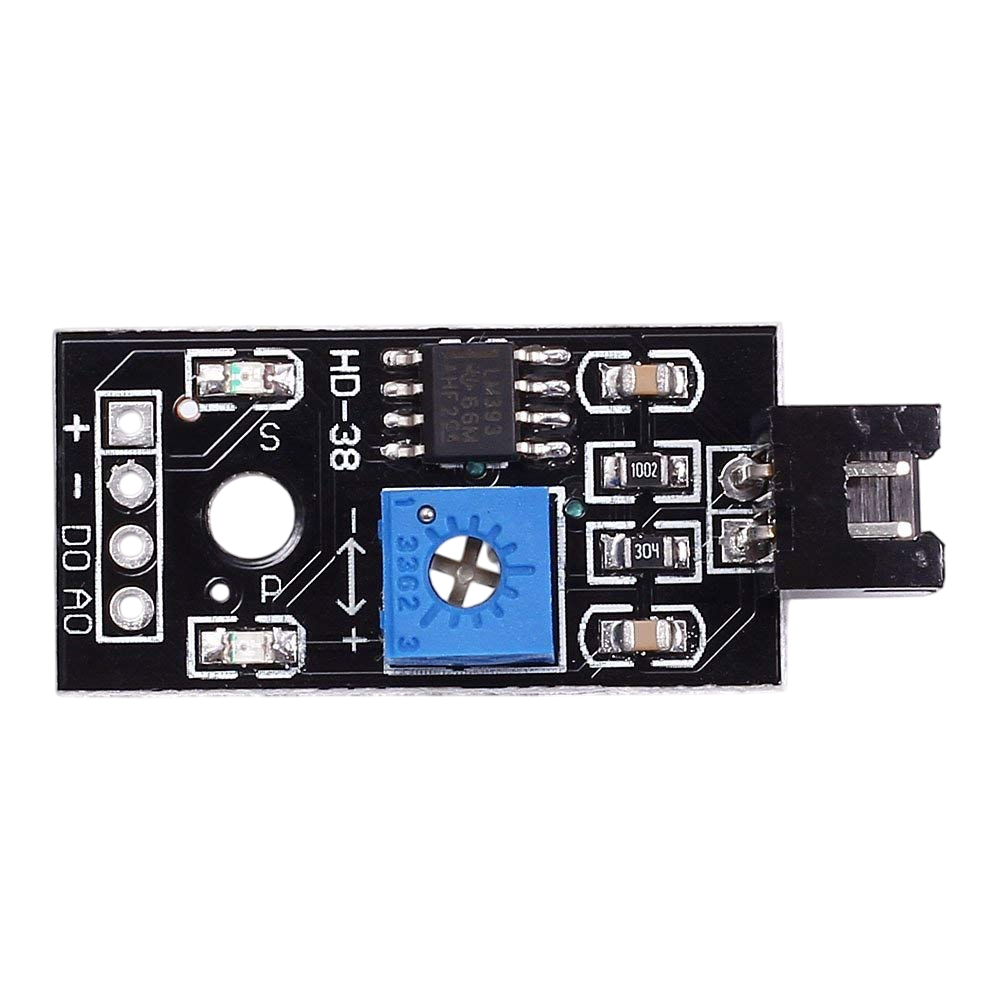
 Design with Moisture) Sensor Module in Cirkit Designer
Design with Moisture) Sensor Module in Cirkit DesignerIntroduction
The Moisture Sensor Module is a device designed to measure the moisture level in soil or other materials. It provides both analog and digital outputs, making it versatile for a wide range of applications. The module is commonly used in agricultural automation, gardening systems, and environmental monitoring to determine soil moisture levels and automate irrigation systems.
Explore Projects Built with Moisture) Sensor Module
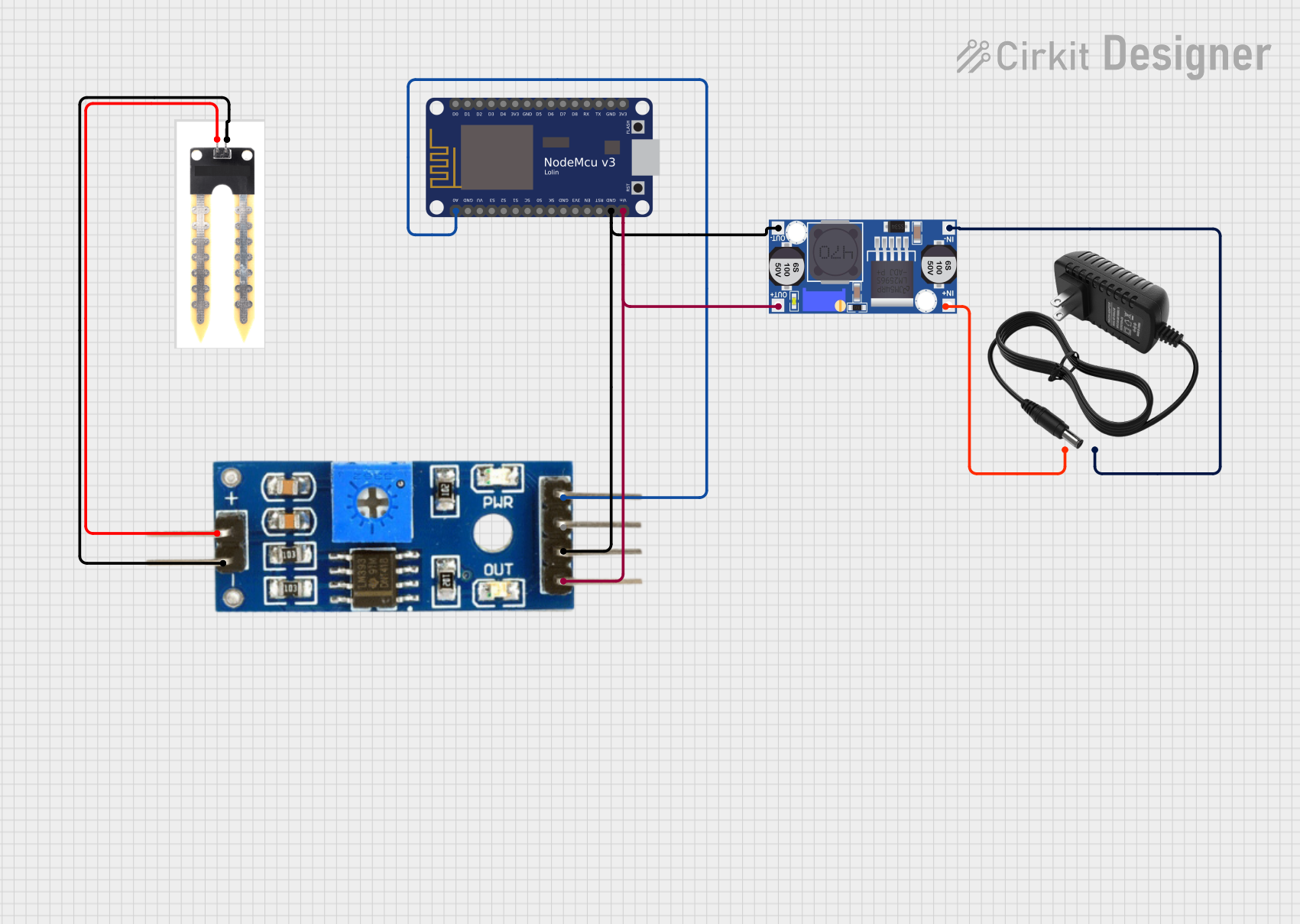
 Open Project in Cirkit Designer
Open Project in Cirkit Designer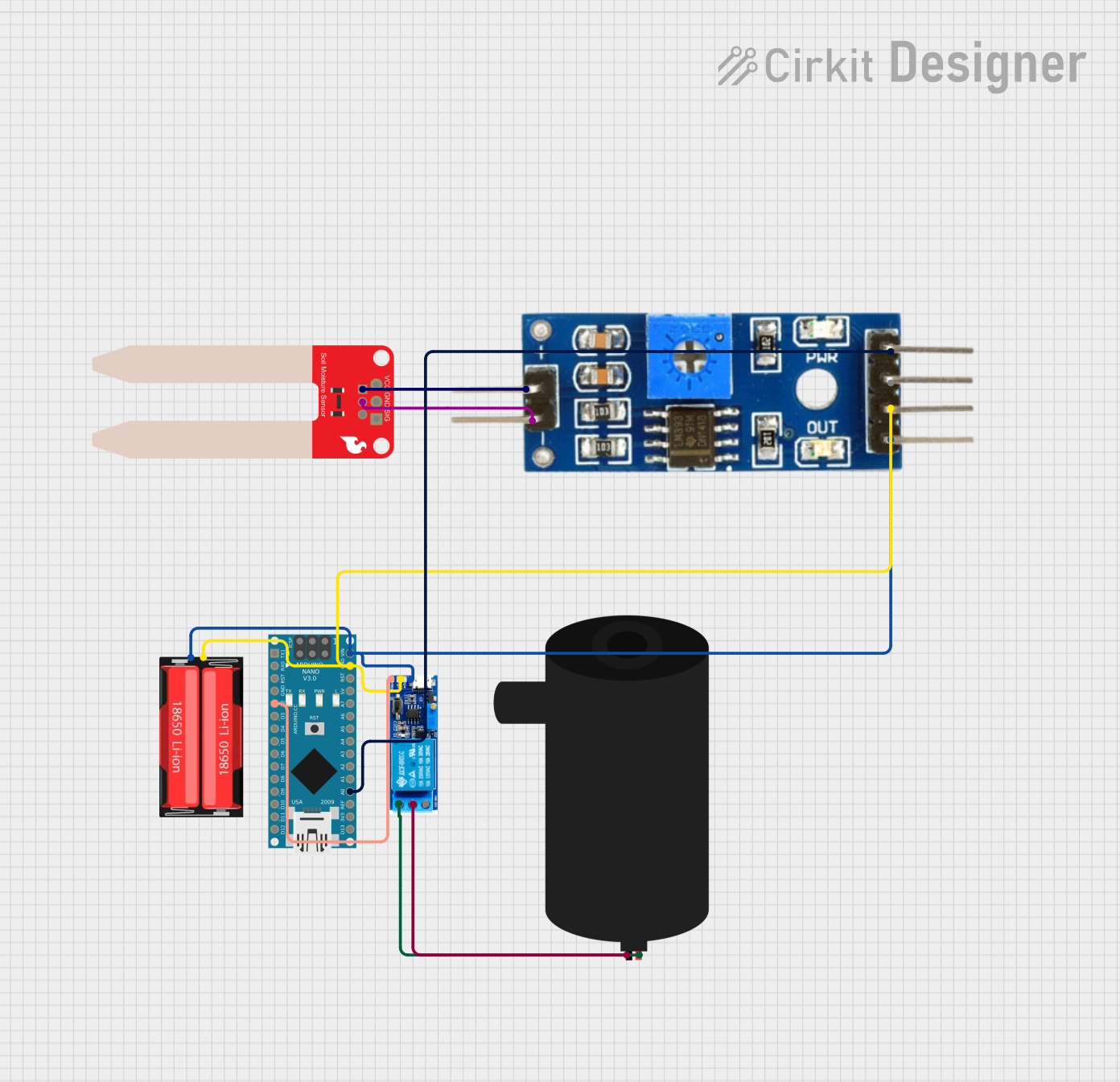
 Open Project in Cirkit Designer
Open Project in Cirkit Designer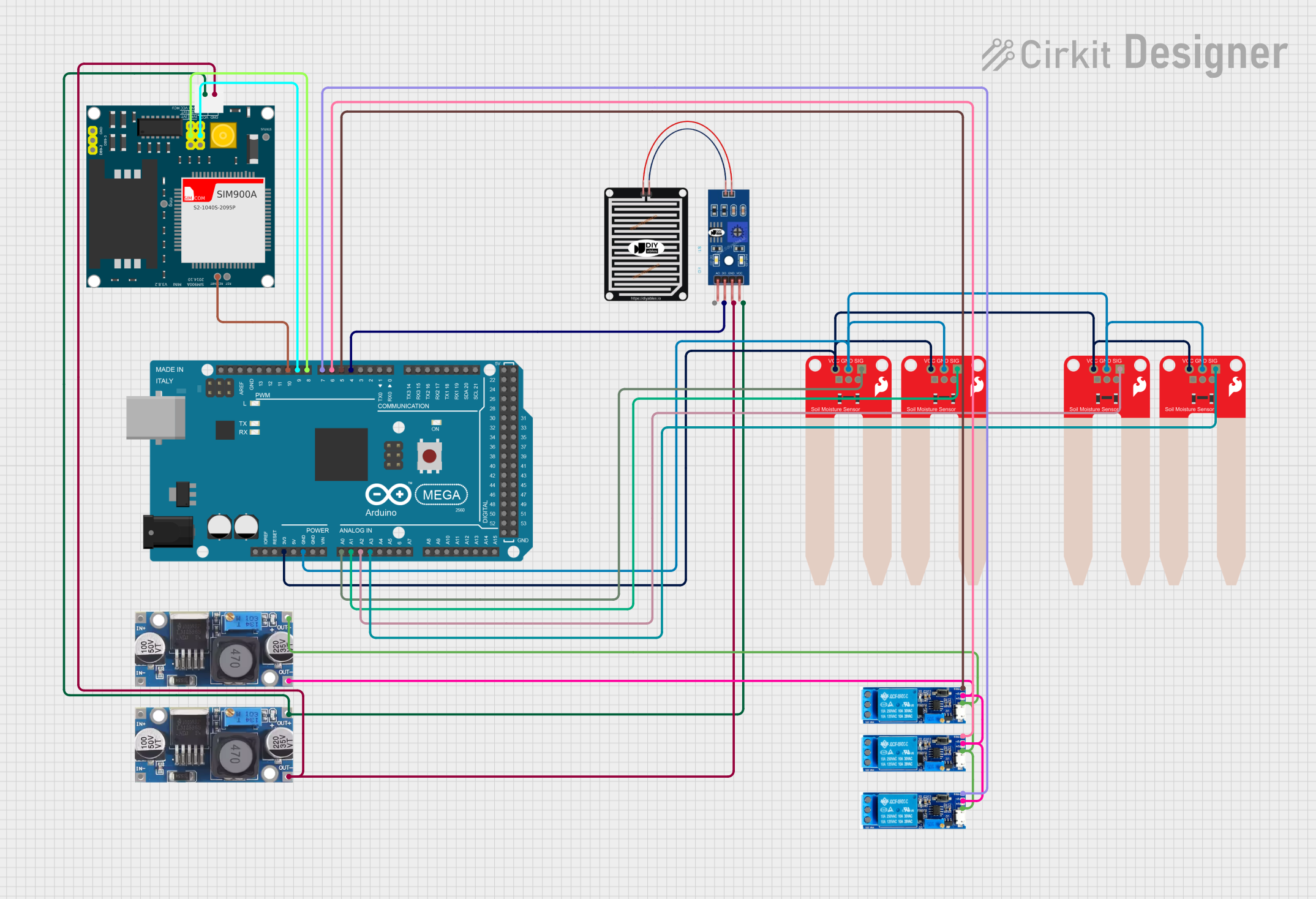
 Open Project in Cirkit Designer
Open Project in Cirkit Designer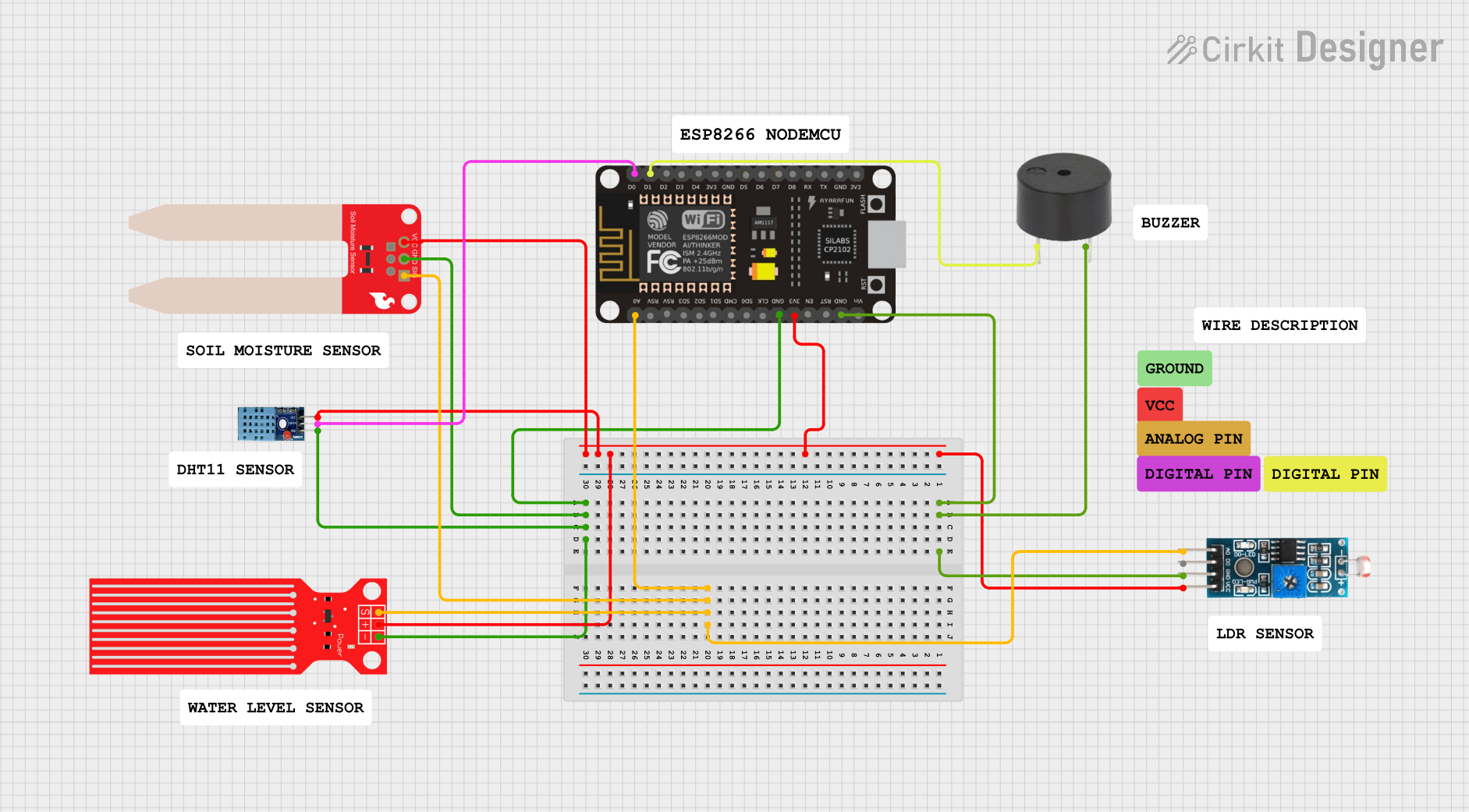
 Open Project in Cirkit Designer
Open Project in Cirkit DesignerExplore Projects Built with Moisture) Sensor Module
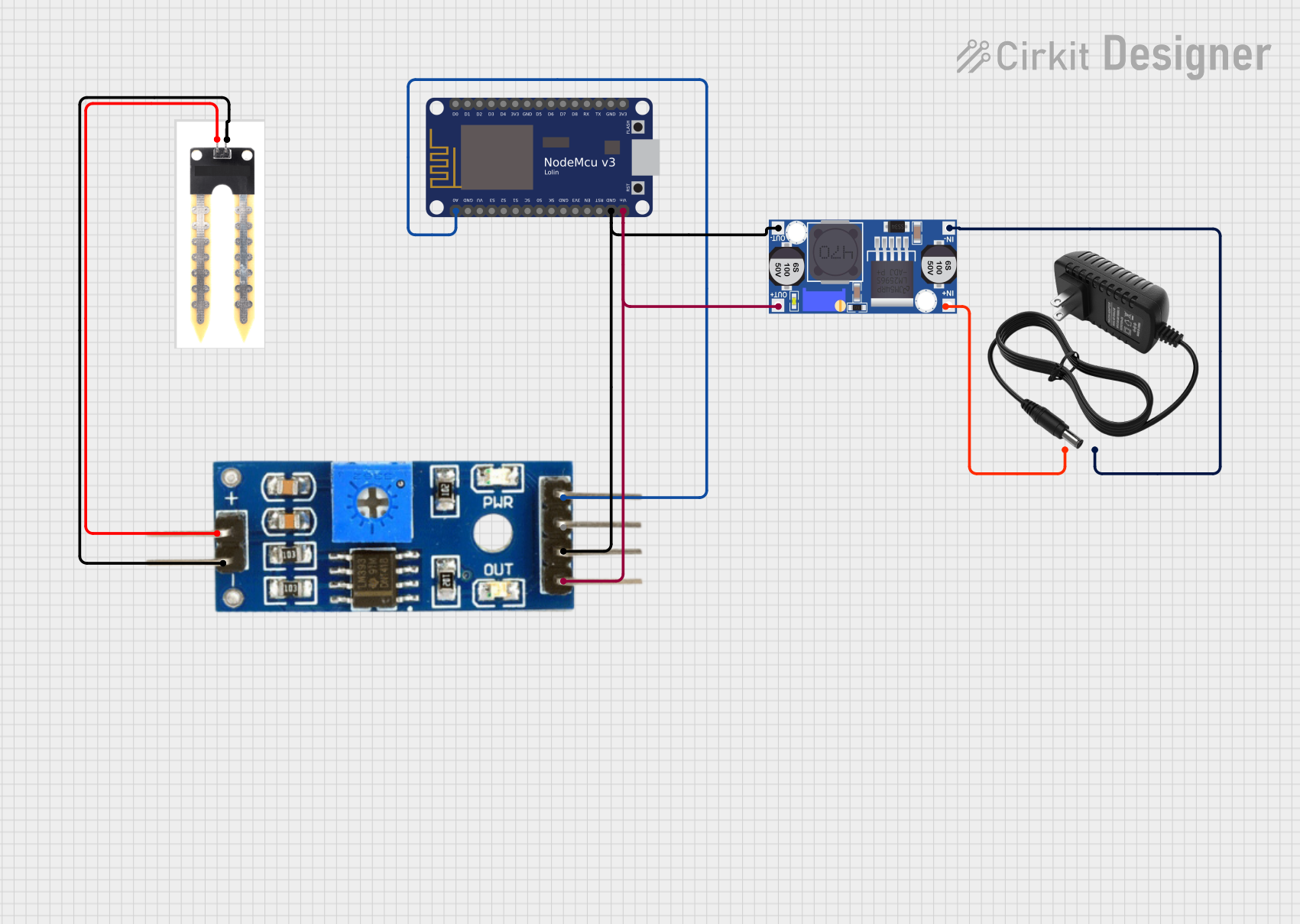
 Open Project in Cirkit Designer
Open Project in Cirkit Designer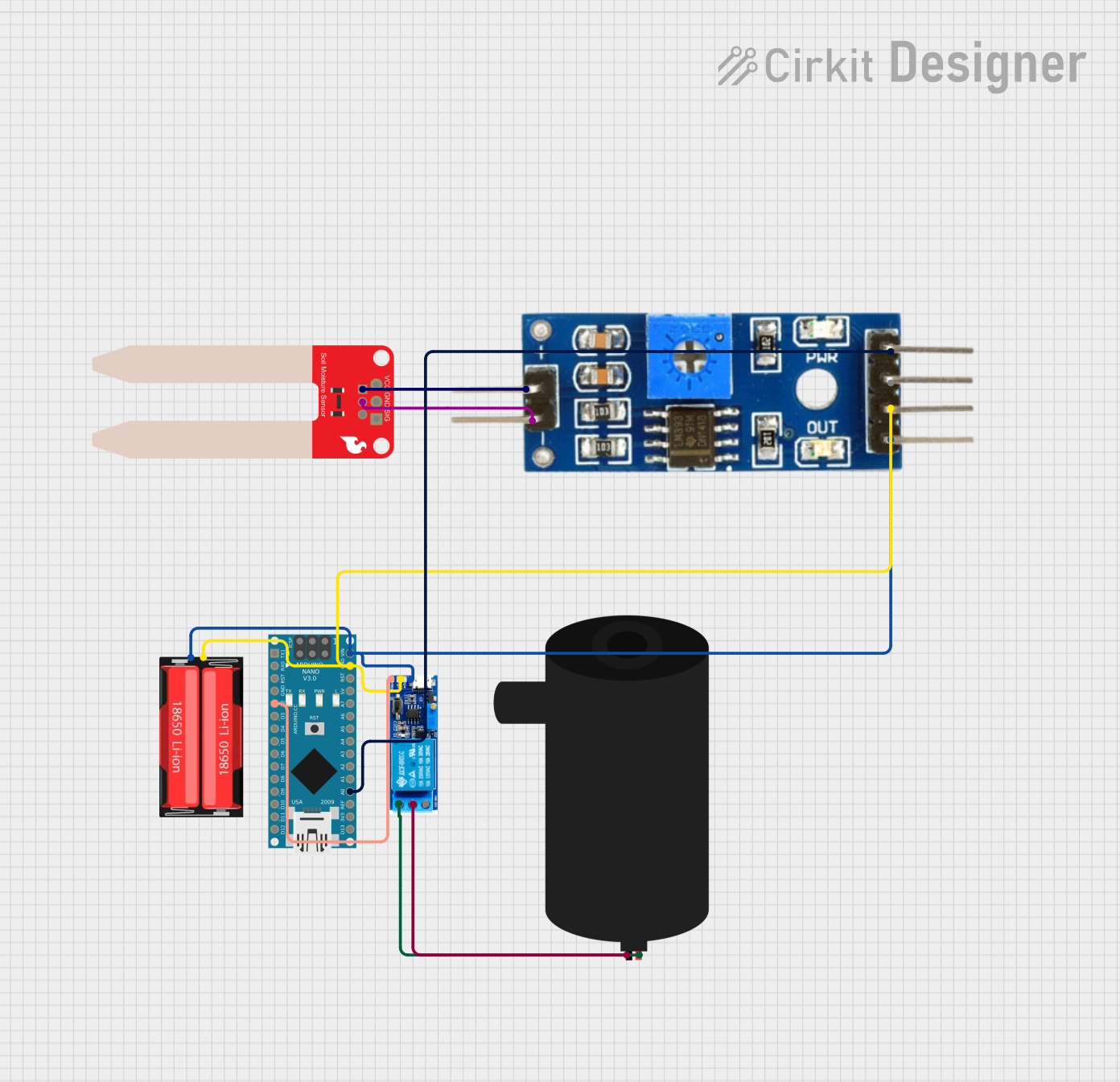
 Open Project in Cirkit Designer
Open Project in Cirkit Designer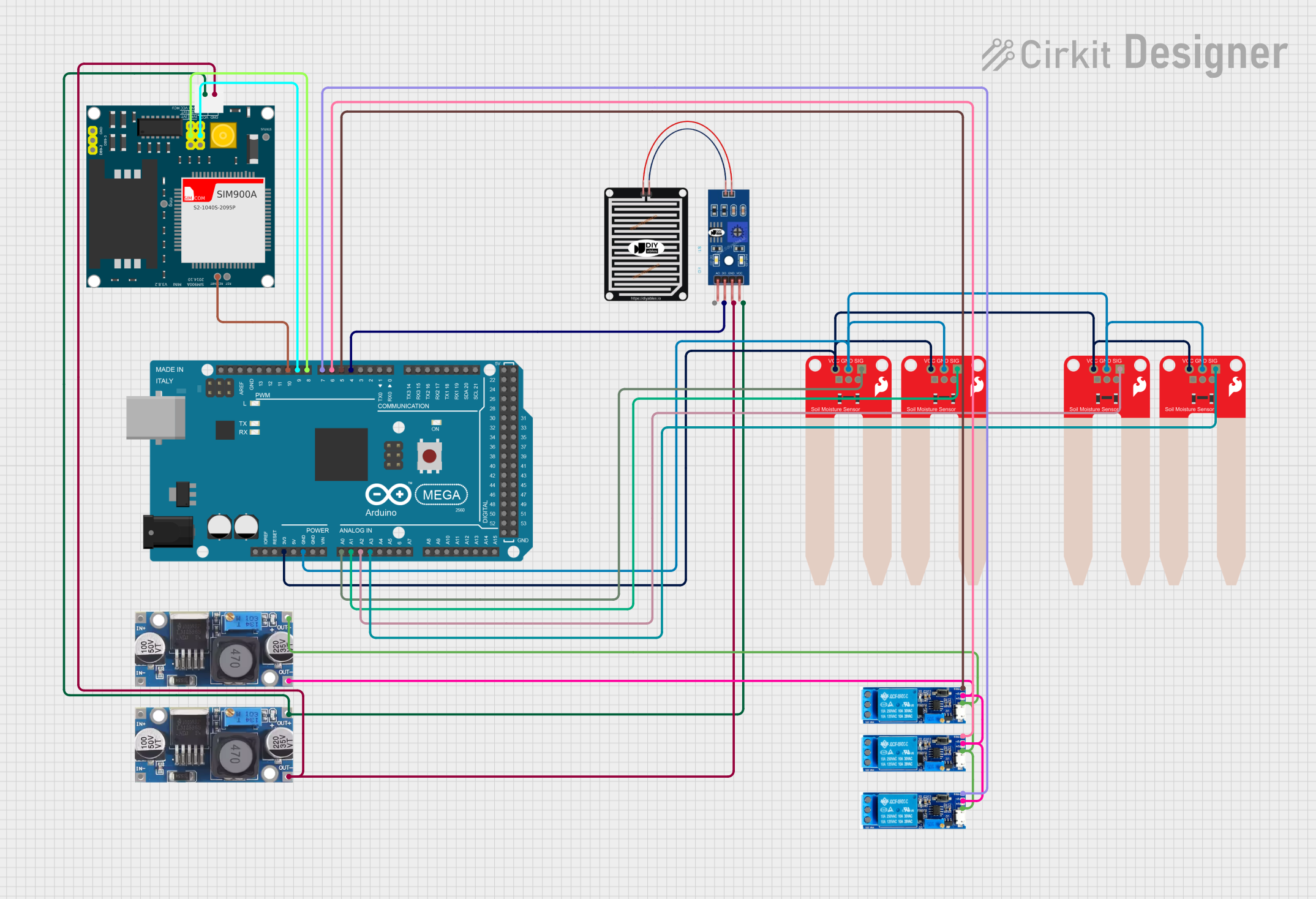
 Open Project in Cirkit Designer
Open Project in Cirkit Designer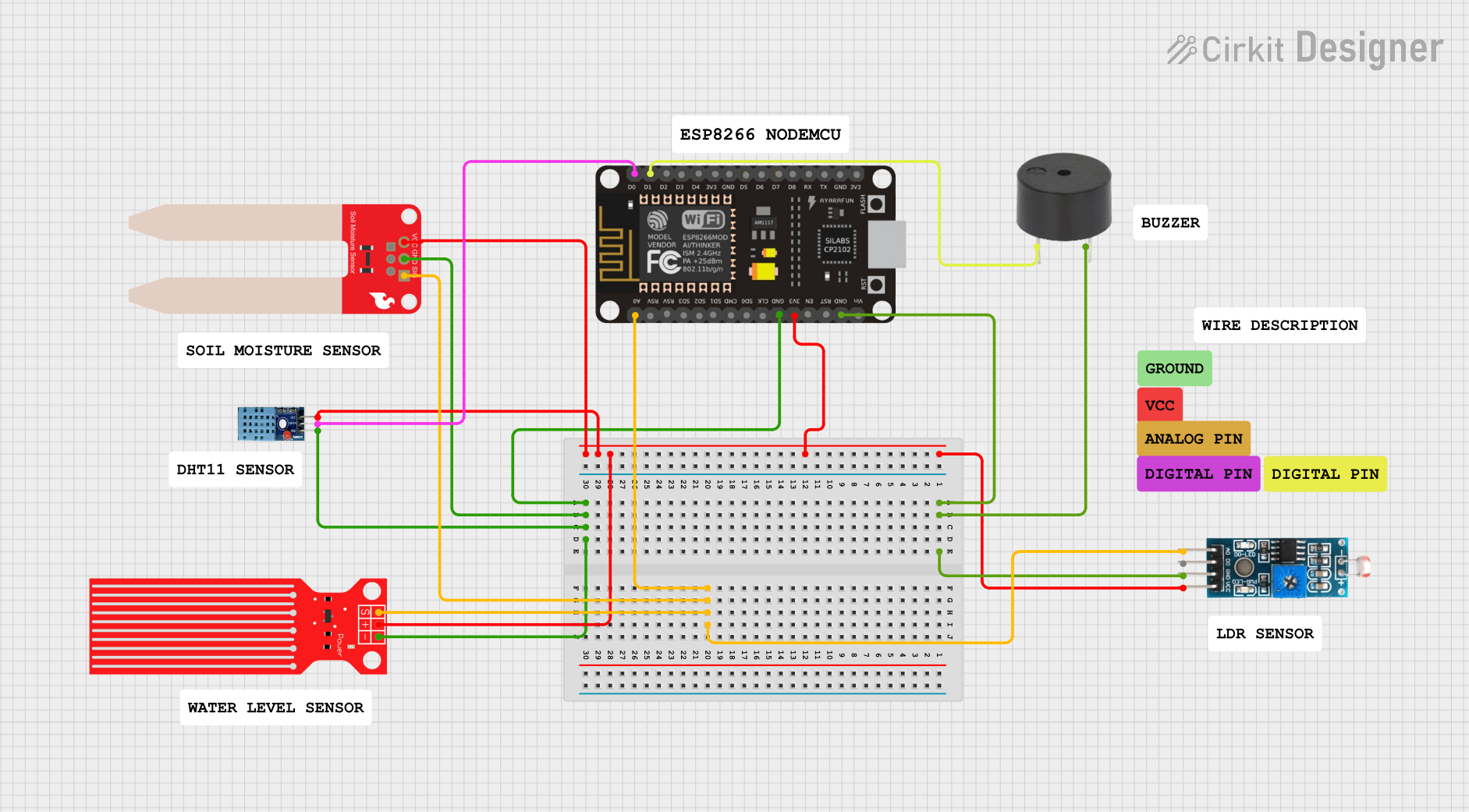
 Open Project in Cirkit Designer
Open Project in Cirkit DesignerCommon Applications and Use Cases
- Automated irrigation systems for agriculture and gardening
- Soil moisture monitoring in greenhouses
- Environmental monitoring and research
- DIY projects involving plant care and smart gardening
Technical Specifications
The Moisture Sensor Module typically consists of two main parts: the sensor probe and the control board. Below are the key technical details:
Key Technical Details
- Operating Voltage: 3.3V to 5V
- Output Types: Analog (voltage proportional to moisture level) and Digital (threshold-based)
- Current Consumption: < 20mA
- Dimensions: Varies by model, typically compact for easy integration
- Adjustable Sensitivity: Via onboard potentiometer (for digital output)
- Output Signal Levels:
- Digital Output: High (1) or Low (0) based on threshold
- Analog Output: 0V to Vcc (proportional to moisture level)
Pin Configuration and Descriptions
The Moisture Sensor Module typically has a 4-pin interface. Below is the pinout:
| Pin Name | Description |
|---|---|
| VCC | Power supply input (3.3V to 5V) |
| GND | Ground connection |
| A0 | Analog output pin (provides a voltage proportional to the moisture level) |
| D0 | Digital output pin (provides HIGH or LOW based on the set threshold) |
Usage Instructions
How to Use the Component in a Circuit
Connect the Module:
- Connect the
VCCpin to a 3.3V or 5V power source. - Connect the
GNDpin to the ground of your circuit. - Connect the
A0pin to an analog input pin on your microcontroller (e.g., Arduino). - Optionally, connect the
D0pin to a digital input pin if you want to use the threshold-based output.
- Connect the
Adjust the Sensitivity:
- Use the onboard potentiometer to set the desired moisture threshold for the digital output (
D0).
- Use the onboard potentiometer to set the desired moisture threshold for the digital output (
Insert the Sensor Probe:
- Place the sensor probe into the soil or material you want to measure. Ensure the probe is fully inserted for accurate readings.
Read the Output:
- For analog readings, read the voltage from the
A0pin using an ADC (Analog-to-Digital Converter) on your microcontroller. - For digital readings, monitor the
D0pin for HIGH or LOW signals.
- For analog readings, read the voltage from the
Important Considerations and Best Practices
- Avoid prolonged exposure of the sensor probe to water, as it may corrode over time. Use corrosion-resistant probes for long-term applications.
- Do not power the module with voltages higher than 5V to prevent damage.
- Calibrate the sensor for your specific soil or material to improve accuracy.
- Use the analog output for precise moisture level readings and the digital output for simple threshold-based detection.
Example Code for Arduino UNO
Below is an example of how to use the Moisture Sensor Module with an Arduino UNO:
// Define pin connections
const int analogPin = A0; // Analog output pin connected to A0
const int digitalPin = 2; // Digital output pin connected to D2
const int ledPin = 13; // LED pin to indicate dry soil
void setup() {
pinMode(digitalPin, INPUT); // Set digital pin as input
pinMode(ledPin, OUTPUT); // Set LED pin as output
Serial.begin(9600); // Initialize serial communication
}
void loop() {
// Read analog value from the sensor
int moistureLevel = analogRead(analogPin);
// Print the moisture level to the Serial Monitor
Serial.print("Moisture Level (Analog): ");
Serial.println(moistureLevel);
// Read digital value from the sensor
int digitalState = digitalRead(digitalPin);
// Check if the soil is dry (digital output LOW)
if (digitalState == LOW) {
digitalWrite(ledPin, HIGH); // Turn on LED if soil is dry
Serial.println("Soil is dry!");
} else {
digitalWrite(ledPin, LOW); // Turn off LED if soil is moist
Serial.println("Soil is moist.");
}
delay(1000); // Wait for 1 second before the next reading
}
Troubleshooting and FAQs
Common Issues and Solutions
No Output from the Sensor:
- Ensure the module is powered with the correct voltage (3.3V to 5V).
- Check all connections for loose wires or incorrect pin assignments.
Inaccurate Readings:
- Calibrate the sensor for your specific soil or material.
- Ensure the sensor probe is fully inserted into the soil.
Corrosion of the Sensor Probe:
- Use a corrosion-resistant probe for long-term applications.
- Avoid leaving the probe in water or wet soil for extended periods.
Digital Output Always HIGH or LOW:
- Adjust the potentiometer to set an appropriate threshold for the digital output.
- Verify that the soil moisture level is within the expected range.
FAQs
Q: Can the sensor be used outdoors?
A: Yes, but it is recommended to use a waterproof and corrosion-resistant probe for outdoor applications.
Q: How do I know if the soil is dry or moist?
A: Use the digital output (D0) for a simple dry/moist indication or the analog output (A0) for precise moisture level readings.
Q: Can I use this sensor with a 3.3V microcontroller?
A: Yes, the sensor operates at 3.3V to 5V, making it compatible with 3.3V microcontrollers like ESP32 or 5V microcontrollers like Arduino UNO.
Q: How do I prevent corrosion of the probe?
A: Use a corrosion-resistant probe or coat the existing probe with a protective layer, such as waterproof paint or epoxy.
By following this documentation, you can effectively integrate the Moisture Sensor Module into your projects and ensure reliable performance.