
How to Use NEMA 17 HS4401: Examples, Pinouts, and Specs
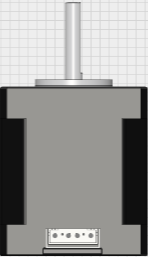
 Design with NEMA 17 HS4401 in Cirkit Designer
Design with NEMA 17 HS4401 in Cirkit DesignerIntroduction
The NEMA 17 HS4401 stepper motor is a widely used actuator that converts electrical pulses into discrete mechanical movements. Its standard NEMA 17 frame size makes it a popular choice for precision applications such as 3D printers, CNC machines, and robotics. The motor's holding torque and reliability make it suitable for tasks requiring precise control of position and speed.
Explore Projects Built with NEMA 17 HS4401
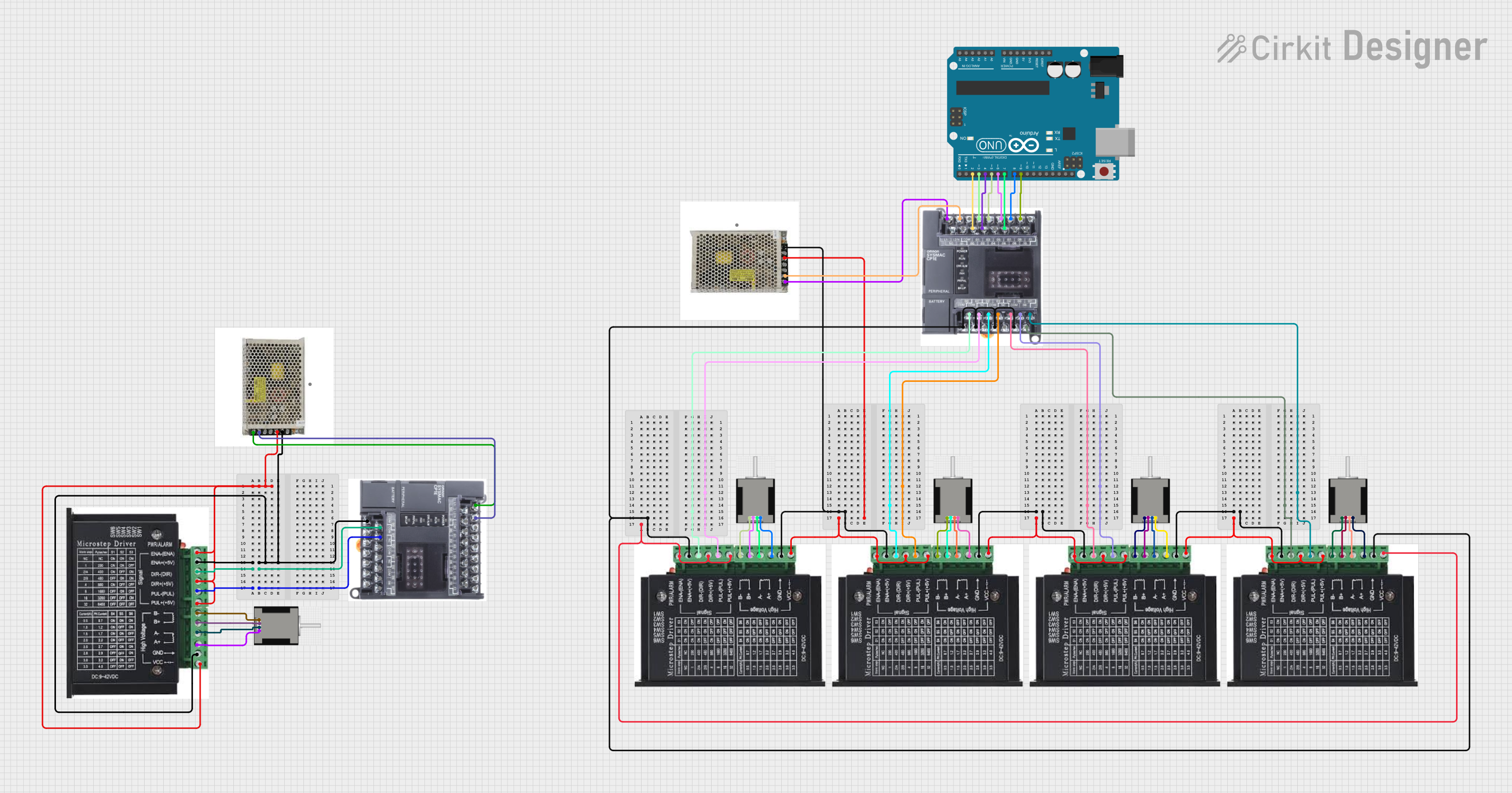
 Open Project in Cirkit Designer
Open Project in Cirkit Designer
 Open Project in Cirkit Designer
Open Project in Cirkit Designer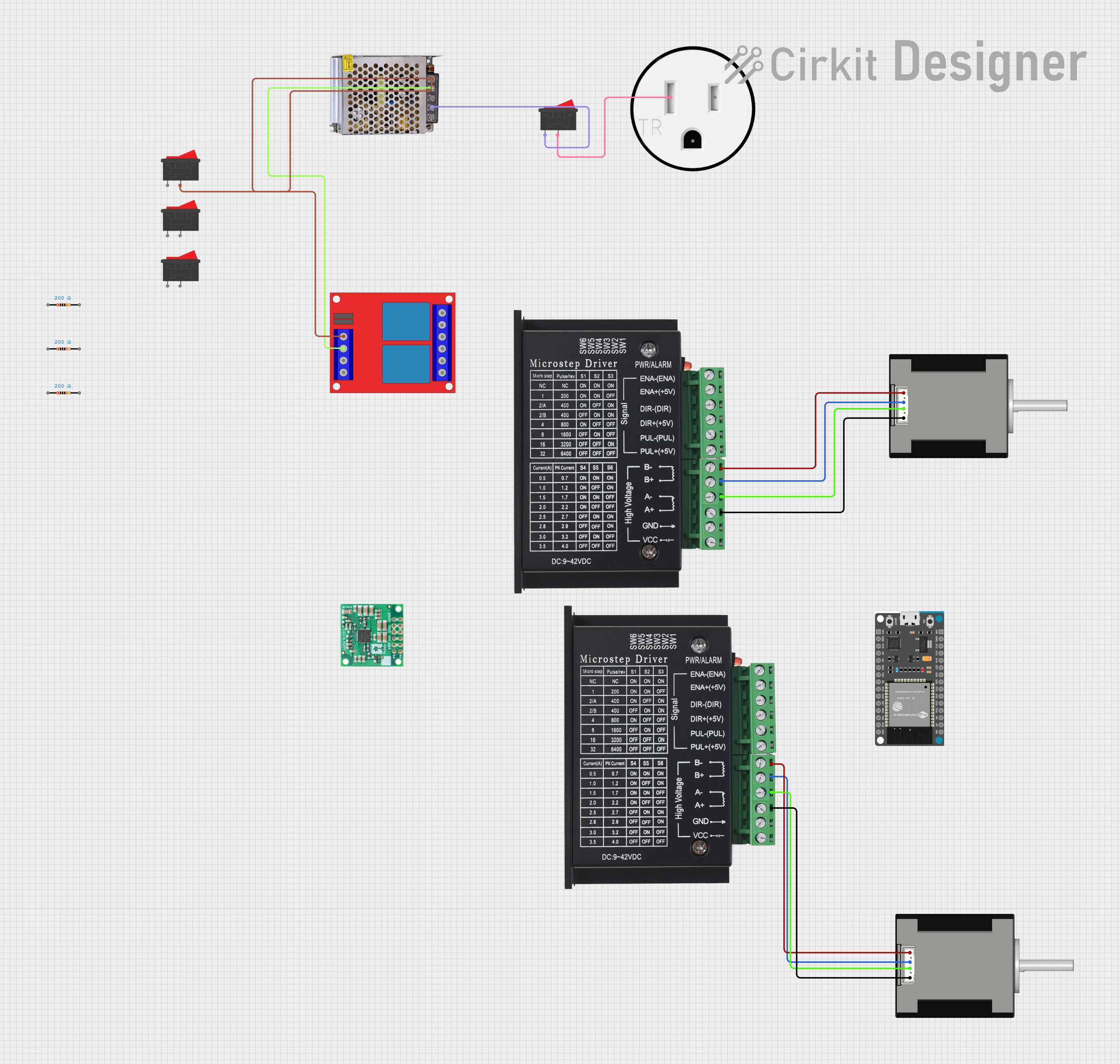
 Open Project in Cirkit Designer
Open Project in Cirkit Designer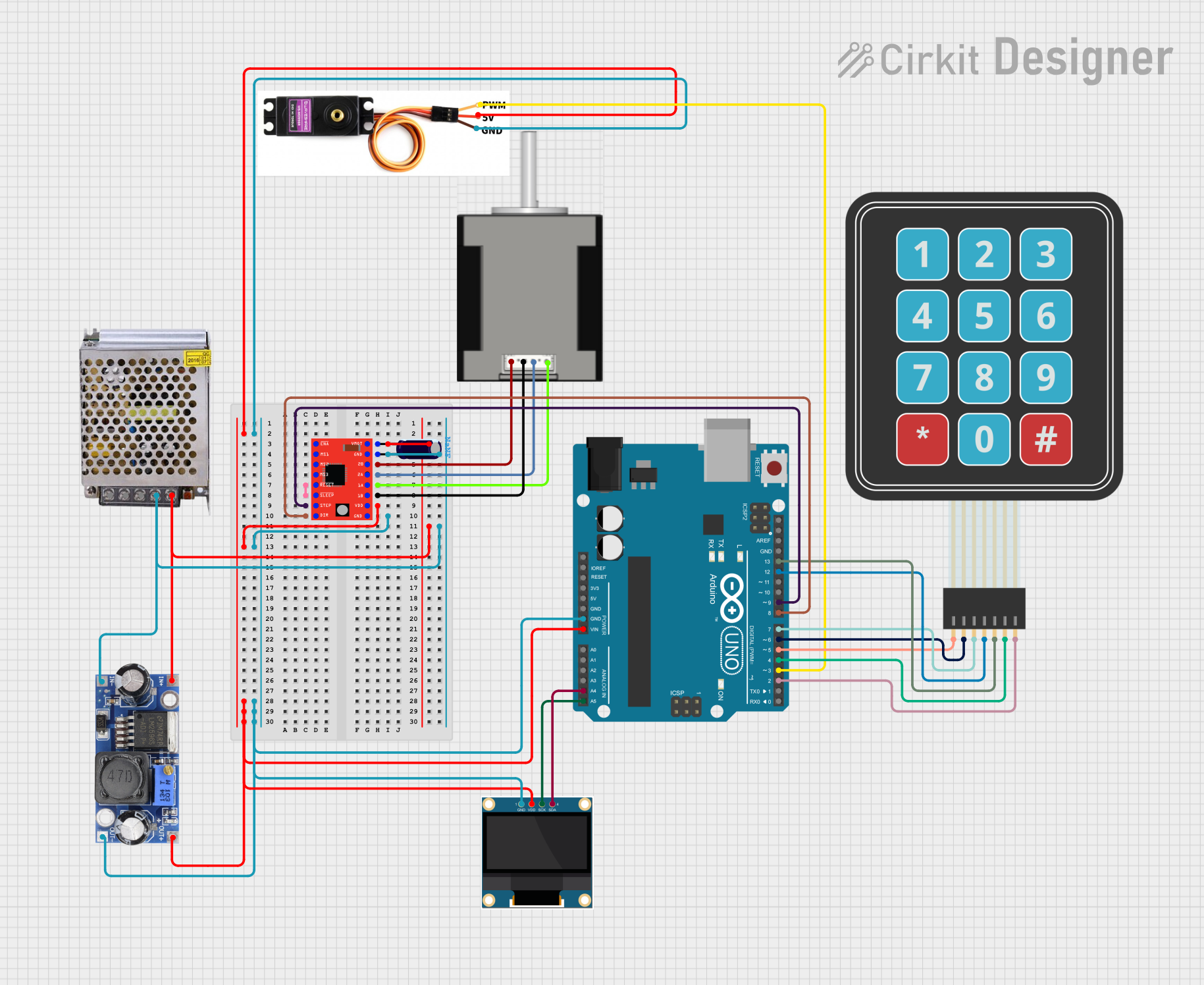
 Open Project in Cirkit Designer
Open Project in Cirkit DesignerExplore Projects Built with NEMA 17 HS4401
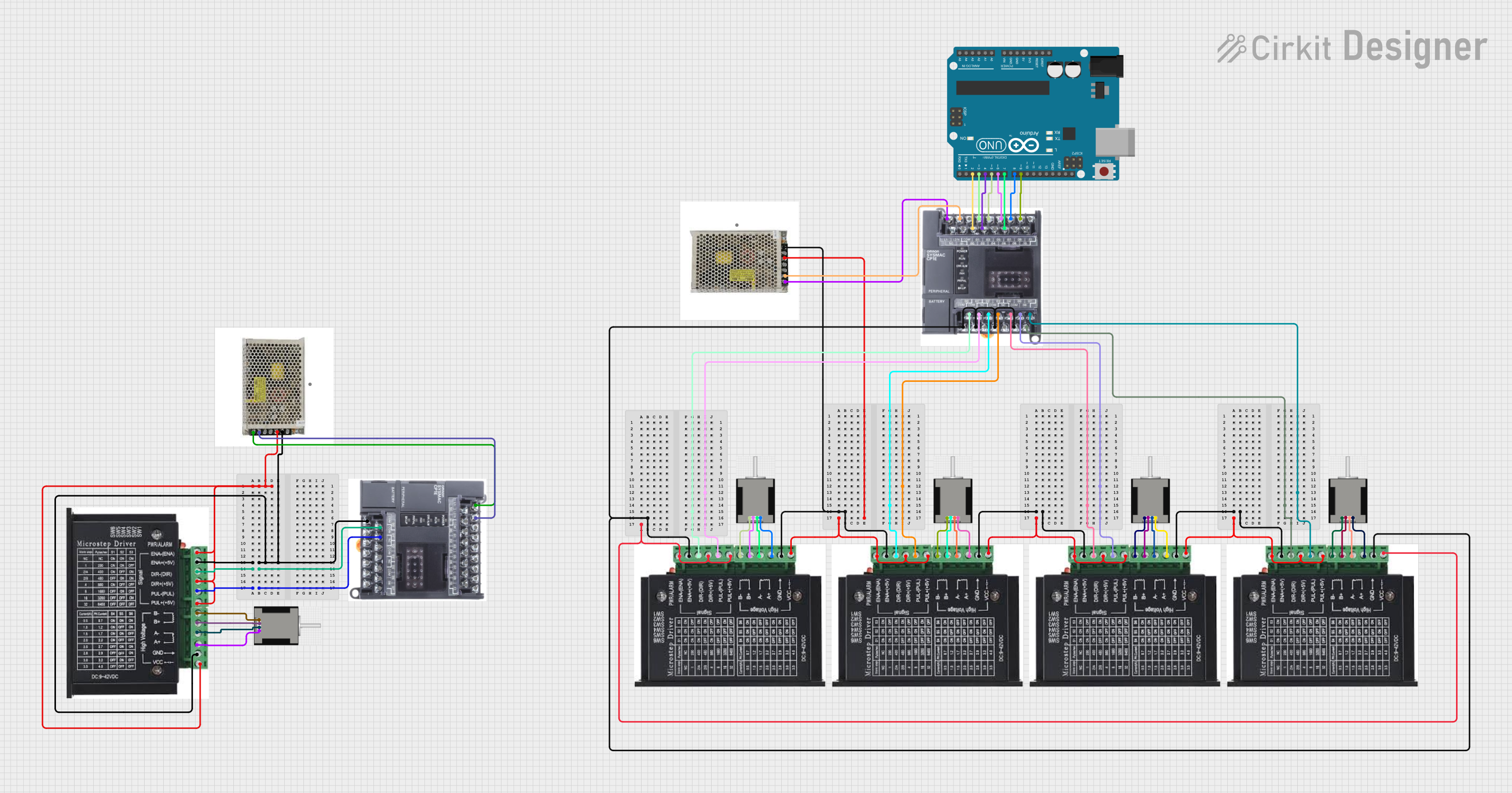
 Open Project in Cirkit Designer
Open Project in Cirkit Designer
 Open Project in Cirkit Designer
Open Project in Cirkit Designer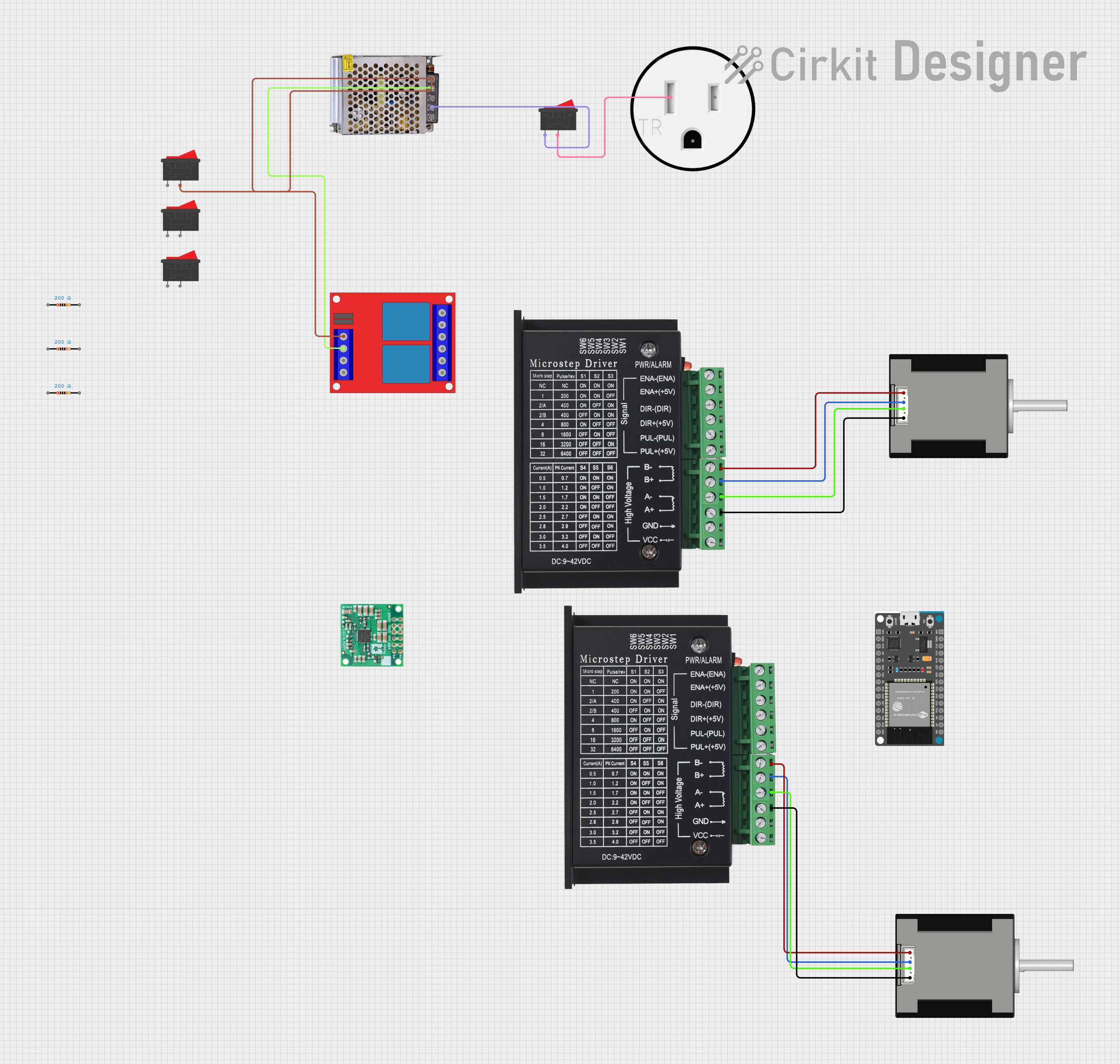
 Open Project in Cirkit Designer
Open Project in Cirkit Designer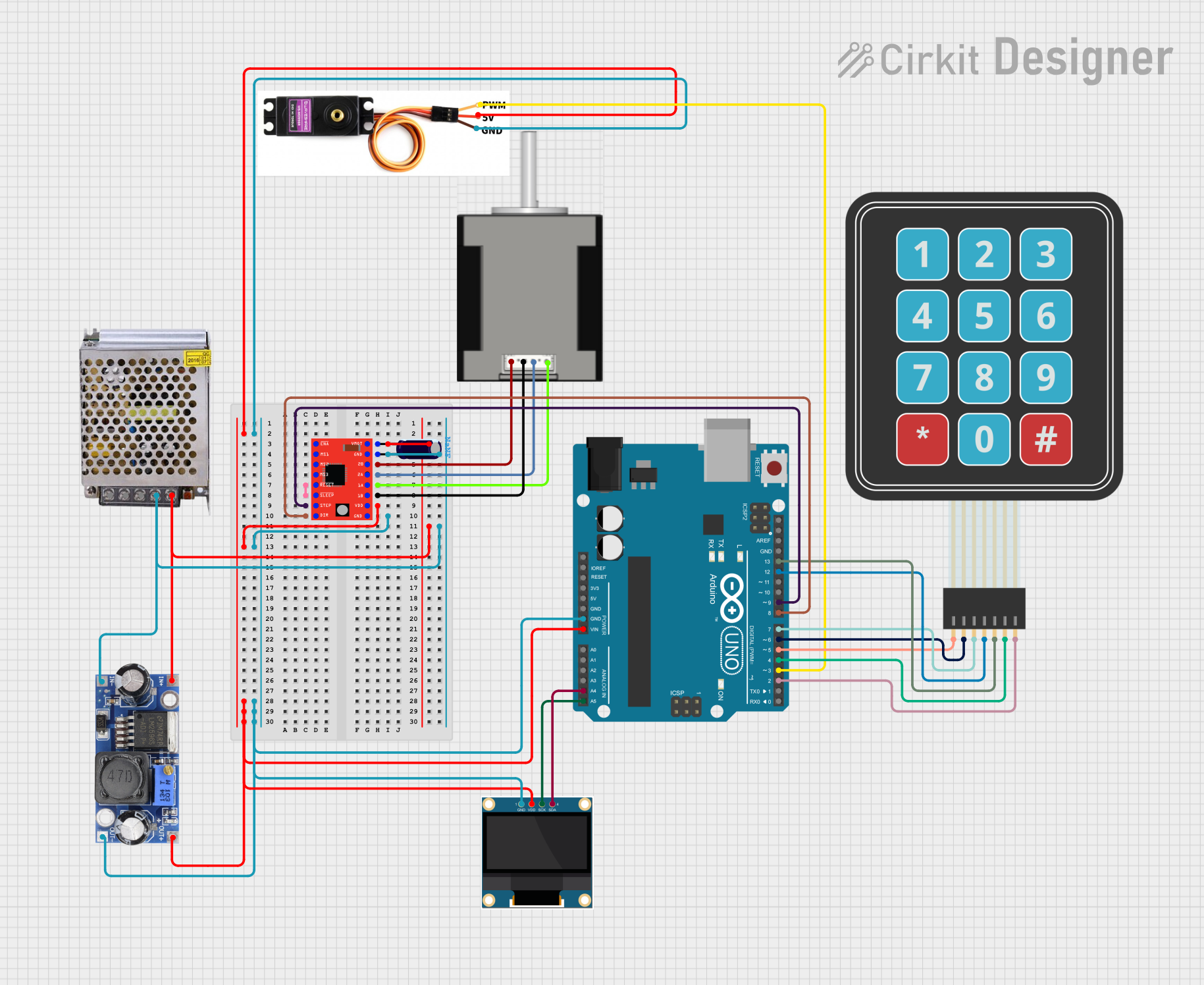
 Open Project in Cirkit Designer
Open Project in Cirkit DesignerCommon Applications and Use Cases
- 3D Printers
- CNC Machines
- Robotics
- Precision Positioning Systems
- Automated Equipment
Technical Specifications
Key Technical Details
- Step Angle: 1.8° ± 5%
- Voltage: 2.8 V
- Current: 1.68 A/Phase
- Holding Torque: 44 N.cm (62 oz.in)
- Resistance: 1.65 Ω ± 10% (per phase)
- Inductance: 2.8 mH ± 20% (per phase)
- Rotor Inertia: 54 g.cm²
- Weight: 280 g
Pin Configuration and Descriptions
| Pin Number | Description | Wire Color (Typical) |
|---|---|---|
| 1 | Coil A1 | Red |
| 2 | Coil A2 | Blue |
| 3 | Coil B1 | Green |
| 4 | Coil B2 | Black |
Usage Instructions
How to Use the Component in a Circuit
- Motor Driver Connection: Connect the motor to a suitable stepper motor driver, ensuring that the wire colors match the driver's A and B outputs.
- Power Supply: Provide a power supply that meets the voltage and current requirements of the motor. Over-voltage or excessive current can damage the motor.
- Microcontroller Interface: Connect the motor driver's input pins to a microcontroller, such as an Arduino UNO, to control the stepping sequence.
Important Considerations and Best Practices
- Current Limiting: Always set the current limit on your motor driver to match the motor's rated current.
- Heat Dissipation: Ensure adequate cooling for the motor and driver, as they can generate significant heat during operation.
- Microstepping: For smoother motion and higher resolution, configure the driver for microstepping if supported.
Example Code for Arduino UNO
#include <Stepper.h>
// Define the number of steps per revolution
const int stepsPerRevolution = 200; // 1.8 degrees per step
// Initialize the stepper library on pins 8 through 11
Stepper myStepper(stepsPerRevolution, 8, 9, 10, 11);
void setup() {
// Set the speed in rpm
myStepper.setSpeed(60);
// Begin Serial communication for debugging
Serial.begin(9600);
}
void loop() {
// Step one revolution in one direction:
Serial.println("Clockwise");
myStepper.step(stepsPerRevolution);
delay(500);
// Step one revolution in the opposite direction:
Serial.println("Counterclockwise");
myStepper.step(-stepsPerRevolution);
delay(500);
}
Troubleshooting and FAQs
Common Issues Users Might Face
- Motor Does Not Rotate: Check wiring connections and ensure the motor driver is properly configured and powered.
- Motor Vibrates but Does Not Turn: This may indicate a misalignment in the stepping sequence. Verify the control signals from the microcontroller.
- Excessive Heat: If the motor or driver is overheating, reduce the current setting or improve cooling.
Solutions and Tips for Troubleshooting
- Wiring Check: Double-check all connections against the motor's datasheet and your driver's manual.
- Driver Configuration: Ensure the motor driver's current limit is set according to the motor's specifications.
- Test Code: Use simple test code to isolate the issue from complex firmware.
FAQs
Q: Can I run the NEMA 17 HS4401 directly from an Arduino UNO? A: No, the Arduino UNO cannot supply sufficient current or voltage directly. Use a dedicated motor driver.
Q: What is the maximum speed of the NEMA 17 HS4401? A: The maximum speed depends on the voltage applied and the load on the motor. It is important to start at a lower speed and increase gradually while monitoring motor performance and temperature.
Q: How do I reverse the direction of the motor? A: To reverse the direction, reverse the sequence of control signals to the motor driver or use the stepper library's step function with a negative number of steps.
Q: What should I do if the motor is missing steps? A: Missing steps can be caused by running the motor too fast, overloading it, or insufficient current. Adjust your setup accordingly.
Remember to always refer to the manufacturer's datasheet for the most accurate and detailed information about the NEMA 17 HS4401 stepper motor.