
How to Use 5v Battery: Examples, Pinouts, and Specs

 Design with 5v Battery in Cirkit Designer
Design with 5v Battery in Cirkit DesignerIntroduction
A 5V battery is a portable power source designed to deliver a steady voltage of 5 volts, which is commonly used in a variety of electronic devices and projects. This type of battery is particularly useful for powering small microcontrollers, LED lights, and other components that require a 5V supply. It is a popular choice for hobbyists and professionals alike due to its compatibility with standard logic levels used in digital circuits.
Explore Projects Built with 5v Battery

 Open Project in Cirkit Designer
Open Project in Cirkit Designer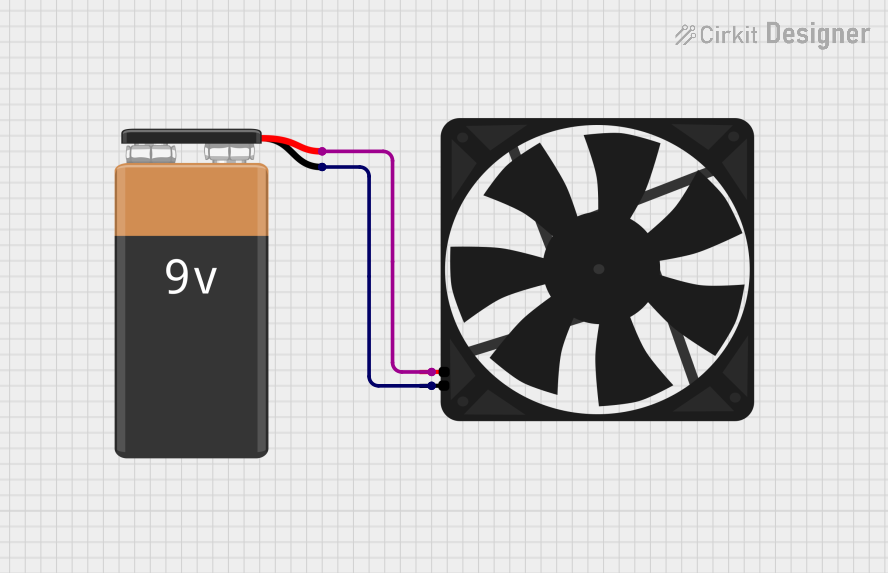
 Open Project in Cirkit Designer
Open Project in Cirkit Designer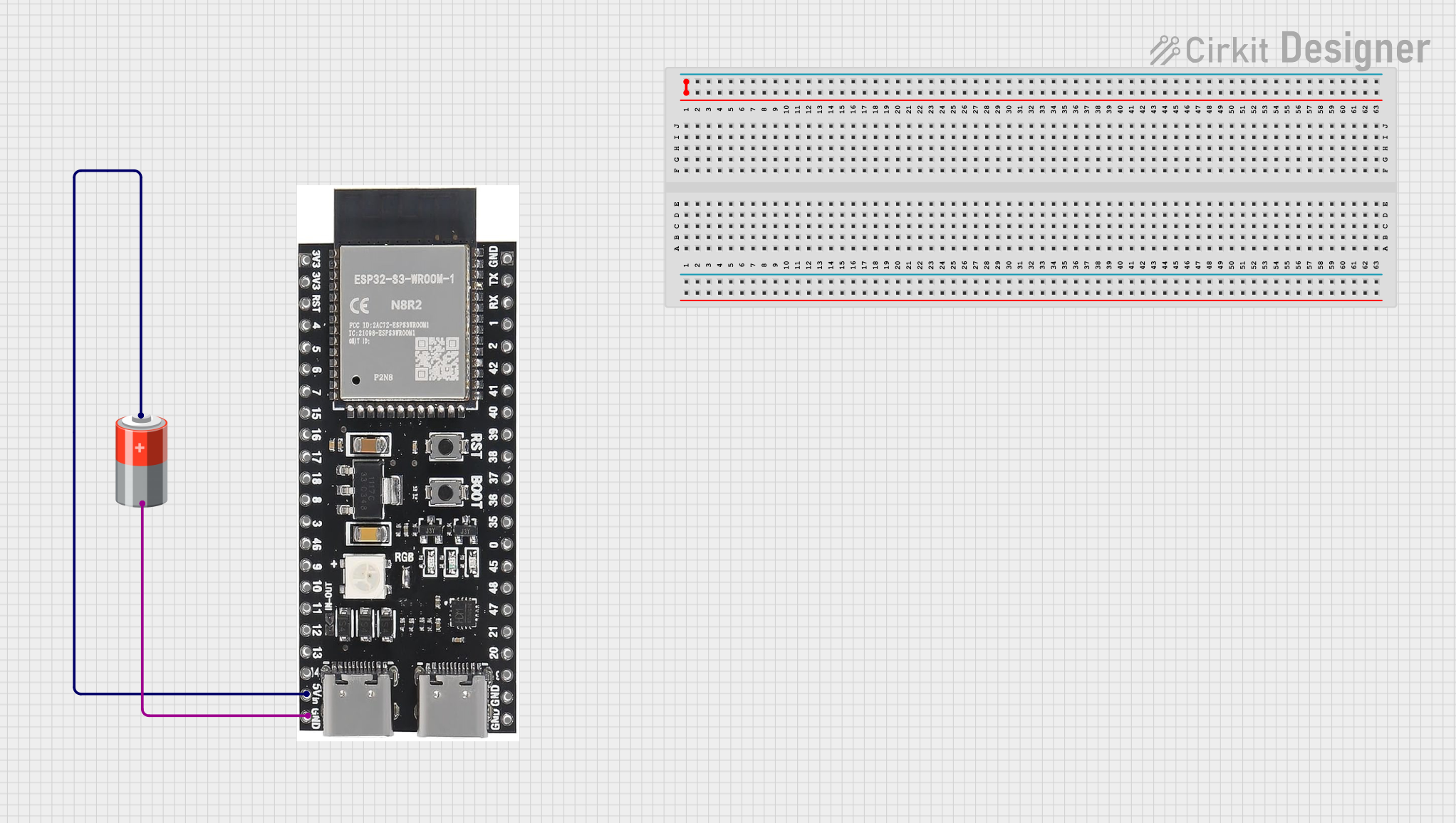
 Open Project in Cirkit Designer
Open Project in Cirkit Designer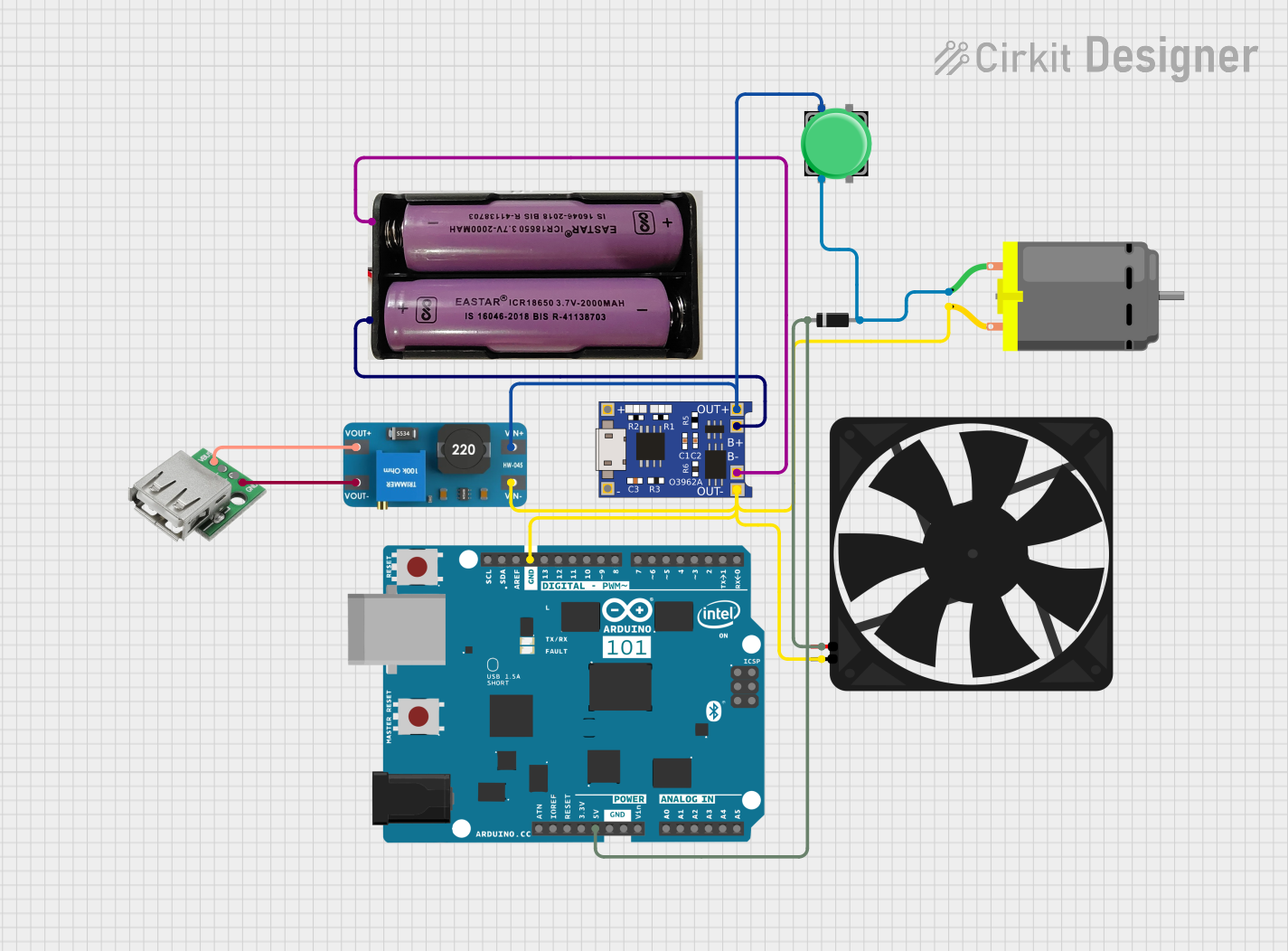
 Open Project in Cirkit Designer
Open Project in Cirkit DesignerExplore Projects Built with 5v Battery

 Open Project in Cirkit Designer
Open Project in Cirkit Designer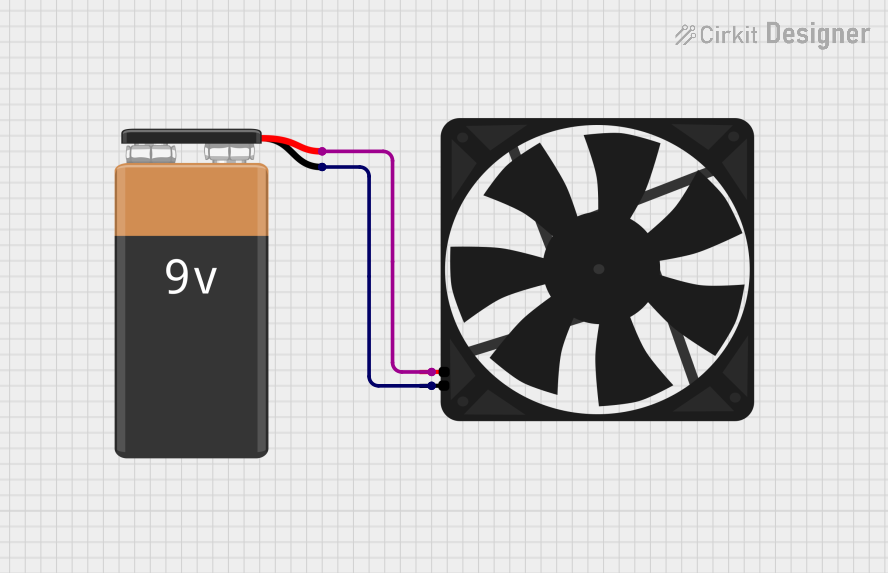
 Open Project in Cirkit Designer
Open Project in Cirkit Designer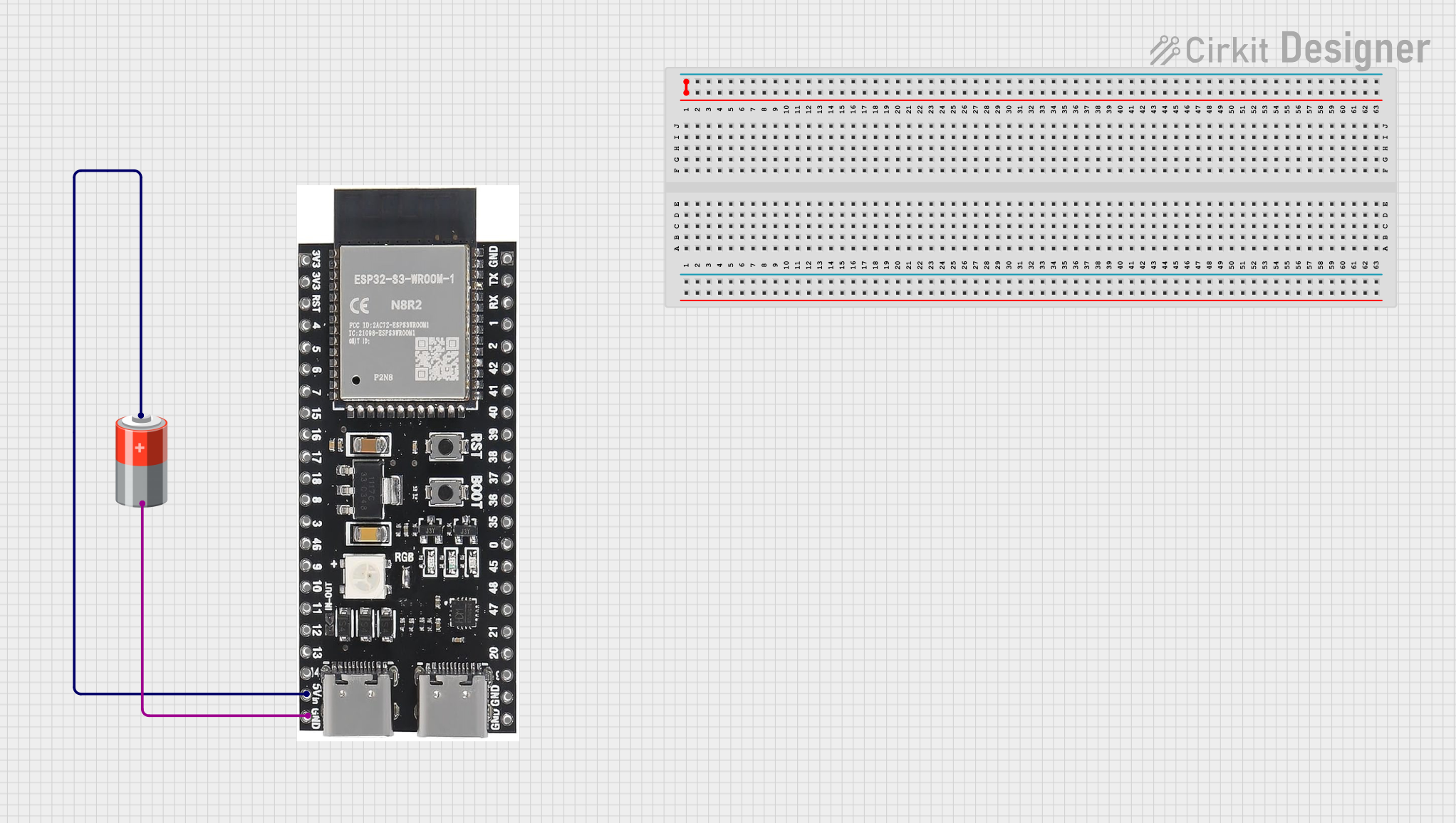
 Open Project in Cirkit Designer
Open Project in Cirkit Designer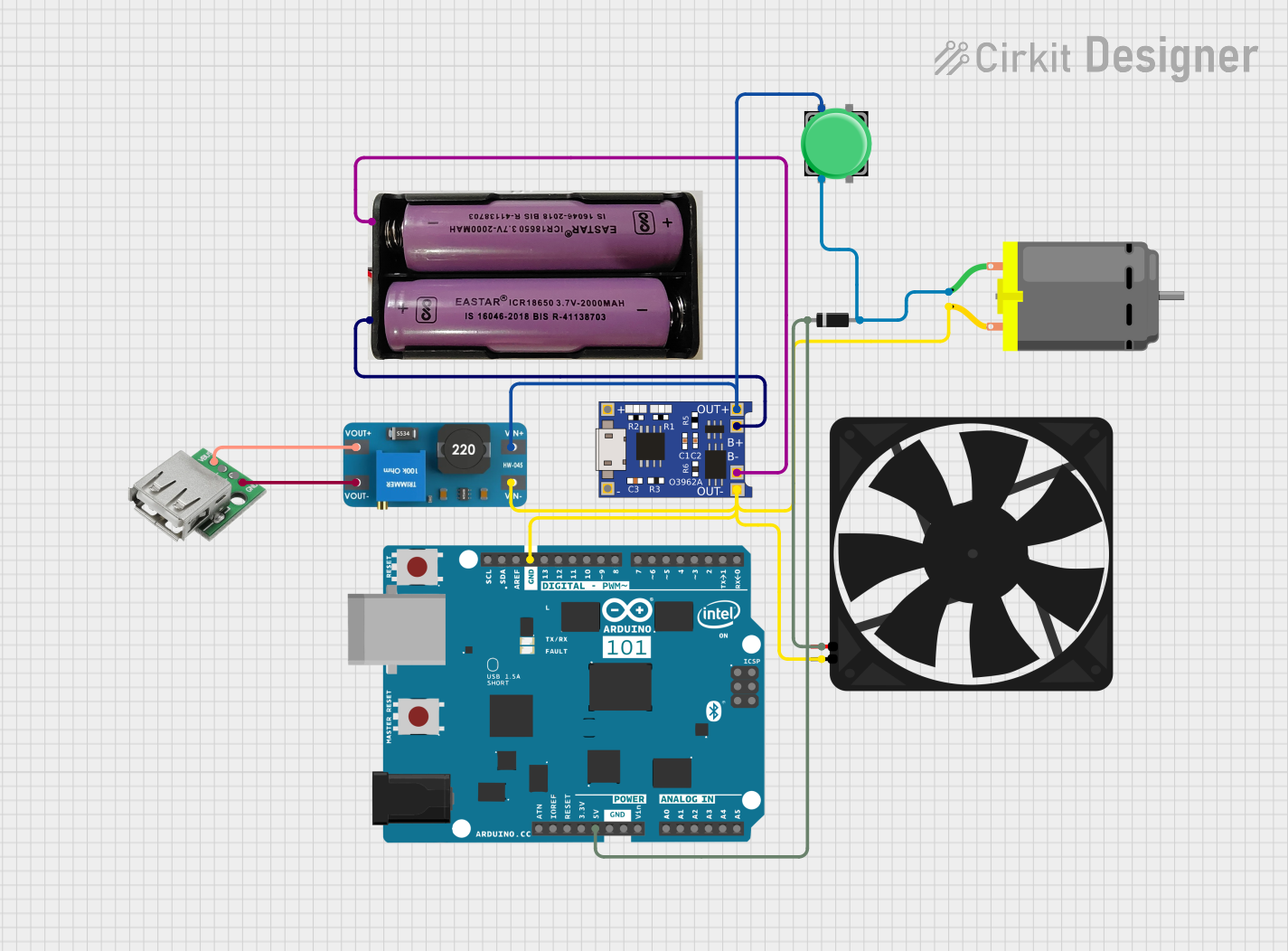
 Open Project in Cirkit Designer
Open Project in Cirkit DesignerCommon Applications and Use Cases
- Powering microcontrollers such as Arduino and Raspberry Pi
- Operating portable USB devices
- Supplying power to LED strips and displays
- Serving as a backup power source for RTC modules
- Providing energy for small motors and servos in robotics
Technical Specifications
Key Technical Details
- Nominal Output Voltage: 5V
- Capacity: Varies by specific model and manufacturer (e.g., 2200mAh, 5000mAh)
- Chemistry: Typically Lithium Polymer (LiPo) or Lithium-Ion (Li-Ion)
- Rechargeability: Usually rechargeable
- Operating Temperature Range: Varies by specific model (e.g., 0°C to 45°C)
Pin Configuration and Descriptions
| Pin Number | Description | Notes |
|---|---|---|
| 1 | Positive (V+) | Connect to the positive rail of the circuit |
| 2 | Negative (GND) | Connect to the ground rail of the circuit |
Usage Instructions
How to Use the Component in a Circuit
Connecting the Battery: Identify the positive and negative terminals of the 5V battery. Connect the positive terminal to the VCC or VIN pin of your device, and the negative terminal to the ground (GND) pin.
Voltage Regulation (if necessary): If your device requires a regulated 5V supply and the battery does not have a built-in regulator, use a voltage regulator to ensure a stable output.
Monitoring Battery Life: Keep track of the battery's charge level to prevent unexpected power loss. Consider integrating a battery management system if your project requires it.
Important Considerations and Best Practices
- Polarity: Always ensure correct polarity when connecting the battery to prevent damage to the circuit.
- Over-Discharge Protection: Avoid discharging the battery below its recommended cutoff voltage to prolong its lifespan.
- Charging: Use a proper charger that matches the battery's chemistry and specifications.
- Storage: Store the battery at room temperature in a dry environment when not in use.
Troubleshooting and FAQs
Common Issues Users Might Face
- Battery not charging: Ensure the charger is functioning and compatible with the battery's chemistry.
- Reduced runtime: The battery may be nearing the end of its lifespan or may not be fully charged.
- No power output: Check connections for proper polarity and secure contact.
Solutions and Tips for Troubleshooting
- Battery Maintenance: Regularly check the battery's voltage and avoid leaving it discharged for extended periods.
- Connection Issues: Inspect all connections for corrosion or loose wires.
- Device Compatibility: Verify that the device you're powering can operate at a constant 5V supply.
FAQs
Q: Can I use a 5V battery to power an Arduino UNO? A: Yes, you can power an Arduino UNO with a 5V battery by connecting it to the VIN pin and GND.
Q: How do I recharge a 5V battery? A: Use a charger that is specifically designed for the battery's chemistry and voltage.
Q: What is the lifespan of a 5V battery? A: The lifespan depends on the battery's chemistry, capacity, and usage patterns. Refer to the manufacturer's specifications for more details.
Example Code for Arduino UNO
// This example demonstrates how to power an Arduino UNO with a 5V battery.
void setup() {
// Initialize digital pin LED_BUILTIN as an output.
pinMode(LED_BUILTIN, OUTPUT);
}
void loop() {
// Turn the LED on (HIGH is the voltage level)
digitalWrite(LED_BUILTIN, HIGH);
// Wait for a second
delay(1000);
// Turn the LED off by making the voltage LOW
digitalWrite(LED_BUILTIN, LOW);
// Wait for a second
delay(1000);
}
Note: This code is a simple blink example that assumes the Arduino UNO is powered by the 5V battery connected to the VIN pin and GND. Always ensure the battery is properly connected and charged before use.