
How to Use Raspberry Pi 5: Examples, Pinouts, and Specs
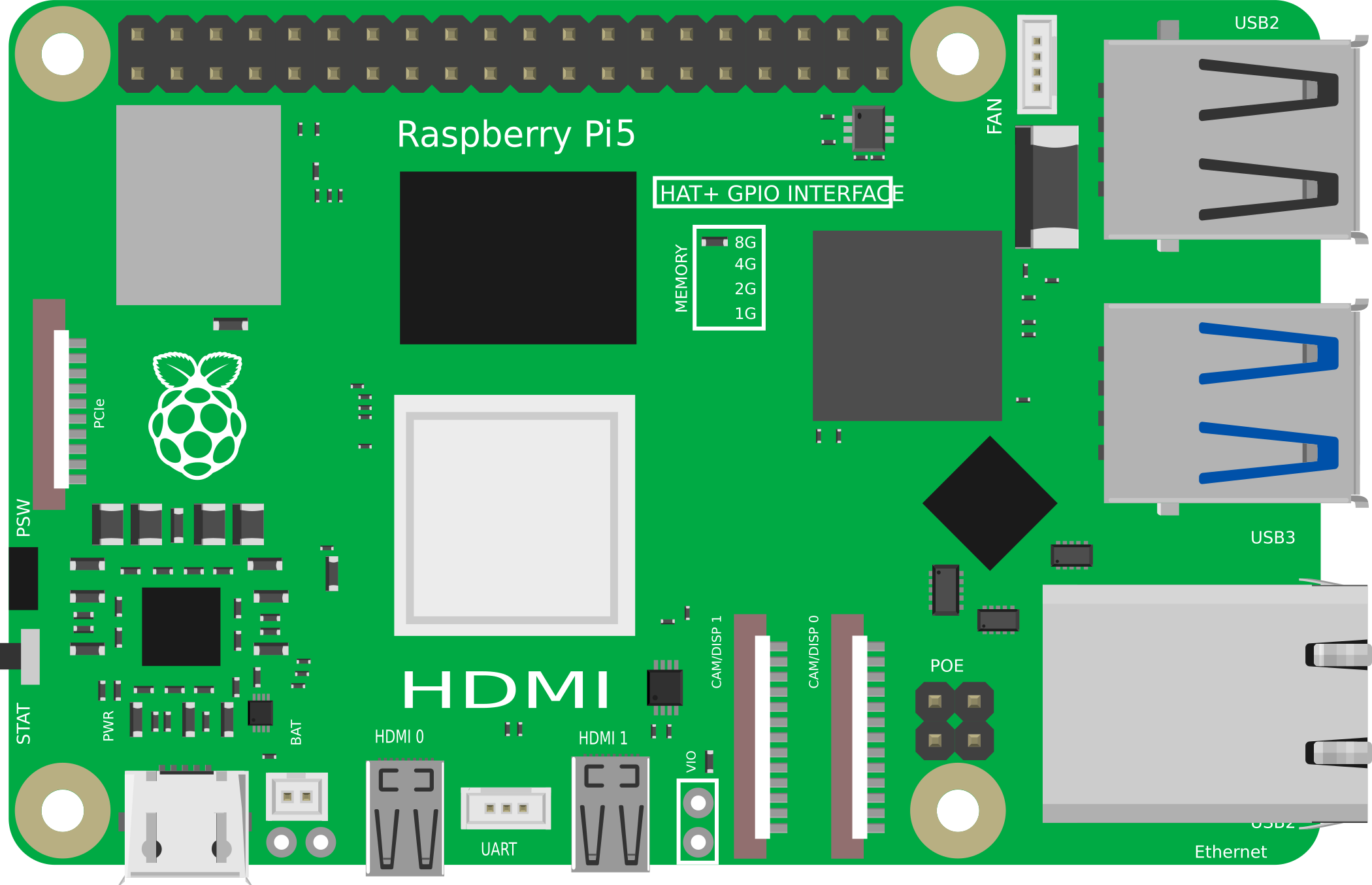
 Design with Raspberry Pi 5 in Cirkit Designer
Design with Raspberry Pi 5 in Cirkit DesignerIntroduction
The Raspberry Pi 5 is a compact, affordable single-board computer designed for hobbyists, educators, and professionals. It features a powerful ARM processor, enhanced graphics capabilities, and multiple connectivity options. This versatile device is ideal for a wide range of applications, including programming, robotics, IoT (Internet of Things) projects, media centers, and more. Its small form factor and robust performance make it a popular choice for both beginners and advanced users.
Explore Projects Built with Raspberry Pi 5
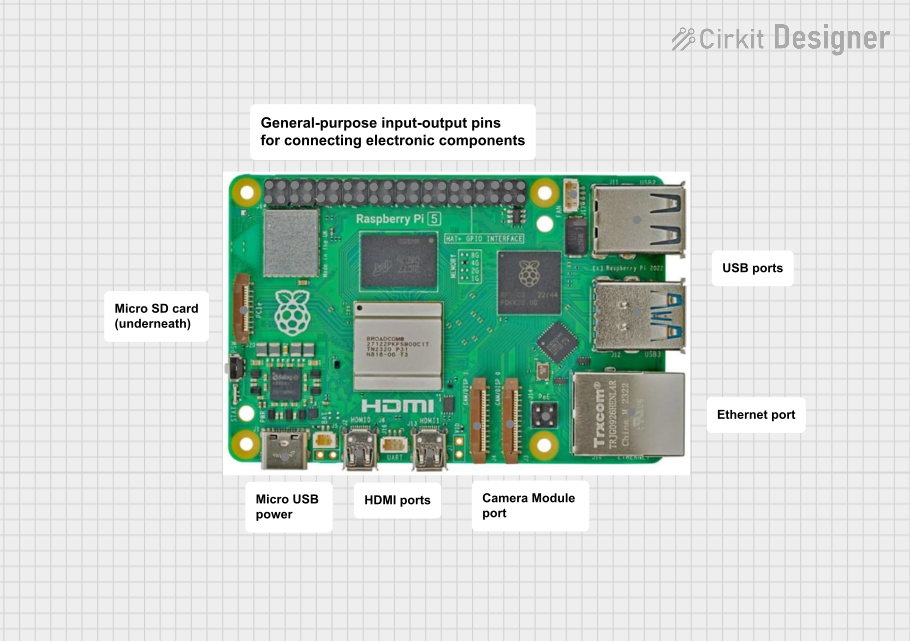
 Open Project in Cirkit Designer
Open Project in Cirkit Designer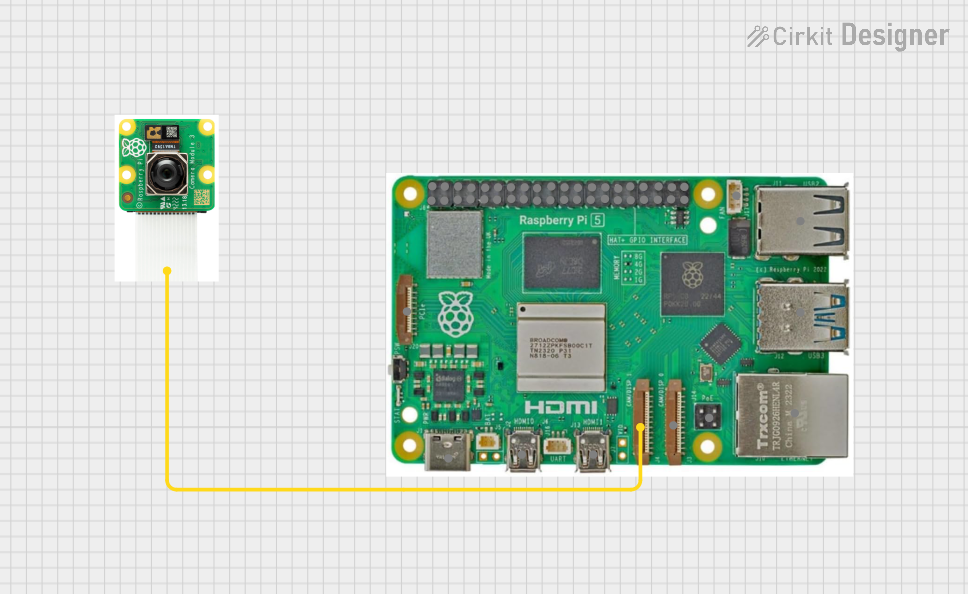
 Open Project in Cirkit Designer
Open Project in Cirkit Designer
 Open Project in Cirkit Designer
Open Project in Cirkit Designer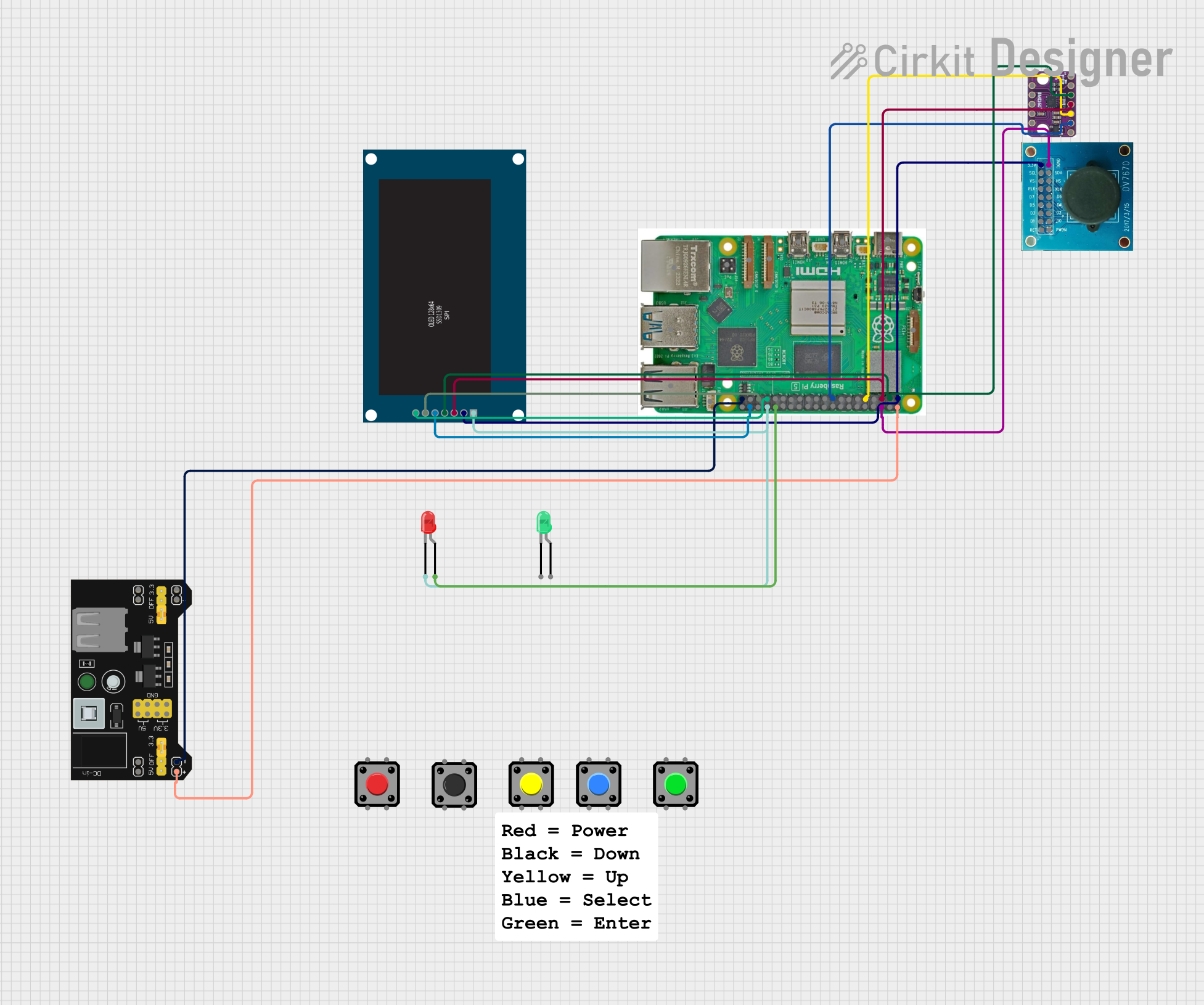
 Open Project in Cirkit Designer
Open Project in Cirkit DesignerExplore Projects Built with Raspberry Pi 5
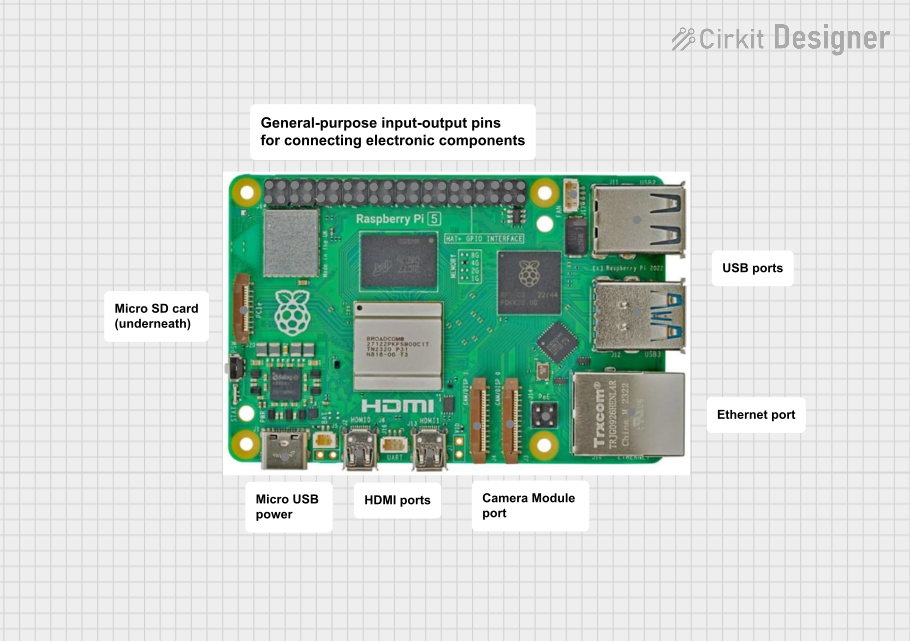
 Open Project in Cirkit Designer
Open Project in Cirkit Designer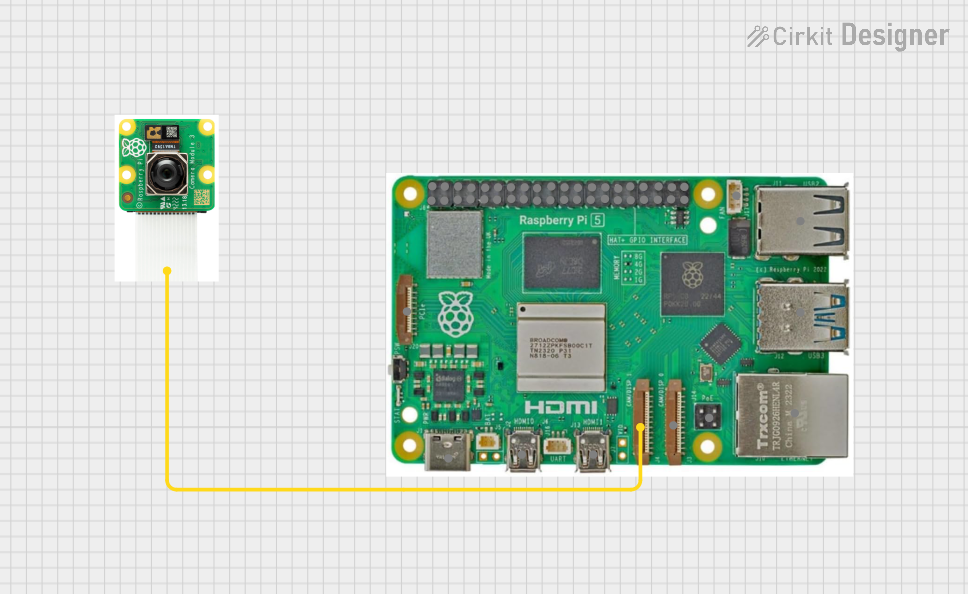
 Open Project in Cirkit Designer
Open Project in Cirkit Designer
 Open Project in Cirkit Designer
Open Project in Cirkit Designer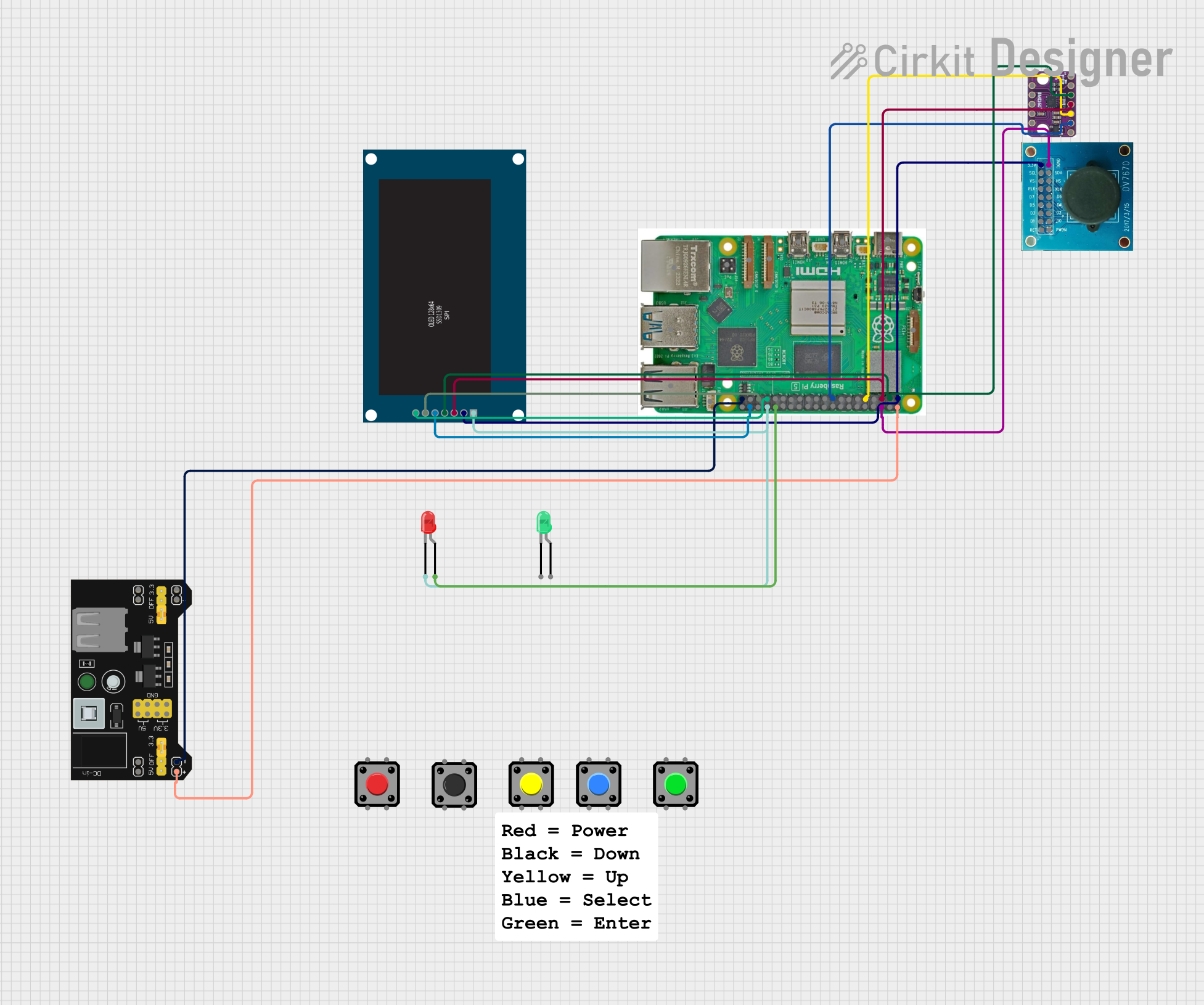
 Open Project in Cirkit Designer
Open Project in Cirkit DesignerCommon Applications and Use Cases
- Programming and Education: Ideal for learning programming languages like Python, C++, and Java.
- Robotics: Serves as the brain for robotic systems, enabling control and automation.
- IoT Projects: Acts as a hub for smart devices and sensors in IoT ecosystems.
- Media Centers: Can be used to build a home theater system with software like Kodi.
- Edge Computing: Suitable for lightweight AI and machine learning tasks at the edge.
- Home Automation: Powers smart home systems with connectivity to various devices.
Technical Specifications
Key Technical Details
- Processor: Quad-core ARM Cortex-A76, 2.4 GHz
- GPU: VideoCore VII, supporting 4K video at 60 fps
- RAM: Available in 4GB, 8GB, and 16GB LPDDR4X configurations
- Storage: MicroSD card slot, support for external SSDs via USB 3.0
- Connectivity:
- Dual-band Wi-Fi 6 (802.11ax)
- Bluetooth 5.2
- Gigabit Ethernet
- Ports:
- 2 × USB 3.0, 2 × USB 2.0
- 2 × micro-HDMI (4K@60Hz support)
- 1 × USB-C for power and data
- 40-pin GPIO header
- Power Supply: 5V/5A via USB-C
- Dimensions: 85.6 mm × 56.5 mm × 17 mm
- Operating System: Raspberry Pi OS (Linux-based), with support for other OS options like Ubuntu and Windows IoT Core.
Pin Configuration and Descriptions
The Raspberry Pi 5 features a 40-pin GPIO (General Purpose Input/Output) header. Below is the pinout:
| Pin Number | Pin Name | Functionality |
|---|---|---|
| 1 | 3.3V Power | Power supply (3.3V) |
| 2 | 5V Power | Power supply (5V) |
| 3 | GPIO2 (SDA1) | I2C Data |
| 4 | 5V Power | Power supply (5V) |
| 5 | GPIO3 (SCL1) | I2C Clock |
| 6 | Ground | Ground |
| 7 | GPIO4 | General-purpose I/O |
| 8 | GPIO14 (TXD) | UART Transmit |
| 9 | Ground | Ground |
| 10 | GPIO15 (RXD) | UART Receive |
| ... | ... | ... (Refer to official documentation) |
For the full GPIO pinout, refer to the Raspberry Pi Foundation's official documentation.
Usage Instructions
How to Use the Raspberry Pi 5 in a Circuit
Powering the Raspberry Pi 5:
- Use a 5V/5A USB-C power adapter to ensure stable operation.
- Avoid using low-quality power supplies to prevent voltage drops.
Connecting Peripherals:
- Attach a monitor via the micro-HDMI ports.
- Connect a keyboard and mouse via USB ports.
- Insert a microSD card with the Raspberry Pi OS installed.
Using the GPIO Pins:
- Use jumper wires to connect sensors, LEDs, or other components to the GPIO pins.
- Ensure proper voltage levels to avoid damaging the board.
Networking:
- Connect to the internet via Wi-Fi 6 or Ethernet for remote access and updates.
Important Considerations and Best Practices
- Cooling: The Raspberry Pi 5 can generate heat under heavy loads. Use a heatsink or fan for proper cooling.
- Static Protection: Handle the board with care to avoid static discharge, which can damage components.
- Software Updates: Regularly update the Raspberry Pi OS to ensure security and compatibility.
- GPIO Safety: Avoid shorting GPIO pins or exceeding their voltage/current limits (3.3V logic level).
Example: Blinking an LED with Raspberry Pi 5 and Python
Below is an example of how to blink an LED using the GPIO pins:
Import the GPIO library and time module
import RPi.GPIO as GPIO import time
Set the GPIO mode to BCM (Broadcom pin numbering)
GPIO.setmode(GPIO.BCM)
Define the GPIO pin connected to the LED
LED_PIN = 18
Set up the LED pin as an output
GPIO.setup(LED_PIN, GPIO.OUT)
Blink the LED in a loop
try: while True: GPIO.output(LED_PIN, GPIO.HIGH) # Turn the LED on time.sleep(1) # Wait for 1 second GPIO.output(LED_PIN, GPIO.LOW) # Turn the LED off time.sleep(1) # Wait for 1 second except KeyboardInterrupt: # Clean up GPIO settings on exit GPIO.cleanup()
---
Troubleshooting and FAQs
Common Issues and Solutions
The Raspberry Pi 5 does not boot:
- Ensure the microSD card is properly inserted and contains a valid OS image.
- Check the power supply for sufficient voltage and current.
Overheating:
- Use a heatsink or fan to cool the board.
- Avoid placing the Raspberry Pi in an enclosed space without ventilation.
No display on the monitor:
- Verify the micro-HDMI cable is securely connected.
- Ensure the monitor is set to the correct input source.
GPIO pins not working:
- Double-check the pin connections and ensure the correct GPIO numbering is used in the code.
- Verify that no pins are shorted or damaged.
FAQs
Can I use the Raspberry Pi 5 for AI projects? Yes, the Raspberry Pi 5 is capable of running lightweight AI and machine learning models, especially with external accelerators like the Coral USB Accelerator.
What operating systems are supported? The Raspberry Pi 5 supports Raspberry Pi OS, Ubuntu, and other Linux-based distributions. Windows IoT Core is also compatible.
How do I update the Raspberry Pi OS? Run the following commands in the terminal:
sudo apt update sudo apt full-upgradeCan I power the Raspberry Pi 5 via GPIO pins? Yes, you can power it via the 5V and GND pins, but this method bypasses the onboard power management and is not recommended for beginners.
This documentation provides a comprehensive guide to using the Raspberry Pi 5 effectively. For further details, refer to the official Raspberry Pi Foundation website.