
How to Use PicAxe 18M2+: Examples, Pinouts, and Specs

 Design with PicAxe 18M2+ in Cirkit Designer
Design with PicAxe 18M2+ in Cirkit DesignerIntroduction
The PicAxe 18M2+ is a powerful and versatile microcontroller designed for hobbyists, educators, and professionals. It combines a BASIC programming environment with a wide range of input/output (I/O) capabilities, making it an excellent choice for controlling electronic projects and automating tasks. Its ease of use and flexibility make it ideal for applications such as robotics, data logging, home automation, and educational projects.
Common applications and use cases:
- Robotics control systems
- Sensor data acquisition and logging
- Home automation and IoT projects
- Educational tools for learning microcontroller programming
- Prototyping and small-scale automation
Explore Projects Built with PicAxe 18M2+
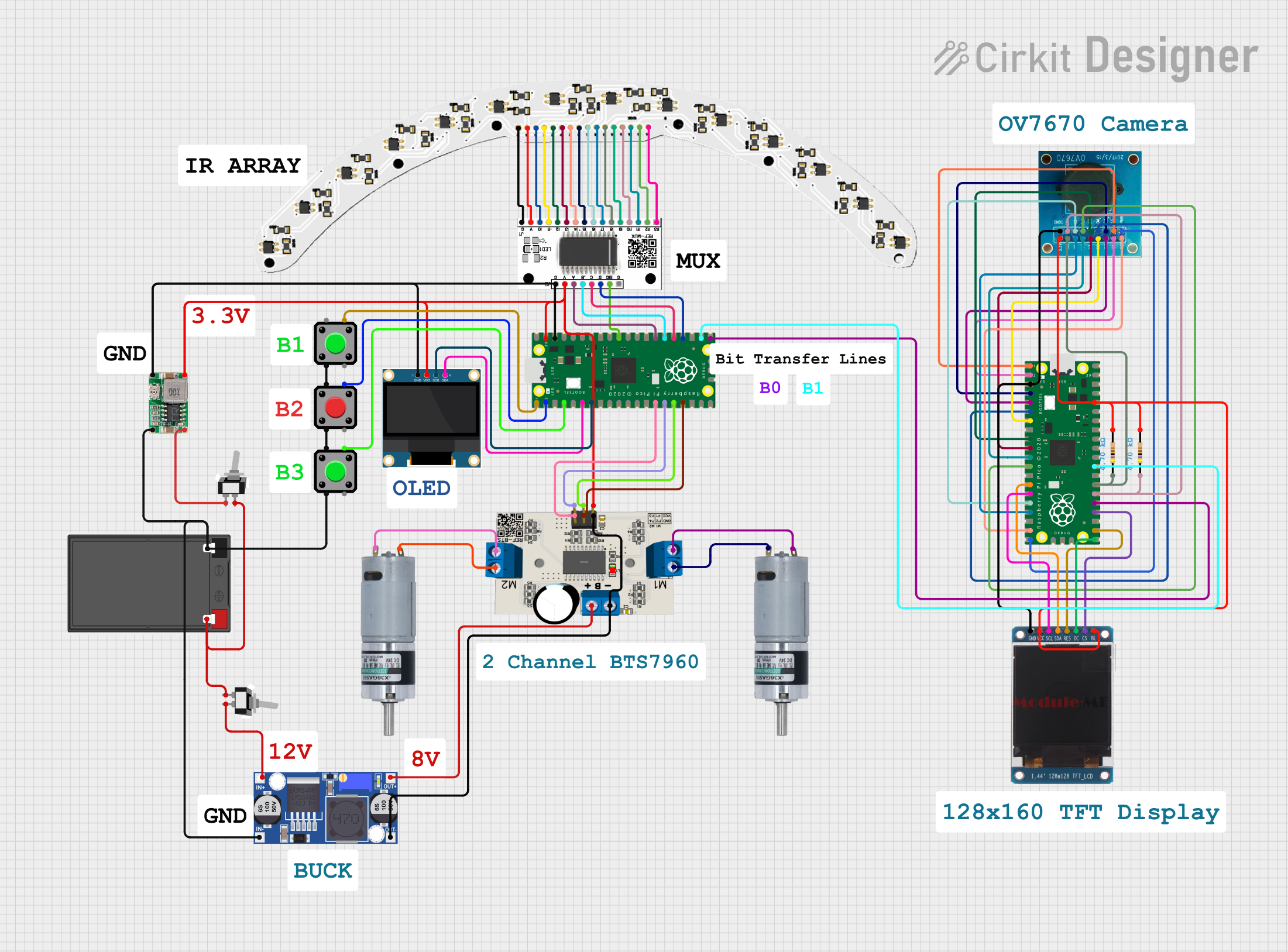
 Open Project in Cirkit Designer
Open Project in Cirkit Designer
 Open Project in Cirkit Designer
Open Project in Cirkit Designer
 Open Project in Cirkit Designer
Open Project in Cirkit Designer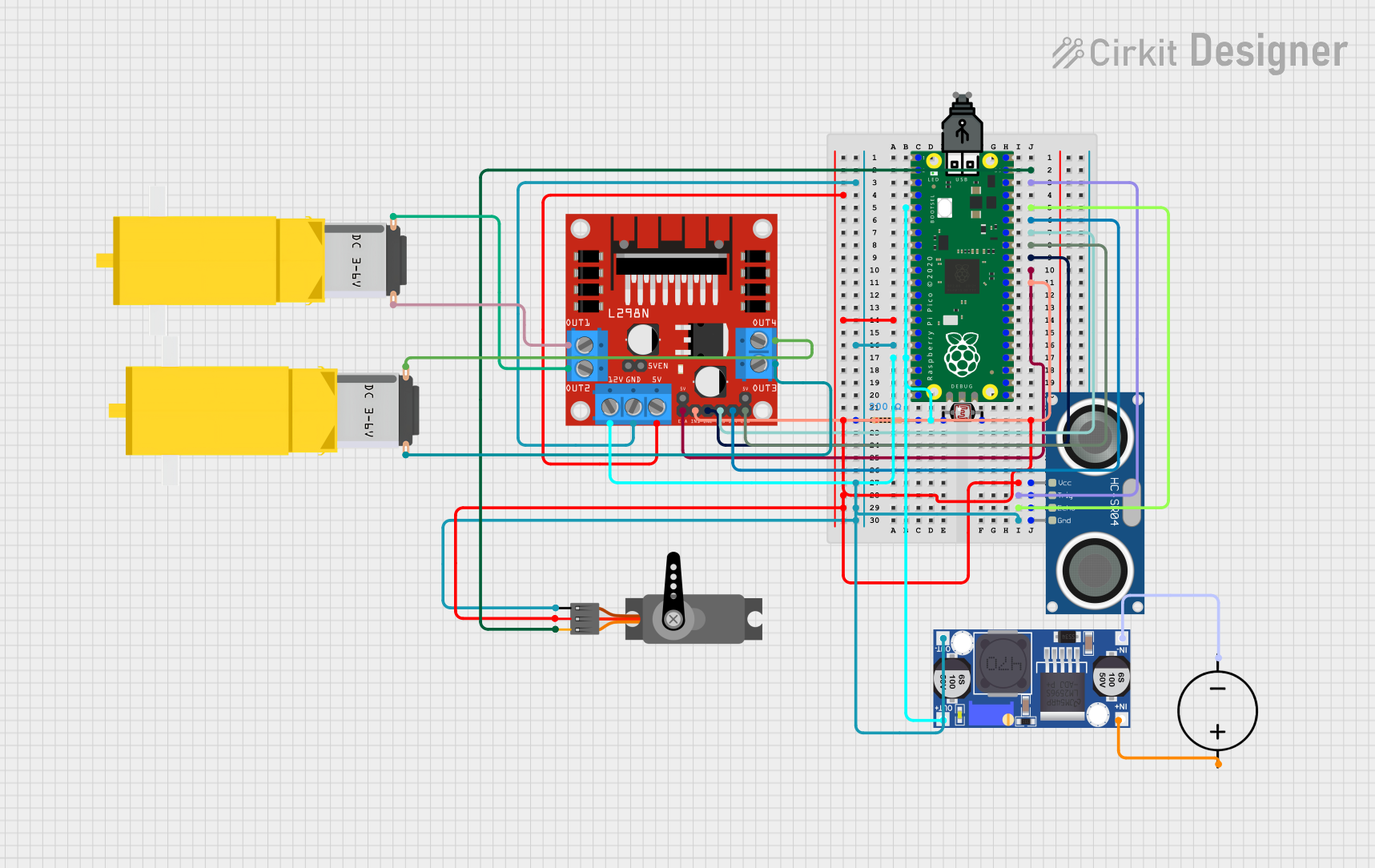
 Open Project in Cirkit Designer
Open Project in Cirkit DesignerExplore Projects Built with PicAxe 18M2+
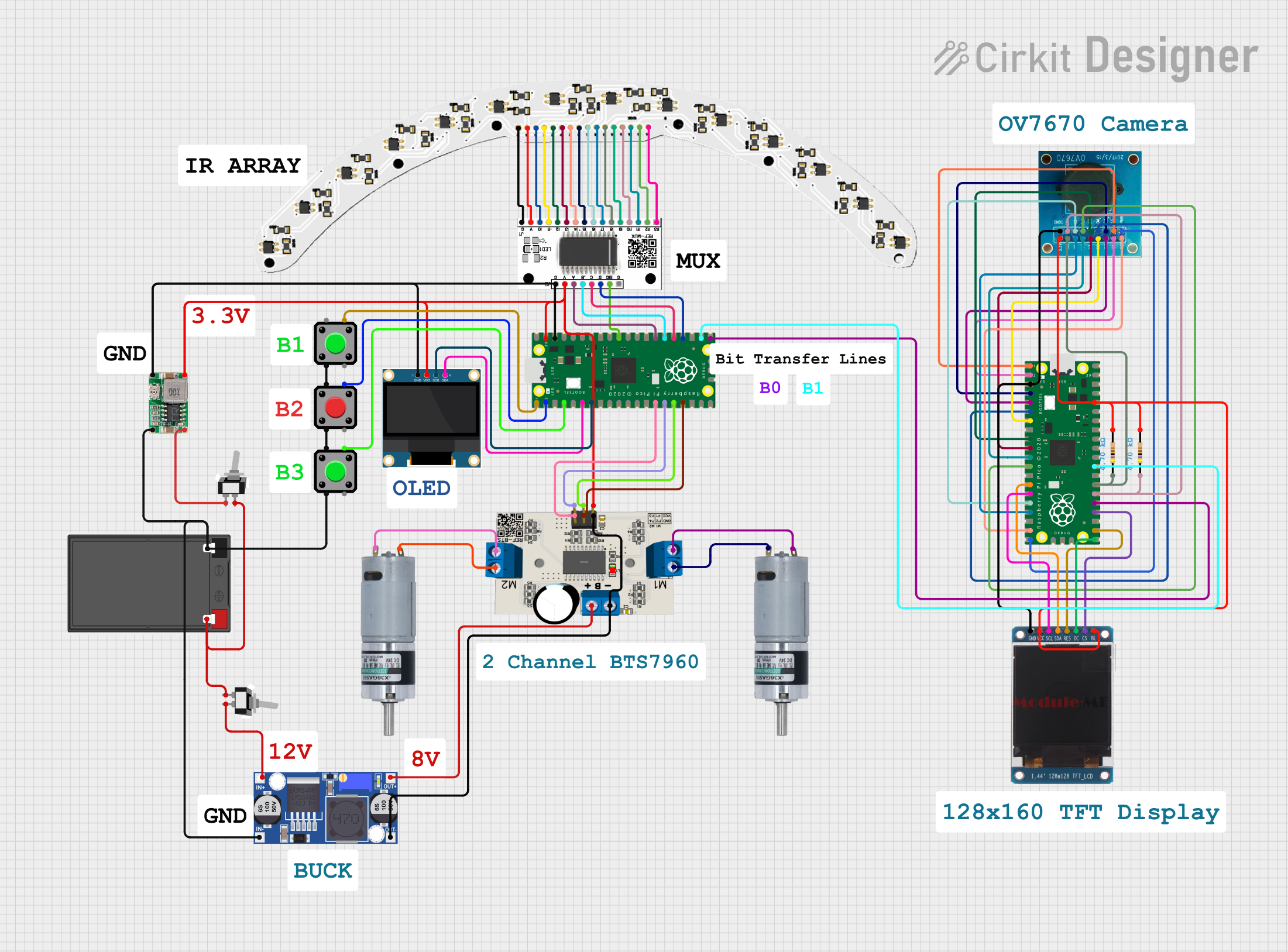
 Open Project in Cirkit Designer
Open Project in Cirkit Designer
 Open Project in Cirkit Designer
Open Project in Cirkit Designer
 Open Project in Cirkit Designer
Open Project in Cirkit Designer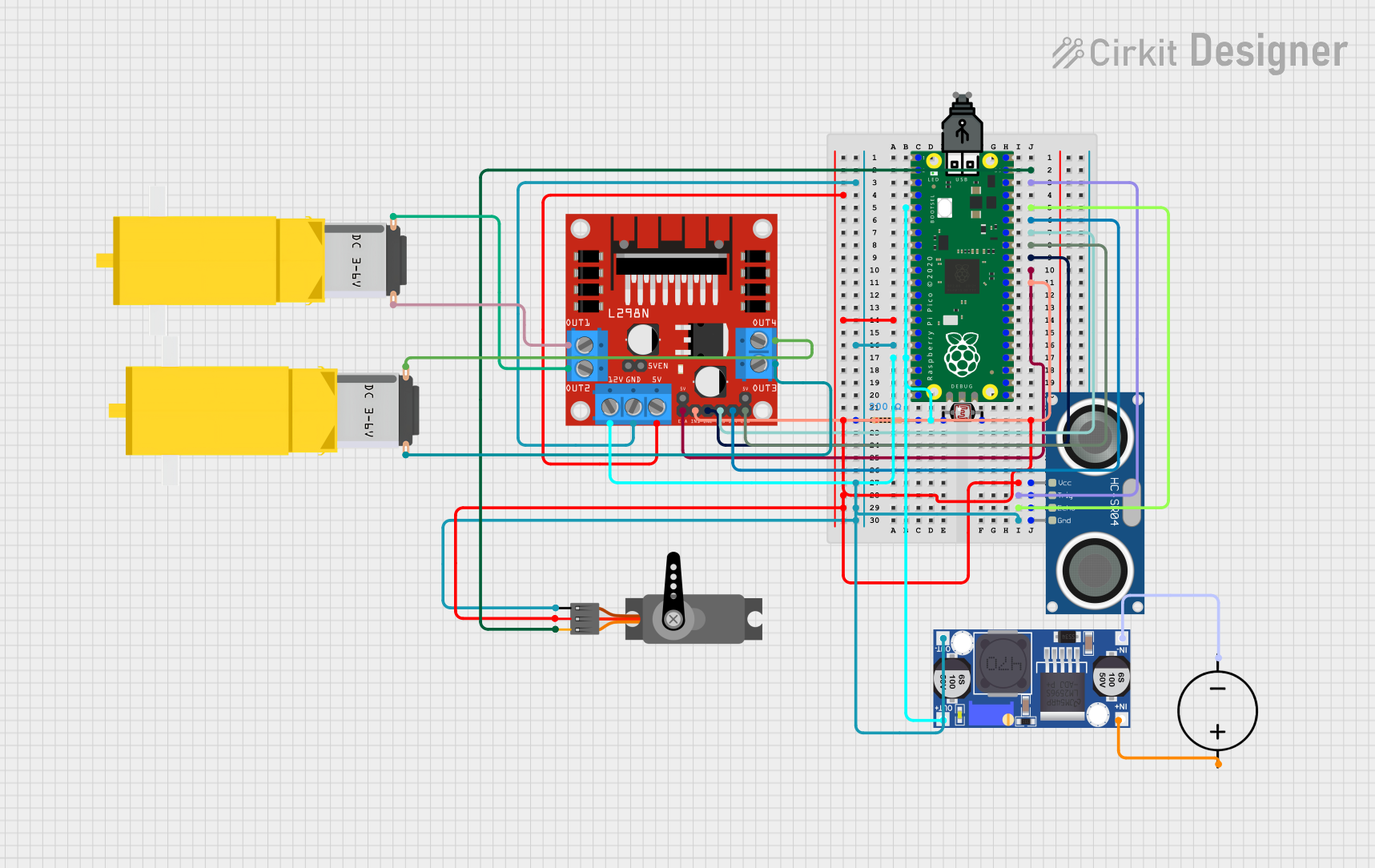
 Open Project in Cirkit Designer
Open Project in Cirkit DesignerTechnical Specifications
The PicAxe 18M2+ microcontroller offers the following key technical features:
| Specification | Value |
|---|---|
| Operating Voltage | 2.0V to 5.5V |
| Clock Speed | 32 MHz (internal resonator) |
| Programming Language | BASIC |
| I/O Pins | 16 (including 6 analog inputs) |
| EEPROM | 256 bytes |
| RAM | 128 bytes |
| Program Memory | 2048 lines of BASIC code |
| Communication Protocols | Serial, I2C, SPI |
| Power Consumption | Low power (nanoWatt technology) |
| Package Type | 18-pin DIP |
Pin Configuration and Descriptions
The PicAxe 18M2+ has an 18-pin layout, with each pin serving specific functions. Below is the pin configuration:
| Pin Number | Pin Name | Description |
|---|---|---|
| 1 | V+ | Positive power supply (2.0V to 5.5V) |
| 2 | C.5 | Digital I/O or analog input (ADC channel 4) |
| 3 | C.4 | Digital I/O or analog input (ADC channel 3) |
| 4 | C.3 | Digital I/O or analog input (ADC channel 2) |
| 5 | C.2 | Digital I/O or analog input (ADC channel 1) |
| 6 | C.1 | Digital I/O or analog input (ADC channel 0) |
| 7 | C.0 | Digital I/O |
| 8 | 0V (GND) | Ground |
| 9 | B.0 | Digital I/O or PWM output |
| 10 | B.1 | Digital I/O or PWM output |
| 11 | B.2 | Digital I/O or serial input |
| 12 | B.3 | Digital I/O or serial output |
| 13 | B.4 | Digital I/O |
| 14 | B.5 | Digital I/O |
| 15 | B.6 | Digital I/O or I2C clock (SCL) |
| 16 | B.7 | Digital I/O or I2C data (SDA) |
| 17 | RES | Reset pin (active low) |
| 18 | V+ | Positive power supply (2.0V to 5.5V) |
Usage Instructions
How to Use the PicAxe 18M2+ in a Circuit
- Power Supply: Connect the V+ pin (pin 1 or 18) to a power source (2.0V to 5.5V) and the 0V (GND) pin (pin 8) to ground.
- Programming: Use the PicAxe Programming Editor software to write and upload BASIC code to the microcontroller via a serial programming cable.
- I/O Connections: Connect sensors, actuators, or other peripherals to the I/O pins. Use the appropriate pins for digital, analog, PWM, or communication functions.
- Communication: For serial communication, use pins B.2 (input) and B.3 (output). For I2C communication, use pins B.6 (SCL) and B.7 (SDA).
Important Considerations and Best Practices
- Decoupling Capacitor: Place a 0.1 µF capacitor between V+ and GND to stabilize the power supply.
- Pull-Up Resistors: Use pull-up resistors on the I2C lines (B.6 and B.7) for proper communication.
- Programming Cable: Ensure the serial programming cable is correctly connected to avoid upload errors.
- Pin Protection: Avoid exceeding the voltage and current limits of the I/O pins to prevent damage.
Example Code for Arduino UNO Integration
The PicAxe 18M2+ can communicate with an Arduino UNO via serial communication. Below is an example of Arduino code to send data to the PicAxe:
// Arduino code to send data to PicAxe 18M2+ via serial communication
void setup() {
Serial.begin(4800); // Initialize serial communication at 4800 baud
}
void loop() {
Serial.println("Hello PicAxe!"); // Send a message to the PicAxe
delay(1000); // Wait for 1 second before sending the next message
}
On the PicAxe side, you can use the following BASIC code to receive and display the message:
' PicAxe BASIC code to receive data from Arduino
main:
serin B.2, N4800, b0 ' Receive data on pin B.2 at 4800 baud
sertxd ("Received: ", b0, 13, 10) ' Send received data to the PC via serial
goto main ' Repeat the process
Troubleshooting and FAQs
Common Issues and Solutions
Problem: The PicAxe does not respond to programming commands.
- Solution: Check the serial programming cable connections and ensure the correct COM port is selected in the PicAxe Programming Editor.
Problem: The microcontroller resets unexpectedly.
- Solution: Verify the power supply voltage is within the specified range (2.0V to 5.5V). Add a decoupling capacitor if necessary.
Problem: I2C communication is not working.
- Solution: Ensure pull-up resistors (typically 4.7 kΩ) are connected to the SCL and SDA lines. Check the wiring and device addresses.
Problem: Analog readings are inaccurate.
- Solution: Ensure the analog input voltage does not exceed the supply voltage. Use proper grounding and shielding to reduce noise.
FAQs
Q: Can the PicAxe 18M2+ run on batteries?
- A: Yes, it can operate on batteries as long as the voltage is between 2.0V and 5.5V.
Q: What is the maximum current output of the I/O pins?
- A: Each I/O pin can source or sink up to 20 mA, with a total maximum current of 90 mA for all pins combined.
Q: Can I use the PicAxe 18M2+ with a breadboard?
- A: Yes, the 18-pin DIP package is breadboard-friendly, making it easy to prototype circuits.
Q: Is the PicAxe 18M2+ compatible with other microcontrollers?
- A: Yes, it can communicate with other microcontrollers (e.g., Arduino) via serial, I2C, or SPI protocols.