
How to Use Adafruit 10-DOF IMU L3GD20H + LSM303 + BMP180: Examples, Pinouts, and Specs
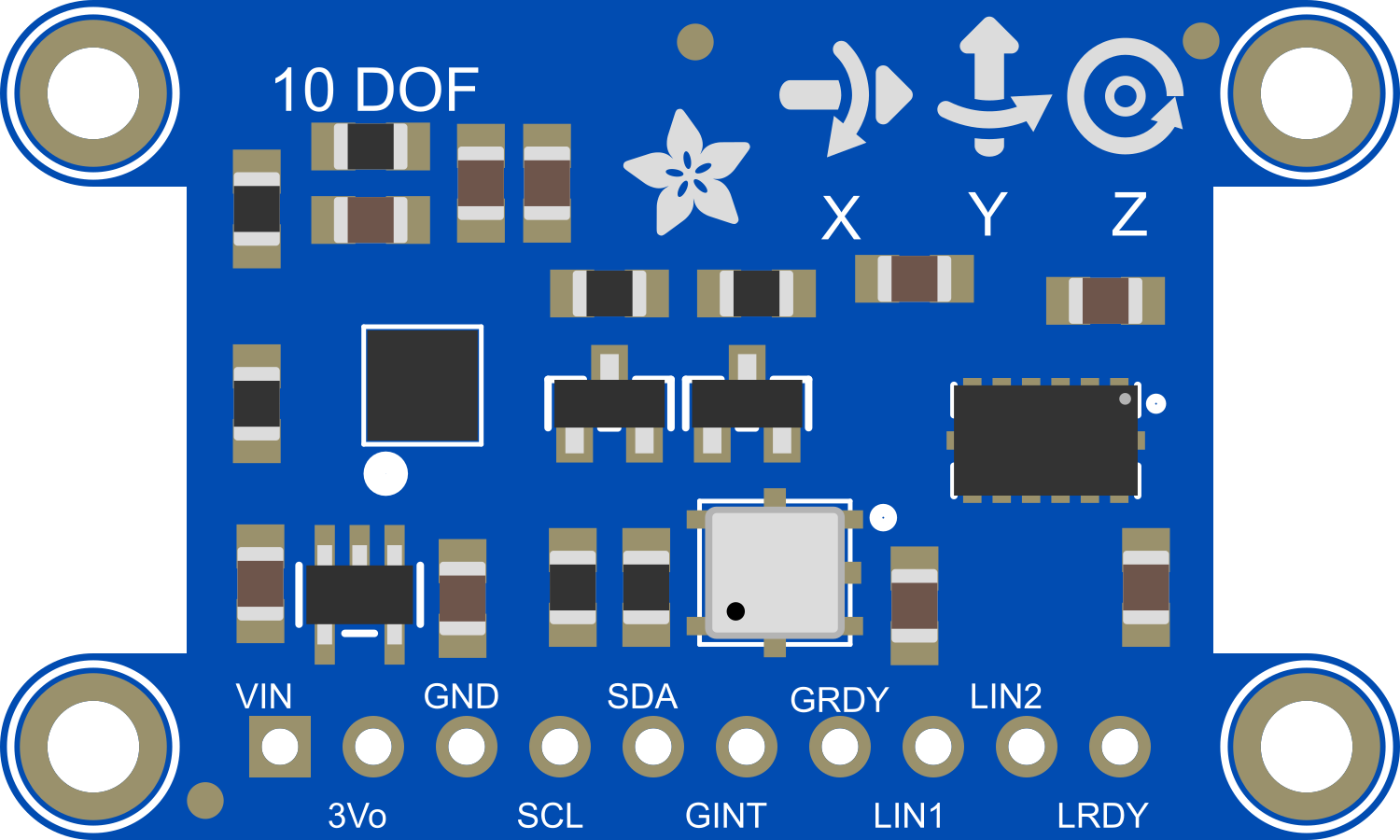
 Design with Adafruit 10-DOF IMU L3GD20H + LSM303 + BMP180 in Cirkit Designer
Design with Adafruit 10-DOF IMU L3GD20H + LSM303 + BMP180 in Cirkit DesignerIntroduction
The Adafruit 10-DOF IMU is a compact and versatile sensor module that integrates four key sensors: a gyroscope (L3GD20H), an accelerometer and magnetometer combo (LSM303), and a barometric pressure sensor (BMP180). This Inertial Measurement Unit (IMU) is designed to provide precise motion and environmental data, making it ideal for a wide range of applications including robotics, drones, navigation systems, and motion tracking.
Explore Projects Built with Adafruit 10-DOF IMU L3GD20H + LSM303 + BMP180
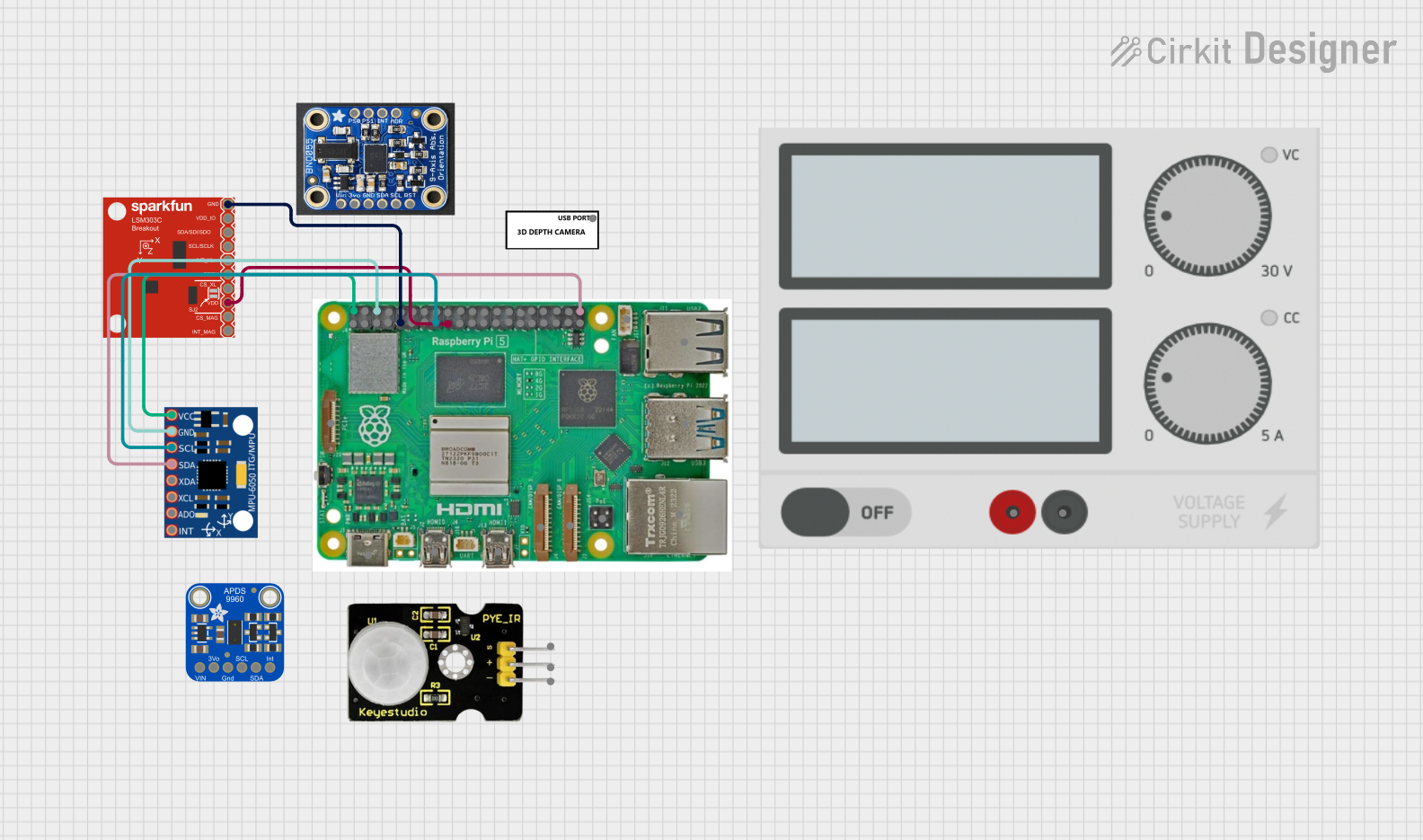
 Open Project in Cirkit Designer
Open Project in Cirkit Designer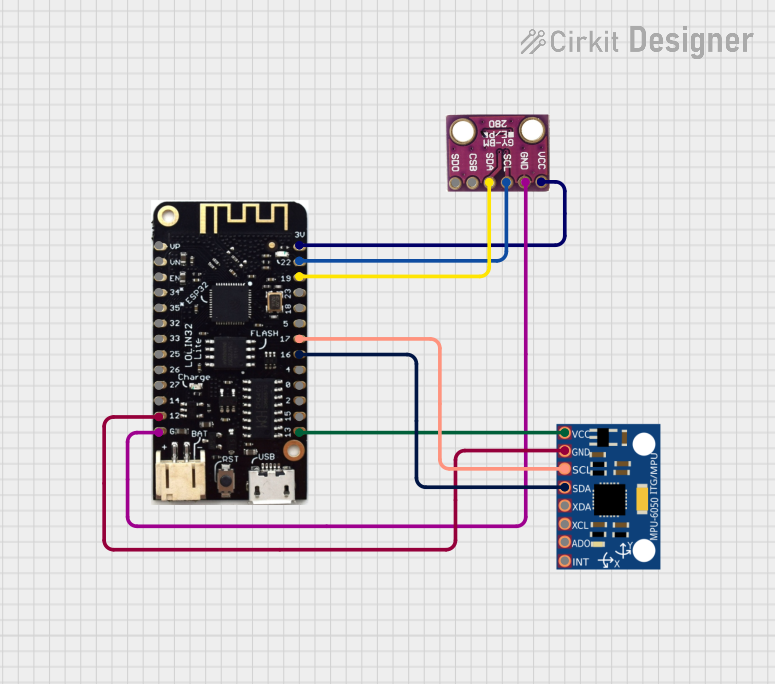
 Open Project in Cirkit Designer
Open Project in Cirkit Designer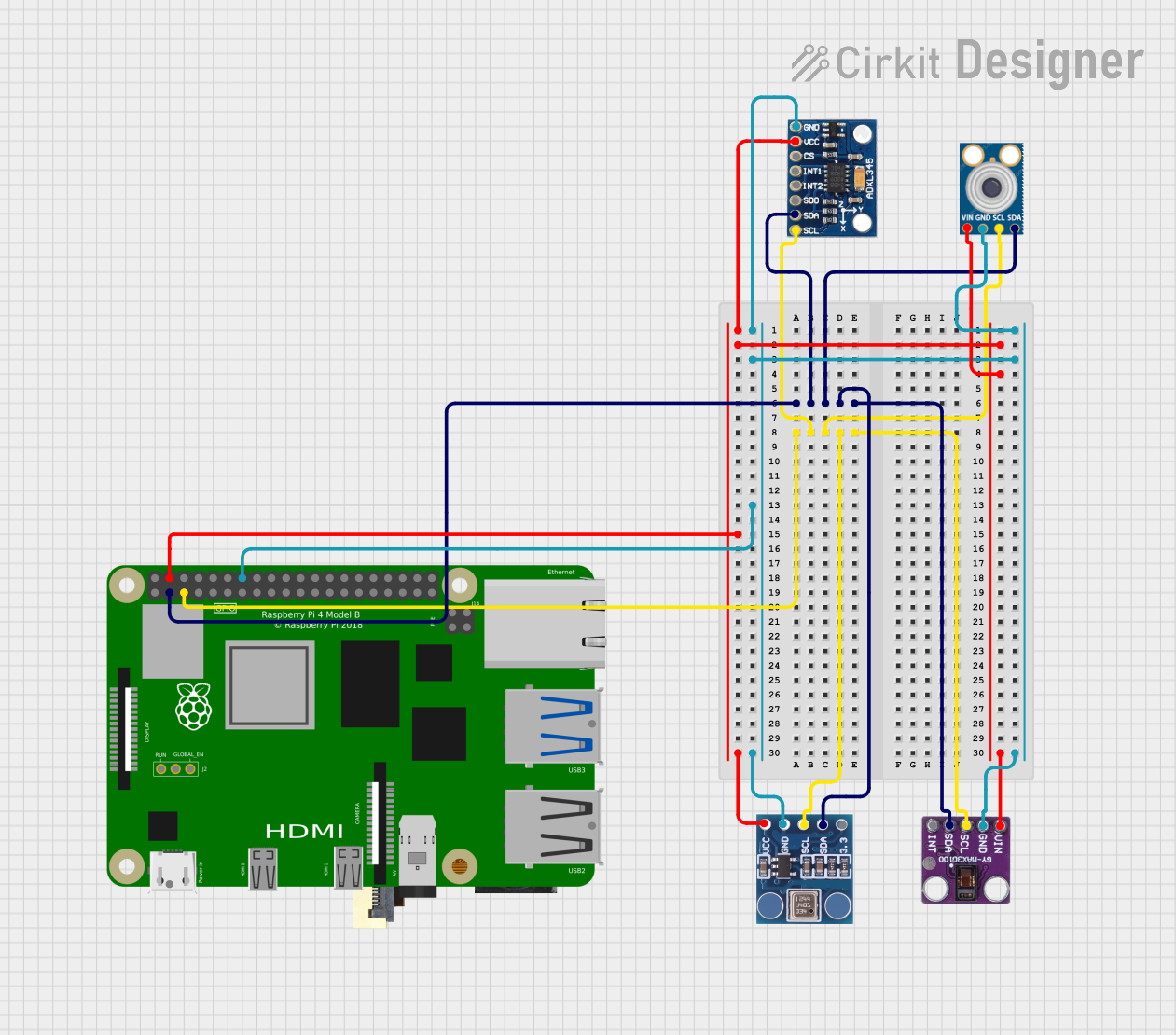
 Open Project in Cirkit Designer
Open Project in Cirkit Designer
 Open Project in Cirkit Designer
Open Project in Cirkit DesignerExplore Projects Built with Adafruit 10-DOF IMU L3GD20H + LSM303 + BMP180
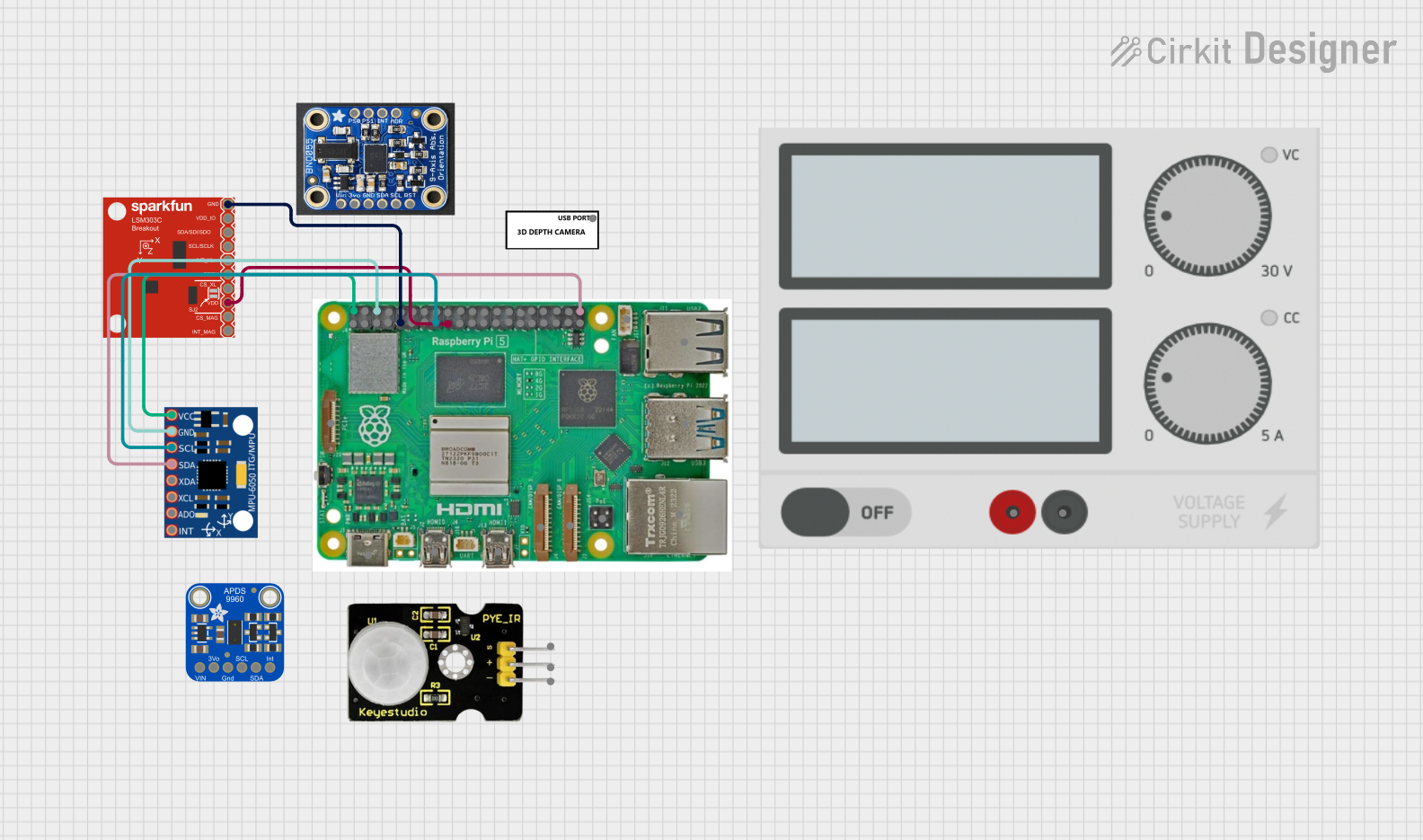
 Open Project in Cirkit Designer
Open Project in Cirkit Designer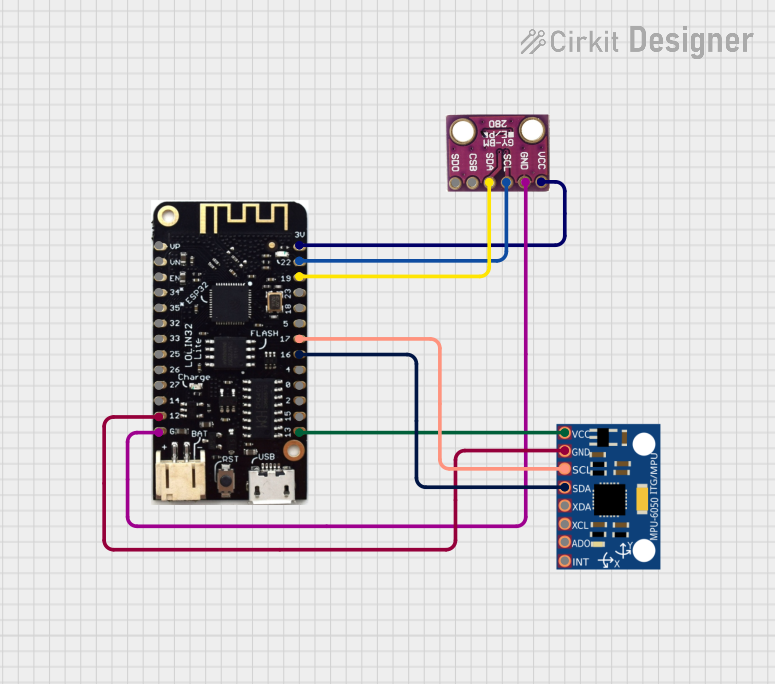
 Open Project in Cirkit Designer
Open Project in Cirkit Designer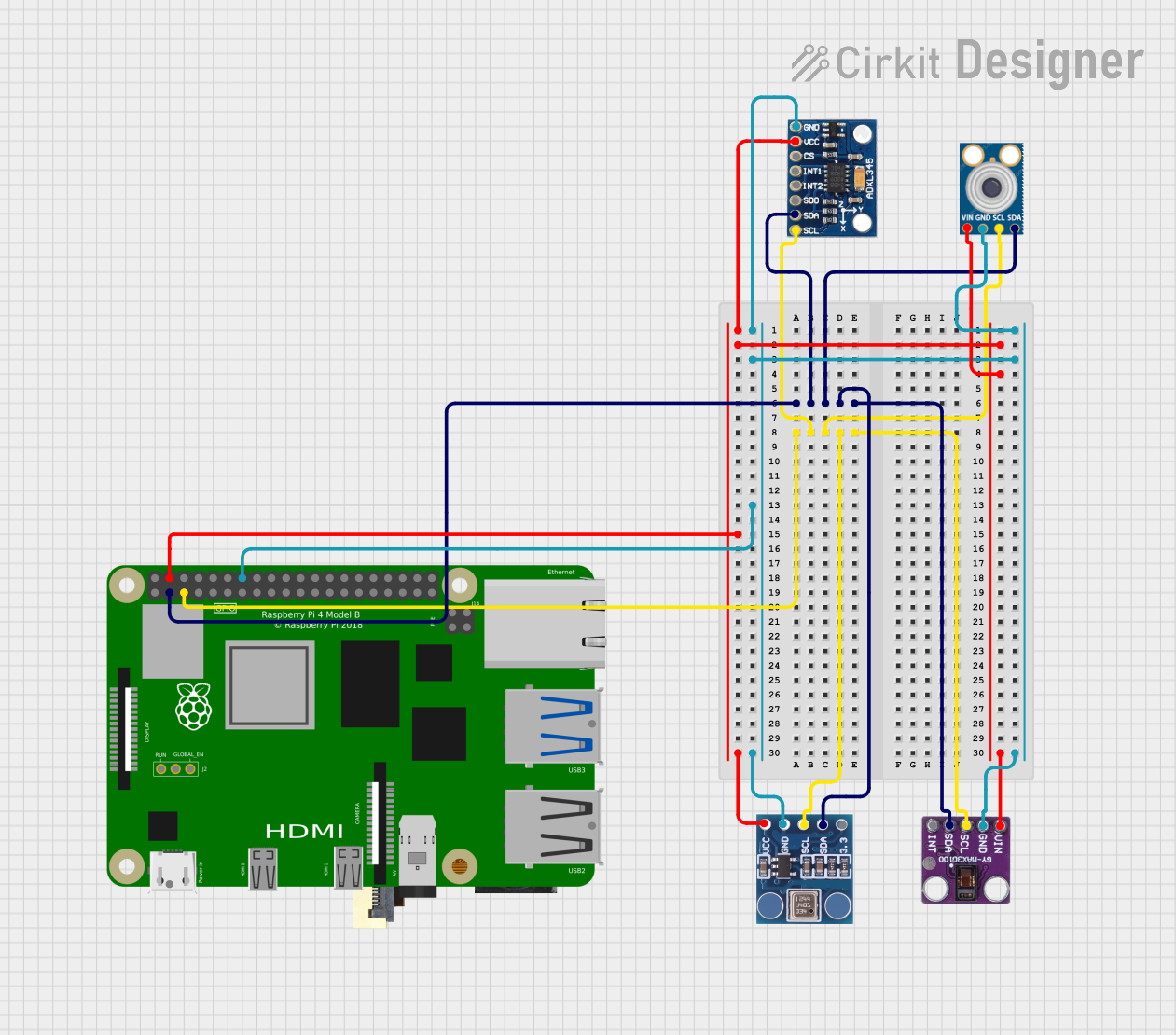
 Open Project in Cirkit Designer
Open Project in Cirkit Designer
 Open Project in Cirkit Designer
Open Project in Cirkit DesignerTechnical Specifications
Key Technical Details
- Voltage Supply: 3.3V to 5V (logic level is 3.3V)
- Communication Interface: I2C (up to 400 kHz)
- Operating Temperature Range: -40°C to +85°C
Pin Configuration and Descriptions
| Pin Number | Name | Description |
|---|---|---|
| 1 | VIN | Supply voltage (3.3V to 5V) |
| 2 | 3Vo | 3.3V output from the voltage regulator |
| 3 | GND | Ground |
| 4 | SCL | I2C clock |
| 5 | SDA | I2C data |
| 6 | SDO/SA0 | SPI Serial Data Output (also I2C address selection for LSM303) |
| 7 | CS | SPI Chip Select (active low) |
Usage Instructions
Integration into a Circuit
To use the Adafruit 10-DOF IMU in a circuit:
- Connect VIN to a 3.3V to 5V power supply.
- Connect GND to the ground of your power supply.
- Connect SCL and SDA to the I2C clock and data lines of your microcontroller, respectively.
- If using SPI, connect SDO/SA0, CS, and additional SPI pins as required by your microcontroller.
Important Considerations and Best Practices
- Ensure that the power supply is within the specified voltage range.
- Use pull-up resistors on the I2C lines if they are not already present on your microcontroller board.
- When using with a 5V microcontroller like an Arduino UNO, ensure that the I2C lines are level-shifted to 3.3V to avoid damaging the sensors.
- For optimal performance, calibrate the magnetometer and accelerometer according to the manufacturer's instructions.
Example Code for Arduino UNO
#include <Wire.h>
#include <Adafruit_Sensor.h>
#include <Adafruit_L3GD20_U.h>
#include <Adafruit_LSM303_U.h>
#include <Adafruit_BMP085_U.h>
// Create sensor instances.
Adafruit_L3GD20_Unified gyro = Adafruit_L3GD20_Unified(20);
Adafruit_LSM303_Accel_Unified accel = Adafruit_LSM303_Accel_Unified(30301);
Adafruit_LSM303_Mag_Unified mag = Adafruit_LSM303_Mag_Unified(30302);
Adafruit_BMP085_Unified bmp = Adafruit_BMP085_Unified(18001);
void setup() {
Serial.begin(9600);
// Initialize the sensors.
if(!gyro.begin() || !accel.begin() || !mag.begin() || !bmp.begin()) {
Serial.println("Ooops, no sensor detected ... Check your wiring!");
while(1);
}
}
void loop() {
// Read and print the sensor values.
sensors_event_t event;
gyro.getEvent(&event);
Serial.print("Gyro X: "); Serial.print(event.gyro.x); Serial.print(" ");
Serial.print("Y: "); Serial.print(event.gyro.y); Serial.print(" ");
Serial.print("Z: "); Serial.println(event.gyro.z);
accel.getEvent(&event);
Serial.print("Accel X: "); Serial.print(event.acceleration.x); Serial.print(" ");
Serial.print("Y: "); Serial.print(event.acceleration.y); Serial.print(" ");
Serial.print("Z: "); Serial.println(event.acceleration.z);
mag.getEvent(&event);
Serial.print("Mag X: "); Serial.print(event.magnetic.x); Serial.print(" ");
Serial.print("Y: "); Serial.print(event.magnetic.y); Serial.print(" ");
Serial.print("Z: "); Serial.println(event.magnetic.z);
bmp.getEvent(&event);
if (event.pressure) {
float temperature;
bmp.getTemperature(&temperature);
Serial.print("Pressure: "); Serial.print(event.pressure); Serial.print(" hPa ");
Serial.print("Temp: "); Serial.println(temperature);
}
delay(500);
}
Troubleshooting and FAQs
Common Issues
- Sensor not detected: Ensure that the wiring is correct and that the power supply is within the specified range. Check for proper soldering on the pins.
- Inaccurate readings: Calibrate the sensors as per the datasheet instructions. Ensure that the sensor is not being affected by magnetic fields or physical shocks.
- I2C communication errors: Verify that the pull-up resistors are in place and that there is no bus contention.
Solutions and Tips for Troubleshooting
- Always start by checking the connections and ensuring that the power supply is stable and within the required voltage range.
- Use the I2C scanner sketch to check if the Arduino is detecting the IMU.
- If using long wires, consider using shielded cables to reduce noise.
- When facing issues with the sensor data, consult the datasheet for advanced calibration techniques.
FAQs
Q: Can I use this sensor with a 5V microcontroller? A: Yes, but ensure that the I2C lines are level-shifted to 3.3V.
Q: How do I change the I2C address of the LSM303? A: The I2C address can be changed by connecting the SDO/SA0 pin to either ground or VCC.
Q: What is the default I2C address for each sensor? A: The default I2C addresses are:
- L3GD20H: 0x6B
- LSM303: 0x1E (magnetometer), 0x19 (accelerometer)
- BMP180: 0x77
Q: Can I use this sensor outdoors? A: The sensor can operate in a wide range of temperatures, but it should be protected from the elements, such as water and dust.