
How to Use PowerBoost 500 Basic Terminal: Examples, Pinouts, and Specs
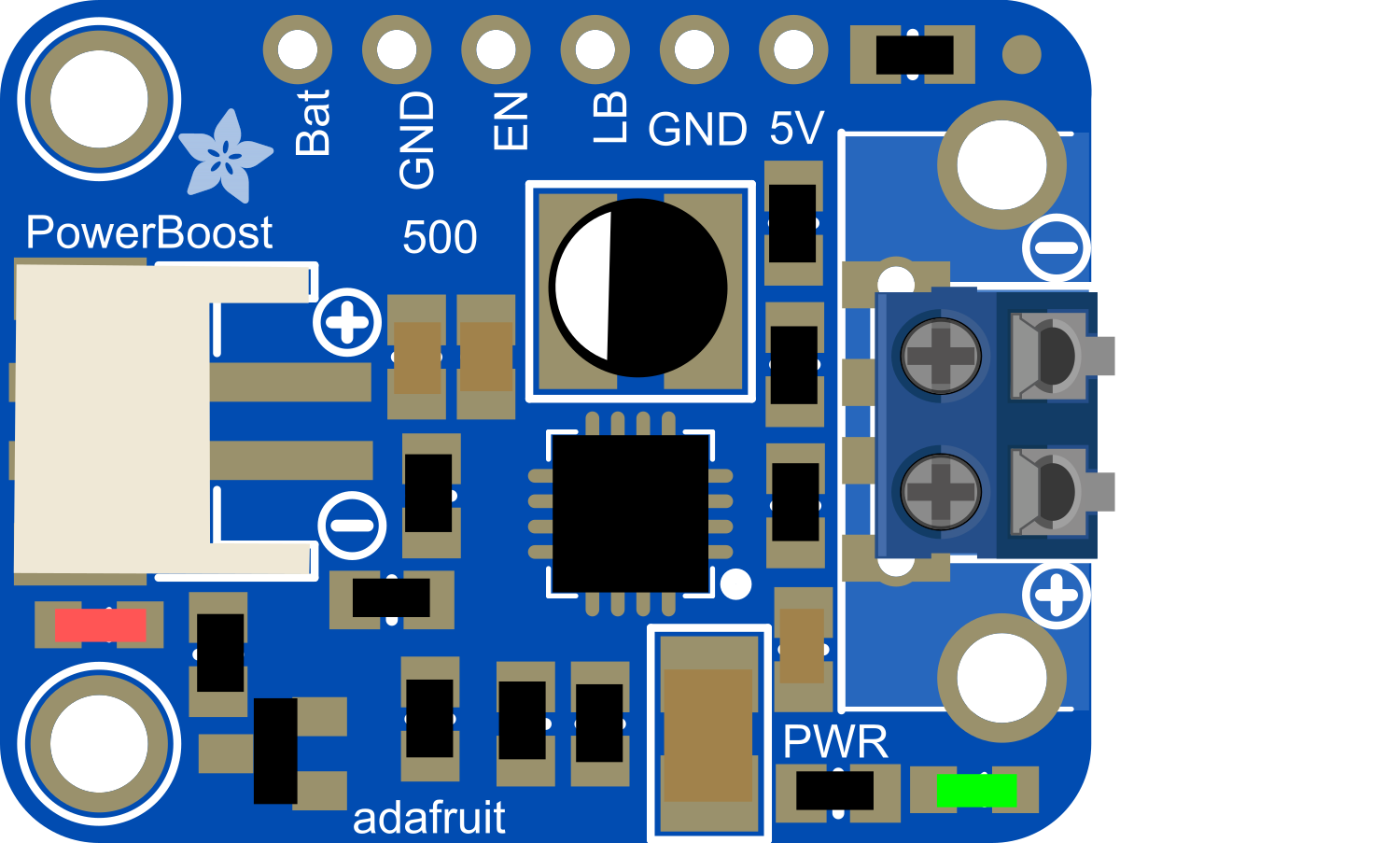
 Design with PowerBoost 500 Basic Terminal in Cirkit Designer
Design with PowerBoost 500 Basic Terminal in Cirkit DesignerIntroduction
The PowerBoost 500 Basic Terminal is a versatile and compact power supply module designed to provide a stable 5V output from a single lithium polymer (LiPo) battery. It is an essential component for hobbyists and professionals who need a reliable power source for their projects. The PowerBoost 500 Basic is particularly useful for portable electronics, wearables, and small embedded systems where space is at a premium and battery life is critical.
Explore Projects Built with PowerBoost 500 Basic Terminal

 Open Project in Cirkit Designer
Open Project in Cirkit Designer
 Open Project in Cirkit Designer
Open Project in Cirkit Designer
 Open Project in Cirkit Designer
Open Project in Cirkit Designer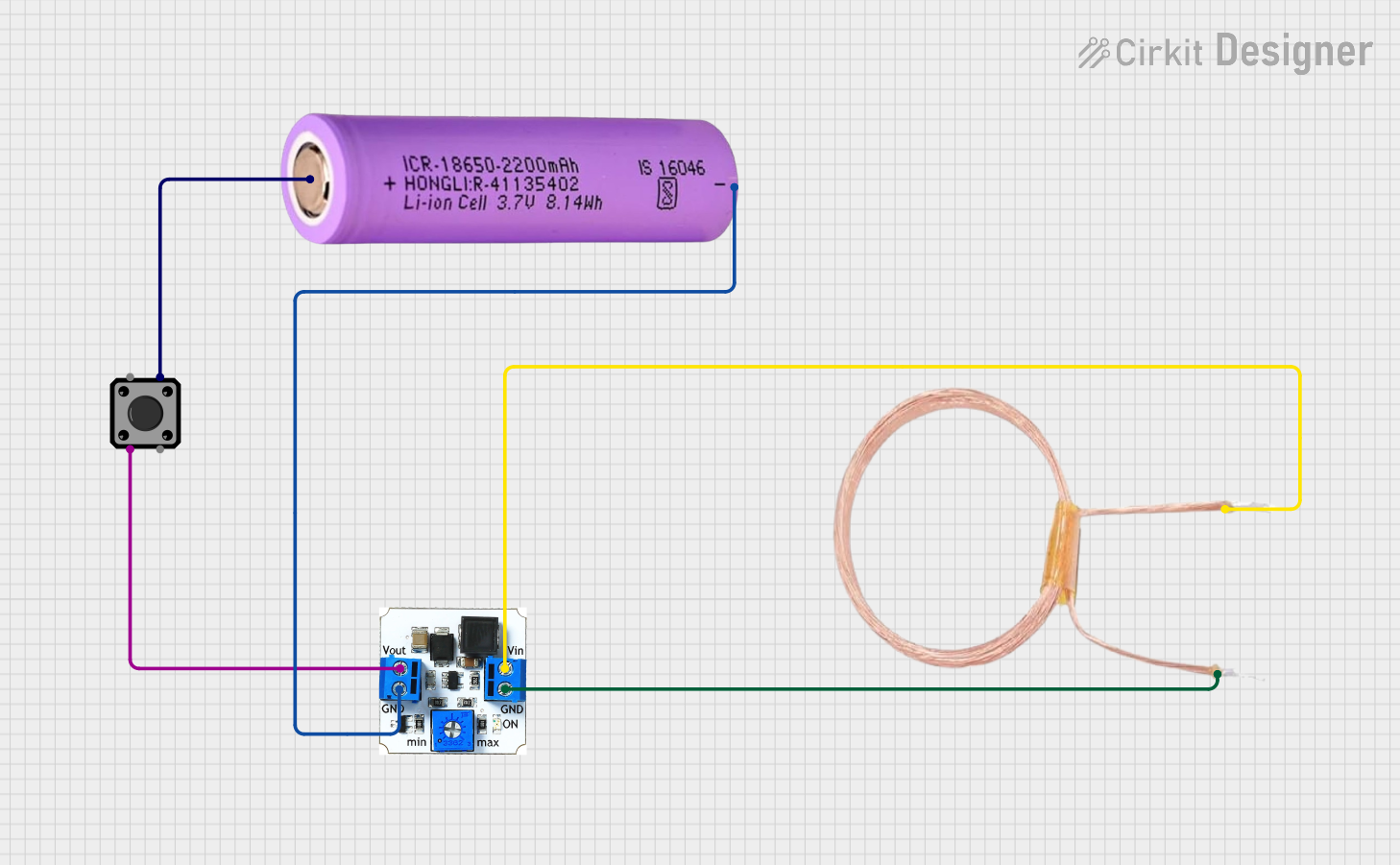
 Open Project in Cirkit Designer
Open Project in Cirkit DesignerExplore Projects Built with PowerBoost 500 Basic Terminal

 Open Project in Cirkit Designer
Open Project in Cirkit Designer
 Open Project in Cirkit Designer
Open Project in Cirkit Designer
 Open Project in Cirkit Designer
Open Project in Cirkit Designer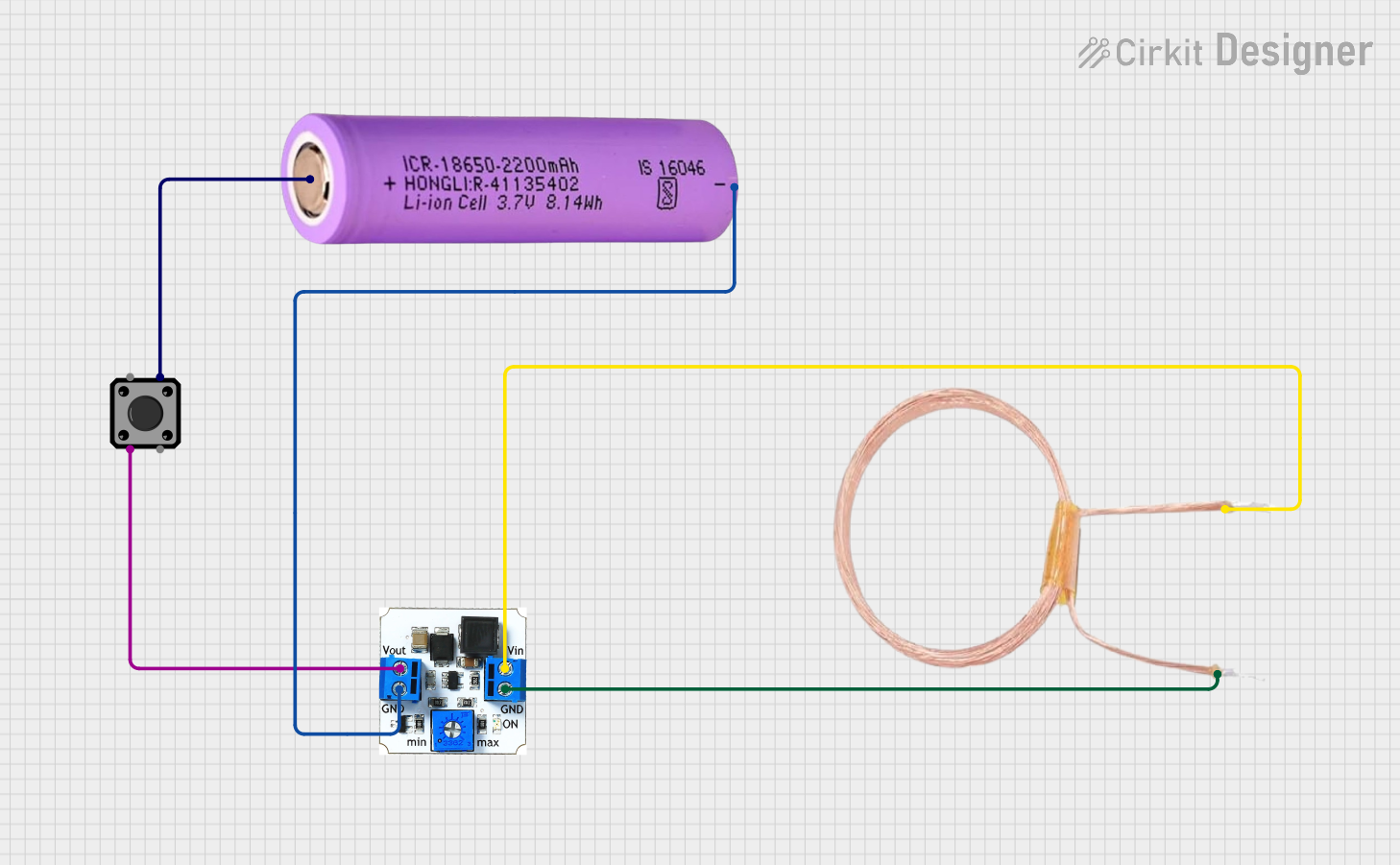
 Open Project in Cirkit Designer
Open Project in Cirkit DesignerCommon Applications and Use Cases
- Portable USB chargers
- Wearable electronics
- Battery-powered Raspberry Pi or Arduino projects
- Small robotics
- IoT devices
Technical Specifications
Key Technical Details
- Input Voltage: 3.7V nominal (from LiPo battery)
- Output Voltage: 5V regulated output
- Maximum Output Current: 500mA
- Quiescent Current: <5mA
- Efficiency: 85-95% typical (varies with load)
- Battery Charging: No onboard charging circuitry
Pin Configuration and Descriptions
| Pin Name | Description |
|---|---|
| BAT | Battery input terminal for LiPo battery (+) |
| GND | Ground terminal |
| 5V | Regulated 5V output terminal |
| EN | Enable pin (active high) |
| GND | Ground terminal for Enable pin |
Usage Instructions
How to Use the Component in a Circuit
Connecting the Battery:
- Connect the positive terminal of the LiPo battery to the
BATterminal. - Connect the negative terminal of the battery to the
GNDterminal adjacent toBAT.
- Connect the positive terminal of the LiPo battery to the
Enabling the PowerBoost:
- To enable the PowerBoost 500 Basic, connect the
ENpin toGND. This can be done with a switch or jumper. - If you want to control the enable function programmatically, connect the
ENpin to a GPIO pin on your microcontroller.
- To enable the PowerBoost 500 Basic, connect the
Drawing Power:
- Connect your device's power input to the
5VandGNDterminals on the PowerBoost 500 Basic. - Ensure that your device does not draw more than 500mA to prevent overloading the PowerBoost.
- Connect your device's power input to the
Important Considerations and Best Practices
- Do not exceed the recommended input voltage as it may damage the PowerBoost 500 Basic.
- Ensure that the polarity of the battery connections is correct to prevent damage.
- Avoid placing the PowerBoost 500 Basic in environments with extreme temperatures or humidity.
- When not in use, disconnect the battery to prevent draining.
Troubleshooting and FAQs
Common Issues
No Output Voltage:
- Check battery connections and charge.
- Ensure the
ENpin is connected toGND.
Output Voltage Drops Under Load:
- The device connected may be drawing more than 500mA. Check the current draw of your device.
PowerBoost Heats Up:
- This can happen under maximum load. Ensure adequate ventilation and avoid enclosing the PowerBoost without airflow.
Solutions and Tips for Troubleshooting
- Double-check all connections, especially the polarity of the battery.
- Measure the battery voltage to ensure it is within the operating range.
- Use a multimeter to verify the output voltage is a stable 5V.
- If using the
ENpin, ensure it is properly controlled by your microcontroller or switch.
FAQs
Q: Can I recharge the LiPo battery using the PowerBoost 500 Basic? A: No, the PowerBoost 500 Basic does not include charging circuitry. You will need a separate LiPo charger.
Q: What happens if I connect a load that draws more than 500mA? A: The PowerBoost 500 Basic may overheat, shut down, or get damaged. Always ensure your load is within the specified limits.
Q: Can I use the PowerBoost 500 Basic with devices other than USB-powered ones? A: Yes, as long as the device operates at 5V and requires 500mA or less.
Q: Is the output voltage adjustable? A: No, the PowerBoost 500 Basic provides a fixed 5V output.
Q: How do I know if the PowerBoost 500 Basic is on? A: You can measure the output voltage with a multimeter or connect an LED (with a current-limiting resistor) to the output to serve as a power indicator.
For any further assistance or technical support, please contact the manufacturer or visit the community forums dedicated to electronics enthusiasts.