
How to Use DHT11 Humitidy and Temperature Sensor: Examples, Pinouts, and Specs
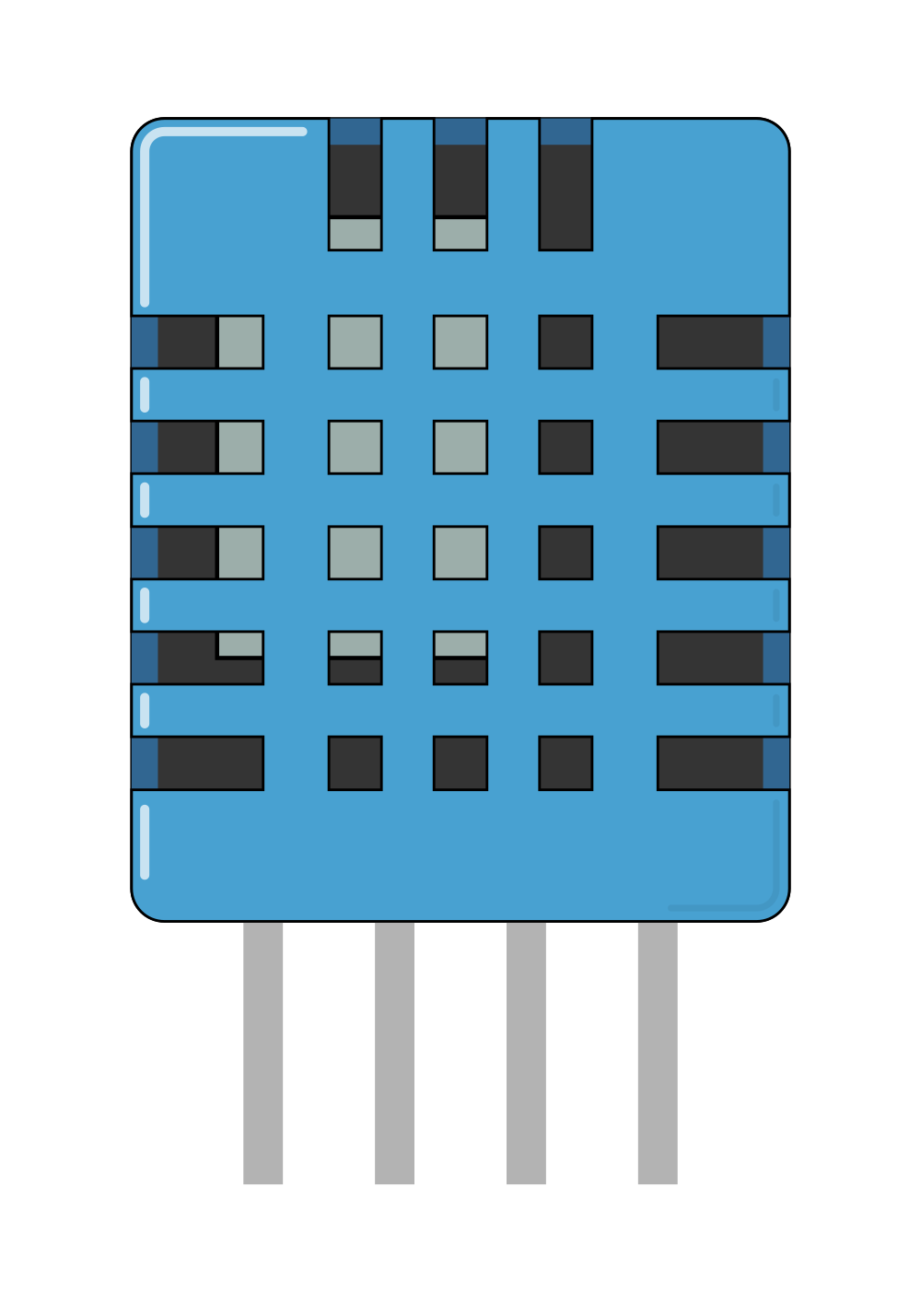
 Design with DHT11 Humitidy and Temperature Sensor in Cirkit Designer
Design with DHT11 Humitidy and Temperature Sensor in Cirkit DesignerIntroduction
The DHT11 is a digital sensor designed to measure both humidity and temperature, making it an essential component for environmental monitoring and control applications. It provides accurate and reliable readings, making it suitable for a wide range of projects, including weather stations, HVAC systems, and IoT-based environmental monitoring.
The DHT11 is compact, easy to use, and communicates via a single-wire digital interface, making it ideal for integration with microcontrollers like Arduino, Raspberry Pi, and other development boards.
Explore Projects Built with DHT11 Humitidy and Temperature Sensor
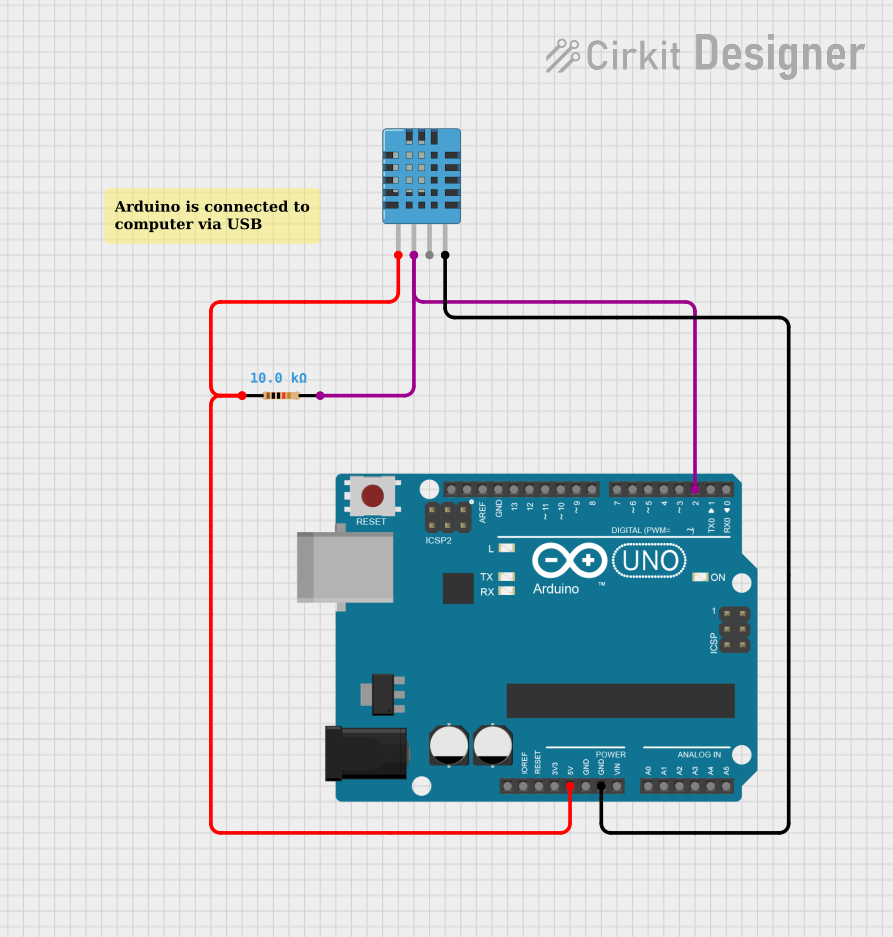
 Open Project in Cirkit Designer
Open Project in Cirkit Designer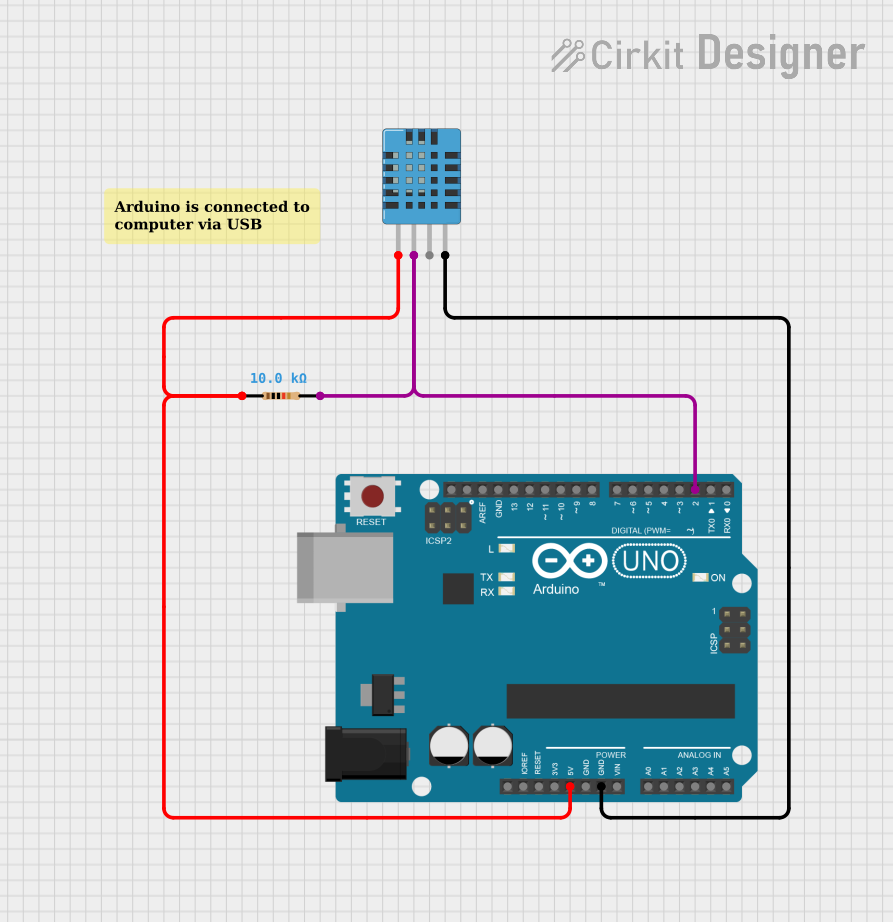
 Open Project in Cirkit Designer
Open Project in Cirkit Designer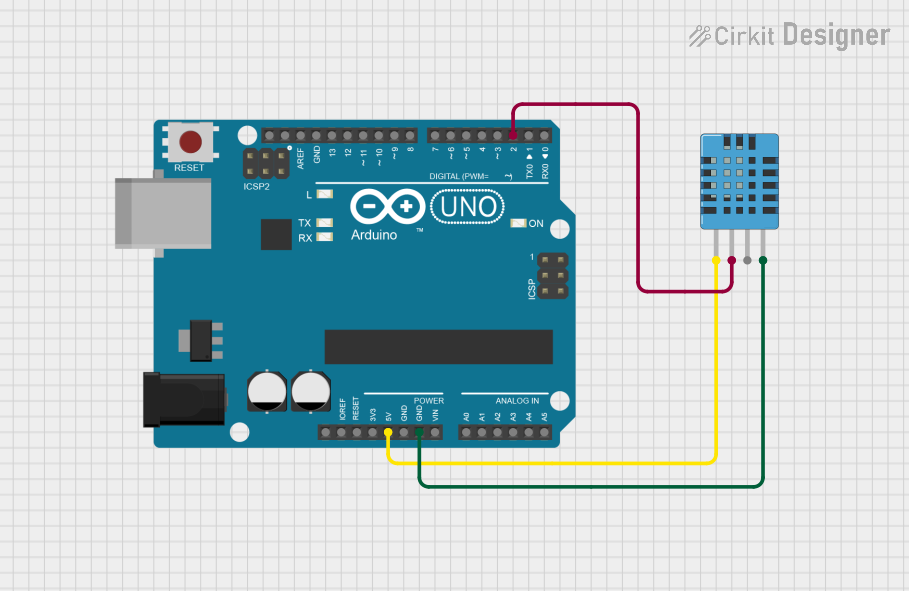
 Open Project in Cirkit Designer
Open Project in Cirkit Designer
 Open Project in Cirkit Designer
Open Project in Cirkit DesignerExplore Projects Built with DHT11 Humitidy and Temperature Sensor
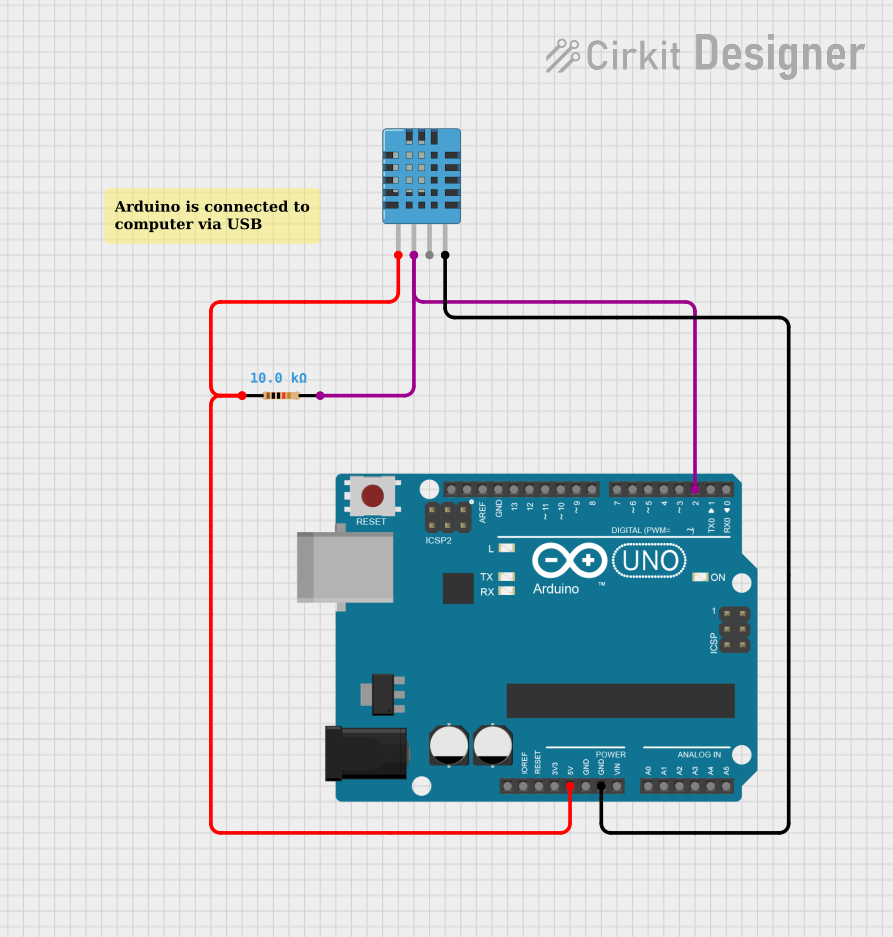
 Open Project in Cirkit Designer
Open Project in Cirkit Designer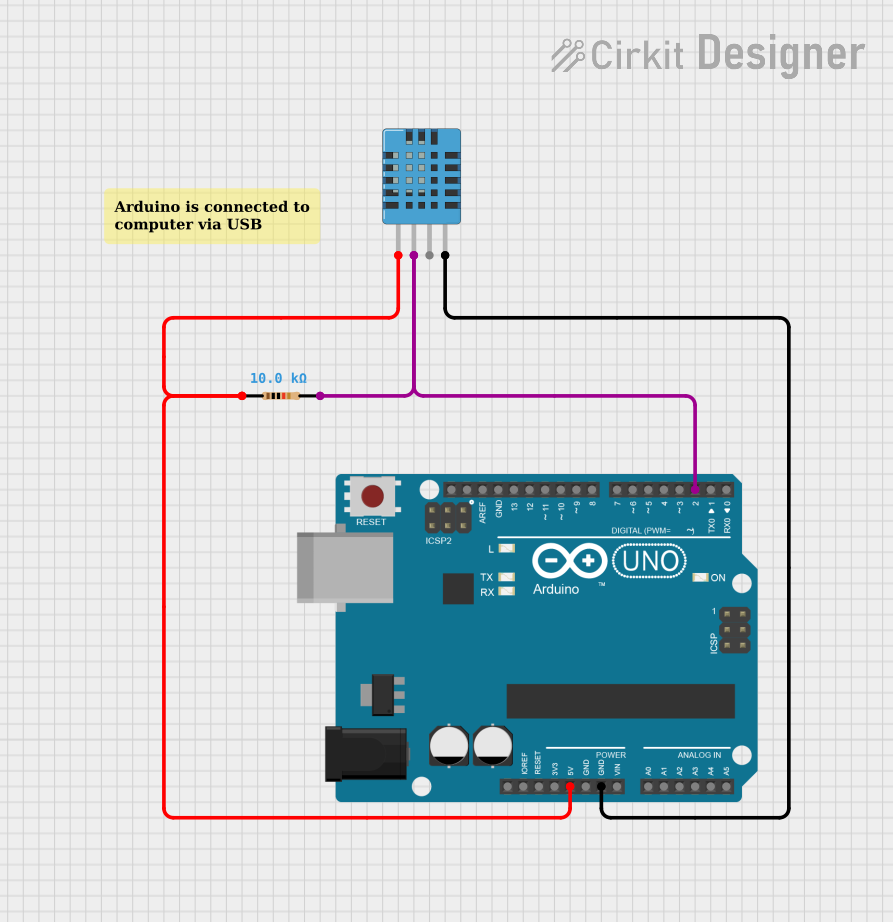
 Open Project in Cirkit Designer
Open Project in Cirkit Designer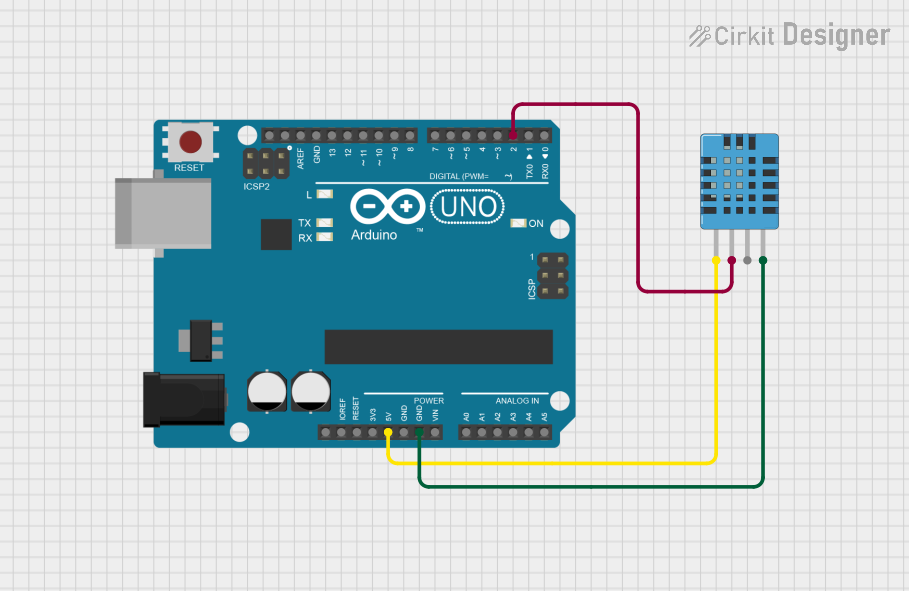
 Open Project in Cirkit Designer
Open Project in Cirkit Designer
 Open Project in Cirkit Designer
Open Project in Cirkit DesignerTechnical Specifications
- Humidity Range: 20% to 90% RH (Relative Humidity)
- Humidity Accuracy: ±5% RH
- Temperature Range: 0°C to 50°C
- Temperature Accuracy: ±2°C
- Operating Voltage: 3.3V to 5.5V
- Max Current Consumption: 2.5mA
- Communication Protocol: Single-wire digital signal
- Sampling Period: 1 second (minimum interval between readings)
Pin Configuration and Descriptions
The DHT11 sensor typically has 3 or 4 pins, depending on the module version. Below is the pinout for the 4-pin version:
| Pin Number | Name | Description |
|---|---|---|
| 1 | VCC | Power supply pin (3.3V to 5.5V) |
| 2 | DATA | Digital data output pin for communication with the microcontroller |
| 3 | NC (or GND) | Not connected (on some modules, this pin is used as GND) |
| 4 | GND | Ground pin |
Note: For 3-pin modules, the NC pin is omitted, and the pinout is VCC, DATA, and GND.
Usage Instructions
How to Use the DHT11 in a Circuit
Connect the Pins:
- Connect the VCC pin to the 5V or 3.3V power supply of your microcontroller.
- Connect the GND pin to the ground of your microcontroller.
- Connect the DATA pin to a digital input pin on your microcontroller. Use a 10kΩ pull-up resistor between the DATA pin and VCC to ensure stable communication.
Install Required Libraries:
- If using an Arduino, install the "DHT sensor library" by Adafruit from the Arduino Library Manager.
Write the Code:
- Use the library functions to initialize the sensor and read temperature and humidity values.
Example Code for Arduino UNO
// Include the DHT library
#include <DHT.h>
// Define the pin where the DHT11 is connected
#define DHTPIN 2 // Connect DATA pin to digital pin 2
// Define the type of DHT sensor
#define DHTTYPE DHT11 // Specify the sensor model (DHT11)
// Initialize the DHT sensor
DHT dht(DHTPIN, DHTTYPE);
void setup() {
Serial.begin(9600); // Start serial communication at 9600 baud
dht.begin(); // Initialize the DHT sensor
Serial.println("DHT11 Sensor Initialized");
}
void loop() {
delay(2000); // Wait 2 seconds between readings
// Read humidity and temperature
float humidity = dht.readHumidity();
float temperature = dht.readTemperature();
// Check if the readings are valid
if (isnan(humidity) || isnan(temperature)) {
Serial.println("Failed to read from DHT sensor!");
return;
}
// Print the readings to the Serial Monitor
Serial.print("Humidity: ");
Serial.print(humidity);
Serial.print(" %\t");
Serial.print("Temperature: ");
Serial.print(temperature);
Serial.println(" °C");
}
Important Considerations and Best Practices
- Sampling Interval: The DHT11 requires at least 1 second between readings. Avoid polling the sensor too frequently.
- Environmental Factors: Place the sensor in a location free from direct sunlight, condensation, or strong airflow for accurate readings.
- Pull-Up Resistor: Always use a pull-up resistor (typically 10kΩ) on the DATA line to ensure stable communication.
- Cable Length: Keep the cable length between the sensor and microcontroller as short as possible to avoid signal degradation.
Troubleshooting and FAQs
Common Issues and Solutions
No Data or Incorrect Readings:
- Ensure the sensor is connected correctly (check VCC, GND, and DATA connections).
- Verify that the pull-up resistor is in place on the DATA line.
- Check the power supply voltage (must be between 3.3V and 5.5V).
"Failed to Read from DHT Sensor" Error:
- Ensure the correct pin number and sensor type (DHT11) are defined in the code.
- Verify that the sensor is not being polled more frequently than once per second.
Inconsistent or Fluctuating Readings:
- Ensure the sensor is placed in a stable environment without rapid temperature or humidity changes.
- Check for loose or poor-quality connections.
FAQs
Q1: Can I use the DHT11 with a 3.3V microcontroller?
Yes, the DHT11 operates within a voltage range of 3.3V to 5.5V, making it compatible with 3.3V systems.
Q2: What is the maximum cable length for the DHT11?
The recommended maximum cable length is 20 meters. However, for longer distances, use a lower pull-up resistor value (e.g., 4.7kΩ) to maintain signal integrity.
Q3: How does the DHT11 compare to the DHT22?
The DHT22 offers a wider range and better accuracy for both temperature and humidity but is more expensive. The DHT11 is sufficient for basic applications.
Q4: Can I use multiple DHT11 sensors in one project?
Yes, you can connect multiple DHT11 sensors to different digital pins on your microcontroller. Each sensor will require its own pull-up resistor.
By following this documentation, you can effectively integrate the DHT11 sensor into your projects for reliable humidity and temperature measurements.