
How to Use Reed Switch: Examples, Pinouts, and Specs

 Design with Reed Switch in Cirkit Designer
Design with Reed Switch in Cirkit DesignerIntroduction
A Reed Switch is an electromechanical component that operates as an electrical switch when exposed to a magnetic field. It is composed of two ferromagnetic metal contacts (reeds) enclosed within a glass tube, which is filled with an inert gas to prevent corrosion and ensure a long operational life. The contacts are normally open and close when a magnetic field is applied, making the reed switch a useful component for sensing magnetic presence, counting, or as a safety interlock device.
Explore Projects Built with Reed Switch
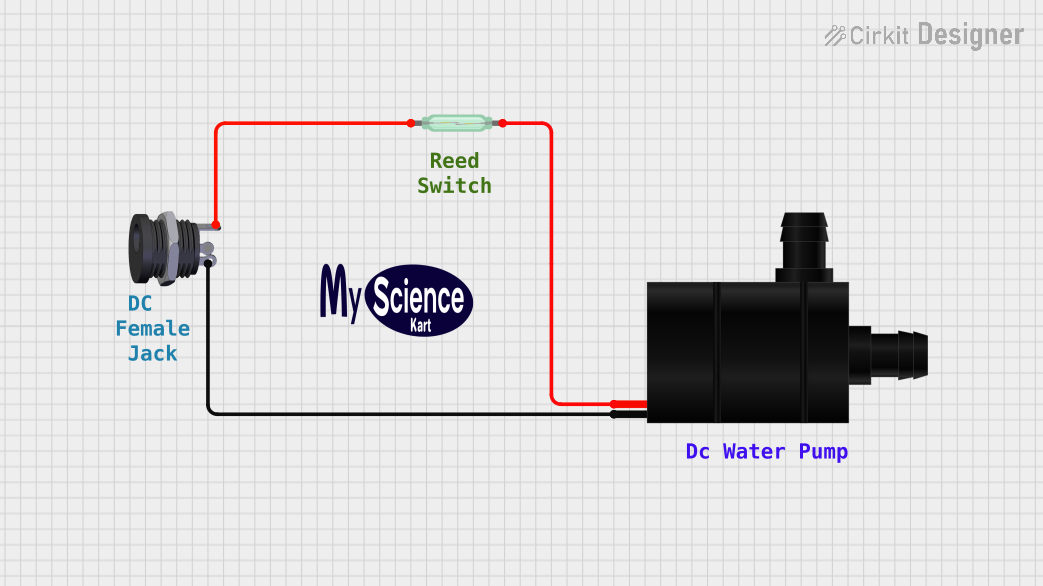
 Open Project in Cirkit Designer
Open Project in Cirkit Designer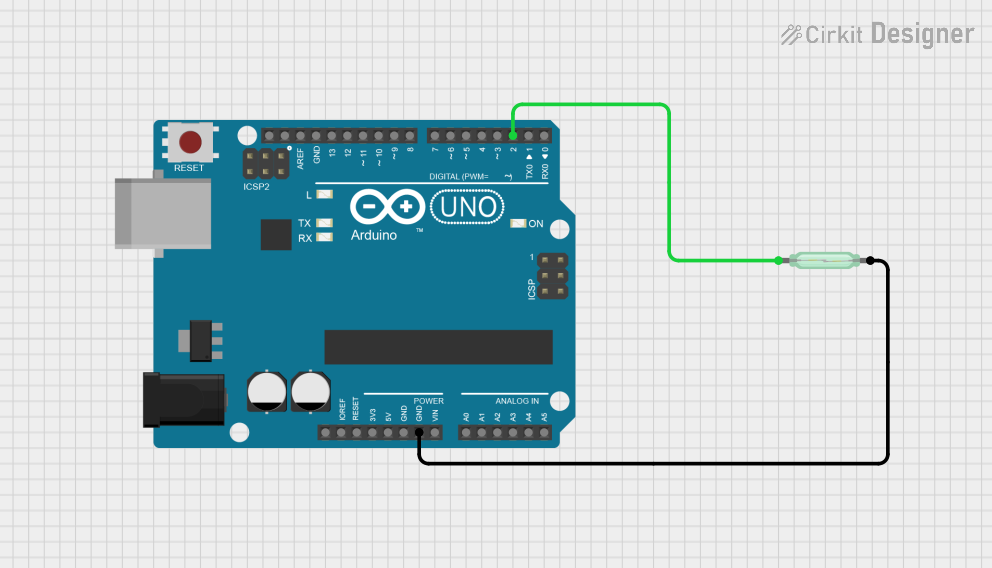
 Open Project in Cirkit Designer
Open Project in Cirkit Designer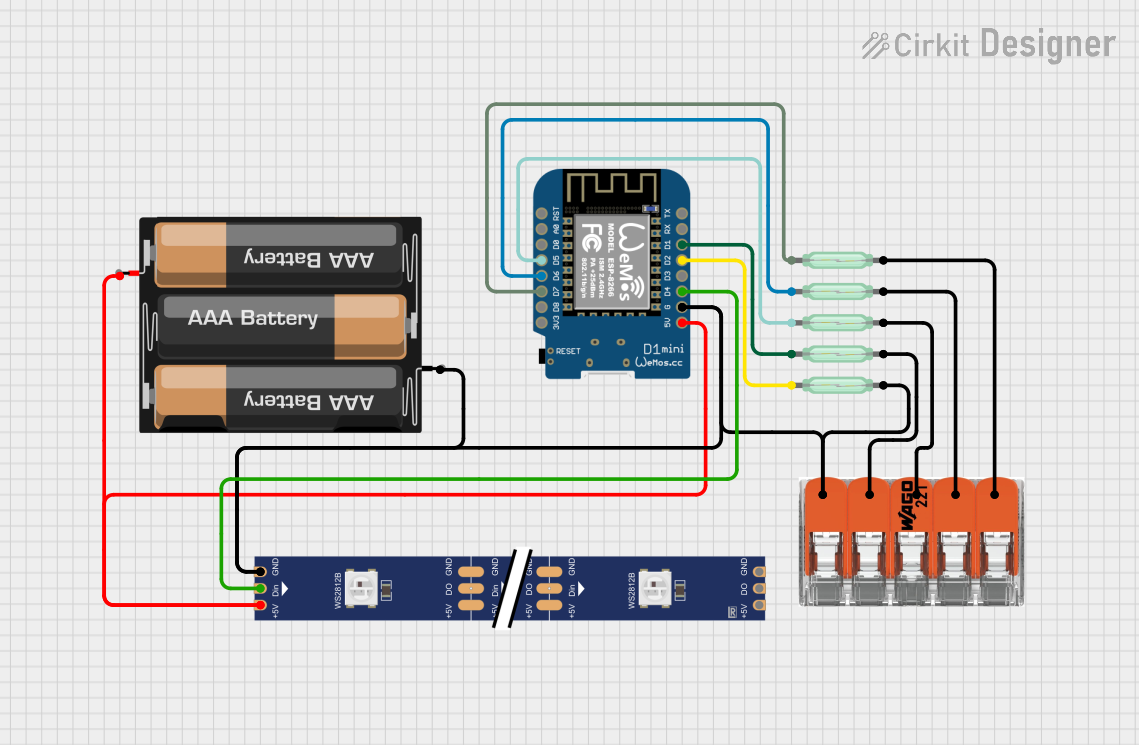
 Open Project in Cirkit Designer
Open Project in Cirkit Designer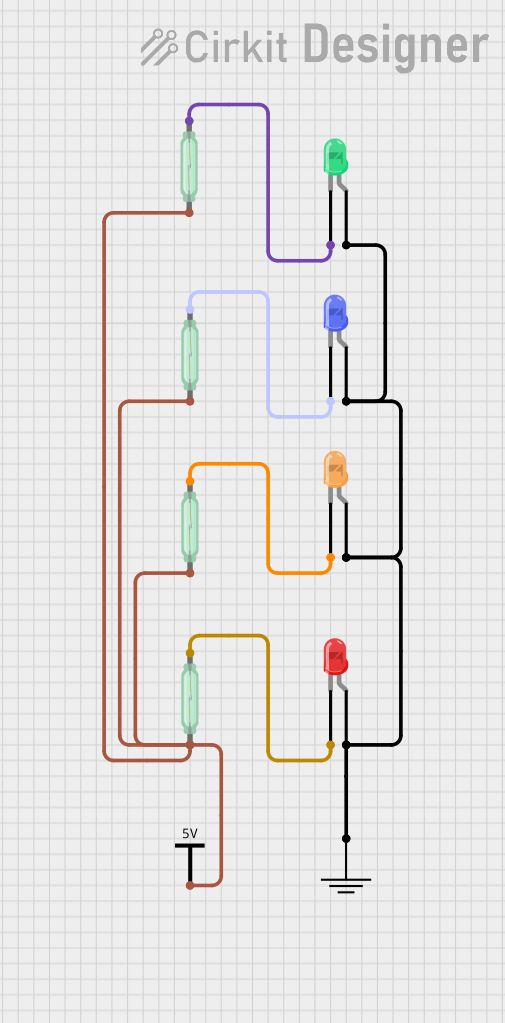
 Open Project in Cirkit Designer
Open Project in Cirkit DesignerExplore Projects Built with Reed Switch
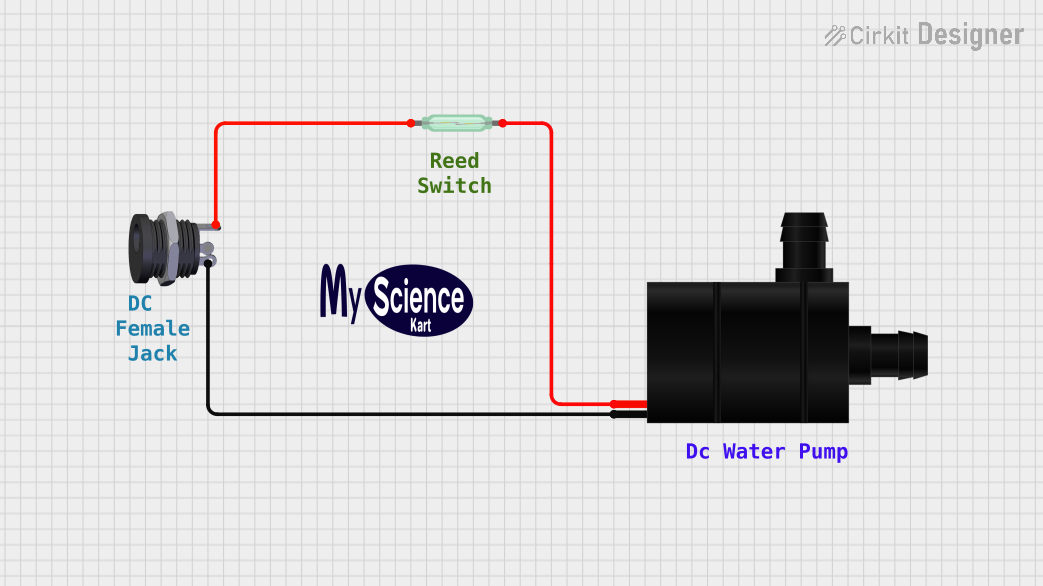
 Open Project in Cirkit Designer
Open Project in Cirkit Designer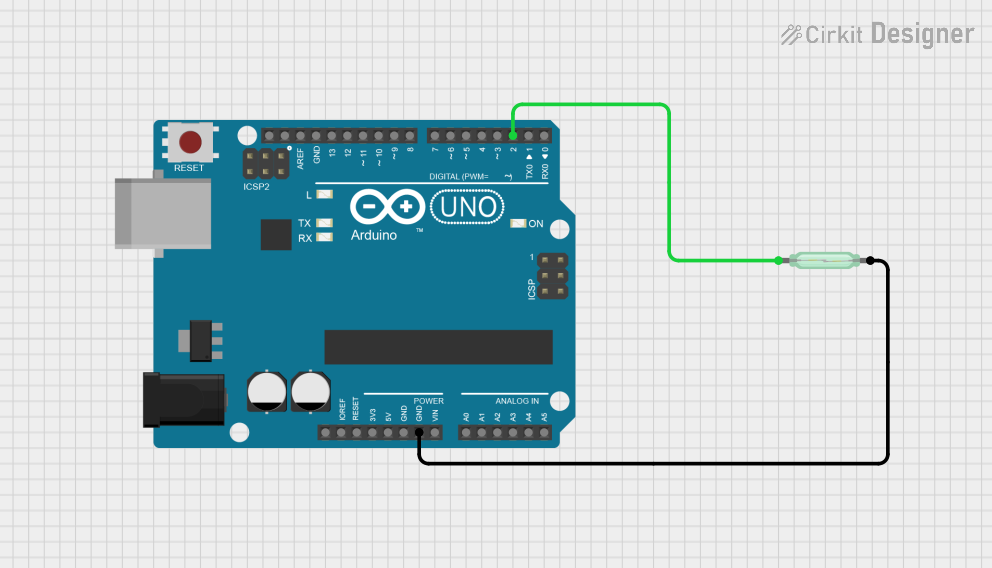
 Open Project in Cirkit Designer
Open Project in Cirkit Designer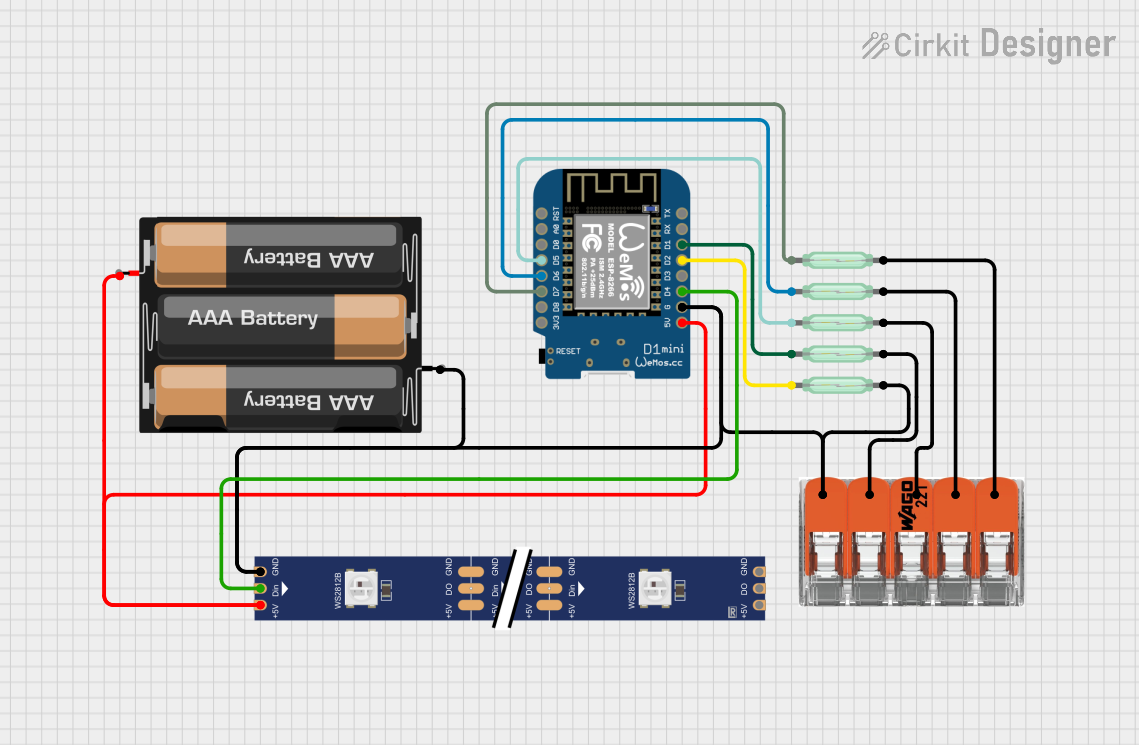
 Open Project in Cirkit Designer
Open Project in Cirkit Designer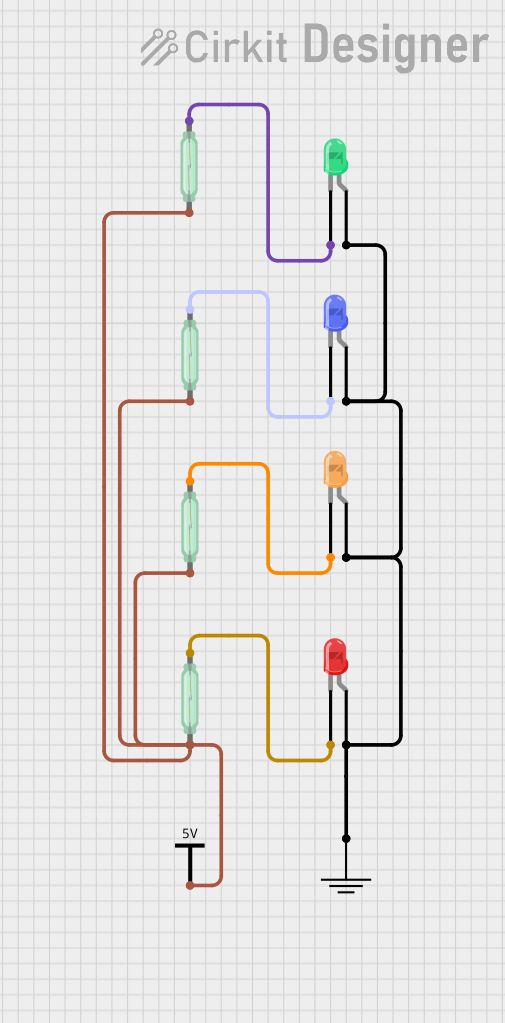
 Open Project in Cirkit Designer
Open Project in Cirkit DesignerCommon Applications and Use Cases
- Magnetic door and window sensors for security systems
- Proximity detection in consumer electronics
- Position and speed sensing in automotive applications
- Reed relays for switching high voltages or currents
- Liquid level and flow meters
Technical Specifications
Key Technical Details
- Switch Type: Normally open (contacts close in presence of magnetic field)
- Contact Rating: Typically 10W to 100W (varies by model)
- Switching Voltage: Up to 1000V (model dependent)
- Switching Current: Up to 1A (model dependent)
- Operate Time: Typically 0.5ms to 1ms
- Release Time: Typically 0.1ms to 0.5ms
- Contact Resistance: Typically less than 100 milliohms
- Insulation Resistance: Typically greater than 10^9 ohms
Pin Configuration and Descriptions
| Pin Number | Description |
|---|---|
| 1 | Contact 1 (Reed 1) |
| 2 | Contact 2 (Reed 2) |
Note: The reed switch is a two-terminal device with no polarity, so the pin numbers are for identification purposes only.
Usage Instructions
How to Use the Reed Switch in a Circuit
- Connection: Connect one terminal of the reed switch to the input of a sensing circuit and the other terminal to a common ground or positive supply, depending on the circuit design.
- Magnetic Actuation: Place a magnet near the reed switch to close the contacts. The magnet's orientation and strength are critical for reliable operation.
- Debouncing: Although reed switches have fast operate and release times, consider using a debouncing circuit or software to ensure clean signal transitions.
Important Considerations and Best Practices
- Magnetic Interference: Keep other magnetic sources away from the reed switch to prevent unintended operation.
- Glass Enclosure: Handle with care as the glass enclosure is fragile.
- Contact Rating: Do not exceed the voltage and current ratings to avoid damaging the switch.
- Mounting: Secure the reed switch firmly to prevent movement that could affect operation.
Troubleshooting and FAQs
Common Issues
- Intermittent Operation: Check for proper magnet alignment and strength. Ensure there are no nearby magnetic interference sources.
- No Operation: Verify that the reed switch is not damaged and that the circuit connections are secure.
- Contact Sticking: This can occur if the switch is subjected to a higher current or voltage than specified. Replace the switch if necessary.
Solutions and Tips for Troubleshooting
- Testing: Use a multimeter to check for continuity when the magnet is near the reed switch.
- Magnet Positioning: Adjust the position of the magnet for optimal operation.
- Circuit Inspection: Look for any signs of damage or loose connections in the circuit.
FAQs
Q: Can a reed switch be used to switch AC loads?
- A: Yes, but ensure the switch's ratings are suitable for the AC voltage and current.
Q: How can I extend the life of a reed switch?
- A: Avoid exceeding the rated current and voltage, and minimize mechanical shock and vibration.
Q: Is there a polarity to be observed when connecting a reed switch?
- A: No, reed switches are non-polarized and can be connected in any orientation.
Example Code for Arduino UNO
Below is an example code snippet for using a reed switch with an Arduino UNO. The code will print a message to the Serial Monitor when the reed switch is activated by a magnet.
// Define the pin connected to the reed switch
const int reedPin = 2;
void setup() {
// Initialize the reedPin as an input
pinMode(reedPin, INPUT_PULLUP);
// Begin serial communication at 9600 baud rate
Serial.begin(9600);
}
void loop() {
// Read the state of the reed switch
int state = digitalRead(reedPin);
// Check if the reed switch is closed (magnet is in proximity)
if (state == LOW) {
// Print message to the Serial Monitor
Serial.println("Magnet detected!");
}
// Small delay to debounce and prevent multiple messages
delay(50);
}
Note: The INPUT_PULLUP mode is used to enable the internal pull-up resistor, which ensures a default high state when the switch is open.