
How to Use Waveshare TTL-ETH: Examples, Pinouts, and Specs
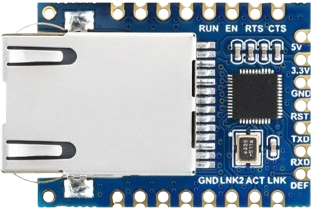
 Design with Waveshare TTL-ETH in Cirkit Designer
Design with Waveshare TTL-ETH in Cirkit DesignerIntroduction
The Waveshare TTL-ETH (Part ID: 24276) is a TTL to Ethernet module designed to facilitate serial communication over an Ethernet network. This module enables microcontrollers and other devices to connect to the internet or a local network with ease. It is compact, reliable, and ideal for applications requiring Ethernet connectivity without the complexity of implementing a full Ethernet stack.
Explore Projects Built with Waveshare TTL-ETH
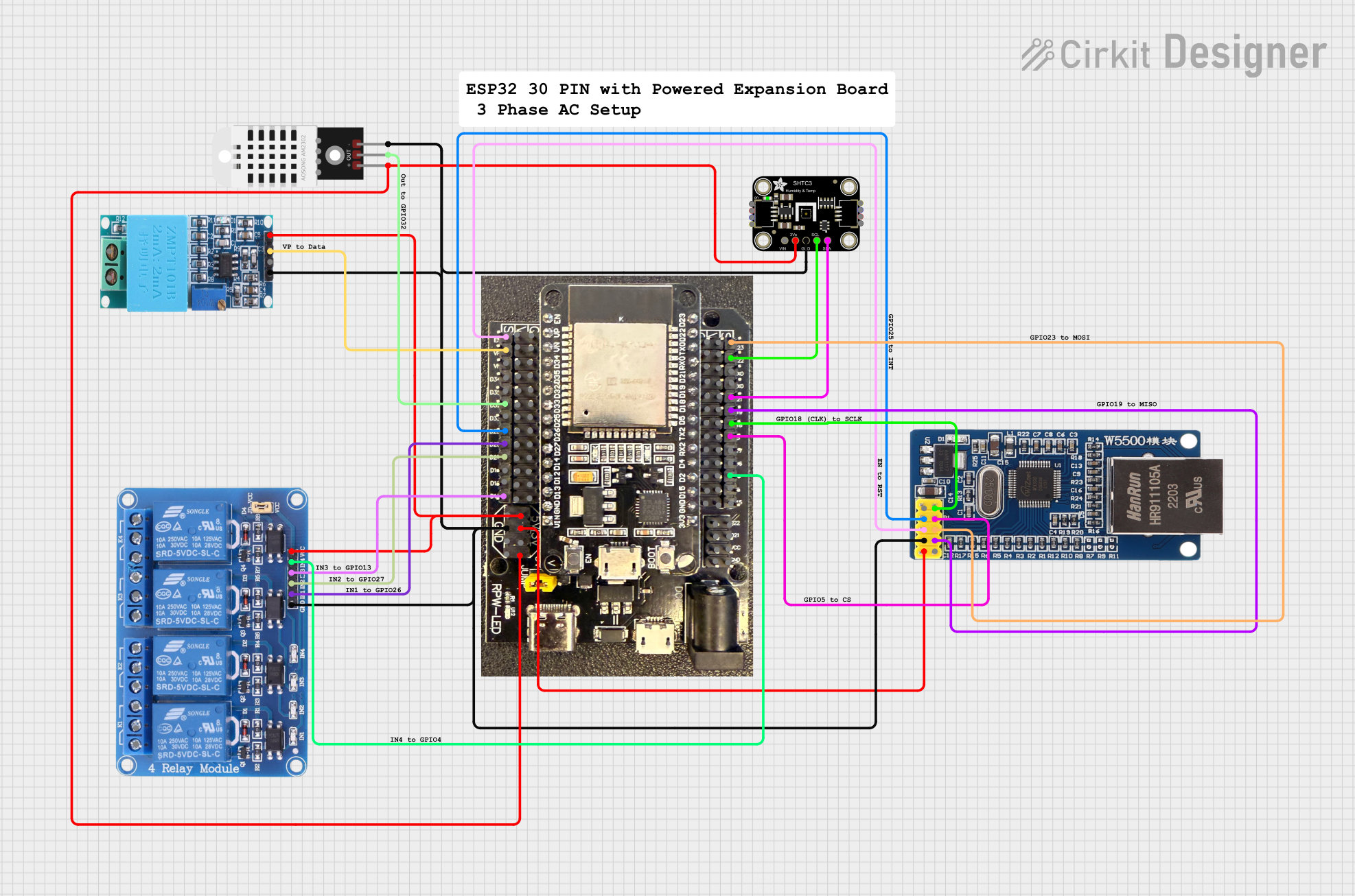
 Open Project in Cirkit Designer
Open Project in Cirkit Designer
 Open Project in Cirkit Designer
Open Project in Cirkit Designer
 Open Project in Cirkit Designer
Open Project in Cirkit Designer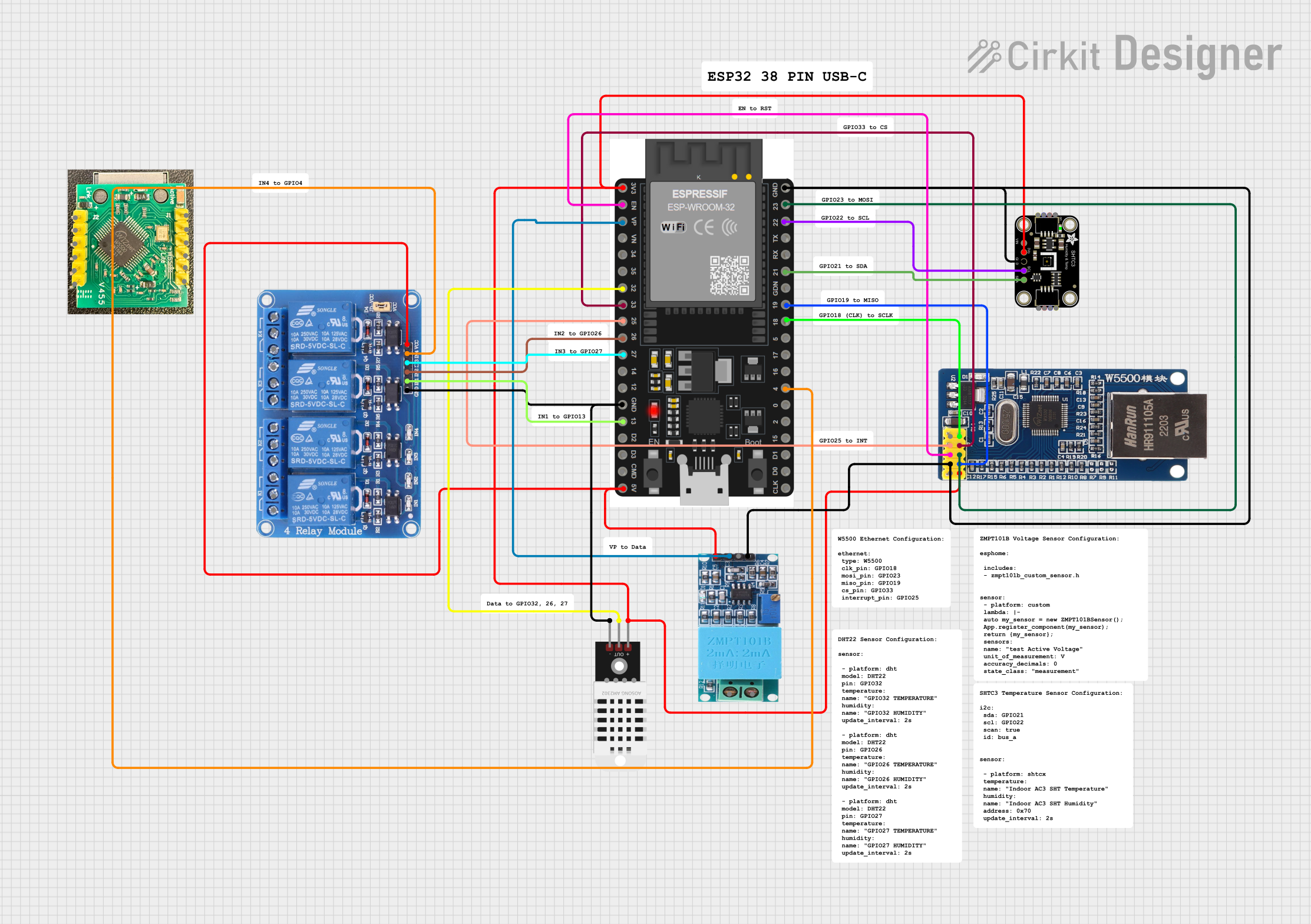
 Open Project in Cirkit Designer
Open Project in Cirkit DesignerExplore Projects Built with Waveshare TTL-ETH
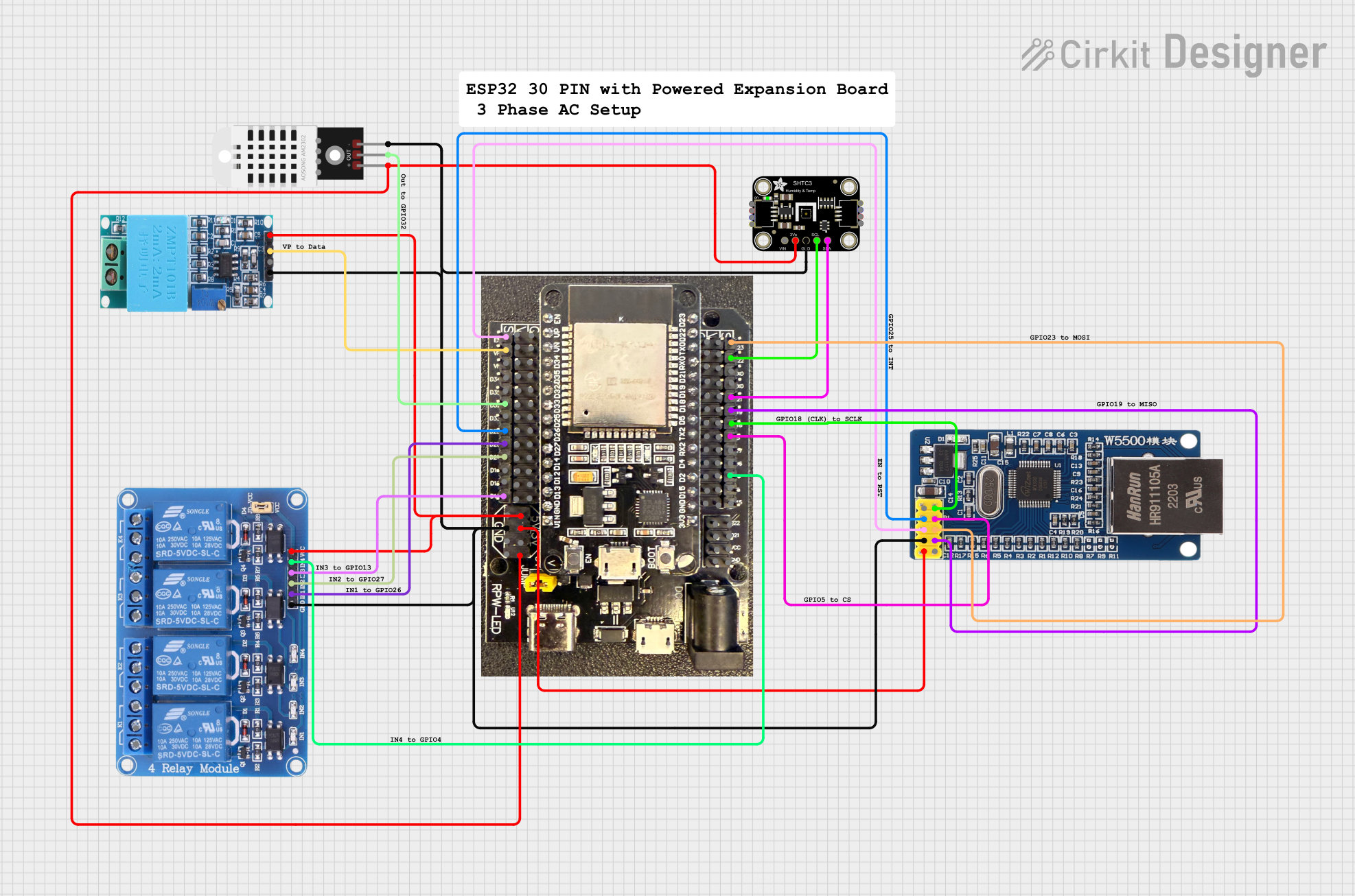
 Open Project in Cirkit Designer
Open Project in Cirkit Designer
 Open Project in Cirkit Designer
Open Project in Cirkit Designer
 Open Project in Cirkit Designer
Open Project in Cirkit Designer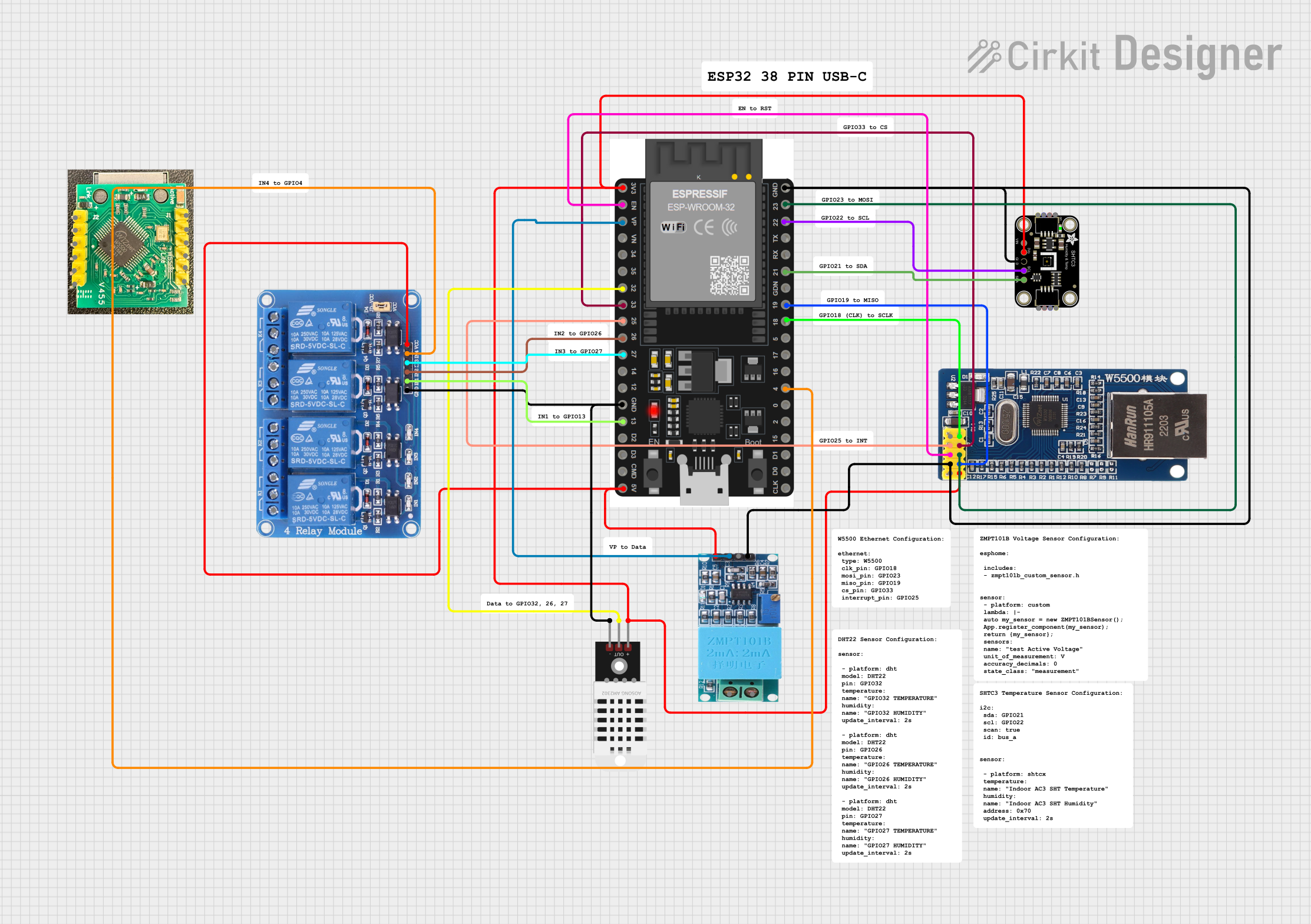
 Open Project in Cirkit Designer
Open Project in Cirkit DesignerCommon Applications and Use Cases
- IoT (Internet of Things) devices requiring Ethernet connectivity
- Remote monitoring and control systems
- Industrial automation and data acquisition
- Serial-to-Ethernet communication for legacy devices
- Home automation systems
Technical Specifications
The following table outlines the key technical details of the Waveshare TTL-ETH module:
| Parameter | Value |
|---|---|
| Supply Voltage | 3.3V or 5V |
| Operating Current | ~120mA |
| Communication Interface | UART (TTL level) |
| Baud Rate Range | 1200 bps to 115200 bps |
| Ethernet Standard | 10/100 Mbps |
| Dimensions | 48mm × 28mm |
| Operating Temperature | -40°C to 85°C |
Pin Configuration and Descriptions
The Waveshare TTL-ETH module has a 2x5 pin header for interfacing. The pin configuration is as follows:
| Pin | Name | Description |
|---|---|---|
| 1 | VCC | Power input (3.3V or 5V) |
| 2 | GND | Ground |
| 3 | TXD | UART Transmit (TTL level) |
| 4 | RXD | UART Receive (TTL level) |
| 5 | RESET | Reset pin (active low) |
| 6 | CFG | Configuration mode selection (low for config mode) |
| 7 | NC | Not connected |
| 8 | NC | Not connected |
| 9 | LINK | Ethernet link status indicator (active high) |
| 10 | ACT | Ethernet activity indicator (active high) |
Usage Instructions
How to Use the Component in a Circuit
- Power Supply: Connect the
VCCpin to a 3.3V or 5V power source and theGNDpin to ground. - UART Communication: Connect the
TXDandRXDpins to the UART pins of your microcontroller (e.g., Arduino, Raspberry Pi). - Ethernet Connection: Plug an Ethernet cable into the RJ45 port of the module.
- Configuration Mode: To enter configuration mode, pull the
CFGpin low during power-up. This allows you to set parameters such as IP address, baud rate, and communication mode. - Normal Operation: For normal operation, leave the
CFGpin unconnected or pull it high.
Important Considerations and Best Practices
- Ensure the module is powered with the correct voltage (3.3V or 5V) to avoid damage.
- Use a level shifter if your microcontroller operates at 1.8V or 2.5V logic levels.
- Configure the module's network settings (e.g., static IP or DHCP) using the provided configuration software or AT commands.
- Use shielded Ethernet cables in environments with high electromagnetic interference (EMI).
- Avoid long UART cables to minimize signal degradation.
Example: Connecting to an Arduino UNO
Below is an example of how to use the Waveshare TTL-ETH module with an Arduino UNO to send data over Ethernet.
Circuit Connections
VCC→ 5V on ArduinoGND→ GND on ArduinoTXD→ Pin 10 on Arduino (RX)RXD→ Pin 11 on Arduino (TX)CFG→ Leave unconnected for normal operation
Arduino Code
#include <SoftwareSerial.h>
// Define RX and TX pins for software serial communication
SoftwareSerial ethSerial(10, 11); // RX, TX
void setup() {
// Start serial communication with the module
ethSerial.begin(9600); // Default baud rate for TTL-ETH module
Serial.begin(9600); // For debugging via Serial Monitor
Serial.println("Initializing Waveshare TTL-ETH module...");
delay(1000);
// Example: Send a test message to the Ethernet module
ethSerial.println("Hello, Ethernet!");
Serial.println("Message sent to TTL-ETH module.");
}
void loop() {
// Check if data is received from the Ethernet module
if (ethSerial.available()) {
String receivedData = ethSerial.readString();
Serial.print("Received from TTL-ETH: ");
Serial.println(receivedData);
}
// Check if data is sent from the Serial Monitor
if (Serial.available()) {
String userInput = Serial.readString();
ethSerial.println(userInput); // Send user input to the Ethernet module
Serial.println("Message sent to TTL-ETH module.");
}
}
Troubleshooting and FAQs
Common Issues and Solutions
No Ethernet Connectivity
- Ensure the Ethernet cable is securely connected to the module and the router/switch.
- Verify the module's IP address and network settings using the configuration software.
UART Communication Fails
- Check the baud rate settings on both the module and the microcontroller.
- Ensure the
TXDandRXDpins are correctly connected (crossed: TXD to RX, RXD to TX).
Module Not Responding
- Verify the power supply voltage and current are within the specified range.
- Reset the module by pulling the
RESETpin low momentarily.
Configuration Mode Not Working
- Ensure the
CFGpin is pulled low during power-up to enter configuration mode. - Use the manufacturer's configuration software to verify and update settings.
- Ensure the
FAQs
Q1: Can the TTL-ETH module work with 1.8V logic microcontrollers?
A1: No, the module operates at 3.3V or 5V logic levels. Use a level shifter for compatibility.
Q2: How do I update the firmware of the TTL-ETH module?
A2: Firmware updates can be performed using the manufacturer's software and a UART-to-USB adapter.
Q3: Can I use the module with DHCP?
A3: Yes, the module supports both static IP and DHCP. Configure this setting in the configuration mode.
Q4: What is the maximum cable length for Ethernet?
A4: The maximum recommended length for Ethernet cables is 100 meters (328 feet).