
Cirkit Designer
Your all-in-one circuit design IDE
Home /
Component Documentation
How to Use Dissolved O2: Examples, Pinouts, and Specs

 Design with Dissolved O2 in Cirkit Designer
Design with Dissolved O2 in Cirkit DesignerIntroduction
- A Dissolved O2 Sensor is an electronic device used to measure the concentration of dissolved oxygen (DO) in water or other liquids. Dissolved oxygen is critical for aquatic ecosystems, industrial processes, and environmental monitoring.
- Common applications include:
- Monitoring water quality in aquariums, fish farms, and natural water bodies.
- Industrial processes such as wastewater treatment and fermentation.
- Environmental research and laboratory experiments.
Explore Projects Built with Dissolved O2
Arduino-Based Dissolved Oxygen Sensor with Laptop Interface
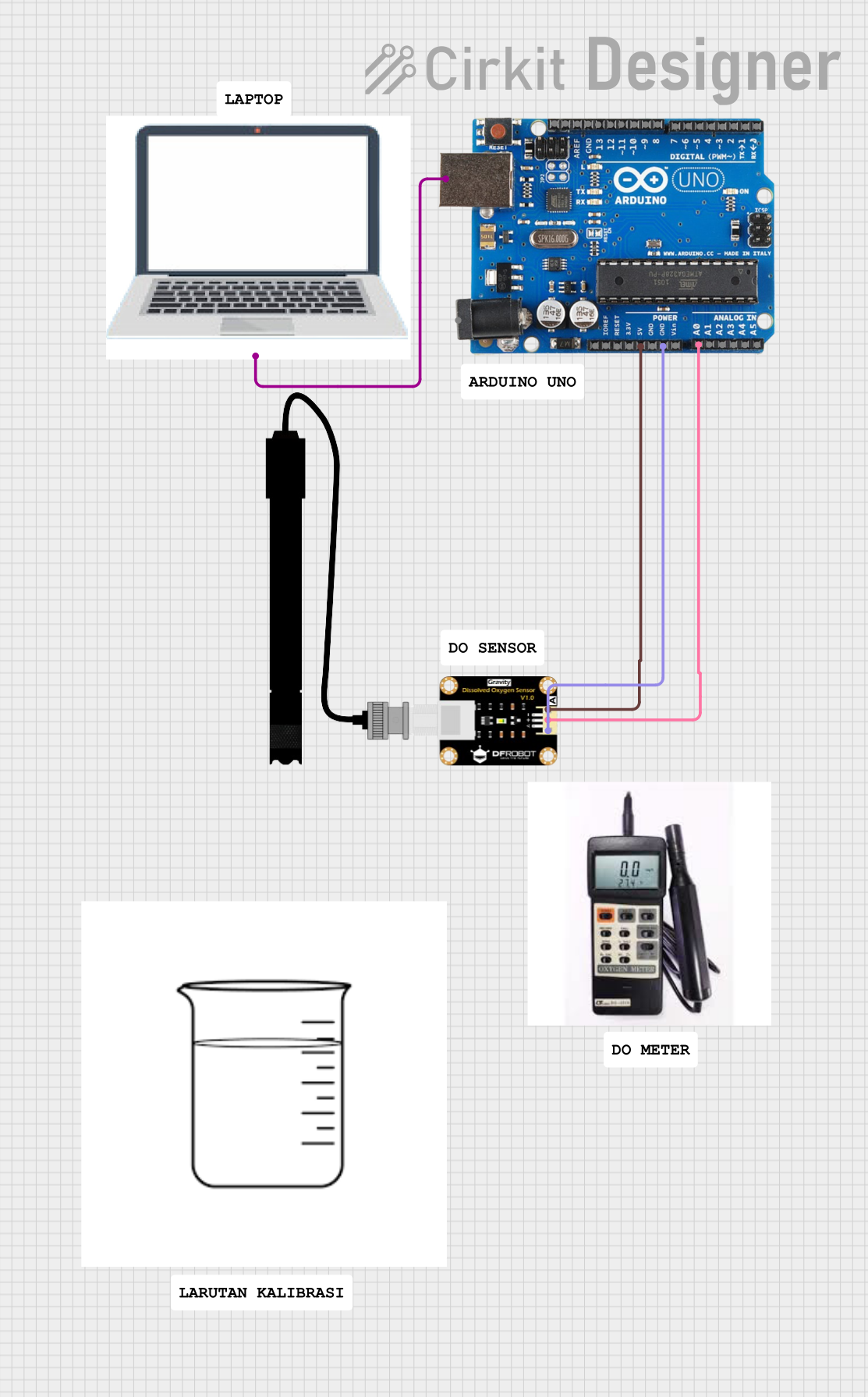
This circuit involves an Arduino Uno R3 connected to a laptop via USB for power and communication. A dissolved oxygen (DO) sensor is interfaced with the Arduino, with its output connected to the A0 analog input pin, and powered by the 5V and GND pins of the Arduino. The setup is likely intended for measuring and logging dissolved oxygen levels in a solution.
 Open Project in Cirkit Designer
Open Project in Cirkit DesignerESP32-Based Water Quality Monitoring System with Solar Charging
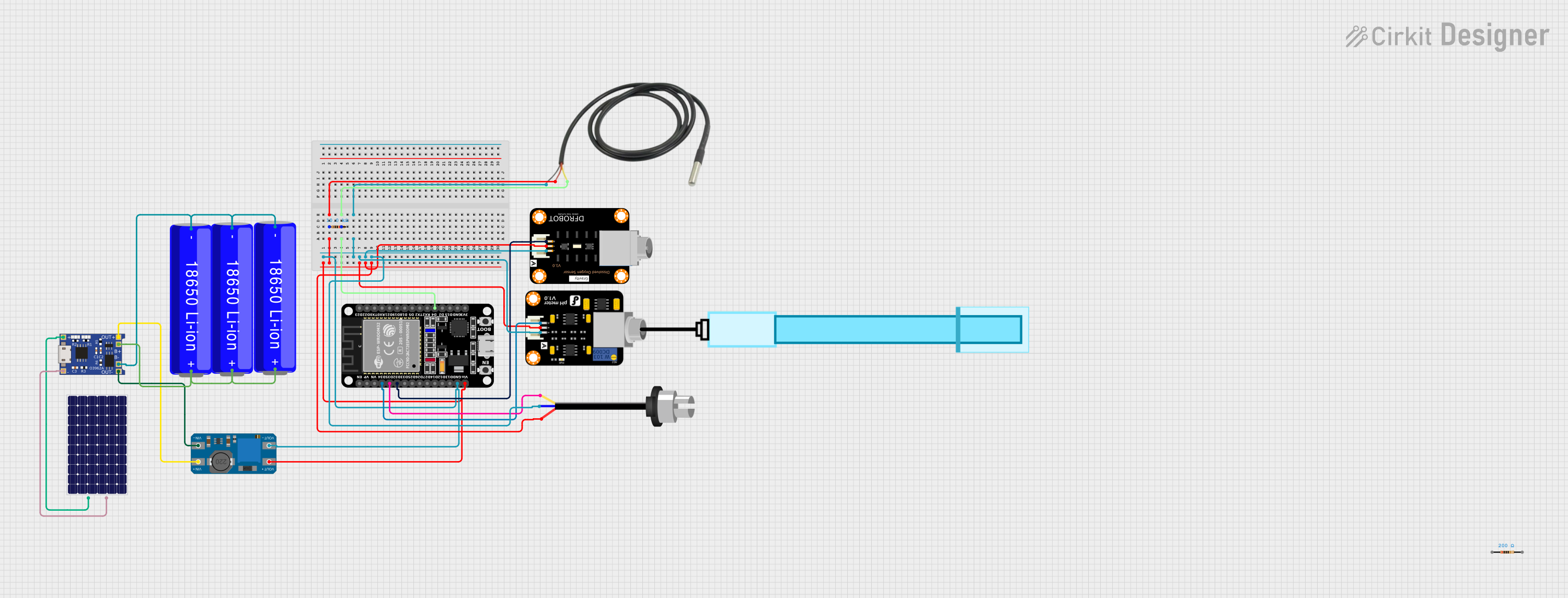
This circuit features an ESP32 microcontroller interfaced with various sensors including a temperature sensor, a pH meter, a dissolved oxygen sensor, and a turbidity sensor for environmental monitoring. Power management is handled by a TP4056 charging module connected to a solar panel and three 18650 Li-ion batteries in parallel, with a MT3608 boost converter to step up the voltage for the ESP32 and sensors. The ESP32 reads sensor data and likely transmits it for analysis or remote monitoring, although the specific functionality would be determined by the microcontroller's code, which is not provided.
 Open Project in Cirkit Designer
Open Project in Cirkit DesignerArduino UNO Oxygen Level Monitoring System with SMS Alerts
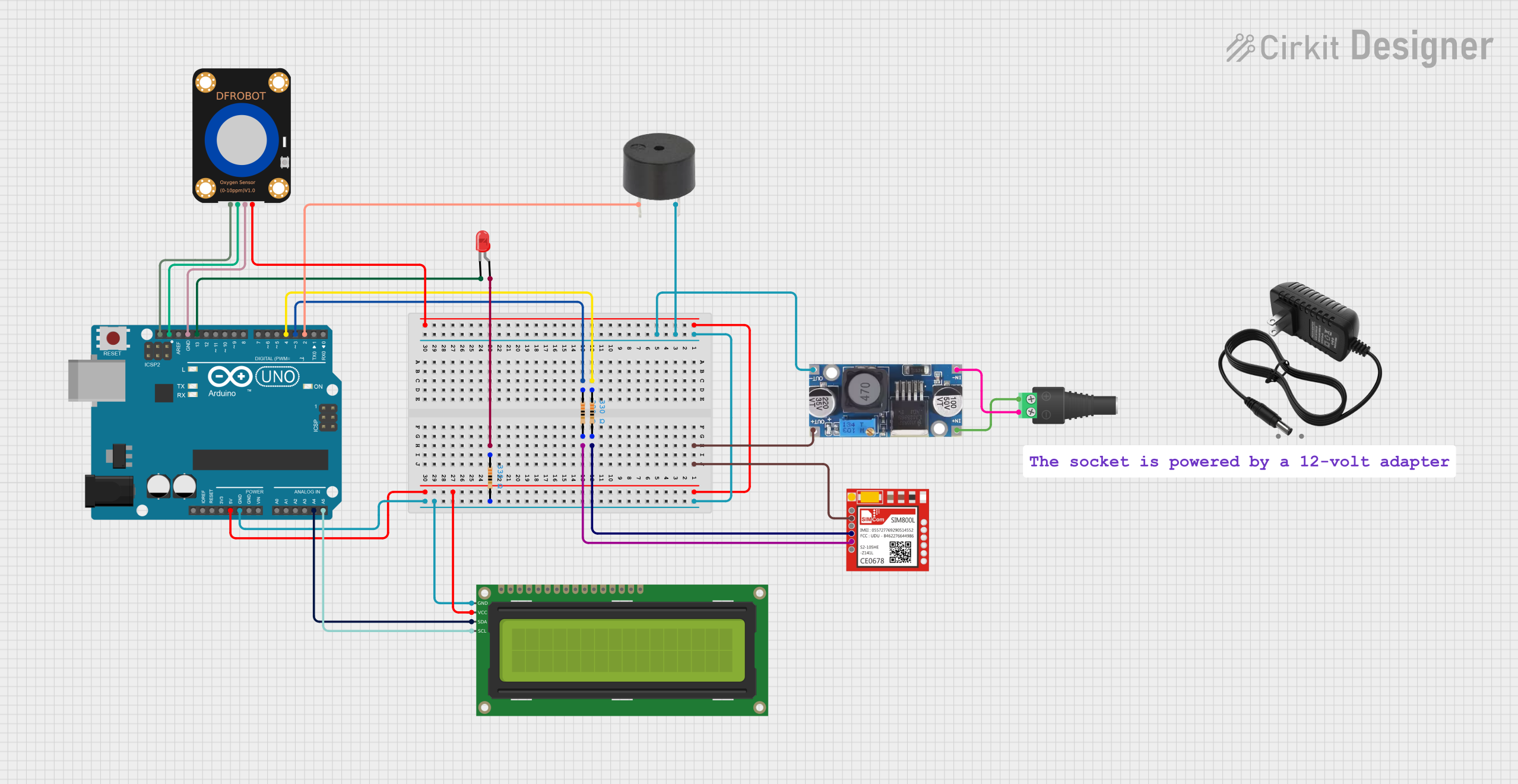
This circuit is an oxygen level monitoring system that uses an Arduino UNO to read data from a DFRobot Oxygen Sensor and display it on a 16x2 I2C LCD. If the oxygen level falls below a certain threshold, the system activates a buzzer and an LED alarm, and sends an SMS alert via a SIM800L module.
 Open Project in Cirkit Designer
Open Project in Cirkit DesignerArduino UNO R4 WiFi Controlled Dissolved Ozone Monitoring System with RS485 and LCD Display
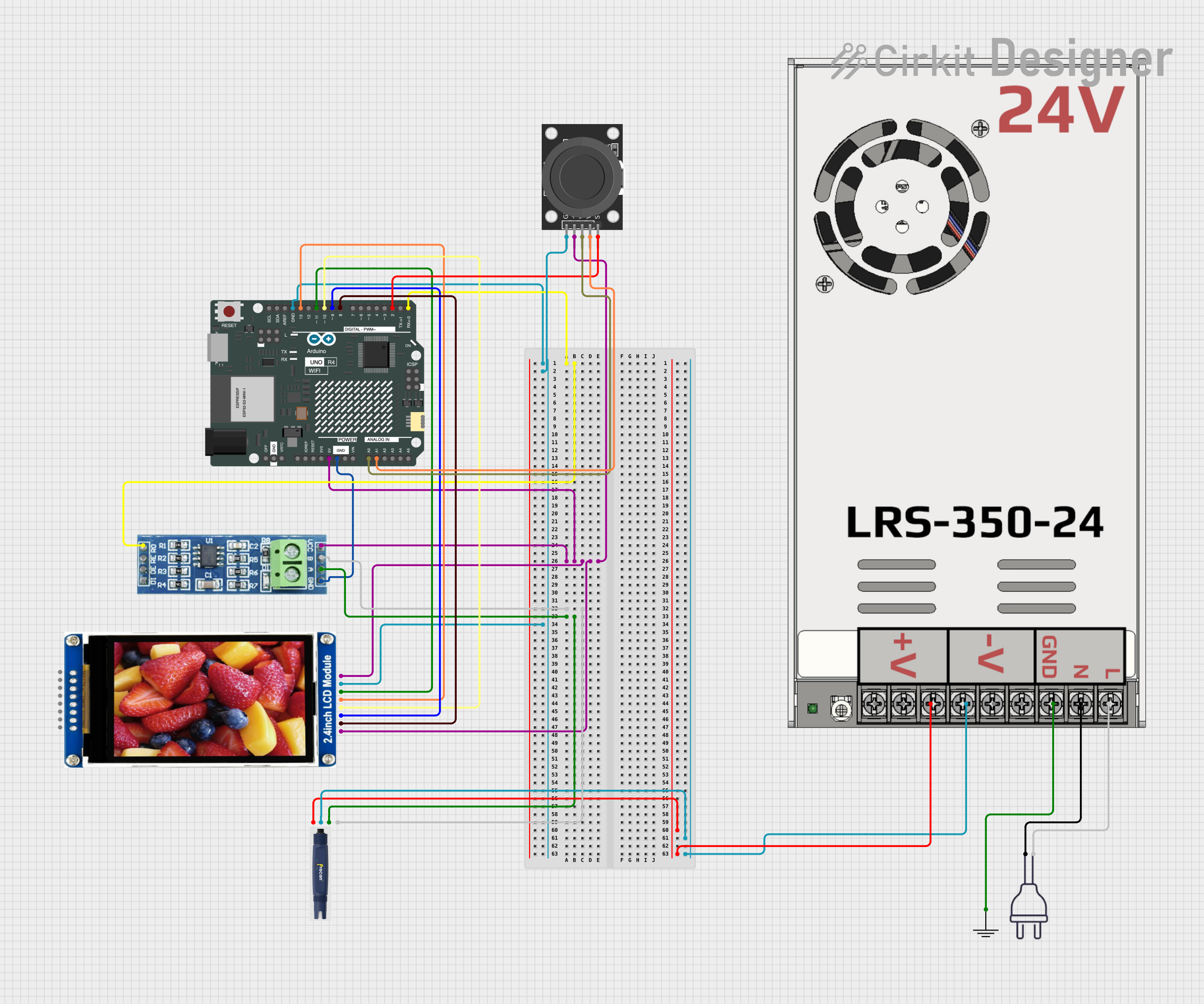
This circuit features an Arduino UNO R4 WiFi microcontroller connected to an RS485 module for serial communication with a dissolved ozone sensor, whose readings are displayed on a 2.4" LCD. A joystick provides user input, and a power supply module converts 220V AC to 24V DC for the sensor. The Arduino's embedded code orchestrates the sensor data acquisition, display updates, and user interaction.
 Open Project in Cirkit Designer
Open Project in Cirkit DesignerExplore Projects Built with Dissolved O2
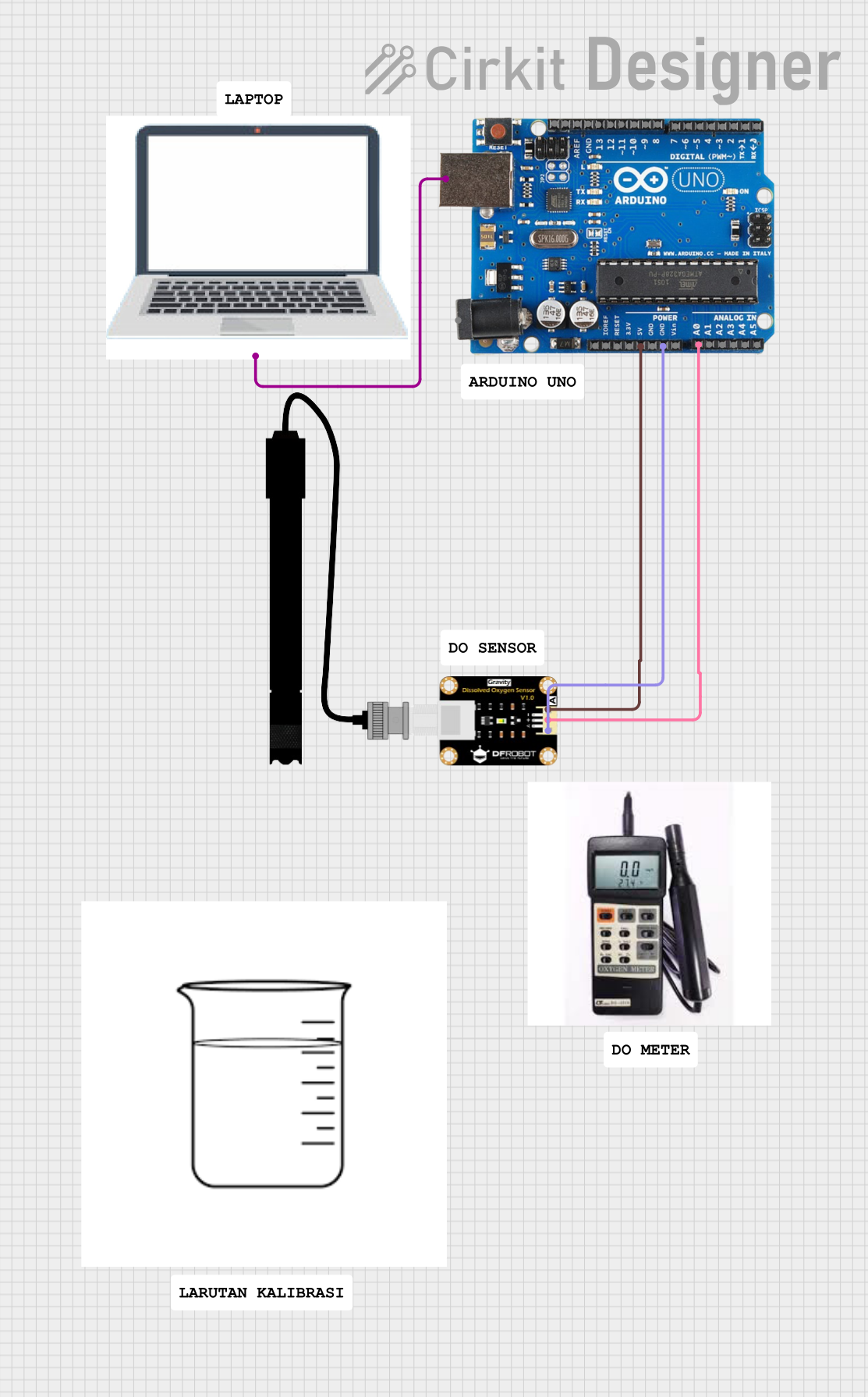
Arduino-Based Dissolved Oxygen Sensor with Laptop Interface
This circuit involves an Arduino Uno R3 connected to a laptop via USB for power and communication. A dissolved oxygen (DO) sensor is interfaced with the Arduino, with its output connected to the A0 analog input pin, and powered by the 5V and GND pins of the Arduino. The setup is likely intended for measuring and logging dissolved oxygen levels in a solution.
 Open Project in Cirkit Designer
Open Project in Cirkit Designer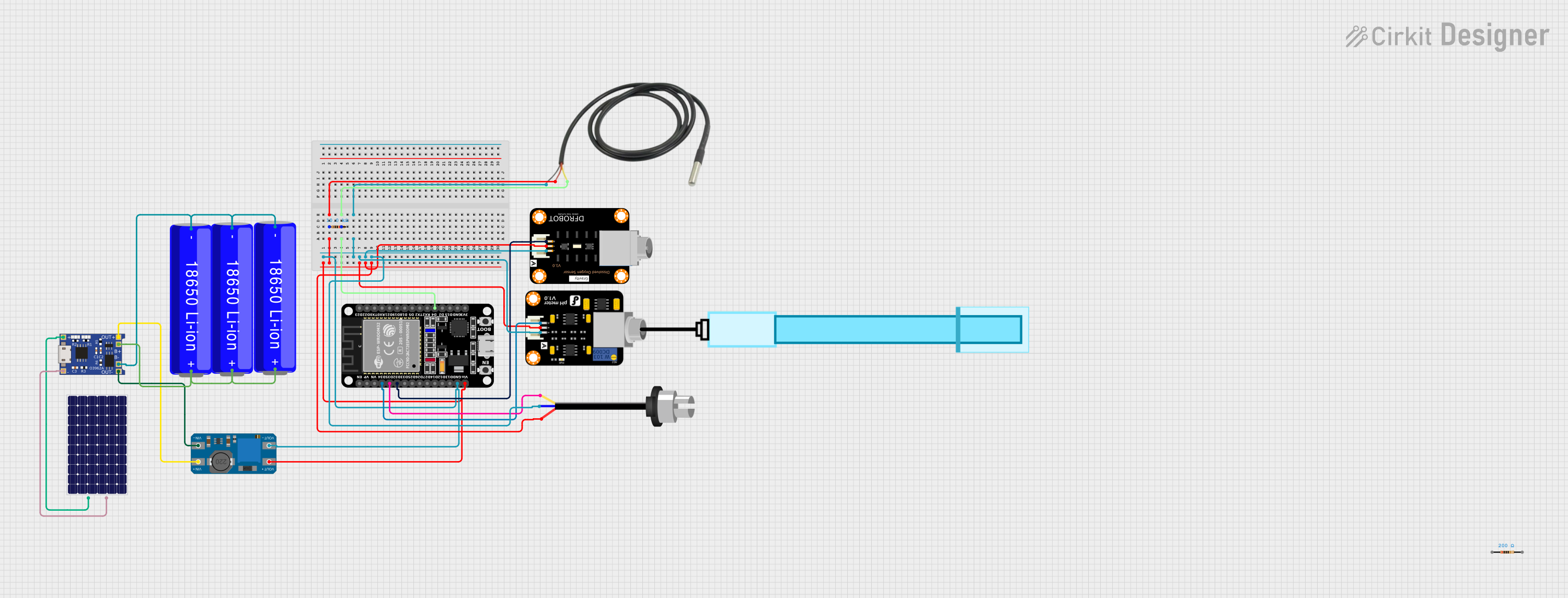
ESP32-Based Water Quality Monitoring System with Solar Charging
This circuit features an ESP32 microcontroller interfaced with various sensors including a temperature sensor, a pH meter, a dissolved oxygen sensor, and a turbidity sensor for environmental monitoring. Power management is handled by a TP4056 charging module connected to a solar panel and three 18650 Li-ion batteries in parallel, with a MT3608 boost converter to step up the voltage for the ESP32 and sensors. The ESP32 reads sensor data and likely transmits it for analysis or remote monitoring, although the specific functionality would be determined by the microcontroller's code, which is not provided.
 Open Project in Cirkit Designer
Open Project in Cirkit Designer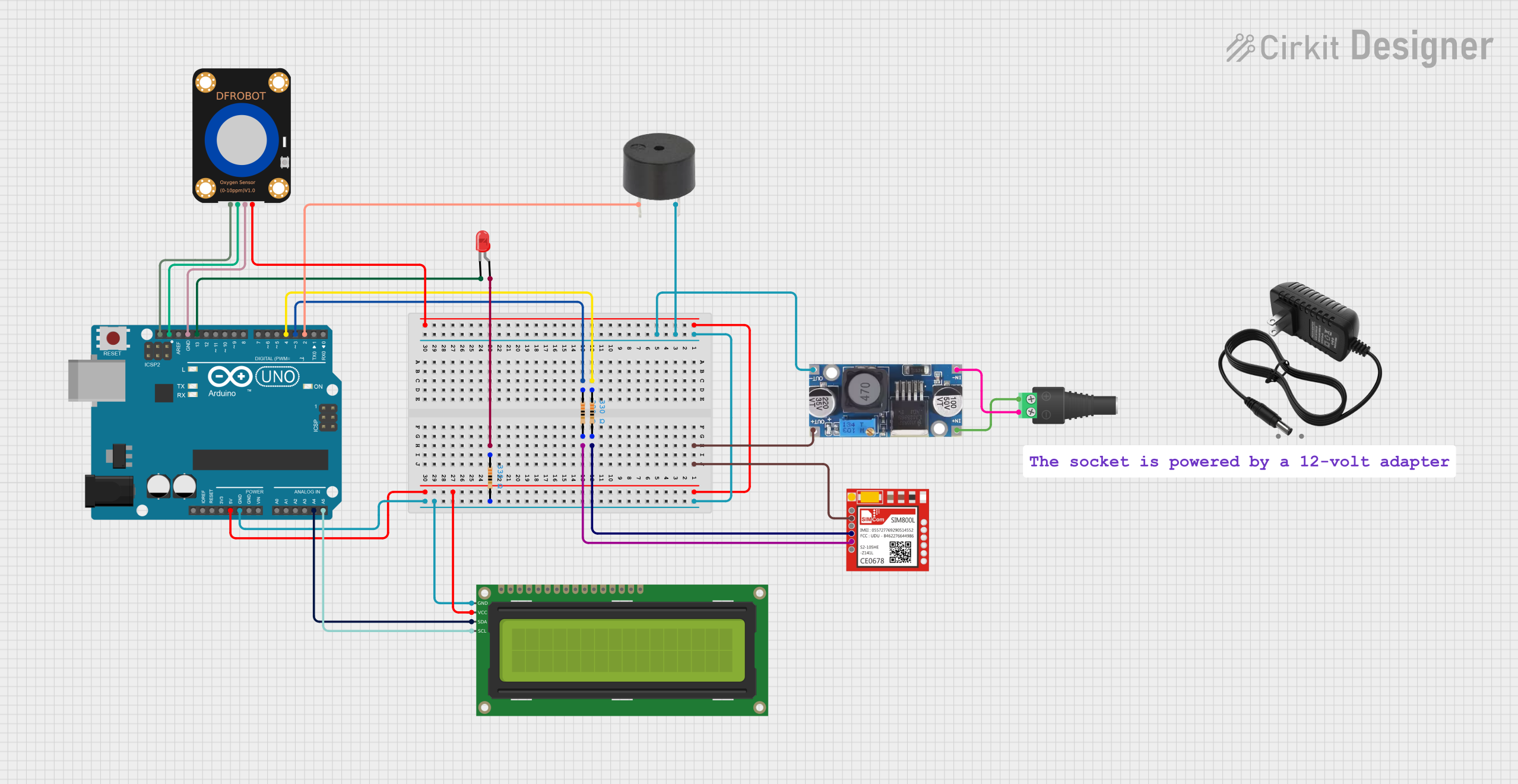
Arduino UNO Oxygen Level Monitoring System with SMS Alerts
This circuit is an oxygen level monitoring system that uses an Arduino UNO to read data from a DFRobot Oxygen Sensor and display it on a 16x2 I2C LCD. If the oxygen level falls below a certain threshold, the system activates a buzzer and an LED alarm, and sends an SMS alert via a SIM800L module.
 Open Project in Cirkit Designer
Open Project in Cirkit Designer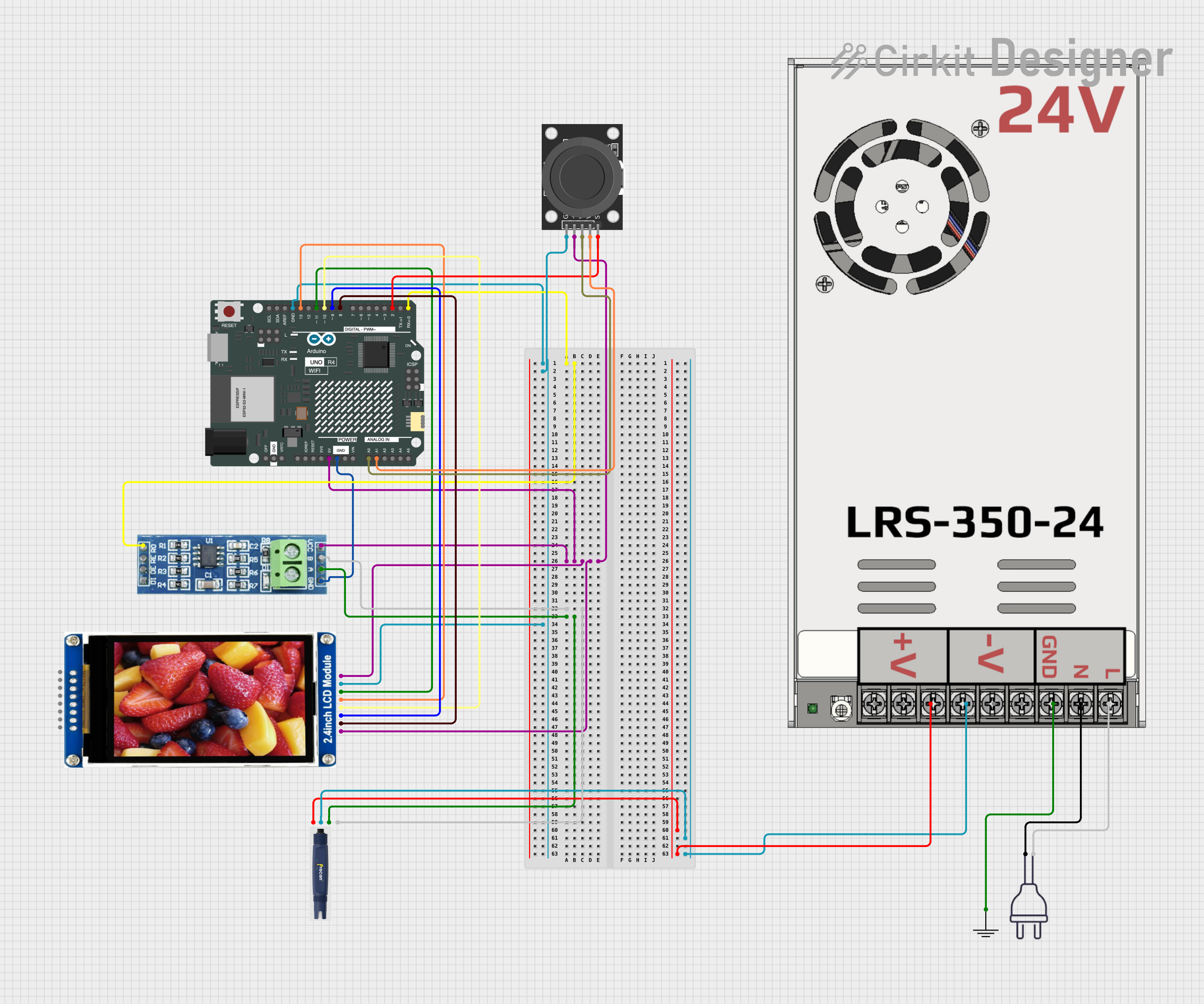
Arduino UNO R4 WiFi Controlled Dissolved Ozone Monitoring System with RS485 and LCD Display
This circuit features an Arduino UNO R4 WiFi microcontroller connected to an RS485 module for serial communication with a dissolved ozone sensor, whose readings are displayed on a 2.4" LCD. A joystick provides user input, and a power supply module converts 220V AC to 24V DC for the sensor. The Arduino's embedded code orchestrates the sensor data acquisition, display updates, and user interaction.
 Open Project in Cirkit Designer
Open Project in Cirkit DesignerTechnical Specifications
- Measurement Range: 0–20 mg/L (ppm)
- Accuracy: ±0.1 mg/L
- Operating Temperature: 0°C to 50°C
- Response Time: <30 seconds
- Output Signal: Analog voltage (0–3.3V) or digital (I2C/RS485, depending on the model)
- Power Supply: 5V DC
- Calibration: Single-point or two-point calibration (air-saturated water and zero oxygen solution)
Pin Configuration and Descriptions
Analog Output Model
| Pin Name | Description |
|---|---|
| VCC | Power supply input (5V DC) |
| GND | Ground |
| AOUT | Analog output signal (0–3.3V) |
Digital Output Model (I2C)
| Pin Name | Description |
|---|---|
| VCC | Power supply input (5V DC) |
| GND | Ground |
| SDA | I2C data line |
| SCL | I2C clock line |
Usage Instructions
How to Use the Dissolved O2 Sensor in a Circuit
- Power the Sensor: Connect the VCC pin to a 5V DC power source and the GND pin to ground.
- Connect the Output:
- For analog models, connect the AOUT pin to an analog input pin on your microcontroller.
- For digital models, connect the SDA and SCL pins to the corresponding I2C pins on your microcontroller.
- Calibrate the Sensor:
- Immerse the sensor in air-saturated water and adjust the calibration potentiometer (if available) or use the provided calibration software.
- For zero-point calibration, immerse the sensor in a zero-oxygen solution (e.g., sodium sulfite solution).
- Read the Output:
- For analog models, read the voltage from the AOUT pin and convert it to DO concentration using the sensor's datasheet formula.
- For digital models, use the appropriate communication protocol (e.g., I2C) to retrieve the DO value.
Important Considerations and Best Practices
- Temperature Compensation: Dissolved oxygen readings are temperature-dependent. Use a temperature sensor for compensation if your DO sensor does not have built-in temperature correction.
- Sensor Maintenance: Clean the sensor membrane regularly to prevent fouling, which can affect accuracy.
- Avoid Air Bubbles: Ensure no air bubbles are trapped on the sensor membrane during measurement.
- Calibration Frequency: Calibrate the sensor periodically, especially if used in varying water conditions.
Example Code for Arduino UNO (Analog Model)
// Example code to read dissolved oxygen (DO) sensor output using Arduino UNO
// and convert the analog voltage to DO concentration in ppm.
const int DO_PIN = A0; // Analog pin connected to the sensor's AOUT pin
float voltage; // Variable to store the sensor's output voltage
float do_concentration; // Variable to store the calculated DO concentration
void setup() {
Serial.begin(9600); // Initialize serial communication
pinMode(DO_PIN, INPUT); // Set the DO_PIN as input
}
void loop() {
// Read the analog voltage from the sensor
voltage = analogRead(DO_PIN) * (5.0 / 1023.0);
// Convert the voltage to DO concentration (ppm)
// Example formula: DO (ppm) = (voltage / 3.3) * 20
do_concentration = (voltage / 3.3) * 20;
// Print the results to the Serial Monitor
Serial.print("Voltage: ");
Serial.print(voltage);
Serial.print(" V, DO Concentration: ");
Serial.print(do_concentration);
Serial.println(" ppm");
delay(1000); // Wait for 1 second before the next reading
}
Troubleshooting and FAQs
Common Issues and Solutions
No Output Signal:
- Ensure the sensor is properly powered (check VCC and GND connections).
- Verify that the output pin is correctly connected to the microcontroller.
Inaccurate Readings:
- Check if the sensor is calibrated correctly.
- Clean the sensor membrane to remove any fouling or debris.
- Ensure proper temperature compensation is applied.
Fluctuating Readings:
- Avoid air bubbles on the sensor membrane.
- Ensure stable water flow around the sensor during measurement.
Sensor Not Responding to Calibration:
- Verify the calibration solution's accuracy.
- Check for damage to the sensor membrane or internal components.
FAQs
Q: Can the sensor be used in saltwater?
A: Yes, but ensure the sensor is rated for use in saline environments. Calibration may need adjustment for salinity.
Q: How often should the sensor be calibrated?
A: Calibration frequency depends on usage. For critical applications, calibrate weekly or before each use.
Q: Can the sensor measure DO in high-temperature liquids?
A: Most sensors operate up to 50°C. Check the sensor's datasheet for specific temperature limits.
Q: What is the lifespan of the sensor?
A: The lifespan varies but is typically 1–2 years with proper maintenance. Replace the membrane or electrolyte as needed.