
How to Use splicing connector 2: Examples, Pinouts, and Specs
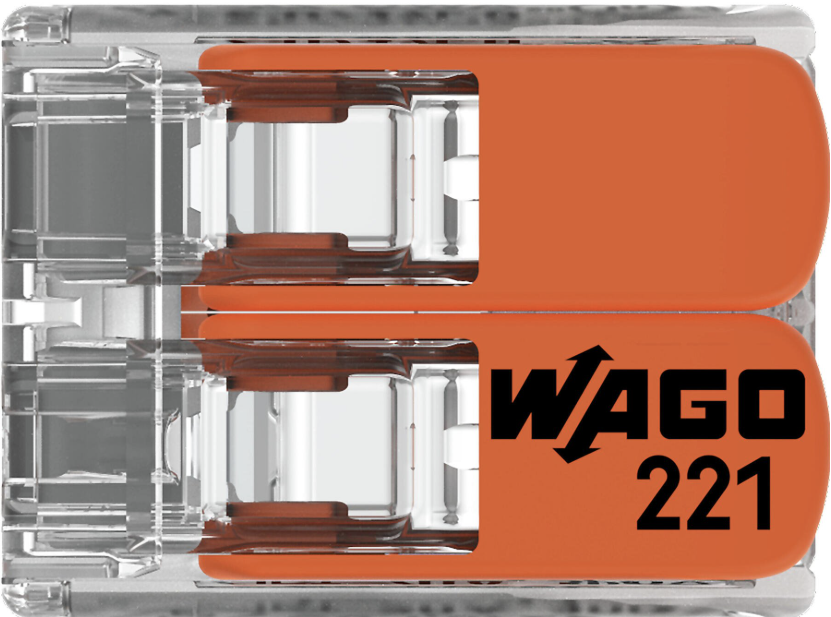
 Design with splicing connector 2 in Cirkit Designer
Design with splicing connector 2 in Cirkit DesignerIntroduction
The Splicing Connector 2 by WAGO is a compact and efficient solution for joining two or more electrical wires or cables. Designed for ease of use, it ensures a secure and reliable connection for signal transmission or power distribution. This component is widely used in electrical installations, control panels, and DIY projects due to its tool-free operation and robust design.
Explore Projects Built with splicing connector 2

 Open Project in Cirkit Designer
Open Project in Cirkit Designer
 Open Project in Cirkit Designer
Open Project in Cirkit Designer
 Open Project in Cirkit Designer
Open Project in Cirkit Designer
 Open Project in Cirkit Designer
Open Project in Cirkit DesignerExplore Projects Built with splicing connector 2

 Open Project in Cirkit Designer
Open Project in Cirkit Designer
 Open Project in Cirkit Designer
Open Project in Cirkit Designer
 Open Project in Cirkit Designer
Open Project in Cirkit Designer
 Open Project in Cirkit Designer
Open Project in Cirkit DesignerCommon Applications and Use Cases
- Electrical wiring in residential, commercial, and industrial installations
- Connecting wires in control panels and distribution boxes
- DIY electronics and prototyping projects
- Signal and power distribution in low-voltage systems
Technical Specifications
The following table outlines the key technical details of the Splicing Connector 2:
| Parameter | Specification |
|---|---|
| Manufacturer | WAGO |
| Part ID | Splicing Connector |
| Number of Connections | 2 |
| Wire Size Compatibility | 28–12 AWG (0.08–4 mm²) |
| Voltage Rating | 450 V |
| Current Rating | 32 A |
| Operating Temperature | -40°C to +85°C |
| Housing Material | Polycarbonate (PC), flame-retardant |
| Connection Type | Push-in spring technology |
| Dimensions (L x W x H) | 20.5 mm x 13.1 mm x 8.3 mm |
Pin Configuration and Descriptions
The Splicing Connector 2 does not have traditional pins but features two wire entry points. The table below describes the wire entry points:
| Entry Point | Description |
|---|---|
| Entry Point 1 | Insert the first wire (28–12 AWG) |
| Entry Point 2 | Insert the second wire (28–12 AWG) |
Usage Instructions
How to Use the Splicing Connector 2 in a Circuit
- Prepare the Wires: Strip approximately 10–12 mm of insulation from the ends of the wires you wish to connect.
- Insert the Wires: Push the stripped end of the first wire into Entry Point 1 and the second wire into Entry Point 2. Ensure the wires are fully inserted and securely held by the spring mechanism.
- Verify the Connection: Gently tug on the wires to confirm they are firmly secured.
- Test the Circuit: Power on the circuit and verify the connection is functioning as intended.
Important Considerations and Best Practices
- Ensure the wire size is within the specified range (28–12 AWG) for optimal performance.
- Avoid using damaged or corroded wires, as this may compromise the connection.
- Do not exceed the voltage and current ratings of the connector (450 V, 32 A).
- Use the connector in environments within the specified operating temperature range (-40°C to +85°C).
- For added safety, ensure the connector is housed in an enclosure if used in high-voltage or high-current applications.
Example: Connecting to an Arduino UNO
While the Splicing Connector 2 is not directly programmable, it can be used to connect power or signals to an Arduino UNO. For example, you can use it to connect a 5V power supply to the Arduino's VIN and GND pins.
// Example: Blinking an LED using a power connection via Splicing Connector 2
// Ensure the 5V power supply is securely connected to the Arduino using the connector
int ledPin = 13; // Pin connected to the onboard LED
void setup() {
pinMode(ledPin, OUTPUT); // Set the LED pin as an output
}
void loop() {
digitalWrite(ledPin, HIGH); // Turn the LED on
delay(1000); // Wait for 1 second
digitalWrite(ledPin, LOW); // Turn the LED off
delay(1000); // Wait for 1 second
}
Troubleshooting and FAQs
Common Issues Users Might Face
- Loose Connections: If the wires are not securely held, the connection may fail.
- Solution: Ensure the wires are fully inserted into the connector and the spring mechanism is engaged.
- Overheating: The connector may overheat if the current exceeds 32 A.
- Solution: Verify the current rating of your circuit and ensure it does not exceed the connector's specifications.
- Wire Slippage: Stripped wires may slip out of the connector.
- Solution: Strip the correct length of insulation (10–12 mm) and ensure the wire is clean and undamaged.
FAQs
Q1: Can I reuse the Splicing Connector 2?
A1: Yes, the connector is reusable. Simply remove the wires by pulling them out while pressing the release lever (if applicable).
Q2: Is the connector suitable for outdoor use?
A2: The connector is not waterproof. Use it in a weatherproof enclosure if outdoor use is required.
Q3: Can I connect wires of different sizes?
A3: Yes, as long as the wire sizes are within the specified range (28–12 AWG).
Q4: Does the connector require any special tools?
A4: No, the push-in spring technology allows for tool-free operation.