
How to Use Adafruit Prop Maker Wing: Examples, Pinouts, and Specs
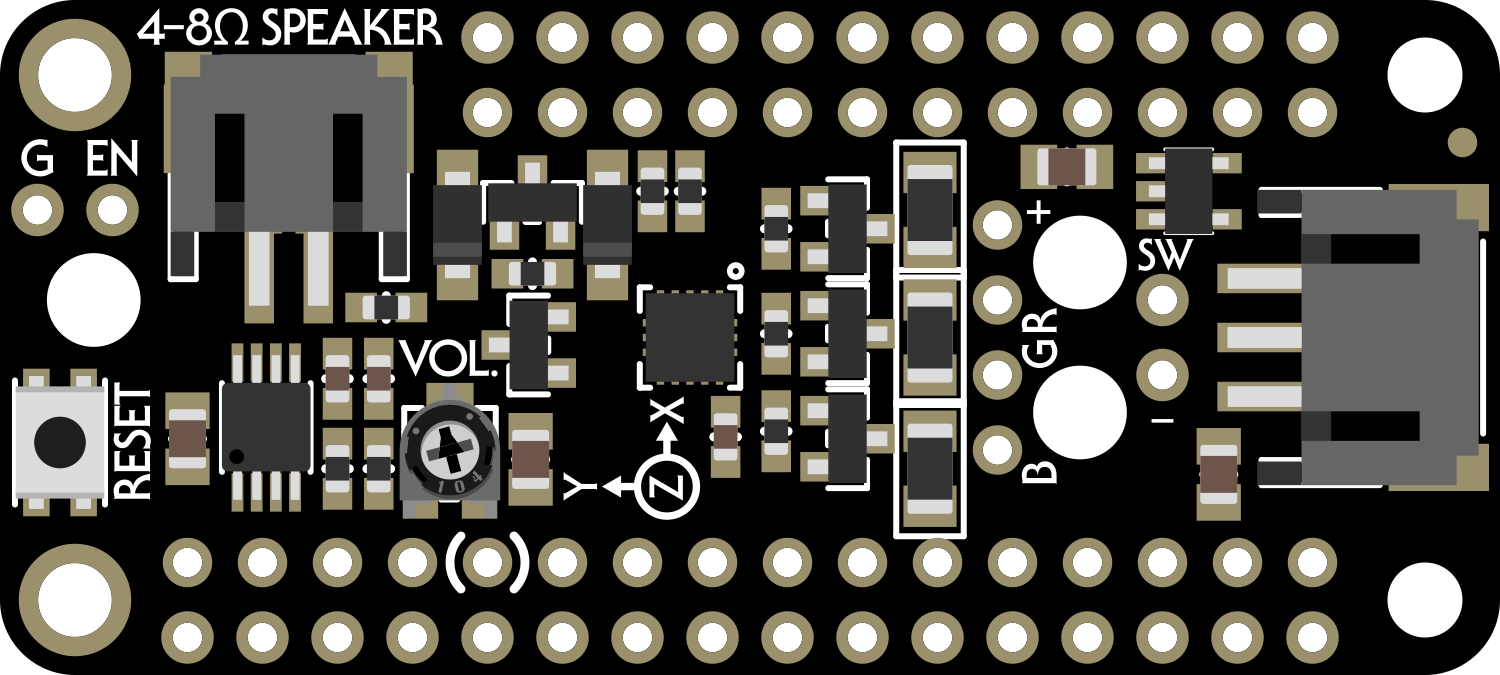
 Design with Adafruit Prop Maker Wing in Cirkit Designer
Design with Adafruit Prop Maker Wing in Cirkit DesignerIntroduction
The Adafruit Prop Maker Wing is an add-on board designed for the Adafruit Feather ecosystem, specifically tailored for creating interactive props and cosplay accessories. It harnesses the capabilities of the ATSAMD51 microcontroller and provides a suite of features including 8MB of flash memory, a stereo amplifier, and support for Neopixel LEDs, making it an ideal choice for projects requiring sound, light, and motion effects.
Explore Projects Built with Adafruit Prop Maker Wing

 Open Project in Cirkit Designer
Open Project in Cirkit Designer
 Open Project in Cirkit Designer
Open Project in Cirkit Designer
 Open Project in Cirkit Designer
Open Project in Cirkit Designer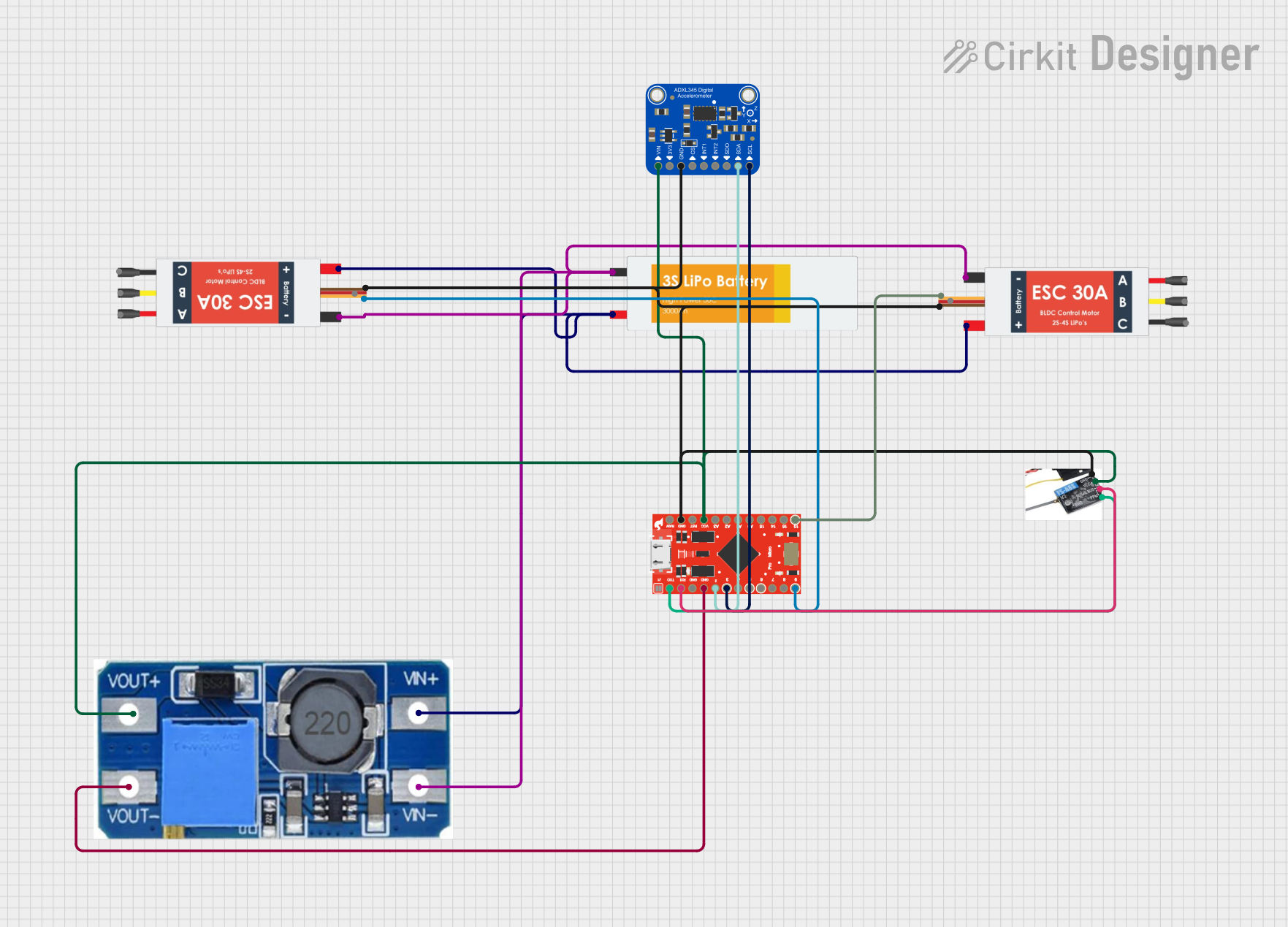
 Open Project in Cirkit Designer
Open Project in Cirkit DesignerExplore Projects Built with Adafruit Prop Maker Wing

 Open Project in Cirkit Designer
Open Project in Cirkit Designer
 Open Project in Cirkit Designer
Open Project in Cirkit Designer
 Open Project in Cirkit Designer
Open Project in Cirkit Designer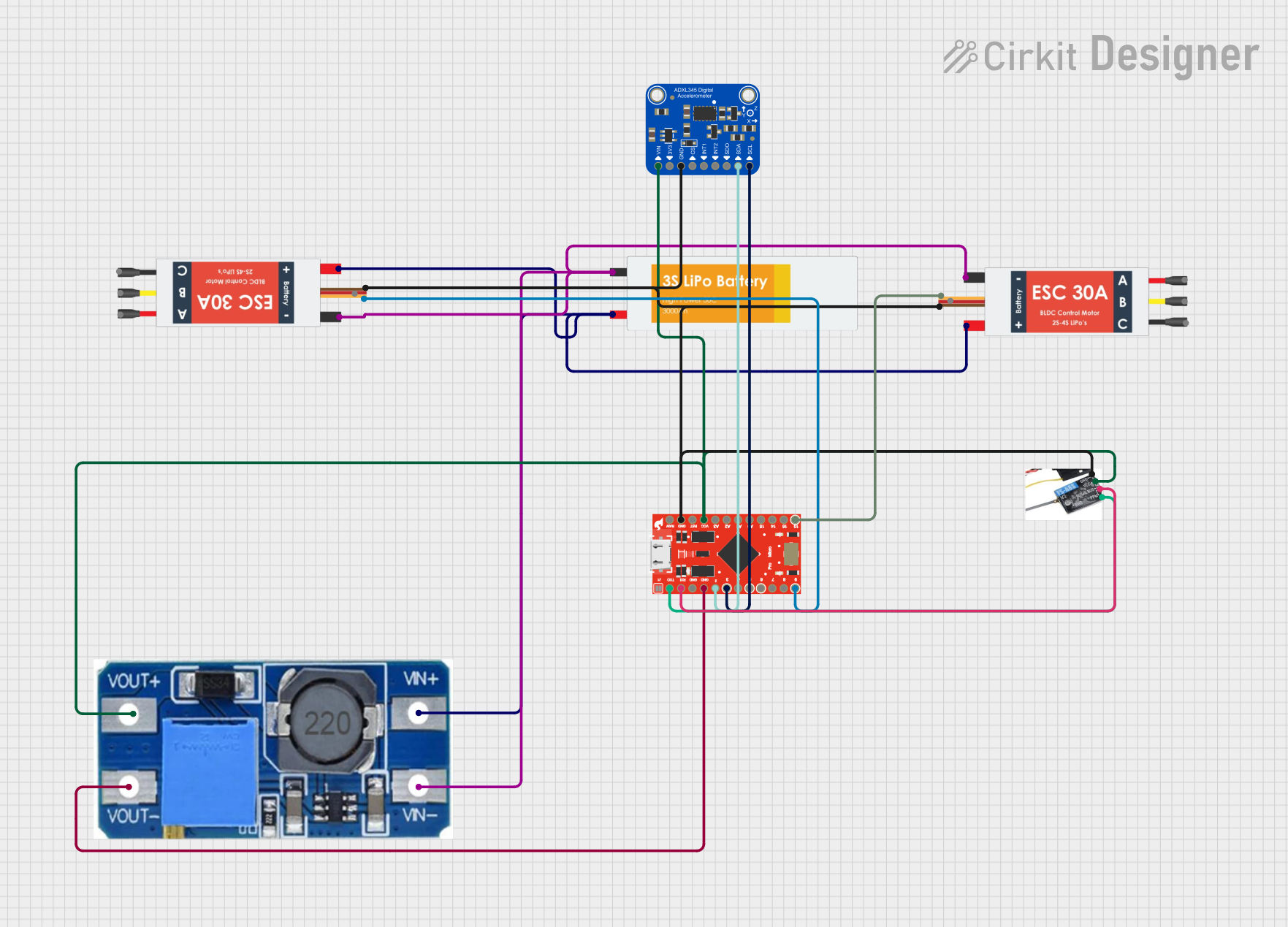
 Open Project in Cirkit Designer
Open Project in Cirkit DesignerCommon Applications and Use Cases
- Cosplay accessories with interactive features
- Prop design for theater and film
- Educational projects involving electronics and programming
- DIY electronic toys and gadgets
- Interactive art installations
Technical Specifications
Key Technical Details
- Microcontroller: ATSAMD51
- Flash Memory: 8MB
- Audio Output: Stereo amplifier with 3W output per channel
- LED Support: Dedicated pads for Neopixel LEDs
- Motion Sensing: Built-in 3-axis accelerometer
- Voltage Requirements: 3.3V to 6V DC input
- Current Consumption: Varies with usage, typically <100mA without peripherals
Pin Configuration and Descriptions
| Pin Number | Function | Description |
|---|---|---|
| 1 | VBATT | Battery input for powering the board |
| 2 | EN | Enable pin for the 3.3V regulator |
| 3 | GND | Ground |
| 4 | A0 | Analog input/output pin |
| 5 | A1 | Analog input/output pin |
| 6 | A2 | Analog input/output pin |
| 7 | A3 | Analog input/output pin |
| 8 | A4 | Analog input/output pin |
| 9 | A5 | Analog input/output pin |
| 10 | SCK | Serial Clock for SPI communication |
| 11 | MO | Master Out Slave In for SPI communication |
| 12 | MI | Master In Slave Out for SPI communication |
| 13 | RX | UART Receive pin |
| 14 | TX | UART Transmit pin |
| 15 | SDA | I2C Data line |
| 16 | SCL | I2C Clock line |
| 17 | # | Not connected/used |
Usage Instructions
How to Use the Component in a Circuit
- Powering the Wing: Connect a battery to the VBATT and GND pins or use the USB power from the Feather board.
- Connecting Neopixels: Attach Neopixel LEDs to the dedicated pads provided on the board.
- Audio Output: Connect speakers to the stereo amplifier outputs for sound effects.
- Programming: Use the Feather's programming interface to upload code to the ATSAMD51 microcontroller.
Important Considerations and Best Practices
- Ensure that the power supply voltage does not exceed the maximum rating of 6V.
- When driving a large number of Neopixels or using the stereo amplifier at high volumes, consider the current draw and power the Wing accordingly.
- Use proper ESD precautions when handling the board to prevent damage to sensitive components.
- Always disconnect the power before making or altering connections to the board.
Troubleshooting and FAQs
Common Issues
- Neopixels not lighting up: Check the connections and ensure the code is correctly addressing the LEDs.
- No sound from the amplifier: Verify speaker connections and ensure that the audio file format is supported.
- Motion sensor not responding: Confirm that the accelerometer is correctly initialized in your code.
Solutions and Tips for Troubleshooting
- Double-check wiring against the pin configuration table.
- Use example code to test individual components before integrating into a larger project.
- Ensure that the battery or power supply is adequately charged and capable of supplying the necessary current.
FAQs
Q: Can I power the Prop Maker Wing through the Feather board? A: Yes, the Wing can be powered via the Feather's USB connection or through a battery connected to the Feather.
Q: What audio formats are supported by the Prop Maker Wing? A: The Wing typically supports common audio formats like WAV, but it depends on the library used for playback.
Q: How many Neopixels can I control with the Prop Maker Wing? A: The number of Neopixels is limited by the power supply and memory constraints. Ensure you have a sufficient power source for the number of LEDs you plan to use.
Example Code for Arduino UNO
#include <Adafruit_NeoPixel.h>
#define PIN 6 // Define the pin for Neopixel data
#define NUMPIXELS 16 // Number of Neopixels
Adafruit_NeoPixel pixels(NUMPIXELS, PIN, NEO_GRB + NEO_KHZ800);
void setup() {
pixels.begin(); // Initialize the Neopixel library
}
void loop() {
for(int i=0; i<NUMPIXELS; i++) {
pixels.setPixelColor(i, pixels.Color(0,150,0)); // Set color to green
pixels.show(); // Update the pixels
delay(500);
pixels.setPixelColor(i, pixels.Color(0,0,0)); // Turn off the pixel
}
}
Note: This example is for illustrative purposes. The Adafruit Prop Maker Wing is designed for the Feather series and not directly for the Arduino UNO. However, the Neopixel library and general principles of operation are similar across platforms. Adjust the pin definitions and logic according to the actual hardware setup.