
How to Use WS2812B White LED: Examples, Pinouts, and Specs
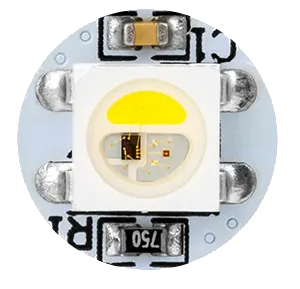
 Design with WS2812B White LED in Cirkit Designer
Design with WS2812B White LED in Cirkit DesignerIntroduction
The WS2812B White LED is an individually addressable RGB LED that integrates a control circuit and an RGB chip into a single 5050 package component. Its ability to be controlled via a single data line makes it a popular choice for creating custom lighting effects in a wide range of applications, from DIY projects to commercial lighting systems. Common applications include LED strips, full-color displays, and decorative lighting.
Explore Projects Built with WS2812B White LED

 Open Project in Cirkit Designer
Open Project in Cirkit Designer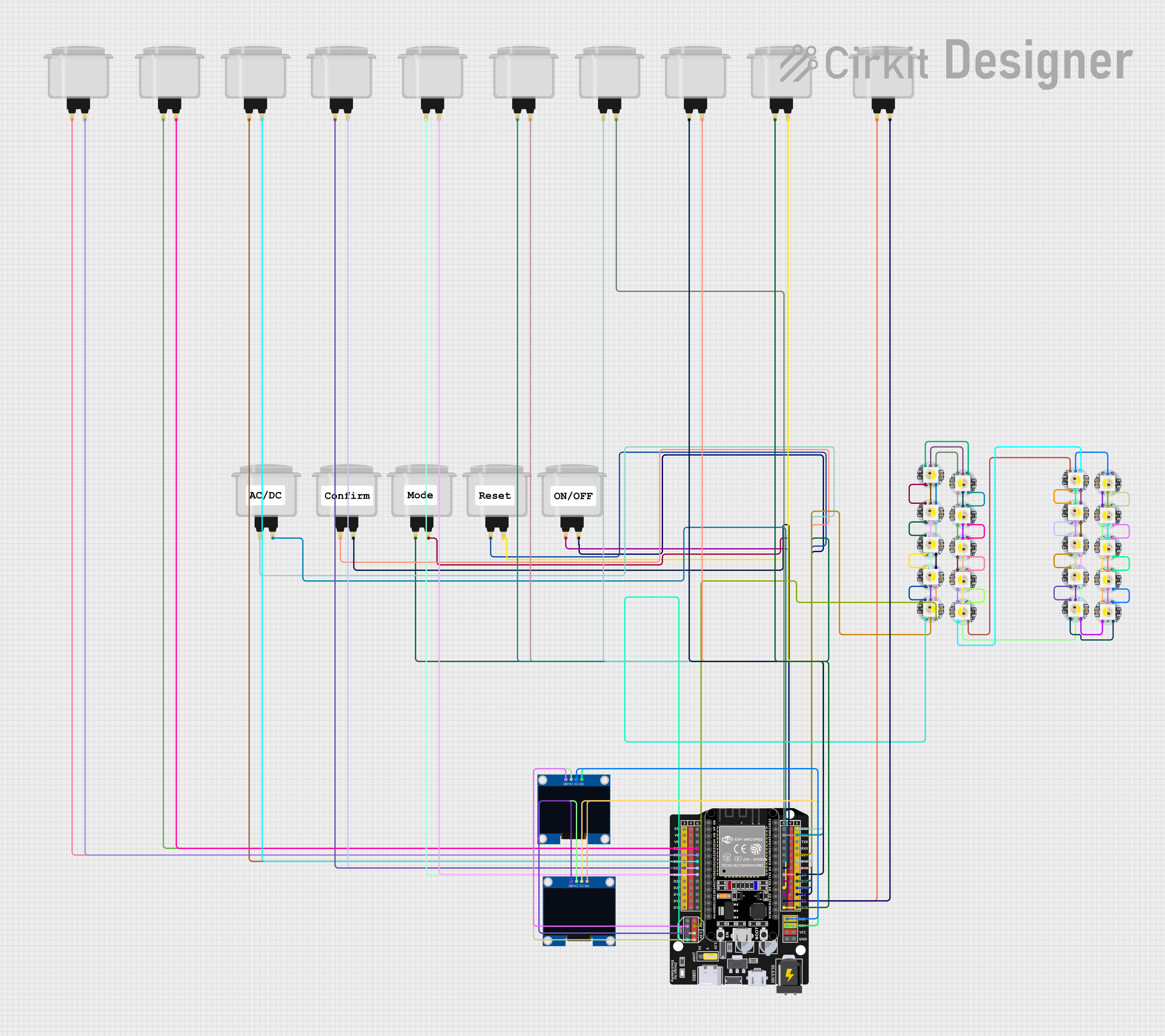
 Open Project in Cirkit Designer
Open Project in Cirkit Designer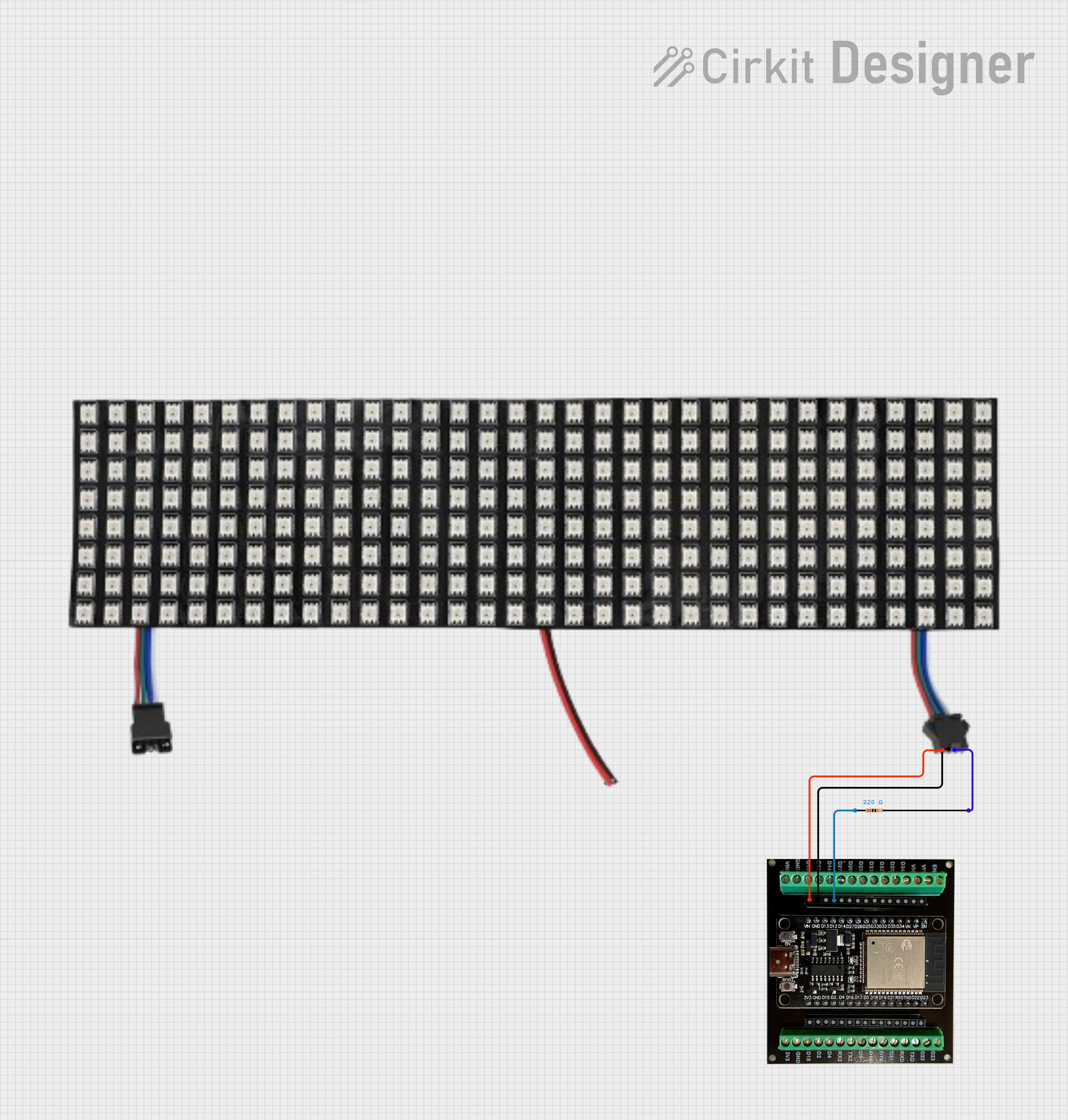
 Open Project in Cirkit Designer
Open Project in Cirkit Designer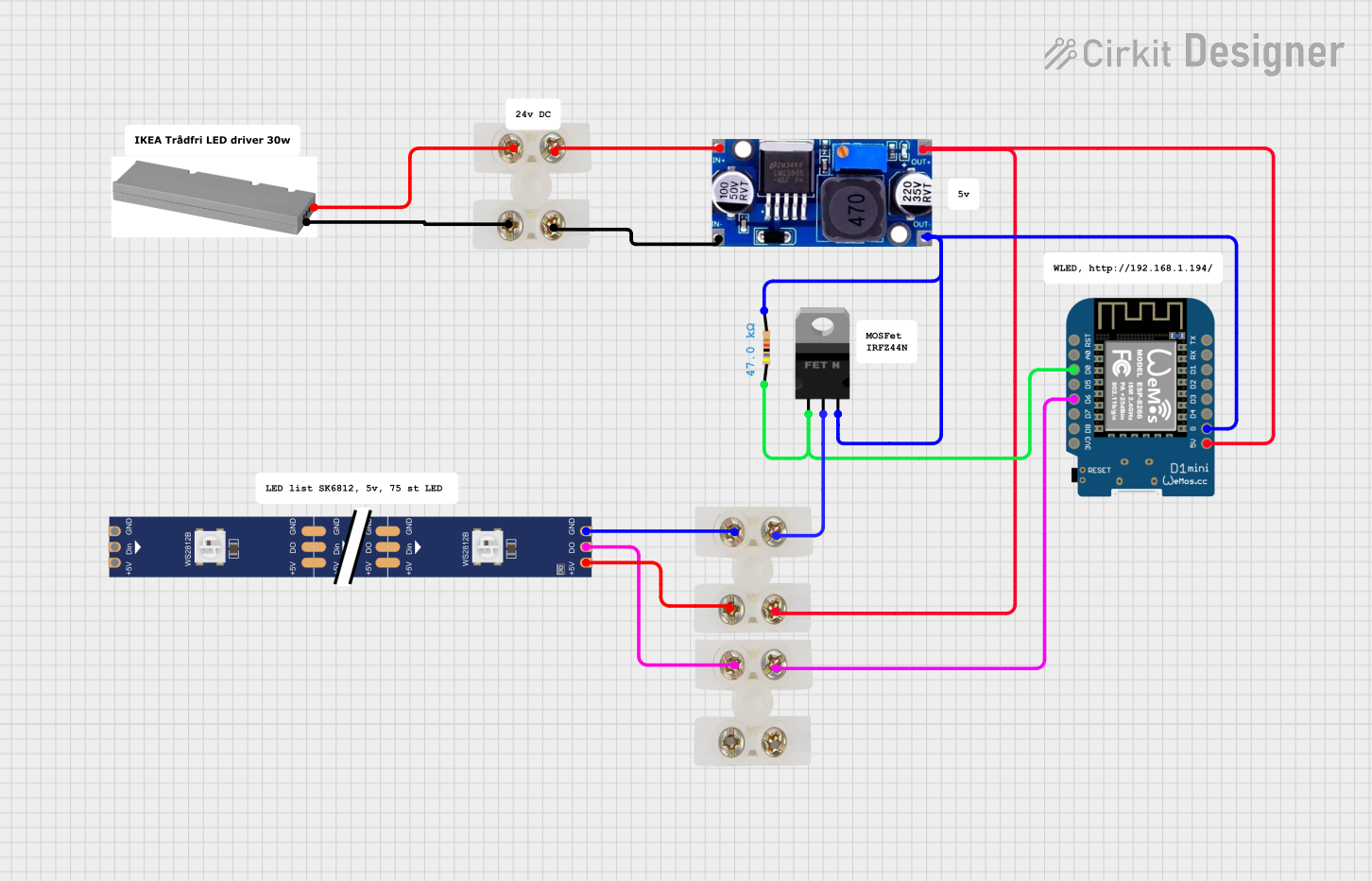
 Open Project in Cirkit Designer
Open Project in Cirkit DesignerExplore Projects Built with WS2812B White LED

 Open Project in Cirkit Designer
Open Project in Cirkit Designer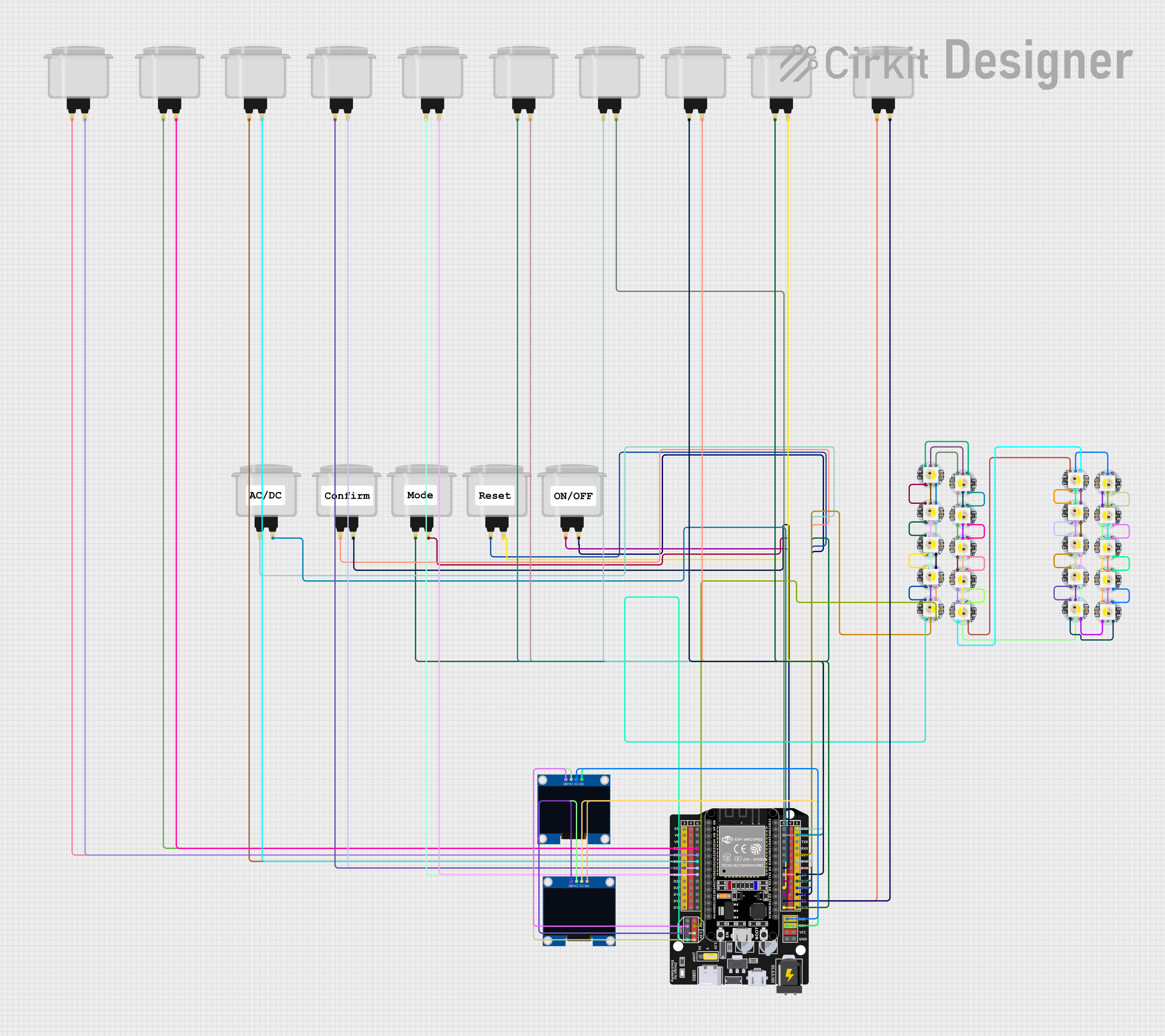
 Open Project in Cirkit Designer
Open Project in Cirkit Designer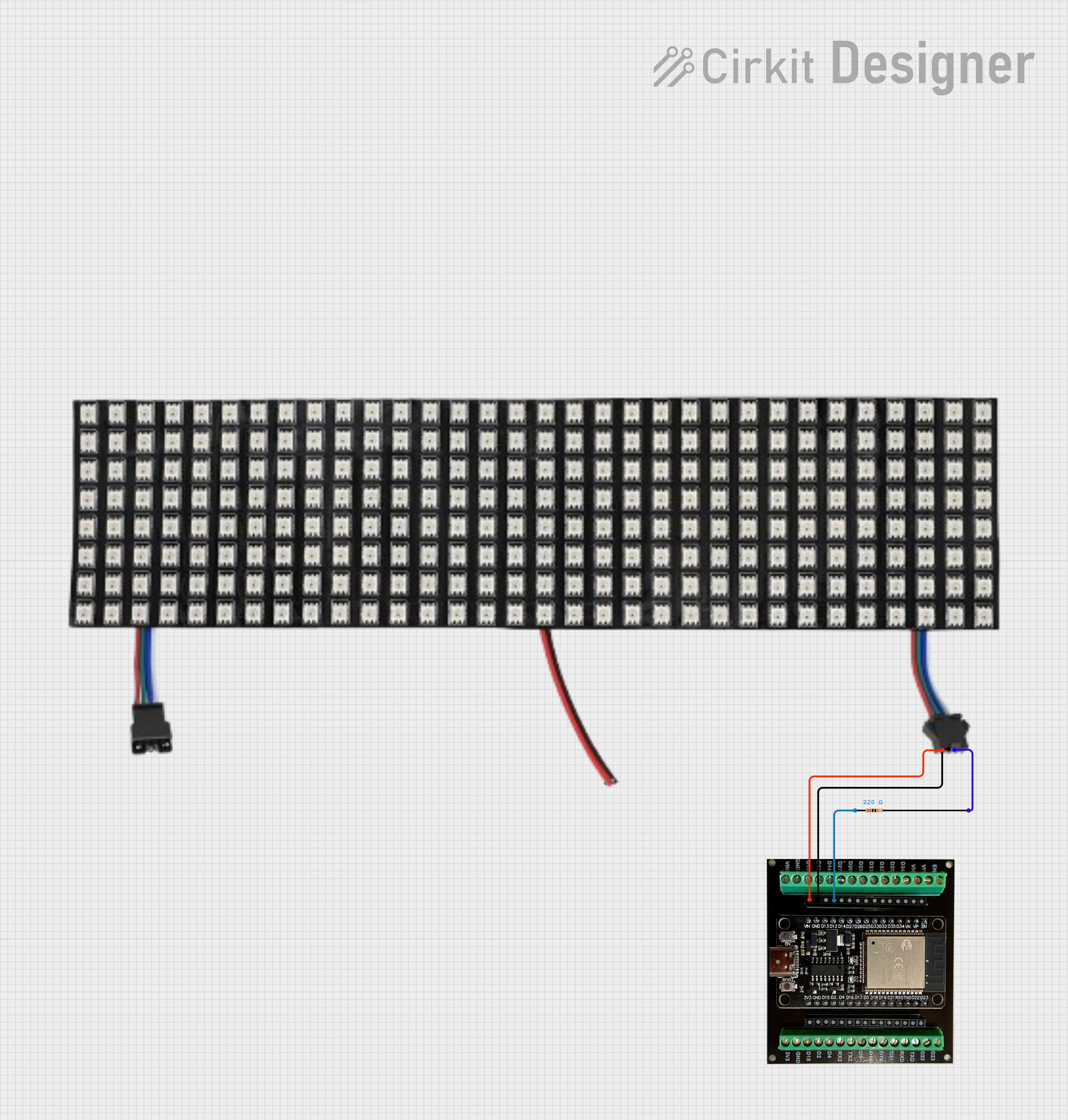
 Open Project in Cirkit Designer
Open Project in Cirkit Designer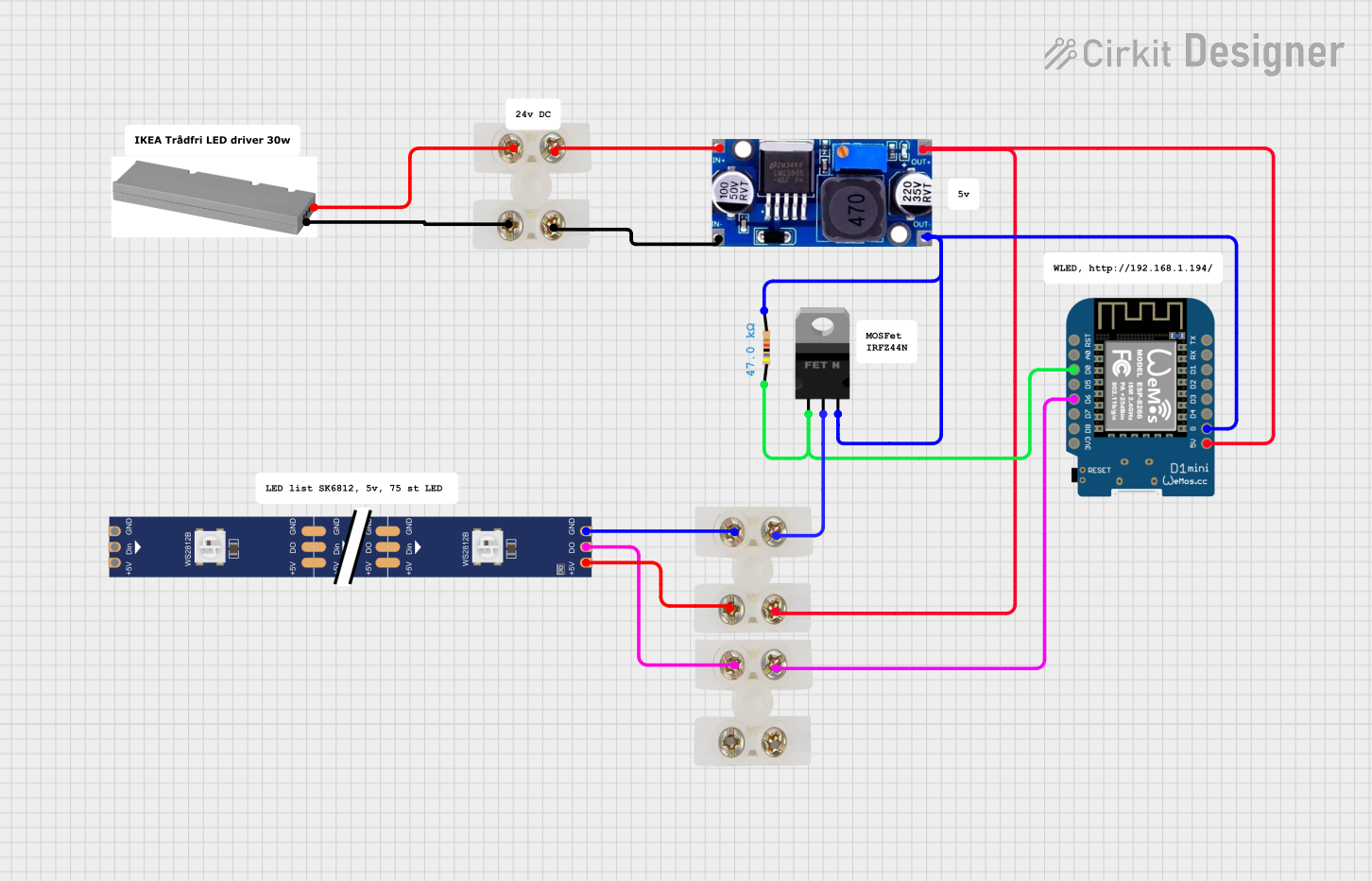
 Open Project in Cirkit Designer
Open Project in Cirkit DesignerTechnical Specifications
Key Technical Details
- Supply Voltage (Vcc): 3.5V to 5.3V
- Operating Current (per LED): 20mA for each color, 60mA total at full brightness
- Peak Current (per LED): 80mA
- Operating Temperature: -40°C to +85°C
- Viewing Angle: ±120 degrees
- Wavelength (nm) for RGB:
- Red: 620-625nm
- Green: 515-530nm
- Blue: 465-475nm
Pin Configuration and Descriptions
| Pin Number | Name | Description |
|---|---|---|
| 1 | VDD | Power supply (3.5V to 5.3V) |
| 2 | DOUT | Serial data output |
| 3 | GND | Ground |
| 4 | DIN | Serial data input |
Usage Instructions
Integration into a Circuit
To use the WS2812B White LED in a circuit:
- Connect the VDD pin to a 5V power supply.
- Connect the GND pin to the ground of the power supply.
- Connect the DIN pin to a digital output pin on a microcontroller, such as an Arduino UNO.
- If chaining multiple WS2812B LEDs, connect the DOUT pin of the first LED to the DIN pin of the next.
Best Practices
- Use a capacitor (typically 1000µF, 6.3V) across the power supply pins to prevent voltage spikes.
- Place a 300 to 500 Ohm resistor on the data line to prevent signal reflection.
- Ensure a common ground across the WS2812B LEDs and the microcontroller.
- Avoid powering too many LEDs directly from the Arduino as it may exceed the current limit.
Example Code for Arduino UNO
#include <Adafruit_NeoPixel.h>
#define LED_PIN 6 // Digital output pin connected to the DIN of the LED
#define NUM_LEDS 1 // Number of LEDs in the strip
// Initialize the NeoPixel library.
Adafruit_NeoPixel strip = Adafruit_NeoPixel(NUM_LEDS, LED_PIN, NEO_GRB + NEO_KHZ800);
void setup() {
strip.begin(); // Initialize the strip
strip.show(); // Initialize all pixels to 'off'
}
void loop() {
strip.setPixelColor(0, strip.Color(255, 255, 255)); // Set the LED to full white color
strip.show(); // Update the strip with new settings
delay(1000); // Wait for a second
strip.setPixelColor(0, strip.Color(0, 0, 0)); // Turn off the LED
strip.show();
delay(1000);
}
Troubleshooting and FAQs
Common Issues
- LEDs not lighting up: Check power supply and connections. Ensure the data line has the correct resistor in place.
- Flickering LEDs: This may be due to a poor power supply or long wires causing voltage drops. Use a more stable power source or add a power injection point.
- Incorrect colors: Verify that the data signal is clean and without interference. Check for correct data encoding in the software.
FAQs
Q: Can I control each LED individually? A: Yes, each WS2812B LED can be controlled individually via the data line.
Q: How many LEDs can I chain together? A: Theoretically, you can chain as many as your power supply can handle. However, the Arduino has a limit on how much current it can source, so external power may be necessary for larger arrays.
Q: Do I need to use a library to control the WS2812B with an Arduino? A: While not strictly necessary, using a library like Adafruit_NeoPixel simplifies the coding process significantly.
Q: How do I calculate the power requirement for my LED strip? A: Multiply the number of LEDs by the current draw per LED at the desired brightness level. For full brightness, each LED can draw up to 60mA.