
How to Use Tiny LED: Examples, Pinouts, and Specs

 Design with Tiny LED in Cirkit Designer
Design with Tiny LED in Cirkit DesignerIntroduction
The Tiny LED is a small light-emitting diode that produces light when an electric current passes through it. It is widely used in electronic circuits as an indicator, status light, or for decorative purposes. Due to its compact size, low power consumption, and long lifespan, the Tiny LED is a versatile component suitable for a variety of applications.
Explore Projects Built with Tiny LED
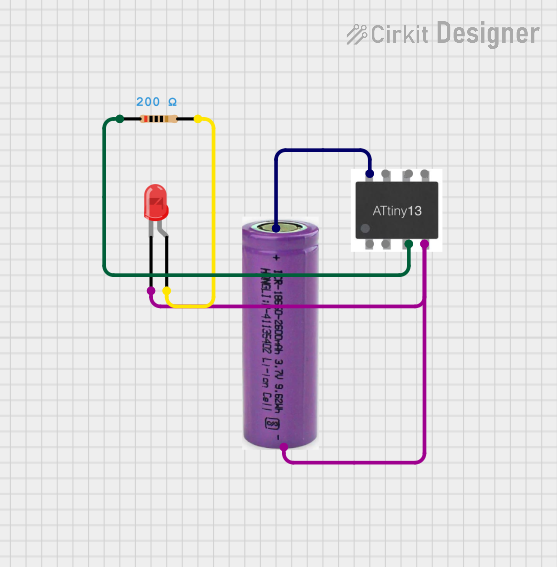
 Open Project in Cirkit Designer
Open Project in Cirkit Designer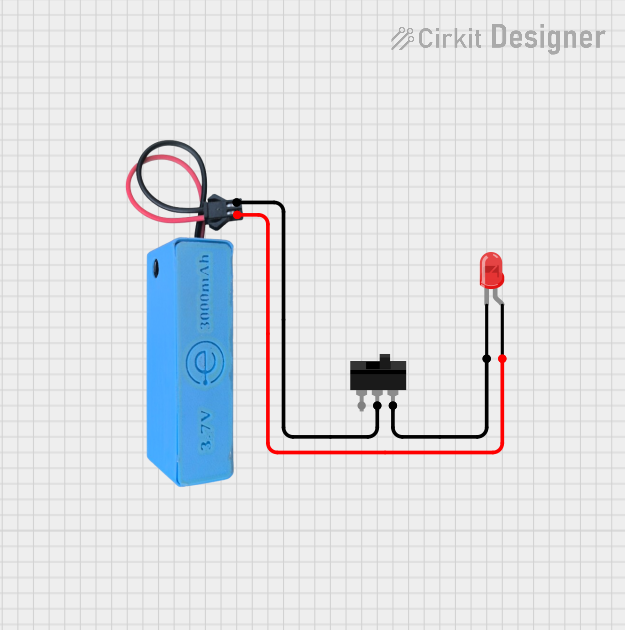
 Open Project in Cirkit Designer
Open Project in Cirkit Designer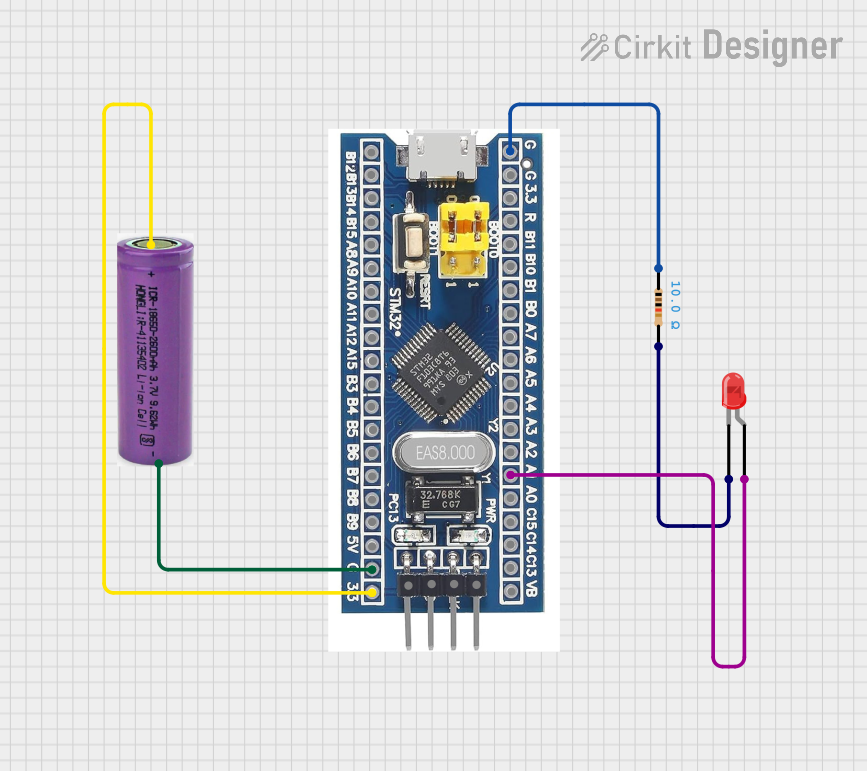
 Open Project in Cirkit Designer
Open Project in Cirkit Designer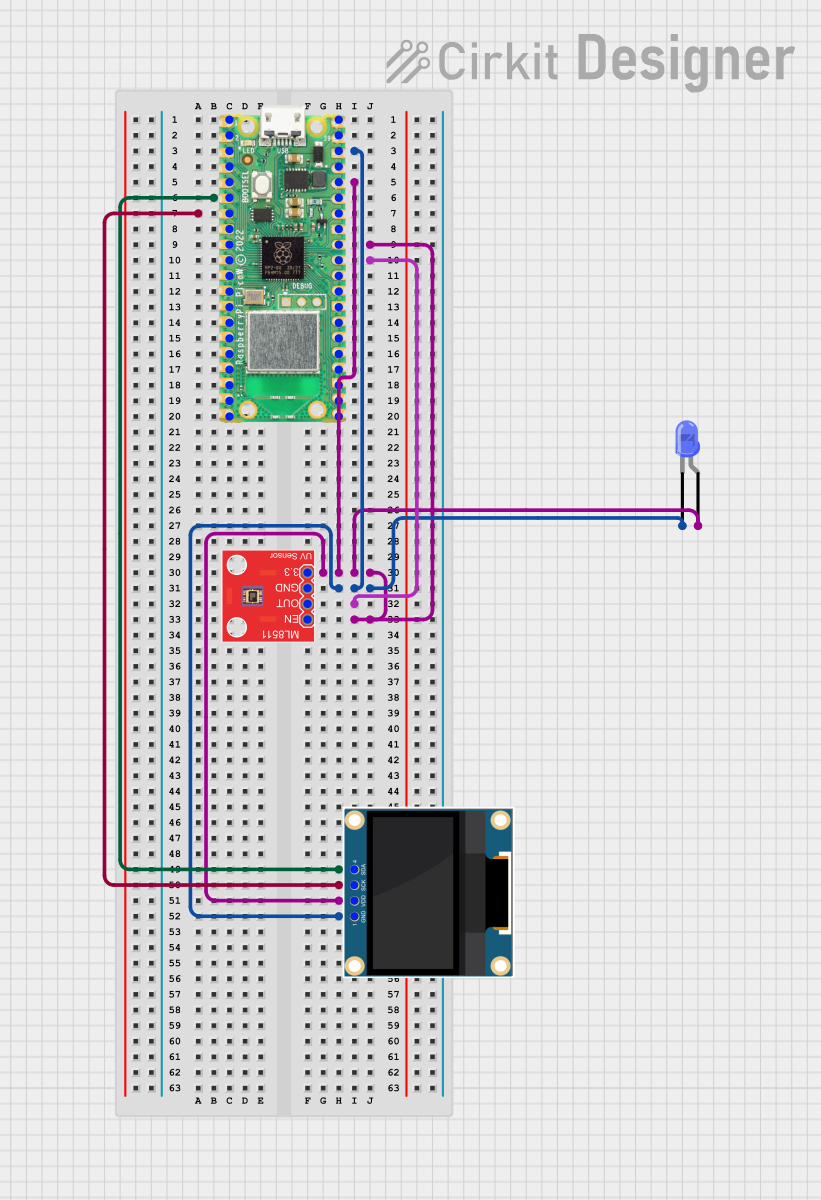
 Open Project in Cirkit Designer
Open Project in Cirkit DesignerExplore Projects Built with Tiny LED
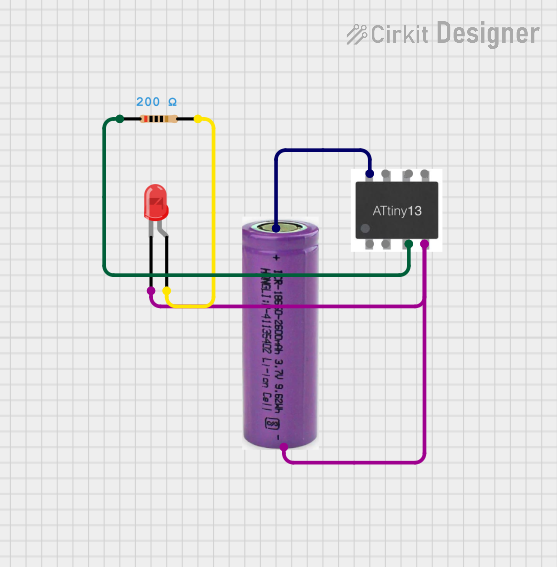
 Open Project in Cirkit Designer
Open Project in Cirkit Designer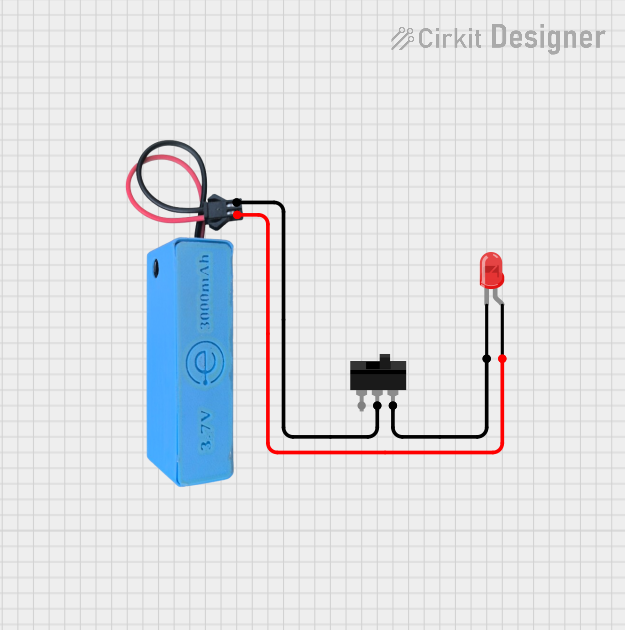
 Open Project in Cirkit Designer
Open Project in Cirkit Designer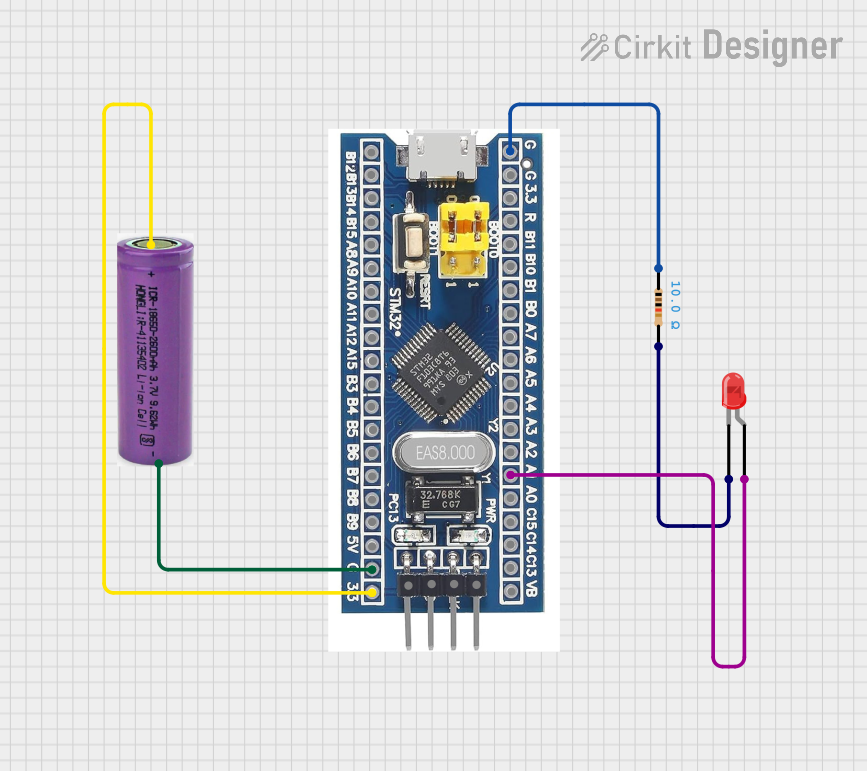
 Open Project in Cirkit Designer
Open Project in Cirkit Designer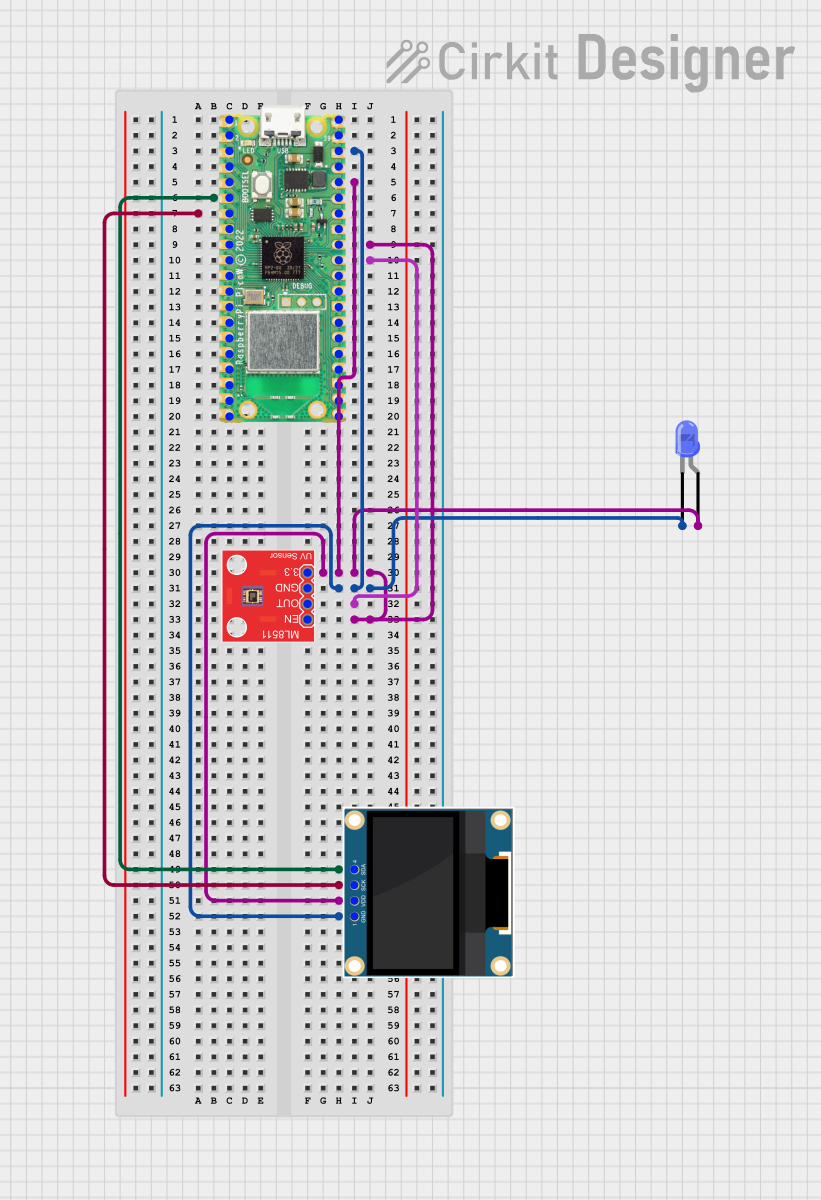
 Open Project in Cirkit Designer
Open Project in Cirkit DesignerCommon Applications and Use Cases
- Power and status indicators in electronic devices
- Visual feedback in microcontroller projects
- Decorative lighting and displays
- Signal indicators in communication circuits
- Educational and prototyping purposes
Technical Specifications
The Tiny LED is available in various colors, such as red, green, blue, yellow, and white. Below are the general technical specifications:
| Parameter | Value |
|---|---|
| Forward Voltage (Vf) | 1.8V to 3.3V (varies by color) |
| Forward Current (If) | 10mA to 20mA (typical) |
| Reverse Voltage (Vr) | 5V (maximum) |
| Power Dissipation | 60mW (maximum) |
| Viewing Angle | 20° to 60° (varies by model) |
| Operating Temperature | -40°C to +85°C |
| Lifespan | 50,000+ hours |
Pin Configuration and Descriptions
The Tiny LED has two pins: the anode (positive) and the cathode (negative). The cathode is typically identified by a shorter lead or a flat edge on the LED casing.
| Pin | Name | Description |
|---|---|---|
| 1 | Anode (+) | Connect to the positive terminal of the power source |
| 2 | Cathode (-) | Connect to the negative terminal or ground |
Usage Instructions
How to Use the Tiny LED in a Circuit
- Determine the Forward Voltage and Current: Check the LED's datasheet to find its forward voltage (Vf) and forward current (If).
- Choose a Resistor: To prevent damage, use a current-limiting resistor in series with the LED. Calculate the resistor value using Ohm's Law:
[
R = \frac{V_{supply} - V_f}{I_f}
]
Where:
- (V_{supply}) is the supply voltage
- (V_f) is the forward voltage of the LED
- (I_f) is the forward current of the LED (in amperes)
- Connect the LED:
- Connect the anode to the positive terminal of the power source through the resistor.
- Connect the cathode to the ground or negative terminal.
Example Circuit with Arduino UNO
The Tiny LED can be easily controlled using an Arduino UNO. Below is an example of how to blink an LED:
Circuit Setup
- Connect the anode of the LED to Arduino pin 13 through a 220Ω resistor.
- Connect the cathode of the LED to the GND pin on the Arduino.
Arduino Code
// Tiny LED Blink Example
// This code blinks a Tiny LED connected to pin 13 of the Arduino UNO.
void setup() {
pinMode(13, OUTPUT); // Set pin 13 as an output
}
void loop() {
digitalWrite(13, HIGH); // Turn the LED on
delay(1000); // Wait for 1 second
digitalWrite(13, LOW); // Turn the LED off
delay(1000); // Wait for 1 second
}
Important Considerations and Best Practices
- Always use a current-limiting resistor to prevent excessive current from damaging the LED.
- Ensure the LED is connected in the correct polarity (anode to positive, cathode to negative).
- Avoid exceeding the maximum forward current and reverse voltage ratings.
- For long-term use, operate the LED at a current lower than its maximum rating to extend its lifespan.
Troubleshooting and FAQs
Common Issues and Solutions
LED Does Not Light Up:
Cause: Incorrect polarity.
Solution: Ensure the anode is connected to the positive terminal and the cathode to the negative terminal.
Cause: No current-limiting resistor or incorrect resistor value.
Solution: Use a properly calculated resistor to limit the current.
LED is Dim:
- Cause: Insufficient current.
- Solution: Check the resistor value and ensure the supply voltage is adequate.
LED Burns Out Quickly:
- Cause: Excessive current or voltage.
- Solution: Verify the resistor value and ensure the supply voltage does not exceed the LED's ratings.
LED Flickers:
- Cause: Unstable power supply or loose connections.
- Solution: Check the power source and ensure all connections are secure.
FAQs
Q: Can I connect the Tiny LED directly to a battery without a resistor?
A: No, doing so may cause excessive current to flow through the LED, leading to damage or failure.
Q: How do I choose the correct resistor for my LED?
A: Use the formula (R = \frac{V_{supply} - V_f}{I_f}), where (V_{supply}) is the supply voltage, (V_f) is the forward voltage, and (I_f) is the forward current.
Q: Can I use the Tiny LED with a 3.3V or 5V microcontroller?
A: Yes, but you must use a current-limiting resistor to ensure the LED operates within its safe current range.
Q: Why does my LED only light up faintly when connected to a GPIO pin?
A: The GPIO pin may not be supplying enough current. Use a transistor or driver circuit if higher current is needed.