
How to Use stm32 bluepill: Examples, Pinouts, and Specs
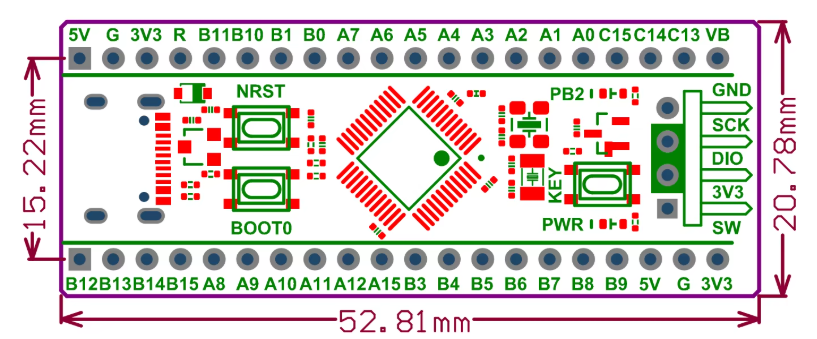
 Design with stm32 bluepill in Cirkit Designer
Design with stm32 bluepill in Cirkit DesignerIntroduction
The STM32 Blue Pill is a low-cost development board manufactured by Bluepill, featuring the STM32F103C8T6 microcontroller. It is based on the ARM Cortex-M3 architecture and is widely used for prototyping, embedded systems, and IoT projects. Its compact size, affordability, and versatile I/O options make it a popular choice among hobbyists and professionals alike.
Explore Projects Built with stm32 bluepill
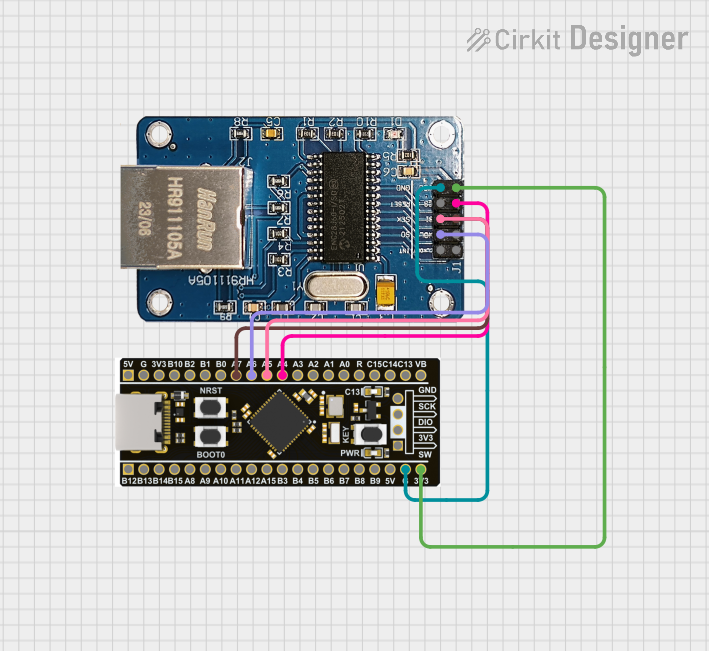
 Open Project in Cirkit Designer
Open Project in Cirkit Designer
 Open Project in Cirkit Designer
Open Project in Cirkit Designer
 Open Project in Cirkit Designer
Open Project in Cirkit Designer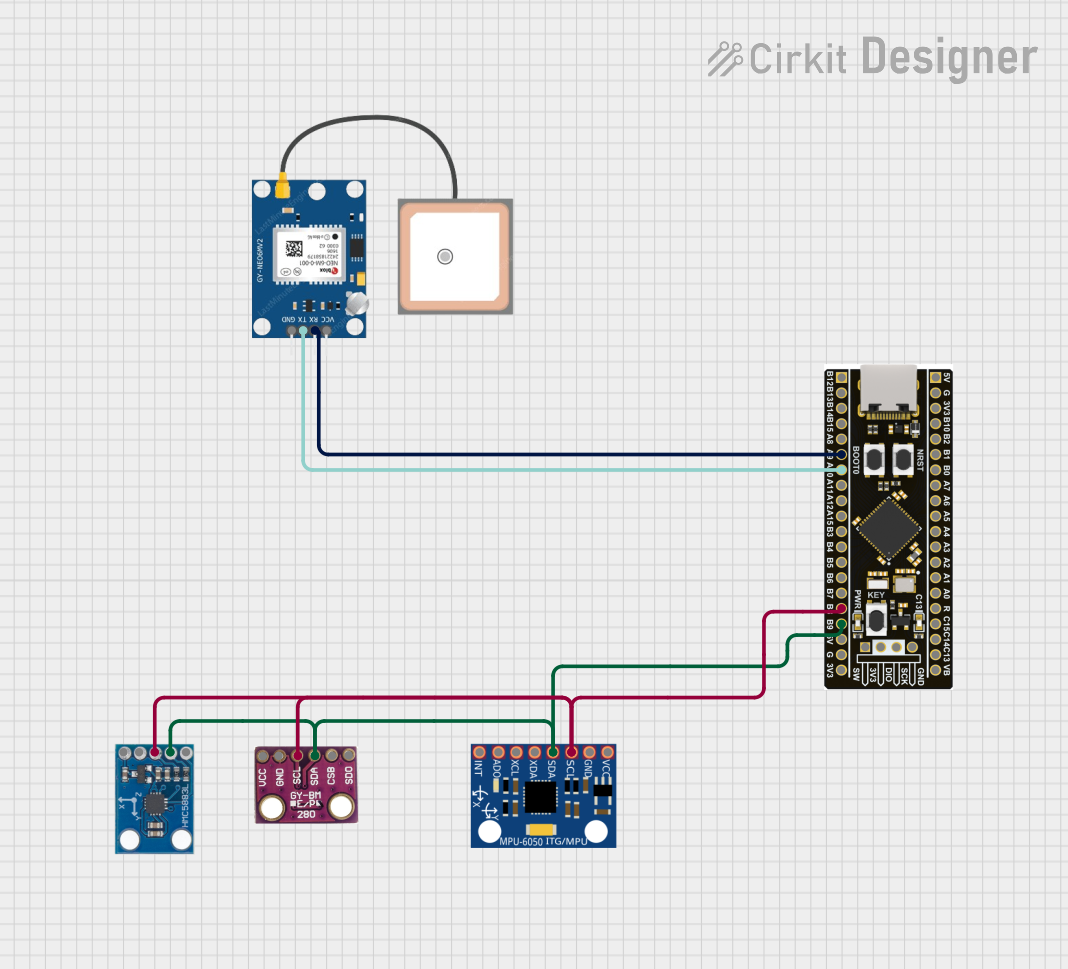
 Open Project in Cirkit Designer
Open Project in Cirkit DesignerExplore Projects Built with stm32 bluepill
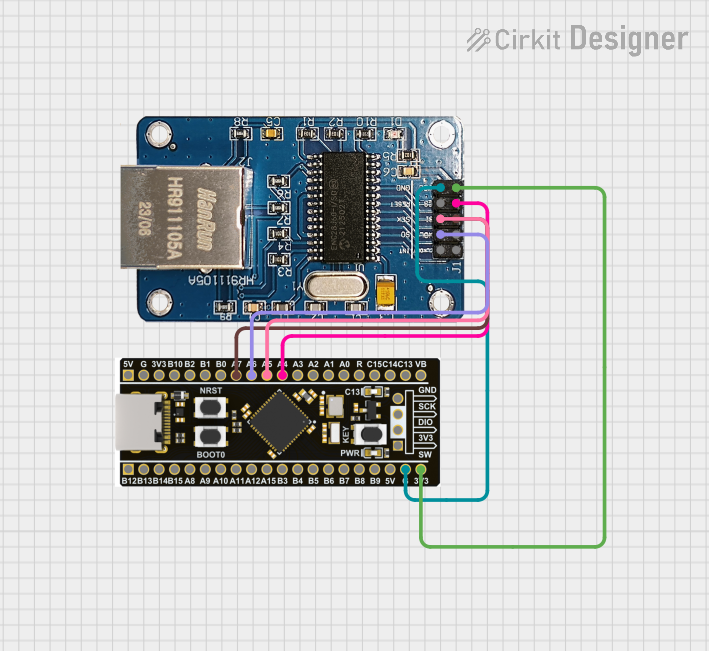
 Open Project in Cirkit Designer
Open Project in Cirkit Designer
 Open Project in Cirkit Designer
Open Project in Cirkit Designer
 Open Project in Cirkit Designer
Open Project in Cirkit Designer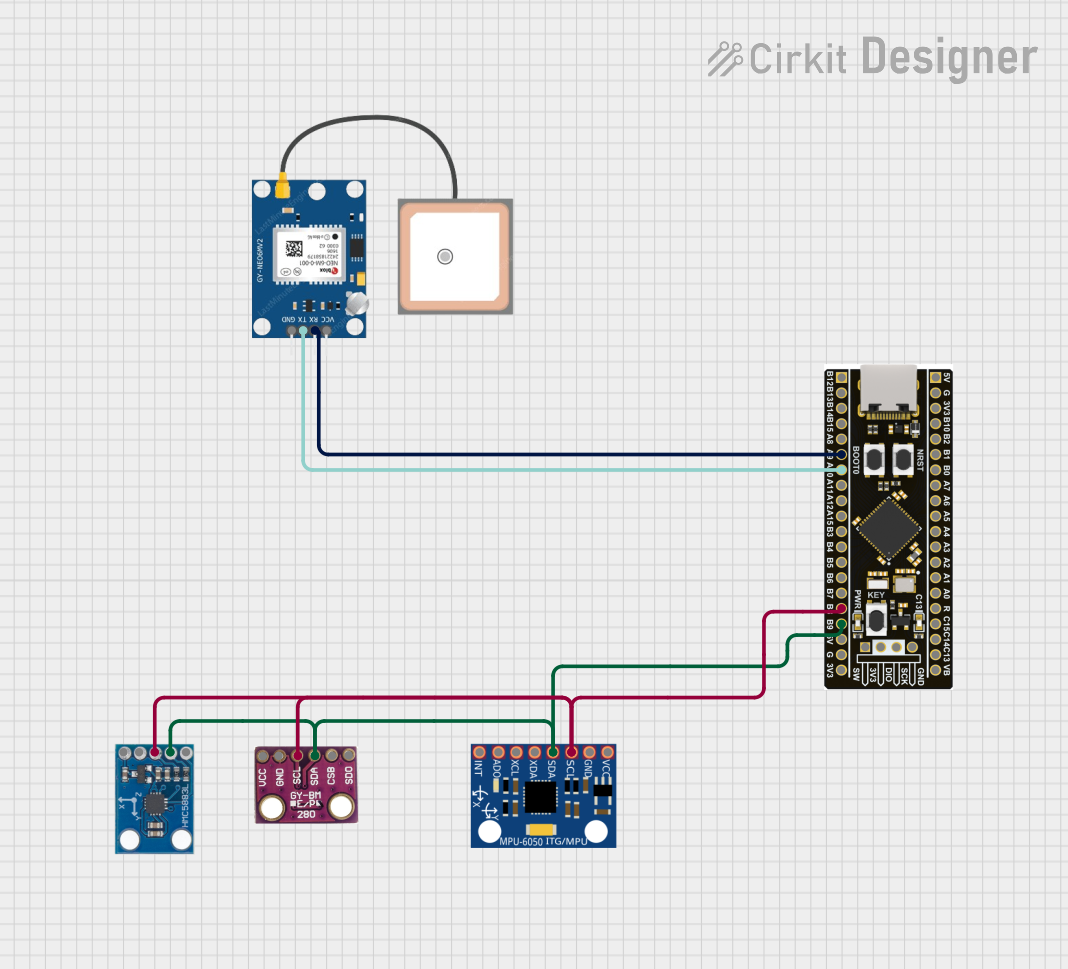
 Open Project in Cirkit Designer
Open Project in Cirkit DesignerCommon Applications and Use Cases
- Robotics and motor control
- IoT devices and home automation
- Data acquisition and sensor interfacing
- Signal processing and real-time applications
- Educational projects and microcontroller learning
Technical Specifications
The STM32 Blue Pill is built around the STM32F103C8T6 microcontroller, offering the following key specifications:
Key Technical Details
- Microcontroller: STM32F103C8T6 (ARM Cortex-M3 core)
- Clock Speed: 72 MHz
- Flash Memory: 64 KB
- SRAM: 20 KB
- Operating Voltage: 3.3V (5V tolerant I/O pins)
- I/O Pins: 37 GPIO pins
- Communication Interfaces:
- 2x I2C
- 3x USART
- 2x SPI
- 1x CAN
- ADC: 10 channels, 12-bit resolution
- PWM Outputs: 15 channels
- Timers: 7 (4 general-purpose, 2 advanced, 1 system)
- USB: Full-speed USB 2.0
- Power Supply: 5V via USB or external power source
- Dimensions: 53 mm x 22 mm
Pin Configuration and Descriptions
The STM32 Blue Pill has a 40-pin layout. Below is the pin configuration:
| Pin | Label | Description |
|---|---|---|
| 1 | GND | Ground |
| 2 | 3.3V | 3.3V Power Output |
| 3 | 5V | 5V Power Input |
| 4-37 | GPIOx | General Purpose I/O (x = A0-A15, B0-B15) |
| 38 | NRST | Reset Pin |
| 39 | BOOT0 | Boot Mode Selection |
| 40 | USB+ | USB Data Positive |
| 41 | USB- | USB Data Negative |
For a detailed pinout diagram, refer to the STM32 Blue Pill datasheet.
Usage Instructions
How to Use the STM32 Blue Pill in a Circuit
Powering the Board:
- Connect the board to a 5V power source via the USB port or the 5V pin.
- Ensure the BOOT0 pin is set to
0(GND) for normal operation.
Programming the Board:
- Use an ST-Link programmer or a USB-to-serial adapter to upload code.
- Install the STM32CubeIDE or Arduino IDE with the STM32 core for development.
Connecting Peripherals:
- Use GPIO pins for digital I/O operations.
- Connect sensors or modules to the I2C, SPI, or USART interfaces as needed.
Flashing Code:
- For Arduino IDE:
- Install the STM32 board package via the Board Manager.
- Select "Generic STM32F103C8" as the board.
- Upload the code using the "Upload" button.
- For Arduino IDE:
Important Considerations and Best Practices
- Voltage Levels: Although the board operates at 3.3V, its I/O pins are 5V tolerant. Avoid exceeding 5V on any pin.
- Boot Modes: Use the BOOT0 pin to switch between normal operation and bootloader mode for firmware updates.
- External Pull-Up Resistors: For I2C communication, ensure pull-up resistors (typically 4.7kΩ) are connected to the SDA and SCL lines.
- Decoupling Capacitors: Add decoupling capacitors (e.g., 0.1 µF) near power pins for stable operation.
Example Code for Arduino IDE
Below is an example of blinking an LED connected to pin PA5:
// Blink an LED on STM32 Blue Pill (PA5)
// Define the LED pin
#define LED_PIN PA5
void setup() {
pinMode(LED_PIN, OUTPUT); // Set PA5 as an output pin
}
void loop() {
digitalWrite(LED_PIN, HIGH); // Turn the LED on
delay(500); // Wait for 500 milliseconds
digitalWrite(LED_PIN, LOW); // Turn the LED off
delay(500); // Wait for 500 milliseconds
}
Troubleshooting and FAQs
Common Issues and Solutions
Board Not Detected by PC:
- Ensure the USB cable is functional and supports data transfer.
- Check if the BOOT0 pin is set to
0for normal operation.
Code Upload Fails:
- Verify the correct board and port are selected in the IDE.
- If using an ST-Link, ensure the drivers are installed and the connection is secure.
Unstable Operation:
- Check the power supply for sufficient current (at least 500 mA).
- Add decoupling capacitors near the power pins.
I2C or SPI Communication Issues:
- Confirm the correct pin connections and use appropriate pull-up resistors for I2C.
- Verify the clock speed and settings in the code.
FAQs
Q: Can I use the STM32 Blue Pill with the Arduino IDE?
A: Yes, the STM32 Blue Pill is compatible with the Arduino IDE. Install the STM32 core via the Board Manager to get started.
Q: How do I reset the board?
A: Press the onboard reset button or toggle the NRST pin to reset the board.
Q: What is the maximum current output of the GPIO pins?
A: Each GPIO pin can source or sink up to 20 mA, with a total limit of 150 mA for all pins combined.
Q: Can I power the board with 3.3V directly?
A: Yes, you can power the board via the 3.3V pin, but ensure the voltage is stable and regulated.
This concludes the documentation for the STM32 Blue Pill. For further details, refer to the official datasheet and user manual.