
How to Use LM2596: Examples, Pinouts, and Specs
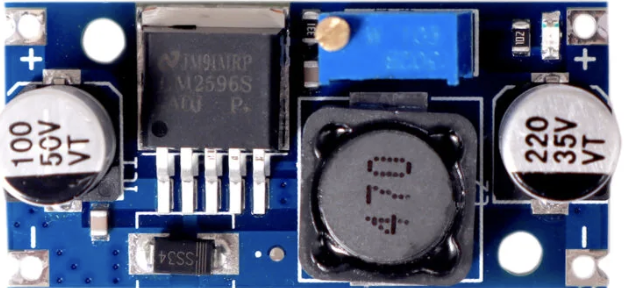
 Design with LM2596 in Cirkit Designer
Design with LM2596 in Cirkit DesignerIntroduction
The LM2596 is a step-down (buck) voltage regulator designed to efficiently convert a higher input voltage into a stable, lower output voltage. It is capable of delivering up to 3A of output current, making it suitable for a wide range of power supply applications. The LM2596 features built-in thermal shutdown, current limiting, and short-circuit protection, ensuring reliable operation under various conditions.
Explore Projects Built with LM2596
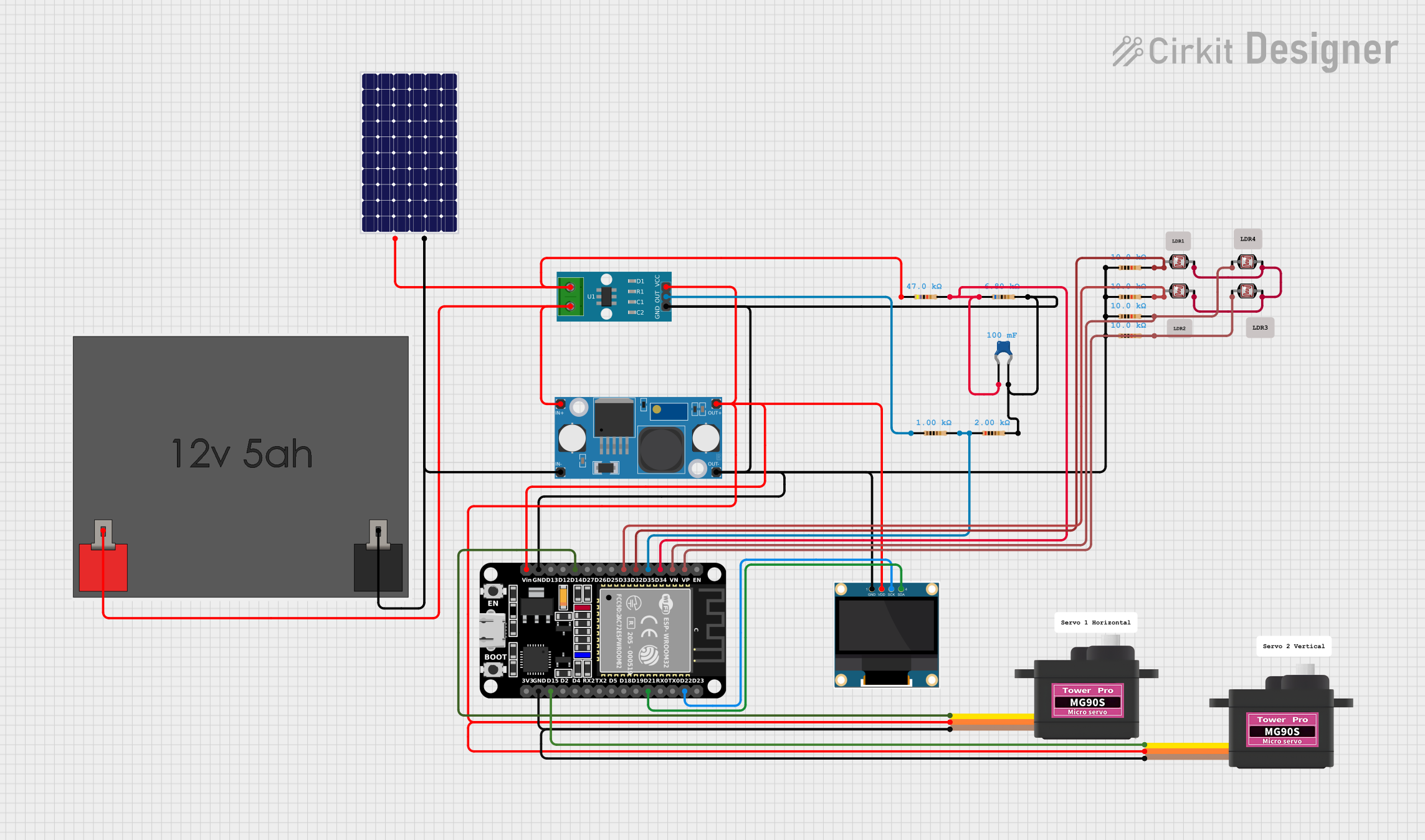
 Open Project in Cirkit Designer
Open Project in Cirkit Designer
 Open Project in Cirkit Designer
Open Project in Cirkit Designer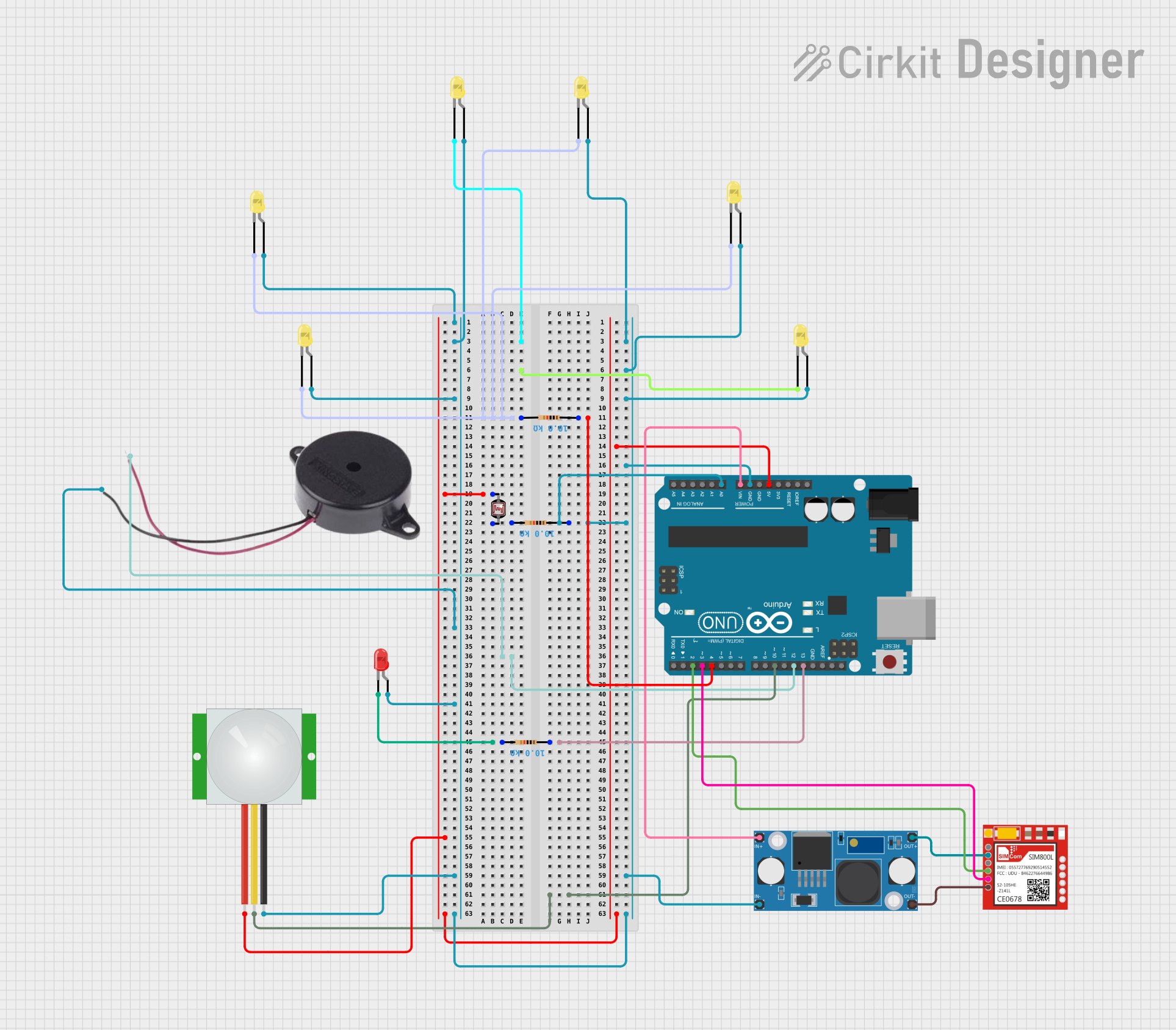
 Open Project in Cirkit Designer
Open Project in Cirkit Designer
 Open Project in Cirkit Designer
Open Project in Cirkit DesignerExplore Projects Built with LM2596
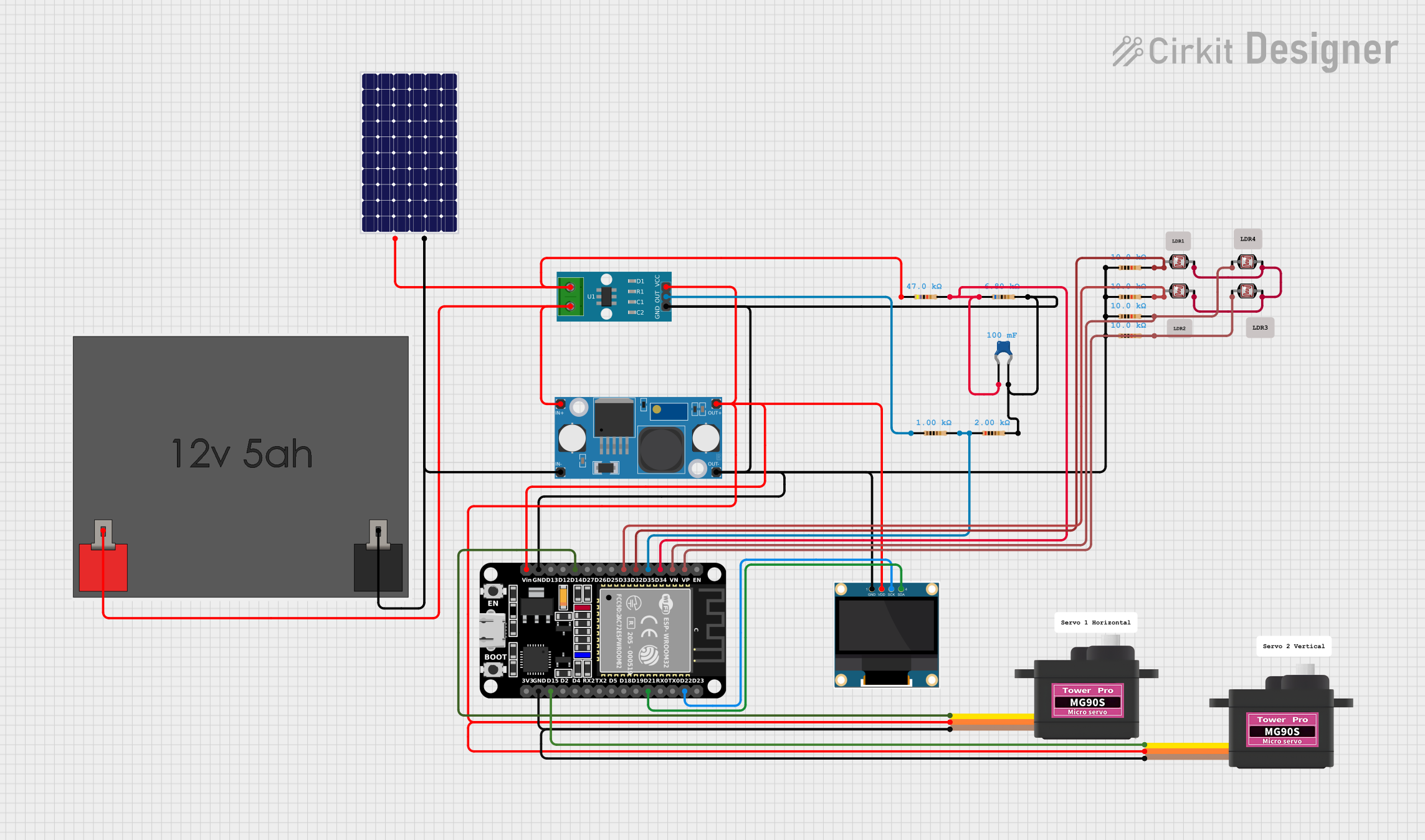
 Open Project in Cirkit Designer
Open Project in Cirkit Designer
 Open Project in Cirkit Designer
Open Project in Cirkit Designer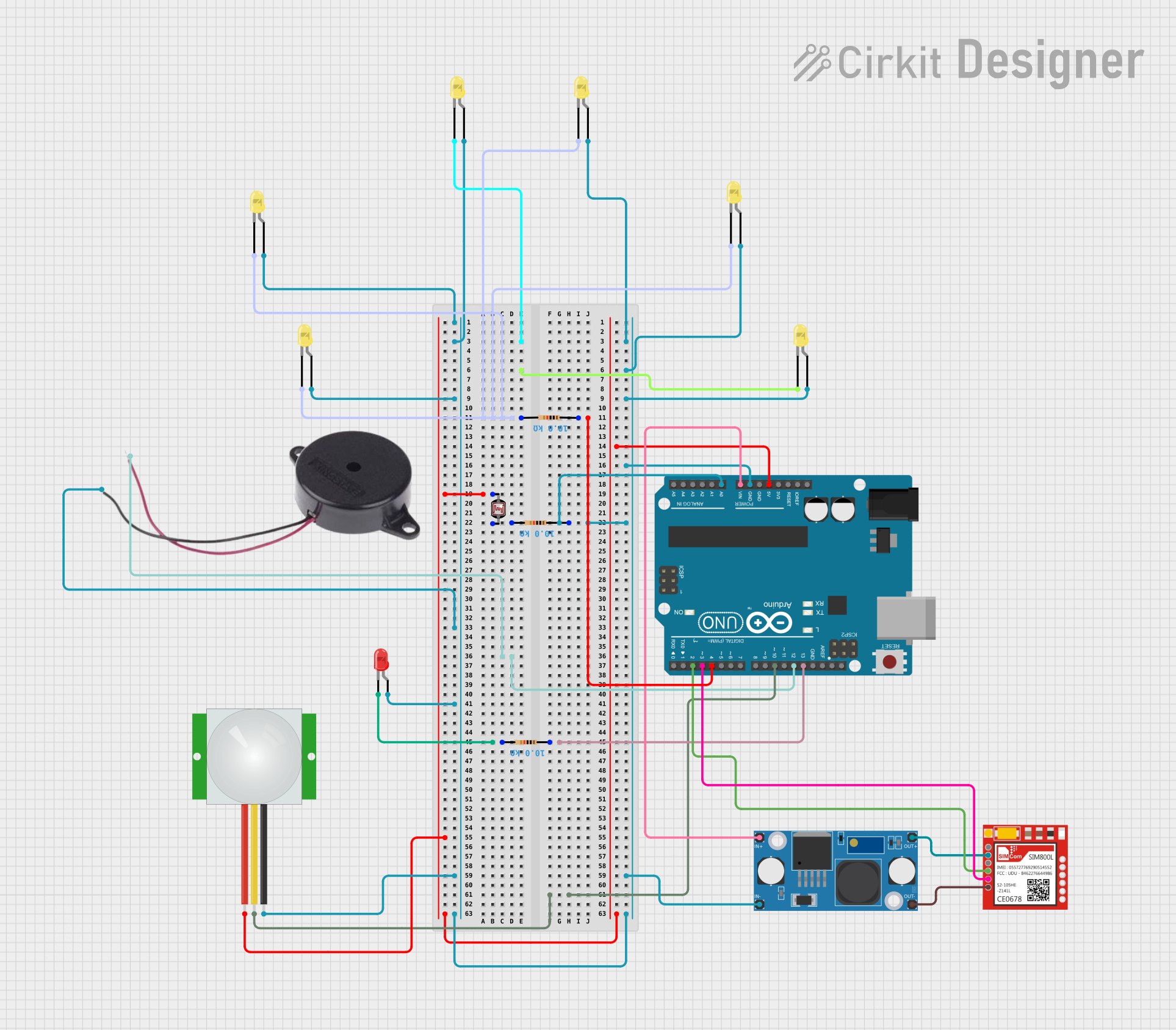
 Open Project in Cirkit Designer
Open Project in Cirkit Designer
 Open Project in Cirkit Designer
Open Project in Cirkit DesignerCommon Applications and Use Cases
- DC-DC power supply modules
- Battery-powered devices
- Voltage regulation for microcontrollers and sensors
- LED drivers
- Industrial and automotive applications
Technical Specifications
The LM2596 is available in multiple fixed output voltage versions (e.g., 3.3V, 5V, 12V) as well as an adjustable version. Below are the key technical details:
General Specifications
| Parameter | Value |
|---|---|
| Input Voltage Range | 4.5V to 40V |
| Output Voltage Range | 1.23V to 37V (adjustable) |
| Maximum Output Current | 3A |
| Efficiency | Up to 90% |
| Switching Frequency | 150 kHz |
| Operating Temperature Range | -40°C to +125°C |
| Package Type | TO-220, TO-263 (D2PAK) |
Pin Configuration and Descriptions
The LM2596 typically comes in a 5-pin TO-220 or TO-263 package. Below is the pinout description:
| Pin Number | Pin Name | Description |
|---|---|---|
| 1 | VIN | Input voltage pin. Connect to the unregulated DC input voltage. |
| 2 | Output | Regulated output voltage pin. Connect to the load. |
| 3 | Ground | Ground pin. Connect to the system ground. |
| 4 | Feedback | Feedback pin. Used to set the output voltage (for adjustable versions). |
| 5 | ON/OFF | Enable pin. Pull low to disable the regulator; leave floating or pull high to enable. |
Usage Instructions
How to Use the LM2596 in a Circuit
- Input Voltage: Connect the input voltage (4.5V to 40V) to the VIN pin. Ensure the input voltage is at least 3V higher than the desired output voltage for proper regulation.
- Output Voltage: For fixed versions, the output voltage is pre-set (e.g., 5V). For adjustable versions, use a resistor divider network connected to the Feedback pin to set the desired output voltage.
- Capacitors: Place input and output capacitors close to the regulator to ensure stability and reduce noise. Typical values are:
- Input capacitor: 100 µF electrolytic
- Output capacitor: 220 µF electrolytic
- Inductor: Select an appropriate inductor value based on the output voltage and current. A typical value is 33 µH.
- Heat Dissipation: Use a heatsink if the regulator operates at high currents or in high-temperature environments.
Example Circuit
Below is a basic circuit for the adjustable version of the LM2596:
VIN ----+---- Input Capacitor ----+---- LM2596 (VIN)
| |
GND GND
LM2596 (Output) ---- Output Capacitor ---- VOUT
LM2596 (Feedback) ---- Resistor Divider ---- GND
Arduino UNO Example Code
The LM2596 can be used to power an Arduino UNO by stepping down a higher voltage (e.g., 12V) to 5V. Here's an example of how to use it:
// Example: Reading a sensor powered by LM2596-regulated 5V
// Ensure the LM2596 output is set to 5V before connecting to Arduino.
const int sensorPin = A0; // Analog pin connected to the sensor
int sensorValue = 0; // Variable to store the sensor reading
void setup() {
Serial.begin(9600); // Initialize serial communication
}
void loop() {
sensorValue = analogRead(sensorPin); // Read the sensor value
Serial.print("Sensor Value: ");
Serial.println(sensorValue); // Print the sensor value to the Serial Monitor
delay(1000); // Wait for 1 second before the next reading
}
Important Considerations and Best Practices
- Input Voltage: Ensure the input voltage is within the specified range (4.5V to 40V).
- Output Voltage Adjustment: For adjustable versions, calculate the resistor divider values using the formula: [ V_{OUT} = V_{REF} \times \left(1 + \frac{R_2}{R_1}\right) ] where ( V_{REF} ) is 1.23V.
- Thermal Management: Use a heatsink or proper ventilation to prevent overheating.
- Load Current: Do not exceed the maximum output current of 3A.
Troubleshooting and FAQs
Common Issues and Solutions
No Output Voltage
- Check the input voltage. Ensure it is within the specified range.
- Verify the connections, especially the ground and VIN pins.
- Ensure the ON/OFF pin is not pulled low.
Output Voltage is Incorrect
- For adjustable versions, check the resistor divider network for correct values.
- Verify the input voltage is at least 3V higher than the desired output voltage.
Overheating
- Ensure the load current does not exceed 3A.
- Use a heatsink or improve ventilation around the regulator.
Noise or Instability
- Add or increase the value of the input and output capacitors.
- Ensure the capacitors are placed as close as possible to the regulator pins.
FAQs
Q: Can the LM2596 be used with a battery as the input source?
A: Yes, the LM2596 can regulate voltage from a battery as long as the input voltage is within the specified range (4.5V to 40V).
Q: What is the efficiency of the LM2596?
A: The efficiency can reach up to 90%, depending on the input voltage, output voltage, and load current.
Q: Can I use the LM2596 to power an Arduino UNO?
A: Yes, the LM2596 can step down a higher voltage (e.g., 12V) to 5V, which can be used to power the Arduino UNO through its 5V pin.
Q: How do I calculate the inductor value for my circuit?
A: Refer to the LM2596 datasheet for detailed guidelines on selecting the inductor value based on your output voltage and current requirements. A typical value is 33 µH.
By following this documentation, you can effectively use the LM2596 in your projects for efficient and reliable voltage regulation.