
How to Use 24/12v Buck: Examples, Pinouts, and Specs
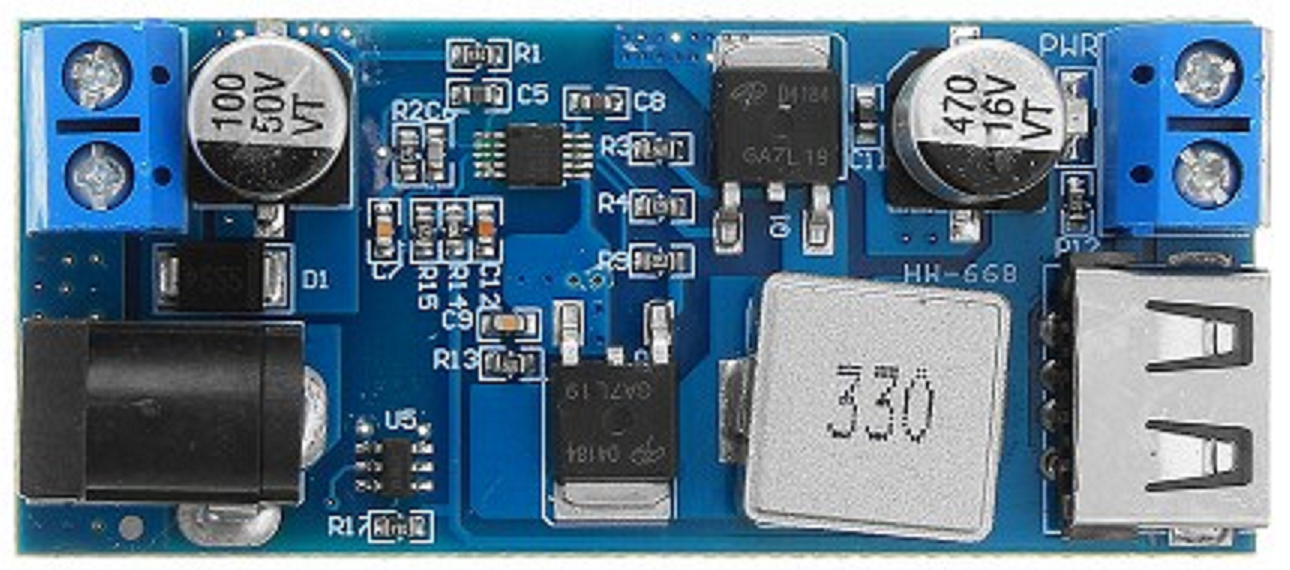
 Design with 24/12v Buck in Cirkit Designer
Design with 24/12v Buck in Cirkit DesignerIntroduction
The 24/12V Buck Converter (Manufacturer: Arduino, Part ID: UNO) is a DC-DC step-down voltage regulator designed to efficiently convert a 24V input to a stable 12V output. This component is ideal for applications requiring a lower voltage supply from a higher voltage source, such as powering 12V devices from a 24V battery or industrial power systems. Its high efficiency minimizes power loss, making it suitable for energy-sensitive applications.
Explore Projects Built with 24/12v Buck

 Open Project in Cirkit Designer
Open Project in Cirkit Designer
 Open Project in Cirkit Designer
Open Project in Cirkit Designer
 Open Project in Cirkit Designer
Open Project in Cirkit Designer
 Open Project in Cirkit Designer
Open Project in Cirkit DesignerExplore Projects Built with 24/12v Buck

 Open Project in Cirkit Designer
Open Project in Cirkit Designer
 Open Project in Cirkit Designer
Open Project in Cirkit Designer
 Open Project in Cirkit Designer
Open Project in Cirkit Designer
 Open Project in Cirkit Designer
Open Project in Cirkit DesignerCommon Applications and Use Cases
- Powering 12V devices (e.g., fans, LEDs, sensors) from a 24V power source
- Industrial automation systems
- Automotive electronics
- Renewable energy systems (e.g., solar panels)
- Battery-powered devices requiring voltage regulation
Technical Specifications
The following table outlines the key technical details of the 24/12V Buck Converter:
| Parameter | Value |
|---|---|
| Input Voltage Range | 18V to 26V |
| Output Voltage | 12V ± 0.5V |
| Maximum Output Current | 5A |
| Efficiency | Up to 95% |
| Switching Frequency | 150 kHz |
| Operating Temperature | -40°C to +85°C |
| Dimensions | 45mm x 25mm x 15mm |
Pin Configuration and Descriptions
The 24/12V Buck Converter has the following pin configuration:
| Pin Name | Description |
|---|---|
| VIN | Input voltage pin (connect to 24V power source) |
| GND | Ground pin (common ground for input and output) |
| VOUT | Output voltage pin (provides regulated 12V output) |
| EN | Enable pin (active high; connect to logic HIGH to enable) |
Usage Instructions
How to Use the Component in a Circuit
Connect the Input Voltage (VIN):
Attach the VIN pin to a 24V DC power source. Ensure the input voltage is within the specified range (18V to 26V) to avoid damage to the converter.Connect the Ground (GND):
Connect the GND pin to the common ground of your circuit.Connect the Output Voltage (VOUT):
Attach the VOUT pin to the load requiring 12V. Ensure the load does not exceed the maximum output current of 5A.Enable the Converter (Optional):
If the EN pin is available, connect it to a logic HIGH signal (e.g., 5V from an Arduino) to enable the converter. Leave it unconnected or pull it LOW to disable the output.
Important Considerations and Best Practices
- Heat Dissipation: The converter may generate heat under high loads. Use a heatsink or ensure proper ventilation to maintain safe operating temperatures.
- Input Voltage Range: Always ensure the input voltage is within the specified range (18V to 26V). Exceeding this range can damage the component.
- Output Filtering: For sensitive applications, consider adding a capacitor (e.g., 100µF) at the output to reduce noise and ripple.
- Load Current: Do not exceed the maximum output current of 5A to prevent overheating or damage.
Example: Connecting to an Arduino UNO
The 24/12V Buck Converter can be used to power an Arduino UNO from a 24V power source. Below is an example circuit and code to enable the converter using the EN pin.
Circuit Diagram
- Connect the VIN pin of the buck converter to the 24V power source.
- Connect the GND pin to the common ground of the circuit.
- Connect the VOUT pin to the Arduino UNO's VIN pin (to supply 12V to the Arduino).
- Connect the EN pin to a digital output pin on the Arduino (e.g., pin 7).
Example Code
// Example code to enable the 24/12V Buck Converter using the EN pin
// Connect the EN pin of the buck converter to Arduino pin 7
const int enablePin = 7; // Pin connected to the EN pin of the buck converter
void setup() {
pinMode(enablePin, OUTPUT); // Set pin 7 as an output
digitalWrite(enablePin, HIGH); // Enable the buck converter
}
void loop() {
// The buck converter remains enabled in this example
// Add your application code here
}
Troubleshooting and FAQs
Common Issues and Solutions
No Output Voltage:
- Cause: The EN pin is not connected or is pulled LOW.
- Solution: Connect the EN pin to a logic HIGH signal (e.g., 5V) to enable the converter.
Overheating:
- Cause: Excessive load current or poor ventilation.
- Solution: Ensure the load current does not exceed 5A. Use a heatsink or improve airflow around the converter.
Output Voltage Fluctuations:
- Cause: Insufficient input voltage or high ripple.
- Solution: Verify the input voltage is stable and within the specified range. Add a capacitor (e.g., 100µF) at the output to reduce ripple.
Noisy Output:
- Cause: High-frequency switching noise.
- Solution: Add a low-pass filter or capacitor at the output to smooth the voltage.
FAQs
Q: Can I use the 24/12V Buck Converter with a 12V input?
A: No, the input voltage must be at least 18V for proper operation. Using a 12V input will result in no output or unstable performance.
Q: Is the converter protected against short circuits?
A: Many buck converters include short-circuit protection, but it is recommended to check the specific datasheet or test the component to confirm.
Q: Can I use the converter to power multiple devices?
A: Yes, as long as the total current draw does not exceed 5A. Use proper wiring to distribute the load evenly.
Q: What happens if the input voltage exceeds 26V?
A: Exceeding the maximum input voltage can damage the converter. Use a voltage regulator or protection circuit to prevent overvoltage.