
How to Use T-ETH-Lite ESP32: Examples, Pinouts, and Specs
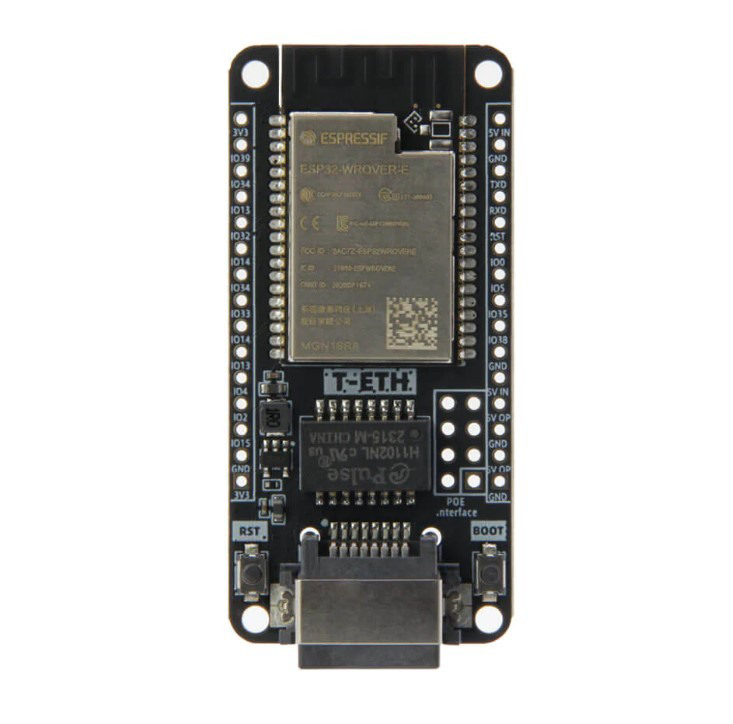
 Design with T-ETH-Lite ESP32 in Cirkit Designer
Design with T-ETH-Lite ESP32 in Cirkit DesignerIntroduction
The T-ETH-Lite ESP32 is a compact development board designed and manufactured by LILYGO®. It features the powerful ESP32 microcontroller with integrated Ethernet capabilities, making it an excellent choice for IoT applications that require both Wi-Fi and wired network connectivity. This board is ideal for projects such as smart home systems, industrial automation, and networked sensors.
Explore Projects Built with T-ETH-Lite ESP32
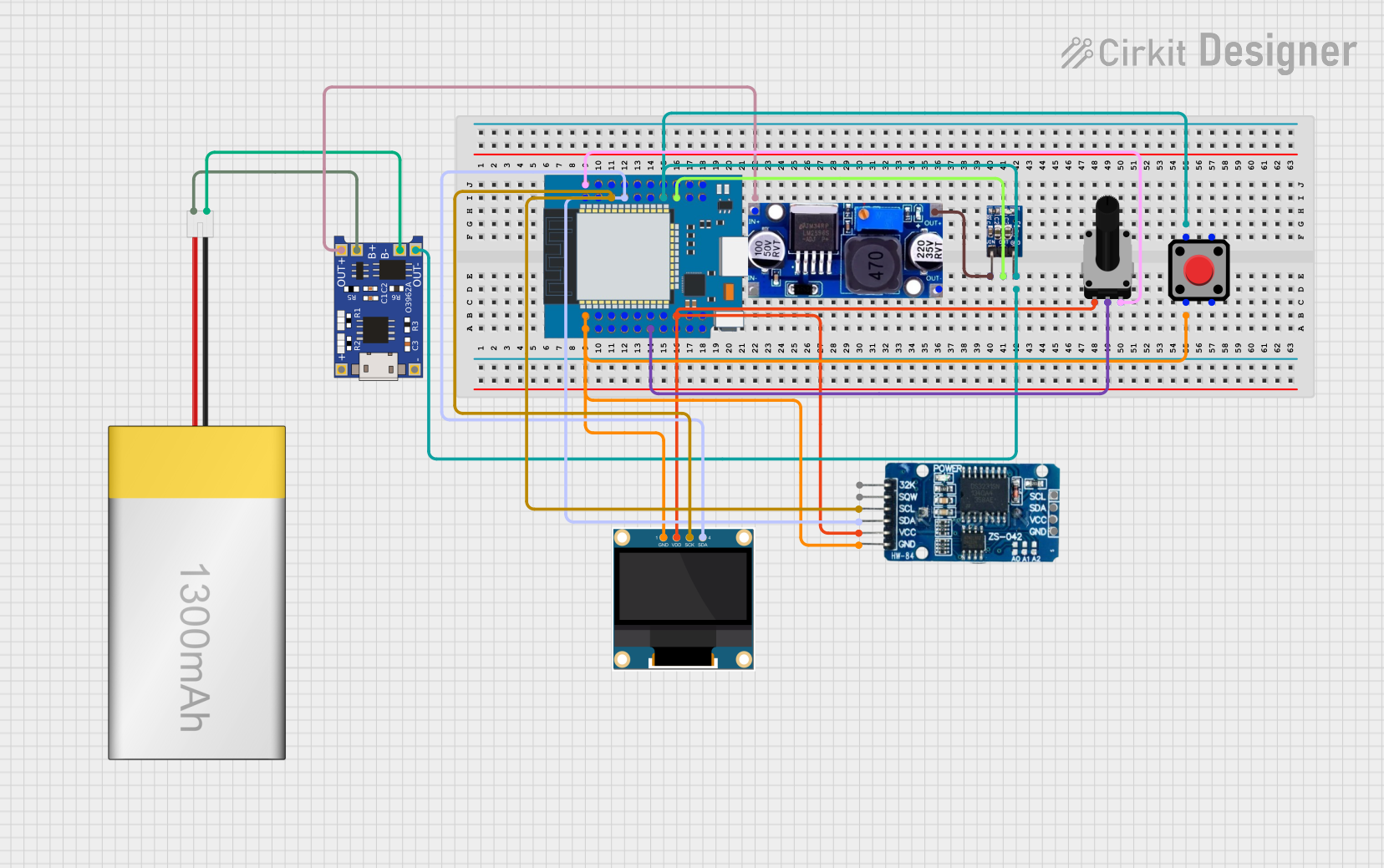
 Open Project in Cirkit Designer
Open Project in Cirkit Designer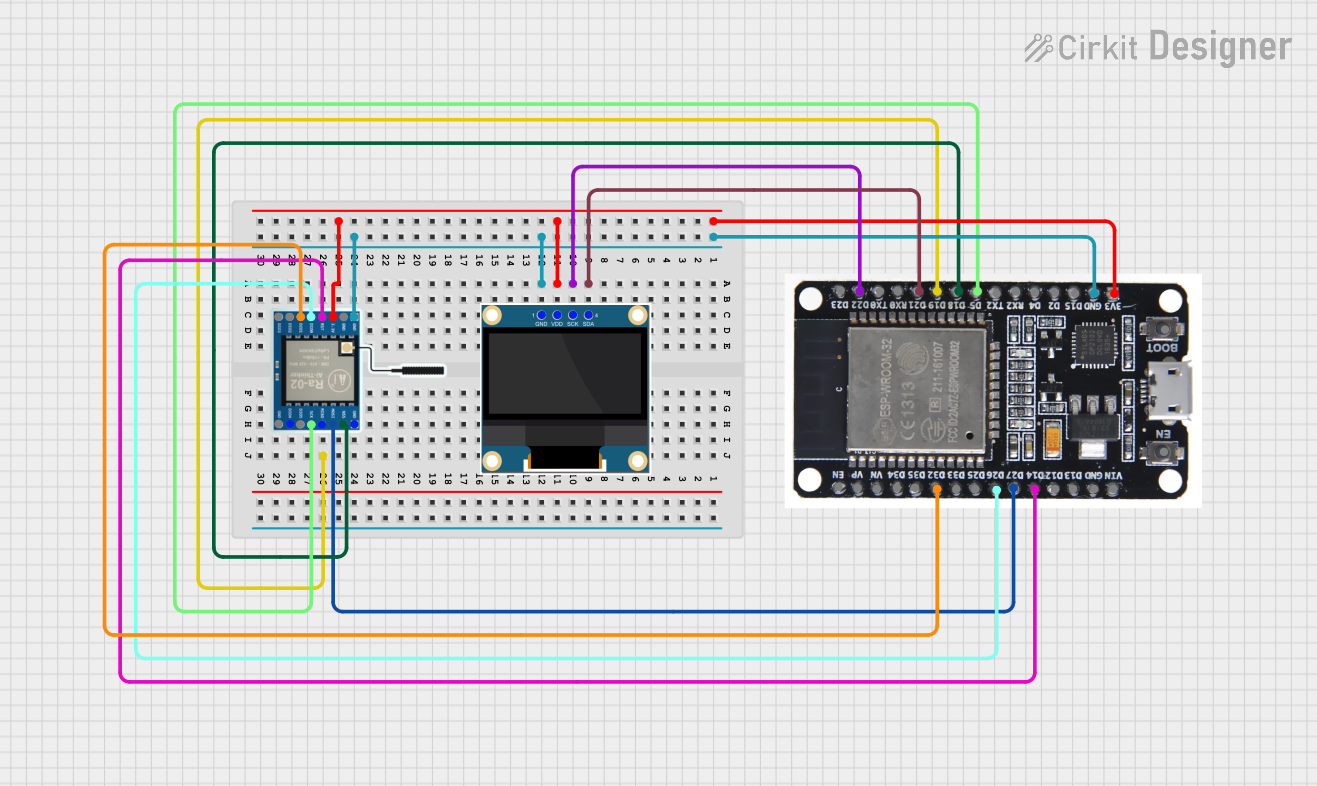
 Open Project in Cirkit Designer
Open Project in Cirkit Designer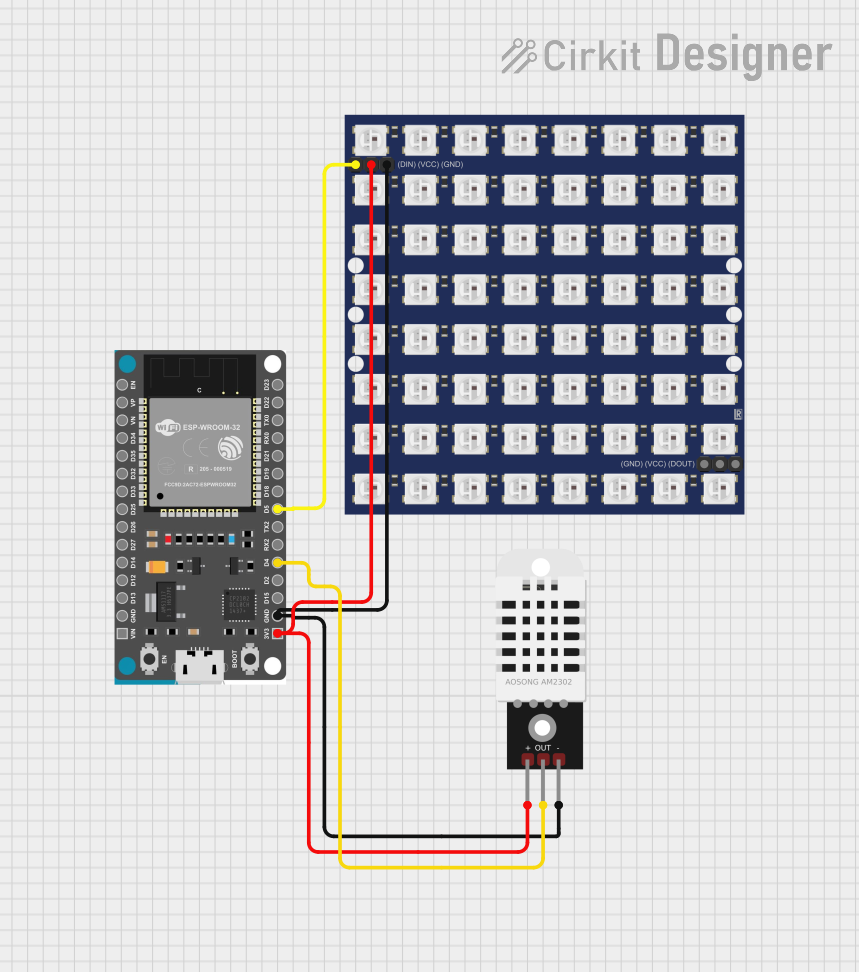
 Open Project in Cirkit Designer
Open Project in Cirkit Designer
 Open Project in Cirkit Designer
Open Project in Cirkit DesignerExplore Projects Built with T-ETH-Lite ESP32
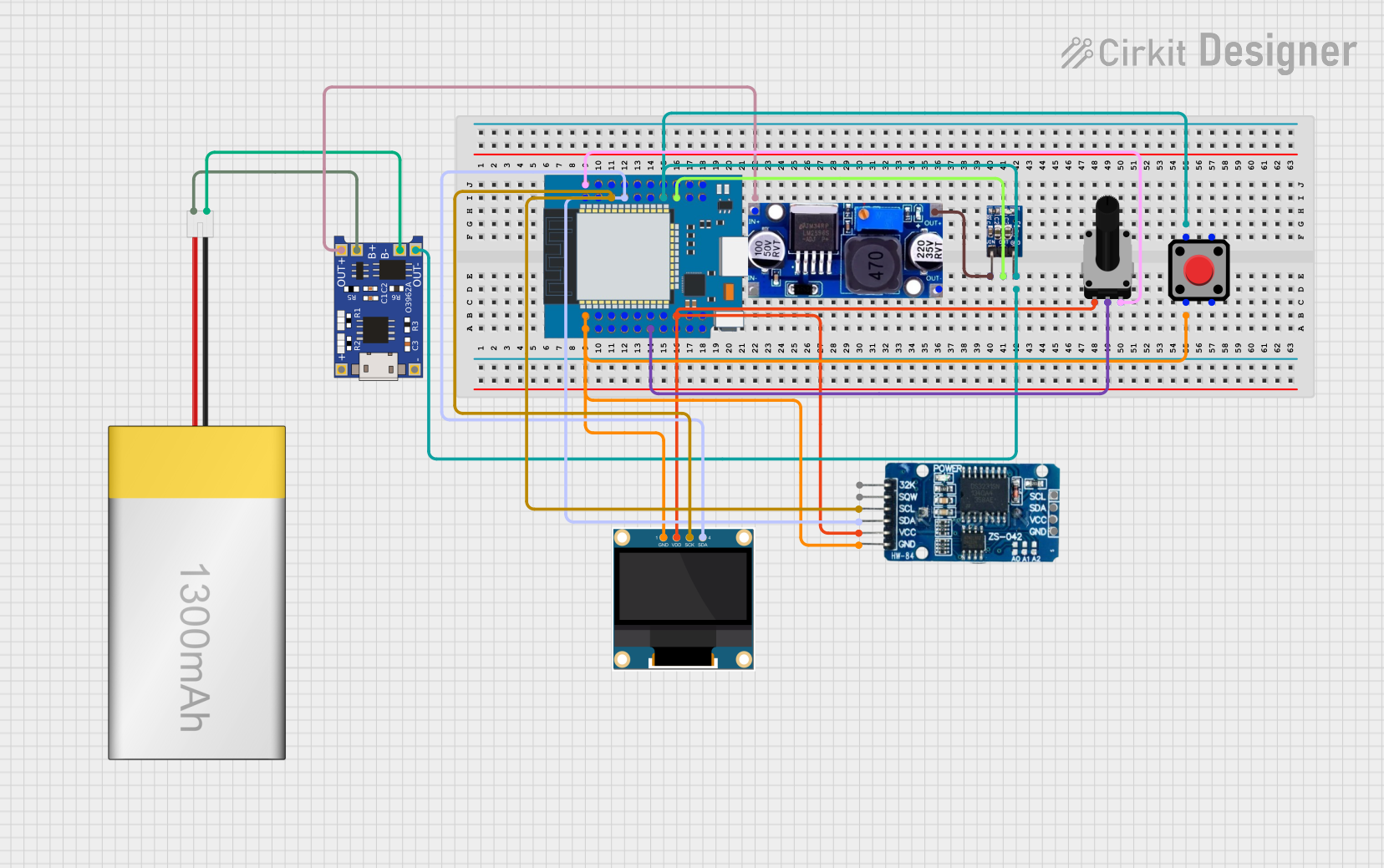
 Open Project in Cirkit Designer
Open Project in Cirkit Designer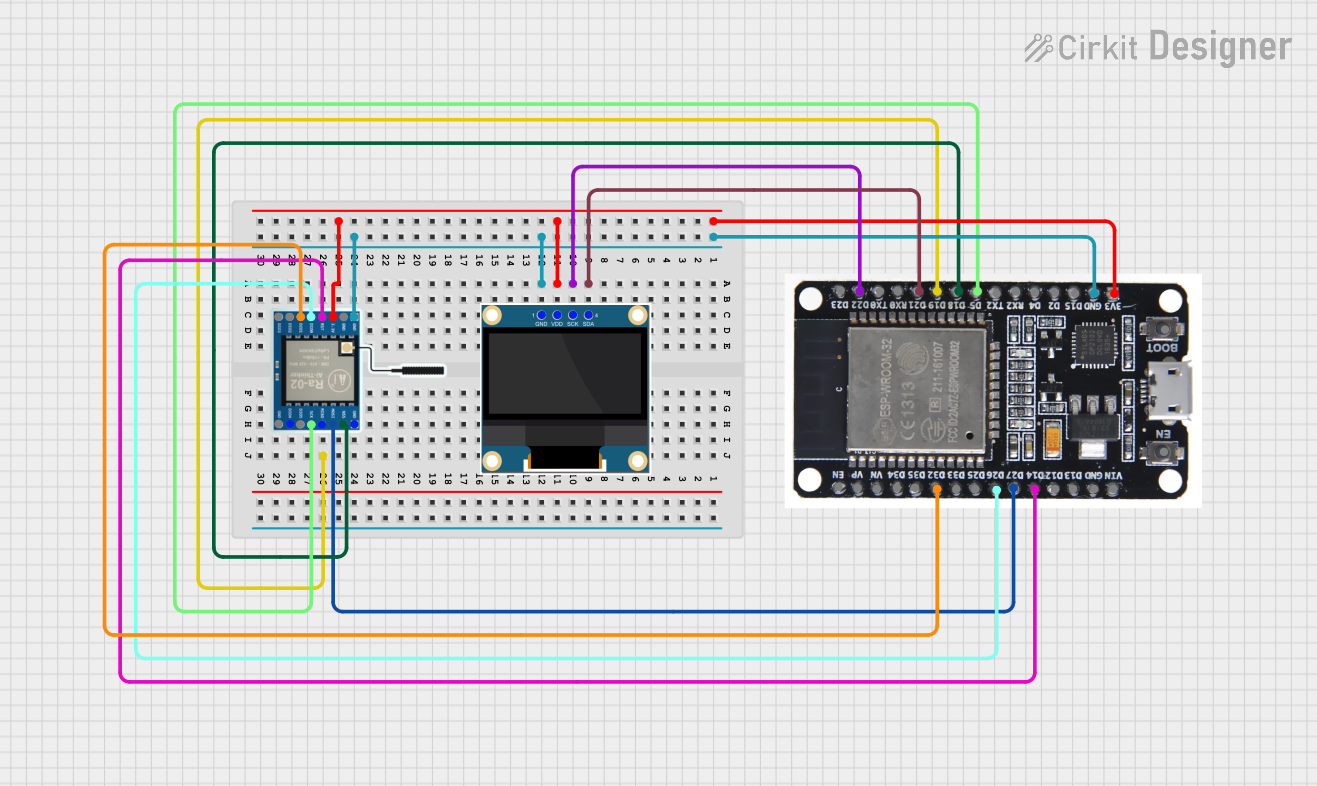
 Open Project in Cirkit Designer
Open Project in Cirkit Designer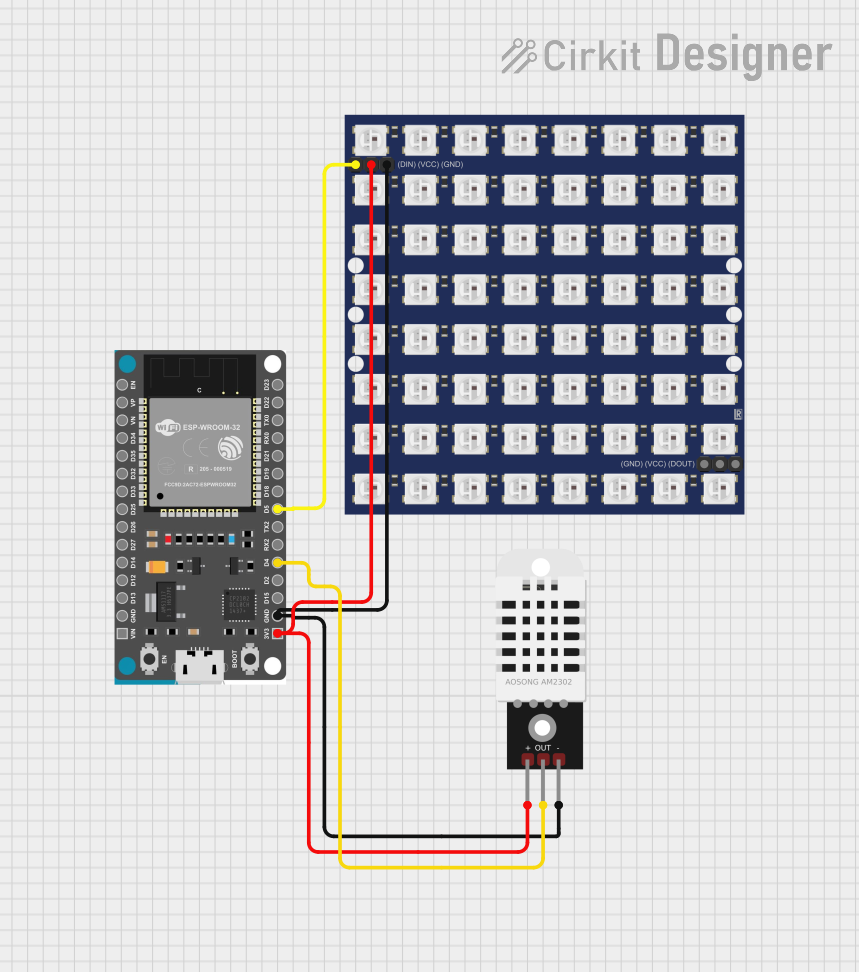
 Open Project in Cirkit Designer
Open Project in Cirkit Designer
 Open Project in Cirkit Designer
Open Project in Cirkit DesignerCommon Applications and Use Cases
- IoT devices requiring dual connectivity (Wi-Fi and Ethernet)
- Smart home automation systems
- Industrial monitoring and control
- Networked data loggers
- Prototyping Ethernet-enabled IoT solutions
Technical Specifications
The T-ETH-Lite ESP32 is built around the ESP32 microcontroller, which offers robust performance and versatile connectivity options. Below are the key technical details:
Key Technical Details
| Parameter | Specification |
|---|---|
| Microcontroller | ESP32 (dual-core, 32-bit Xtensa LX6) |
| Clock Speed | Up to 240 MHz |
| Flash Memory | 4 MB |
| SRAM | 520 KB |
| Connectivity | Wi-Fi 802.11 b/g/n, Ethernet |
| Ethernet Controller | LAN8720 |
| Operating Voltage | 3.3V |
| Input Voltage (VIN) | 5V (via USB-C) |
| GPIO Pins | 20+ |
| Communication Interfaces | UART, SPI, I2C, I2S, PWM, ADC, DAC |
| Dimensions | 50mm x 25mm |
Pin Configuration and Descriptions
The T-ETH-Lite ESP32 features a variety of pins for interfacing with peripherals. Below is the pinout description:
| Pin Name | Function | Description |
|---|---|---|
| VIN | Power Input | 5V input via USB-C or external power source |
| GND | Ground | Common ground |
| GPIO0 | General Purpose I/O | Used for boot mode selection |
| GPIO1 | UART TX | Serial communication (transmit) |
| GPIO3 | UART RX | Serial communication (receive) |
| GPIO12 | Ethernet MDC | Ethernet communication (clock signal) |
| GPIO13 | Ethernet MDIO | Ethernet communication (data signal) |
| GPIO16 | General Purpose I/O | Configurable GPIO |
| GPIO17 | General Purpose I/O | Configurable GPIO |
| GPIO18 | SPI CLK | SPI clock signal |
| GPIO19 | SPI MISO | SPI data input |
| GPIO23 | SPI MOSI | SPI data output |
| GPIO25 | DAC1 | Digital-to-Analog Converter output |
| GPIO26 | DAC2 | Digital-to-Analog Converter output |
| GPIO32 | ADC1 Channel 4 | Analog-to-Digital Converter input |
| GPIO33 | ADC1 Channel 5 | Analog-to-Digital Converter input |
Usage Instructions
The T-ETH-Lite ESP32 is versatile and easy to use in a variety of applications. Below are the steps and best practices for using this development board.
How to Use the Component in a Circuit
Powering the Board:
- Connect the board to a 5V power source via the USB-C port or the VIN pin.
- Ensure the power supply provides sufficient current (at least 500mA).
Programming the ESP32:
- Use the Arduino IDE or ESP-IDF (Espressif IoT Development Framework) to program the board.
- Select the correct board type (
ESP32 Dev Module) in the Arduino IDE. - Connect the board to your computer via USB-C and upload your code.
Ethernet Setup:
- Connect an Ethernet cable to the RJ45 port on the board.
- Use the LAN8720 Ethernet controller library to configure and manage Ethernet communication.
Wi-Fi Setup:
- Use the built-in Wi-Fi library in the ESP32 to connect to a wireless network.
- Configure the SSID and password in your code.
Important Considerations and Best Practices
- Voltage Levels: Ensure all connected peripherals operate at 3.3V logic levels to avoid damaging the board.
- Boot Mode: To enter boot mode for programming, hold down the
BOOTbutton while pressing theRESETbutton. - Ethernet Cable: Use a high-quality Ethernet cable to ensure reliable wired network connectivity.
- GPIO Usage: Avoid using GPIO pins reserved for Ethernet (e.g., GPIO12, GPIO13) for other purposes.
Example Code for Arduino IDE
Below is an example of how to configure the T-ETH-Lite ESP32 for Ethernet communication using the Arduino IDE:
#include <ETH.h>
// Define Ethernet configuration
#define ETH_CLK_MODE ETH_CLOCK_GPIO17_OUT // Clock mode for LAN8720
#define ETH_POWER_PIN -1 // No power pin used
#define ETH_TYPE ETH_PHY_LAN8720 // Ethernet PHY type
#define ETH_ADDR 1 // PHY address
#define ETH_MDC_PIN 23 // MDC pin
#define ETH_MDIO_PIN 18 // MDIO pin
void setup() {
Serial.begin(115200);
// Initialize Ethernet
if (!ETH.begin(ETH_ADDR, ETH_POWER_PIN, ETH_MDC_PIN, ETH_MDIO_PIN, ETH_TYPE, ETH_CLK_MODE)) {
Serial.println("Ethernet initialization failed!");
return;
}
Serial.println("Ethernet initialized successfully!");
Serial.print("IP Address: ");
Serial.println(ETH.localIP());
}
void loop() {
// Keep the Ethernet connection alive
delay(1000);
}
Troubleshooting and FAQs
Common Issues Users Might Face
Ethernet Not Working:
- Ensure the Ethernet cable is securely connected to the RJ45 port.
- Verify that the correct pins (MDC, MDIO) are configured in your code.
Board Not Detected by Computer:
- Check the USB-C cable for proper data transfer capability.
- Ensure the correct drivers for the ESP32 are installed on your computer.
Wi-Fi Connection Fails:
- Double-check the SSID and password in your code.
- Ensure the Wi-Fi network is within range and not overloaded.
GPIO Pins Not Responding:
- Verify that the pins are not being used for Ethernet or other reserved functions.
- Check for short circuits or incorrect wiring.
Solutions and Tips for Troubleshooting
- Use a multimeter to check voltage levels on the power and GPIO pins.
- Update the ESP32 board package in the Arduino IDE to the latest version.
- Refer to the LILYGO® documentation for additional technical support and resources.
By following this documentation, you can effectively utilize the T-ETH-Lite ESP32 for your IoT and networking projects.