
How to Use MQ-4: Examples, Pinouts, and Specs
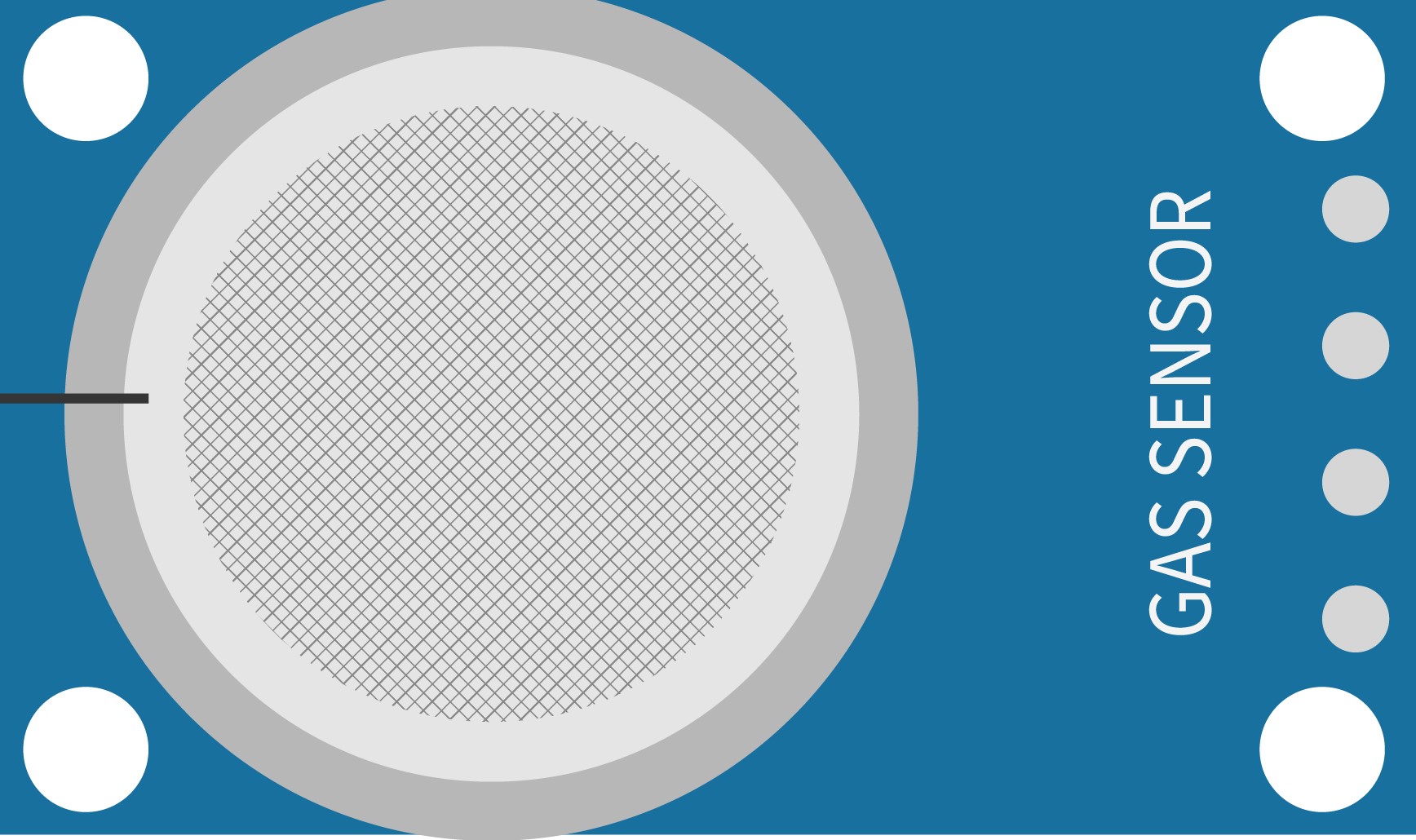
 Design with MQ-4 in Cirkit Designer
Design with MQ-4 in Cirkit DesignerIntroduction
The MQ-4 is a highly sensitive gas sensor module designed to detect methane (CH4), natural gas, and other combustible gases in the air. It is widely used in gas leakage detecting equipment for homes and industries. Its fast response time and high sensitivity make it an ideal choice for safety systems in gas line monitoring, methane gas detection systems, and DIY projects that require gas monitoring capabilities.
Explore Projects Built with MQ-4

 Open Project in Cirkit Designer
Open Project in Cirkit Designer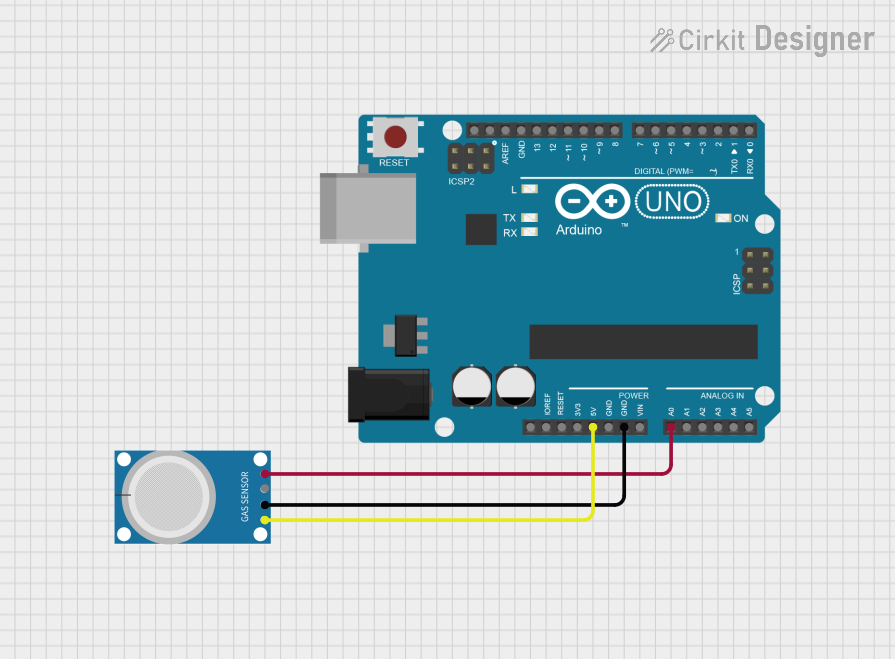
 Open Project in Cirkit Designer
Open Project in Cirkit Designer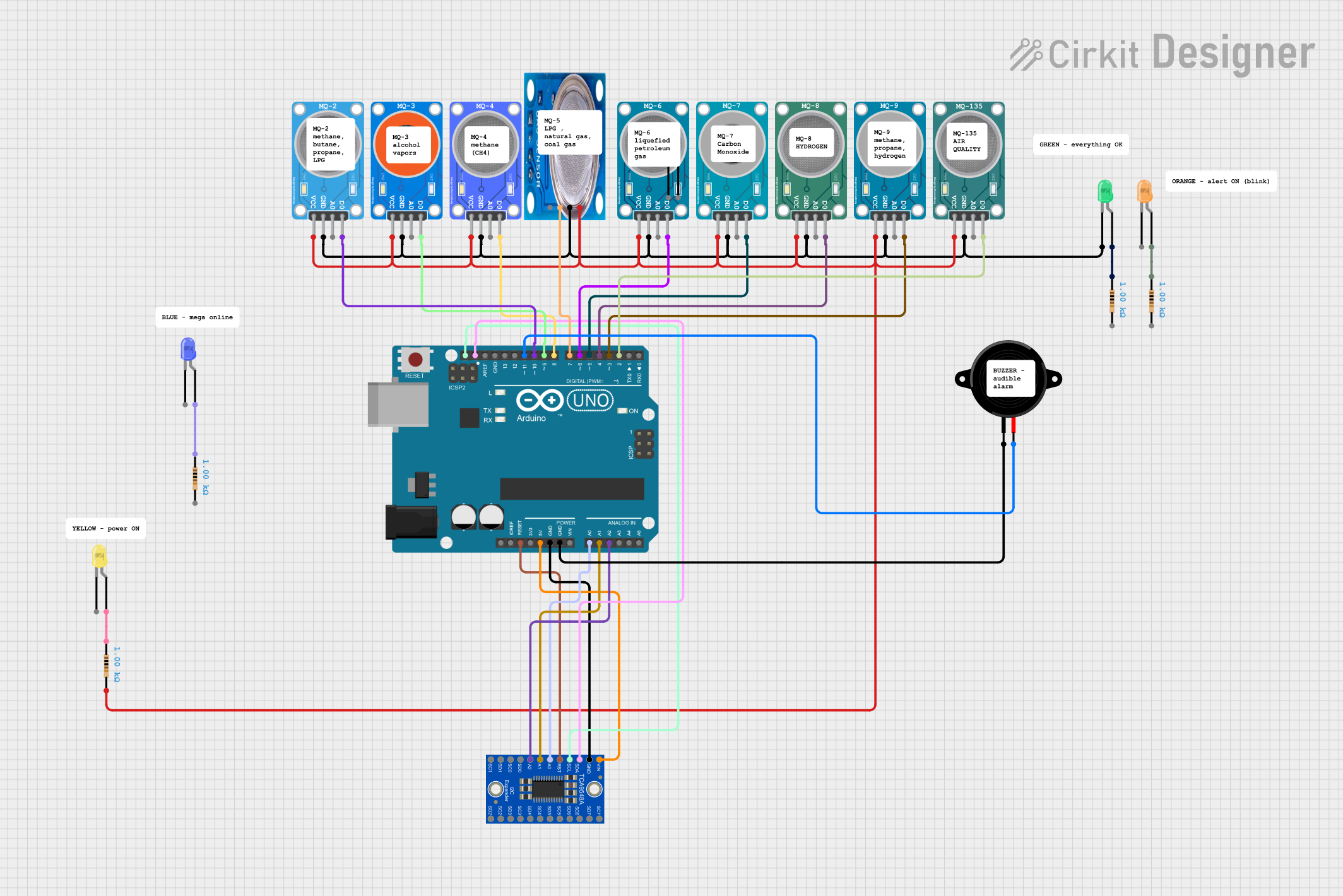
 Open Project in Cirkit Designer
Open Project in Cirkit Designer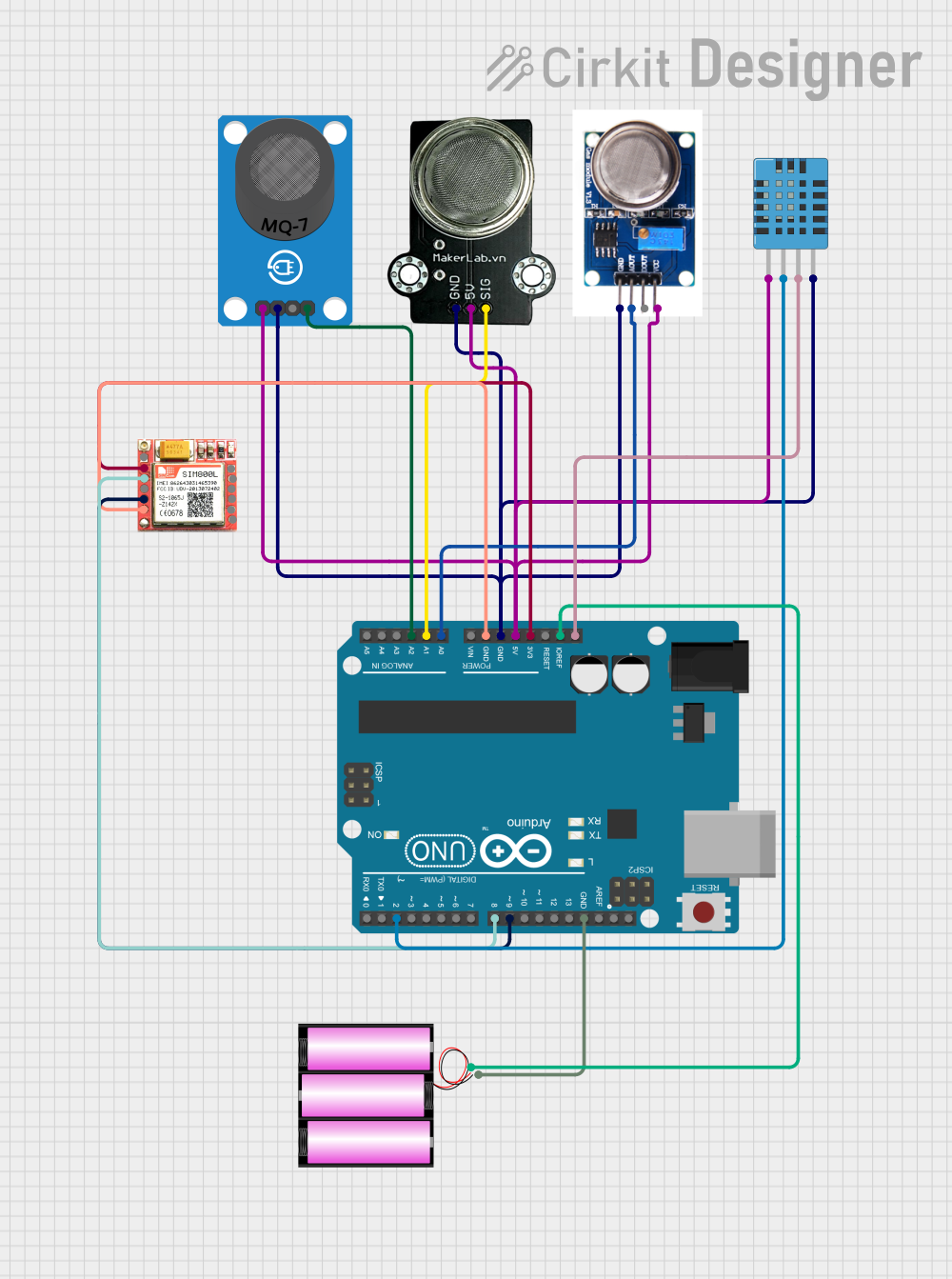
 Open Project in Cirkit Designer
Open Project in Cirkit DesignerExplore Projects Built with MQ-4

 Open Project in Cirkit Designer
Open Project in Cirkit Designer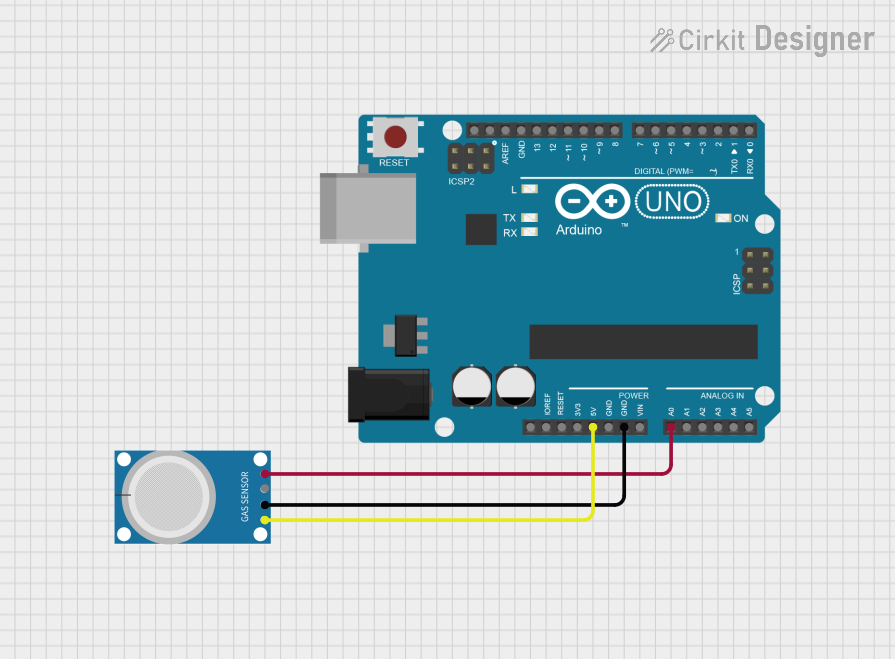
 Open Project in Cirkit Designer
Open Project in Cirkit Designer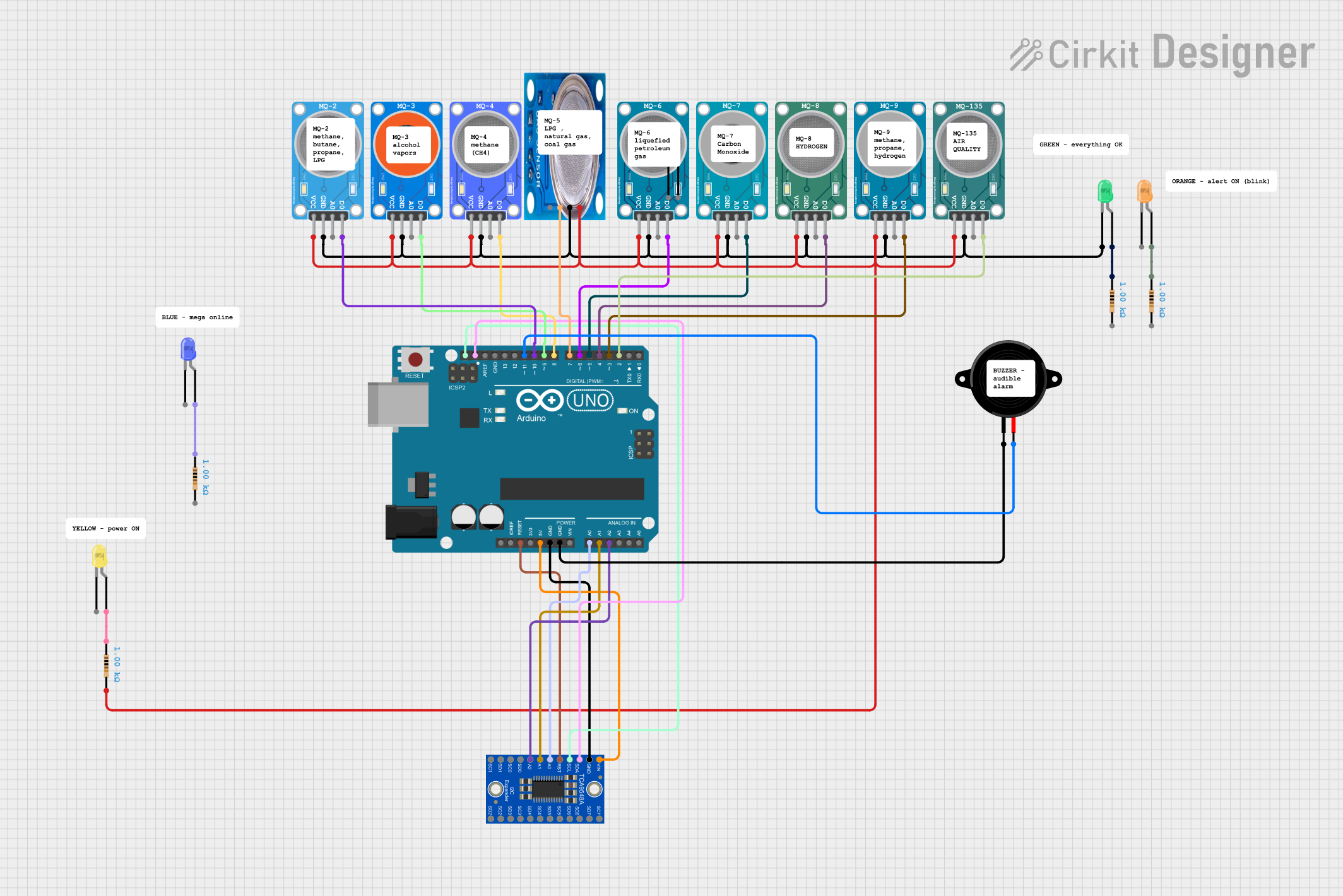
 Open Project in Cirkit Designer
Open Project in Cirkit Designer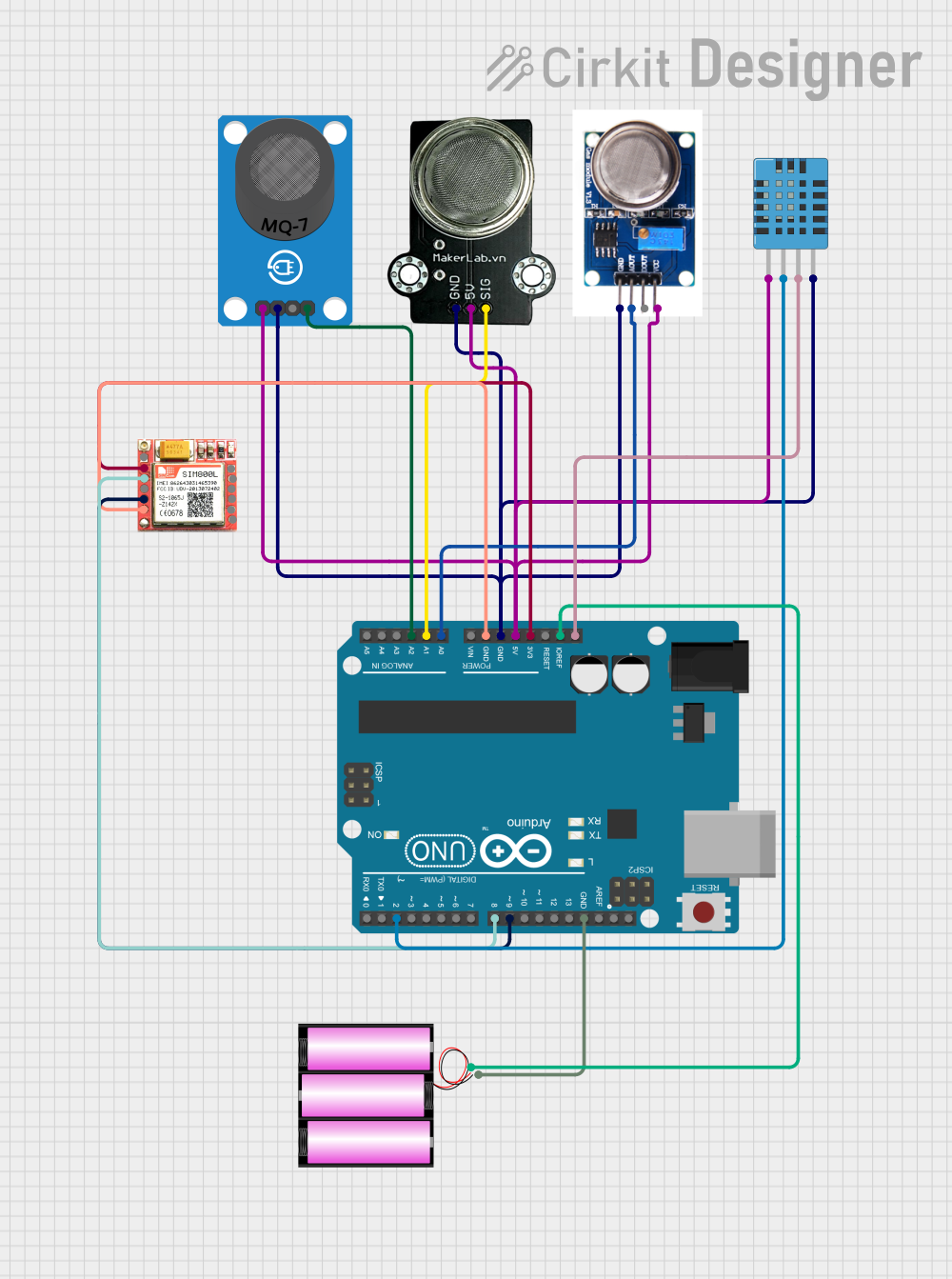
 Open Project in Cirkit Designer
Open Project in Cirkit DesignerTechnical Specifications
Key Technical Details
- Sensor Type: Semiconductor
- Detection Gas: Methane, CNG Gas
- Concentration Range: 200 to 10,000 ppm (parts per million)
- Preheat Duration: 20 seconds
- High Sensitivity and Selectivity to Methane
- Supply Voltage: 5V ±0.1
- Heating Voltage: 5V ±0.1
- Load Resistance: Adjustable
- Heating Current: ≤180mA
- Heating Power: ≤900mW
- Operating Temperature: -10°C to 50°C
Pin Configuration and Descriptions
| Pin Number | Pin Name | Description |
|---|---|---|
| 1 | VCC | Power supply (5V) |
| 2 | GND | Ground |
| 3 | DO | Digital output (TTL) |
| 4 | AO | Analog output (Variable voltage) |
Usage Instructions
Integration with a Circuit
- Power Supply: Connect the VCC pin to a 5V power supply and the GND pin to the ground.
- Output Reading: The AO pin provides an analog output voltage that is proportional to the concentration of gas. Connect this to an analog input on your microcontroller.
- Digital Output: The DO pin can be connected to a digital input on your microcontroller. It outputs a high (1) or low (0) signal when the gas concentration reaches a certain threshold, which can be adjusted using the onboard potentiometer.
Best Practices
- Ensure that the sensor is preheated for at least 20 seconds before taking measurements.
- Avoid exposure to high concentrations of alcohol, smoke, and other volatile organic compounds that can affect sensor performance.
- Calibrate the sensor for the specific environment where it will be used.
- Use the sensor in well-ventilated areas to prevent saturation.
Example Code for Arduino UNO
// MQ-4 Gas Sensor with Arduino UNO
int analogPin = A0; // Analog output of MQ-4 connected here
int digitalPin = 2; // Digital output of MQ-4 connected here
int ledPin = 13; // LED connected to digital pin 13
void setup() {
pinMode(ledPin, OUTPUT); // Set the LED pin as output
pinMode(digitalPin, INPUT); // Set the digital pin as input
Serial.begin(9600); // Start serial communication at 9600 baud
}
void loop() {
int analogValue = analogRead(analogPin); // Read the analog value from sensor
int digitalValue = digitalRead(digitalPin); // Read the digital value from sensor
// Print the analog value to the serial monitor
Serial.print("Analog Value: ");
Serial.println(analogValue);
// Check the digital output and turn on/off the LED
if (digitalValue == HIGH) {
digitalWrite(ledPin, HIGH); // Turn on the LED if gas is detected
} else {
digitalWrite(ledPin, LOW); // Turn off the LED if no gas is detected
}
delay(100); // Wait for 100 milliseconds
}
Troubleshooting and FAQs
Common Issues
- Sensor Not Responding: Ensure that the sensor is correctly powered and preheated.
- Inaccurate Readings: Calibrate the sensor and check for any interference from other chemicals.
- No Digital Output: Adjust the onboard potentiometer to set the threshold level.
FAQs
Q: How long does the MQ-4 sensor last? A: The lifespan of the MQ-4 sensor can vary based on usage, but typically it can last for several years with proper calibration and maintenance.
Q: Can the MQ-4 sensor detect gases other than methane? A: While the MQ-4 is optimized for methane detection, it may also respond to other combustible gases, albeit with less sensitivity.
Q: Is the MQ-4 sensor suitable for outdoor use? A: The MQ-4 can be used outdoors but should be protected from extreme weather conditions and water exposure to ensure accurate readings.
For further assistance, please refer to the manufacturer's datasheet or contact technical support.